Struggling to keep your projects on track?
You’re likely using clunky spreadsheets or outdated tools, making it hard to manage designs, crews, and client communication effectively.
This disorganization causes frustrating delays, annoys your team, and eats into your profit margins on every single job you complete.
This industry is built on manual work. One report shows the average person spends 70 hours annually on lawn care. Your professional team’s time is even more valuable.
The right software fixes this, helping you streamline your entire workflow from the initial design all the way to the final invoice.
In this guide, I’ll break down the best landscaping software available. We will explore options that simplify project management and help you grow.
You’ll discover tools to improve team productivity, enhance client collaboration, and boost your company’s bottom line without the usual guesswork.
Let’s dive right in.
Quick Summary:
| # | Software | Rating | Best For |
|---|---|---|---|
| 1 | PRO Landscape+ → | Contractors and garden centers | |
| 2 | Idea Spectrum → | Entry-level designers | |
| 3 | Dynascape → | Small to mid-size businesses | |
| 4 | Vectorworks → | Operations managers | |
| 5 | SketchUp → | Growing design teams |
1. PRO Landscape+
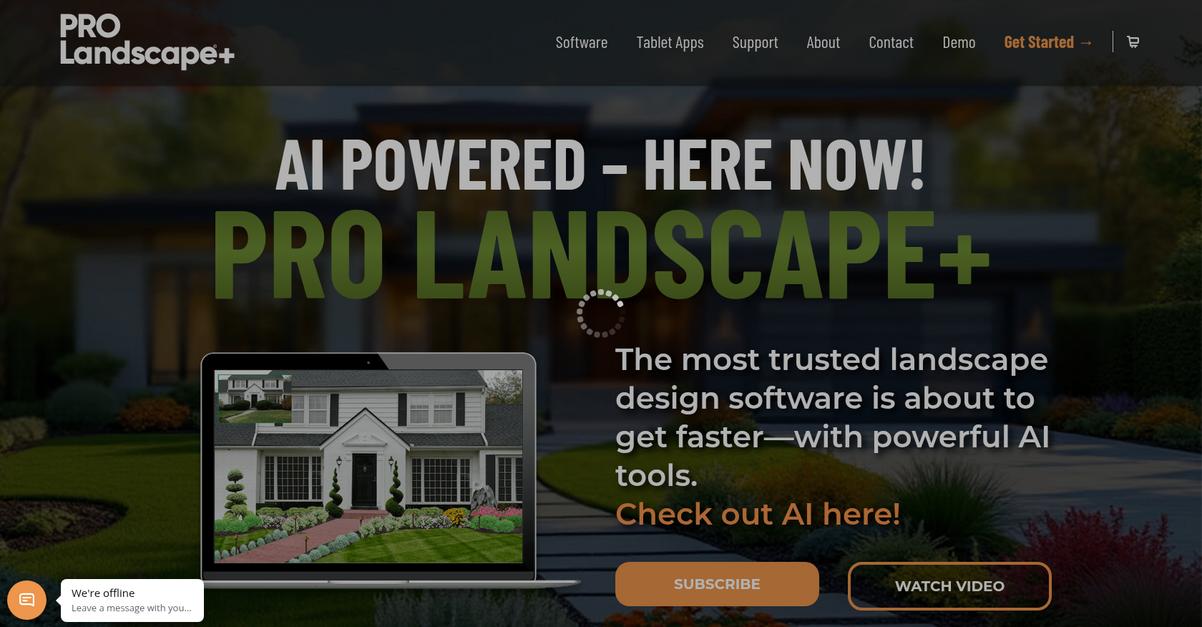
Is your current software holding you back?
You might be grappling with tools that aren’t user-friendly, leading to project delays and missed opportunities. This means your team spends more time troubleshooting than designing.
PRO Landscape+ solves this by offering an all-in-one comprehensive solution. The software helps you impress clients and streamline your operations.
Time to simplify your workflow.
PRO Landscape+ integrates powerful AI tools to accelerate your design process. This helps you move from concept to client approval quicker.
You can create impressive photo imaging projects, detailed CAD drawings for large commercial ventures, and even upsell with captivating night lighting designs. Plus, its tablet apps allow for on-site design and bidding, truly impressing customers in minutes.
The versatility of PRO Landscape+ extends beyond design, offering one-click proposals and stunning 3D renderings. This comprehensive suite caters to contractors, garden centers, and even educational institutions, ensuring all your diverse landscaping needs are met efficiently.
The result: maximized productivity and superior project outcomes.
While optimizing workflows with solutions like PRO Landscape+, it’s insightful to see how specialized software addresses unique needs. My guide on best patient engagement software explores another niche.
Key features:
- AI-Powered Design Tools: Integrate powerful AI for faster design creation, enhancing efficiency for detailed CAD drawings and impressive photo imaging.
- Comprehensive Project Capabilities: Create night lighting designs, 3D renderings, and professional proposals, all from one platform, ensuring end-to-end project management.
- On-Site Design Flexibility: Utilize tablet apps for immediate, client-facing design and bidding directly on location, streamlining sales and securing deposits quicker.
PRO Landscape+ features, pricing, & alternatives →
Verdict: PRO Landscape+ positions itself as the best landscaping software for professionals seeking a robust, intuitive platform. Its AI-powered capabilities, comprehensive design features, and flexible on-site tablet applications are tailored to boost productivity, minimize onboarding time, and ensure seamless project execution, as highlighted by a user who secured $63,100 in jobs within three days.
2. Idea Spectrum

Are your current tools holding your projects back?
Idea Spectrum’s software empowers you to create professional landscape designs, tackling yards, gardens, decks, fencing, pools, and spas. This means you can transform abstract ideas into tangible visuals effortlessly.
This directly addresses your struggle with limited or non-user-friendly tools, enabling you to deliver superior results.
Here’s how to simplify your projects.
Idea Spectrum makes designing your landscape easy and enjoyable, offering an intuitive interface that feels like a video game. You can quickly get started using extensive user guides and online tutorials, requiring no prior CAD or design experience. This enables you to create any landscape you want, from realistic plans to 3D animations and perspective images, all in a timely manner. The software automatically creates a 3D scene while you’re working on your 2D plan, making visualization simple. Plus, you get free email and toll-free telephone technical support included, ensuring a smooth experience.
The result is maximum team productivity and minimal onboarding.
If you’re also looking into design software, my article on best interior design tools covers essential solutions.
Key features:
- Intuitive 3D design: Easily create professional landscape designs for yards, gardens, decks, and pools, with simultaneous 2D and 3D visualization.
- Comprehensive design tools: Access a complete set of tools for designing lawns, buildings, patios, and retaining walls, ensuring your projects are fully visualized.
- User-friendly experience: Get started quickly with extensive guides and free support, making design accessible even without CAD or prior design experience.
Idea Spectrum features, pricing, & alternatives →
Verdict: Idea Spectrum offers a highly intuitive and robust platform for creating professional landscape designs, making it a strong contender for the best landscaping software. Its ease of use, combined with powerful 3D visualization capabilities and included support, ensures you can streamline projects and deliver exceptional results, helping you overcome workflow inefficiencies and justify your ROI.
3. Dynascape

Are outdated tools hindering your design and business operations?
DynaScape offers end-to-end solutions, including Creator for entry-level designers and Design for seasoned CAD professionals.
This means you can streamline your design process and simplify your workflow, tackling project demands head-on. It helps you transform designs and manage jobs efficiently.
Here’s how you can gain an edge.
DynaScape solves these issues by offering comprehensive design tools and robust business management features. This includes the Creator, a browser-based design software with cloud storage, perfect for first-time users.
It integrates seamlessly with add-ons like Color and Sketch3D, allowing you to produce impressive, job-winning presentations in full color or stunning 3D. Moreover, Manage360 provides sales, estimating, job management, and crew tracking, all vital for unprecedented profitability. This holistic approach ensures every aspect of your business, from initial client contact to final invoice, is covered, increasing speed and helping you win more bids.
The result? You achieve greater productivity and drive long-term business value.
Key features:
- Comprehensive design capabilities: Create detailed 2D designs with extensive plant databases, auto-count labeling, and material take-offs, or transition to vibrant 3D models with Sketch3D.
- Integrated business management: Manage sales pipelines, generate reports, streamline accounting, and track crew efficiency with Manage360, including QuickBooks integration and a mobile app.
- Flexible design solutions: Choose between the browser-based Creator for intuitive, modern design with cloud storage, or the CAD-based Design for advanced professional output.
Dynascape features, pricing, & alternatives →
Verdict: If you’re seeking the best landscaping software to tackle workflow inefficiencies and elevate client presentations, DynaScape stands out. It’s a comprehensive platform that covers design, color, 3D visualization, and robust business management from sales to invoicing, enabling you to increase crew efficiency and win more bids.
4. Vectorworks

Struggling with fragmented design tools for your projects?
Vectorworks offers a singular 3D design solution that manages your entire process, from initial sketch to final presentation. This means you can centralize your workflow.
For operations managers and digital marketing specialists, this eliminates the pain of switching between disparate software, leading to workflow inefficiencies. You’ll find it incredibly helpful to maintain a consistent vision across all project phases.
Ready to streamline your design process?
Vectorworks solves the problem of information overload by providing an all-in-one landscape design and planning software. You gain a fully integrated BIM software for sketching, drawing, and modeling.
This capability is particularly beneficial for those comparing features and integration, as you no longer need to piece together multiple solutions. It streamlines your project management and client collaboration.
Additionally, Vectorworks 2025 offers extremely interactive and incredibly powerful tools, opening a whole new world of visual understanding and communication throughout your design process. This ensures seamless adoption and maximizes your team’s productivity, delivering superior results without costly disruptions.
It’s about simplifying your complex projects.
Key features:
- Integrated 3D Design: Enables sketching, modeling, and presenting within one flexible software, handling projects from start to finish for complete process control.
- All-in-One Landscape Planning: Provides comprehensive tools for landscape design and planning, addressing your need for a robust platform that streamlines project execution.
- Enhanced Visual Communication: Offers interactive and powerful capabilities to improve visual understanding and communication throughout your design workflow, boosting client collaboration.
Vectorworks features, pricing, & alternatives →
Verdict: Vectorworks stands out as a strong contender for the best landscaping software because its integrated 3D design and all-in-one planning capabilities directly address the need for a robust, intuitive platform. This helps eliminate the struggle with outdated tools, ultimately maximizing your team’s productivity and ensuring seamless adoption.
5. SketchUp
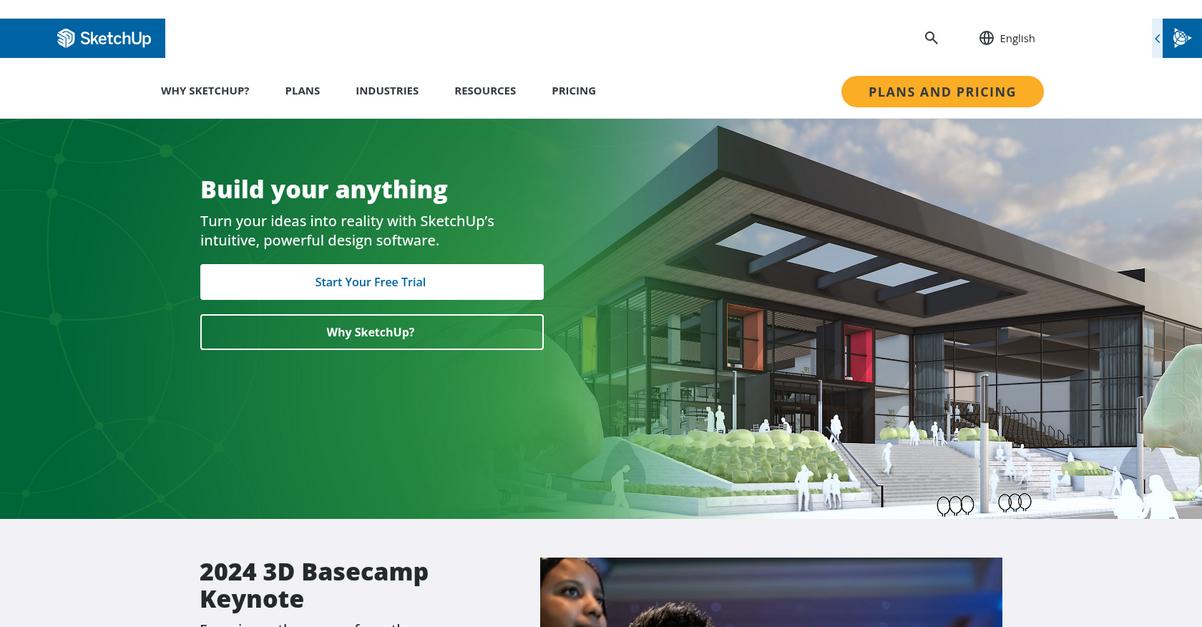
Struggling with outdated design tools and complex workflows?
SketchUp offers intuitive, powerful design software to transform your ideas into stunning realities.
This means you can give life to your wildest concepts and reimagine what’s possible without being bogged down by clunky interfaces or limited capabilities.
Visualize your success now.
SketchUp enables you to compose stunning, photorealistic visuals in real time, helping you win over clients and build consensus with standout presentations. This directly addresses the need for clear communication and impressive project proposals.
You can model across devices and jet set with every file you need, enhancing your flexibility. Plus, with robust collaboration features, you can bring everyone together to refine designs and drive innovation forward, ensuring seamless adoption and maximizing your team’s productivity. Additionally, SketchUp helps you build for the future by leading the way with energy-efficient, healthy places for your projects to grow.
Spark new insights.
Key features:
- Intuitive 3D modeling: Craft detailed designs and visualize complex concepts with a creative and user-friendly interface that simplifies the entire design process.
- Real-time visualization and communication: Generate photorealistic visuals and compelling presentations that help you win clients and clearly express your design intent.
- Cross-device collaboration: Work and share designs across multiple devices, allowing your team and external partners to stay connected and refine projects efficiently, anywhere.
SketchUp features, pricing, & alternatives →
Verdict: If you’re seeking the best landscaping software to streamline design, project management, and client collaboration, SketchUp offers an intuitive platform that scales with your growth. Its ability to generate conceptual work rapidly and foster real-time input helps accelerate your projects and ensure superior results.
Conclusion
Your current tools slowing you down?
Choosing from the crowded market is tough. Juggling designs, communications, and schedules with outdated tools just leads to missed deadlines and eats into your profit margins.
A recent industry report found that while many businesses struggled, 44% of landscape professionals anticipate revenue increases. Operational improvements are key to this turnaround.
Here’s what I recommend.
From all the tools I’ve reviewed, PRO Landscape+ is my top choice. Its all-in-one platform effectively solves the challenge of managing design and project workflows.
Its on-site tablet apps help you impress customers and close deals fast. Using the best landscaping software like this can help you secure huge projects in days.
I suggest you book a free demo of PRO Landscape+. See firsthand how its powerful features can transform your business and streamline your entire workflow.
You’ll streamline operations and seriously boost profits.






