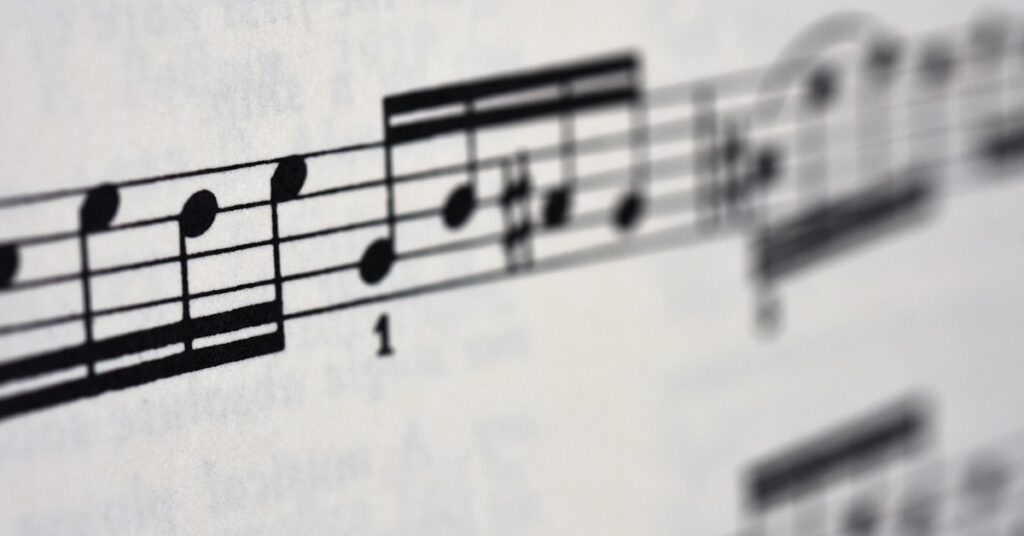Struggling to find the right notation tool?
Juggling advanced features, student usability, and a tight budget can feel impossible. It’s a frustrating balancing act for any music professional or educator.
The wrong choice wastes precious funds. Worse, it can stifle student creativity or disrupt your entire composition workflow, leaving you feeling stuck.
Many tools are either too complex for beginners or too simplistic for professional work. This mismatch often leads to wasted class time and frustrating creative blocks.
But the right tool can change everything. It’s about finding software that empowers both teaching and composing without the steep learning curve.
In this guide, I’m cutting through the noise. I’ll show you the best music notation software to help you ignite creativity and empower your lessons.
You’ll discover solutions that simplify score creation, enhance teaching with interactive tools, and fit seamlessly into your professional workflow and budget.
Let’s dive in.
Quick Summary:
| # | Software | Rating | Best For |
|---|---|---|---|
| 1 | MuseScore → | Educators & professional composers | |
| 2 | Steinberg → | Advanced composers & educators | |
| 3 | Finale → | Professional composers & arrangers | |
| 4 | PreSonus → | Composers & classroom educators | |
| 5 | Noteflight → | Educators & cloud-based composers |
1. MuseScore
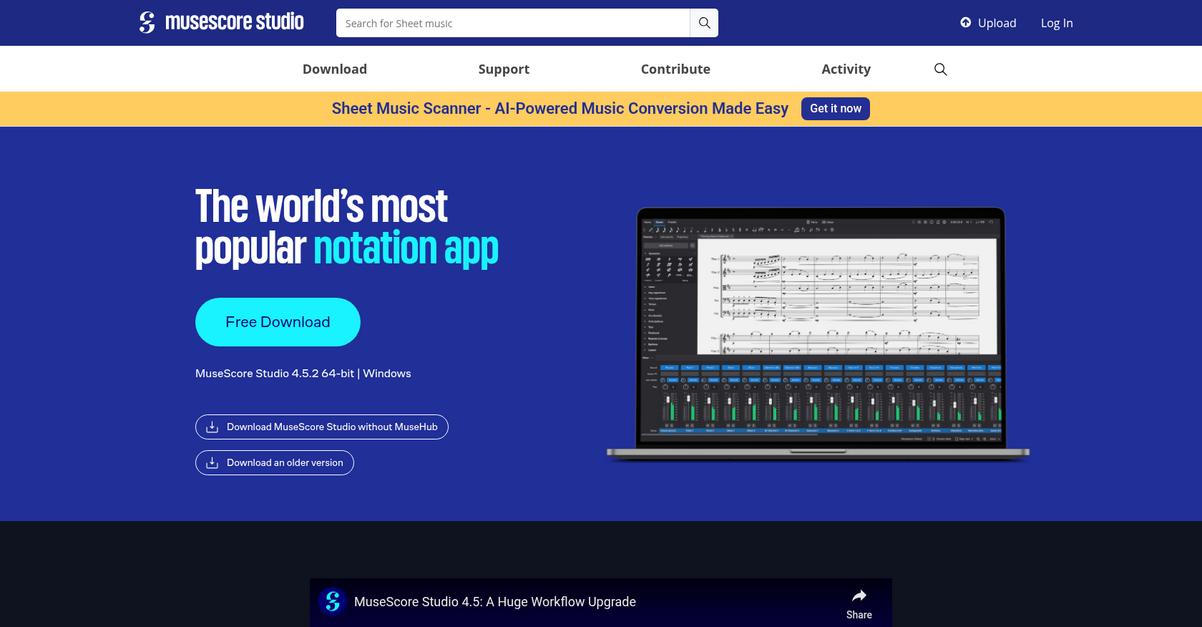
Struggling to ignite your creativity and empower lessons?
MuseScore Studio offers a free, powerful, and easy-to-use solution for professional music notation. This means you can overcome budget constraints without sacrificing advanced features.
This software helps composers and educators balance complex compositions with classroom needs. Plus, its open-source nature means continuous improvement and broad community support.
Here’s a simpler way to compose.
MuseScore Studio simplifies score creation and enhances teaching through interactive tools. You can input music via MIDI keyboard, streamlining your composition process significantly.
Furthermore, seamless transfer to and from other programs via MusicXML and MIDI ensures compatibility with your existing music production tools. This helps you avoid workflow disruptions and wasted resources, fostering student creativity and maintaining professional production standards.
The result is efficient collaboration and a future-proof music education program.
You’ll find composing for piano, guitar, orchestra, jazz, choir, and band, incredibly straightforward. Additionally, the software supports marching band compositions and many more instruments. The “Sheet Music Scanner” feature, powered by AI, converts music easily, saving valuable time for educators and composers.
This tool truly enhances teaching and production.
Speaking of creativity, my article on best pattern making software covers how to perfect your designs.
Key features:
- Professional, free, and unlimited music notation: Compose without financial barriers, ensuring access to robust tools for all educational and professional needs.
- MIDI keyboard input and extensive file transfer: Streamline your workflow by easily inputting notes and integrating with other software using MusicXML and MIDI.
- Broad instrument support and AI-powered scanning: Write for diverse ensembles and quickly convert sheet music, simplifying complex tasks for composers and educators.
MuseScore features, pricing, & alternatives →
Verdict: MuseScore Studio stands out as the best music notation software, offering a comprehensive, free, and open-source solution that addresses key challenges for music educators and professional composers. Its ease of use, robust features, and extensive community support make it ideal for fostering creativity and enhancing teaching.
2. Steinberg

Struggling to find the right music notation software?
You’re looking for a solution that simplifies complex compositions and integrates seamlessly into your teaching, and Steinberg’s offerings for scoring are designed to meet this.
This means you can easily create detailed scores and instructional materials, helping you focus on your creativity and student engagement.
Here’s how Steinberg can help.
Steinberg’s scoring solutions empower your creativity and enhance your educational programs.
You can streamline your curriculum development, ensuring that creating scores is intuitive and efficient, and foster student creativity by providing a powerful, yet accessible tool.
Additionally, Steinberg’s focus on music production means you can transition smoothly from composition to recording, supporting professional production workflows and ensuring your projects maintain high standards from start to finish. The result is seamless integration across your entire musical journey.
The result? Professional-grade music notation.
Before diving deeper, you might find my analysis of best forestry tools helpful for achieving similar efficiency in outdoor operations.
Key features:
- Music Production: Enables a fluid workflow from composition to recording, ensuring high-quality output for your professional and educational projects.
- Audio Post and Game Sound Production: Extends your capabilities beyond traditional notation, offering tools for advanced audio and sound design integration.
- Scoring: Provides dedicated tools for creating detailed music scores, perfectly suited for both complex compositions and classroom instruction.
Steinberg features, pricing, & alternatives →
Verdict: If you’re seeking the best music notation software that supports both intricate compositions and robust educational applications, Steinberg’s specialized scoring and production tools deliver. Their focus on seamless workflow from concept to final product ensures you can maintain professional standards and foster creativity without compromise.
3. Finale
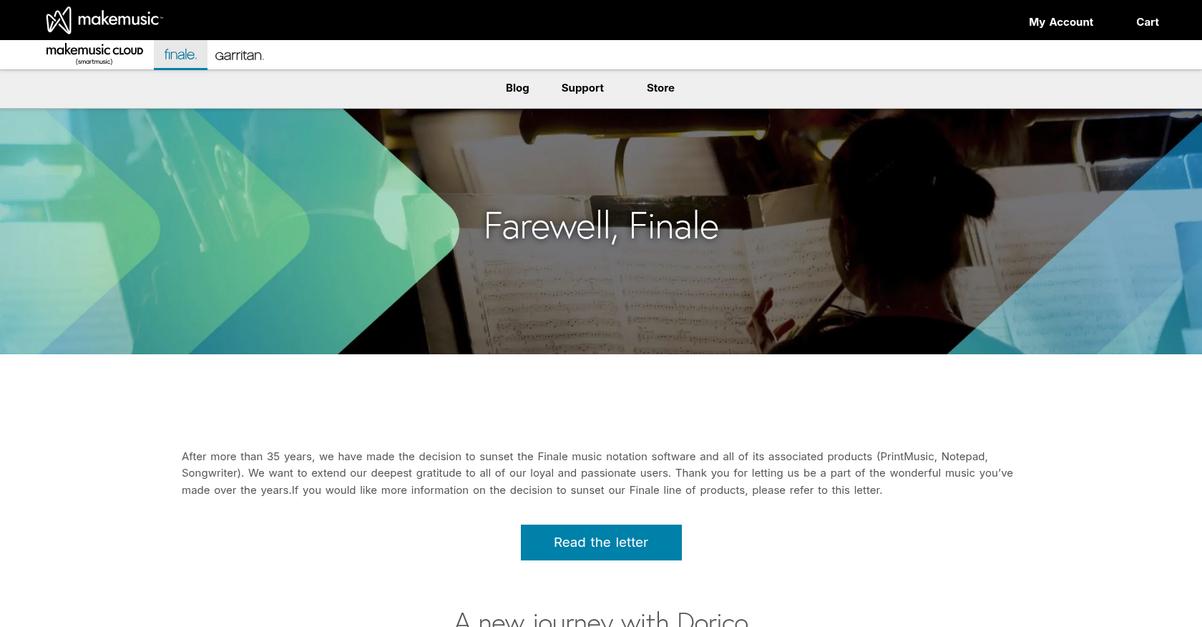
Frustrated with complex score creation and slow workflows?
Finale, through its partnership with Dorico, delivers an intuitive interface designed to streamline your music notation process. This means composing, arranging, and publishing music becomes much simpler.
It helps you identify issues that could cost rehearsal time, ensuring your parts are perfect before performers ever see them, saving you valuable time and effort.
Here’s how Finale empowers you.
Finale’s intelligent workflows help you save time on repetitive tasks, allowing you to focus more on your creative process. It introduces a unique Proofreading panel and offers one-click cutaways for unparalleled engraving quality.
Additionally, with huge improvements to engraving and custom chord symbols, your intelligent assistant just got a whole lot smarter. Dorico provides regular updates, ensuring you always have the best tools, and cross-platform support across macOS, Windows, and iPad. The result: producing peerless performance materials faster than ever.
It just simplifies score creation.
While we’re discussing software, understanding how SaaS billing software works can be beneficial for any business using subscription models.
Key features:
- Intuitive Interface: Dorico’s user-friendly design streamlines the notation process, making it easier to compose, arrange, and publish music with minimal effort.
- Advanced Engraving Quality: Enjoy unparalleled engraving quality, producing professional-looking scores efficiently, with features like one-click cutaways and intelligent spacing.
- Seamless & Intelligent Workflow: Save time on repetitive tasks and focus more on your creativity through features like the Proofreading panel and custom chord symbol improvements.
Finale features, pricing, & alternatives →
Verdict: For composers and educators seeking the best music notation software, Finale, leveraging Dorico’s advanced features, offers powerful solutions. Its intuitive design, intelligent workflows, and exceptional engraving quality, as highlighted by users like Gabriel Thibaudeau who reduced a week-long task to three hours, make it a top choice for efficiency and creative freedom.
4. PreSonus

Struggling to find versatile notation software for your classroom?
PreSonus offers Notion 6 Notation Software and Notion Mobile, making it easier to manage your creative and educational needs. This means you can focus on composing and teaching without workflow disruptions.
Here’s how PreSonus supports your needs, whether you’re a composer or an educator.
PreSonus offers a comprehensive suite of software, including their Notion 6 Notation Software and Notion Mobile, designed to empower your music creation and teaching. Notion allows you to manage compositions on a desktop or on the go, providing flexibility for diverse workflows. Additionally, their Studio One Pro 7 Digital Audio Workstation and Studio One Pro+ Subscription offer robust tools for recording and production, ensuring seamless transitions from score creation to audio engineering. Plus, with various software plug-ins and add-ons available, you can expand its capabilities to fit specific project requirements. The result is a unified creative environment.
Speaking of managing diverse software needs, check out my guide on best Pilates studio software for tips on scaling your business.
Key features:
- Notion 6 Notation Software: Simplifies score creation for composers and offers user-friendly features essential for classroom integration in music education.
- Notion Mobile Application: Provides on-the-go access for editing and reviewing scores, enhancing teaching through interactive tools for students and educators.
- Studio One Pro 7 DAW Integration: Ensures seamless transitions between composition and recording stages, supporting professional production workflows with powerful audio tools.
PreSonus features, pricing, & alternatives →
Verdict: PreSonus, particularly with its Notion 6 Notation Software and Notion Mobile, stands out as a strong contender for the best music notation software, offering robust features for both professional composers and educators. Its integrated ecosystem supports diverse workflows, from score creation to recording, streamlining curriculum development and fostering student creativity.
5. Noteflight
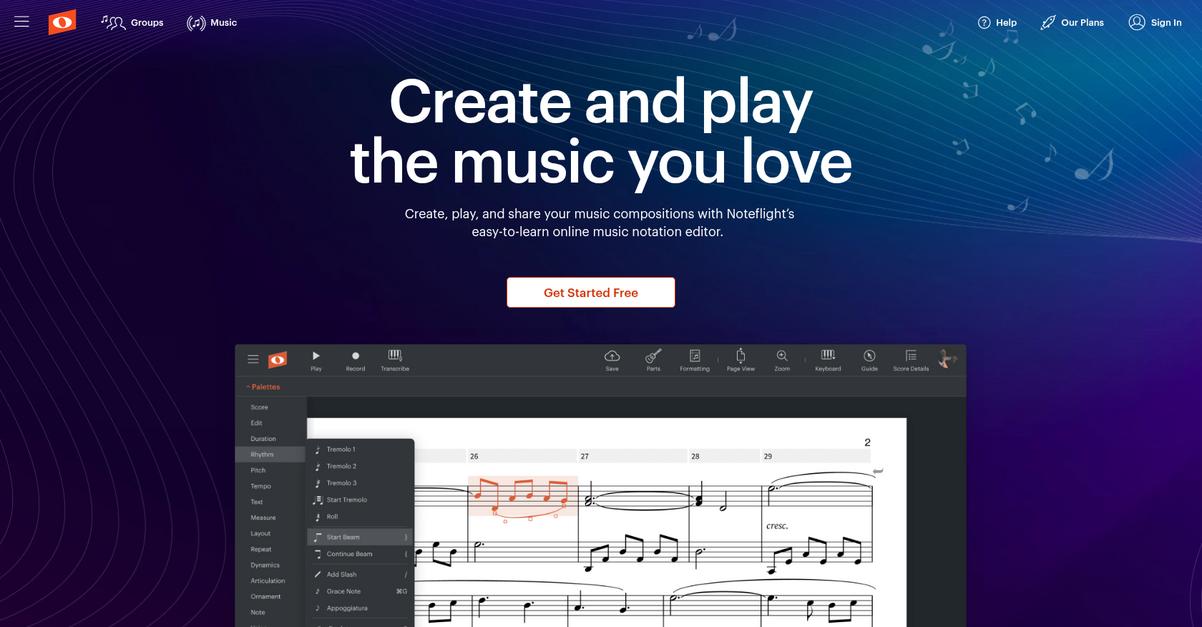
Struggling to find the right music notation software?
Noteflight offers an easy-to-learn online music notation editor, empowering you to create, play, and share your compositions effortlessly. This means you can focus on creativity, not technical hurdles.
It addresses the pain point of complex software by providing a comprehensive suite of cloud-based tools for composing, editing, importing, playing, and sharing music, making collaboration simple and efficient for your workflow.
Here’s a solution that works for you.
Noteflight simplifies score creation and enhances teaching, making it ideal for both professional composers and educators. You get a comprehensive suite of cloud-based tools that handle everything from composing to sharing.
You can also explore an unrivaled catalog of over 80,000 titles from Hal Leonard, ArrangeMe, and the Noteflight community, providing a massive resource for your creative projects. This access supports curriculum development and professional production.
Additionally, for educators, Noteflight Learn provides a private site to create assignments, organize students into unlimited groups, and sync classes with Google Classroom and other learning management systems, while also offering over 80,000 digital sheet music titles. It also provides professional notation features and sounds.
The result is seamless creativity and efficient collaboration.
For those streamlining their digital access, my guide on best remote desktop software provides essential insights.
Key features:
- Cloud-based notation editor: Offers a complete suite of tools for composing, editing, importing, playing, and sharing music, all accessible online for easy collaboration.
- Vast music library: Provides access to an unrivaled catalog of over 80,000 digital sheet music titles from Hal Leonard, ArrangeMe, and the community.
- Educational platform (Noteflight Learn): Includes features like assignment creation, unlimited groups, and LMS integration to streamline music education for your students.
Noteflight features, pricing, & alternatives →
Verdict: Noteflight stands out as a strong contender for the best music notation software, particularly for educators and composers seeking user-friendly cloud-based solutions. Its extensive music library and dedicated Noteflight Learn platform, with features like assignment creation and LMS integration, streamline curriculum development and foster student creativity effectively, ensuring seamless workflows.
Conclusion
Don’t let your tools limit you.
I know choosing the right software is tough. You need a tool that works for complex compositions and classroom lessons without being completely overwhelming for students.
The right tool makes a huge difference. Adopting software that enables accelerated composition workflows helps dedicated musicians create complex scores in significantly less time. This means more focus on creativity.
Here’s what I’d recommend.
After reviewing all these options, MuseScore is the clear winner. It perfectly balances powerful features with an easy-to-use interface for both professional composing and teaching.
What I love is that it’s completely free and open-source, removing budget hurdles entirely. It’s the best music notation software for empowering lessons and creativity.
Speaking of empowering your business through software, my analysis of best data integration software provides valuable perspectives.
I highly recommend you visit the MuseScore website to download it. It’s a true game-changer for any music professional or educator.
Your creative workflow will thank you.