Costly design errors slowing you down?
Using outdated or underpowered software leads to frustrating delays and compatibility issues with your existing CAD and PLM systems.
The biggest challenge is selecting a tool that disrupts development or fails to meet compliance, putting your entire product launch timeline at risk.
Decision fatigue is real when sifting through endless options, each making similar promises. The pressure to justify your investment and ensure ROI is immense.
The right platform can solve this by streamlining your entire workflow and preventing those costly, time-consuming mistakes from happening in the first place.
In this guide, I’ll review the best PCB design software. We’ll explore top options that accelerate prototyping and integrate smoothly into established toolchains.
You’ll discover tools that reduce engineering errors, improve team collaboration, and ultimately help you launch more reliable products faster than ever.
Let’s get started.
Quick Summary:
| # | Software | Rating | Best For |
|---|---|---|---|
| 1 | Altium → | Product managers & engineers | |
| 2 | KiCad → | Scalable prototyping teams | |
| 3 | Zuken → | Complex subsystem engineers | |
| 4 | Siemens → | Large enterprises seeking accuracy | |
| 5 | EasyEDA → | Team-based cloud platforms |
1. Altium

Tired of clunky PCB design tools and integration headaches?
Altium Designer offers a unified environment for schematic capture, layout, and essential design needs. This means you can create, edit, simulate, and document schematics quickly.
It solves your pain of managing disparate tools, providing one place for everything. This integrated approach truly streamlines your design workflow.
Here’s how Altium helps you.
Altium aims to empower and connect PCB designers, part suppliers, and manufacturers. You can develop and manufacture electronics products faster and more efficiently.
Their Altium Designer SE provides a fully-featured editor with powerful collaboration capabilities. You get everything you need in one environment to effortlessly design printed circuit boards.
Additionally, Altium 365 facilitates seamless collaboration across the entire PCB design process. It includes an online PCB viewer that works with multiple eCAD formats, letting you instantly share designs with a link. You get complete project data with schematic, PCB, 3D, and BOM views, all cross-probe enabled.
The result is increased efficiency, collaboration, and accuracy.
If you’re exploring various software solutions, my article on patient engagement software might be useful.
Key features:
- Unified Design Environment: Combine schematic, layout, and all necessary design elements into a single, cohesive platform, eliminating the need for fragmented tools.
- Robust Collaboration Tools: Empower your teams with built-in features for sharing designs, setting permissions, and conducting design reviews directly within the software.
- Comprehensive Project Data Access: Instantly view and share complete project data—schematics, PCBs, 3D models, and BOMs—from a single, integrated online viewer.
Altium features, pricing, & alternatives →
Verdict: Altium Designer stands out as a strong contender for the best PCB design software, addressing critical pain points for product managers and engineers. Its unified environment, powerful collaboration features, and comprehensive online data access streamline workflows, reduce errors, and accelerate product launches, directly supporting your goal of faster and more reliable development.
2. KiCad

Frustrated with clunky, underpowered PCB design tools?
KiCad offers a comprehensive, cross-platform electronic design automation suite for your needs. This means you get a powerful solution, whether you’re creating a basic schematic or a complex hierarchical design.
You can create custom symbols or use thousands from the official library. The integrated SPICE simulator and electrical rules checker verify your design, preventing costly errors.
Ready for robust PCB design?
KiCad’s intuitive PCB Editor makes your first design easy, yet it’s powerful enough for complex modern projects. A powerful interactive router and improved visualization tools make layout tasks simpler than ever. Additionally, the 3D Viewer allows for easy inspection of your PCB, helping you check mechanical fit and preview your finished product before manufacturing. This built-in raytracer with customizable lighting even creates realistic images to showcase your work, accelerating your prototyping and reducing engineering errors.
Streamline your design workflows now.
Speaking of optimizing your business operations, my guide on best account planning tools can help maximize your growth.
Key features:
- Comprehensive Schematic Editor: Supports basic to complex hierarchical designs with symbol creation and extensive library access, complete with integrated SPICE simulation.
- Intuitive PCB Layout Editor: Offers powerful interactive routing, enhanced visualization, and selection tools that simplify complex modern PCB design tasks significantly.
- Advanced 3D Viewer: Enables easy inspection for mechanical fit, realistic product previews, and high-quality image rendering using a built-in raytracer.
KiCad features, pricing, & alternatives →
Verdict: KiCad stands out as an excellent choice for the best PCB design software, offering a robust, scalable suite that accelerates prototyping and minimizes errors. Its intuitive schematic and PCB editors, combined with the powerful 3D viewer and SPICE simulation, empower you to achieve faster, more reliable product launches, ensuring your firm thrives.
3. Zuken

Struggling with complex PCB designs and fragmented workflows?
Zuken offers specialized PCB design software like CR-8000 and eCADSTAR, which directly address your challenges with robust, scalable solutions.
This means you can move past clunky interfaces and limited simulation, focusing on accelerating your prototyping with advanced layout and analysis features, enabling a more efficient and error-free design process.
How do you achieve this?
Zuken’s CR-8000 is an advanced platform for your most challenging PCB subsystem designs, featuring architecture design, verification, and 3D PCB layout with MCAD integration. It also offers SI/PI analysis and IC packaging with PCB co-design, ensuring comprehensive capabilities.
Meanwhile, eCADSTAR provides mainstream PCB design with exceptional performance and connectivity to part providers, allowing you to drag parts directly into your design. This integration includes high-power signal and power integrity analysis for an ultimate desktop solution. Additionally, their Digital Engineering approach offers model-based design processes spanning from model creation to detailed design, which is crucial for modern electronic and electrical systems.
The result is streamlined development and reduced errors.
Before diving deeper, you might find my analysis of best SaaS billing software helpful.
Key features:
- Advanced PCB Design: CR-8000 offers architecture design, verification, 3D PCB layout with MCAD integration, SI/PI analysis, and IC packaging for complex multi-board designs.
- Mainstream PCB Design: eCADSTAR delivers high performance for design and layout, with strong connectivity to part providers and robust signal and power integrity analysis.
- Digital Engineering Approach: Features a model-based design process from concept to detailed design, crucial for integrating electrical and electronic subsystems efficiently.
Zuken features, pricing, & alternatives →
Verdict: If you’re an engineer or product manager seeking to replace underpowered legacy tools, Zuken’s CR-8000 and eCADSTAR are excellent choices. Their robust features, including advanced layout, simulation, and a digital engineering approach, make Zuken a strong contender for the best PCB design software, helping you accelerate product launches and reduce costly engineering errors.
4. Siemens
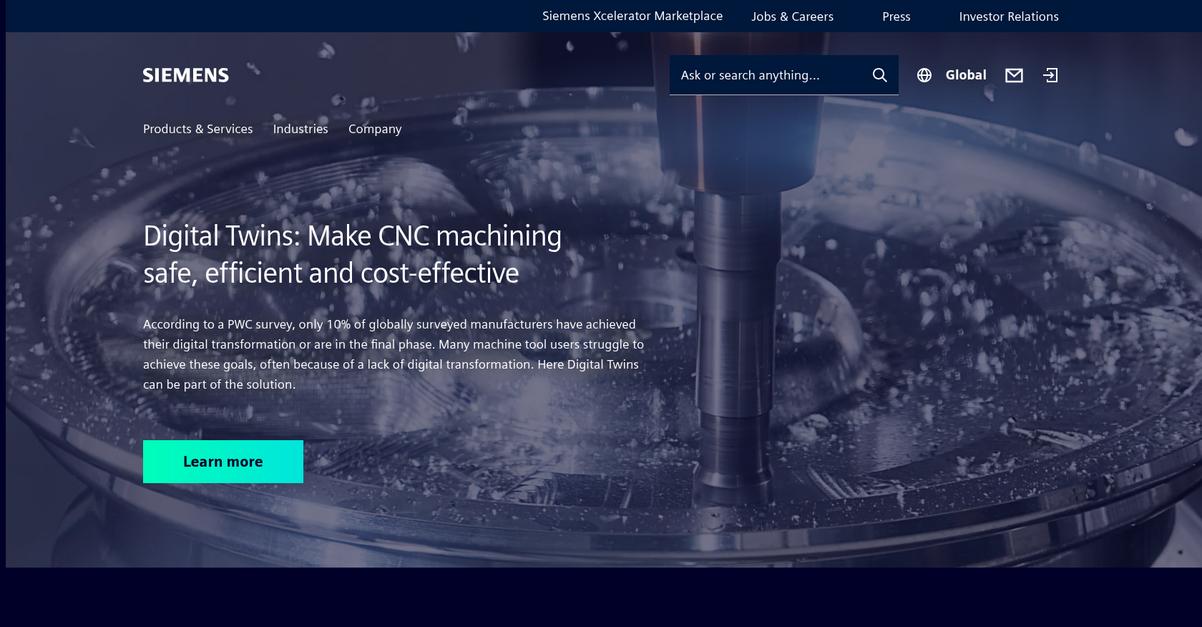
Struggling with clunky PCB design interfaces?
Siemens leverages digital twin technology to transform your design process.
This means you can visualize and test your PCB designs virtually, addressing potential issues before they become costly errors in physical prototypes.
Imagine a carbon-free port.
Siemens introduces the power of the digital twin, a virtual replica that helps you streamline your design workflows. This allows you to accelerate prototyping and minimize costly switchovers.
You can also achieve carbon neutrality with optimized design processes, moving closer to your sustainability goals. This directly addresses the need for robust, scalable software that reduces engineering errors, and ultimately helps drive faster, more reliable product launches for your business growth. The result is a future-proofed workflow.
Your designs are smarter, faster.
While optimizing complex designs, leveraging powerful tools like statistical analysis software can provide deeper insights.
Key features:
- Digital Twin Technology: Create virtual replicas of your PCB designs for comprehensive simulation and testing, accelerating prototyping and reducing physical build errors.
- Workflow Optimization: Leverage the digital twin to streamline your design process, minimizing costly switchovers and integrating seamlessly with existing toolchains.
- Error Reduction: Identify and rectify potential issues virtually before they materialize, significantly reducing engineering errors and improving product reliability.
Siemens features, pricing, & alternatives →
Verdict: Siemens stands out as a strong contender for the best PCB design software, particularly for those seeking to minimize errors and accelerate product launches. Its core digital twin technology allows you to virtually optimize designs, significantly reducing costly rework and ensuring more reliable outcomes for your projects.
5. EasyEDA

Struggling with outdated, clunky PCB design software?
EasyEDA offers robust schematic capture and PCB design capabilities, directly addressing limitations of legacy tools.
This means you can efficiently manage complex designs with over 500 sheets and 100,000 pins, streamlining your entire process.
Unlock your team’s design potential.
EasyEDA solves integration gaps and slow workflows through its cloud-based platform and system integrations. You can effortlessly manage design data securely and connect with PLM, OA, ERP, and PDM systems.
Its powerful interactive routing, one-click placement of blind and buried vias, and Via Stitching features simplify layout tasks. Plus, with a vast library of millions of free components, including symbols, footprints, and 3D models, you can design faster with real-time inventory and pricing. This integrated approach accelerates your innovation while reducing engineering errors, ensuring your designs are ready for efficient manufacturing with one-click ordering.
The result is faster, more reliable product launches.
While we’re on the topic of design tools, you might find my guide on best desktop publishing software useful for other creative projects.
Key features:
- Integrated Design Ecosystem: Provides a comprehensive solution from schematic capture to PCB design and 3D visualization, simplifying complex workflows and ensuring design accuracy.
- Robust Team Collaboration: Features like team roles, shared data ownership, and real-time co-design enable multiple designers to work together efficiently from any location.
- Streamlined Manufacturing Link: Offers one-click ordering, automatically matching manufacturing files to streamline production and deliver PCBs with professional, reliable service.
EasyEDA features, pricing, & alternatives →
Verdict: EasyEDA stands out as the best PCB design software for teams seeking a scalable, integrated solution. Its cloud-based platform, advanced library management, and real-time collaboration tools address common pain points, accelerating prototyping and reducing engineering errors for faster product launches.
Conclusion
Are design errors still derailing you?
I know the pressure is on. Choosing the wrong tool can stall your entire product launch, cause major compatibility issues, and waste your budget.
This decision is more than just picking features. It’s about future-proofing your entire workflow and avoiding the costly, time-consuming rework that sinks project timelines and destroys profitability.
So what’s the right move forward?
From my experience, Altium Designer is the clear winner. It directly tackles these fragmentation and error issues with its powerful unified design environment.
I found its seamless integration of schematic, layout, and collaboration tools is truly unmatched. This is the best pcb design software for ensuring your team maintains accuracy and speed.
If you’re also looking for other specialized design solutions, my article on best cabinet design software offers great advice.
I encourage you to start a free trial of Altium and see how it transforms your workflow firsthand. It’s an easy next step.
You’ll launch reliable products faster, with confidence.






