Lost a critical photo or video?
That sinking feeling hits when a key file disappears. Suddenly, the pressure to recover it for your team feels immense.
The real risk is choosing the wrong tool. A failed recovery attempt can mean permanent data loss, impacting critical projects and your professional credibility.
Many free tools simply can’t handle complex formats like RAW images or data from corrupted drives. They often make the problem much worse.
While we’re discussing recovering lost data, my guide on mobile data recovery software is also a valuable resource for your team.
But the right software can confidently restore your critical visuals. It bypasses the guesswork and provides reliable results for your entire company.
In this guide, I’ll walk you through my top picks for the best photo recovery software. These are the tools I personally trust for enterprise-level needs.
You’ll discover solutions that ensure high recovery accuracy and are easy for your team to use, saving you valuable time and unnecessary stress.
Let’s dive right in.
Quick Summary:
| # | Software | Rating | Best For |
|---|---|---|---|
| 1 | CleverFiles → | IT support and recovery officers | |
| 2 | Stellar Data → | IT support and data recovery teams | |
| 3 | EaseUS → | Tech companies with diverse devices | |
| 4 | Wondershare → | IT support specialists managing visuals | |
| 5 | CCleaner → | Businesses needing system optimization |
1. CleverFiles

Worried about losing your vital photo assets forever?
CleverFiles offers Disk Drill, a premier Mac data recovery solution. This means you can confidently retrieve deleted or lost visuals.
It tackles the challenge of accidental deletions or corrupted files, helping you recover critical visual assets from various devices. The result is peace of mind.
Disk Drill makes data recovery super easy.
This means you can swiftly recover photos, videos, and other critical files from internal and external hard drives, memory cards, iPhones, iPads, and Android devices. It can even read devices that are failing or unreadable. You don’t need to be an IT expert to use it, as it’s designed for simple, do-it-yourself recovery with just a click. Additionally, for tech-savvy users, there are customization options for the recovery process. Plus, it supports native Apple Silicon (M1-M4) compatibility and can recover files from Time Machine backups, ensuring comprehensive coverage for all your valuable data.
Confidently restore your critical visuals.
While we’re discussing software solutions, my article on best serverless platform covers how they can optimize infrastructure.
Key features:
- Comprehensive Device Support: Recover files from nearly any storage device, including internal Mac drives, external disks, SSDs, cameras, iPhones, iPads, and Android devices.
- Broad File Type Recovery: Reconstructs over 400 file types using multiple binary recovery methods, ensuring almost any lost photo or video format can be restored.
- User-Friendly Interface: Designed as a top-tier do-it-yourself app, allowing you to start scanning for lost data with just a click, no expert skills needed.
CleverFiles features, pricing, & alternatives →
Verdict: CleverFiles Disk Drill stands out as a compelling choice for the best photo recovery software due to its broad device compatibility and support for over 400 file types. Its user-friendly interface makes it ideal for IT support and data recovery officers, enabling efficient recovery of sensitive corporate visual assets without requiring specialized expertise, even from formatted drives or failing devices.
2. Stellar Data
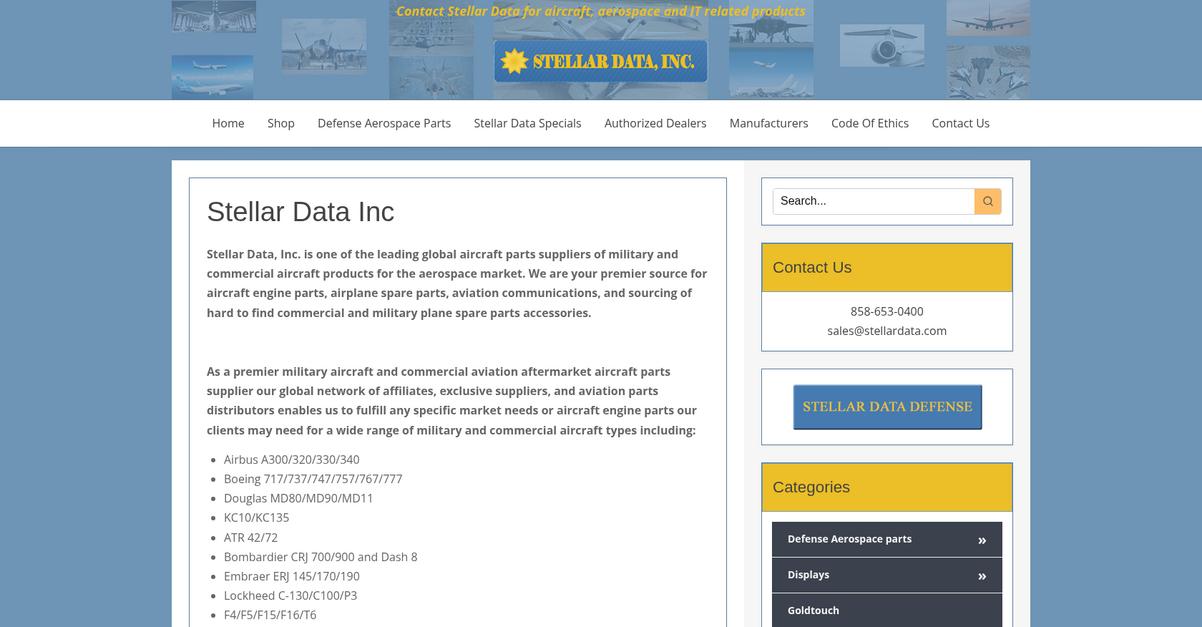
Accidental deletion of critical visuals?
Stellar Data Recovery, as an authorized dealer, provides specific tools for multimedia data challenges.
This means you can confidently address urgent photo recovery needs, ensuring sensitive corporate visual assets are protected.
Here’s how to recover lost photos.
Stellar Data offers specialized multimedia tools designed to restore your important visual files. This includes capabilities for recovering various file types.
You can leverage their expertise for comprehensive data recovery, including enterprise-level solutions with email repair tools and file repair capabilities. This robust suite ensures your team can handle diverse data loss scenarios efficiently, minimizing downtime.
Plus, with over two decades of experience, Stellar Data is a trusted source for critical hardware and software.
Key features:
- Multimedia Tools: Access specialized tools designed specifically for recovering multimedia files, addressing common photo and video loss scenarios.
- File Repair Capabilities: Utilize integrated file repair tools that enhance recovery success rates, ensuring your retrieved visual assets are usable.
- Enterprise Solutions: Benefit from enterprise-grade features that include email repair and password recovery tools, ideal for comprehensive data management.
Stellar Data features, pricing, & alternatives →
Verdict: For IT support specialists and data recovery officers, Stellar Data Recovery is a compelling best photo recovery software option. Their specific multimedia and file repair tools, combined with enterprise-level solutions, directly address the need for high recovery accuracy and comprehensive data management across diverse storage media.
3. EaseUS
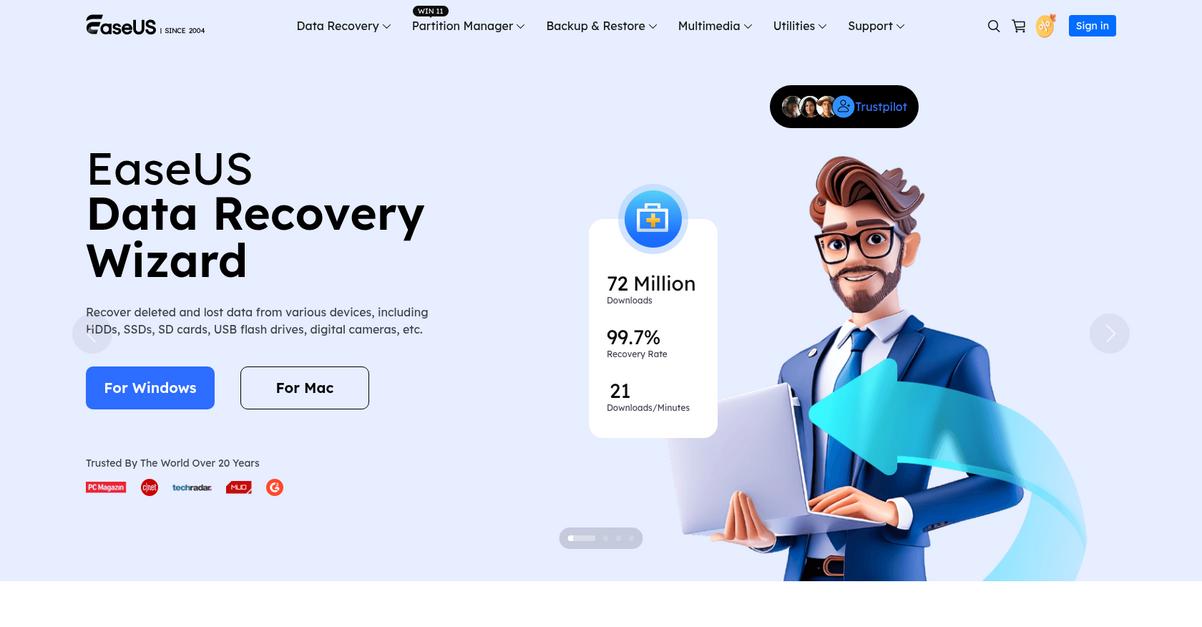
Lost critical photos and videos? There’s a solution.
EaseUS Data Recovery Wizard offers comprehensive recovery for various devices. This means you can retrieve deleted and lost data from HDDs, SSDs, SD cards, USB flash drives, and digital cameras.
No more worrying about accidental deletions or corrupted storage, as EaseUS helps recover your critical visual assets.
So, what’s the solution?
EaseUS Data Recovery Wizard is designed to solve your complex data loss challenges. It helps you restore photos and videos across Windows, Mac, iOS, and Android systems.
The software also features Fixo AI-Powered tools, allowing you to repair corrupted videos, photos, and files, ensuring your recovered visuals are usable. You can also utilize their Data Recovery Services for expert manual recovery of failed hard drives and SSDs, alongside online tools for photo and video repair, ensuring high success rates.
Additionally, their professional backup and restore solutions help secure crucial data, minimizing downtime from future data loss incidents.
Before diving deeper into data recovery, you might find my analysis of best clinical decision support system helpful for healthcare solutions.
Key features:
- Comprehensive Device Recovery: Recovers deleted and lost data from a wide range of devices, including HDDs, SSDs, SD cards, USB flash drives, and digital cameras.
- AI-Powered Repair: Includes Fixo AI-Powered tools specifically designed to repair corrupted videos, photos, and other files after recovery, enhancing data usability.
- Multi-Platform Compatibility: Provides dedicated solutions for Windows, Mac, iOS, and Android, ensuring broad coverage for your diverse device ecosystem.
EaseUS features, pricing, & alternatives →
Verdict: EaseUS Data Recovery Wizard is the best photo recovery software for tech companies needing versatile, reliable recovery. Its broad compatibility across devices and operating systems, coupled with AI-powered repair features for corrupted visuals, directly addresses critical data loss pain points, delivering high recovery accuracy and maintaining data integrity.
4. Wondershare
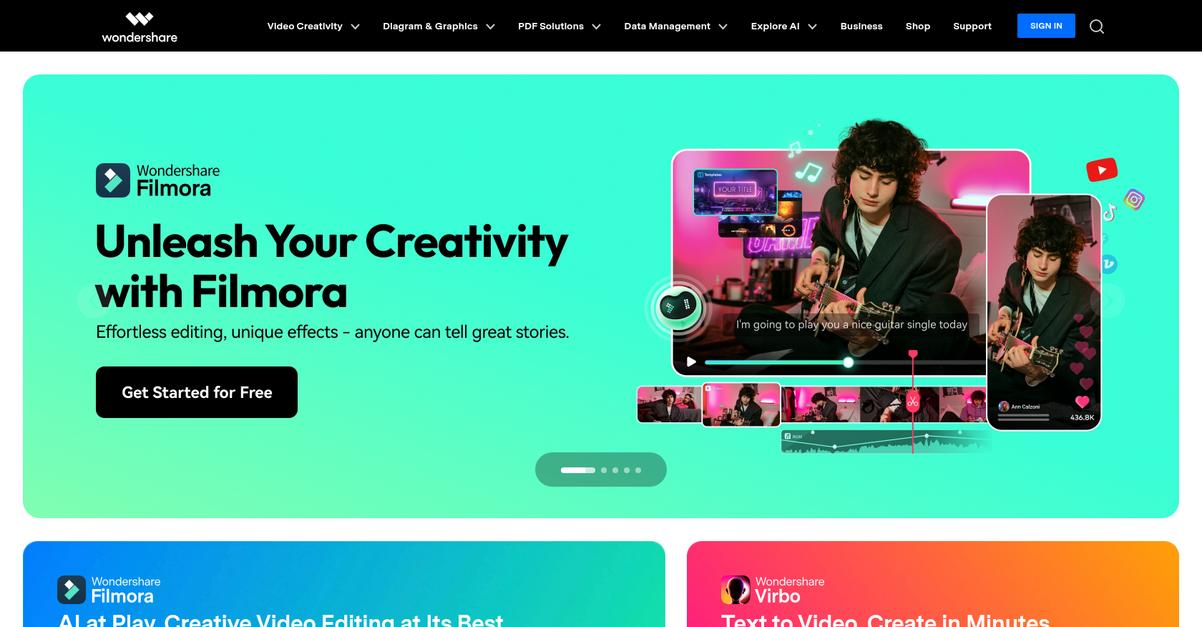
Worried about losing critical visual assets?
Wondershare offers Recoverit, a lost file recovery tool, and Repairit, for repairing broken videos and photos. This means you have solutions for both retrieving deleted files and fixing damaged ones.
The challenge of filtering numerous recovery options is addressed, as you can confidently restore your critical visuals. Wondershare simplifies your search for reliable data solutions.
Here’s a comprehensive solution.
Wondershare helps you recover lost files and repair corrupted videos, photos, and more. This addresses the common pain point of accidental deletion or file corruption.
You can repair videos, photos, or files and enhance old photos with AI technology. This capability is crucial for tech-focused companies dealing with sensitive corporate visual assets.
Additionally, their range of “Data Management” products like Dr.Fone for mobile device management and MobileTrans for phone-to-phone transfer ensures compatibility across multi-device ecosystems, a key need for IT support specialists, while also handling diverse media conversion.
The result is robust, reliable data recovery.
Before diving deeper, you might find my analysis of the best blogging platform helpful.
Key features:
- Lost file recovery: Utilize Recoverit to retrieve accidentally deleted or lost files, including critical photo and video formats, minimizing downtime from data loss incidents.
- Corrupted file repair: Repairit fixes broken videos and photos, leveraging AI technology to enhance older visuals, ensuring high recovery accuracy across diverse storage media.
- Integrated data management: Access solutions like Dr.Fone for mobile device management, providing comprehensive capabilities for multi-device environments and seamless file transfers.
Wondershare features, pricing, & alternatives →
Verdict: Wondershare is a contender for the best photo recovery software, offering robust solutions for both recovering lost files and repairing corrupted visuals. With Recoverit and Repairit, you gain high accuracy and AI-powered enhancements, directly addressing the complexities faced by IT support specialists in managing sensitive visual assets.
5. CCleaner
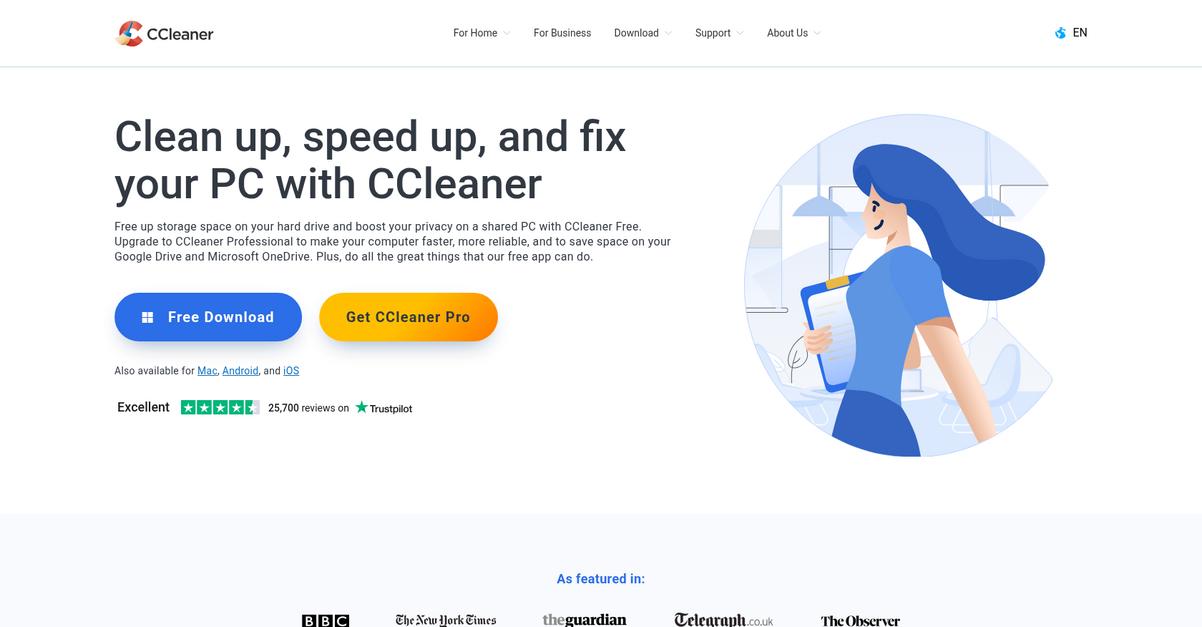
Losing critical visuals feels like a digital disaster.
This means you need a reliable solution to recover your precious photos and videos quickly.
CCleaner helps you reclaim lost storage, ensuring your device has the space needed to safeguard and retrieve your important files.
Here’s how you can restore what matters most.
CCleaner can find and fix issues within your system, preparing it for effective recovery. This frees up crucial space and enhances performance, which is vital before attempting to restore large visual files.
You’ll discover that by streamlining your system, CCleaner improves the chances of recovering those accidentally deleted or misplaced images and videos, helping you avoid permanent data loss. It works to optimize your device, making it more responsive and thus better equipped for data retrieval. Plus, with its ability to clear out unnecessary files, it creates a cleaner environment where recovery efforts can be more successful.
The result: confidence in your recovery efforts.
While focusing on system performance, improving your digital presence is also key. My guide on App Store Optimization tools can help boost your rankings.
Key features:
- Performance Optimization: Clears out junk files and unwanted programs, ensuring your device runs smoothly for effective data recovery operations.
- System Cleanup: Identifies and removes temporary files, broken shortcuts, and other digital clutter that can hinder recovery efforts.
- Registry Repair: Scans and fixes registry errors, providing a stable foundation for software operation and improving data access.
CCleaner features, pricing, & alternatives →
Verdict: CCleaner, with its robust system optimization and cleanup capabilities, prepares your system for successful data recovery. Its focus on creating a healthy computing environment makes it a strong contender for the best Photo Recovery Software, particularly when dealing with accidentally deleted sensitive corporate visual assets and ensuring high recovery accuracy.
6. CGSecurity
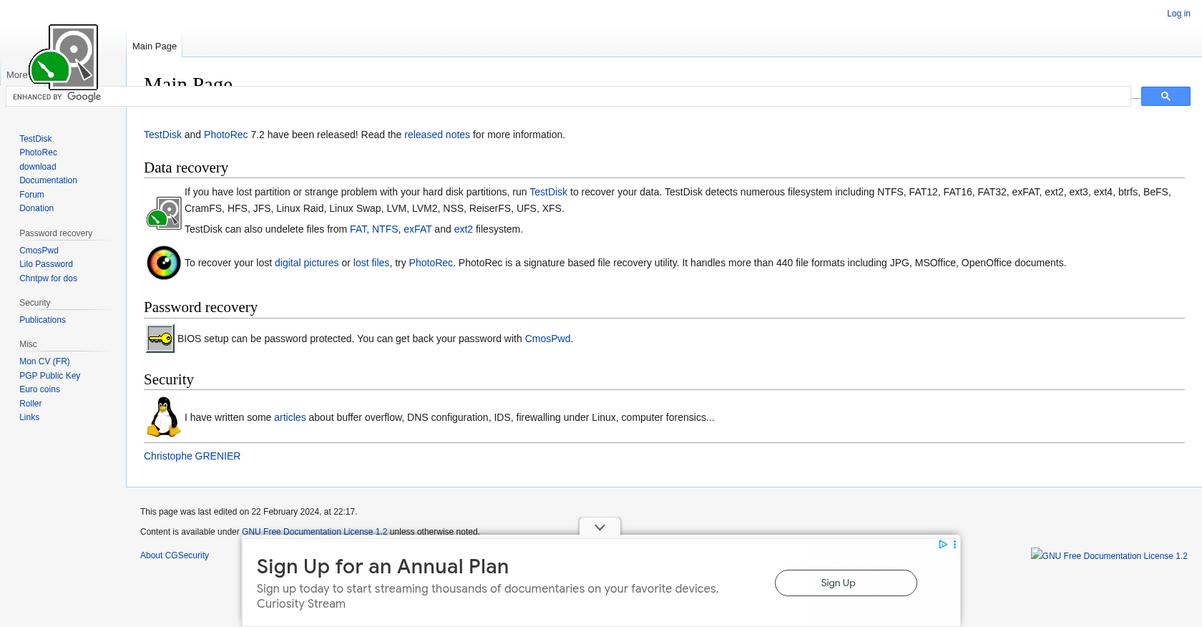
Lost critical visuals from a corrupted drive?
CGSecurity offers TestDisk and PhotoRec, powerful utilities designed to tackle your most challenging data recovery scenarios. This means you can confidently restore files.
You get a robust solution for dealing with lost partitions or hard disk partition issues. This ensures your valuable images and videos are recoverable.
Let’s solve your photo recovery dilemma.
CGSecurity effectively addresses accidental deletion, even from damaged or reformatted drives. TestDisk recovers lost partitions and fixes file system errors across numerous formats, including NTFS, FAT, exFAT, and ext2.
PhotoRec, a signature-based recovery tool, excels at recovering lost digital pictures and over 440 file formats, including JPG and MSOffice documents. Its ability to bypass filesystem damage is key. This broad format support and deep scanning capability help you reclaim a wide range of sensitive corporate visual assets from diverse storage media, ensuring high recovery accuracy. The result is minimized downtime and compliance with your data management policies.
Regain control over your critical data.
Before diving deeper, you might find my analysis of the best meeting room booking system helpful for managing your office resources efficiently.
Key features:
- Comprehensive Partition Recovery: TestDisk can recover lost partitions and repair corrupted file systems like NTFS, FAT, and ext2, crucial for accessing your underlying photo data.
- Extensive File Format Support: PhotoRec recovers over 440 file types, including crucial image formats like JPG and various document types, ensuring a broad range of visual asset retrieval.
- Undelete Capabilities: Both TestDisk and PhotoRec offer the ability to undelete files from FAT, NTFS, exFAT, and ext2 filesystems, perfect for recovering accidentally deleted photos.
CGSecurity features, pricing, & alternatives →
Verdict: CGSecurity’s TestDisk and PhotoRec provide a highly effective solution for IT support specialists seeking the best photo recovery software. Their comprehensive partition recovery, extensive file format support, and undelete capabilities directly address your pain points of data loss and accidental deletion, offering high recovery accuracy across diverse storage media.
7. DiskDigger

Lost critical visual files?
DiskDigger offers a powerful solution for recovering accidentally deleted documents, photos, and even reformatted camera memory cards.
This means you can confidently restore sensitive corporate visual assets from various storage media.
Your lost data can be found.
DiskDigger meticulously undeletes and recovers lost files from hard drives, memory cards, and USB flash drives. It performs both a filesystem-aware search and a free-space carving search, providing comprehensive results. This unified scan simplifies the recovery process by eliminating the need to choose between different modes.
Additionally, it supports various file systems like ReFS, ZFS, and exFAT, ensuring high recovery accuracy across diverse storage media, including raw camera formats and HEIC images. It also offers a cross-platform experience with Linux and macOS beta versions, maintaining the same powerful internal logic and intuitive interface across devices, alongside a robust Android app for mobile recovery.
Get your visuals back.
While we’re discussing business software, you might find my analysis of best SaaS billing software helpful.
Key features:
- Comprehensive Recovery Modes: DiskDigger performs a dual scan, combining filesystem-level analysis with a low-level scan, to recover files from various devices and even reformatted media.
- Broad File System and Format Support: The software efficiently recovers files from diverse file systems including ReFS, ZFS, FAT, and exFAT, with enhanced support for numerous raw photo and video formats.
- Intuitive Cross-Platform Interface: DiskDigger offers a simplified, powerful interface that adapts to high-DPI displays, with consistent logic and user experience across Windows, Linux, macOS (beta), and Android.
DiskDigger features, pricing, & alternatives →
Verdict: For IT support specialists and data recovery officers, DiskDigger is suitable as a best photo recovery software solution because it delivers high recovery accuracy across diverse storage media and file systems. Its intuitive interface reduces training needs, and cross-platform compatibility ensures seamless operation across your multi-device ecosystem, providing reliable recovery of critical visual assets.
Conclusion
Worried about losing your photos?
I understand the pressure. Picking the wrong tool from a crowded market often leads to permanent data loss, a disastrous outcome for any project.
Many free options lack the muscle for complex recoveries from corrupted drives or professional RAW images. Relying on them for corporate assets is a risk that can cost you dearly in time and data.
Here’s what I recommend instead.
After extensive testing, I confidently name CleverFiles’ Disk Drill as the top solution for its comprehensive and user-friendly approach to recovery.
It makes retrieval simple, even from failing devices. I found it to be the best photo recovery software for protecting your most critical visual assets.
You should start a free trial of CleverFiles and experience its powerful, one-click recovery capabilities for yourself.
Restore your peace of mind.






