Tired of drowning in paper receipts?
All that manual data entry and organizing for tax time is a real headache. It can easily eat up hours of your valuable week.
The real frustration comes from losing a crucial receipt for an audit or making costly errors during your manual expense reporting.
This constant, low-level stress from disorganized finances silently drains your productivity and focus. It’s a common yet costly struggle for freelancers and small business owners.
But the right software can change all that. It helps you digitize and track every expense effortlessly, saving you from future accounting headaches.
In this guide, I’m going to review the best receipt scanner software for 2025. I’ll walk you through the top options to find your perfect fit.
You’ll discover how to streamline your financial workflow, ensure tax compliance, and reclaim hours of your valuable time each month.
Let’s get started.
Quick Summary:
| # | Software | Rating | Best For |
|---|---|---|---|
| 1 | Expensify → | Freelancers and small businesses | |
| 2 | Dext → | Small business owners | |
| 3 | Zoho → | Growing small businesses | |
| 4 | Shoeboxed → | Small businesses and freelancers | |
| 5 | Intuit → | Small businesses and freelancers |
1. Expensify

Tired of drowning in a sea of paper receipts?
Expensify offers intelligent scanning and expense management, ensuring your financial records are always organized. This means you can say goodbye to manual data entry and reclaim valuable time.
You’ll find that this software eliminates common accounting headaches. It makes your expense tracking effortless.
Here’s how you can simplify your tracking.
Expensify provides real-time expense reporting and automatic categorization from scanned receipts. This capability directly addresses the pain points of disorganized records and slow reporting.
You can simply snap a photo of any receipt, and Expensify SmartScan instantly captures the details, allowing you to digitize and categorize expenses on the go. This ensures accuracy and saves you considerable time, freeing you from tedious manual input.
Additionally, it automates expense report creation, reconciles credit card transactions, and even handles invoice processing. All these features work together to create a comprehensive and streamlined financial management system, reducing audit stress for your business.
The result is truly effortless expense management.
While we’re discussing digitizing expenses, you might find my guide on best business card scanning software helpful for further streamlining.
Key features:
- SmartScan technology: Automatically captures receipt data, categorizes expenses, and eliminates manual data entry for quicker, more accurate record-keeping.
- Real-time expense reports: Generates dynamic reports instantly, simplifying financial oversight and ensuring you have up-to-date spending insights.
- Integrated expense management: Combines receipt scanning, credit card reconciliation, and invoice processing into a single, intuitive platform.
Learn more about Expensify features, pricing, & alternatives →
Verdict: Expensify stands out as a top contender for best receipt scanner software by transforming cumbersome expense management into a streamlined, automated process. Its intelligent scanning and real-time reporting capabilities directly address common pain points, making financial tracking simple and accurate.
2. Dext
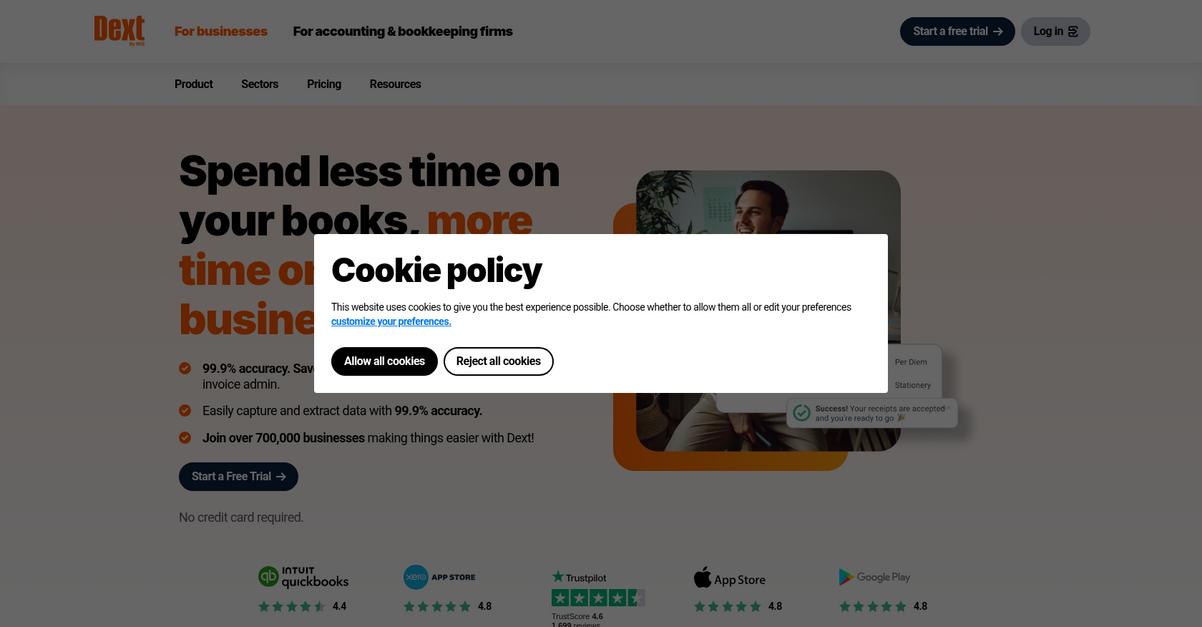
Tired of expense tracking headaches and lost receipts?
Dext helps you capture receipts and invoices effortlessly through its mobile app, email, direct integrations, and more. This eliminates manual entry and helps you avoid misplaced documents.
This means you can streamline expense management and approvals efficiently, freeing up your time for growing your business instead of chasing paperwork. It’s truly a game-changer for financial clarity.
Discover the Dext advantage.
Dext solves the problem of tedious manual data entry by automating the capture and extraction of financial information. It works by allowing you to easily scan receipts with your phone, email invoices, and even fetch statements automatically.
This ensures everything is digitized, categorized, and entered into your accounting software with 99.9% accuracy. Plus, Dext integrates with over 30 accounting software packages like Xero and QuickBooks, alongside 11,500 financial institutions, so you can work with the systems you already know.
Additionally, Dext offers robust document storage, intelligently organizing your essential business documents with AI in Dext Vault, and connecting to e-commerce platforms to capture online transactions. This comprehensive approach means less manual work and more time for what truly matters in your business.
Say goodbye to accounting woes.
While we’re discussing innovative software solutions, you might also find value in exploring best IoT software for unifying your devices and gaining real-time insights.
Key features:
- Automated Document Capture: Effortlessly digitize receipts and invoices via mobile scanning, email, or direct integrations, ensuring all your financial records are captured accurately and efficiently.
- Seamless Accounting Software Integration: Connect Dext directly with over 30 leading accounting software packages and 11,500 financial institutions, streamlining your existing bookkeeping workflows.
- Intelligent Expense Management: Automate expense reporting, approvals, and data extraction with 99.9% accuracy, saving you hours each week on administrative tasks.
Learn more about Dext features, pricing, & alternatives →
Verdict: Dext stands out as the best receipt scanner software for its market-leading 99.9% data accuracy and comprehensive automation capabilities. It helps over 700,000 businesses globally streamline financial admin, making expense tracking and invoice processing significantly faster and easier for small business owners and finance professionals alike.
3. Zoho
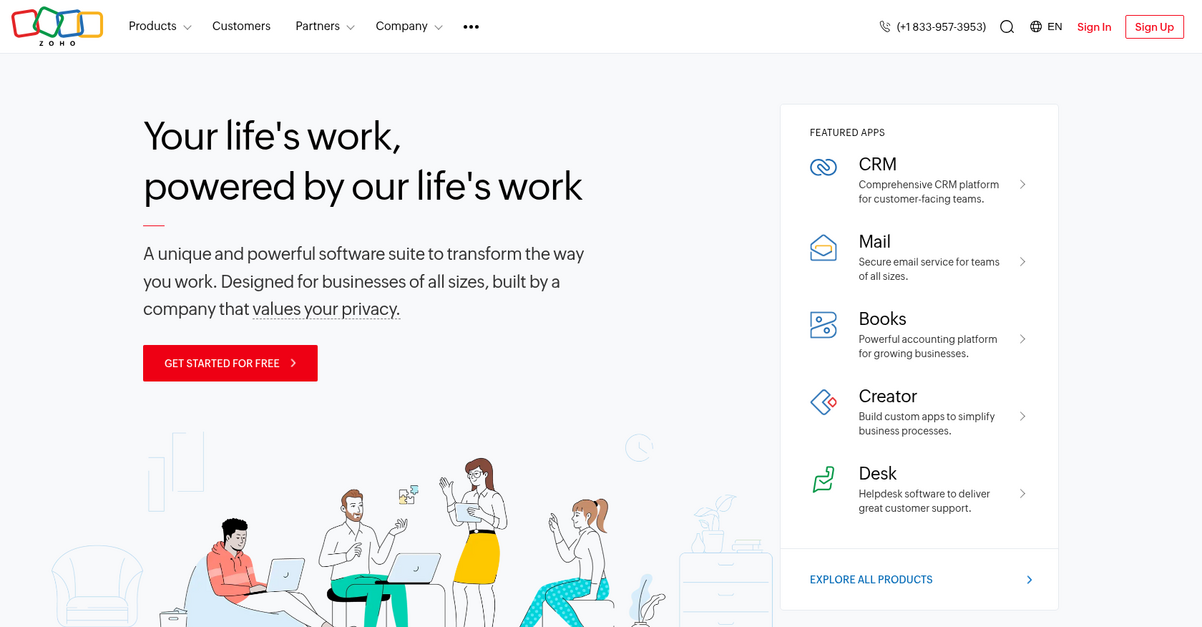
Struggling with endless receipts and financial clutter?
Zoho offers a powerful accounting platform designed for growing businesses, helping you organize, automate, and simplify financial processes. This means you can easily manage expenses and track records.
Their unified cloud software helps you break down silos between departments and increase overall organizational efficiency. This approach reduces manual data entry and potential errors.
Here’s how Zoho helps.
Zoho provides an all-in-one suite, Zoho One, serving as an operating system for your business. It unifies your cloud software to boost efficiency.
You can streamline complex business processes, thanks to Zoho’s robust operating system. This platform contains the collective memory of your entire business, ensuring data is always accessible. Additionally, automating processes with Zoho improves efficiency tenfold, allowing you to scale without manual data entry.
Business growth is easier to track because Zoho helps you sync data across various functions, ensuring all financial information is united into one platform. Productivity is also significantly boosted.
Zoho automates your financial workflows.
Key features:
- Powerful accounting platform: Simplifies expense tracking and financial management for growing businesses, enhancing efficiency and reducing manual effort.
- Unified cloud software: Breaks down departmental silos and centralizes data, providing a single source of truth for all your financial records and operations.
- Customizable for your business: Offers autonomous control, allowing you to tailor the system to your specific needs for expense management and reporting.
Learn more about Zoho features, pricing, & alternatives →
Verdict: Zoho’s powerful accounting platform and unified cloud software make it ideal as a best receipt scanner software solution, helping small business owners and freelancers automate expense tracking, streamline financial processes, and boost productivity by 80%, ensuring accurate records for tax compliance.
4. Shoeboxed
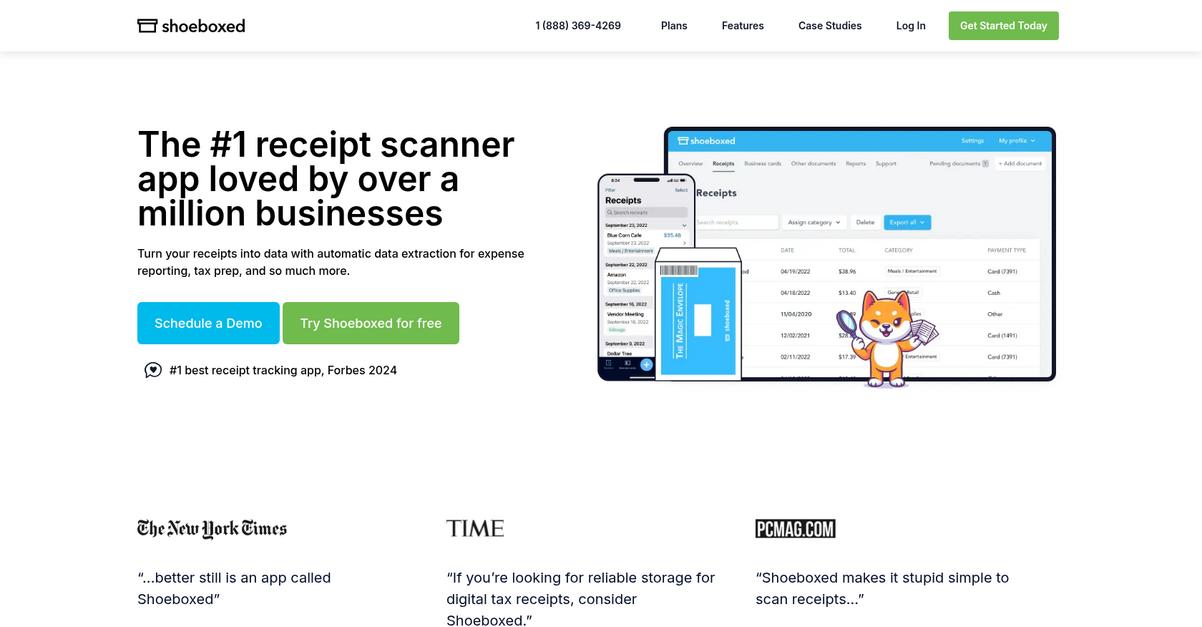
Tired of receipt chaos and tax season stress?
Shoeboxed offers a solution to organize and track expenses, saving you time and headaches.
Their systematic approach transforms paper and digital receipts into organized, searchable data. This means you can turn mountains of paper into easily accessible financial records.
Here’s how to simplify your bookkeeping.
Shoeboxed tackles your biggest expense tracking pain points head-on. You can send receipts via their “Magic Envelope” mail-in service, mobile app, email, Gmail plugin, or drag-and-drop upload. This flexibility ensures you can capture every expense, no matter its original format, and it’s all human-verified for accuracy. Your data is automatically categorized into 15 tax categories, making tax preparation much simpler. Additionally, you can create custom reports, track mileage for free, and even add your bookkeeper as a sub-user for seamless collaboration and tax report creation.
The result is always being audit-ready and having clear financial oversight.
Key features:
- Flexible receipt capture: Mail in physical receipts, use the mobile scanner app, email, or upload digital files directly for comprehensive expense tracking.
- Human-verified data accuracy: Extracted receipt data undergoes human verification to ensure categorization accuracy, making your financial records reliable for reporting and tax purposes.
- IRS-accepted digital archive: All scanned receipts are legibly captured and securely stored in an IRS-accepted digital format, simplifying audits and ensuring compliance.
Learn more about Shoeboxed features, pricing, & alternatives →
Verdict: Shoeboxed streamlines expense management by providing multiple receipt submission options and human-verified data, making it an excellent best receipt scanner software choice for small businesses and freelancers seeking to reduce manual data entry, simplify tax preparation, and maintain audit-ready financial records.
5. Intuit
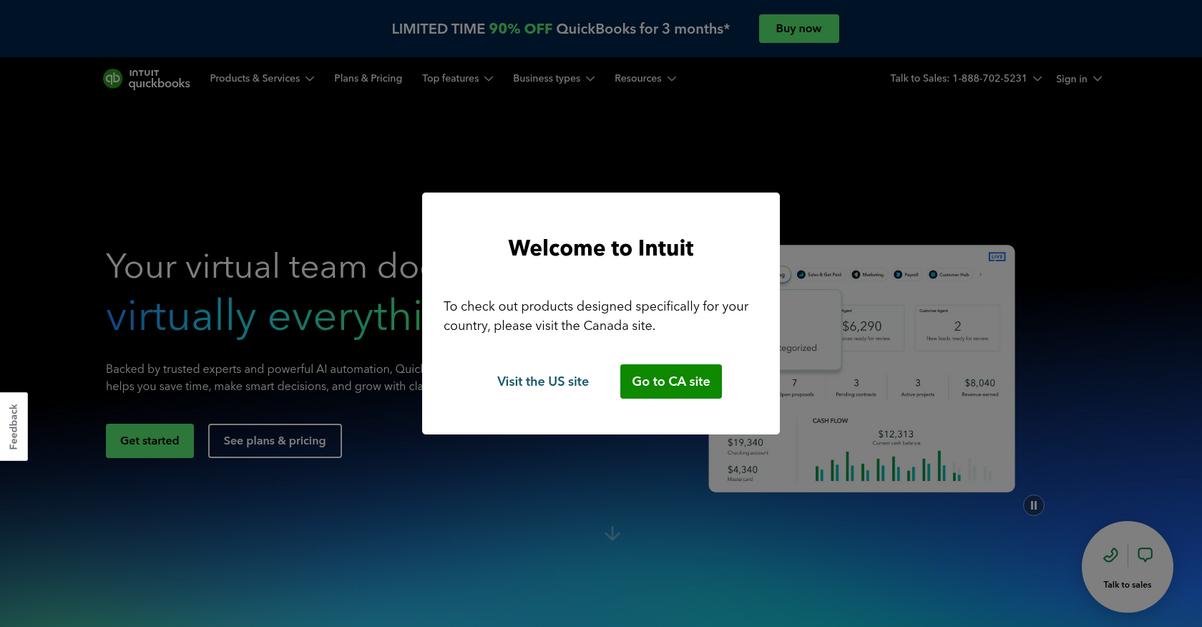
Are endless receipts causing you accounting headaches?
Intuit QuickBooks is your solution, designed to simplify your expense tracking and streamline financial management. This means you can ditch the manual data entry that often leads to errors and frustration.
With Intuit, you can snap photos of your receipts and categorize them on the go, making tax compliance far less stressful for your business.
Here’s how to manage your finances with ease.
Intuit QuickBooks offers a comprehensive platform to run and grow your business, providing a centralized hub for your financial operations. You’ll gain the confidence of a larger team behind you.
This software lets you securely import transactions and organize your finances automatically. You can also automate bookkeeping to cut down on tedious tasks, freeing up your time. Additionally, you can track mileage, manage bills, and even accept various payment types.
Plus, Intuit Assist uses AI-powered automations to help you eliminate tedious tasks, personalize client communications, and even get paid an average of 5 days faster with automated invoice reminders. This integrated approach enhances your overall financial well-being.
The result is efficient, accurate, and secure financial records.
While we’re discussing financial management solutions, those in specific industries might find my analysis of best auto dealer accounting software insightful.
Key features:
- Receipt Capture and Categorization: Easily snap photos of receipts with your mobile device and instantly categorize them for accurate expense tracking and tax deductions.
- Automated Bookkeeping and Transaction Import: Securely import transactions and automate your bookkeeping tasks, reducing manual data entry and ensuring organized financial records.
- Mileage Tracking and Bill Management: Automatically track business mileage for reporting and efficiently organize and pay your bills online, streamlining your expense management processes.
Learn more about Intuit features, pricing, & alternatives →
Verdict: For small business owners, freelancers, and finance professionals, Intuit QuickBooks is the best receipt scanner software because its receipt capture, automated categorization, and comprehensive expense tracking features directly address the pain points of manual data entry and lost documents, simplifying tax preparation and financial management.
6. Veryfi
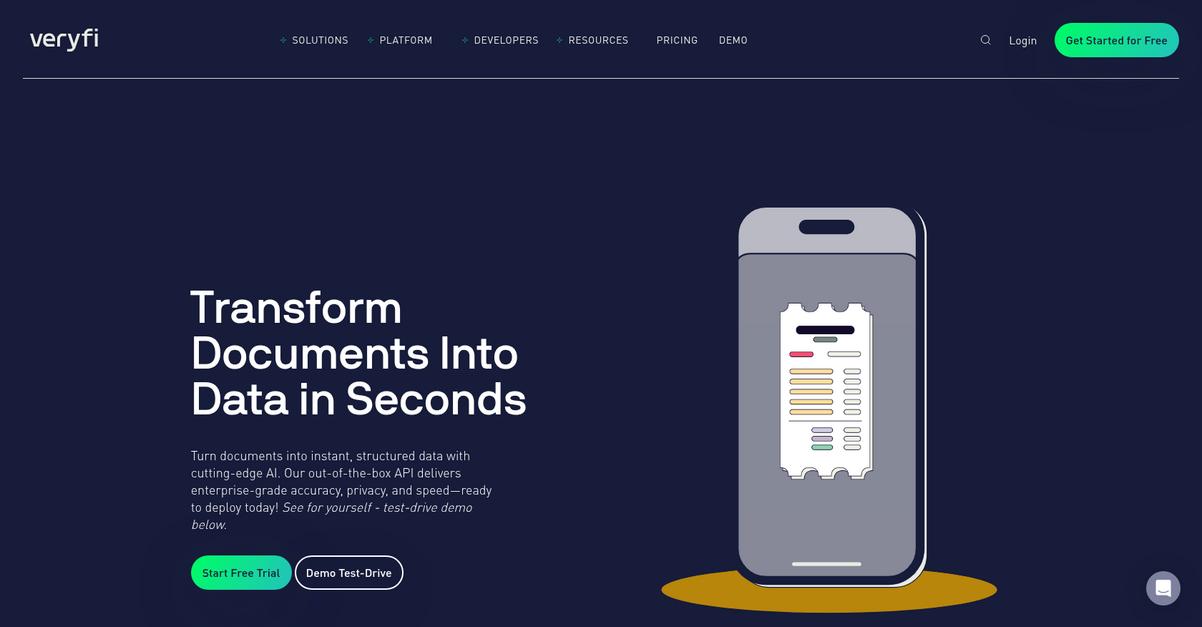
Are lost receipts and manual data entry consuming your time?
Veryfi transforms documents into instant, structured data with cutting-edge AI, directly addressing your common pain points.
This means you can eliminate manual data entry and streamline workflows, enhancing accuracy and efficiency during financial management. The result?
Liberate your potential.
Veryfi offers a robust document capture software that includes Lens for Mobile and Browser, allowing you to easily scan receipts and other documents from any device. This means you can capture and extract data from various sources, including bank checks, invoices, and W2s, with 99.9% accuracy. Additionally, their data services provide fraud detection and product intelligence, ensuring secure and insightful financial records for your business.
Veryfi simplifies expense tracking, offering security and precision.
While we’re discussing data and insights, understanding best audience response software is equally important for gathering feedback.
Key features:
- AI-powered document capture instantly transforms receipts, invoices, and other financial documents into structured, actionable data with enterprise-grade accuracy.
- Mobile and browser scanning capabilities through Veryfi Lens allow you to capture documents anytime, anywhere, ensuring all your expense information is easily digitized.
- Robust data extraction and services provide highly accurate OCR for various document types, coupled with fraud detection, to secure your financial information and provide valuable insights.
Learn more about Veryfi features, pricing, & alternatives →
Verdict: Veryfi’s AI-powered OCR and secure document capture features, combined with its 99.9% accuracy, make it an exceptional choice for small business owners and finance professionals. It addresses pain points like manual data entry and lost receipts, making it suitable as a best receipt scanner software for efficient expense tracking and compliance.
7. Rippling
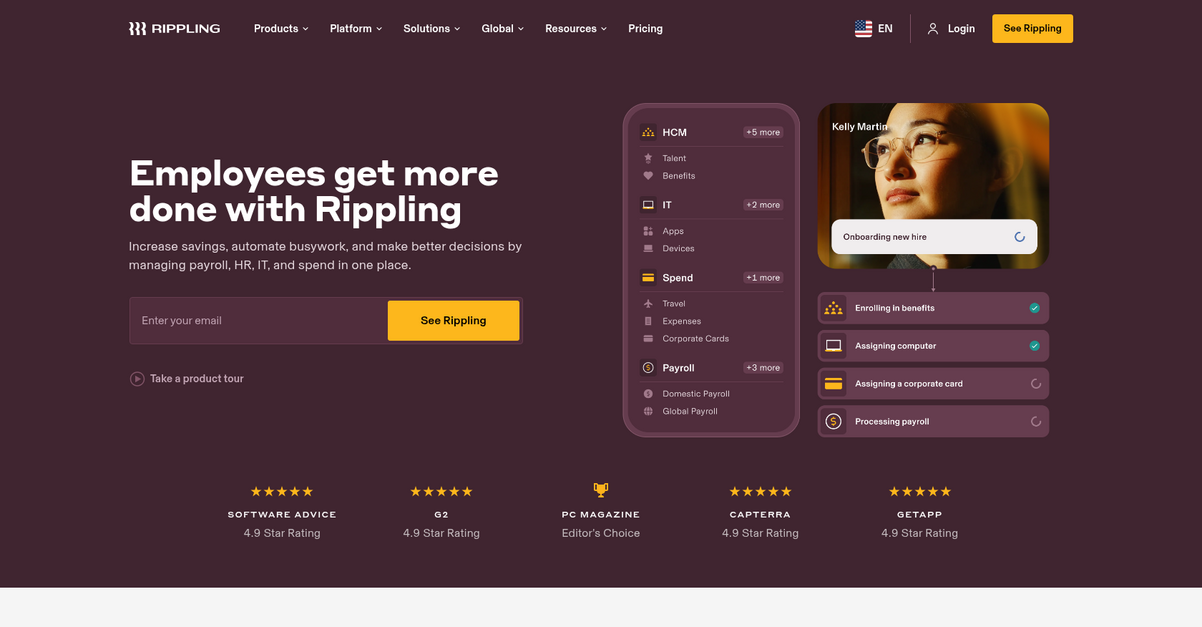
Tired of scattered expense data and manual receipt tracking?
Rippling’s Spend Management capabilities directly address this pain point, offering granular control over company expenditures.
This means you can efficiently enforce your expense policies and manage corporate cards, simplifying your financial oversight.
Here’s your solution.
Rippling allows you to save both money and time by consolidating all your spending in one centralized location. This includes expense management, corporate cards, and bill payments. Additionally, you can utilize their powerful Workflow Studio to trigger advanced workflows using any data, and enforce company rules automatically through customizable policies. You can also access robust analytics to report on anything across your apps, ensuring you have a comprehensive view of your finances. This unified approach is designed to eliminate busywork and streamline operations across your entire business, whether you operate locally or globally.
Simplify your financial oversight now.
If you’re also looking into optimizing your team, my article on best attendance tracking software covers this extensively.
Key features:
- Expense Management: Enforce expense policies automatically and get granular control over company spending, reducing errors and ensuring compliance for your business.
- Corporate Cards: Manage and control all corporate card spending from a single platform, helping you track transactions and prevent out-of-policy purchases.
- Bill Pay: Generate and approve bills efficiently, consolidating your entire spend process for better organization and streamlined financial operations.
Learn more about Rippling features, pricing, & alternatives →
Verdict: Rippling’s integrated Spend features, including Expense Management, Corporate Cards, and Bill Pay, make it an ideal choice for the best receipt scanner software. This robust platform helps small business owners and finance professionals automate expense policies and gain granular control over spending, significantly reducing accounting headaches and enabling accurate financial tracking for tax preparation.
8. Wave

Struggling with endless piles of paper receipts?
Wave lets you ditch the shoebox, simplifying expense tracking. This means you can keep your books organized and make tax time easy, eliminating accounting headaches.
It helps you track income and expenses, and manage cash flow to streamline your financial management processes. This frees you to focus on your business.
Here’s how Wave helps you manage your money.
Wave offers simple money management solutions, specifically built for small business owners and solopreneurs. You can effortlessly track income and expenses, ensuring everything is in one place.
This integration means less worry and more time on what you love, rather than endlessly researching solutions. Plus, with the mobile app, you can keep tabs on your cash flow and access reports even on-the-go.
Wave simplifies bookkeeping and tax time with solutions that are affordable, small business-friendly, and easy to use. This holistic approach ensures you can look polished, keep your books organized, and “kick tax season’s butt,” whether you’re a newbie or a seasoned pro.
Breathe that sigh of relief.
Key features:
- Receipts management: Ditch the shoebox and streamline your expense tracking for tax compliance and accurate financial records.
- Accounting tools: Easily track income and expenses, manage cash flow, and access important reports to make smart business decisions.
- Mobile accessibility: Utilize the convenient mobile app to keep tabs on your cash flow and access vital reports even while on the go.
Learn more about Wave features, pricing, & alternatives →
Verdict: Wave is an excellent choice for small business owners and freelancers seeking the best receipt scanner software. With over 350,000 small businesses trusting Wave, its user-friendly interface helps organize books, simplifies tax preparation, and tracks expenses efficiently, all from one platform.
Conclusion
Ditch the receipt shoebox for good.
Choosing the right tool from so many options can be paralyzing. I know the wrong choice means you’re still stuck with frustrating manual data entry.
Studies show automation reduces processing time by 80%. This also lowers error rates to below 2% for your startup, saving you from costly accounting mistakes and audit stress.
This is where I recommend Expensify.
It excels at turning receipt chaos into organized data with its intelligent SmartScan technology, directly solving your biggest frustration.
I’ve found its real-time reporting and automatic categorization make it the best receipt scanner software for most businesses. You will finally stop worrying about compliance.
I encourage you to explore their platform and see how it transforms your workflow. Check out Expensify pricing here to get started.
Simplify your financial tracking today.





