Tired of chasing down timesheets?
Juggling manual entries and scattered data for payroll often leads to costly mistakes. It’s a recurring headache for you and your team.
Worse, inaccurate time tracking costs you money and makes it nearly impossible to know if your projects are even profitable.
This is a widespread productivity drain. TSheets by QuickBooks reports that 20% of businesses lose productivity annually due to these mistakes. That lost time directly impacts your bottom line.
The good news is you can fix this. The right tool can automate this entire process, ensuring complete accuracy and saving you hours.
In this article, I’m going to guide you through the best timesheet software that will simplify payroll and boost your team’s overall efficiency.
You’ll find solutions that eliminate errors, provide real-time project insights, and help you finally streamline your workflow from start to finish.
Let’s get started.
Quick Summary:
| # | Software | Rating | Best For |
|---|---|---|---|
| 1 | Clockify → | Hybrid and dispersed teams | |
| 2 | Toggl → | Managers & business owners | |
| 3 | Hubstaff → | Managers of hybrid teams | |
| 4 | Harvest → | Professional service firms | |
| 5 | ClickUp → | Professional firms |
1. Clockify
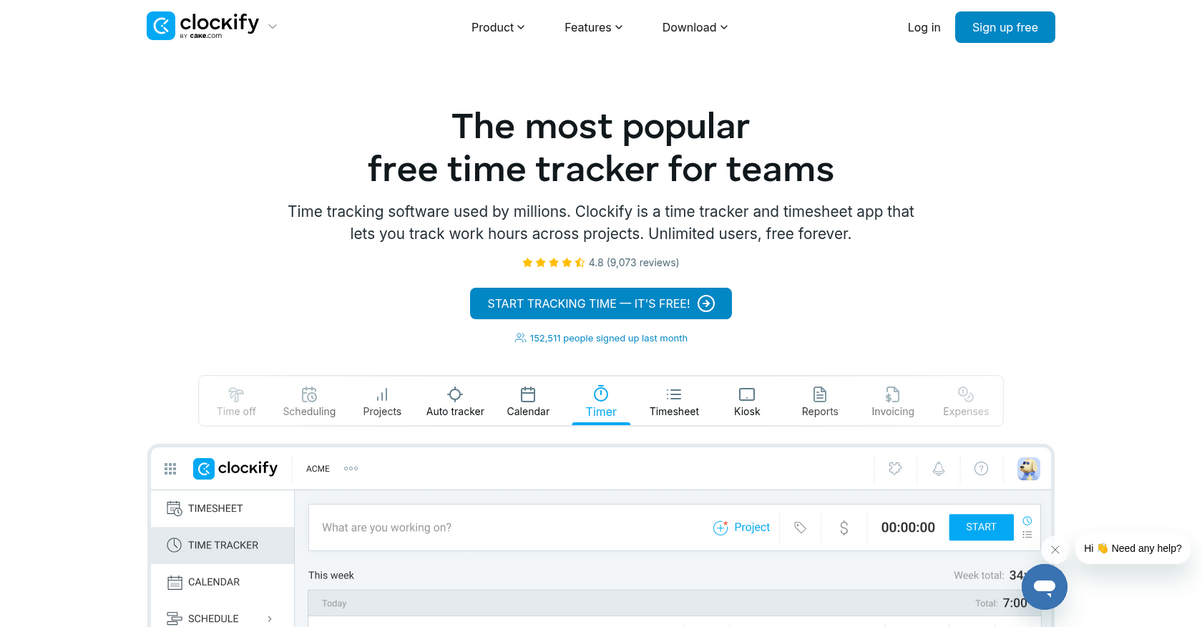
Struggling with accurate time tracking for your hybrid team?
Clockify offers flexible timekeeping with a timer, timesheet, or even a kiosk for diverse work settings.
This helps you combat payroll mistakes and administrative overload by providing precise records of employee hours.
Gain real-time visibility into productivity.
Clockify solves the challenge of managing dispersed teams by allowing you to track work hours across projects using a straightforward time tracker and timesheet.
You can streamline workflows with features like calendar visualization to manage time, and an auto tracker that monitors app and website usage for comprehensive insights. This ensures accurate data for improved efficiency and better compliance.
Additionally, Clockify supports critical functions like scheduling work, managing time off, approving timesheets, recording expenses, and generating invoices directly from billable hours, all vital for data-driven decision-making and seamless payroll processing.
Make data-driven decisions for growth.
Key features:
- Flexible Timekeeping: Track work hours in real-time with a timer, enter time weekly via a timesheet, or use a shared kiosk device.
- Comprehensive Reporting: Analyze where time goes, track project budgets, see team activity, and monitor location for better cost and productivity insights.
- Streamlined Management: Schedule work, manage time off, approve timesheets, record project expenses, and create invoices from billable hours.
Learn more about Clockify features, pricing, & alternatives →
Verdict: With robust features like multi-method timekeeping, detailed reporting, and comprehensive management tools, Clockify is a strong contender for the best timesheet software, helping you eliminate manual errors and automate payroll processes efficiently.
2. Toggl
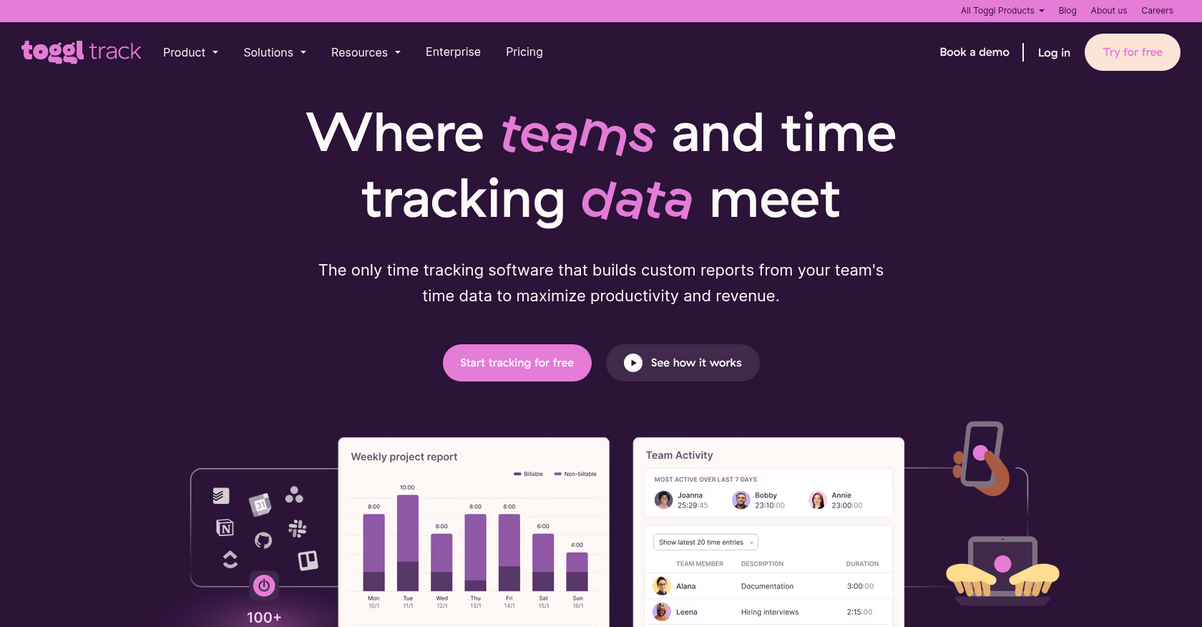
Is manual time tracking causing your team payroll headaches?
Toggl Track offers automated time tracking and calendar integrations, directly addressing your needs for accuracy.
This robust software helps your team turn activities into time entries, reducing errors and administrative overload significantly.
Uncover your team’s true productivity potential.
Toggl Track helps you streamline workflows and gain real-time visibility into productivity and costs. Their platform features calendar view integration, allowing you to easily copy time entries into your workspace, and automates time tracking across various apps and websites. This means your remote or hybrid teams can track time their way, whether on web, desktop, or mobile. Toggl also boasts over 100 integrations with popular tools like Jira and Salesforce, ensuring it fits seamlessly into your existing tech stack. This comprehensive approach transforms raw data into actionable insights for profitable decisions and accurate billing.
Your team’s well-being and trust are prioritized with Toggl Track’s anti-surveillance policy, ensuring no intrusive screenshots. They also provide custom data dashboards, allowing you to track exactly what matters to your business, not cookie-cutter reports.
Better data means smarter decisions.
Key features:
- Automated time tracking and 100+ integrations: Seamlessly track time across devices and popular tools like Jira, streamlining your workflows and ensuring accuracy.
- Custom data dashboards and financial reports: Gain deep insights into team productivity, project profitability, and resource allocation to make informed decisions.
- Employee well-being and trust prioritization: Maintain team morale with anti-surveillance policies and a user-friendly interface that encourages 100% adoption.
Learn more about Toggl features, pricing, & alternatives →
Verdict:
Toggl Track stands out as the best timesheet software for managers and business owners seeking to simplify payroll and boost efficiency. Its intuitive interface and automated tracking capabilities, along with robust reporting and an emphasis on employee trust, help overcome common pain points like payroll errors and lack of visibility.
3. Hubstaff

Struggling to accurately track your team’s working hours?
Hubstaff’s employee time tracking software automatically generates timesheets from digital or manual entries.
This means you can eliminate payroll mistakes and administrative overload, freeing up your time.
Gain complete confidence in your team’s productivity.
Hubstaff helps you manage productivity and projects, whether your team is 1 or 1,000 strong. It offers productivity insights, online payroll, and detailed time reports to improve your business processes.
You can track employee work hours across devices for accurate timesheets, even with GPS time tracking to automatically clock employees in and out from job sites. Plus, manage project costs, pay rates, and forecasts to maximize your profits.
Hubstaff also provides robust workforce management features like employee scheduling, attendance tracking, and overtime alerts. You can even create custom invoices directly from your dashboard, ensuring transparent billing and better compliance.
Know how your team truly spends their time.
Key features:
- Automated Timesheets & Payroll: Convert tracked hours into automatically generated timesheets, streamlining payroll and payment processes for your entire team.
- Real-time Productivity Insights: Monitor team activity, access workforce analytics, and leverage features like screenshot-based tracking to gain visibility and optimize efficiency.
- Comprehensive Workforce Management: Manage employee schedules, track attendance, and handle billing/invoicing, helping you maintain a productive and compliant operation.
Learn more about Hubstaff features, pricing, & alternatives →
Verdict:
Hubstaff is an excellent choice as the best timesheet software for managers, team leaders, and business owners. Its integrated time tracking, productivity metrics, and versatile payroll capabilities directly address the challenges of managing hybrid or dispersed teams, ensuring accurate records and boosting overall efficiency for data-driven growth.
4. Harvest
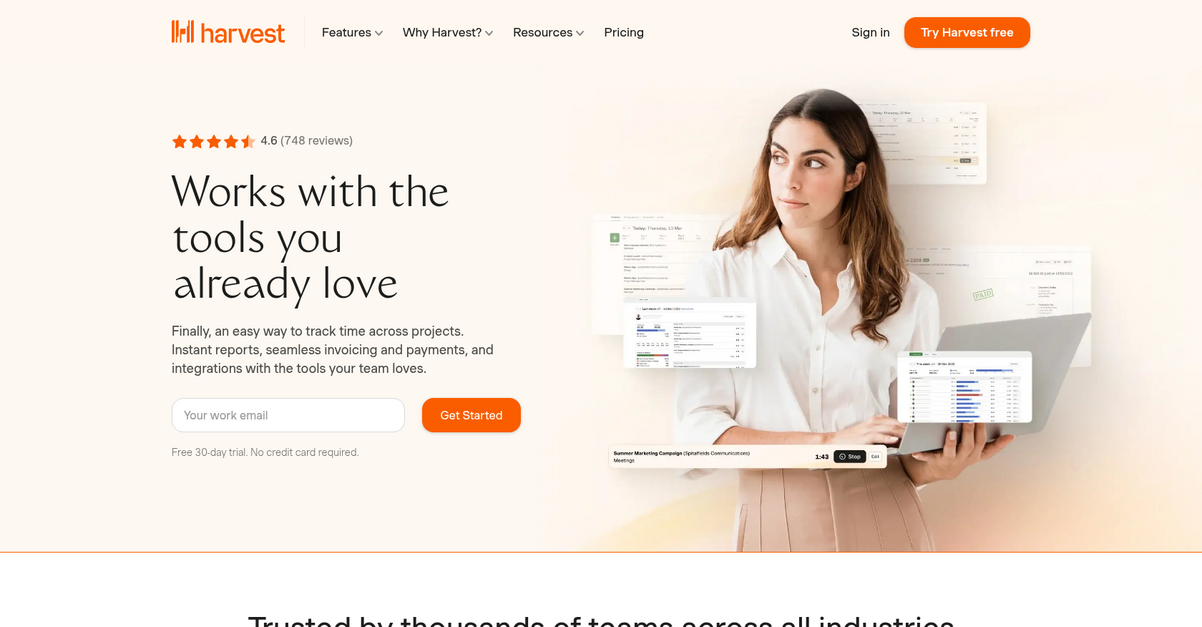
Struggling to track time and simplify your payroll?
Harvest offers simple time tracking your team will actually use, making it easier to manage remote or field staff and ensure accurate hours for payroll.
You can set up projects with tasks and team members, or import from your existing project management tools, helping you avoid manual errors and administrative overload. This means your team can track time across all projects.
It truly simplifies workflow.
Harvest helps you spend time wisely by making time tracking easy, automating invoicing and reporting, and providing crucial insights into your projects and team. You can effortlessly track billable and non-billable hours, materials, and travel costs.
It also lets you generate and send invoices in just two clicks, allowing clients to pay directly online. You can easily upload receipts and attach them to invoices for accurate expense tracking. Harvest also provides instant reports on budgets, time spent, and team capacity, giving you the real-time visibility you need for data-driven decisions.
This helps you gain transparency into productivity and costs, ensuring compliance and boosting team efficiency.
Key features:
- Simple Time Tracking: Track time with a single click using web, desktop, or mobile apps, plus get subtle reminders to ensure accurate daily time entries for your team.
- Automated Invoicing & Payments: Generate invoices from tracked time in two clicks, enable direct client payments, and send automated follow-ups, integrating with Xero and QuickBooks.
- Insightful Reporting & Budget Monitoring: Create instant reports on project budgets, team capacity, and expenses, and receive alerts when project budgets are reached to maintain profitability.
Learn more about Harvest features, pricing, & alternatives →
Verdict:
Harvest is built to simplify time tracking for your team, offering intuitive project setup, detailed reporting, and automatic invoicing. With 70,000+ companies already trusting Harvest to track 4.5 billion hours and invoice over $64 billion, it stands out as a best timesheet software for any professional firm seeking to streamline operations and boost profitability.
5. ClickUp
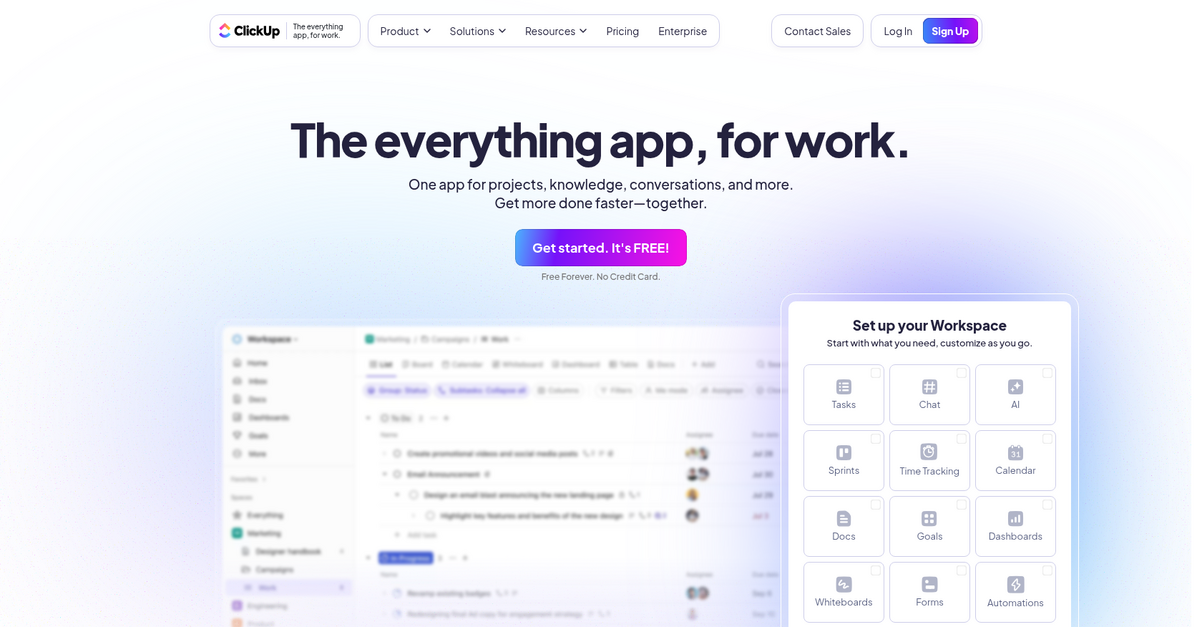
Struggling with fragmented workflows and time-consuming manual tracking?
ClickUp offers Time Tracking and Automations to streamline your operations, boosting productivity.
You can centralize projects, knowledge, and conversations, eliminating app-switching and the inefficiencies that steal your valuable time.
This is your integrated solution for better time management.
ClickUp tackles these challenges head-on by providing an all-in-one workspace designed to align, collaborate, and effectively manage your work.
It allows you to customize your workspace with features like Tasks, Calendar, and Time Tracking, helping you gain real-time visibility into productivity and costs. You can also integrate with existing tools or replace them entirely, reducing software sprawl.
ClickUp also offers advanced features like Dashboards for insights, Automations for repetitive tasks, and Whiteboards for visual planning. This helps you reduce administrative overload, ensure accurate records for compliance, and make data-driven decisions that foster growth and efficiency for your team.
You’ll deliver projects on time, every time.
If you’re also looking into optimizing your business processes, my article on best vendors management software covers how to simplify selection and drive operational gains.
Key features:
- Time Tracking: Accurately monitor employee hours and manage remote or field staff, ensuring transparent time and attendance records for accurate payroll.
- Automations: Streamline repetitive tasks, minimizing manual errors and administrative overload, and freeing up your team for more productive work.
- Dashboards: Gain real-time visibility into project progress, team workload, and key performance indicators for data-driven decision-making and improved efficiency.
Learn more about ClickUp features, pricing, & alternatives →
Verdict: ClickUp stands out as a strong contender for the best timesheet software, thanks to its comprehensive features like Time Tracking, Automations, and robust Dashboards. This combination helps professional firms simplify payroll, boost team efficiency, and eliminate manual errors, ensuring better compliance.
6. Time Doctor
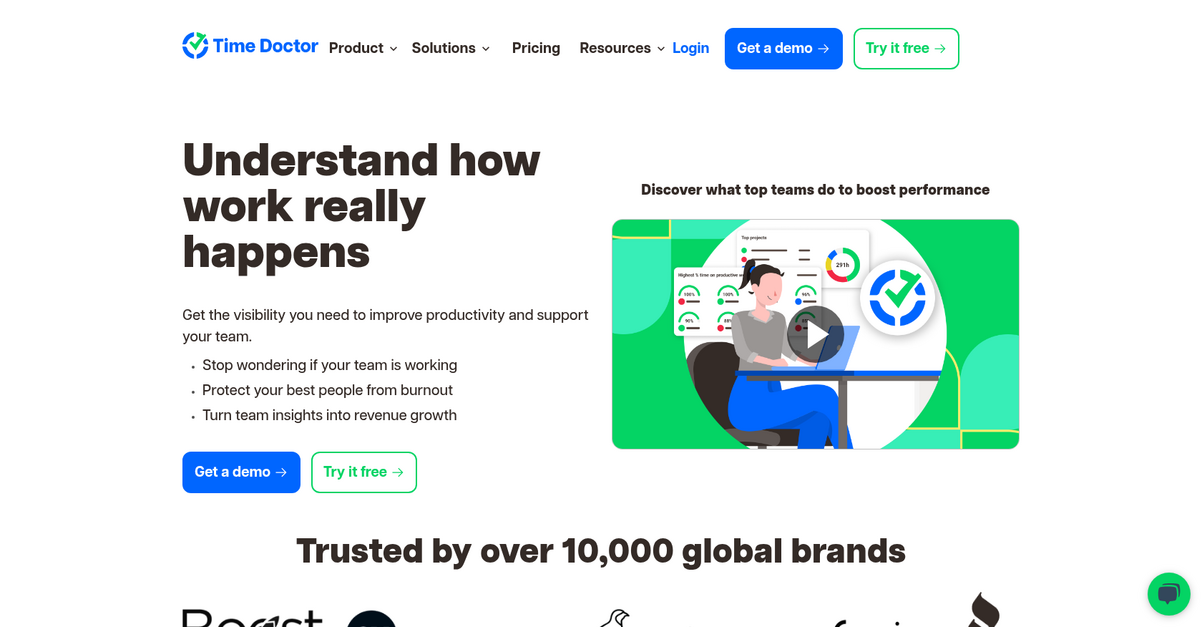
Struggling with accurate time tracking for your hybrid team?
Time Doctor helps you manage remote and distributed teams with confidence, offering accurate time and attendance tracking.
You can gain powerful insights into employee activity, including website and application usage, which helps you understand and verify work done easily.
It’s time to protect your teams and profits.
Time Doctor solves the headache of manual payroll and attendance tracking, providing a unified system for managing your global workforce.
You can spot work bottlenecks and team burnout by identifying inefficient processes and overwhelmed teams, even enabling payroll and time approvals. This visibility helps you retain top talent and increase output, ensuring your teams deliver more value.
With features like inactivity alerts, productivity ratings, and work-life balance metrics, Time Doctor helps you optimize processes, protect profits, and maintain compliance with enterprise-level security and support like ISO 27001.
Gain peace of mind with real-time insights.
While focusing on optimizing workflows, remember that my article on best transcription software can also help save time and capture details effectively.
Key features:
- Comprehensive workforce analytics: Get detailed insights into application usage, web activity, and productivity ratings to optimize team performance and identify bottlenecks.
- Accurate time and attendance tracking: Streamline payroll and scheduling with precise tracking, time approvals, and work-life balance metrics to avoid errors and ensure compliance.
- Remote team management: Confidently monitor remote and hybrid teams through screenshots, unusual work pattern identification, and activity alerts from a single dashboard.
Learn more about Time Doctor features, pricing, & alternatives →
Verdict:
Time Doctor provides comprehensive workforce analytics, accurate time tracking, and robust remote team management, making it an excellent choice for businesses seeking the best timesheet software. Its ability to reduce compliance issues by 50-75% and increase team performance by 3x helps ensure efficient operations and data-driven decisions.
7. Jibble
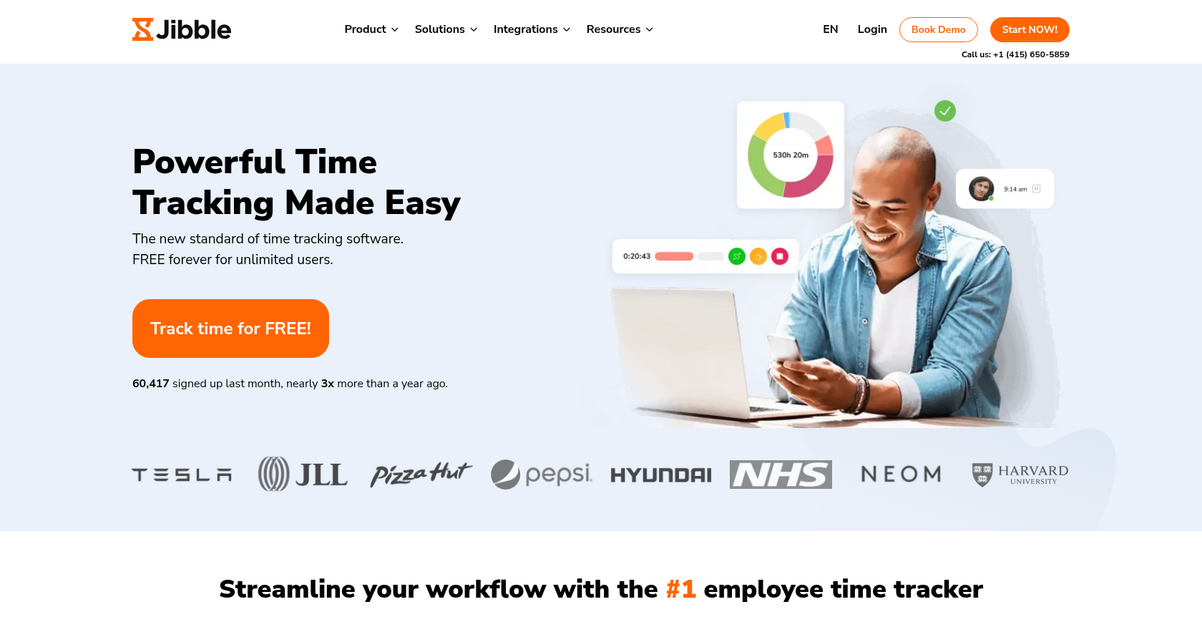
Struggling with messy payroll and lost productivity?
Jibble simplifies tracking work hours and managing timesheets, making your life easier.
You can effortlessly log hours across desktop, mobile, and web applications, ditching those frustrating paper timesheets for good.
It’s time to gain clarity and control.
Jibble helps you conquer those time tracking woes, providing a seamless solution for your team.
You’ll generate automatic timesheets that accurately calculate total hours, overtime, and breaks, so you can ensure precise payroll every time. This software helps manage hybrid teams, monitor on-site hours, and log billable time with precision.
Plus, you can leverage advanced features like facial recognition and GPS tracking for enhanced security and precise attendance data, and even capture periodic screenshots to understand team activity better.
It’s time to streamline your operations.
Speaking of efficient data management, you might find my guide on best business card scanning software helpful for streamlining contact information.
Key features:
- Effortless time tracking allows you to log hours instantly across desktop, mobile, and web apps, making manual methods obsolete and simplifying data collection.
- Automatic timesheets generate detailed reports that calculate total hours, overtime, and breaks, ensuring accuracy for payroll and saving you significant administrative time.
- Advanced tracking capabilities include facial recognition, GPS tracking, and screenshot monitoring for precise attendance, enhanced security, and better productivity insights.
Learn more about Jibble features, pricing, & alternatives →
Verdict:
Jibble offers robust, user-friendly solutions for accurate time and attendance management across diverse work environments. Its automatic timesheets, combined with advanced features like facial recognition and comprehensive reporting, make it the best timesheet software for streamlining payroll and boosting team efficiency, all while eliminating manual errors.
8. Rippling
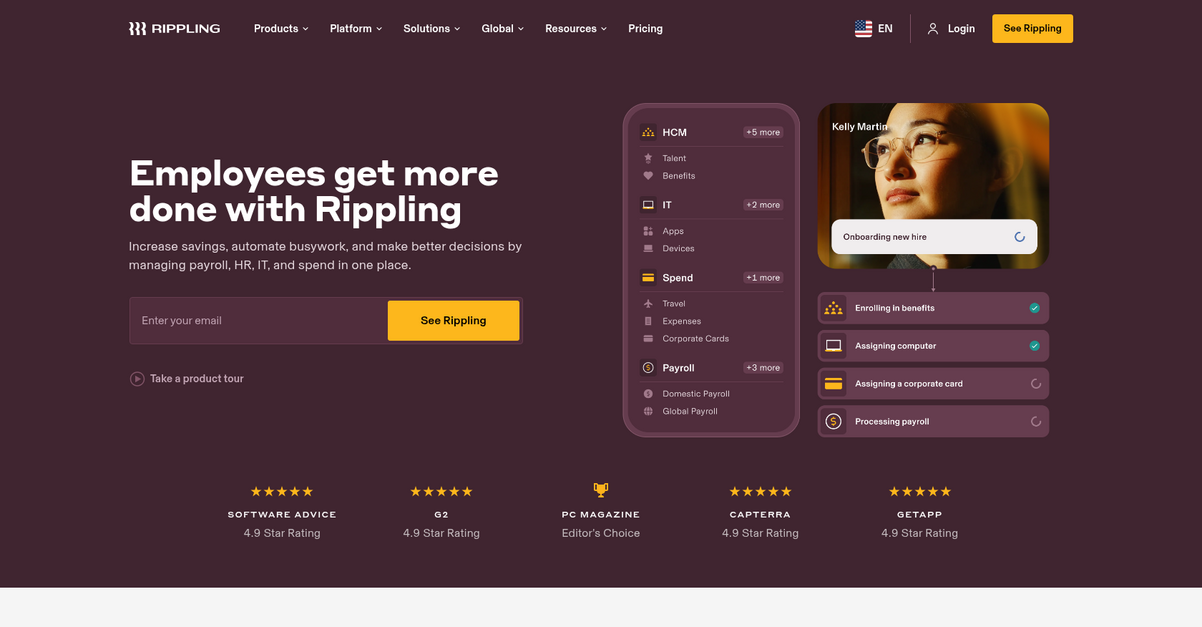
Struggling with complex payroll and inefficient time tracking?
Rippling’s workforce management features, like automated time tracking and smart scheduling, directly address these issues.
It helps you drive business outcomes with the #1 rated HR solution, streamlining your operations from talent to compliance and beyond.
Imagine simplifying your entire workforce management.
Rippling introduces a comprehensive HCM platform that integrates HR, payroll, IT, and spend management, enabling you to automate busywork and make better, data-driven decisions. This unified approach gives your team the power to manage payroll, benefits, and devices from one central location, significantly speeding up processes.
You can automate and run payroll in minutes, with a 100% error-free guarantee, regardless of your workforce’s complexity, even managing global employees and contractors across over 185 countries. The platform also includes robust analytics to report on anything across your applications, and policies to enforce company rules automatically, ensuring compliance and efficiency.
Your employees can get more done.
Beyond just payroll and HR, understanding your company’s financial structure is crucial for growth. Explore my guide on equity management software for comprehensive insights.
Key features:
- Automated Time Tracking: Effortlessly track employee hours to minimize manual errors and ensure accurate payroll for hybrid and dispersed teams.
- Smart Scheduling: Build smarter schedules that optimize your team’s workflow and coordinate staff more efficiently for improved productivity.
- Unified Platform: Manage HR, payroll, IT, and spending in one place to streamline operations and gain real-time visibility into your business.
Learn more about Rippling features, pricing, & alternatives →
Verdict: Rippling offers a comprehensive solution for managers and business owners seeking the best timesheet software by centralizing HR, payroll, and time tracking. Its automated features and unified platform directly address pain points like payroll errors and inefficient workflows, ensuring accurate records and boosting team efficiency for growth.
9. Buddy Punch
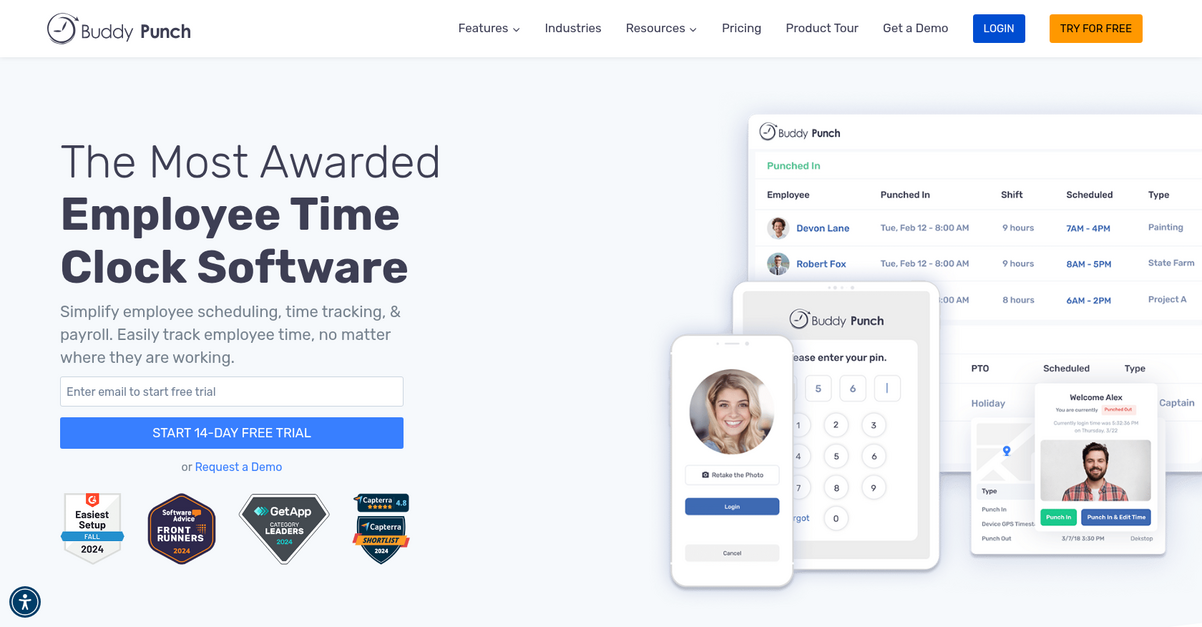
Tired of payroll headaches and inaccurate employee hours?
Buddy Punch offers time tracking, scheduling, and payroll in one powerful, all-in-one solution.
This system helps you effortlessly track attendance, manage time off, and monitor employee hours from anywhere.
Simplify your workforce management now.
Buddy Punch makes total workforce management easy and efficient, eliminating manual calculations and tedious reviews of timesheets. You can track employee hours and overtime, simplifying your payroll process.
The drag-and-drop schedule builder and push notifications ensure your employees know exactly when to work. You can monitor remote employees with GPS tracking and IP address locking, ensuring accurate timekeeping even when you’re not physically present.
Buddy Punch also integrates with existing payroll software like QuickBooks, Paychex, and Workday, or you can use their built-in payroll system. You can even generate detailed reports on hours, overtime, and locations in seconds.
Gain oversight without constant worry.
If your organization also relies on best volunteer management software, my article offers valuable insights.
Key features:
- Automated time tracking and payroll: Simplify your payroll process by automatically calculating hours, overtime, and accrued time off for all employees.
- Advanced employee monitoring: Use GPS tracking, geofencing, QR codes, and photo on punch to accurately monitor employee locations and ensure accountability.
- Streamlined scheduling and reporting: Create schedules easily with drag-and-drop functionality, send notifications, and generate detailed payroll and time-off reports in seconds.
Learn more about Buddy Punch features, pricing, & alternatives →
Verdict:
Buddy Punch offers a comprehensive solution for managers and business owners seeking to simplify payroll and boost efficiency. Its robust features like GPS tracking and automated PTO management address key pain points for hybrid or dispersed teams, making it an excellent choice if you’re looking for the best timesheet software.
10. TimeCamp

Tired of manual errors in your timesheets?
TimeCamp’s automated time tracking and timesheet approvals reduce administrative overload. You can easily log work hours and manage attendance.
This means you can streamline payroll, avoid compliance issues, and boost your team’s efficiency with accurate, automated time tracking and reporting capabilities.
It’s time to simplify your workflow.
TimeCamp solves complex time management by providing automated time tracking, allowing you to focus on crucial tasks instead of tedious manual entries. With its easy-to-use interface, you can effortlessly track computer activity, monitor productivity, and gain insights into project profitability. TimeCamp integrates with over 100 applications, including popular project management tools like Trello and Asana, ensuring a unified and efficient workflow. This seamless integration helps you track time across all your essential tools. You can also leverage geofencing for mobile teams and a kiosk feature for easy clock-in/out, making it versatile for various work environments. Plus, TimeCamp helps you generate precise invoices based on tracked hours, turning every minute into accurate, transparent billing.
Gain real-time visibility into productivity.
While we’re discussing productivity and efficiency, understanding workforce planning software is equally important for long-term growth.
Key features:
- Automated Time Tracking: Effortlessly captures work hours, computer activities, and website usage, ensuring precise data for payroll and project billing.
- Project Profitability & Billing: Provides detailed reports for project costs, budgeting, and accurate invoicing, which boosts your revenue and financial oversight.
- Attendance & Workforce Monitoring: Manages employee attendance, overtime, and time-off, offering insights into remote or hybrid team productivity and location.
Learn more about TimeCamp features, pricing, & alternatives →
Verdict:
TimeCamp is an excellent choice for managers and business owners seeking the best timesheet software. It streamlines time tracking, payroll, and project management with features like automated time tracking, attendance management, and robust integrations. With users reporting 33 fewer hours on time tracking and a 15.8% productivity increase, TimeCamp helps reduce errors and enhance efficiency.
Conclusion
Payroll mistakes are incredibly costly.
I know choosing the right tool is tough. You need a solution that simplifies time tracking without overwhelming your team with complexity.
In fact, Workday HCM reports that automated systems can lead to a 40% reduction in payroll errors. That’s a massive impact on your bottom line, saving significant time and improving your overall billing accuracy.
Here is my top recommendation.
After reviewing all the options, Clockify stands out. Its flexible timekeeping directly combats payroll mistakes by providing precise records for your entire team.
I love its simple interface that supports any work style, from timers to kiosks. Implementing the best timesheet software like this gives you the real-time visibility needed for growth.
For additional insights, my analysis of best online reputation management software provides valuable perspectives.
I suggest you start a free trial of Clockify and see how it streamlines your entire workflow from day one.
You’ll boost team efficiency immediately.






