Are your projects slowing down?
You’re juggling scattered updates and conflicting feedback, making it impossible to get a clear view of progress or keep everyone on the same page.
This confusion leads to missed deadlines and frustrating rework, slowing down your project delivery and wasting valuable time and resources.
With research showing that 16% of global companies have remote workers, this reliance on disjointed digital tools is only growing. It highlights a critical need for a centralized, visual approach.
The right software solves this by creating a single source of truth, helping you clarify your team’s choices and move forward confidently.
In this guide, I’ll break down the best visual collaboration software available. We’ll go beyond feature lists to help you find the right fit for your team.
You will discover tools that boost team alignment and accelerate delivery, ensuring you can demonstrate clear value and prove your return on investment.
Let’s get started.
Quick Summary:
| # | Software | Rating | Best For |
|---|---|---|---|
| 1 | Miro → | Scaling SaaS product teams | |
| 2 | Mural → | Product managers at enterprises | |
| 3 | Lucidspark → | Mid-sized agencies and SaaS teams | |
| 4 | ClickUp → | Cross-functional teams of all sizes | |
| 5 | Conceptboard → | Scaling SaaS collaborative teams |
1. Miro
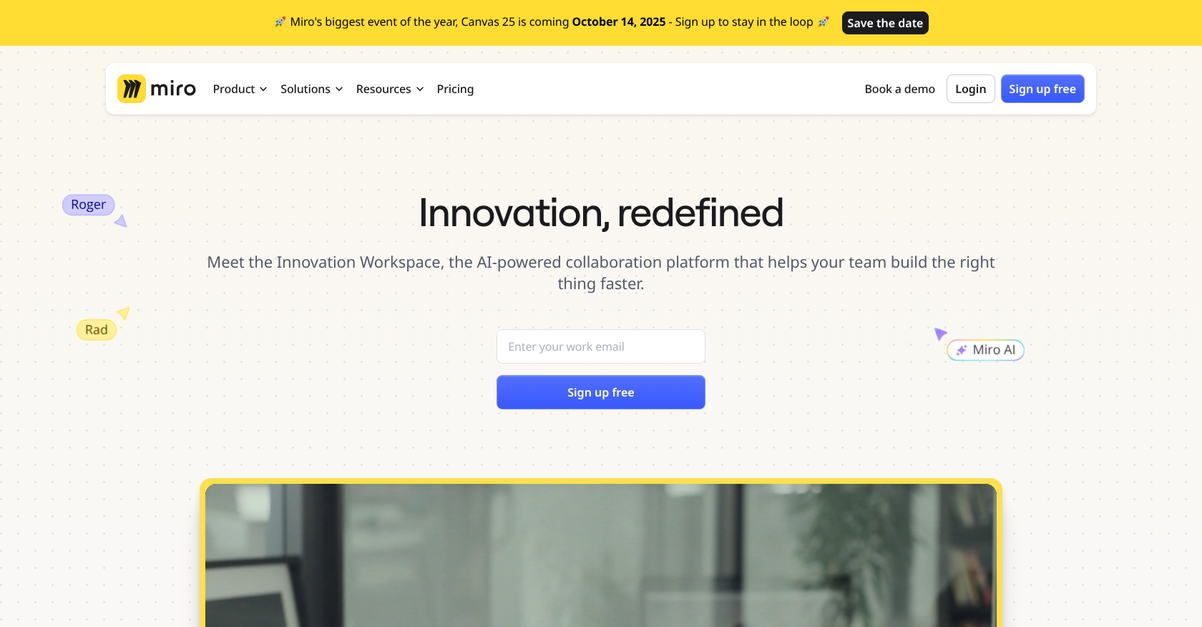
Struggling to transform ideas into tangible results?
Miro offers an AI-powered collaboration platform with a limitless canvas for your team to build, create, and iterate from initial concepts to final outcomes. This means you can add anything and plan everything.
It helps you power through any project with step-by-step templates, turning disorganized brainstorming into efficient workflows, which helps eliminate wasted time and effort. This allows your team to get more done.
Here’s how Miro helps you achieve more.
Miro introduces an intelligent canvas for big ideas, letting your team create and build together, from “What if?” to “Wow!”. You can easily add anything and plan everything, watching collaboration come alive.
You can also accelerate your work with Miro AI, which helps your team breeze through boring tasks like staying on top of updates or comments with automated summaries. It transforms brainstorms into polished diagrams or crisp project briefs in seconds, giving your team more time for what truly matters. Plus, you can record a Talktrack and share it anywhere, helping you share ideas without scheduling more meetings.
Miro offers flexible formats like docs, data tables, timelines, and slides to keep your creative flow going, and you can even set your favorite format as the default view to get to work even faster. This helps you focus on what truly matters.
Achieve more with seamless visual collaboration.
While we’re discussing project efficiency, understanding how accounts payable software streamlines financial processes is also valuable.
Key features:
- AI-powered collaboration: Helps your team build the right thing faster, automating tasks like summarizing updates or transforming brainstorms into polished diagrams.
- Limitless intelligent canvas: Provides a flexible space for teams to create, build, and iterate from initial ideas to final outcomes with various formats.
- Customizable templates & integrations: Offers step-by-step templates for structured workflows and 160+ integrations to connect with existing planning and productivity tools.
Miro features, pricing, & alternatives →
Verdict: Miro stands out as a strong contender for the best visual collaboration software, especially for product managers and operations leads at scaling SaaS companies. Its AI capabilities and expansive canvas help clarify choices and expedite delivery by streamlining workflows and integrating seamlessly with existing tools, enhancing team alignment and project execution.
2. Mural
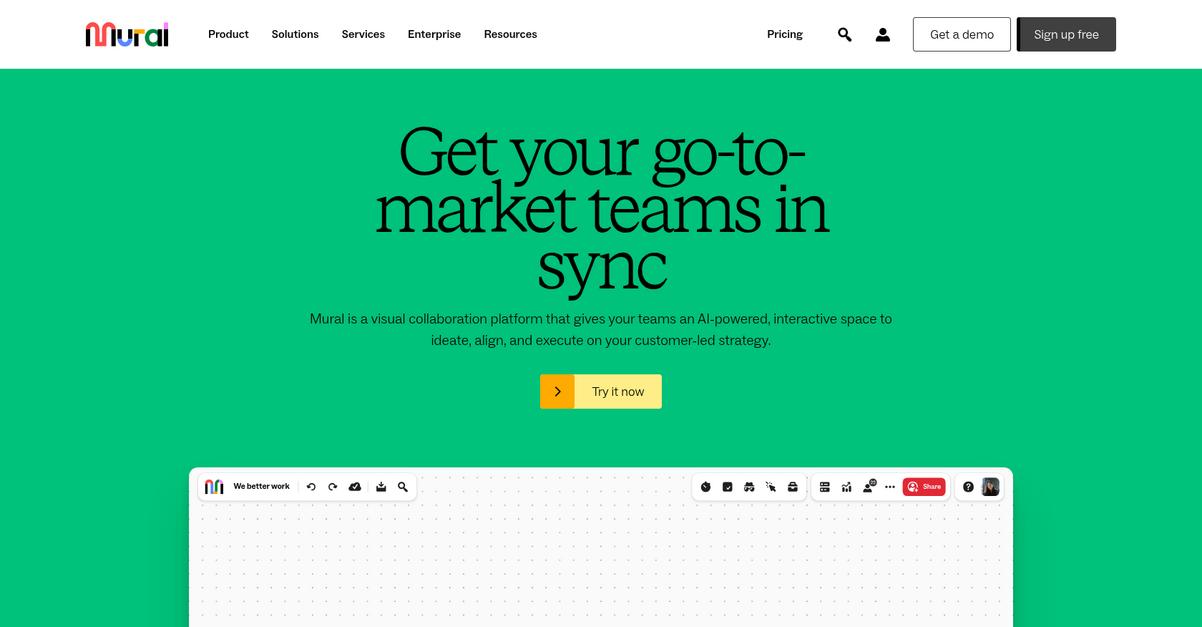
Tired of fragmented tools and project delays?
Mural offers an AI-powered visual work platform purpose-built for collaboration, helping you align teams and accelerate delivery.
This means you can work more efficiently and productively, speeding up daily tasks and improving workflows for better business outcomes and market readiness.
Make work make sense.
Mural helps you get everyone on the same page, empowering productivity and making teamwork feel like less work. Its visual workspace allows you to put all project parts in context, eliminating silos that hinder progress and understanding. Additionally, you can spark innovation, brainstorm big ideas, and connect insights using Mind Maps and Mural AI.
Furthermore, Mural helps you plan for success by giving everyone clear roles and understanding your audiences through customer journey mapping. The platform is secure and compliant with GDPR and CCPA regulations, protecting your data and employees. The result is increased efficiency, accelerated project delivery, and measurable productivity gains for your team.
Before diving deeper, you might find my analysis of best SaaS billing software helpful to ensure your financial operations are equally robust.
Key features:
- AI-powered visual collaboration: Work more efficiently and productively with a secure platform designed for collaboration, including Mural AI features.
- Comprehensive template library: Start strong and turbocharge work sessions with templates for brainstorming, agile practices, strategic planning, and retrospectives.
- Seamless integrations & security: Connect the dots with integrations, including Microsoft 365 Copilot, and trust in enterprise-grade security and compliance.
Mural features, pricing, & alternatives →
Verdict: For product managers and operations leads seeking the best visual collaboration software, Mural provides robust real-time and asynchronous capabilities. Its AI features, vast template library, and secure platform ensure improved team alignment, faster project delivery, and demonstrate clear productivity gains, as evidenced by SAP achieving a 400+% ROI.
3. Lucidspark

Tired of fragmented tools hindering team alignment?
Lucidspark offers a virtual whiteboard designed to maximize team connection, collaboration, and creativity, helping your team move seamlessly from ideation to planning. This means you can easily bring everyone together to share and organize ideas, regardless of their location, eliminating communication gaps. You’ll find it simple to connect people and ideas for unified progress.
How do you boost team alignment and accelerate project delivery?
Lucidspark makes it easy for hybrid teams to make decisions, create plans, and positively impact your bottom line. You can use its infinite canvas to map out your most innovative ideas and then move effortlessly into building mode. This platform supports key initiatives like Agile development, user research, brainstorming, meeting facilitation, project planning, and strategic visioning, with features like templates, timelines, Lucid Cards, and Collaborative AI. This allows you to prioritize business needs and gain stakeholder buy-in efficiently.
The result is a complete visual collaboration solution that helps you succeed.
Key features:
- Virtual whiteboarding: Provides an infinite canvas for real-time brainstorming and ideation, fostering creativity and seamless transitions into project building.
- Collaborative capabilities: Includes features like Guest Collaborators, embedded links, and comment/chat/react functions to enhance team interaction and decision-making.
- Project and meeting facilitation tools: Offers templates, facilitator controls, breakout boards, and presentation mode to streamline planning and engaging meeting experiences.
Lucidspark features, pricing, & alternatives →
Verdict: Lucidspark positions itself as the best visual collaboration software for product managers and operations leads at scaling SaaS companies and mid-sized agencies. Its blend of virtual whiteboarding, AI-powered collaboration, and robust integrations with popular tools makes it ideal for enhancing team alignment, accelerating project delivery, and ensuring measurable productivity gains.
4. ClickUp
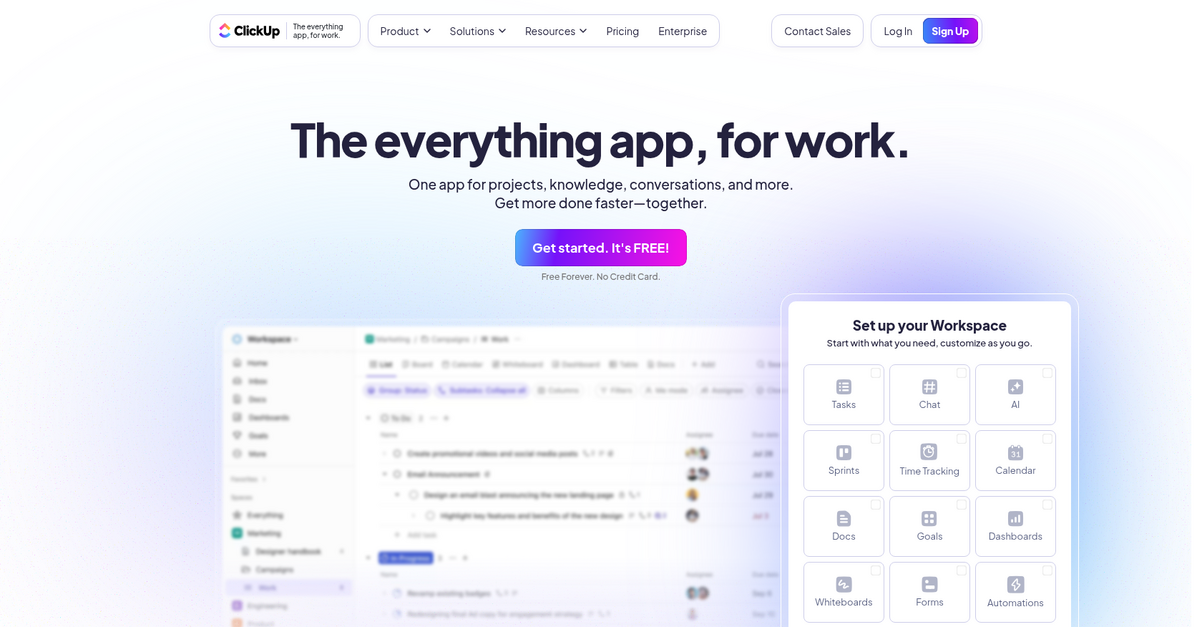
Tired of app-switching fragmentation killing your productivity?
ClickUp unifies your projects, knowledge, and conversations into one intuitive platform. This means you can say goodbye to fragmented workflows.
You’ll find that everything just clicks, helping you streamline operations and prevent information overload by converging over 50 different apps into a single workspace. The result is a unified platform that boosts your team’s alignment.
This means you can do your most important work, faster.
ClickUp centralizes tasks, chats, documents, and calendars, providing a complete project management solution. This allows you to plan, organize, and track campaigns effortlessly, from idea to execution.
Furthermore, you can leverage advanced features like Whiteboards and Dashboards, helping your team collaborate visually and track progress in real-time. This visual approach ensures enhanced team alignment, accelerating your project delivery. Additionally, with AI capabilities like AI Writer and AI Notetaker, you can automate tasks and generate content, significantly reducing busy work and increasing overall efficiency.
You can truly supercharge your productivity.
Key features:
- Centralized Workspace: Unifies tasks, docs, chat, and calendars to eliminate app-switching and integrate over 50 different applications, boosting team alignment.
- Visual Collaboration Tools: Offers Whiteboards, Dashboards, and Gantt charts for intuitive visual planning, project tracking, and improved team communication.
- AI-Powered Productivity: Integrates AI Writer, AI Notetaker, and AI Q&A to automate content creation, streamline documentation, and enhance overall workflow efficiency.
ClickUp features, pricing, & alternatives →
Verdict: ClickUp truly shines as a top contender for the best visual collaboration software, consolidating diverse functionalities into a single platform. Its Whiteboards, Gantt charts, and Dashboards support robust visual planning, helping teams streamline workflows and accelerate project delivery by bringing all your projects, knowledge, and conversations into one app.
5. Conceptboard

Struggling with scattered tools and elusive team alignment?
Conceptboard offers an online whiteboard solution that enhances hybrid team collaboration with real-time, interactive features. This means you can centralize content and drive engagement, ensuring your team works together effectively.
You can truly bring your ideas to life with visual tools like sticky notes, sketches, and shapes, which is key when you need to find a common ground for solutions. The result? A single, unified workspace for all your collaborative needs.
Achieve clearer communication and faster project delivery.
Conceptboard helps solve the problem of fragmented workflows by providing an infinite collaborative whiteboard. This enables seamless interaction, letting your team plan, prototype, and collaborate with designers, developers, and vendors in a unified, shared workspace.
You can turbocharge your brainstorming sessions and conduct virtual meetings with robust tools, like importing artworks, gathering feedback, and co-creating in real-time. Additionally, Conceptboard’s moderation functionality allows you to easily present your work and facilitate remote workshops, making your remote agile team feel like they’re in the same room.
Plus, you can always stay connected and on top of projects.
While discussing effective communication, understanding how to manage online reputation management is equally important for any business.
Key features:
- Infinite Collaborative Whiteboard: Provides an expansive digital canvas for real-time teamwork, allowing your entire team to work together seamlessly from any location.
- Real-Time Collaboration Tools: Features live cursors, in-app video calls, and screen sharing, ensuring a truly immersive and highly productive collaboration experience for all users.
- Robust Project Management Capabilities: Supports visual planning, strategizing with diagrams and sketches, and streamlining product development workflows, leading to faster team alignment.
Conceptboard features, pricing, & alternatives →
Verdict: Conceptboard stands out as a strong contender for the best visual collaboration software, especially for product managers and operations leads at scaling SaaS companies. Its robust real-time collaboration tools, seamless integration capabilities, and features like over 150 ready-made templates directly address pain points such as information overload and the need for measurable productivity gains, ensuring efficient project delivery and team alignment.
6. Stormboard
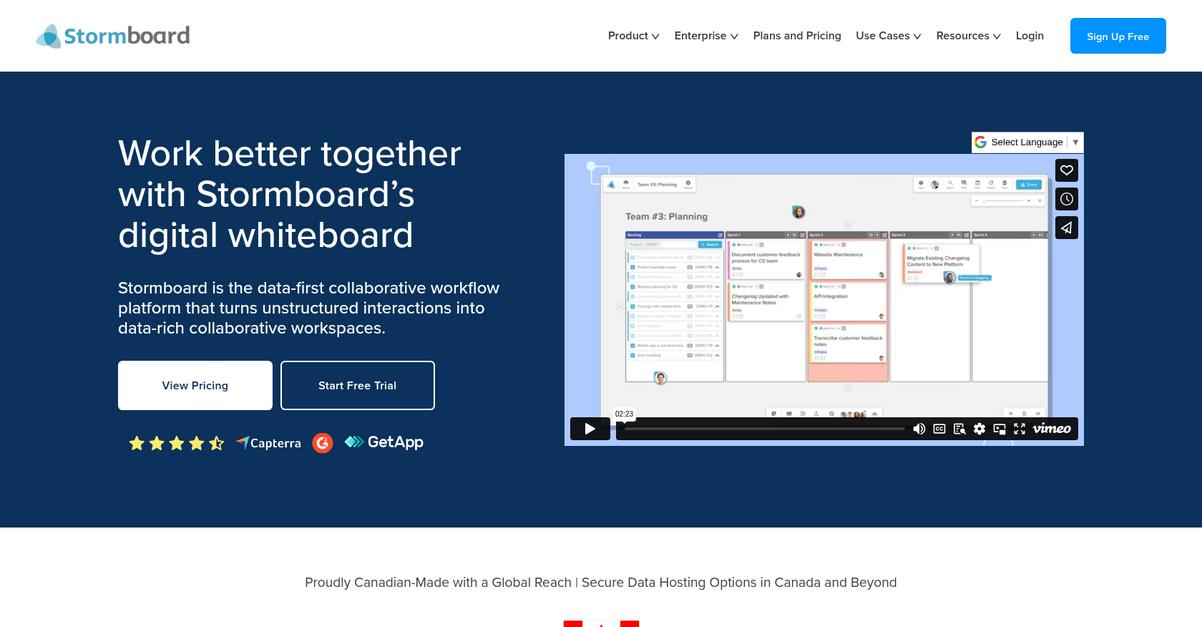
Struggling to transform ideas into actionable insights?
You can replace fragmented tools and spreadsheets with Stormboard, a digital whiteboard solution that converts unstructured interactions into data-rich collaborative workspaces. This means you can clarify your choices and expedite project delivery.
The platform helps organizations like yours accelerate digital transformation and make data-backed decisions. You’ll fuel business growth through robust, integrated visual collaboration.
Here’s how to boost team alignment and project delivery.
Stormboard acts as a central hub for every project, offering integrations with tools like Jira, Rally, and Azure DevOps. This means your team avoids double entry, cutting effort in half while planning sprints and visualizing dependencies.
Additionally, StormAI provides an AI co-collaborator to enhance brainstorming and idea generation. You can also export detailed summary reports, spreadsheets, and editable presentations, ensuring nothing gets lost after your collaborative sessions. The result is increased efficiency, with 45x gains compared to traditional methods, and a 98% reduction in transcription errors. Plus, you can start quickly using hundreds of pre-built Smart Templates for various use cases, from project kickoff to agile planning, helping your team achieve significant time savings.
You’ll see a 33% reduction in overall meeting hours.
Key features:
- Live Bi-Directional Integrations: Connect your backlog, plan sprints, and visualize dependencies with tools like Jira, Rally, or Azure DevOps, eliminating double entry.
- StormAI Co-collaborator: Leverage AI features for enhanced brainstorming, idea generation, and action planning within a multi-user visual environment.
- Detailed Export Options: Export detailed summary reports, spreadsheet analytics, and fully editable presentations to ensure no work is lost and insights are preserved.
Stormboard features, pricing, & alternatives →
Verdict: Stormboard positions itself as a robust solution for product managers and operations leads seeking the best visual collaboration software. Its unique data-first approach, coupled with live bi-directional integrations and AI assistance, helps your team accelerate project delivery and achieve 45x efficiency gains. This makes it ideal for scaling SaaS companies and mid-sized agencies.
7. Wrike
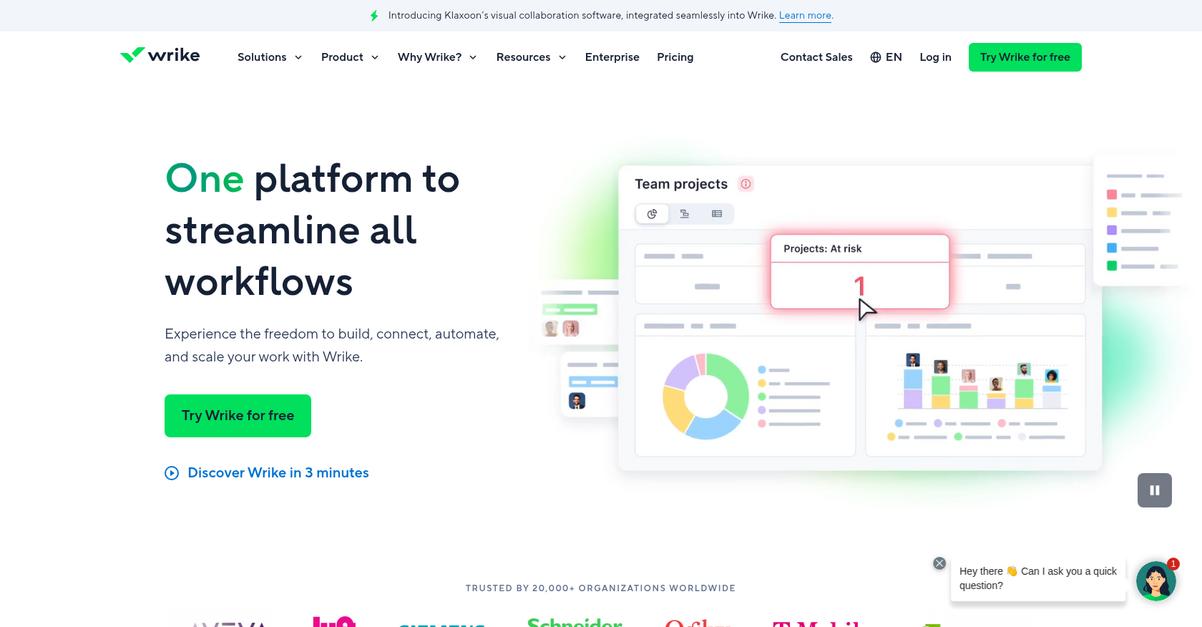
Tired of fragmented tools and missed deadlines?
Wrike’s visual collaboration features, like Klaxoon’s infinite whiteboard, streamline ideation and foster engaging teamwork.
This means you can easily capture information, bring multiple teams together for game-changing collaboration, and kick-start your projects with clarity.
Here’s how Wrike delivers results.
Wrike centralizes work and communications, giving you 360-degree visibility across projects and departments. This platform enables you to easily build, connect, automate, and scale your workflows.
You get interactive Gantt charts, powerful dashboards for data-driven decisions, and automated workflows to eliminate manual effort. It lets you unify disparate teams and accelerate product delivery from idea to customer, simplifying complex processes. Additionally, its AI-driven analytics predict risk and optimize resource allocation, helping you improve future processes for a more engaged team.
Wrike integrates seamlessly with popular apps like Slack, Microsoft, and Google, making it easier to connect cross-functional teams and maintain continuous momentum.
While we’re discussing optimizing operations, you might find my guide on best vendors management software helpful for external collaborations.
Key features:
- Visual Collaboration and AI: Combines Klaxoon’s infinite whiteboard with Wrike’s AI to empower data-driven decisions and streamline creative and product ideation processes.
- Workflow Automation: Automates repetitive tasks and standardizes processes using custom statuses and templates, ensuring consistent quality and accelerating approvals for all your projects.
- 360° Project Visibility: Provides comprehensive oversight with Gantt charts, Kanban boards, and customizable dashboards, allowing for optimal resource allocation and proactive problem-spotting.
Wrike features, pricing, & alternatives →
Verdict: Wrike is an excellent best visual collaboration software for product managers and operations leads at scaling SaaS companies and agencies. Its strong integration capabilities and adaptable platform for teams of all sizes help you accelerate project delivery and align strategy with execution for measurable productivity gains.
Conclusion
Ready to accelerate your delivery?
Navigating the crowded market of visual tools is overwhelming. It’s hard to tell which platform will actually fix your team’s alignment and speed up delivery.
The shift is already happening. Research shows applications for visual collaboration will dominate 30% of meeting encounters by 2024. Choosing the right platform is critical for staying competitive and effective.
So, what’s my top pick?
After testing all these tools, Miro stands out. It directly tackles project confusion by transforming messy brainstorming sessions into clear, actionable project workflows.
I’ve seen its intelligent canvas and AI features completely transform team alignment. When you implement the best visual collaboration software like Miro, you don’t just organize ideas—you expedite delivery.
For additional insights, my analysis of best client onboarding software provides valuable perspectives for improving your business processes.
I highly recommend you book a free demo of Miro to see exactly how its intelligent platform can streamline your projects firsthand.
You will clarify choices and move faster.






