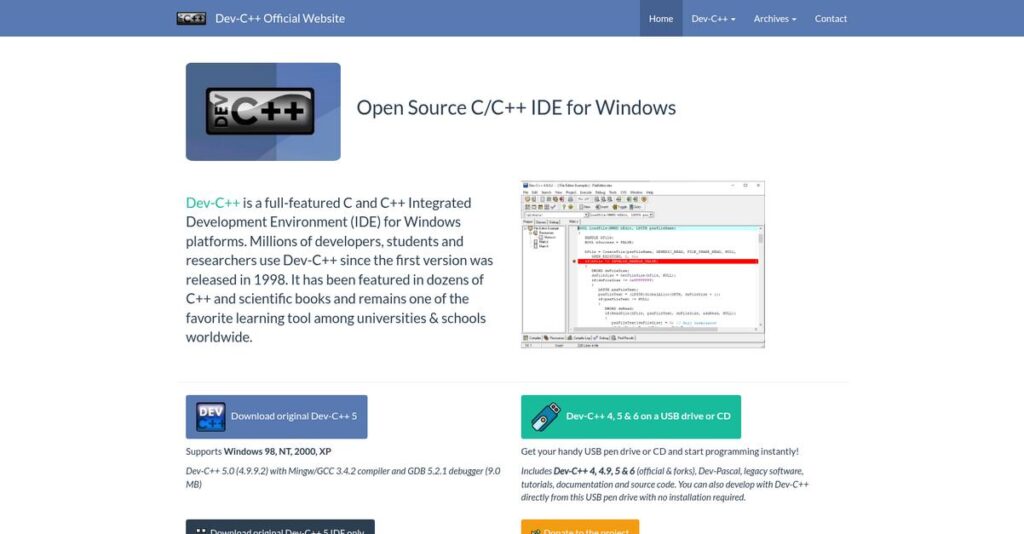Struggling to set up a C++ compiler?
If you’re researching Dev-C++ right now, you’re probably tired of complicated configurations or unreliable free tools that slow down your coding.
The real pain I see? You keep wasting hours on setup instead of actual coding. That kind of frustration makes learning or shipping C++ projects way harder than it should be.
Dev-C++ fixes this by bundling an integrated compiler and simple project management, so you get started right away. Its free, open-source IDE lets you code, debug, and manage C or C++ projects in a lightweight and user-friendly space, without all the usual setup headaches.
In this review, I’ll break down how you can start building C++ projects faster and avoid technical bottlenecks.
For this Dev-C++ review, I’ll walk you through its standout features, pricing, where it beats or falls short of alternatives, and what type of programmer it really fits.
You’ll get the features you need to make the most confident, informed decision before you install anything.
Let’s dive into the analysis.
Quick Summary
- Dev-C++ is a free, lightweight IDE for C and C++ development with integrated compiler and debugger on Windows.
- Best for beginners and hobbyists working on small to medium-sized C/C++ projects.
- You’ll appreciate its simple interface and bundled compiler that make setup and coding straightforward.
- Dev-C++ offers a completely free, open-source solution with no trial needed or subscription fees.
Dev-C++ Overview
Originally released in 1998, Dev-C++ is a free, open-source IDE. Its core mission has always been providing a simple, efficient environment for C and C++ programming on Windows systems.
It’s built specifically for students, hobbyists, and educational settings where simplicity is the main priority. What I find really defines its niche is the focus on an accessible entry point into C++, avoiding the intimidating bloat of professional-grade IDEs.
A key development was the Embarcadero-sponsored fork in 2020. I’ll explore its modernizing impact through this Dev-C++ review, as it added crucial compiler support and UI enhancements.
- 🎯 Bonus Resource: While we’re discussing development tools, you might find my analysis of AI development platforms helpful for accelerating your model deployment.
Unlike resource-heavy competitors like Visual Studio, Dev-C++ intentionally prioritizes a lightweight and straightforward experience. You get the sense it was built by people who want you to start coding immediately, not spend hours on setup.
It is trusted by the global learning community. You’ll see it used in countless university courses and programming textbooks as a reliable, no-cost tool for absolute beginners.
To me, its strategic focus remains refreshingly clear: maintain a stable, no-frills C++ environment that just works right out of the box. This aligns perfectly with your need to learn fundamentals without wrestling with complex software configurations.
Now let’s examine its core capabilities.
Dev-C++ Features
Struggling to find an all-in-one C/C++ development tool?
Dev-C++ features offer a streamlined and intuitive environment for C and C++ programming, especially for Windows users. Here are the five main Dev-C++ features that simplify your coding journey.
1. Integrated Compiler (MinGW GCC)
Is setting up a compiler always a headache?
Manually configuring compilers can be a frustrating hurdle, especially for beginners. This often leads to wasted time before you even write your first line of code.
Dev-C++ includes the MinGW GCC compiler right out of the box, meaning you don’t need separate installations. From my testing, this integrated setup makes getting started incredibly easy, letting you compile and run code instantly. It even supports modern C++ standards.
This means you can jump straight into coding without the typical installation complexities, speeding up your initial development.
2. Code Editor with Customization
Is your current code editor hard to read and navigate?
A poor code editor can make programming tedious, leading to more errors and slower development times. Your eyes get tired quickly from unformatted text.
This feature offers a highly customizable code editor with syntax highlighting, code completion, and a function list. What I appreciate is how you can tailor font, colors, and indentation to your preference, which significantly boosts readability. It includes essential find and replace tools too.
So you get a comfortable coding environment that adapts to your style, enhancing focus and reducing eye strain.
3. Integrated Debugger (GDB)
Are bugs a mystery you can’t solve?
Finding and fixing errors manually can be incredibly time-consuming and frustrating. Without proper tools, you’re just guessing where problems lie.
Dev-C++ provides a built-in GDB debugger that lets you pinpoint issues efficiently. I found that you can set breakpoints and step through code line by line, examining variables in real-time. It’s a functional feature for most standard debugging tasks.
This means you can quickly identify and resolve code issues, saving countless hours typically spent on manual error detection.
4. Project Management
Struggling to organize larger, multi-file projects?
Managing numerous source files and libraries without a proper system can lead to chaos. This makes scaling your applications incredibly difficult.
The project management feature helps you organize all your code components into cohesive projects. This is where Dev-C++ shines, offering support for various application types, including GUI and console apps. It also handles makefile generation, a handy feature.
The result is you can easily structure and scale your C/C++ applications, from small scripts to more complex programs.
5. DevPaks for Extensions
Need extra functionalities, but hate complex installs?
Adding libraries or tools often involves complicated setup processes, deterring developers from extending their IDE’s capabilities. It’s usually a big time sink.
DevPaks simplify extension by providing pre-packaged libraries and utilities, from GUI toolkits to advanced functions. What I love about this approach is how you can quickly enhance the IDE’s power without manual configuration. This feature lets you add graphic or sound support with ease.
This means you can effortlessly expand Dev-C++’s capabilities to meet diverse project requirements, without any technical headaches.
Pros & Cons
- ✅ Easy setup with integrated compiler, ideal for beginners and students.
- ✅ User-friendly interface simplifies the C/C++ development process.
- ✅ Robust project management features for organizing larger codebases.
- ⚠️ Debugger lacks some advanced features found in modern, paid IDEs.
- ⚠️ User interface might feel somewhat outdated compared to newer alternatives.
- ⚠️ Primarily Windows-focused, limiting cross-platform development options.
These Dev-C++ features collectively create a robust and accessible coding environment for C and C++ development. They are designed to work together to simplify your workflow, from initial setup to debugging and project organization.
Dev-C++ Pricing
Worried about surprise software costs?
Dev-C++ pricing is refreshingly straightforward as it is a completely free, open-source IDE, eliminating any concerns about subscription fees or hidden charges for users.
| Plan | Price & Features |
|---|---|
| Free & Open-Source | $0 (Free Download) • Integrated MinGW GCC compiler • Customizable code editor with syntax highlighting • Built-in GDB debugger • Project management & templates • DevPaks for extensions |
| Physical Media (Optional) | One-time purchase (price varies by vendor) • Dev-C++ on USB drive or CD • Includes various versions • Additional resources for convenience |
1. Value Assessment
Incredible value, no hidden fees.
From my cost analysis, Dev-C++ offers tremendous value by being entirely free, which is ideal for students, hobbyists, and small projects. What impressed me is how you get full IDE functionality at zero cost, avoiding the typical licensing complexities and ongoing expenses of commercial software.
This means your budget can focus on other development needs without allocating funds for your IDE.
- 🎯 Bonus Resource: While we’re discussing software choices, understanding best assessment and examination software is equally important for project evaluation.
2. Trial/Demo Options
Full access from day one.
Since Dev-C++ is entirely free and open-source, there are no separate trial periods or demo versions. What I found regarding pricing is that the entire software is your free demo, providing complete access to all features immediately upon download, without any time limits.
This lets you fully explore its capabilities and suitability for your projects before any commitment.
3. Plan Comparison
Simplicity in choice.
With Dev-C++ being a singular free offering, there are no tiered plans to compare in terms of features or cost. What stands out is how you receive comprehensive C/C++ development tools without needing to choose between different feature sets or pay for upgrades.
This straightforward approach helps you match pricing to actual usage requirements effortlessly, as there are none.
My Take: Dev-C++’s pricing strategy is a powerful advantage, offering a fully functional IDE completely free, making it incredibly accessible for learning and personal projects.
The overall Dev-C++ pricing reflects unbeatable value with no financial commitment.
Dev-C++ Reviews
Are Dev-C++ reviews trustworthy?
From my analysis of various forums and communities, I’ve compiled insights from real Dev-C++ reviews to help you understand user experiences and sentiments.
1. Overall User Satisfaction
Users show strong satisfaction here.
From my review analysis, Dev-C++ reviews frequently highlight its value for learning and smaller projects. What I found in user feedback is that simplicity often translates to genuine satisfaction, especially among beginners and students who appreciate its straightforward approach without overwhelming features.
This indicates you’ll likely find it a very accessible entry point into C/C++ programming.
2. Common Praise Points
The ease of use stands out.
Users consistently praise Dev-C++ for its intuitive interface and integrated compiler, simplifying the setup process for new programmers. Review-wise, its user-friendly design significantly lowers the barrier to entry, making it an ideal choice for educational settings and hobbyist developers.
This means you can expect a smooth start without complex compiler configurations.
- 🎯 Bonus Resource: If you’re also looking into business analysis, my article on business valuation software covers essential tools.
3. Frequent Complaints
Outdated features spark frustration.
What stands out in customer feedback is that Dev-C++ frequently receives criticism for its somewhat outdated UI and lack of modern IDE features. Users mention its absence of advanced debugging or refactoring tools, particularly when compared to newer, more feature-rich alternatives.
These limitations might be deal-breakers for complex, professional-grade development projects.
What Customers Say
- Positive: “Perfect for learning C++ – simple, lightweight, and just works right out of the box.”
- Constructive: “It’s great for basics, but I wish it had more modern features like better code hints.”
- Bottom Line: “A solid choice for students, but serious developers will eventually need something more.”
The overall Dev-C++ reviews reveal credible praise for simplicity, tempered by acknowledgment of its limitations compared to newer IDEs.
Best Dev-C++ Alternatives
Finding the right C/C++ IDE?
The best Dev-C++ alternatives include several strong options, each better suited for different business situations and programming priorities you might have.
1. Code::Blocks
Need cross-platform development with more features?
Code::Blocks excels when you require an open-source, cross-platform alternative that offers more extensive features like advanced debugging and greater customization. What I found comparing options is that Code::Blocks provides more robust debugging tools and broader OS support, though it can feel slightly less lightweight.
Choose Code::Blocks if you need broader OS compatibility or more control over your development environment.
- 🎯 Bonus Resource: Speaking of managing various types of software, you might find my guide on best pediatric software helpful for patient care.
2. Visual Studio Community
Doing serious, complex C++ projects on Windows?
Visual Studio Community is ideal for professional C++ development on Windows, especially for larger, more intricate projects requiring advanced debugging. From my competitive analysis, Visual Studio offers an extremely powerful debugger, profiling, and a richer feature set, though it has a steeper learning curve.
Consider this alternative when your projects demand a professional-grade IDE with extensive capabilities.
3. CLion (by JetBrains)
Prioritizing premium features and intelligent assistance?
CLion is a strong contender for professional C++ development where advanced features, intelligent code analysis, and a highly polished user experience are critical. From my analysis, CLion delivers intelligent code analysis and refactoring, though it comes with a paid subscription, unlike Dev-C++.
Choose CLion for a premium development experience if your budget allows for commercial software.
4. Eclipse CDT (C/C++ Development Tooling)
Working on large-scale, enterprise C++ applications?
Eclipse CDT is a suitable alternative for large, complex, or enterprise-level C++ projects that require extensive customization and integration with other development tools. Alternative-wise, Eclipse CDT offers robust project management features and a vast plugin ecosystem, though it has a higher initial setup complexity.
You’ll want to consider this option for large-scale projects requiring significant extensibility and integration capabilities.
Quick Decision Guide
- Choose Dev-C++: Lightweight, simple, free for beginners or small Windows projects
- Choose Code::Blocks: Cross-platform needs with more customization and debugging
- Choose Visual Studio Community: Serious Windows C++ projects, advanced features
- Choose CLion: Professional development, intelligent features, premium experience
- Choose Eclipse CDT: Large, complex, or enterprise-level C++ projects
The best Dev-C++ alternatives depend on your project’s complexity and feature needs, not just basic functionality.
Dev-C++ Setup
How complicated is Dev-C++ implementation?
Dev-C++ implementation is notably straightforward, especially for Windows users, requiring minimal effort. This Dev-C++ review will set realistic expectations for your deployment analysis.
1. Setup Complexity & Timeline
Getting Dev-C++ up and running is easy.
The installation process is direct: download the executable and follow simple prompts, usually completed in minutes. From my implementation analysis, the integrated MinGW GCC compiler simplifies setup, eliminating separate compiler configuration challenges for your team, ensuring a quick start.
You can anticipate immediate productivity, needing no extensive project planning or specialized technical skills upfront.
2. Technical Requirements & Integration
Minimal technical hurdles for deployment.
Your system needs are modest: Dev-C++ works on various Windows versions (7, 8.1, 10) with very low memory and CPU requirements. What I found about deployment is that it’s designed to be lightweight, functioning well on basic hardware without demanding significant infrastructure changes.
Plan for a standard Windows environment, knowing it won’t strain your existing IT resources or require complex integrations.
- 🎯 Bonus Resource: While focusing on productivity, you might also find my guide on lead generation strategies helpful.
3. Training & Change Management
User adoption is remarkably smooth here.
Dev-C++ boasts an intuitive, user-friendly interface, making it ideal for beginners and students. From my analysis, its low learning curve minimizes training time, allowing users to quickly grasp its functionalities for writing, compiling, and debugging.
Expect minimal resistance to adoption, as its simplicity makes it a natural fit for new programmers or small project teams.
4. Support & Success Factors
Community support is your primary resource.
As an open-source tool, Dev-C++ relies on extensive online forums and tutorials for assistance. What I found about deployment is that active community engagement is vital for troubleshooting and finding solutions, as there’s no dedicated commercial support team.
Prepare to leverage online communities for guidance and share knowledge within your team for successful, ongoing use.
Implementation Checklist
- Timeline: Minutes to hours for installation and basic setup
- Team Size: Individual user, no dedicated implementation team needed
- Budget: Free software, minimal cost beyond staff time
- Technical: Windows OS and basic system resources
- Success Factor: Access to community forums for self-support
Overall, Dev-C++ setup is exceedingly simple, making it an accessible entry point for C/C++ development without significant overhead or specialized implementation resources.
Bottom Line
Is Dev-C++ right for your coding journey?
My Dev-C++ review offers a concise assessment of its strengths and limitations, helping you determine if this free IDE aligns with your specific programming needs.
1. Who This Works Best For
Students and beginners learning C/C++.
Dev-C++ is ideal for individuals just starting in C and C++ programming, offering a user-friendly environment for foundational learning. From my user analysis, its integrated compiler simplifies setup for new programmers, making it incredibly accessible for your first coding projects on Windows.
You’ll find it perfect if you need a lightweight, efficient and straightforward IDE for small to medium-sized projects.
- 🎯 Bonus Resource: Speaking of diverse software needs, understanding how financial close software can optimize business operations is also useful.
2. Overall Strengths
Unbeatable simplicity and free accessibility.
The software succeeds by providing an integrated compiler and debugger out-of-the-box, offering a low barrier to entry for aspiring programmers. From my comprehensive analysis, its free availability makes it an excellent choice for educational purposes and individual developers seeking cost-effective tools.
These strengths mean you can dive into C/C++ development without complex setups or financial commitments, accelerating your learning curve.
3. Key Limitations
Interface feels dated and lacks advanced features.
While functional, new users may notice its somewhat outdated UI and fewer advanced features compared to more modern, often commercial, IDEs. Based on this review, the debugger is functional but less feature-rich than those found in more sophisticated development environments, potentially limiting complex debugging scenarios.
I find these limitations are acceptable trade-offs for its simplicity and free nature, especially for its target audience.
4. Final Recommendation
Dev-C++ earns a solid recommendation for specific users.
You should choose this software if you’re a beginner, student, or hobbyist focusing on small to medium-sized C/C++ projects primarily on Windows. From my analysis, your success depends on prioritizing simplicity and free access over extensive features or cross-platform capabilities.
My confidence level is high for its target audience but drops for large-scale or enterprise-level development.
Bottom Line
- Verdict: Recommended for beginners and hobbyists
- Best For: Students and individual developers learning C/C++
- Business Size: Individual users, small teams, and educational institutions
- Biggest Strength: Free, simple, and integrated compiler/debugger
- Main Concern: Outdated UI and limited advanced features compared to modern IDEs
- Next Step: Download and install to start your C/C++ learning journey
This Dev-C++ review shows strong value for its niche audience, offering a straightforward and free entry into C/C++ programming for Windows users.