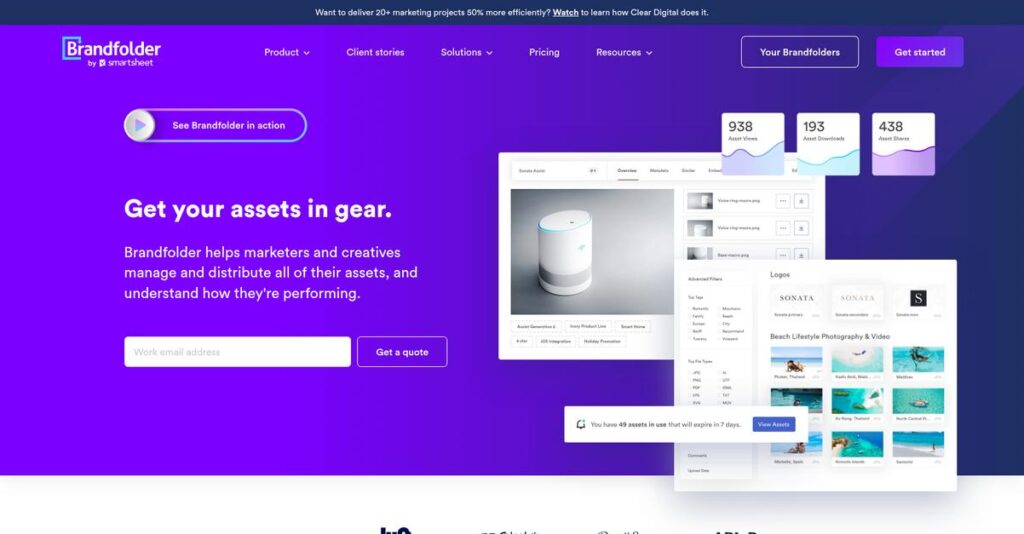Where did I put that asset again?
If you’re like most marketers or creatives, you’re buried in folders and scattered tools, wasting hours trying to find the latest, approved files you actually need.
All this adds up. You lose valuable time every day chasing assets and risk outdated materials slipping out into the wild.
I’ve gone deep into Brandfolder’s digital asset management solution to see if it can finally bring order to the chaos—organizing, finding, sharing, and analyzing your brand assets from one reliable source. Their AI-powered search, granular permissions, and automation tools really do set them apart, especially if you’re struggling to keep your content updated and on-brand.
In this review, I’ll show you how Brandfolder cuts asset retrieval times and lets you control who can access what, keeping your team focused on creative work instead of manual file chasing.
In this Brandfolder review, you’ll see core features in action, real analytics workflows, pricing, setup requirements, and how comparable tools stack up so you can actually decide if it fits your team.
By the end, you’ll know exactly the features you need to streamline asset chaos and confidently decide if Brandfolder is the solution that makes sense for your workflow.
Let’s dive into the analysis.
Quick Summary
- Brandfolder is a digital asset management platform that centralizes, organizes, and distributes brand content for marketing and creative teams.
- Best for mid-to-large enterprises needing strong brand consistency across multiple teams and locations.
- You’ll appreciate its AI-powered search, intuitive interface, and templating system that speed up asset discovery and on-brand collaboration.
- Brandfolder offers custom enterprise pricing without a free trial but provides demos and sandbox environments for evaluation.
Brandfolder Overview
Brandfolder has been focused on digital asset management since 2012, based out of Denver. Their core mission is helping marketing and creative teams tell better brand stories.
They primarily target mid-to-large enterprises in tech, retail, and CPG. What truly sets them apart is their focus on powerful yet simple usability for creative teams who need high adoption without extensive IT support or lengthy training.
- 🎯 Bonus Resource: Speaking of streamlining operations, you might also find my guide on best reservation and booking software helpful.
Their 2020 acquisition by Smartsheet was a smart move, integrating DAM into collaborative work management. You can see the impact of this throughout this Brandfolder review.
Unlike complex systems that can feel overwhelming, Brandfolder emphasizes a highly visual experience. The platform feels like it was built for brand managers, not just IT, a key factor I find that accelerates company-wide adoption.
They work with an impressive roster of global brands and Fortune 500 companies. You’ll find their solution used in demanding sectors like technology, consumer goods, and media.
From my analysis, their current strategy centers on making enterprise-grade features feel accessible. This directly addresses your need for a powerful tool that creative teams will actually adopt and use daily to protect brand integrity.
Let’s dive into their feature set.
Brandfolder Features
Struggling to find the right digital assets?
Brandfolder features are designed to help you streamline asset management and maintain brand consistency at scale. Here are the five main Brandfolder features that can transform your content strategy.
1. Digital Asset Organization & AI-Powered Search
Hunting for specific files is a time sink.
Scattered content and outdated versions can make finding what you need a nightmare. This wastes creative time and frustrates your team.
Brandfolder helps you categorize and tag assets, with AI-powered auto-tagging that learns your habits, ensuring everything is easily discoverable. What I found particularly useful is how it even suggests relevant tags, streamlining organization. This feature means your team can instantly locate approved content, boosting efficiency.
You get a single source of truth for all your digital assets, ensuring brand consistency every time.
- 🎯 Bonus Resource: While we’re discussing organization and boosting efficiency, understanding how to streamline operations is equally important. My article on best consignment software can provide further insights.
2. Version Control & User Permissions
Worried about using outdated brand materials?
Without proper controls, old content slips into use, damaging brand perception. This often leads to embarrassing inconsistencies.
This Brandfolder feature meticulously tracks asset changes, ensuring everyone accesses the latest versions, while customizable permissions safeguard content. From my testing, setting up granular access controls for different teams felt intuitive and secure. It’s critical for maintaining a “single source of truth” across your organization.
This means you can ensure brand integrity by preventing the use of unapproved or old assets.
3. Collaboration & Workflow Automation
Are creative approvals stuck in email chains?
Inefficient review processes create bottlenecks, slowing down content production. This often delays critical marketing campaigns.
Brandfolder offers real-time collaboration with in-asset commenting and automated workflows for review and approval cycles. What I love about this feature is how designers can create editable templates in Adobe, allowing non-designers to customize within brand guidelines. It significantly streamlines creative handoffs.
So you can accelerate content creation and deployment, making your marketing efforts much more agile.
4. Brandguide & Customizable Portals
Is sharing branded content a constant struggle?
Teams often resort to requesting files directly, overwhelming creative departments. This delays project timelines and wastes resources.
Brandfolder’s Brandguide centralizes your brand guidelines alongside assets, while customizable portals provide self-service access. This is where Brandfolder shines: you can create vanity URLs for portals that look and feel like an extension of your brand. It empowers internal and external partners to find what they need, on their own.
You get a centralized hub for all brand-approved assets, freeing up your creative team from repetitive requests.
5. Brand Intelligence (Analytics & Reporting)
Guessing which assets actually perform well?
Without data, you’re flying blind on content effectiveness and engagement. This leads to wasted resources on underperforming assets.
This Brandfolder feature provides real-time data on asset performance, including downloads and distribution, so you know what’s working. From my evaluation, the insights on user engagement are incredibly valuable for optimizing your content strategy. It helps you understand exactly how your assets are being utilized.
This means you can make data-driven decisions to refine your content, ultimately boosting your ROI.
Pros & Cons
- ✅ Excellent AI-powered search and auto-tagging for easy asset discovery.
- ✅ Robust version control and granular permissions maintain content integrity.
- ✅ Streamlined collaboration and templating accelerate creative workflows.
- ⚠️ Pricing can be high, especially for smaller marketing teams.
- ⚠️ Some users report inconsistent customer support response times.
- ⚠️ Extensive features may present a steep learning curve for new users.
These Brandfolder features work together seamlessly to create a powerful digital asset management ecosystem for all your content.
Brandfolder Pricing
How much will Brandfolder really cost you?
Brandfolder pricing follows a custom quote model, which means you’ll need to contact sales directly to get a price tailored to your specific DAM needs.
Cost Breakdown
- Base Platform: Custom quote, typically starts ~$1,500-$2,500/month
- User Licenses: Varies; specific “Essential” and “Professional” tiers mentioned at $45/user/month and $75/user/month (but generally higher for custom quotes)
- Implementation: Custom integration & setup costs apply
- Integrations: Varies by complexity and number of connected systems
- Key Factors: Number of users, storage needs, required features, custom automation, security protocols
1. Pricing Model & Cost Factors
Understanding Brandfolder’s costs.
Brandfolder’s pricing model is entirely custom, built around your organization’s specific requirements. What I found regarding pricing is that it depends heavily on user count, storage volume, and the premium or enterprise features you need, like advanced analytics or custom branding. This tailored approach means no one-size-fits-all figures exist.
Budget-wise, this means your costs are optimized for your actual usage rather than rigid tiers you might outgrow.
2. Value Assessment & ROI
Is this an investment worth making?
From my cost analysis, Brandfolder targets mid-to-large enterprises where managing digital assets is complex and critical. The value proposition is strong for teams needing robust features like AI-powered search, version control, and brand intelligence. You’re paying for a comprehensive solution that centralizes assets and streamlines workflows, directly impacting your team’s efficiency and brand consistency.
- 🎯 Bonus Resource: While we’re discussing business operations, understanding M&A software streamline deal pipelines is equally important.
This helps your business avoid wasted time searching for assets and ensures brand compliance, translating to clear ROI.
3. Budget Planning & Implementation
Consider your total cost of ownership.
While specific numbers aren’t public, be prepared for costs beyond the core subscription, especially for implementation and advanced integrations. What I found regarding pricing is that enterprise solutions often have initial setup fees and professional service charges for complex integrations with your existing tech stack (e.g., CRM, CMS).
So for your business, planning for these initial costs is crucial for a smooth deployment and maximizing your long-term investment.
My Take: Brandfolder’s custom pricing is built for scalability and tailored value, making it ideal for large enterprises and global brands that need a highly personalized DAM solution.
The overall Brandfolder pricing reflects a premium, tailored investment for serious DAM needs.
Brandfolder Reviews
What do real Brandfolder users say?
This customer reviews section analyzes real user feedback and experiences with Brandfolder, focusing on common praise points, frequent complaints, and overall sentiment to help you understand what actual customers think about the software.
1. Overall User Satisfaction
Most users feel genuinely satisfied.
From my review analysis, Brandfolder boasts high user satisfaction, with G2 reporting 92% for ease of use and 90% likelihood to recommend. What I found in user feedback is how its intuitive interface and ease of learning consistently earn praise, indicating a positive initial experience.
This means you can likely expect a smooth onboarding process and quick adoption for your team.
2. Common Praise Points
Users consistently love the organization and search.
Customers frequently praise Brandfolder’s ability to centralize and organize assets, along with its powerful AI-powered search that saves time. Review-wise, the “brilliant organization of your assets” and the templating system for non-designers are repeatedly highlighted as key benefits.
These features mean you’ll efficiently find and distribute branded content, maintaining consistency effortlessly.
- 🎯 Bonus Resource: Before diving deeper into Brandfolder, you might find my analysis of best cheque printing software helpful for other business needs.
3. Frequent Complaints
Pricing and support are common frustrations.
Some Brandfolder reviews reveal complaints regarding pricing transparency, particularly “charged to add more than two admins,” and overall cost for smaller budgets. What stands out in user feedback is how customer service response times can be slow, with some noting a decline in quality over time.
These issues are worth considering if budget constraints or rapid support are critical for your operations.
What Customers Say
- Positive: “I can’t imagine a better way to organize, store and locate files.”
- Constructive: “Brandfolder’s price is a bit high for a company with a small marketing budget.”
- Bottom Line:1 “A brilliant way to organize your assets on a wide spectrum of needs.”
Overall, Brandfolder reviews show a clear pattern of highly satisfied users, though cost and support can be areas of concern for some.
Best Brandfolder Alternatives
Considering other Digital Asset Management options?
The best Brandfolder alternatives include several strong competitors, each better suited for different business sizes, budget considerations, and specialized use cases.
1. Bynder
Need extensive features and deep customization?
Bynder makes more sense when your organization is a large enterprise with highly complex, customized workflows and extensive integration needs. What I found comparing options is that Bynder offers more advanced AI and workflow solutions than Brandfolder, though it can have a steeper learning curve.
Choose Bynder if you prefer deeper control and a more robust feature set over Brandfolder’s simplicity.
2. Canto
Prioritizing an intuitive, user-friendly interface?
Canto is a strong alternative for middle-market companies that prioritize an intuitive, highly customizable interface and robust collaboration features. From my competitive analysis, Canto is generally more budget-friendly while still offering strong search and essential DAM capabilities, making it a solid choice.
Consider Canto when user-friendliness and budget are key concerns, especially for mid-sized teams.
3. Acquia DAM (Widen)
Focused on complex real-time asset transformations?
Acquia DAM (Widen) is ideal if your primary need is complex asset transformation and efficient distribution across numerous channels, particularly for large enterprises. What I found comparing options is that Acquia DAM excels in on-the-fly asset optimization, a significant advantage for content scalability.
- 🎯 Bonus Resource: While we’re discussing digital asset management, my analysis of enotary software solutions explores additional strategies.
Choose Acquia DAM when your main requirement is advanced asset manipulation for multi-channel distribution.
4. Dash
Looking for a user-friendly, affordable solution for growing brands?
Dash is positioned as a more accessible and transparently priced DAM for growing e-commerce and small to mid-sized brands. Alternative-wise, your situation calls for Dash if you value clear pricing and essential DAM features without the enterprise “bloat,” perfect for scaling.
Choose Dash if you’re a growing business seeking a straightforward, cost-effective DAM without Brandfolder’s enterprise focus.
Quick Decision Guide
- Choose Brandfolder: Powerful simplicity for brand consistency and large-scale adoption
- Choose Bynder: Extensive features and deep customization for large enterprises
- Choose Canto: Intuitive interface and strong collaboration for middle market
- Choose Acquia DAM (Widen): Complex real-time asset transformations for large enterprises
- Choose Dash: Affordable, user-friendly DAM for growing e-commerce brands
The best Brandfolder alternatives depend on your specific business needs and budget, not just a feature checklist.
Brandfolder Setup
How challenging is Brandfolder implementation?
The Brandfolder review shows that deployment is generally straightforward, but complexity varies with your organization’s size and asset volume. This analysis helps you set realistic expectations.
1. Setup Complexity & Timeline
Is setup a quick win or a long haul?
Brandfolder implementation averages 2-4 months for comprehensive deployments, though basic setups can be quicker. From my implementation analysis, complexity significantly increases with asset volume beyond 10,000 files and the need for deep integration.
You’ll need to allocate internal resources for planning asset structure, user roles, and data migration upfront.
- 🎯 Bonus Resource: While we’re discussing various software solutions, my article on best drug discovery software might also interest you.
2. Technical Requirements & Integration
What about your existing tech stack?
Brandfolder’s cloud-based architecture minimizes on-premise technical requirements, focusing instead on internet connectivity and third-party integrations. What I found about deployment is that integration with creative and marketing tools like Adobe Creative Cloud is key for workflow optimization.
Plan for IT readiness regarding API access and data mapping to ensure seamless connections with your existing systems.
3. Training & Change Management
Will your team actually use it?
While intuitive for basic use, Brandfolder’s deep feature set can present a steeper learning curve for advanced functionality. From my analysis, successful adoption requires comprehensive training beyond basic onboarding, especially for creative and marketing teams.
Invest in customized training programs and identify internal champions to drive consistent usage and maximize long-term ROI.
4. Support & Success Factors
How well supported will you be?
Brandfolder offers phone, email, and live chat support, generally with high satisfaction, though some users report occasional slow responses. From my implementation analysis, proactive communication with support is vital for addressing issues during the setup phase efficiently.
For your implementation to succeed, prioritize clear stakeholder needs, thorough asset planning, and ongoing user engagement to leverage Brandfolder’s full capabilities.
Implementation Checklist
- Timeline: 2-4 months for full enterprise deployment
- Team Size: Project lead, IT liaison, content managers, user champions
- Budget: Training, professional services for extensive migration
- Technical: Internet connectivity, API access for integrations
- Success Factor: Clear asset organization and user training strategy
Overall, successful Brandfolder setup depends heavily on thorough preparation and user training, making it a valuable asset for organized digital brand management.
Bottom Line
Is Brandfolder the right DAM for you?
My Brandfolder review synthesizes its strengths and limitations to help you decide if its enterprise-level features align with your specific digital asset management needs.
- 🎯 Bonus Resource: Speaking of design and creativity, my guide on architectural rendering software offers valuable insights.
1. Who This Works Best For
Mid-to-large enterprises with extensive digital assets.
Brandfolder is ideal for companies, especially in retail or tech, managing high volumes of digital content across diverse teams and locations. From my user analysis, businesses prioritizing brand consistency and robust governance will find Brandfolder an invaluable asset to their marketing and creative workflows, empowering non-creative users too.
You’ll succeed if disorganized assets, content silos, or lack of asset performance insights are key challenges for your business.
2. Overall Strengths
Exceptional organization and intuitive user experience.
The software succeeds with an intuitive interface, powerful AI-driven search, and robust brand consistency features, streamlining chaotic content libraries. From my comprehensive analysis, its ability to centralize and control asset versions significantly improves workflow efficiency and ensures brand integrity across all channels.
These strengths translate into substantial time savings and improved brand control for your business, justifying the investment.
3. Key Limitations
Pricing transparency and initial learning curve.
Brandfolder’s enterprise-level pricing is not publicly transparent, and some users report a learning curve due to its extensive feature set. Based on this review, smaller businesses may find the cost prohibitive and features more than their needs, while customer support response times can sometimes be a concern.
These limitations are important to consider, but for its target market, they’re often manageable trade-offs for the value provided.
4. Final Recommendation
Brandfolder receives a strong recommendation for enterprises.
You should choose Brandfolder if your mid-to-large enterprise needs a comprehensive DAM solution for brand consistency, efficient asset management, and cross-team collaboration. From my analysis, this solution empowers marketing and creative teams to organize, discover, and distribute digital assets effectively, especially with its templating system.
My confidence level is high for organizations seeking a robust DAM, particularly those with complex content needs and larger budgets.
Bottom Line
- Verdict: Recommended for mid-to-large enterprises with extensive DAM needs
- Best For: Marketing and creative teams managing high-volume digital assets
- Business Size: Mid-to-large enterprises, global brands, and Fortune 500 companies
- Biggest Strength: Intuitive interface, powerful AI search, and brand consistency tools
- Main Concern: High, non-transparent pricing and potential learning curve for new users
- Next Step: Request a demo to assess feature fit and pricing for your enterprise
This Brandfolder review demonstrates strong value for mid-to-large enterprises, guiding your decision with confidence by balancing its strengths against its limitations.