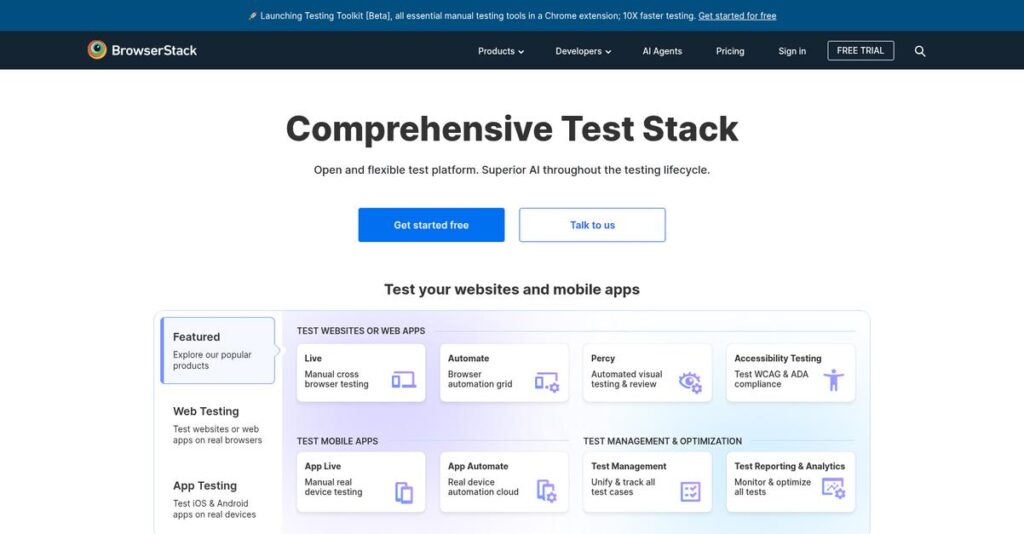https://www.youtube.com/watch?v=J6iqR-7u4
Testing across every browser can drain your day.
If you’re researching BrowserStack, you’re likely struggling to deliver rock-solid app experiences on all devices, without spinning up an expensive lab.
Here’s the honest truth: You’re constantly finding bugs late because your team just can’t cover every browser or device. It slows your entire release pipeline and gets super stressful during crunch time.
The good news? BrowserStack lets you run manual or automated tests on thousands of real browsers and mobile devices instantly, with no setup—or physical devices—required. Their platform ties testing, debugging, and visual checks into one cloud hub, so you spend less time wrestling with infrastructure and more time actually testing.
In this review, I’ll explain how BrowserStack helps you test faster and fix bugs sooner—with practical details from hands-on analysis.
In this BrowserStack review, you’ll see how its features, pricing, integrations, and alternatives stack up so you can make the right call for your workflow.
You’ll get the real story on the features you need to deliver high-quality releases—without wasting resources or time.
Let’s get started.
Quick Summary
- BrowserStack is a cloud-based testing platform that provides access to real browsers and devices for web and mobile app testing.
- Best for development and QA teams needing comprehensive cross-browser and real device coverage without managing in-house labs.
- You’ll appreciate its vast device cloud and integrations that accelerate testing while reducing infrastructure overhead.
- BrowserStack offers tiered pricing with free trials on Live and Automate products and a free plan for visual testing with Percy.
BrowserStack Overview
BrowserStack has been focused on software quality since 2011. Based in Mumbai, their core mission is to empower developers with easy-to-use tools for building amazing applications.
They primarily serve developers and QA teams in both mid-market and enterprise companies that require reliable test coverage. What really makes them specialized is their vast cloud of real devices, which saves your team from maintaining an expensive and complex in-house lab.
Their recent acquisitions, like Requestly and Bird Eats Bug, show a clear growth strategy beyond just cross-browser testing, which I’ll explore through this BrowserStack review.
- 🎯 Bonus Resource: Speaking of software quality, if you’re managing high-stakes assessments, my guide on best exam software can help streamline operations.
Unlike open-source alternatives such as Selenium or Cypress, BrowserStack’s key value proposition is eliminating all infrastructure management headaches. You get the sense it was built by people who actually understand the pressures of continuous delivery.
They work with over 50,000 organizations, from innovative startups to global enterprises like Microsoft and Expedia, which speaks volumes about their platform’s proven reliability and scale.
I’ve noticed their strategy is shifting beyond just device access to becoming a truly unified quality platform with integrated automation, visual testing, and management. This directly supports modern CI/CD workflows.
Now let’s examine their capabilities.
BrowserStack Features
Struggling to test your software across countless devices and browsers?
BrowserStack features provide a robust cloud-based infrastructure to tackle your testing challenges head-on. These are the five core BrowserStack solutions that empower development and QA teams.
1. BrowserStack Live & App Live
Tired of maintaining an in-house device lab?
Building and managing physical testing environments is costly and time-consuming. This often limits the range of devices and browsers you can test on.
BrowserStack Live and App Live give you instant access to thousands of real desktop browsers and mobile devices. From my testing, the ability to test private environments truly simplifies debugging complex front-end issues. This feature helps you ensure your web and mobile apps work flawlessly everywhere.
This means you can say goodbye to expensive hardware and quickly replicate user experiences for precise debugging.
2. BrowserStack Automate & App Automate
Is manual testing slowing down your release cycles?
Running repetitive tests manually across diverse environments consumes huge amounts of time. This bottlenecks your development pipeline and delays releases.
BrowserStack Automate and App Automate let you run automated tests, like Selenium or Appium, in parallel on their cloud infrastructure. What I found impressive is how this feature supports all major automation frameworks, which accelerates your test execution significantly. You get broader coverage without the infrastructure headaches.
The result is your team can dramatically speed up testing, integrate with CI/CD, and get faster feedback on code changes.
- 🎯 Bonus Resource: While optimizing your workflow, a focused team is key. My guide on best noise cancellation software helps cut through distractions.
3. BrowserStack Percy
Worried about subtle visual bugs slipping through?
Visual regressions, even minor ones, can damage user experience and brand consistency. Manually catching these across different browsers is nearly impossible.
BrowserStack Percy offers AI-powered visual testing that integrates directly into your CI/CD pipeline. Here’s what I love: it automatically compares screenshots and highlights visual changes, streamlining your review process. This feature helps eliminate false positives, focusing your attention where it truly matters.
This means you can ensure pixel-perfect UIs and brand consistency across all platforms without endless manual checks.
4. BrowserStack Test Management
Are your test cases scattered and hard to track?
Fragmented test plans and inconsistent tracking lead to missed tests and poor visibility into testing progress. This complicates collaboration.
BrowserStack Test Management provides a centralized platform to create, manage, and track all your manual and automated test cases. From my testing, the AI-powered test case creation and reusability impressed me by simplifying test suite development. This feature offers robust search, sort, and filter options for efficiency.
So you could unify your testing efforts, track progress in real-time, and get clear insights into your overall test health.
Pros & Cons
- ✅ Provides instant access to a vast cloud of real devices and browsers.
- ✅ Significantly reduces need for costly internal device labs and maintenance.
- ✅ Supports parallel testing for major automation frameworks, boosting speed.
- ⚠️ Occasional firewall issues might impact connectivity for some users.
- ⚠️ Certain website features may behave slightly differently during testing.
- ⚠️ Cost can become substantial for very large teams with extensive usage.
You’ll find these BrowserStack features integrate seamlessly, creating a comprehensive and efficient testing ecosystem that streamlines your entire QA process.
BrowserStack Pricing
What’s the real cost of quality testing?
BrowserStack pricing offers a mix of transparent plans for individual products and custom quotes for enterprise needs, providing flexible options for your budget.
| Plan | Price & Features |
|---|---|
| BrowserStack Live (Desktop) | $29/month (billed annually) • Unlimited testing minutes • 3,000+ desktop browsers • Individual user access |
| BrowserStack Live (Desktop & Mobile) | $39/month (billed annually) • Unlimited testing minutes • 3,500+ desktop & mobile browsers • Geolocation testing |
| BrowserStack Automate (Desktop) | $129/month per parallel (billed annually) • Automated testing • 3,000+ desktop combinations • Debugging tools |
| BrowserStack Percy (Visual Core) | $199/month per 10,000 screenshots • Visual regression testing • Integrations • Revision history |
| Enterprise Plans | Contact sales for custom pricing • Advanced access control • IP whitelisting • Usage analytics • 360º automation |
1. Value Assessment
Great value for testing infrastructure.
BrowserStack’s tiered pricing for individual products like Live and Automate offers a clear value proposition, saving you the immense cost of maintaining an in-house device lab. From my cost analysis, you avoid significant upfront hardware investment and ongoing maintenance, directly boosting your budget efficiency.
This means your team can focus on developing, not managing, testing environments, bringing better product quality faster.
- 🎯 Bonus Resource: If you’re also looking into specific management solutions, my article on best dealer management system can help.
2. Trial/Demo Options
Smart evaluation options available.
BrowserStack provides a free trial for most Live and Automate products, letting you test features before committing. What I found regarding pricing is that Percy uniquely offers a free plan with 1,000 monthly screenshots, which helps small teams or individuals get started without any financial commitment.
This lets you validate the platform’s fit for your testing needs before you pay a single dollar.
3. Plan Comparison
Choosing the right plan matters.
For manual testing, the “Desktop & Mobile” Live plan is often the best value, giving you broader device coverage. Budget-wise, Automate’s per-parallel test model scales efficiently for automated pipelines, while App Live and Automate cater specifically to mobile app needs.
This tiered approach helps you match BrowserStack pricing to your actual testing requirements rather than overspending.
My Take: BrowserStack’s pricing strategy offers clear, product-specific tiers for individual users and teams, while their enterprise model is designed for large-scale, customized solutions.
The overall BrowserStack pricing reflects scalable value for diverse testing needs.
BrowserStack Reviews
What do real customers actually think?
This section dives into BrowserStack reviews, analyzing real user feedback to help you understand what actual customers think about the software’s performance and user experience.
1. Overall User Satisfaction
Users seem generally quite happy.
From my review analysis, BrowserStack consistently receives positive ratings across platforms, largely due to its reliability and efficiency. What I found in user feedback is that eliminating the need for an internal device lab greatly boosts satisfaction, saving considerable time and resources for QA teams.
This indicates you can expect a significant reduction in testing setup and maintenance efforts.
- 🎯 Bonus Resource: While we’re discussing software, understanding mobile advertising software is equally important.
2. Common Praise Points
The device access truly impresses users.
Users consistently praise BrowserStack’s real device access, providing accurate results superior to emulators. What stands out in customer reviews is how easy it is to use the straightforward interface, simplifying cross-browser and cross-device testing for developers and QA alike.
This means you’ll gain extensive accurate testing coverage without infrastructure headaches.
3. Frequent Complaints
Some connectivity issues emerge.
While largely positive, some reviews mention difficulties loading the browser view on certain Wi-Fi networks due to firewall issues. Review-wise, this pattern suggests occasional discrepancies in website feature functionality, requiring users to identify and account for these minor differences.
These complaints are typically minor nuisances rather than major deal-breakers for most users.
What Customers Say
- Positive: “BrowserStack makes cross-browser and cross-device testing extremely easy without needing to maintain an internal device lab.”
- Constructive: “A few features on our website don’t function exactly the same when tested on BrowserStack.”
- Bottom Line: “App Automate and App Percy have been a huge help to my team in automating more tests and getting results faster.”
Overall, BrowserStack reviews reflect strong user satisfaction based on practical benefits, with only minor, often external, points of friction.
Best BrowserStack Alternatives
Too many testing options to choose from?
The best BrowserStack alternatives offer distinct advantages, helping you find a better fit based on your business size, budget, and specific testing requirements.
1. Sauce Labs
Are you a large enterprise with complex testing needs?
Sauce Labs is often better for enterprise organizations, especially those with mature DevOps pipelines prioritizing continuous testing. From my competitive analysis, Sauce Labs focuses on extensive CI/CD integration, providing a payment model that might better suit larger QA teams’ budgeting.
Choose Sauce Labs if your large enterprise prioritizes deep CI/CD integration and comprehensive continuous testing.
2. LambdaTest
Looking for a more budget-friendly cloud testing solution?
LambdaTest often positions itself as a more cost-effective alternative, ideal for individual developers or smaller projects. What I found comparing options is that LambdaTest offers competitive pricing with a freemium plan, and includes AI-native continuous quality testing capabilities, making it an attractive option for smaller budgets.
Consider this alternative if you need a budget-friendly option or want to leverage AI-native testing from the outset.
- 🎯 Bonus Resource: While we’re discussing business solutions, understanding how to simplify your team calls is equally important. My guide on business phone number services can help.
3. Cypress
Do you prefer an open-source solution for web-app end-to-end testing?
Cypress is an open-source, JavaScript-based tool focusing on end-to-end testing for web applications, offering features like time-travel debugging. Alternative-wise, Cypress provides deep insights for JavaScript apps, requiring you to manage your own infrastructure, but allowing integration with BrowserStack for broader coverage.
Choose Cypress if your team primarily develops JavaScript web apps and prefers an open-source, self-managed testing environment.
4. Playwright
Prioritizing modern, fast execution for web application testing?
Playwright, an open-source framework by Microsoft, is known for faster execution and better handling of dynamic web elements across modern browsers. From my analysis, Playwright excels in performance and modern web features, making it a strong, free alternative for teams working with JavaScript web applications who can also run tests on BrowserStack for wider coverage.
Choose Playwright if you need a free, open-source tool for fast, modern web application testing with a unified API.
Quick Decision Guide
- Choose BrowserStack: Comprehensive cloud for real device and cross-browser testing
- Choose Sauce Labs: Large enterprises with deep CI/CD integration needs
- Choose LambdaTest: Budget-conscious teams and AI-native testing interest
- Choose Cypress: JavaScript web app end-to-end testing, open-source preference
- Choose Playwright: Fast, modern open-source testing for web applications
The best BrowserStack alternatives truly depend on your specific business requirements and technical capabilities, not just feature lists.
BrowserStack Setup
Concerned about complicated software setup and training?
This BrowserStack review section provides realistic expectations for deployment, helping you understand the time, resources, and challenges involved in successful implementation.
1. Setup Complexity & Timeline
Starting your testing can be surprisingly quick.
BrowserStack is designed for rapid setup, with users often able to begin testing in less than five seconds for desktop browsers. From my implementation analysis, the platform’s cloud nature simplifies deployment, eliminating much of the traditional setup time associated with in-house labs.
You’ll still want to plan for integrating with your specific test automation frameworks, which adds a layer of configuration.
2. Technical Requirements & Integration
Expect smooth technical integration with existing tools.
Being a cloud-based solution, BrowserStack handles the underlying infrastructure, requiring only an internet connection from your end. What I found about deployment is that it integrates seamlessly with popular CI/CD tools and testing frameworks like Selenium and Cypress, leveraging your existing scripts.
Prepare for potential firewall adjustments, as some networks might initially block the browser view, requiring IT intervention.
- 🎯 Bonus Resource: While we’re discussing technical integration, understanding wait list software is equally important for customer experience.
3. Training & Change Management
User adoption is generally intuitive but benefits from guidance.
While user-friendly, teams new to cloud-based testing or specific automation frameworks will experience a slight learning curve. From my analysis, BrowserStack’s extensive documentation assists greatly, reducing the need for intensive formal training sessions.
Encourage exploration of tutorials and provide internal champions to facilitate adoption and address common queries.
4. Support & Success Factors
Reliable support underpins a smooth rollout.
BrowserStack provides robust support channels, including chat, phone, and email, with users generally reporting positive experiences. From my implementation analysis, responsive support helps quickly resolve initial issues, ensuring your team stays productive during the rollout phase.
Prioritize clear communication with your testing team and leverage vendor resources to maximize your implementation success.
Implementation Checklist
- Timeline: Days for basic setup, weeks for full automation integration
- Team Size: QA lead plus relevant developers for integration work
- Budget: Primarily software cost; minimal for setup, some for IT support
- Technical: Internet connection, test framework integration, firewall checks
- Success Factor: Seamless integration with existing CI/CD pipelines
Overall, the BrowserStack setup process is generally straightforward and designed for efficiency, ensuring your team can start testing quickly with minimal friction.
Bottom Line
Does BrowserStack align with your testing needs?
This BrowserStack review reveals a top-tier platform ideal for teams prioritizing extensive cross-browser and real device testing, streamlining their QA without infrastructure burdens.
1. Who This Works Best For
Teams needing comprehensive, scalable testing.
BrowserStack is best for development and QA teams in SMBs to large enterprises that require robust cross-browser/device compatibility, fast release cycles, and reduced infrastructure overhead. What I found about target users is that your team will eliminate costly in-house device labs.
You’ll succeed if you prioritize accelerated testing cycles and ensuring a high-quality user experience across fragmented digital landscapes.
2. Overall Strengths
Unmatched real device and browser coverage.
The platform excels by providing instant access to a vast array of real devices and browsers, eliminating the need for costly in-house test labs, and accelerating release cycles. From my comprehensive analysis, the extensive cloud infrastructure supports unparalleled test coverage across diverse environments.
These strengths mean your team can deliver bug-free software faster, ensuring consistent user experiences across every platform.
- 🎯 Bonus Resource: While we’re discussing software for teams, you might also find my analysis of best student management systems helpful.
3. Key Limitations
Cost scales significantly with large-scale needs.
While powerful, the comprehensive nature and convenience of BrowserStack come with a cost that can be substantial for extensive testing requirements. Based on this review, some users reported occasional network access issues or minor discrepancies in specific feature functionality when testing certain websites.
I’d say these limitations are manageable trade-offs for the convenience and scale, rather than fundamental barriers to product quality.
4. Final Recommendation
BrowserStack is highly recommended for modern DevOps teams.
You should choose this software if your priority is ensuring impeccable application quality across all devices and browsers, leveraging cloud-based scalability. From my analysis, this platform is essential for reducing infrastructure overhead and speeding up your testing feedback loop.
My confidence level is high for teams aiming to achieve superior product quality and faster time-to-market.
Bottom Line
- Verdict: Recommended
- Best For: Development and QA teams needing extensive cross-browser/device testing
- Business Size: SMBs to large enterprises with critical digital presence
- Biggest Strength: Vast real device/browser cloud for comprehensive compatibility testing
- Main Concern: Cost can be significant for very large-scale testing needs
- Next Step: Explore a free trial or request a demo to assess your specific use cases
This BrowserStack review outlines strong value for teams prioritizing quality and speed, making it a compelling choice for your testing strategy.