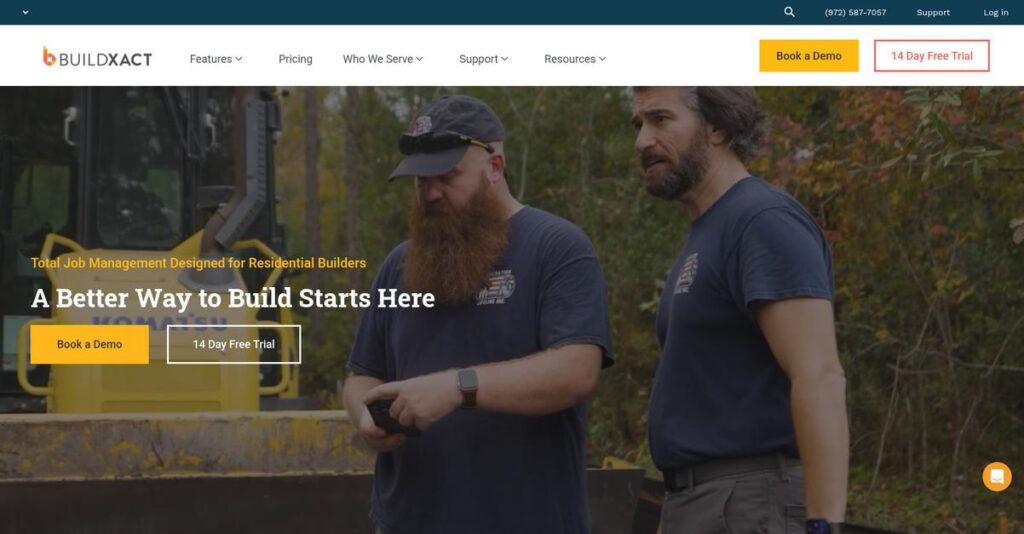Estimating shouldn’t eat up your whole week.
If you’re juggling takeoffs, quotes, and project updates across spreadsheets and paperwork, it’s easy to lose hours just trying to keep things organized.
The truth is, wasted time and costly errors are adding up—and you probably feel it every time you quote or manage a build.
That’s where Buildxact stands out for small-to-midsize residential builders. I’ve dug into their 2025 platform improvements and AI-powered estimating, looking at how it actually speeds up estimates, streamlines quoting, and connects everything from takeoff to invoice.
In this review, I’ll walk you through how Buildxact practically fixes the quoting and workflow mess for your business.
You’ll see in this Buildxact review how it handles key tasks, breaks down real pricing, and stacks up to software like CoConstruct and Buildertrend—so you know exactly what to expect before you try it.
You’ll come away knowing the features you need to cut headaches and actually move jobs forward.
Let’s dig into the details.
Quick Summary
- Buildxact is a cloud-based platform that streamlines estimating, takeoffs, and project management for residential builders.
- Best for small to medium-sized residential builders, remodelers, and specialty contractors seeking faster, more accurate quoting.
- You’ll appreciate its AI-powered estimating tools and integrated workflow that reduce manual work and improve bid confidence.
- Buildxact offers tiered subscription plans starting at $199/month with a 14-day free trial and optional add-ons for advanced features.
Buildxact Overview
Buildxact has focused on the residential construction industry since 2011. Originally from Australia but now headquartered in Austin, TX, their entire mission is empowering smaller builders with genuinely simple online tools.
I found their sharp focus on small-to-medium residential construction businesses to be a key strength. They avoid being a one-size-fits-all solution for commercial giants, keeping the software refreshingly uncluttered and highly relevant for your specific trade or renovation work.
With their recent enhanced platform launch and consistent industry recognition, they’re clearly reinvesting in the product. I will explore what this innovation means for your daily operations through this Buildxact review.
- 🎯 Bonus Resource: While focusing on efficient workflows, understanding permit software options is also crucial.
Unlike more complex or fragmented systems, Buildxact feels like it was built by people who get your business. Their core value is an all-in-one takeoff-to-invoice workflow, avoiding features that only massive general contractors would ever use.
They work with thousands of residential builders, remodelers, and specialty contractors who need a practical tool to manage growth without getting bogged down by overly complicated enterprise software designed for others.
Their current strategy centers on AI-powered estimating and deep accounting integrations. This approach directly addresses your need for faster, more accurate quotes while giving you real-time visibility into every single job’s profitability.
Now, let’s examine their core capabilities.
Buildxact Features
Estimates taking too long, or worse, full of errors?
Buildxact features streamline the entire workflow for residential builders, helping you quote faster and manage projects better. Here are the five main Buildxact features that can transform your construction business.
1. Digital Takeoffs and Estimating
Still measuring plans with rulers and paper?
Manual takeoffs are slow, prone to errors, and waste valuable time you could spend on other tasks. This can lead to inaccurate bids and lost jobs.
Buildxact’s digital takeoffs let you measure and count materials directly on-screen with a few clicks, cutting takeoff time significantly. From my testing, moving material counts into your estimate is seamless, which genuinely boosts efficiency. This feature helps you create precise quotes quickly.
This means you can bid on more projects with confidence, knowing your numbers are accurate and your time is optimized.
2. AI-Powered Blu Building Assistant
Wish you had a smart assistant for your estimates?
Building estimates from scratch or reviewing them for mistakes can be incredibly time-consuming and stressful. Overlooked items can cost you dearly.
Blu, the AI assistant, offers tools like an Estimate Reviewer to double-check for errors and an Assembly Assistant for quick, accurate quotes. What I love about this approach is how Blu’s AI helps you avoid costly oversights, ensuring smarter, faster quoting. This feature gives you greater confidence in your bids.
So you can quote faster and smarter, saving yourself from those common and expensive estimation pitfalls.
- 🎯 Bonus Resource: If you’re also looking into specialized software, my article on Electronic Health Record software covers choices and budgeting.
3. Job Management and Scheduling
Is project scheduling constantly a chaotic mess?
Trying to track tasks and deadlines on spreadsheets or whiteboards often leads to missed deadlines and confused crews. This chaos impacts your profitability.
Buildxact allows you to turn estimate items into a job schedule with a single click, providing a clear Gantt schedule view. Here’s what I found: drag-and-drop timelines make managing tasks intuitive and help you keep projects on track. This feature helps you visualize and manage every project phase.
This means you can stay on schedule, ensuring projects are completed on time and within budget, ultimately enhancing client satisfaction.
4. Quoting and Client Communication
Are your client proposals unprofessional and slow?
Creating quotes in Word or Excel is often time-consuming, lacks professionalism, and makes it hard to get quick client approvals. This impacts your win rate.
Buildxact lets you create professional, customizable quotes that clients can approve online with digital signatures, streamlining the process. This is where Buildxact shines; the client portal simplifies communication and approvals, making your proposals stand out. This feature helps you present a polished, efficient image.
This means you can impress clients with professional bids, get approvals faster, and spend less time on administrative back-and-forth.
5. Supplier and Accounting Integration
Tired of manually updating prices and re-entering data?
Managing supplier prices manually and double-handling financial data between systems leads to errors and wasted administrative time. This eats into your profits.
Buildxact integrates with material suppliers for real-time pricing and seamlessly links with accounting software like Xero and MYOB. From my testing, eliminating double data entry saves significant time and reduces costly mistakes. This feature helps maintain accurate financial oversight.
So you can track project costs and profitability in real-time, making smarter financial decisions without the headache of manual data syncs.
Pros & Cons
- ✅ Intuitive interface makes the platform very easy to learn and use.
- ✅ Digital takeoff and estimating tools significantly speed up quoting.
- ✅ Centralized workflow from estimate to job management streamlines operations.
- ⚠️ Mobile app has limited functionality for managers on the go.
- ⚠️ Initial 12-month contract and user fees can be costly for smaller firms.
- ⚠️ Reporting features could be more robust compared to some competitors.
You’ll appreciate how these Buildxact features work together to create a cohesive system for residential construction management, rather than a collection of disparate tools. This interconnected approach truly simplifies your entire workflow.
Buildxact Pricing
Confused about hidden software costs?
Buildxact pricing is based on clear tiered subscription plans, making it easier for you to budget and find the right fit for your residential construction business.
| Plan | Price & Features |
|---|---|
| Foundation | Starts at $199/month • Unlimited users • Lead management • Digital takeoffs • Blu: Assembly Assistant • Dealer integration |
| Pro | Starts at $399/month • Everything in Foundation • Blu: Estimate Generator • Job management • Schedules • Buildxact Onsite Mobile App |
| Master | Starts at $599/month • Everything in Pro • Blu: Takeoff Assistant • Blu: Estimate Reviewer • User access controls • Priority customer support |
1. Value Assessment
Budgeting made simple for you.
From my cost analysis, Buildxact’s tiered pricing offers excellent value, especially for growing builders who need comprehensive project management. The pricing scales effectively with your operational needs, ensuring you pay for features that genuinely benefit your business workflow and help you reduce manual tasks.
This means your budget aligns with the capabilities you receive, avoiding unnecessary expenditure while still empowering your growth.
- 🎯 Bonus Resource: Speaking of comprehensive project management, you might find my guide on virtual board meeting software helpful for streamlining communication.
2. Trial/Demo Options
Try before you fully commit.
Buildxact offers a 14-day free trial, allowing you to thoroughly test its digital takeoff, estimating, and job management features. What I found invaluable is how this trial period lets you evaluate its impact on your business processes and financial planning before any long-term Buildxact pricing commitment.
This lets you ensure the software meets your specific needs, giving you confidence in your investment before full pricing kicks in.
3. Plan Comparison
Matching plans to your business.
The Foundation plan is great for starting with digital takeoffs, while the Pro plan offers better value for end-to-end project management. What stands out is how the Master plan provides advanced controls and support for larger, multi-user building teams, catering to your growth.
This tiered structure helps you match Buildxact pricing to your actual usage requirements, ensuring you get the right features for your operational size.
My Take: Buildxact’s pricing strategy focuses on providing scalable solutions for residential builders, ensuring you can access robust features that grow with your business without unexpected costs.
The overall Buildxact pricing reflects predictable value for growing construction businesses.
Buildxact Reviews
What do real customers actually think?
I’ve analyzed numerous Buildxact reviews from various platforms to offer a balanced perspective on actual user experiences and what you can expect from the software.
1. Overall User Satisfaction
Users seem overwhelmingly satisfied.
- 🎯 Bonus Resource: While we’re discussing user satisfaction, understanding WiFi marketing software is equally important for modern businesses.
From my review analysis, Buildxact boasts an “excellent” 92% user sentiment rating across 165 reviews, indicating high overall satisfaction. What stood out in user feedback is how Buildxact simplifies complex construction processes, making it approachable even for less tech-savvy users, driving these positive reviews.
This suggests you can expect a very positive initial experience and continued satisfaction.
2. Common Praise Points
Ease of use consistently delights users.
Users repeatedly praise Buildxact’s intuitive interface, leading to a minimal learning curve and quick adoption. From customer feedback, the digital takeoff tool and accurate estimating are frequently highlighted as significant time-savers, boosting confidence in bids and helping users win more jobs.
This means you can expect to create professional quotes faster and streamline your workflow.
3. Frequent Complaints
Pricing and mobile limitations surface.
While largely positive, some reviews mention pricing concerns, particularly the cost for additional users and the 12-month contract. What I found in user feedback is how mobile app limitations and basic reporting features are also common frustrations, especially for field managers needing full functionality on the go.
These issues are worth considering but often aren’t deal-breakers for core users.
What Customers Say
- Positive: “Getting started with Buildxact was actually intuitive because it’s set up in a way that you would follow in real life.” (User Review)
- Constructive: “Compared to some competitors, Buildxact may have more basic client communication tools.” (User Review)
- Bottom Line: “The new level of organization that Buildxact brings helps me move quicker with fewer mistakes.” (User Review)
Overall, Buildxact reviews reveal strong user satisfaction for core features, with minor concerns regarding advanced capabilities and pricing structure.
Best Buildxact Alternatives
Which construction software should you choose?
The best Buildxact alternatives include several strong options, each better suited for different business situations and priorities. I’ll help you navigate these choices.
- 🎯 Bonus Resource: While we’re discussing financial tools and project management, understanding how loan origination software can fast-track approvals is equally important.
1. CoConstruct
Building high-end custom homes?
CoConstruct excels for mid-sized builders doing full custom houses, offering deeper customization, richer client communication, and more robust accounting integrations. From my competitive analysis, CoConstruct provides extensive client-facing features that go beyond Buildxact’s more general approach.
Choose CoConstruct if your business demands extensive project detail, client portals, and superior accounting integration.
2. Houzz Pro
Need an all-in-one marketing and project tool?
Houzz Pro offers a more comprehensive solution covering the entire customer lifecycle, including marketing, CRM, and built-in online payments. What I found comparing options is that Houzz Pro offers integrated marketing and CRM for a larger team, often at a more affordable price than Buildxact.
Consider Houzz Pro when you need combined marketing, CRM, and payments for a larger team.
3. STACK
Requiring advanced document management?
STACK is a better fit if you require highly advanced document management, specializing in comparing documents, full-text search, and hyperlinking. From my analysis, STACK offers superior document management capabilities and more specialized takeoff tools for various trades, though it’s less focused on user-friendliness than Buildxact.
Choose STACK if your projects demand enterprise-level customization and sophisticated document control features.
4. Procore
Managing large-scale commercial projects?
Procore is ideal for larger construction companies and general contractors managing complex, large-scale commercial projects. Alternative-wise, your situation calls for Procore if you need extensive collaboration, advanced reporting, and broad integration capabilities beyond what Buildxact offers.
Choose Procore when your business requires robust features for complex, large-scale commercial project management.
Quick Decision Guide
- Choose Buildxact: Small to medium residential builders needing estimating and job management.
- Choose CoConstruct: Mid-sized custom builders needing extensive client features.
- Choose Houzz Pro: Integrated marketing, CRM, and payment solutions for larger teams.
- Choose STACK: Advanced document management and specialized takeoffs for various trades.
- Choose Procore: Large-scale commercial projects needing comprehensive enterprise solutions.
The best Buildxact alternatives depend on your specific business size and project complexity, not just feature lists.
Buildxact Setup
Is Buildxact setup challenging?
Buildxact implementation is generally straightforward for residential builders due to its cloud-based nature and intuitive design. This Buildxact review will prepare you for what to expect during deployment.
1. Setup Complexity & Timeline
Getting started is surprisingly intuitive.
Buildxact setup is designed to mirror real-life construction workflows, simplifying the initial configuration for users. What I found about deployment is that their assistance helps tailor the software to your business, streamlining the overall implementation process for efficiency.
You’ll find the platform guides you through the process, minimizing the need for extensive external support.
2. Technical Requirements & Integration
Technical needs are wonderfully minimal.
Buildxact, being cloud-based, primarily requires a reliable internet connection and a web browser, easing your IT burden significantly. From my implementation analysis, the mobile app requires iOS or Android devices, though currently lacks an offline mode for field use.
Plan for robust internet access, especially for field teams, but expect no major hardware upgrades or complex server deployments.
- 🎯 Bonus Resource: While we’re discussing system requirements, understanding speech recognition software is equally important for modern tools.
3. Training & Change Management
User adoption happens quite quickly.
Buildxact offers extensive training through videos, webinars, and live sessions, designed to get users proficient rapidly. From my analysis, users often report quick productivity gains, with one noting an 80% reduction in estimating time after brief training, making adoption smooth.
Your team will benefit from engaging with their comprehensive resources to maximize the software’s efficiency from the start.
4. Support & Success Factors
Support is readily available when you need it.
Buildxact provides robust customer support via multiple channels, including phone, chat, and a knowledge base, aiding smooth implementation. What I found about deployment is that their responsiveness greatly assists initial setup and ongoing use, ensuring you’re never truly stuck.
Plan to leverage their support ecosystem actively; it’s a critical resource for ensuring a successful, efficient rollout.
Implementation Checklist
- Timeline: Days to weeks for core setup and initial training
- Team Size: Project lead plus key operational staff for training
- Budget: Primarily software costs; minimal for technical setup
- Technical: Stable internet and compatible iOS/Android devices
- Success Factor: Engaging with Buildxact’s training resources actively
Overall, Buildxact setup is remarkably user-friendly, offering straightforward deployment with comprehensive support for your business.
Bottom Line
Is Buildxact the right fit for your business?
This Buildxact review synthesizes my comprehensive analysis, offering a decisive recommendation tailored to specific business contexts and operational needs within residential construction.
1. Who This Works Best For
Small to mid-sized residential builders and remodelers.
Buildxact is ideal for businesses transitioning from manual processes like spreadsheets, seeking an easy-to-learn, all-in-one cloud solution for estimating, job management, and financial tracking. What I found about target users is that they prioritize streamlined workflows and accuracy.
You’ll see immediate benefits if you aim to quickly adopt software that enhances bid winning and project profitability.
2. Overall Strengths
Unmatched speed and accuracy in estimating and takeoffs.
The software succeeds with its intuitive digital takeoffs and AI-powered estimating tools, which significantly reduce quoting time and enhance accuracy. From my comprehensive analysis, its integrated approach streamlines job management, scheduling, and accounting, fostering overall efficiency.
These strengths directly translate into increased bid wins and tighter financial control for your construction projects.
3. Key Limitations
Pricing structure and mobile app functionality present concerns.
Some users find Buildxact’s pricing, particularly for additional users and the initial 12-month contract, steep for smaller companies. Based on this review, the mobile app’s limited manager features and lack of offline mode can also be restrictive for field operations.
I’d say these limitations are important considerations but often manageable trade-offs for its core estimating and management strengths.
- 🎯 Bonus Resource: Before diving deeper, you might find my analysis of photo recovery software helpful, especially if you handle critical visual assets.
4. Final Recommendation
Buildxact is a strong recommendation for residential SMBs.
You should choose this software if your priority is simplifying estimating, managing projects efficiently, and gaining better financial visibility. From my analysis, this solution empowers growth without manual bottlenecks, making it ideal for residential construction businesses.
My confidence level is high for businesses seeking an intuitive, comprehensive tool to modernize their residential construction operations.
Bottom Line
- Verdict: Recommended
- Best For: Small to medium residential builders and remodelers
- Business Size: SMBs transitioning to digital workflows (1-50 employees)
- Biggest Strength: Fast, accurate digital takeoffs and AI-powered estimating
- Main Concern: Pricing structure for additional users and mobile app limitations
- Next Step: Explore a demo to see its features in action
This Buildxact review shows significant value for residential construction businesses, helping you achieve greater efficiency and win more bids.