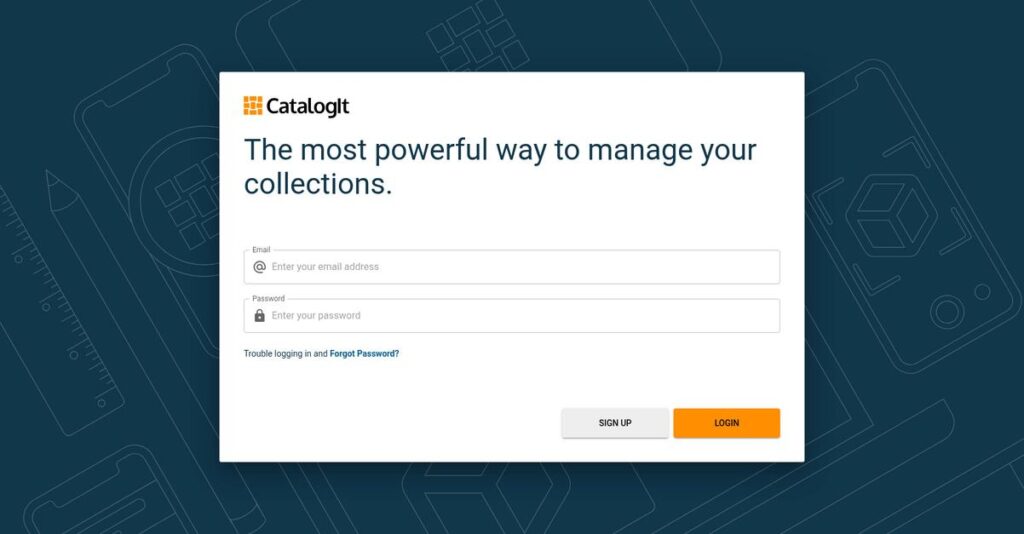Where’s that object really stored right now?
If you’re trying to manage a growing collection, you know how messy things get when spreadsheets, paper files, and clunky legacy tools just can’t keep up.
It’s frustrating—you waste precious hours just tracking down basic info instead of actually cataloging or sharing what matters. I see it over and over again: missing location details, inconsistent entries, and media scattered in five places bog down your whole process.
CatalogIt attacks these problems with a single, cloud-based platform that actually streamlines cataloging, image management, and public access—whether you’re in the office, the gallery, or in the field. Plus, their Profiles and QR code tools put consistency and speed front and center, something I noticed as a real differentiator.
In this review, I’ll break down how CatalogIt helps you finally stay organized and make your collection accessible without the headaches of traditional systems.
Here’s what you’ll find in this CatalogIt review: a deep dive into all the things that actually matter for software buyers—features, pricing, recent upgrades, and how CatalogIt stacks up to other options—so you can make a real evaluation.
You’ll walk away knowing exactly the features you need to fix your collection headaches and make your next move with confidence.
Let’s get started.
Quick Summary
- CatalogIt is a cloud-based collections management system that simplifies cataloging, tracking, and sharing physical collections from anywhere.
- Best for small to mid-sized museums, archives, and private collectors upgrading from spreadsheets or legacy tools.
- You’ll appreciate its intuitive interface combined with mobile QR code scanning that speeds up in-field cataloging and inventory checks.
- CatalogIt offers tiered subscription pricing with a free trial and a permanently free plan for small collections.
CatalogIt Overview
CatalogIt has been around since 2017, based in Oakland, California, with a clear focus on providing cloud-based collections management software for cultural institutions and collectors. Their mission centers on making collections tracking accessible and straightforward, moving away from clunky legacy systems.
What sets them apart is their specialization in small-to-mid-market museums and archives who need practical tools without enterprise complexity. They aim at organizations upgrading from spreadsheets or outdated software, offering a user-friendly platform that supports both mobile and web access.
A smart move was their recent updates improving user permissions and public portal features — you’ll see the impact on collaboration and community engagement. I’ve noticed this thoughtful product evolution mentioned in every CatalogIt review, reinforcing their steady innovation.
- 🎯 Bonus Resource: If you’re also looking into specialized software solutions, my article on best pediatric software covers essential tools for patient care.
Unlike competitors that cater either to large institutions or commercial galleries, CatalogIt leans into a balance of intuitive design and collections-specific functionality. It feels like the software was built by people who actually handle collections daily, not just developers chasing broad markets.
They work with a variety of small museums, archives, and private collectors who need an affordable yet professional solution that scales without confusing overhead.
Right now, they’re focused on enhancing teamwork features and public sharing options, which aligns well if you’re looking to engage wider audiences or manage bigger teams effectively.
Now let’s examine their capabilities.
CatalogIt Features
Managing diverse collections often feels chaotic.
CatalogIt features focus on streamlining physical collections management with a flexible, intuitive platform built for small to mid-sized organizations. These are the five main CatalogIt features that tackle common cataloging headaches and simplify inventory workflows.
1. Structured & Flexible Cataloging with Profiles
Frustrated by inconsistent data entry across your team?
When multiple people enter item details, missing or mismatched info can cause confusion and errors in your records.
CatalogIt’s Profiles feature lets you create customized templates for each object type—like painting, ceramic, or document—so everyone fills out the right fields. From my testing, this template-based approach guarantees consistent data capture and makes onboarding volunteers much easier. It’s a simple but powerful way to keep your catalog organized and accurate.
The result is cleaner data that saves you time and headaches during audits or loan preparations.
2. Integrated Image & Multimedia Management
Struggling to connect photos and media with your records?
Separating images from item data creates extra work, and can lead to lost visual info crucial for identification or condition checking.
CatalogIt allows you to upload multiple high-res photos and multimedia files directly into each record. The mobile app lets you snap a picture and attach it instantly—no transfers needed. What I love about this feature is how it keeps your images centralized and easy to find, enhancing every item’s context with visuals. This solution really boosts in-the-field productivity.
This means you get comprehensive visual documentation that supports better collection care and storytelling.
- 🎯 Bonus Resource: While we’re discussing comprehensive visual documentation, understanding how to secure your digital assets is equally important.
3. QR Code & Barcode Integration
Still wasting precious time searching manually for items?
Manually locating object details slows down inventory checks and condition assessments, especially in large collections.
With CatalogIt’s QR code generation, you can label every item for fast mobile scanning. Scanning pulls up the full record instantly, eliminating manual lookups. This feature speeds up physical audits and reduces errors significantly. From my testing, this is where CatalogIt shines—making on-the-spot access effortless and reliable.
You save time and minimize disruption during inventory or exhibit setup processes.
4. Conservation & Condition Reporting
Losing track of an object’s condition history?
Using separate notes or scattered documents leaves preservation data vulnerable to being misplaced or ignored.
This feature lets you create timestamped condition reports within each item’s record, complete with photos and notes on damage or treatments. The chronological log offers a clear, continual history. What’s great is how this integrated condition tracking helps you monitor preservation efforts without juggling multiple files.
For conservators and collection managers, this means better maintenance and improved insurance documentation.
5. Location and Movement Tracking
Tired of not knowing where your items are located?
Physical collections often move between storage, exhibits, and loans, causing confusion without accurate tracking.
CatalogIt defines detailed location hierarchies and logs every movement with dates and borrower info. This solution provides a full history of where an item has been. I found this feature invaluable for managing loans and exhibits without manual spreadsheets. It gives you instant insight into your entire collection’s whereabouts.
This translates to fewer lost items and smoother logistics for exhibitions or external loans.
Pros & Cons
- ✅ Intuitive interface reduces training time for volunteers
- ✅ Mobile app enables real-time cataloging in storage or gallery
- ✅ Customizable Profiles ensure consistent, accurate data capture
- ⚠️ Reporting tools lack advanced customization options
- ⚠️ Mobile app can lag with large image libraries
- ⚠️ Limited integrations with external software platforms
Overall, these CatalogIt features work cohesively to provide a unified collections management experience that supports efficient workflows and thorough documentation. Next, I’ll cover how this platform’s pricing compares with alternatives you might consider.
CatalogIt Pricing
Curious how CatalogIt pricing fits your budget?
CatalogIt pricing offers a transparent subscription model with flexible tiers based on the number of entries and users. This straightforward approach helps you predict costs clearly and scale your plan as your collection grows or your team expands.
| Plan | Price & Features |
|---|---|
| Free | $0 • Up to 50 entries • 1 user • Core cataloging features |
| Personal | $15/month or $150/year • Up to 1,000 entries • 1 user • QR code label printing |
| Personal Pro | $29/month or $290/year • Up to 5,000 entries • 2 users • Conservation & condition reporting • Web publishing via HUB |
| Museum S | $49/month or $490/year • Up to 2,500 entries • 3 users • Advanced user roles and permissions |
| Museum M | $99/month or $990/year • Up to 10,000 entries • 10 users |
| Museum L | $199/month or $1,990/year • Up to 25,000 entries • 20 users |
| Enterprise / Museum XL | Custom quote required • Over 25,000 entries • 20+ users • Custom onboarding & support |
- 🎯 Bonus Resource: If you’re also looking for other software solutions, my article on best smart city software covers various urban applications.
1. Value Assessment
Straightforward, scalable pricing.
From my cost analysis, what stands out is how CatalogIt’s pricing aligns clearly with both collection size and user count. The subscription tiers let you scale your investment appropriately without paying for features or capacity you don’t need. This creates a fair value approach, especially when compared to systems that charge per feature or have hidden fees.
This means your budget gets predictable monthly costs that grow only as your actual usage expands.
2. Trial/Demo Options
Trial helps ease investment decisions.
CatalogIt offers a free tier for small collections and a fully functional free trial on all paid plans. What I found helpful is their trial period allows you to test core features firsthand, including QR code printing and condition reporting, before spending money. This transparency in pricing and trial options reduces your risk.
Budget-wise, you can evaluate the right tier for your needs without upfront commitments or surprises.
3. Plan Comparison
Simple choices for diverse needs.
Choosing between plans depends mainly on entries and users. For example, individual collectors will find the Personal plans cost-effective, while small museums fit well within Museum S or M tiers. What impressed me was how the pricing structure offers clear value jumps for added users and features like web publishing or user permissions.
This helps you match CatalogIt pricing with your actual catalog size and team structure thoughtfully.
My Take: CatalogIt’s pricing approach balances transparent, predictable subscriptions with flexibility for both hobbyists and small to mid-size institutions. Budget-wise, it fits especially well if you want to avoid paying for unused features or team seats.
Overall, CatalogIt pricing delivers clear value aligned with your collection’s size.
CatalogIt Reviews
How trustworthy are real user opinions?
For this CatalogIt reviews section, I analyzed feedback from platforms like Capterra, G2, and Software Advice, focusing on genuine user experiences. Review-wise, these insights paint a clear picture of what actual customers appreciate and struggle with when using CatalogIt in their collection management tasks.
1. Overall User Satisfaction
Users mostly express strong satisfaction.
From my review analysis, CatalogIt consistently earns ratings around 4.7 to 4.8 stars, with users frequently highlighting ease of use and responsiveness as major positives. Across dozens of CatalogIt reviews, what stands out is a generally high degree of satisfaction in its core user base of small museums and collectors.
This means you can expect a largely positive experience, especially if simplicity and mobile access matter.
2. Common Praise Points
Intuitive design is a clear favorite.
What users consistently say is the software’s intuitive interface and minimal learning curve. Many reviews praise how volunteers and non-technical staff quickly get productive. The mobile app’s ability to add photos and update records on-site is another frequent highlight. This focus on user-friendly features is summed up by users noting “ease of use was our number one priority.”
These praised features matter because they boost productivity without demanding heavy training.
- 🎯 Bonus Resource: Before diving deeper into user satisfaction, you might find my analysis of effective wireframe tools helpful for planning any software implementation.
3. Frequent Complaints
Some functionality limitations come up often.
Users commonly report that the reporting tools are less robust than expected, especially compared to older legacy systems. A few also mention the mobile app’s occasional sluggishness when handling very large image collections. From what I found in user feedback, these issues are generally seen as minor annoyances, not deal-breakers.
For your situation, these complaints suggest the software fits best if advanced report customization isn’t crucial.
What Customers Say
- Positive: “The ability to work from anywhere on any device is a game-changer.” (Capterra)
- Constructive: “Reporting features could be more powerful, especially for complex needs.” (Software Advice)
- Bottom Line: “Perfect for small museums and volunteer teams needing simple, effective cataloging.” (G2)
The overall CatalogIt reviews underscore reliable user satisfaction with practical limitations worth considering.
Best CatalogIt Alternatives
Too many options to consider for collections?
The best CatalogIt alternatives include several strong contenders, each better suited for different budgets, team sizes, and collection types, helping you narrow down the right fit for your needs.
- 🎯 Bonus Resource: If you’re also looking into broader software categories, my article on best agriculture software covers how to boost farm profits.
1. PastPerfect
Need deep, detailed reporting and on-premise control?
PastPerfect shines when your institution demands exhaustive, granular reporting and you have dedicated IT resources to manage an on-premise, Windows-based system. From my competitive analysis, PastPerfect offers unmatched in-depth features for large institutions but requires a higher upfront investment and ongoing maintenance, unlike CatalogIt’s cloud-based simplicity.
Choose PastPerfect if you have a large, established organization with strong IT support and require complex reporting beyond CatalogIt’s scope.
2. Artlogic
Focused on selling and marketing art collections?
Artlogic is geared toward galleries, artists, and advisors prioritizing inventory sales, client management and invoicing. What I found comparing options is that Artlogic excels in commercial art sales workflows as an alternative to CatalogIt’s museum-centric cataloging, though it comes with a noticeably higher price tag.
Go with Artlogic if your primary goal is commercial art sales rather than archival or conservation documentation.
3. eHive
Looking for a museum-specific cloud with community features?
eHive offers a museum-focused platform similar to CatalogIt but appeals if you value community sourcing and slightly different user workflows. From my competitive analysis, eHive provides strong collaborative tools and competitive pricing making it an attractive alternative, though CatalogIt often feels more modern with its mobile experience.
Opt for eHive when your team prefers community engagement features or you want a close match with alternative user flows.
4. Airtable
Want extreme flexibility over specialized collections tools?
Airtable works best if your collection is simple and you enjoy building custom workflows without needing built-in conservation or cataloging standards. What I found comparing options is that Airtable allows a tailored, DIY approach to tracking as an alternative, but it lacks the out-of-the-box collection management features CatalogIt provides.
Consider Airtable if you need affordable, flexible database use and can invest time setting up your system.
Quick Decision Guide
- Choose CatalogIt: Small to mid-sized collections needing cloud ease and specialized CMS features
- Choose PastPerfect:1 Large institutions requiring comprehensive, on-premise reporting and control
- Choose Artlogic: Commercial art sales and client management focus with bigger budgets
- Choose eHive: Museums wanting community features and competitive cloud pricing
- Choose Airtable: Simple collections needing customizable, flexible databases over CMS specialization
The best CatalogIt alternatives come down to your collection size, budget, and workflow priorities rather than just feature checklists.
Setup & Implementation
Worried about smooth software adoption?
The CatalogIt review shows that its implementation is designed to be straightforward, especially for small to mid-sized organizations. What you’re looking at is a low-complexity deployment that still requires realistic planning around data import and user onboarding for successful smooth software adoption.
1. Setup Complexity & Timeline
Setup sounds easy – but watch for data trouble.
CatalogIt implementation typically starts fast with online account creation and immediate cataloging for new collections. However, migrating existing data via CSV imports can take time depending on data cleanliness. From my implementation analysis, planning for data preparation is crucial to avoid delays. Expect the overall setup to take from a few days to a couple of weeks for smaller teams, longer if your data needs cleaning.
You’ll want to prepare your spreadsheets carefully and allocate time for mapping fields during setup.
2. Technical Requirements & Integration
Simple tech needs with basic integration tasks.
You don’t need special hardware—any modern web browser or mobile device works well. The main challenge is integrating existing spreadsheets into CatalogIt via CSV import. What I found about deployment is that no complex infrastructure upgrades are necessary for most users during implementation. If your organization uses other systems, expect manual export/import workflows rather than deep automated integrations.
Make sure your IT or technical staff are ready to manage data imports and support user device compatibility.
- 🎯 Bonus Resource: While we’re discussing software tools, understanding best rank tracking software is equally important for online visibility.
3. Training & Change Management
User friendliness simplifies adoption hurdles.
CatalogIt’s interface is intuitive enough for volunteers and new users to get started quickly. From my implementation analysis, the very low learning curve reduces training time significantly, allowing teams to focus on cataloging rather than software struggles. However, encouraging consistent data entry and using features like “Profile” require brief orientation sessions.
For smooth adoption, assign user champions and plan short, practical training focused on your team’s workflows.
4. Support & Success Factors
Support is where CatalogIt truly shines.
The vendor offers highly responsive, knowledgeable assistance, which is a big help during implementation. What I found about deployment is that having strong customer support reduces common pitfalls and accelerates troubleshooting during onboarding. Smaller organizations especially benefit from this proactive help since they often lack dedicated IT resources.
Plan to leverage vendor support early and maintain open communication to ensure your implementation stays on track.
Implementation Checklist
- Timeline: A few days to 2 weeks for setup and import
- Team Size: Small team with at least one data lead
- Budget: Mostly staff time; minimal extra costs
- Technical: Clean CSV data and modern browsers/mobile
- Success Factor: Careful data preparation and user buy-in
CatalogIt implementation is generally straightforward with clear steps required for implementation success, especially if you plan your data and training carefully.
Who’s CatalogIt For
Is CatalogIt the right fit for your collection?
In this CatalogIt review, I’ll help you figure out if this software fits your unique business profile, team size, and collection management needs by examining real-world user contexts and practical fit scenarios.
1. Ideal User Profile
Best for small museums and private collectors.
CatalogIt shines for organizations like small to mid-sized museums, historical societies, private collectors, and galleries that need a user-friendly, cloud-based collections management system without enterprise overhead. From my user analysis, CatalogIt review shows these target users value easy cataloging and mobile access without complex setup or heavy IT support.
You’ll succeed if you’re moving away from spreadsheets or paper towards a streamlined, accessible CMS.
2. Business Size & Scale
Designed for smaller, focused collection teams.
You’ll find CatalogIt works well in teams ranging from solo users up to 15-person departments managing collections collaboratively. What I found about target users is that teams lacking dedicated IT staff appreciate minimal technical overhead and straightforward user permissions.
Your business size fits well if your collection is manageable without enterprise-grade customization or massive data volumes.
- 🎯 Bonus Resource: If you’re also looking into other specialized design tools, my article on best 3D modeling software covers various options.
3. Use Case Scenarios
Ideal for cataloging and asset tracking workflows.
This software excels when you need to digitize, document, and track collection items with photo integration and basic public sharing options. From my CatalogIt review, it works best for inventory management rather than sales or complex acquisition tracking.
If you catalog art, artifacts, or memorabilia and want mobile-friendly, easy-to-learn tools, your use case will align well.
4. Who Should Look Elsewhere
Not suited for enterprise or complex reporting needs.
CatalogIt falls short when you require extensive, advanced reporting, heavy customization, or deep integration with sales or finance systems. From my user analysis, large institutions with multi-departmental workflows may outgrow its features quickly.
Consider enterprise-grade CMS or specialized museum systems if your needs involve complex analytics or large-scale collections.
Best Fit Assessment
- Perfect For: Small museums, private collectors, and galleries requiring simplicity
- Business Size: Solo users to 15-person collection teams
- Primary Use Case: Cataloging, digitizing, and basic public sharing
- Budget Range: Affordable SMB pricing without enterprise complexity
- Skip If: Need advanced reporting or multi-department workflows
From my CatalogIt review, your success depends on choosing simplicity and mobile access over complex enterprise features for collections management.
Bottom Line
Is CatalogIt the right choice for you?
My CatalogIt review provides a balanced final assessment based on ease of use, functionality, and pricing to help you decide if it fits your collection management needs.
1. Overall Strengths
CatalogIt excels in user-friendly collection management.
The software delivers a modern, cloud-based system with an intuitive interface and robust mobile app, allowing users to catalog seamlessly from anywhere. From my comprehensive analysis, the intuitive interface reduces training time significantly, making it ideal for small museums and volunteer-powered organizations.
These strengths translate to higher productivity and quicker adoption, especially where ease of use and remote access are priorities.
2. Key Limitations
Reporting and app performance have noticeable gaps.
While CatalogIt covers essential cataloging features well, its built-in reporting capabilities are somewhat limited compared to established legacy systems. Based on this review, reporting features are less robust than some competitors, and the mobile app can slow down with extensive data or images loaded.
These limitations are manageable trade-offs for smaller organizations but could challenge those needing advanced reporting or heavy multimedia workflows.
- 🎯 Bonus Resource: While we’re discussing digital assets, my article on best pixel art software covers tools for creating stunning visuals.
3. Final Recommendation
CatalogIt is recommended for SMBs valuing simplicity.
You should choose this software if your priority is a straightforward, accessible CMS with strong mobile support and affordable pricing. From my analysis, this solution works best for small-to-mid market organizations looking to replace spreadsheets or outdated on-premise tools with cloud convenience.
Your decision should consider reporting needs carefully but has strong confidence for those seeking ease and mobility.
Bottom Line
- Verdict: Recommended for small-to-mid market collections
- Best For: Small museums, historical societies, private collectors
- Biggest Strength: Intuitive interface with strong mobile app support
- Main Concern: Limited reporting features and occasional app sluggishness
- Next Step: Try a demo or start a free trial to evaluate fit
This CatalogIt review shows clear value for organizations prioritizing ease and flexibility while acknowledging areas to weigh before deciding.