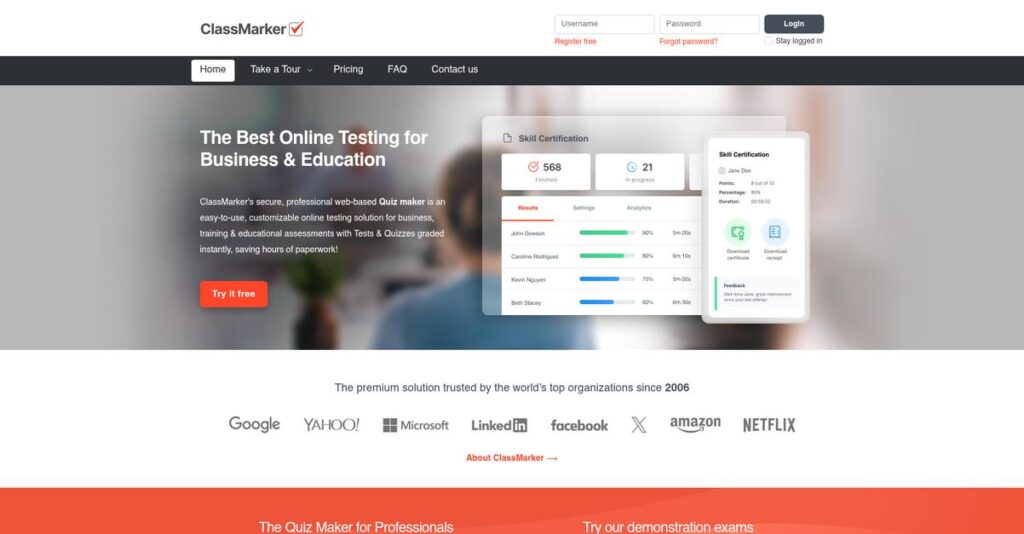Grading tests shouldn’t waste your entire day.
If you’re evaluating online exam platforms, you’re likely frustrated by how slow, manual, or insecure most solutions are—and you’re searching for a faster, more reliable option.
In reality, the biggest headache is that grading and managing results eats up valuable time, derailing your actual teaching, training, or business priorities.
That’s why I took a deep dive into ClassMarker’s online testing system to see how their customizable exams, secure proctoring, and instant grading really stack up for users needing serious reliability and control.
In this review, I’ll break down how ClassMarker can give your team back precious hours by automating test creation and reporting, and keeping exam integrity ironclad.
You’ll find out everything you need in this ClassMarker review, from the practical features I tested, to detailed pricing, usability, and why it stands out from other online test makers.
You’ll walk away confident you know the features you need to make the right call here.
Let’s dive into the analysis.
Quick Summary
- ClassMarker is an online quiz and exam platform that enables secure, customizable tests with automated grading and detailed reporting.
- Best for educators, trainers, and businesses needing reliable and secure online assessments with flexible test creation.
- You’ll appreciate its strong focus on exam security, including anti-cheating features and AI proctoring for high-stakes testing.
- ClassMarker offers free and paid plans starting at $19.95/month, with a 30-day trial and flexible credit packs available.
ClassMarker Overview
I’ve found ClassMarker to be a specialized online testing provider. They have been in the business since 2006, operating from their official headquarters in Sydney, Australia.
What I appreciate is that they aren’t trying to be everything to everyone. Instead, they specifically serve businesses, trainers, and educators needing a premium solution for online testing, confidently moving beyond simple engagement quizzes.
Their consistent product updates, like adding AI exam proctoring for upgraded accounts, show a clear innovation path. Through this ClassMarker review, you’ll see this commitment to modern security firsthand.
Unlike free tools built for simple surveys, ClassMarker feels purpose-built for when your assessment results truly matter. The platform strongly prioritizes secure and compliant testing features over just basic, generic functionality.
They work with a broad mix of global organizations, including large corporations, professional training companies, and universities that all require a dependable, professional-grade solution for their critical assessment programs.
From my perspective, their entire corporate strategy centers on providing a secure, private, and highly reliable testing environment. This directly addresses the market’s critical demand for trustworthy remote examination tools you can count on.
Now, let’s look at their capabilities.
ClassMarker Features
Struggling to create engaging and secure online tests?
ClassMarker features can help you streamline assessment creation and deliver reliable results. Here are the five main ClassMarker features that transform your online testing process.
1. Customizable Test Creation
Tired of rigid test formats limiting your creativity?
Generic quiz templates can make it hard to design specific assessments. This often leads to frustrating compromises in your test content.
ClassMarker’s custom test creation lets you build exams with diverse question types, from multiple-choice to essays. From my testing, the centralized question bank streamlines content reuse, which is incredibly helpful. This feature means you can easily create unique assessments or random quizzes from your saved questions.
This allows you to quickly tailor tests to specific learning objectives, saving you significant time on preparation.
2. Secure Testing Environment
Worried about test integrity and cheating?
An insecure testing environment can compromise exam results. This puts the validity of your assessments at risk, especially for high-stakes exams.
This feature offers robust anti-cheating measures like password protection, IP tracking, and question randomization. What I love about this approach is how AI exam proctoring for upgraded accounts provides an extra layer of security. This helps ensure a fair and controlled environment for all test takers.
So you can maintain the integrity of your assessments, providing reliable and trustworthy results.
- 🎯 Bonus Resource: While ClassMarker helps streamline assessment delivery, effective call routing software is crucial for managing customer inquiries efficiently.
3. Automated Grading
Spending too much time on manual grading?
Grading tests manually is a huge time sink. This often delays feedback for learners and increases your administrative burden.
ClassMarker’s automated grading provides instant results to both you and your test takers. Here’s what I found: the system immediately calculates scores, which drastically reduces your manual effort. This feature means you can provide quick feedback and assess understanding in real-time.
This helps you significantly reduce administrative overhead and allows for immediate insights into performance.
4. Detailed Reporting and Analytics
Struggling to identify performance trends?
Basic result summaries don’t give you the full picture. This makes it difficult to pinpoint areas where test takers are struggling or excelling.
The platform’s detailed reporting and analytics offer in-depth insights by test, group, or user. This is where ClassMarker shines: you can export dynamic reports that help track performance trends. This feature provides the data you need to make informed decisions about your content.
This means you can easily identify strengths and weaknesses, allowing you to optimize your training or educational materials.
5. Customization and Branding
Want your tests to reflect your brand identity?
Generic test interfaces can dilute your brand image. This can make your assessments feel less professional or official.
ClassMarker allows extensive customization, letting you brand exams with your logos and colors. From my testing, the auto-generated, customizable certificates are a fantastic touch upon test completion. This feature ensures your assessments look professional and align with your brand standards.
This helps you maintain brand consistency and provides a professional experience for your test takers.
Pros & Cons
- ✅ Highly customizable test creation with diverse question types and question bank.
- ✅ Robust security features including AI proctoring for maintaining exam integrity.
- ✅ Automated grading and instant results drastically reduce manual administrative effort.
- ⚠️ Mobile compatibility could be improved compared to other quiz platforms.
- ⚠️ Analytics dashboard may lack some detailed, actionable insights compared to competitors.
- ⚠️ While user-friendly, specific integrations might require a more tailored approach.
You’ll appreciate how these ClassMarker features work together to create a comprehensive and reliable assessment platform for all your testing needs.
ClassMarker Pricing
Hidden costs got you wondering?
ClassMarker pricing offers clear, distinct plans for businesses and non-profits, plus flexible credit packs, making it easy to see your exact investment.
| Plan | Price & Features |
|---|---|
| Free Account | Free • 1,200 tests graded/year • Basic features, certificates • Email test results • Detailed results analytics |
| Professional 1 (NFP) | $19.95 USD/month (or $198.00 USD annually) • All features • 400 test credits/month (4,800 tests/year) • AI exam proctoring • Custom certificates |
| Professional 2 (NFP) | $39.95 USD/month (or $396.00 USD annually) • All features • 1,000 test credits/month (12,000 tests/year) • AI exam proctoring • Custom certificates |
| Professional 1 (Business) | $39.95 USD/month (or $396.00 USD annually) • All features • 400 test credits/month (4,800 tests/year) • AI exam proctoring • Custom certificates |
| Professional 2 (Business) | $79.95 USD/month (or $792.00 USD annually) • All features • 1,000 test credits/month (12,000 tests/year) • AI exam proctoring • Custom certificates |
| Enterprise | Custom pricing – contact sales • High-performance, secure testing • Unlimited administrators • Unlimited questions • Tailored for large organizations |
1. Value Assessment
Predictable costs are key.
What I found regarding ClassMarker pricing is how it offers separate tiers for non-profits and businesses, ensuring you only pay for what’s relevant to your organization. The tiered approach means you’ll find a plan that scales with your usage, rather than forcing you into an oversized package.
Budget-wise, this means your monthly costs stay aligned with your actual testing volume, providing clear value.
- 🎯 Bonus Resource: If you’re also looking to boost your revenue, my guide on best lead generation software can help accelerate your leads.
2. Trial/Demo Options
Try before you buy.
ClassMarker offers a free 30-day trial with all features included, and critically, no credit card is required. What impressed me is how this generous trial period lets you fully evaluate the platform, including advanced features like AI exam proctoring, before committing to any pricing.
This helps you thoroughly assess its fit for your needs and ensures confidence before a financial commitment.
3. Plan Comparison
Choosing the right fit.
For small teams or casual use, the Professional 1 plans offer a solid entry point, while Professional 2 significantly boosts your testing capacity. From my cost analysis, what stands out is how the annual billing option saves you two months of subscription fees, a smart move for your budget.
This helps you match pricing to actual usage requirements, whether you’re a small non-profit or a growing business.
My Take: ClassMarker’s pricing is transparent and flexible, catering to diverse organizational needs, from educational non-profits to growing businesses, ensuring a good fit for various budgets.
The overall ClassMarker pricing reflects transparent, value-driven tiers for diverse users.
ClassMarker Reviews
What do real customers actually think?
I’ve dived deep into ClassMarker reviews, analyzing real user feedback to give you a balanced look at what actual customers think about this quiz maker.
1. Overall User Satisfaction
Users seem quite satisfied overall.
From my review analysis, ClassMarker generally receives positive ratings, reflecting high user satisfaction with its core functionalities. What I found in user feedback is that its reliability and straightforwardness are frequently highlighted, especially for secure test creation.
This indicates you can expect a stable platform that delivers on its promises.
- 🎯 Bonus Resource: While we’re discussing security and reliability in platforms, understanding financial fraud detection software is equally important for any business operation.
2. Common Praise Points
Its ease of use consistently impresses users.
Users frequently praise ClassMarker’s intuitive interface and the simplicity of creating customized tests with varied question types. Review-wise, the automated grading and detailed reporting save significant time, which is a huge benefit for educators and trainers.
This means you’ll streamline your assessment process and gain valuable insights quickly.
3. Frequent Complaints
Mobile compatibility needs improvement.
While generally positive, some ClassMarker reviews highlight areas for enhancement, particularly regarding mobile compatibility, which G2 scores lower than competitors. What stood out in customer feedback is how analytics could offer more actionable insights, compared to some alternatives.
These issues are generally considered minor by most users, not deal-breakers.
What Customers Say
- Positive: “ClassMarker shines in quality of support, scoring 8.4.” (G2)
- Constructive: “ClassMarker’s mobile compatibility (scoring 7.1 on G2) could be improved.” (G2)
- Bottom Line: “ProProfs Quiz Maker’s analytics dashboard… provides more actionable insights compared to ClassMarker.” (G2)
The overall ClassMarker reviews reflect strong core satisfaction with some areas for growth in mobile and analytics.
Best ClassMarker Alternatives
Navigating numerous online assessment options?
The best ClassMarker alternatives include several strong options, each better suited for different business situations, priorities, and budget constraints.
1. ProProfs Quiz Maker
Need more diverse question types or richer analytics?
ProProfs Quiz Maker excels if your business requires a broader range of question formats or more actionable analytics for lead generation and marketing automation integrations. From my competitive analysis, ProProfs offers a wider variety of question types, making it a versatile alternative.
Choose ProProfs when detailed analytics and marketing integrations are a higher priority than ClassMarker’s core security focus.
2. Kahoot!
Prioritizing engagement and interactive learning?
Kahoot! is ideal when your primary goal is to make learning fun and interactive, especially in a classroom or team-building environment. What I found comparing options is that Kahoot! excels in gamification and real-time engagement, offering a more playful alternative to formal assessments.
Consider this alternative when maximizing user participation and interactivity matters more than high-stakes exam integrity.
3. Google Forms
Looking for a free, simple quiz solution?
Google Forms is your go-to for straightforward, informal quizzes or surveys where advanced security or detailed reporting aren’t critical. From my analysis, Google Forms provides unmatched accessibility and free usage, making it a quick solution for basic needs.
Choose Google Forms if budget is your main concern and your quiz requirements are simple, unlike ClassMarker’s robust features.
- 🎯 Bonus Resource: While we’re discussing different software options, you might find my analysis of best 3D rendering software helpful.
4. Synap
Concerned primarily with robust anti-cheating measures?
Synap focuses heavily on comprehensive proctoring and advanced anti-cheating features for high-stakes exams. Alternative-wise, Synap offers stronger anti-cheating and proctoring, which ClassMarker also offers but Synap specializes in these features.
Choose Synap if preventing cheating and ensuring exam integrity are your absolute top priorities for formal assessments.
Quick Decision Guide
- Choose ClassMarker: Formal, secure, and compliant high-stakes testing
- Choose ProProfs Quiz Maker: Broader question types and marketing integrations
- Choose Kahoot!: Gamified learning and high engagement interactive quizzes
- Choose Google Forms: Free, simple, and informal basic quiz needs
- Choose Synap: Maximum anti-cheating and robust proctoring for exams
The best ClassMarker alternatives depend on your specific business scenario and assessment objectives, not just features.
ClassMarker Setup
Thinking about ClassMarker setup?
This ClassMarker review section explores what it realistically takes to deploy and adopt the platform, helping you understand the time, resources, and potential challenges involved in getting started.
1. Setup Complexity & Timeline
Is ClassMarker setup a walk in the park?
ClassMarker implementation is generally straightforward due to its web-based nature, requiring no software installation on your end. From my implementation analysis, most basic setups can be completed within hours to a few days, allowing for rapid deployment of quizzes.
You’ll primarily spend time setting up accounts, creating tests, and configuring specific assessment settings for your needs.
- 🎯 Bonus Resource: If your business involves specific operational needs like those in agriculture, my article on best agriculture software offers valuable insights.
2. Technical Requirements & Integration
Minimal technical headaches here.
Your team will find ClassMarker has very low technical requirements, operating entirely in the cloud and accessible across various devices. What I found about deployment is that it integrates seamlessly with standard web browsers, avoiding complex hardware or software dependencies on your side.
Plan for stable internet access, but rest assured you won’t need significant IT infrastructure upgrades or specialized technical staff.
3. Training & Change Management
User adoption is remarkably smooth.
Staff training for basic usage is minimal, given ClassMarker’s intuitive and user-friendly interface. From my analysis, the learning curve is exceptionally low for core functionalities, meaning your team can quickly become proficient in creating and managing assessments.
Expect high user adoption without extensive change management efforts, as the platform is designed for quick and easy mastery by new users.
4. Support & Success Factors
Reliable support streamlines your journey.
ClassMarker provides 24/7 customer support, a strong indicator of their commitment to user success, especially during initial deployment. From my implementation analysis, their noted quality of support is a critical success factor, ensuring quick resolutions to any questions.
You should leverage their how-to videos and step-by-step instructions, combined with responsive support, for a smooth implementation.
Implementation Checklist
- Timeline: Hours to a few days for basic setup
- Team Size: Single admin for initial configuration
- Budget: Primarily software costs; minimal internal labor
- Technical: Standard web browser and internet connection
- Success Factor: Leveraging intuitive design and vendor support
Overall, the ClassMarker setup process emphasizes simplicity and quick usability, making it a highly accessible solution for businesses of all sizes.
Bottom Line
What’s my final take on ClassMarker?
My ClassMarker review shows a robust online testing platform that delivers secure, customizable assessments, making it ideal for organizations prioritizing formal evaluations and compliance.
1. Who This Works Best For
Organizations prioritizing secure, formal online assessments.
ClassMarker is ideal for educators, HR professionals, and businesses across various industries, from SMBs to enterprises, needing secure and customizable exams. What I found about target users is that your success hinges on requiring robust security, automated grading, and detailed reporting for high-stakes tests.
You’ll particularly benefit if your use cases involve compliance, professional certification, or pre-employment screening with strict integrity needs.
2. Overall Strengths
Security, customization, and automation are top-tier.
The software excels with robust anti-cheating measures, extensive customization for branding, and efficient automated grading across diverse question types. From my comprehensive analysis, its secure testing environment ensures exam integrity, which is critical for formal assessments and certifications.
These strengths directly translate into significant time savings and increased confidence in your assessment data, justifying its value.
3. Key Limitations
Mobile compatibility and deep analytics need work.
While highly functional, some users note ClassMarker’s mobile experience could be smoother and its analytics dashboard lacks the depth of some competitors. Based on this review, you might desire more actionable insights from detailed analytics or a more modern mobile interface for test takers.
I find these limitations are manageable trade-offs for its core strengths, rather than fundamental barriers, depending on your priorities.
4. Final Recommendation
ClassMarker receives a strong recommendation from me.
You should choose this software if your priority is creating secure, customizable, and formally graded online assessments for education, HR, or compliance. From my analysis, this solution is best for high-stakes testing where data integrity, security, and automated grading are paramount for your business.
My confidence level is high for organizations needing dependable, professional assessment capabilities rather than gamified experiences.
- 🎯 Bonus Resource: Before diving deeper into assessment tools, you might find my analysis of best SCADA software helpful for managing operational tech.
Bottom Line
- Verdict: Recommended for secure and formal online assessments
- Best For: Educators, HR professionals, and businesses requiring formal testing
- Business Size: SMBs to enterprises across industries like education and medical
- Biggest Strength: Robust anti-cheating, customization, and automated grading
- Main Concern: Mobile compatibility and depth of analytics dashboard
- Next Step: Explore features to match your specific assessment and security needs
Through this ClassMarker review, I’m confident you’ll find significant value for secure online assessments, provided its mobile and analytics depth meet your specific operational needs.