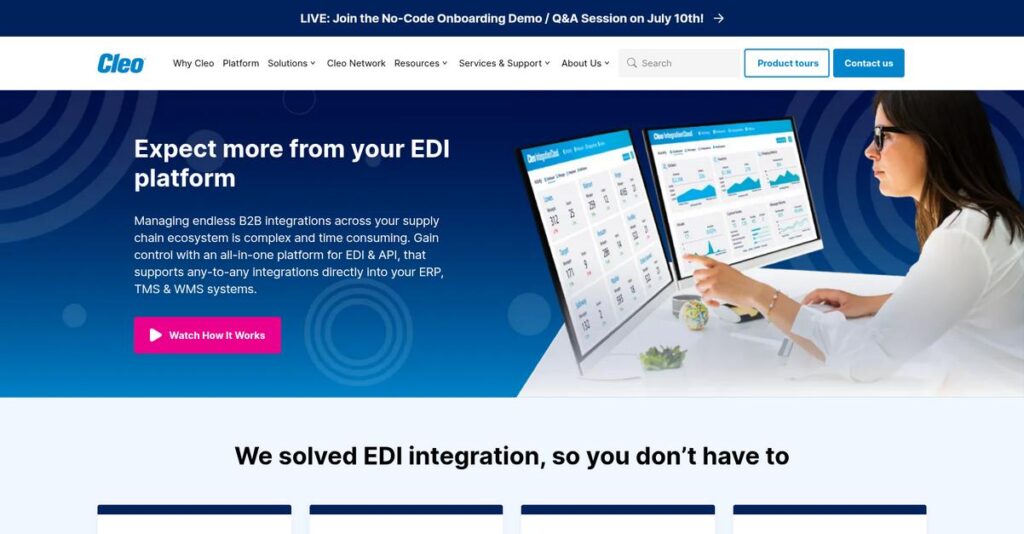Disconnected integrations make data chaos your daily headache.
If you’re here, it’s probably because your systems can’t talk to each other, leaving order processing, inventory, or partner data scattered in different places.
It’s frustrating, right? You’re chasing missing orders and fixing preventable errors instead of focusing on real business problems.
Cleo flips this by offering a single platform—Cleo Integration Cloud—that unifies EDI, APIs, and even complex file transfers. Their all-in-one approach truly stands out if you’re sick of piecing together multiple tools or struggling with old VANs and brittle on-prem EDI systems.
In this review, I’ll dive deep and show you how Cleo lets you finally automate and control every B2B data flow across customers, suppliers, and logistics partners.
You’ll see, in this Cleo review, exactly how it stacks up—features, pricing, managed services, real workflows, and how it compares to the top alternatives you’re probably considering.
By the end, you’ll have the insights and the features you need to confidently decide if Cleo is a smart move for your team.
Let’s dive into the analysis.
Quick Summary
- Cleo is a unified B2B integration platform that combines EDI, API, and managed file transfer in one cloud-based solution.
- Best for mid-market to enterprise companies managing complex supply chain and partner integrations.
- You’ll appreciate its strong managed services that act as an extension of your team, simplifying complex integration tasks.
- Cleo offers custom enterprise pricing with no free trial, requiring direct contact for quotes and demos.
Cleo Overview
Cleo has been around since 1976, based in Rockford, Illinois, focusing on helping businesses connect with their ecosystem partners through integration solutions. Their mission centers on simplifying B2B data exchange to improve collaboration across supply chains.
They primarily serve manufacturing, wholesale distribution, logistics, and retail sectors, targeting mid-market and enterprise clients. What sets them apart is their unified platform combining API, EDI, and file transfer capabilities within a single environment, rather than treating these as separate tools.
Recently, Cleo expanded the Cleo Integration Cloud (CIC) platform with new pre-built connectors and enhanced managed services—moves I noticed while researching this Cleo review that show ongoing innovation in their offering.
- 🎯 Bonus Resource: While we’re discussing business solutions, understanding how to boost your donations is equally important.
Unlike competitors that focus solely on API or EDI, Cleo emphasizes blending multiple integration methods in one platform, giving businesses a more comprehensive and manageable solution. This underlined flexibility is often praised by users who need diverse integration options.
They work with a wide range of organizations, including mid-sized manufacturers and large retail distributors, supporting complex trading partner networks and high-volume transactions.
Cleo’s strategic focus is on enabling both self-service and managed services for integration, reflecting market demand for scalable, less resource-intensive solutions that align with your operational realities.
Now let’s examine their capabilities.
Cleo Features
Integration headaches bogging down your business?
Cleo solutions offer a unified, cloud-based platform that tackles all your B2B data exchange needs from EDI to API and file transfers. These are the five core Cleo solutions that address common integration headaches and improve operational efficiency.
1. EDI Integration & Modernization
Still stuck with brittle, on-premise EDI systems?
Managing EDI through outdated software or VANs can isolate your data and demand scarce specialist skills, causing delays and costly errors.
Cleo’s cloud-based EDI solution modernizes traditional EDI processes by supporting all key standards and automating critical business cycles like order-to-cash. From my testing, it’s impressive how this feature reduces manual data entry and chargebacks by integrating directly with your ERP. This solution smoothly blends old and new integration demands.
The result is fewer costly compliance mistakes and faster, more reliable transaction processing.
2. API-Based Integration
Can’t connect your cloud apps in real time?
Many legacy EDI setups struggle with syncing modern SaaS platforms or eCommerce sites, causing data lag and operational inefficiencies.
Cleo provides an iPaaS solution that builds and manages real-time API integrations alongside EDI workflows. Here’s what I found: syncing orders from Shopify to NetSuite happens instantly, keeping inventory updated across multiple channels without hassle. This feature bridges the gap between your traditional systems and new applications.
You gain full visibility and faster response times across your digital ecosystem.
- 🎯 Bonus Resource: Before diving deeper, you might find my analysis of EMS emergency medical services software helpful for optimizing specialized operations.
3. Managed File Transfer (MFT)
Tired of insecure or slow file exchanges?
Sharing large, sensitive files via email or consumer tools risks data breaches and delivery failures, which puts your operations at risk.
Cleo’s MFT solution offers secure, automated transfer with end-to-end encryption and audit trails for compliance. From technical specs to financial reports, it reliably handles big files using protocols like SFTP and AS2. This feature stood out in my review for making complex file exchange totally manageable.
This means your team sends and receives critical documents securely and consistently without IT headaches.
4. End-to-End Visibility (CIC Cockpit)
Lost in blind spots across multiple systems?
Without centralized monitoring, troubleshooting failed orders or delayed shipments becomes a frustrating, slow ordeal.
The CIC Cockpit gives you a single dashboard providing real-time, role-based visibility into every transaction—EDI, API, or file transfer. What I love about this solution is how easily business users can track order lifecycles without IT help. For tech teams, detailed logs speed up error resolution.
This improves your ability to diagnose issues quickly and maintain smooth business operations.
5. Managed Services
Integration expertise not in-house?
Many businesses struggle to onboard partners and manage complex integrations due to limited staff or expertise.
Cleo’s managed services fill the gap by acting as an extension of your IT team. They handle mapping, onboarding, and 24/7 monitoring, providing expert support that reduces your workload. From my experience, this service is a game changer for teams without deep EDI knowledge.
You get faster deployments and ongoing support, allowing you to focus on core business priorities.
Pros & Cons
- ✅ Comprehensive B2B integration in a single cloud platform
- ✅ Robust support and managed services add real value
- ✅ Strong end-to-end transaction visibility improves control
- ⚠️ Steep learning curve for self-service users
- ⚠️ User interface feels outdated compared to competitors
- ⚠️ Higher cost limits suitability for smaller businesses
What sets Cleo apart is how these solutions fit together as a unified integration cloud platform. This creates a streamlined environment where EDI, API, MFT, visibility, and managed services interconnect to simplify your entire B2B ecosystem. Next, let’s explore how this translates to pricing and deployment options.
Cleo Pricing
Pricing for Cleo can be complex to navigate.
- 🎯 Bonus Resource: Speaking of optimizing communication, my guide on best push notification services covers boosting engagement.
Cleo pricing follows a custom quote model tailored to your company’s specific integration needs, focusing on enterprise clients. Since no public pricing tiers exist, you’ll work directly with their sales team to understand costs based on your business size, transaction volume, and service level expectations.
Cost Breakdown
- Base Platform: Custom quote based on business requirements
- User Licenses: Typically included in subscription; no public per-user fee
- Implementation: One-time setup fee, varies by project complexity
- Integrations: Pricing varies by number and complexity of endpoints
- Key Factors: Transaction volume, trading partners, SLA, managed service level
1. Pricing Model & Cost Factors
Cleo pricing is highly customized.
Their pricing model centers on an annual subscription with many variables influencing total cost. Transaction volume, number of partners, SLA levels, and service models all shape your pricing, which means costs align closely to your actual usage and support needs. This flexible approach lets you avoid overpaying for unused capacity but requires careful budgeting with sales.
From my cost analysis, this means you’ll get a tailored quote reflecting your integration complexity and support expectations.
2. Value Assessment & ROI
Investment matches enterprise value.
Cleo offers a premium platform blending EDI, API, and managed file transfer in one system, which justifies a higher price point. Their pricing reflects the value of comprehensive integration and managed services, reducing manual errors, improving partner connectivity, and lowering operational risks. From my perspective, the Total Cost of Ownership can be competitive versus fragmented solutions that lack unified visibility.
So for your budget, this investment supports smoother supply chain and ecosystem operations with better control.
3. Budget Planning & Implementation
Plan for upfront and ongoing costs.
Beyond the subscription, you must account for implementation expenses that can be significant, especially for complex migrations. Managed services add another layer of cost depending on your choice between self-service, co-managed, or fully managed. Cleo’s pricing model requires thoughtful planning to avoid unexpected expenses, so early engagement with their team is key.
Budget-wise, expect total costs to depend heavily on project scope and service levels you select.
My Take: Cleo’s pricing approach suits mid-market to enterprise companies needing robust, all-in-one integration solutions with scalable managed services. Their custom quotes work best if you want tailored support and can plan a progressive budget accordingly.
Overall, Cleo pricing reflects customized enterprise value for complex integration needs.
Cleo Reviews
Are Cleo reviews truly reliable?
From the reviews I analyzed across platforms like G2 and Capterra, Cleo reviews reveal a consistent user experience focused on stability and expert support. I dug into real customer feedback to highlight what actual users appreciate and where they encounter challenges to help you make an informed decision.
1. Overall User Satisfaction
Users generally express solid satisfaction.
From my review analysis, Cleo maintains steady ratings around 4+ stars, with many users emphasizing the platform’s reliability and expert managed services as standout strengths. What I found in user feedback is that while satisfaction is strong, opinions vary depending on company size and technical expertise in these reviews.
This means your experience will likely depend on your team’s familiarity with complex integration tools and your business scale.
2. Common Praise Points
Support and stability win consistent praise.
What stood out in customer feedback was how users consistently laud Cleo’s support teams as an extension of their own IT staff. The unified platform for EDI, APIs, and MFT also earns accolades, with excellent support and managed service offerings featuring prominently in the majority of positive reviews.
These benefits matter because they allow you to rely on Cleo for critical, high-volume transactions without dedicating internal experts.
3. Frequent Complaints
Usability challenges appear often.
Review-wise, the most frequent frustrations users express center around a steep learning curve and a somewhat dated user interface. Feedback shows that the platform’s complexity and rigidity can hinder those without technical support, with many reviews citing difficulties making quick changes without professional services involvement.
These issues are generally not deal-breakers but suggest you’ll want prepared IT resources or managed services before committing.
What Customers Say
- Positive: “The best part of Cleo is their support and managed services teams. Cleo is our EDI expert and they take care of everything for us.” (G2 User in Logistics)
- Constructive: “The user interface can feel clunky and takes considerable training to build integrations.” (TrustRadius User in IT)
- Bottom Line: “Reliable platform with strong support, but expect a learning curve.” (Capterra User in Manufacturing)
Overall, Cleo reviews reflect a strong pattern of satisfaction with credible trade-offs in ease of use and cost that you should consider carefully.
Best Cleo Alternatives
Which integration platform suits your needs best?
The best Cleo alternatives include several strong options, each tailored to different business sizes, budgets, and integration priorities you might have in 2025.
1. Boomi
Looking for simple SaaS integrations?
Boomi shines if your priority is connecting cloud applications through a highly intuitive, low-code interface. From my competitive analysis, Boomi offers exceptionally user-friendly cloud integration tools, making this alternative ideal for businesses needing fast, flexible SaaS connectivity without deep technical overhead.
Choose Boomi over Cleo when your team needs a quick, easy-to-use iPaaS solution focused mainly on modern app-to-app integration.
2. MuleSoft
Enterprise-grade API connectivity needed?
MuleSoft stands out for large enterprises wanting a robust API-led integration strategy with near-unlimited scalability and customization. What I found comparing options is that MuleSoft excels in complex, API-first environments, though it demands a skilled, dedicated integration team and comes with a higher price tag.
You’ll want to consider MuleSoft if your business is a big organization standardizing APIs across many internal and external systems.
3. TrueCommerce
EDI-heavy supply chain focus?
TrueCommerce is the go-to alternative if your business depends heavily on EDI within retail or distribution and requires a vast partner network. From my analysis, TrueCommerce provides deep, out-of-the-box EDI capabilities that closely rival Cleo’s but with a sharper focus on retail supply chains.
Select TrueCommerce when your integration needs revolve mostly around EDI for established trading partner communities.
- 🎯 Bonus Resource: Speaking of specialized industries, my guide on best plumbing software can help elevate service efficiency.
4. Jitterbit
Fast API projects on a budget?
Jitterbit offers an affordable, mid-market-friendly balance of power and ease of use, especially if you want speedy API integrations and workflow automation. From my evaluation, Jitterbit delivers quick-to-implement API solutions as an alternative, making it a practical fit for teams needing manageable complexity without high costs.
Pick Jitterbit if your integration emphasis is on APIs, and you prefer a platform that’s easier for business users to adopt than Cleo’s multi-function CIC.
Quick Decision Guide
- Choose Cleo: Balanced EDI, API, and MFT for mid-market and enterprises
- Choose Boomi: User-friendly cloud app integrations with low-code ease
- Choose MuleSoft: Enterprise-scale API-first strategies with heavy customization
- Choose TrueCommerce: Deep EDI and retail supply chain integration expertise
- Choose Jitterbit: Fast, cost-effective API projects for mid-sized businesses
The best Cleo alternatives depend on your integration focus and organizational complexity rather than just feature comparisons alone.
Setup & Implementation
Worried about deploying Cleo efficiently?
- 🎯 Bonus Resource: Speaking of software solutions, my article on best higher education software might interest you.
Cleo review shows that implementing this platform is a strategic project requiring significant collaboration and planning. You should expect moderate to high complexity depending on your integration needs and be ready for a realistic look at the Cleo implementation process.
1. Setup Complexity & Timeline
Deployment isn’t a quick plug-and-play.
Implementation-wise, Cleo typically takes anywhere from a few weeks to several months. The timeline depends heavily on your ecosystem’s complexity and whether you use Cleo’s managed services or go self-service. From my implementation analysis, simpler setups with limited trading partners shorten rollout, but complex migrations demand considerable time and coordination.
You’ll want to prepare a detailed project plan and secure commitments from your IT and business teams upfront.
2. Technical Requirements & Integration
Integration challenges require solid IT groundwork.
Your infrastructure must support API, EDI, and file-based transactions with potential ERP and partner system connections. What I found about deployment is that integration with legacy systems often drives the technical workload during implementation. This means you need robust network setups and data mapping tools ready before starting.
Ensure your IT staff has time allocated and understands the scope of required technical resources.
3. Training & Change Management
User training is essential and non-negotiable.
The platform has a steep learning curve, especially for those using the self-service CIC Studio environment. From my analysis, comprehensive hands-on training dramatically improves adoption rates and reduces implementation friction. Without proper support, your team may struggle with building and managing integrations effectively.
Focus on scheduling formal training sessions and appointing user champions to facilitate change management.
4. Support & Success Factors
Support quality directly impacts rollout success.
Cleo’s professional services and managed offerings are often praised as extensions of your own team. From my implementation analysis, leveraging Cleo’s expert support significantly accelerates deployment and helps avoid costly missteps. Businesses with limited internal resources find this especially beneficial during the critical go-live phase.
Plan to invest in vendor support packages tailored to your team’s expertise and complexity level.
Implementation Checklist
- Timeline: 4-12 months depending on complexity and data migration
- Team Size: Project manager, IT specialists, and business analysts
- Budget: Professional services often add 20-35% to software costs
- Technical: ERP connectors, API integrations, stable network infrastructure
- Success Factor: Engaged vendor support and thorough user training
Overall, Cleo implementation requires dedicated planning and strong vendor collaboration but offers powerful tools when executed with proper support and training.
Who’s Cleo For
Is Cleo the right integration platform for you?
This Cleo review helps you quickly assess whether the software fits your specific business profile, team needs, and integration challenges based on practical user analysis.
1. Ideal User Profile
Best for integration-focused IT and operations teams.
Cleo is ideal for mid-market to enterprise companies in manufacturing, 3PL, wholesale, or retail sectors facing complex supply chain integration hurdles. From my user analysis, IT Directors and Operations Managers needing unified EDI, API, and file transfer capabilities find Cleo particularly valuable for simplifying and controlling ecosystem connectivity.
You’ll benefit most if your team handles both legacy EDI support and modern API integrations under a single managed service umbrella.
2. Business Size & Scale
Built for mid-market and larger enterprises.
Cleo works best for companies with dedicated IT or integration teams managing sizeable transactional volumes and diverse partner networks. What I found about target users is that businesses under 50 employees or with low integration complexity often find the platform’s learning curve and cost prohibitive.
Assess your fit by considering your team’s technical capacity and whether handling complex multi-protocol workflows is part of your daily operation.
3. Use Case Scenarios
Excels in multi-protocol, partner-heavy integrations.
Your situation calls for Cleo when you require end-to-end visibility across order-to-cash and procure-to-pay cycles, combining EDI, API, and MFT in one platform. From my analysis, businesses needing managed services to reduce errors and improve partner relationships get the most from this software’s deep ecosystem focus.
You should consider Cleo if your integration challenges span legacy systems and modern digital channels and you need support beyond software alone.
- 🎯 Bonus Resource: While streamlining your operations, you might also be interested in my guide on receipt scanner software for better expense tracking.
4. Who Should Look Elsewhere
Not suited for small businesses or simple integrations.
If your business runs on straightforward SaaS integrations or you lack in-house IT resources to manage a complex platform, smaller companies with tight budgets and simple needs struggle with Cleo’s steep learning curve and higher costs. User-wise, those looking for lightweight, out-of-the-box integration tools or modern UI-first platforms might find better alternatives elsewhere.
Explore other integration platforms focused on ease of use and entry-level pricing for less complex workflows.
Best Fit Assessment
- Perfect For: Mid-market enterprises needing unified B2B integration
- Business Size: 50+ employees with dedicated IT/integration teams
- Primary Use Case: Complex supply chain integration involving EDI and APIs
- Budget Range: Higher investment justified by managed services and support
- Skip If: Small business or simple integration needs with limited IT staff
From this Cleo review, I’d say your success depends on managing complex integrations well with a capable IT team and a need for ecosystem-wide visibility.
Bottom Line
Is Cleo the right integration platform for you?
My Cleo review synthesizes the software’s core capabilities and trade-offs to offer a balanced recommendation based on your business needs and priorities.
1. Overall Strengths
Cleo excels in ecosystem integration reliability.
The platform provides a single, unified B2B integration solution combining EDI, API, and file transfer capabilities. This comprehensive approach, paired with outstanding managed services and strong platform stability, makes Cleo ideal for mid-market and enterprise companies needing dependable transaction processing and expert support.
These strengths ensure your integration workflows remain robust and scalable, enabling smoother partner collaboration and operational continuity.
- 🎯 Bonus Resource: If you’re also looking into business operations, my guide on best GST software can simplify compliance.
2. Key Limitations
Cleo presents usability and cost challenges.
The platform’s user interface can feel clunky, and newcomers often face a steep learning curve when building integrations without professional help. Based on this review, the complexity and high price point might deter smaller businesses or those seeking quick self-service implementation.
While significant, these limitations are manageable if you prioritize expert support and long-term stability over intuitive design and lower upfront expenses.
3. Final Recommendation
I recommend Cleo for businesses prioritizing integration expertise.
You should choose Cleo if your organization values a unified platform backed by expert managed services and requires reliable, high-volume B2B integration. From my comprehensive analysis, this solution fits best with mid-market to enterprise needs where investment in support and scalability outweighs interface simplicity.
Your decision should consider your team’s technical readiness and budget, but Cleo offers confidence for business-critical integration environments.
Bottom Line
- Verdict: Recommended for mid-market and enterprise integration
- Best For: Businesses needing robust B2B integration with expert support
- Biggest Strength: Unified platform with exceptional managed services
- Main Concern: Steep learning curve and higher cost
- Next Step: Request a demo to evaluate fit for your integration needs
This Cleo review provides clear guidance for organizations valuing stability and expertise while transparently outlining trade-offs to inform your decision confidently.