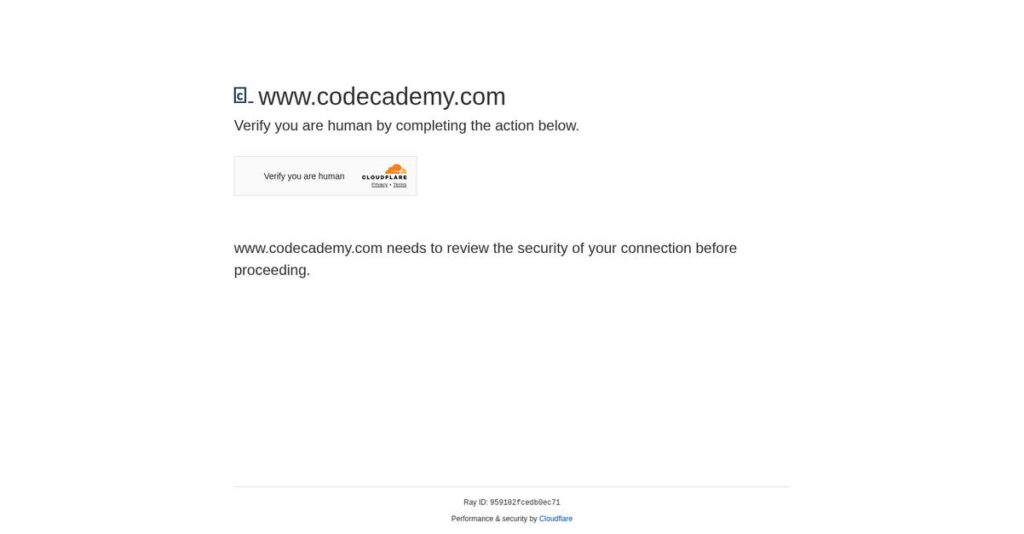Can’t stay motivated to actually learn coding?
If you’re evaluating coding platforms, odds are you want hands-on practice and real job skills—not just theory and endless videos.
The real headache? You keep forgetting what you “learned” because you never apply it. That can feel like wasted time and zero progress.
Codecademy tackles this with a learning model built around actual coding, not passive watching. You get to write, test, and debug real code right in your browser—plus build projects that matter for your resume.
In this review, I’ll show you how Codecademy’s interactive approach boosts real skill development so you can finally move from learning to doing.
You’ll find a breakdown of the platform’s features, course paths, project quality, real user experience, pricing, and how Codecademy measures up to competitors—all designed to help with your Codecademy review process.
You’ll walk away with the features you need to make a confident, informed decision.
Let’s get started.
Quick Summary
- Codecademy is an interactive platform that teaches coding through hands-on lessons and practical projects.
- Best for beginners and those seeking practical coding skills for career shifts or personal projects.
- You’ll appreciate its live coding environment that offers instant feedback to reinforce learning effectively.
- Codecademy offers free basic access plus subscription plans ranging from $14.99 to $39.99 per month, with free trials available.
Codecademy Overview
Codecademy has been on a mission to make coding accessible since its 2011 founding in New York City. They pioneered the hands-on, interactive learning model that defines their brand today.
Their sweet spot is helping individuals learn technical skills from scratch. I find they are the go-to platform for absolute beginners to get started, sidestepping dense academic theory for practical, approachable skill-building for non-developers.
I see their continued innovation in recent moves like integrating AI-powered learning assistance and expanding their library of real-world projects. I will analyze their impact more closely through this Codecademy review.
Unlike video-heavy platforms like Udemy or Coursera, their core differentiator is its in-browser interactive coding experience. This ‘learn-by-doing’ method feels more engaging for mastering syntax than passively watching lectures.
They work with a massive user base of over 50 million learners, which gives me confidence in their model. This includes everyone from students exploring programming to professionals executing a complete career change.
Strategically, I see them doubling down on job-readiness, not just abstract education. Their heavy investment in structured Career Paths directly addresses your need for a clear roadmap that connects lessons to a hireable portfolio.
Now let’s examine their core capabilities.
Codecademy Features
Struggling to learn new coding skills effectively?
Codecademy features are all about interactive, hands-on learning that helps you build practical programming expertise. Here are the five main Codecademy features that make a real difference in your learning journey.
1. Interactive Coding Lessons
Tired of passive, unengaging tutorials?
Just watching videos or reading texts can make programming concepts hard to grasp. This often leads to frustration and a lack of real understanding.
Codecademy’s interactive lessons let you write and execute code directly in your browser, providing instant feedback. What I love about this approach is how you immediately see the results of your code, making learning highly engaging. This feature helps you quickly understand syntax and core concepts by doing.
This means you can actively practice and build muscle memory, leading to a much deeper and more practical understanding of coding.
2. Skill Paths
Unsure what skills you need for a specific role?
Trying to piece together learning resources for a new skill can be overwhelming. You might miss crucial foundational knowledge.
Skill Paths offer curated, structured programs designed to take you from beginner to proficient in a specific area like web development or data science. From my testing, these paths provide a clear roadmap for skill acquisition, covering all necessary topics. This feature ensures a comprehensive and organized learning experience.
The result is your team gets a complete skillset for a particular domain, without having to guess what comes next or what’s important.
3. Career Paths
Want to land a specific tech job but lack the right skills?
Figuring out what you need to learn for a specific tech job can be daunting. You might end up with skills that don’t quite align with industry demands.
Career Paths are extensive programs that prepare you for specific roles like a Back-End Engineer or Data Scientist. They include numerous lessons and projects to provide job-ready skills. This is where Codecademy shines, providing a comprehensive curriculum aligned with industry roles. This feature helps you build a robust portfolio.
This means you can acquire a full set of job-relevant skills, making you a strong candidate for your desired position in the tech market.
4. Real-World Projects
Struggling to apply theoretical knowledge to real scenarios?
Knowing concepts is one thing, but actually building something tangible is another. It’s often hard to bridge that gap from theory to practice.
Codecademy integrates real-world projects into its paths, allowing you to build functional applications and websites. This hands-on project experience is invaluable for building confidence and a portfolio. This feature ensures you can translate what you learn into practical, demonstrable skills.
So as a learner, you can create actual portfolio pieces, which are essential for showcasing your abilities to potential employers.
5. Quizzes and Personalized Practice
Need to reinforce learning and track your progress effectively?
Just going through lessons isn’t enough; you need to solidify your understanding and identify weak spots. Without this, knowledge retention can suffer.
Codecademy includes quizzes and personalized practice exercises to help you test your knowledge and track your progress. Here’s what I found: these tools provide immediate feedback to reinforce concepts. This essential feature ensures you grasp and retain the information.
This means you can confidently assess your understanding, pinpoint areas for review, and ensure long-term retention of key programming concepts.
Pros & Cons
- ✅ Excellent interactive, in-browser coding environment for practical learning.
- ✅ Structured Skill and Career Paths provide clear learning roadmaps.
- ✅ Strong beginner-friendliness with gentle introductions to complex topics.
- ⚠️ Courses may lack deep theoretical explanations compared to academic platforms.
- ⚠️ Limited direct interaction with instructors, relying mostly on forums.
- ⚠️ Certificates of completion may hold less weight than university degrees.
These Codecademy features work together to create a complete, interactive learning ecosystem for aspiring and current developers.
Codecademy Pricing
Concerned about learning costs?
Codecademy pricing offers clear tiers for individuals, alongside custom solutions for businesses, ensuring you find a plan that fits your budget and learning goals.
| Plan | Price & Features |
|---|---|
| Basic | Free • Access to free courses • Community support • Basic learning resources |
| Plus | $14.99/month (billed annually) / $29.99/month (billed monthly) • Unlimited course access • Real-world projects • Unlimited quizzes • Personalized practice |
| Pro | $19.99/month (billed annually) / $39.99/month (billed monthly) • All Plus features • Detailed career paths • Interview prep coaching • Professional certifications |
| For Students | ~$149.99/year (35% off Pro) • All Pro features for eligible college students • Comprehensive job-ready skills • Certification prep |
| For Business | Custom pricing – contact sales • Corporate training programs • Upskill employees in tech • Tailored enterprise solutions |
1. Value Assessment
Great value for skill development.
From my cost analysis, the Pro plan offers substantial features like career paths and certifications for a competitive monthly rate. What impressed me is how Codecademy’s pricing makes job-ready skills accessible without the high costs of traditional education. This provides significant return on investment for your career.
This means your budget provides access to comprehensive learning, directly impacting your professional growth.
2. Trial/Demo Options
Smart evaluation options available.
Codecademy offers a free Basic plan to explore content and try courses without commitment. What I found valuable is how you can try the Plus plan for free as well, allowing you to test premium features before you subscribe. This minimizes your financial risk, letting you experience their interactive learning model.
This helps you evaluate the platform thoroughly before committing to a full pricing plan.
- 🎯 Bonus Resource: If you’re also looking into optimizing various business functions, my article on speech analytics software covers tools for clarifying calls and guiding strategy.
3. Plan Comparison
Choosing your ideal learning path.
The Basic plan is a great starting point, but most serious learners will benefit from the Plus or Pro plans. What stands out is how Pro’s career services significantly boost job readiness, making it ideal if you’re aiming for a tech role. Consider your learning goals versus what you’re paying.
This helps you match Codecademy pricing to your actual learning requirements and career ambitions.
My Take: Codecademy’s tiered pricing is highly flexible, making high-quality coding education accessible for individual learners and scalable for businesses looking to upskill their teams.
The overall Codecademy pricing reflects excellent value for interactive coding education.
Codecademy Reviews
What do real customers actually think?
This customer reviews section analyzes real user feedback, giving you balanced insights into what actual customers think based on Codecademy reviews and experiences across various platforms.
1. Overall User Satisfaction
Users are generally quite satisfied.
- 🎯 Bonus Resource: While we’re discussing general user satisfaction, exploring my guide on best 3D printing software can also enhance your understanding of modern tech.
From my review analysis, Codecademy reviews show a strong pattern of user satisfaction, especially among beginners. What I found in user feedback is how most users appreciate the immediate practical application of concepts, which is crucial for retaining information and building confidence quickly.
This indicates you can expect a highly engaging and effective learning environment.
2. Common Praise Points
Users consistently love the interactivity.
Customers repeatedly highlight the in-browser coding environment and instant feedback as a major advantage. Review-wise, the “learn-by-doing” approach is frequently praised for making complex concepts digestible and keeping learners motivated through the process.
This means you’ll get a hands-on experience that accelerates your practical skill acquisition.
3. Frequent Complaints
Some users desire more depth.
While strong for foundations, several reviews mention Codecademy courses can lack the in-depth theoretical understanding of more academic platforms. What stands out in user feedback is how the absence of direct instructor interaction can be a limitation for those needing personalized guidance beyond community forums.
These issues are typically not deal-breakers for beginners but might impact advanced learners.
What Customers Say
- Positive: “Codecademy played into the whole gamification aspect because of how user-friendly it is and the completion of courses and modules.”
- Constructive: “Codecademy has a nice build up of excercises, but their explanation isn’t a video. I also find Codecademy lacking depth.”
- Bottom Line: “I feel like I’ve gained a valuable skill set that looks great on my CV.”
The overall Codecademy reviews reflect a highly effective platform for practical skill acquisition, with minor reservations regarding theoretical depth and instructor access.
Best Codecademy Alternatives
Which Codecademy alternative is right for you?
The best Codecademy alternatives include several strong options, each better suited for different business situations and learning priorities you might have.
1. Coursera
Seeking academic rigor and university certifications?
Coursera provides more comprehensive, high-quality tech courses with a structured, academic approach. From my competitive analysis, Coursera’s certificates often hold more weight with employers due to university partnerships, making it a stronger choice for formal recognition.
Choose Coursera if you prefer academic rigor and university-backed certifications over Codecademy’s hands-on focus.
- 🎯 Bonus Resource: Speaking of specialized learning, my guide on best Pilates studio software covers niche industry tools.
2. Udemy
Prefer video-based learning or one-off courses?
Udemy offers a significantly wider variety of courses, often at a lower individual course price, allowing for learning in various languages. What I found comparing options is that Udemy is better for specific, one-off courses at potentially lower prices, especially if you prefer video instruction.
Opt for Udemy if you prefer video-based learning or need a wider selection of topics beyond coding.
3. DataCamp
Focused solely on data science or AI skills?
DataCamp provides a more in-depth and specialized curriculum for data science and analytics, emphasizing practical, project-based learning. Alternative-wise, DataCamp excels in specialized data science content with a highly interactive, project-based approach within those specific fields.
If your primary focus is data science or AI, DataCamp is likely a better fit for your specialized needs.
4. Pluralsight
You prefer learning through video lectures?
Pluralsight boasts a significantly larger content library with over 7,000 courses and a wider range of languages. From my analysis, Pluralsight offers a massive library of video courses, often preferred by visual learners who need diverse tech topics for commute time learning.
Choose Pluralsight if you prefer video instruction and a vast library of diverse tech topics.
Quick Decision Guide
- Choose Codecademy: Hands-on, interactive coding for practical skill building
- Choose Coursera: Academic approach and university-backed certifications
- Choose Udemy: Video-based learning or specific, affordable one-off courses
- Choose DataCamp: Deep specialization in data science and analytics
- Choose Pluralsight: Large video library for diverse tech topics
The best Codecademy alternatives depend on your preferred learning style and career goals more than a simple feature comparison.
Codecademy Setup
How complex is setting up Codecademy for your team?
This Codecademy review section breaks down what’s involved in implementation, helping you prepare for a smooth rollout and understand the realistic setup requirements.
1. Setup Complexity & Timeline
Starting is remarkably straightforward.
Codecademy’s online, browser-based nature means minimal installation, allowing users to begin learning almost instantly. From my implementation analysis, most teams can get started within hours rather than days or weeks, as it bypasses traditional software deployment complexities.
You won’t need extensive project planning; focus instead on defining learning paths for your team members.
2. Technical Requirements & Integration
Expect very few technical hurdles.
Your primary technical need is a stable internet connection and a modern web browser; no specific hardware or software installations are required. What I found about deployment is that Codecademy is largely self-contained, removing the need for complex integrations with existing internal systems.
Plan for standard internet access, but otherwise, your IT team will have minimal involvement in the setup process.
- 🎯 Bonus Resource: While we’re discussing technical involvement, understanding the role of a Sage Partner for smooth migration is equally important.
3. Training & Change Management
User adoption typically happens with ease.
The platform’s intuitive interface and interactive, step-by-step course structure make the learning curve for Codecademy itself very low. From my analysis, the “learn-by-doing” approach fosters quick engagement and minimizes the need for formal training sessions on how to use the platform.
Focus on encouraging consistent usage and leveraging community forums rather than extensive onboarding for the tool itself.
4. Support & Success Factors
Support is generally responsive for setup.
Codecademy offers adequate customer support, with priority service for Pro members, which can be helpful during initial rollout queries. What I found about deployment is that community forums are a valuable peer-support resource for individual user questions or minor technical hiccups.
Define clear learning goals and encourage peer interaction within your team to maximize skill development and platform utilization.
Implementation Checklist
- Timeline: Hours to days for basic account setup and access
- Team Size: Individual learners or a learning manager
- Budget: Primarily subscription costs, minimal other expenses
- Technical: Stable internet connection and web browser
- Success Factor: Consistent learner engagement and goal setting
Overall, Codecademy setup is remarkably simple, emphasizing quick access and self-guided learning over complex technical deployments for your business.
Bottom Line
Is Codecademy the right coding platform for you?
My Codecademy review synthesizes the platform’s strengths and limitations, providing a clear recommendation to help you understand who benefits most from its interactive learning approach.
1. Who This Works Best For
Absolute beginners ready to dive into coding.
Codecademy is ideal for individuals with zero coding experience, aspiring developers, and career changers seeking job-ready skills in web or data science. What I found about target users is that hands-on learners who thrive with immediate feedback find Codecademy’s interactive environment exceptionally effective for grasping fundamental concepts.
You’ll quickly acquire practical coding skills and foundational knowledge if you enjoy learning by doing.
2. Overall Strengths
Interactive learning is where Codecademy truly shines.
The platform excels with its in-browser coding environment, offering immediate feedback and a highly engaging “learn-by-doing” approach that simplifies complex concepts. From my comprehensive analysis, the gamified learning experience boosts user motivation and retention, making the learning process enjoyable and sticky.
These strengths translate into a quicker understanding of syntax and concepts, ensuring you build confidence with every line of code.
3. Key Limitations
Theoretical depth and instructor interaction are areas for improvement.
While excellent for practical skills, Codecademy courses can sometimes lack the in-depth theoretical understanding of more academic platforms and direct instructor support. Based on this review, the value of completion certificates varies in the competitive job market compared to university-backed accreditations or degrees.
You should consider these manageable trade-offs rather than deal-breakers, especially if your priority is practical, quick skill acquisition.
4. Final Recommendation
Codecademy earns a strong recommendation for practical skill building.
You should choose this software if you’re an individual or business seeking an accessible, interactive, and hands-on approach to learning coding. From my analysis, this platform delivers significant value for acquiring foundational to job-ready technical skills, especially for those who prefer an active learning style.
My confidence level is high for beginners and teams looking for practical, engaging coding education.
- 🎯 Bonus Resource: Speaking of teams and their engagement, my guide on employee recognition software explores how to fuel their culture.
Bottom Line
- Verdict: Recommended
- Best For: Absolute beginners and hands-on learners
- Business Size: Individuals and businesses looking to upskill teams
- Biggest Strength: Interactive, in-browser coding with immediate feedback
- Main Concern: Limited theoretical depth and direct instructor interaction
- Next Step: Explore the freemium model to assess fit
This Codecademy review shows significant value for practical coding education, making it an excellent starting point for your coding journey.