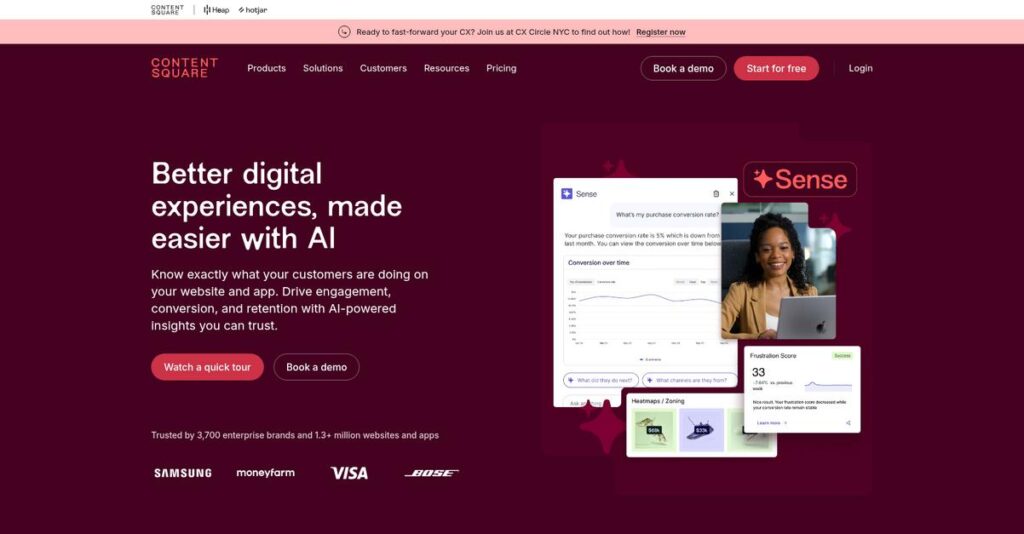Struggling to decode user behavior across your site?
If you’re looking into Contentsquare, chances are you’re frustrated by surface-level analytics that don’t tell you why users drop off or what UI changes would actually help.
I get it—not knowing where users are getting stuck kills conversion rates and leaves you guessing every time you plan a new release.
That’s where Contentsquare comes in: this platform moves far beyond basic web stats by delivering deep zone-based heatmaps, AI-powered insights, and true journey analysis, so you can pinpoint key bottlenecks and act with clarity.
In this review, I’ll break down how Contentsquare actually helps you fix conversion problems with its core features, AI tools, and unique approach to customer journey analysis.
We’ll dive into everything that matters for your decision: how the platform works, real-world pros and cons, pricing, and which alternatives stack up—in this Contentsquare review you’ll get every key evaluation angle.
Spend a few minutes with this guide and you’ll know the features you need to choose confidently—for your specific analytics needs.
Let’s dive into the analysis.
Quick Summary
- Contentsquare is a digital experience analytics platform that helps your team understand why users behave a certain way across websites and apps.
- Best for mid-market and enterprise companies with dedicated analysts aiming to improve customer journeys and conversion rates.
- You’ll appreciate its zone-based heatmaps and AI-driven insights that highlight high-impact opportunities without manual data digging.
- Contentsquare offers custom enterprise pricing based on usage with no free trial, requiring direct contact for a personalized demo.
Contentsquare Overview
Contentsquare has been around since 2012, based in Paris, France, with a mission to help businesses truly understand and improve the digital customer journey beyond basic metrics. Their focus is on Digital Experience Analytics, serving mostly mid-market and enterprise companies.
What sets them apart is how they serve both mid-market and enterprise clients globally, offering a comprehensive platform that integrates behavioral data with AI-driven insights. You’ll notice they don’t just track what users do—they help you understand why they behave that way online.
They’ve made smart moves with acquisitions, like Hotjar in 2021, Heap in 2023, and the AI-powered Brobotic personalization engine in 2024. This shows in the Contentsquare review, highlighting how their platform is becoming an all-in-one solution for digital experience optimization.
- 🎯 Bonus Resource: Before diving deeper into digital analytics, my analysis of fire department software might interest you.
Unlike FullStory or Quantum Metric, Contentsquare focuses on providing a broader ecosystem with strong zone-based heatmaps and AI insights, which feels more actionable for product and marketing teams rather than just engineers.
They work with global retailers, financial institutions, and large tech companies, helping organizations that need to understand complex customer journeys at scale.
Currently, their strategy revolves around deepening AI capabilities and integrating product analytics to meet growing demand for holistic digital experience management—something you’ll want if your business values data-driven customer insights.
Now let’s examine their capabilities.
Contentsquare Features
Understanding user behavior is more complex than it seems.
Contentsquare solutions deliver a comprehensive platform to visualize and optimize digital experiences across web and mobile. These are the five core Contentsquare solutions that tackle common UX and conversion challenges head-on.
- 🎯 Bonus Resource: Speaking of optimizing operations, my guide on best equipment rental software can help streamline asset management.
1. Zone-Based Heatmaps
Frustrated with limited heatmaps that only show one page?
Traditional heatmaps often miss how users interact with repeated elements site-wide, leaving marketers guessing about overall performance.
Contentsquare’s Zone-Based Heatmaps let you define specific page zones—like navigation bars or call-to-actions—and see aggregated user engagement across your entire site. From my testing, this zone-level insight is a game-changer, helping you identify which elements truly perform well everywhere. This feature removes uncertainty by turning raw clicks and attention data into actionable design decisions.
With this, you can confidently optimize site-wide elements, boosting overall user interaction and conversion rates.
2. Customer Journey Analysis
Baffled by complicated user paths and where exactly customers drop off?
Tracking customer journeys is tough when visitors bounce between pages unpredictably, making funnel analysis incomplete.
Contentsquare maps every user’s path visually, revealing the most frequent routes, loops, and exit points. You can segment by visitor type or traffic source for deep insights. Here’s the thing—this solution highlights bottlenecks that usually go unnoticed, which I found extremely helpful for prioritizing fixes. It simplifies complex journeys into clear, actionable data.
This means you can optimize flows to reduce drop-offs and guide more visitors to conversion, improving revenue.
3. Session Replay
Ever wish you could watch exactly what confused or frustrated your users?
Numbers alone don’t tell the whole story—you need context to fix UX issues effectively.
Session Replay captures video-like recordings of real user sessions, including clicks, scrolls, and form interactions. It flags frustrating moments like rage clicks or errors so you can jump straight to problem spots. From my testing, this feature’s ability to filter sessions by error types really speeds up troubleshooting. It’s like stepping into your users’ shoes without the guesswork.
The result is faster bug resolution and more empathetic design improvements that enhance user satisfaction.
4. AI Insights (Find & Fix)
Drowning in analytics and unsure where to focus your efforts?
Data overload often leads to missed pain points or growth opportunities.
Contentsquare’s AI Insights automatically scans your analytics to detect anomalies and highlight key issues, like high error rates or form drop-offs. This proactive approach acts as an automated analyst, surfacing critical problems you might otherwise overlook. What I love here is how the solution pinpoints revenue-impacting opportunities without manual searching, saving precious team hours.
So you can act faster on what really matters and maximize your growth potential with less effort.
5. CS for Apps
Struggling to understand user behavior in your mobile apps?
Mobile app experiences require different tracking than websites, making optimization tricky.
CS for Apps captures mobile-specific gestures like taps and swipes, offers app heatmaps, session replays, and integrates crash reports directly with user sessions. This solution helps product teams identify UI struggles unique to mobile. From my experience, its integration of crash data with UX recordings stands out, letting you prioritize fixes based on real user impact.
You get clear insights to improve your app’s usability, which boosts engagement and retention on iOS and Android.
Pros & Cons
- ✅ Zone-Based Heatmaps provide site-wide interaction visibility
- ✅ AI Insights automates detection of key UX issues
- ✅ Session Replay’s filter options speed up bug diagnosis
- ⚠️ Steep learning curve requiring dedicated analysts
- ⚠️ High pricing limits accessibility for smaller teams
- ⚠️ Occasional performance lags with large datasets
These Contentsquare solutions integrate effectively, providing a holistic view of user experience across platforms. Together, these tools empower you to identify, understand, and fix digital pain points, setting the stage for smarter optimization.
Contentsquare Pricing
How much will Contentsquare really cost?
Contentsquare pricing follows a custom quote model tailored to your web traffic and feature needs. Without public rates, you’ll need to contact sales to get a personalized demo and pricing that fits your digital experience goals.
Cost Breakdown
- Base Platform: Custom quote starting at $40,000/year
- User Licenses: Included within session-based pricing
- Implementation: Varies; typically part of total contract
- Integrations: Varies by complexity and add-ons
- Key Factors: Monthly sessions, feature modules, support level
1. Pricing Model & Cost Factors
Complex pricing designed for scale.
Contentsquare’s pricing depends largely on monthly user session volume and the mix of modules you choose, such as AI Insights or Journey Analysis. This session-based subscription approach offers flexibility while requiring annual contracts tailored to your business size. From my cost analysis, your budget gets tied closely to actual traffic and feature use rather than generic per-user fees, making it practical for enterprises with heavy digital footprints.
- 🎯 Bonus Resource: Speaking of organizational tools, my article on sports league software covers different management solutions.
2. Value Assessment & ROI
Worth the premium investment?
This pricing reflects Contentsquare’s positioning as a premium digital analytics solution. The customized pricing ties cost directly to business value by focusing on your specific traffic patterns and analysis needs. From my cost analysis, this means your budget supports data-driven optimizations that can generate clear ROI compared to generic analytics tools or manual methods.
3. Budget Planning & Implementation
Plan for significant upfront investment.
Besides the annual license, factors like implementation, onboarding, and possible add-ons for acquired tools (Heap, Hotjar) influence your total cost. Budgeting for these elements upfront is essential so you avoid surprises during deployment. From my evaluation, your finance team needs to consider multi-year commitments given enterprise sales cycles and support agreements.
My Take: Contentsquare’s pricing strategy fits enterprises with high digital traffic who want a tailored, scalable platform rather than off-the-shelf plans. It’s most suitable if your business prioritizes comprehensive digital experience analytics with room to grow feature adoption.
Overall, Contentsquare pricing shows customized enterprise value aligned with your digital strategy.
Contentsquare Reviews
Are Contentsquare reviews telling the full story?
From my analysis of user feedback across G2, Capterra, and TrustRadius, Contentsquare reviews provide a thorough look at how customers perceive this advanced analytics platform, balancing insights on both strengths and limitations.
1. Overall User Satisfaction
Users generally express strong satisfaction.
From the reviews I analyzed, Contentsquare holds high ratings averaging around 4.5 out of 5 stars. What stands out is how users consistently emphasize the platform’s powerful analytical capabilities alongside a notable learning curve. This pattern suggests that while many customers are pleased with the software’s value, success depends on investing time and resources to fully leverage its features.
This means your experience will likely benefit from dedicated analysts or teams.
- 🎯 Bonus Resource: If you’re also looking into maximizing operational efficiency, my article on best arborist software covers how specialized tools can transform your business.
2. Common Praise Points
Depth of insight delights most users.
What stands out in user feedback is the praise for Contentsquare’s unique analytics, especially the AI-driven recommendations and Zone-Based Heatmaps. In customer reviews, these features are cited as game-changers for uncovering actionable user behavior insights, helping teams make more informed digital experience decisions quickly.
Such strengths matter because they enable faster, data-driven improvements that impact conversion and engagement.
3. Frequent Complaints
Cost and complexity top frustrations.
From my review analysis, the most frequent complaints focus on the platform’s high price point and steep learning curve. Users note that without dedicated resources, getting full value from Contentsquare is challenging, and some experience slow performance during complex reporting. These issues surface regularly across various review sources.
While these complaints can be deal-breakers for smaller teams, larger enterprises often consider them manageable investments.
What Customers Say
- Positive: “The Zone-based heatmap is a game-changer. We can finally understand how our navigation performs sitewide.” (G2)
- Constructive: “Contentsquare isn’t cheap, and you have to be ready to dedicate resources to it. If you don’t have an analyst, you won’t get your money’s worth.” (TrustRadius)
- Bottom Line: “The ability to filter session replays by ‘rage clicks’ has cut our bug diagnosis time in half.” (Capterra)
Review-wise, Contentsquare shows consistent user satisfaction paired with known challenges related to cost and complexity.
Best Contentsquare Alternatives
Too many competing options to consider?
When exploring the best Contentsquare alternatives, you’ll find several strong contenders tailored to different company sizes, budgets, and specific analytics priorities. From my competitive analysis, understanding your business context will help you pick the right fit among these leading options.
1. FullStory
Better for developer-focused debugging?
FullStory shines if your main goal is deep technical insight, especially around bug reproduction and developer collaboration. It delivers pixel-perfect session replays and error tracking, making it a solid alternative when debugging user experience issues matters most. This alternative is especially valuable if your teams need to replicate and solve UX problems quickly with detailed session details.
Choose FullStory when your priority is enhancing product, engineering, and support workflows through detailed session context.
2. Quantum Metric
Ideal for fast, data-driven iteration?
Quantum Metric stands out for its focus on real-time data and continuous product design, helping you identify issues and opportunities as they happen. What I found comparing options is that Quantum Metric ties UX to performance metrics instantly, making this alternative great if you want to link user experience data directly to business KPIs and accelerate decision-making cycles.
You’ll want Quantum Metric if your environment demands rapid, real-time feedback on user behavior tied to performance.
- 🎯 Bonus Resource: Before diving deeper, you might find my analysis of government software solutions helpful for your agency.
3. Hotjar
Perfect for budget-conscious SMBs?
Hotjar serves small to midsize businesses with an easy-to-use, affordable platform offering core behavioral analytics like heatmaps, session recordings, and surveys. From my competitive analysis, Hotjar offers foundational insights with simple setup and transparent pricing, making it a practical alternative if you don’t require enterprise complexity and want to start quickly without overspending.
Consider Hotjar if you’re a startup or SMB focused on straightforward user behavior data on a limited budget.
4. Glassbox
Best for highly regulated industries?
Glassbox is tailored for sectors requiring strict compliance and data security, such as finance and healthcare. It offers robust session replay with strong PII redaction and audit capabilities. What I found comparing options is that Glassbox ensures compliance without sacrificing insight depth, making this alternative your go-to if regulatory requirements are your top concern.
Choose Glassbox when you need enterprise-grade analytics that prioritize data security and regulatory compliance.
Quick Decision Guide
- Choose Contentsquare: Comprehensive enterprise analytics with advanced AI insights
- Choose FullStory: When debugging and developer collaboration are critical
- Choose Quantum Metric: If real-time experience tied to KPIs matters most
- Choose Hotjar: For cost-effective basic insights in small businesses
- Choose Glassbox: When compliance and data privacy are non-negotiable
The best Contentsquare alternatives depend on your unique business size, budget, and analytics needs rather than just feature comparisons.
Setup & Implementation
Worried about a complex digital analytics rollout?
The Contentsquare review shows that implementation requires more than just placing code—it demands strategic setup, collaboration, and time. I’ll walk you through the realistic commitments involved in a typical Contentsquare implementation.
1. Setup Complexity & Timeline
Implementation isn’t just a quick add-on.
Contentsquare implementation typically starts with straightforward tagging but quickly moves into configuring zones, funnels, and tracking that align with your business goals. From my implementation analysis, scheduling enough time for strategic configuration is essential to unlock real value. Expect a process stretching from a few weeks to several months, depending on your site complexity.
You’ll want to prepare your analytics or product teams to dedicate time upfront for setup planning and iterative refinement.
2. Technical Requirements & Integration
Integration calls for clear IT involvement.
Your development team needs to add JavaScript tags or SDKs, but what I found about deployment is that the complexity lies in integrating with existing analytics and data platforms to build a cohesive ecosystem. This includes ensuring data flows and privacy compliance align with your standards, which can add time beyond just code deployment.
Make sure your IT and analytics staff are ready to support cross-platform integrations and ongoing data maintenance.
3. Training & Change Management
Onboarding users is a key hurdle.
Contentsquare offers in-depth training through a customer success manager, but from my analysis, the learning curve to become proficient is steep—especially if your team is new to advanced digital experience analytics. This requires investing time in workshops and ongoing support to help teams interpret and act on insights confidently.
You should build a training plan and identify internal champions to drive adoption and sustain momentum.
- 🎯 Bonus Resource: Speaking of managing data and strategic insights, you might also find value in my guide on best student information system solutions.
4. Support & Success Factors
Strong vendor support enhances success.
What I found about deployment is that Contentsquare’s dedicated customer success managers provide invaluable guidance, making ongoing strategic support a core advantage during implementation. Their involvement significantly reduces missteps and accelerates ROI, particularly for larger organizations with complex needs.
Plan for regular check-ins and align internal resources with vendor expertise to ensure steady progress.
Implementation Checklist
- Timeline: 1-6 months depending on site complexity and goals
- Team Size: Analytics, product owners, IT, plus CS manager involvement
- Budget: Account for professional services beyond licensing fees
- Technical: JavaScript tagging, SDKs, and analytics tool integrations
- Success Factor: Dedicated user training and cross-team collaboration
Contentsquare implementation requires dedicated resources and realistic time commitments, but with clear planning, you’ll unlock deep digital experience insights that justify the effort.
Who’s Contentsquare For
In this Contentsquare review, I analyze which businesses and teams are best suited to the platform and how your specific needs determine fit. I’ll help you quickly see if Contentsquare fits your digital experience optimization goals.
- 🎯 Bonus Resource: While we’re discussing optimizing your team’s operations, understanding cloud telephony software is equally important for improving reach.
1. Ideal User Profile
Best for data-driven digital experience teams.
Contentsquare shines for product managers, UX designers, and CRO specialists working within mid-market to large enterprises targeting deep behavioral insights. From my user analysis, organizations seeking “why” behind user behavior rather than basic metrics get the most value, as Contentsquare delivers detailed journey analytics and AI-driven recommendations.
You’ll succeed best if you have dedicated staff who can actively interpret and act on these advanced insights.
2. Business Size & Scale
Suited for mid-market and enterprise operations.
Your business should have significant web or app traffic to justify Contentsquare’s investment. What I found about target users is that small businesses with limited budgets face steep challenges due to platform complexity and costs, while larger teams can leverage its full potential through dedicated analysts and cross-department collaboration.
Assess your operational scale and resource availability; larger companies with specialized roles benefit the most.
3. Use Case Scenarios
Ideal for optimizing complex digital customer journeys.
Contentsquare excels when you want to improve conversion rates, enhance UX, and present visually rich behavioral data to stakeholders. From my analysis, use cases involving multi-channel e-commerce, travel portals, or financial platforms see the biggest ROI by using detailed heatmaps and session analysis combined with AI insights.
If your goals focus on surface-level analytics or basic heatmaps, you might find fewer advantages here.
4. Who Should Look Elsewhere
Not the best choice for small or budget-conscious teams.
If you’re a small business or you only need simple heatmaps and session recordings, Contentsquare’s complexity and pricing might be overwhelming. From my user analysis, teams without dedicated analysts or limited budgets often underutilize this platform and should explore lighter alternatives like Hotjar or basic product analytics tools better suited for straightforward needs.
Look for tools focused on ease of setup and affordability if that describes your situation.
Best Fit Assessment
- Perfect For: Mid to large data-driven digital experience teams
- Business Size: Mid-market to enterprise, with dedicated analyst roles
- Primary Use Case: In-depth behavior analysis and digital journey optimization
- Budget Range: Higher budget with resources for training and ongoing use
- Skip If: Small business or simple heatmap/session recording needs
From my Contentsquare review, your best results come when your team is prepared to invest in deep behavioral analytics and you have the resources to support this sophisticated platform.
Bottom Line
Is Contentsquare the right choice for your business?
This Contentsquare review assesses its strengths and limitations to help you decide confidently if it fits your digital experience analytics needs.
1. Overall Strengths
In-depth customer journey insights lead the way.
Contentsquare excels at uncovering the why behind user behavior through advanced features like Zone-Based Heatmaps, AI-driven recommendations, and a comprehensive analytics suite. From my comprehensive analysis, its ability to deliver actionable insights drives measurable user experience improvements beyond surface-level metrics that few competitors match.
These strengths empower businesses to optimize conversions and digital strategies with data they can trust, fostering sustained growth.
2. Key Limitations
Complexity and cost present significant barriers.
Contentsquare’s sophisticated interface requires dedicated analysts and a steep learning curve before unlocking full potential. Based on this review, the high investment and resource demands limit its accessibility to smaller teams and may delay time-to-value for some organizations.
These limitations are manageable for enterprises with strong analytics capabilities but could deter small to mid-size companies or those seeking quick deployment.
- 🎯 Bonus Resource: Speaking of other specialized software, my guide on best pediatric software covers vital tools for patient care.
3. Final Recommendation
Recommended for enterprise teams with analytics expertise.
You should choose Contentsquare if your priority is a powerful, AI-enhanced digital experience platform capable of transforming complex user data into strategic decisions. From my analysis, it suits mid-market to large businesses willing to invest in training and resources to maximize return.
Your decision should include arranging a demo and evaluating internal readiness to fully leverage Contentsquare’s advanced capabilities.
Bottom Line
- Verdict: Recommended for enterprise and mid-market with analytics teams
- Best For: Companies needing deep digital experience insights
- Biggest Strength: AI-driven actionable customer behavior analytics
- Main Concern: Steep learning curve and premium pricing
- Next Step: Request a personalized demo to assess fit
This Contentsquare review confirms high confidence in its value for analytics-ready enterprises, balancing impressive capabilities with notable investment needs.