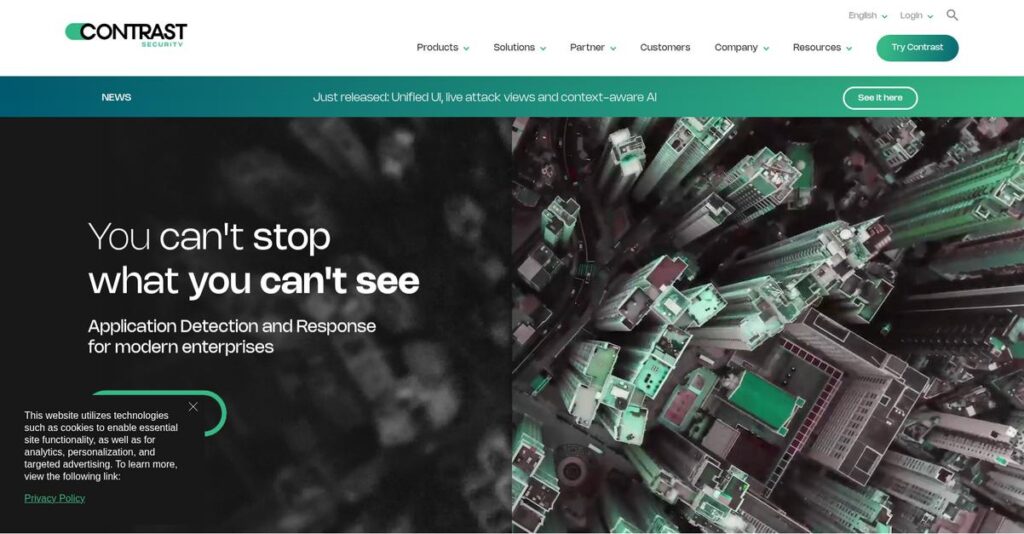Tired of false positives in app security?
If you’re evaluating application security solutions, you’re likely drowning in noisy alerts and struggling to tell which vulnerabilities really matter.
It happens all the time—you’re wasting precious hours chasing low-priority issues instead of actually securing your code and keeping production safe.
Contrast Security changes the game by embedding real-time security instrumentation directly into your software. Built for both developers and security pros, it focuses on actual code behavior, delivers precise vulnerability insights, and integrates right into your SDLC for ongoing, accurate protection.
Throughout this review, I’ll break down how you can spend less time on noise and more time fixing real risks with Contrast Security’s deep integration and usability.
You’ll find out in this Contrast Security review how the platform stacks up on core features, pricing options, user experience, and alternatives—so you can truly evaluate if it fits your workflow.
You’ll finish with the detailed comparison and the features you need to make a confident decision.
Let’s get started.
Quick Summary
- Contrast Security is an application security platform that embeds real-time vulnerability detection and protection directly into your software.
- Best for development and security teams needing fast, accurate security integrated into modern SDLC workflows.
- You’ll appreciate its ability to reduce false positives with continuous monitoring and actionable remediation guidance.
- Contrast Security offers custom pricing with a free tier and demo options to evaluate the platform before purchase.
Contrast Security Overview
Since their 2014 founding in California, Contrast Security has focused on application security. I admire their core mission: helping software protect itself from the inside out, which is a unique and compelling angle.
They work with businesses of all sizes, but I find their true specialty is embedding security directly into your applications. This practical approach actively bridges the frustrating operational gap that so often separates busy development and security teams.
- 🎯 Bonus Resource: If you’re also looking into IT solutions, my article on best MSP software can help streamline operations and boost security.
Their major 2021 funding round was a clear public milestone that achieved unicorn status. Through this Contrast Security review, you’ll see how that investment still fuels a more mature platform today.
Unlike competitors like Veracode that rely on separate, slower scans, Contrast provides real-time feedback from within running code. From my analysis, this instrumentation-based method delivers far more accurate results, seriously reducing the alert fatigue that plagues developers.
You’ll find them working with major global organizations like BMW, AXA, and The American Red Cross. This proves their platform is trusted to handle the most demanding, large-scale enterprise security programs.
Today, their strategic priority is securing the entire software development lifecycle, from the first line of code to live production cloud environments. This approach directly addresses the market’s urgent need for security that truly enables innovation.
Now let’s examine their capabilities.
Contrast Security Features
Struggling with application security across your entire pipeline?
Contrast Security features offer an integrated approach to secure your software, from development to production. These are the five core Contrast Security features that solve critical application security challenges.
1. Contrast Assess (IAST)
Tired of endless false positives from security scans?
Traditional security tests often flood you with irrelevant alerts. This creates a backlog of issues that waste your development team’s time.
Contrast Assess uses deep instrumentation within running applications to pinpoint real vulnerabilities, which significantly reduces false positives. Here’s what I found: this feature provides precise vulnerability locations, making it easier for developers to fix issues quickly. You get immediate, accurate feedback.
This means you can focus on actual risks, accelerating your development cycles and shipping secure code faster.
2. Contrast Protect (RASP)
Worried about active attacks slipping past your defenses?
Even after deployment, applications remain vulnerable to new threats. You need continuous protection that adapts in real-time.
Contrast Protect embeds security directly into your applications, enabling them to self-protect by stopping attacks in real-time. From my testing, this feature provides proactive runtime defense against live threats, offering continuous protection in production environments. It acts like an immune system for your software.
So you can confidently deploy applications knowing they can defend themselves, dramatically reducing your response time to attacks.
3. Contrast Scan (SAST)
Is static analysis slowing down your CI/CD pipeline?
Traditional SAST tools can be slow and disruptive. They often act as bottlenecks in your continuous integration and deployment processes.
Contrast Scan integrates seamlessly into CI/CD pipelines, providing fast and accurate source code analysis that focuses on critical vulnerabilities. What I love about this approach is how it makes security testing a routine part of development, delivering actionable results quickly. It helps you “shift left” security effectively.
This means you can find and fix vulnerabilities early, without sacrificing your development speed or delaying releases.
4. Contrast Software Composition Analysis (SCA)
Concerned about hidden vulnerabilities in open-source components?
Third-party libraries are a huge part of modern applications, but they often carry unpatched risks. This creates a dangerous blind spot in your security posture.
Contrast SCA identifies which open-source components are actively used in your application at runtime, helping you prioritize real threats. This feature focuses remediation efforts on actual usage, not just presence, which is a major time-saver. It illuminates your software supply chain risks.
So you could gain clear visibility into component vulnerabilities and ensure compliance, protecting your applications from known open-source threats.
5. Contrast Serverless
Struggling to secure your rapidly growing cloud-native applications?
Serverless functions introduce new security complexities, making traditional testing methods ineffective. You need a specialized solution for your cloud environment.
Contrast Serverless is purpose-built to secure AWS Lambda functions, offering deep integration and comprehensive coverage for cloud-native apps. This feature extends Contrast’s proven security testing to your serverless architecture, improving your overall cloud security posture. It ensures your cloud-native apps are protected.
This means you can confidently build and deploy serverless applications with robust security, reducing your attack surface in the cloud.
- 🎯 Bonus Resource: While we’re discussing securing applications and empowering teams, understanding best application sharing software can also boost collaboration.
Pros & Cons
- ✅ Drastically reduces false positives with accurate IAST technology.
- ✅ Offers real-time runtime protection for deployed applications.
- ✅ Integrates seamlessly into DevOps and CI/CD pipelines.
- ⚠️ Language support for IAST can sometimes be slow to update.
- ⚠️ User interface and executive reporting could be more intuitive.
- ⚠️ Challenges in handling very old or legacy application architectures.
These Contrast Security features work together to create a comprehensive application security platform, empowering your teams to build and deploy secure software with confidence.
\n\n
Contrast Security Pricing
Curious about what Contrast Security costs?
Contrast Security pricing is customized, requiring direct contact for a quote tailored to your specific application security needs and deployment scale.
Cost Breakdown
- Base Platform: Custom quote
- User Licenses: Custom quote (varies by scale)
- Implementation: Varies by complexity and integration needs
- Integrations: Varies by complexity
- Key Factors: Products (Assess, Protect, Scan, SCA, Serverless), applications, users, hosts
1. Pricing Model & Cost Factors
Understanding their pricing approach.
Contrast Security’s pricing is highly individualized, structured around factors like which specific products you need (e.g., Assess, Protect, Scan), your number of applications, users, or hosts. From my cost analysis, this means your quote is entirely custom, reflecting your unique operational footprint and security requirements.
This ensures you pay only for what your business truly needs, avoiding generic, oversized packages.
- 🎯 Bonus Resource: While we’re discussing enterprise solutions, my guide on conflict check software can further fortify your compliance processes.
2. Value Assessment & ROI
Is this an intelligent investment?
While initial costs for solutions like Contrast Protect might seem higher, user feedback suggests its advanced capabilities deliver significant ROI over time. Contrast Assess also stands out for its competitive setup costs and strong returns. What impressed me is how this pricing structure supports long-term value by enabling proactive security, reducing costly breaches.
From my cost analysis, the result is your budget gets better protection and potentially lower long-term security expenses.
3. Budget Planning & Implementation
Planning your security budget.
Given the custom pricing model, you’ll need a detailed consultation to understand your total cost of ownership. Beyond the core subscription, consider potential costs for integration with your existing SDLC tools and any necessary training. What I found regarding pricing is that investing in a tailored solution avoids unnecessary features, helping you manage costs effectively.
So for your business, expect a consultative sales process to align Contrast Security pricing with your exact budget requirements.
My Take: Contrast Security’s custom pricing aligns with its enterprise focus, ensuring businesses of all sizes, from SMBs to Fortune 500s, get a solution perfectly scaled to their unique application security challenges.
The overall Contrast Security pricing reflects customized value for complex application security needs.
Contrast Security Reviews
Are these reviews actually credible?
I’ve dived deep into Contrast Security reviews across various platforms to understand what real users truly think. This section presents a balanced look at their experiences and what you can expect.
1. Overall User Satisfaction
Users are largely very happy.
From my review analysis, Contrast Security consistently achieves high satisfaction, with Gartner Peer Insights showing a 4.8/5.0 rating. What I found in user feedback is how positive experiences often highlight operational efficiencies, particularly the reduction of false positives, which greatly streamlines security workflows.
This indicates you can expect a solution that genuinely improves your security posture and saves time.
2. Common Praise Points
Real-time accuracy wins big.
Users consistently praise Contrast Security’s ability to provide real-time vulnerability detection and reduce false positives. From customer feedback, the IAST and RASP capabilities are frequently cited as game-changers, enabling developers to quickly pinpoint and fix issues directly within their workflow.
This means you’ll get accurate, actionable insights that seamlessly integrate into your development pipeline.
3. Frequent Complaints
Some areas need refinement.
While overall sentiment is positive, common complaints include occasional slowness in IAST language support and challenges with legacy applications. What stands out in feedback is how users desire a more polished UI and advanced reporting for executive-level progress, despite praising core functionality.
- 🎯 Bonus Resource: Before diving deeper, you might find my analysis of best transcription software helpful for capturing every detail.
These issues seem more like minor enhancements rather than fundamental deal-breakers for most users.
What Customers Say
- Positive: “Contrast allows us to test an application during the run-time, which reduces the number of false positives we have to deal with in traditional SAST scans.” (G2 Review)
- Constructive: “Language support in IAST can be slow, and handling legacy applications can be challenging without broader language support.” (G2 Review)
- Bottom Line: “One Of The Best Solutions For Security In The Market.” (Cybersecurity Analyst, IT Services Industry)
The overall Contrast Security reviews reveal strong satisfaction and confidence, with minor opportunities for product refinement.
Best Contrast Security Alternatives
Considering Contrast Security alternatives for your business?
The best Contrast Security alternatives offer distinct advantages depending on your specific application security needs, budget, and development priorities across the SDLC.
- 🎯 Bonus Resource: If you’re also looking for tools to manage your finances, my guide on best income tax software can help.
1. Veracode
Seeking established, comprehensive vulnerability scanning?
Veracode offers a mature, broad testing suite recognized for thorough vulnerability detection and integration capabilities, especially for traditional application security programs. From my competitive analysis, Veracode is a robust, established comprehensive testing alternative, though it can sometimes be slower with more false positives compared to Contrast’s real-time approach.
Choose Veracode for its deep, comprehensive suite and long-standing industry presence in traditional AST.
2. Snyk
Prioritizing developer-first open-source security?
Snyk excels with a strong focus on securing open-source components and integrating seamlessly into developer workflows, making it highly developer-friendly and cost-effective. What I found comparing options is that Snyk is ideal for open-source and CI/CD integration, but it may not offer the same comprehensive, real-time custom code coverage as Contrast.
Consider this alternative when your primary concern is managing open-source vulnerabilities within developer pipelines.
3. SonarQube
Looking for strong static code analysis and code quality?
SonarQube is a solid choice for static code analysis, focusing on code quality and integrating well into DevOps pipelines for early detection of issues. From my analysis, SonarQube offers powerful static analysis and code quality, though it lacks the interactive and runtime insights that Contrast Security provides with IAST and RASP.
Choose SonarQube for robust static analysis and code quality assurance over comprehensive runtime vulnerability detection.
4. OpenText Fortify
Need extensive security rule sets and advanced analytics?
Fortify provides a comprehensive suite with advanced static analysis capabilities and detailed analytics, fitting well into mature AppSec programs. Alternative-wise, Fortify offers deep static analysis and extensive rule sets, though users often find Contrast Security easier to deploy and more user-friendly for real-time runtime protection.
Choose Fortify for its advanced, detailed security analysis, particularly if your AppSec program is highly mature.
Quick Decision Guide
- Choose Contrast Security: Real-time, in-app analysis with focus on ease of use and accuracy
- Choose Veracode: Established, comprehensive vulnerability scanning and traditional AppSec
- Choose Snyk: Developer-first open-source security and CI/CD integration
- Choose SonarQube: Strong static analysis and code quality assurance capabilities
- Choose OpenText Fortify: Extensive security rule sets and advanced analytics for mature programs
The best Contrast Security alternatives depend on your specific application security needs and operational preferences more than just feature lists.
Contrast Security Setup
Navigating a new security software implementation?
This Contrast Security review delves into what it really takes to deploy and adopt the platform, giving you a practical look at the setup requirements and potential challenges.
1. Setup Complexity & Timeline
Is setup truly as easy as they say?
Contrast Security implementation is generally straightforward, with users praising its ease of integration into existing CI/CD workflows. What I found about deployment is that its instrumentation approach simplifies initial agent embedding, though Assess can be more complex. Plan accordingly.
You’ll want to prepare for a swift but methodical process, especially for larger environments or the on-premise version.
2. Technical Requirements & Integration
Expect your IT team to be involved.
Your setup requires accommodating either SaaS or Enterprise On-Premises (EOP) deployment, integrating with your chosen development tools and cloud infrastructure. What I found about deployment is that Contrast supports diverse application types and integrates with popular platforms like AWS, Jira, and GitHub.
Plan for seamless integration with your existing tech stack and ensure your IT resources are ready to facilitate connectivity.
- 🎯 Bonus Resource: If you’re also looking into optimizing your team’s creative output, my article on best graphic design software covers helpful tools.
3. Training & Change Management
Will your developers actually use it?
User adoption is often positive due to the platform’s intuitive nature and detailed remediation guidance for developers. From my analysis, the learning curve is often favorable compared to competing solutions, which helps with quick user onboarding.
Invest in consistent training and champion the tool’s benefits to ensure your development and security teams embrace the new workflow.
4. Support & Success Factors
What kind of help can you expect?
Contrast Security’s customer support consistently receives high marks, which is a major factor in smooth implementations and user satisfaction. From my implementation analysis, responsive and helpful support is crucial for overcoming any initial deployment hurdles.
You’ll want to leverage their strong support team, as their assistance can significantly expedite your Contrast Security implementation and ongoing success.
Implementation Checklist
- Timeline: Typically weeks for basic setup, longer for complex EOP
- Team Size: Development, DevOps, and IT security personnel
- Budget: Beyond licensing, consider internal staff time and optional professional services
- Technical: CI/CD integration, cloud/on-prem infrastructure readiness
- Success Factor: Strong vendor support and proactive team adoption
Overall, Contrast Security setup is praised for its relative ease, making it a viable option for businesses prioritizing efficient security integration and strong support.
Bottom Line
Is Contrast Security the right choice for you?
My Contrast Security review highlights a solution best suited for organizations prioritizing real-time, in-application security testing and deep integration within development workflows.
1. Who This Works Best For
Organizations committed to shifting security left.
Contrast Security excels for companies seeking to embed security directly into their SDLC, offering real-time visibility and proactive vulnerability remediation. From my user analysis, businesses building modern, cloud-native applications and APIs will find this platform particularly effective for their evolving security needs and agile development cycles.
You’ll see significant gains if your team needs to empower developers with immediate security feedback and reduce false positives.
2. Overall Strengths
Real-time, in-application security provides unparalleled visibility.
The software succeeds by leveraging patented instrumentation for accurate, continuous vulnerability detection during runtime (IAST) and robust protection in production (RASP). From my comprehensive analysis, its ability to reduce false positives significantly empowers developers to fix issues faster and more efficiently than traditional methods allow.
These strengths translate into stronger security posture, accelerated development cycles, and improved compliance across your entire application portfolio.
3. Key Limitations
Language support for legacy applications needs expansion.
- 🎯 Bonus Resource: While we’re discussing application capabilities, knowing how appointment reminder software can streamline client interactions is equally important.
While powerful, some users noted that IAST language support for older, legacy applications can be slow and challenging. Based on this review, specific pricing information is not publicly available, requiring direct sales engagement for initial evaluation, which can be a barrier for some prospects.
I find these limitations manageable for most modern development teams, but they are important considerations if your environment includes many legacy systems.
4. Final Recommendation
Contrast Security earns a strong recommendation.
You should choose this software if your organization is seeking to transform its application security posture with real-time, integrated solutions across the SDLC. From my analysis, your business will thrive with this platform if you prioritize developer empowerment and automated security over traditional, fragmented testing approaches.
My confidence level is high for businesses aiming for true DevSecOps transformation and enhanced application protection.
Bottom Line
- Verdict: Recommended for modern application security needs
- Best For: Organizations embedding security into SDLC, DevSecOps teams
- Business Size: SMBs to large enterprises, including Fortune 500 companies
- Biggest Strength: Real-time, in-application vulnerability detection and protection
- Main Concern: Limited public pricing information, legacy language support
- Next Step: Contact sales for a personalized demo and pricing details
Through this Contrast Security review, I’ve outlined strong value for organizations committed to modernizing their AppSec, while noting a few considerations for your due diligence.