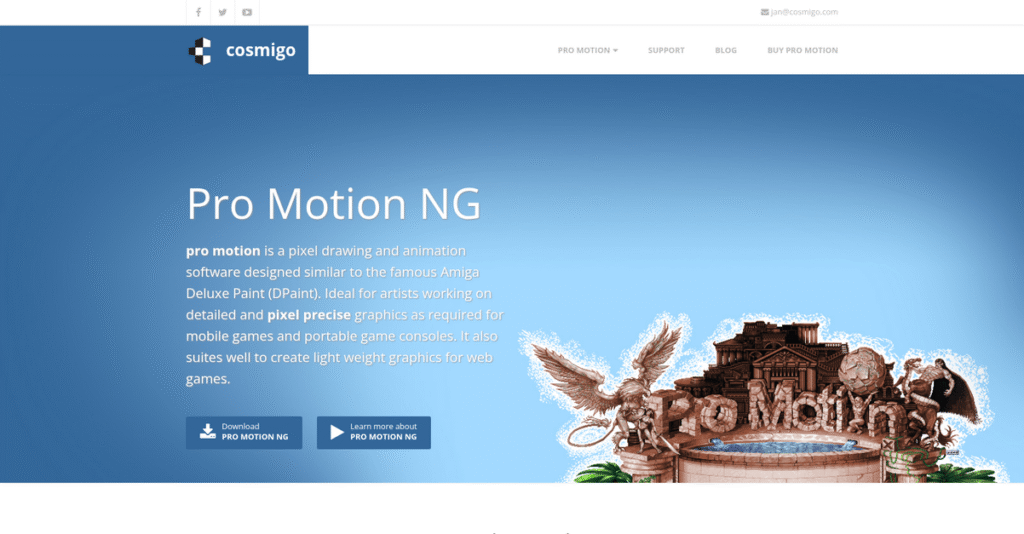Tired of clunky, generic pixel art tools?
If you’re building sprites or game assets, but find mainstream design software gets in your way, you’re probably wondering if cosmigo is worth it.
Let’s face it, the real roadblock is wasting hours wrestling with tools not built for pixels—you end up frustrated, redoing work, or switching between too many apps every day.
That’s where cosmigo stands out. I’ve dug deep into Pro Motion NG’s animation-first interface, tile map editing, and color effects. Its focus on pixel art workflows, not general design, brings real speed and creative freedom for game creators.
In this review, I’ll break down how cosmigo helps you create pixel-perfect animations efficiently without endless workarounds or compromises.
You’ll get a full look at features, pricing, alternatives, and my hands-on research in this cosmigo review—so you can actually decide if this fits your workflow.
You’ll come away knowing the features you need to boost your game art—and the confidence to make the right call.
Let’s dive into the analysis.
Quick Summary
- cosmigo is a specialized pixel art and animation software focused on detailed frame management and tile map creation for 2D games.
- Best for indie game developers and pixel artists needing deep animation and palette control for retro-style projects.
- You’ll appreciate its advanced tile editing and unique palette cycling features that let you create authentic retro animations efficiently.
- cosmigo offers one-time purchase pricing with free, home, and commercial editions, plus no recurring fees and optional trials via a free version.
cosmigo Overview
Cosmigo has been around since 1992, based in Schesslitz, Germany, building specialized software for digital artists focused on pixel art and 2D game development. Their mission centers on crafting professional-grade tools tailored to sprite and animation workflows in gaming.
What sets them apart is how they focus on indie developers and retro game enthusiasts, avoiding the broad strokes of general graphics suites. You’ll notice their products are designed specifically for pixel-perfect art, animation, and tileset creation, which appeals to smaller studios and individual creators who need precision without complexity.
In recent years, cosmigo’s steady updates to Pro Motion NG show a clear commitment to refinement and niche innovation—this incremental approach stood out to me during my cosmigo review, reinforcing their reliability and ongoing value.
Unlike larger, more generalized tools, they position themselves around deeply integrated pixel art animation and tile mapping. It feels like their team really understands the art form you’re working in, not just offering a watered-down version of a bigger product.
They work primarily with indie game developers, pixel artists, and smaller studios focused on retro-style projects who value accuracy and flexibility within their art tools.
- 🎯 Bonus Resource: While we’re discussing visual content creation, you might find my article on whiteboard animation software helpful for different projects.
Right now, their strategy emphasizes enhancing Pro Motion NG’s core animation and mapping capabilities, aligning with demand for dedicated pixel art solutions rather than one-size-fits-all software.
Now let’s examine their capabilities.
cosmigo Features
Struggling with pixel art tools that don’t quite fit your needs?
cosmigo features center around its flagship product Pro Motion NG, a specialized pixel art and animation software. Here are the five main cosmigo features that tackle pixel-perfect animation, tileset creation, and color control for game developers and artists.
1. Advanced Animation & Frame Management
Frustrated by clunky animation workflows?
Managing smooth frame-by-frame animation using general art programs is often tedious and slow. This can lead to wasted time and inconsistent results.
Pro Motion NG’s animation-centric timeline with real-time configurable onion skinning lets you manage layers and frames effortlessly. From my testing, the frame duplication and timing adjustment tools stand out for speeding up complex animations. This feature gives you precise control over character states within one project.
This means your animation workflow is way faster and smoother, freeing you to focus on creativity.
2. Tileset & Tile Map Creation
Tired of switching between art tools and level editors?
Many pixel artists struggle to create reusable tiles and maps without juggling multiple programs, causing workflow interruptions.
Pro Motion NG’s Tile Map Editor offers drawing and editing tiles in one interface, with auto-tiling that automatically selects correct borders. Here’s what I found useful: edits to any tile instantly update across maps, avoiding repetitive work. This tileset feature drastically reduces context switching.
This helps you prototype game environments efficiently, accelerating your level design process.
3. Advanced Palette Control & Color Cycling
Can’t create dynamic palette effects easily?
Limited color management and lack of palette animation restrict your ability to mimic classic game visuals.
Pro Motion NG offers advanced color cycling that shifts palette colors in loops, creating visual effects like flowing water or glowing signs. The granular control over cycling speed and range is unique among pixel art tools. This palette feature lets you achieve memory-efficient animations without redrawing pixels.
As a result, you can produce authentic retro-style effects that enrich your game’s atmosphere.
4. Specialized Pixel Art Drawing Tools
Pixel placement frustrations killing your workflow?
Using general brushes that blur or anti-alias pixels ruins the crisp look pixel artists need.
Pro Motion NG includes pixel-perfect line drawing, custom dithering, and symmetry tools designed specifically for pixel art. What I love about this feature set is how every stroke is predictable and exact, no surprises. This dedicated toolset outperforms typical vector or raster brushes by focusing on pixel precision.
This means you get clean, professional art with full control over every pixel.
5. Layering System with Effects
Struggling with destructive edits and messy layers?
Many pixel art apps lack flexible layers or force you to flatten before applying effects, limiting experimentation.
Pro Motion NG’s full-layer system supports real-time, non-destructive effects like outlines and glows across animation frames. From my testing, the ability to tweak or remove effects anytime really shines for creative iteration. This layering feature keeps your work organized without sacrificing flexibility.
This empowers you to experiment freely and produce complex visuals without hassle.
Pros & Cons
- ✅ Powerful pixel-perfect animation timeline management
- ✅ Integrated tileset editor streamlines level design workflow
- ✅ Advanced color cycling enables authentic retro effects
- ⚠️ User interface feels outdated and cluttered
- ⚠️ Steep learning curve for new users
- ⚠️ Limited support outside core pixel art workflows
These cosmigo features work together to provide a unified pixel art creation environment that covers everything from drawing to animation and map design, perfect for artists focused on classic game aesthetics.
cosmigo Pricing
How much does pixel art software actually cost?
cosmigo pricing is straightforward and transparent, featuring a one-time purchase model with clear tiers that cater to hobbyists through professionals. This approach lets you plan your budget without surprises and understand exactly what you’re paying for upfront.
| Plan | Price & Features |
|---|---|
| Free Edition | $0 • Personal use only • Limited to 40 frames per animation • 256 color palette limit • No tile map editing • Basic animation tools |
| Home Edition | $39 one-time • Unlimited frames • Advanced color cycling • Tile map editing enabled • Non-commercial use license • Ideal for hobbyists and students |
| Commercial Edition | $79 one-time • Includes all Home Edition features • Commercial use license • Full professional toolset • Suitable for indie developers & freelancers • Lifetime access |
| Sepia | $19 one-time • AI photo colorizing tool • Standalone from Pro Motion NG • Simple interface • Useful add-on for artists • One-time purchase |
1. Value Assessment
Simple pricing, great value.
From my cost analysis, cosmigo’s one-time payment model means you pay upfront and avoid recurring fees, which is attractive for budget-conscious buyers. Their clear tiers let you choose the features you need without paying for extras. The one-time license fee gives you permanent software access and reduces long-term costs compared to subscription models.
This means your budget benefits from predictable costs and no surprise renewals.
- 🎯 Bonus Resource: Before diving deeper, you might find my analysis of best roofing software helpful for managing project costs.
2. Trial/Demo Options
Try before you commit.
The Free Edition acts as an extended trial with functional limitations but enough tools to explore Pro Motion NG’s capabilities. What I found useful is that the free option lets you fully test core features without upfront investment, helping you decide if upgrading fits your needs and budget.
Budget-wise, this is a smart way to evaluate pricing and features risk-free.
3. Plan Comparison
Matching price to use case.
Choosing between Home and Commercial editions depends on your intended use. If you create art for personal projects, the Home plan saves you money without unnecessary commercial licensing. However, the Commercial edition justifies its price with full tool access and legal rights for freelance or indie game work.
Your budget gets maximized by picking the plan tailored to your business or hobby needs.
My Take: cosmigo pricing is rare in digital art software for its clarity and one-time fee structure, fitting creators who want a no-subscription tool for pixel art. It’s ideal if you want to control costs with no surprises and own your license outright.
Overall, cosmigo pricing delivers clear, one-time software costs with strong feature value.
cosmigo Reviews
Is cosmigo really all it’s cracked up to be?
To provide clear insights, I analyzed a broad range of cosmigo reviews, especially from platforms like Steam where pixel artists share detailed opinions. This review section digs into what users genuinely feel about the software’s capabilities and challenges, helping you get an honest look at the user experience.
1. Overall User Satisfaction
Users show mixed but mostly positive feelings.
From my review analysis, cosmigo generally scores well, with many users giving it 4+ stars. What stands out in the reviews is how users praise the software’s power and reliability despite some interface concerns. The sentiment suggests that once users overcome initial hurdles, their satisfaction climbs notably.
This means your experience will likely improve as you grow more comfortable with its features and workflow.
2. Common Praise Points
Users consistently love its deep feature set.
What stood out in customer feedback was how users regularly highlight cosmigo’s professional-grade animation tools and tile mapping capabilities. Many reviews celebrate the one-time purchase pricing as a huge plus, standing out favorably against subscription-heavy competitors.
This matters because such features and pricing offer great long-term value for pixel artists and indie developers focused on complex projects.
3. Frequent Complaints
Learning curve and UI cause common frustration.
From my review analysis, the most frequent complaints center on the dated and unintuitive interface, described by many as cluttered and overwhelming at first. Review-wise, this leads to a steep learning curve that can deter casual or new users. Some users warn it may take serious effort and tutorial watching before becoming proficient.
These issues seem like minor roadblocks if you’re committed, but might discourage those seeking immediate ease.
What Customers Say
- Positive: “Once you get past the learning curve, this is by far the best pixel animation software.” (Steam Review)
- Constructive: “The UI is a relic from the 90s. It’s powerful, yes, but be prepared to fight with it.” (Steam Review)
- Bottom Line: “Absolutely essential for color cycling effects… worth the price for that feature alone.” (Steam Review)
From the cosmigo reviews I examined, the overall picture reflects a solid tool with a distinct learning challenge that’s rewarded by its capabilities.
Best cosmigo Alternatives
Too many pixel art tools to choose from?
The best cosmigo alternatives include several strong options, each better suited for different business sizes, budgets, and pixel art needs. From my competitive analysis, understanding these alternatives helps you pick the right fit based on workflow preferences and project focus.
1. Aseprite
Looking for a modern, user-friendly interface?
Aseprite shines if you prioritize an intuitive workspace and a gentle learning curve. From my view, Aseprite offers the most accessible pixel art experience with robust animation features, making it an excellent alternative for solo artists or small teams who don’t require highly specialized tile mapping or advanced palette cycling.
Choose Aseprite when you want a straightforward pixel art tool that balances power with simplicity more than cosmigo’s in-depth tile control.
2. Pyxel Edit
Focused mainly on tilesets and map creation?
Pyxel Edit specializes entirely in tileset and tile map workflows. What I found comparing options is that Pyxel Edit streamlines tileset editing and mapping better than cosmigo if your project revolves almost exclusively around these tasks, without needing extensive animation or layer effects.
- 🎯 Bonus Resource: Before diving deeper, you might find my analysis of best process mining tools helpful for optimizing workflows.
Opt for Pyxel Edit when your core need is efficient tile design rather than the broader pixel art and animation suite cosmigo offers.
3. GraphicsGale
Budget-sensitive with classic interface needs?
GraphicsGale presents a free and stable alternative geared toward users comfortable with an older-style UI. Alternative-wise, your situation calls for it if you need basic animation features without cost. However, it lacks many of cosmigo’s advanced tools like real-time effects and tile map integration.
Choose GraphicsGale if your budget is zero and you prefer a no-frills classic tool over cosmigo’s ongoing active development and richer feature set.
4. Adobe Photoshop
Want an all-in-one graphic design tool?
Photoshop is your pick if you are already invested in Adobe’s ecosystem and need a versatile program that can handle everything from vectors to pixel art. From my analysis, Photoshop functions well as a general-purpose art hub but doesn’t match cosmigo’s pixel art-specific workflow efficiencies and animation tools.
Consider Photoshop more when you require multi-discipline design capabilities beyond pixel art, especially at an enterprise or agency level.
Quick Decision Guide
- Choose cosmigo: Complex pixel art projects needing advanced tile mapping and palette tools
- Choose Aseprite: Intuitive interface and ease of learning for smaller teams
- Choose Pyxel Edit:10+ Best Process Mining Tools to Uncover Your Hidden Bottlenecks: https://nerdisa.com/best-process-mining-tools/ Focused tileset and tile map creation workflows
- Choose GraphicsGale: Zero budget with basic animation needs
- Choose Adobe Photoshop: Multi-purpose design tool for broad creative workflows
The best cosmigo alternatives depend largely on your project focus and budget considerations rather than feature quantities alone.
Setup & Implementation
Worried about mastering a complex new tool?
The cosmigo review shows that implementation is straightforward on the technical side but demands a solid investment in user learning and preparation for effective adoption.
1. Setup Complexity & Timeline
Installation sounds easy but…
Cosmigo implementation involves simply downloading and installing the desktop app on Windows, macOS, or Linux. From my implementation analysis, installation itself is quick and hassle-free but becoming proficient takes much longer, so plan for several weeks of adjustment.
You’ll want to prepare for an initial ramp-up period focused on user exploration and familiarity rather than immediate productivity gains.
- 🎯 Bonus Resource: Before diving deeper, you might find my analysis of best M&A software helpful, especially if you deal with complex business transformations.
2. Technical Requirements & Integration
Minimal IT hurdles—but some specifics matter.
Since cosmigo runs as a standalone program with modest system demands, your infrastructure is unlikely to hold you back. What I found about deployment is that no server or cloud setup simplifies installation, but you should verify compatibility with your OS and existing tools.
Your IT team should ensure workstation readiness and assist with any needed software updates, keeping the environment stable for smooth implementation.
3. Training & Change Management
User learning curve is the real challenge.
The UI is powerful yet not intuitive for many users, especially those accustomed to modern graphic tools. From my implementation analysis, dedicated training time and tutorial use are essential to ramp up your team’s skills and avoid frustration during implementation.
Focus on scheduling training sessions and encourage use of official tutorials and community content to ease change management efforts.
4. Support & Success Factors
Support is helpful but limited.
Cosmigo offers responsive email support and community forums but lacks enterprise-level service contracts. What I found about deployment is that self-driven learning combined with vendor responsiveness makes or breaks your implementation experience.
Ensure your implementation success by setting realistic expectations around support and fostering an internal culture of patience and persistence.
Implementation Checklist
- Timeline: Several weeks to months for user proficiency
- Team Size: Small group with digital art skills plus IT support
- Budget: Primarily staff time; no ongoing subscription fees
- Technical: Compatible Windows, macOS, or Linux workstations
- Success Factor: Dedicated training and user patience
The cosmigo implementation demands a strong focus on user learning and adaptation but rewards with stable, professional-grade capabilities once mastered.
Who’s cosmigo For
Is cosmigo right for your pixel art projects?
In this cosmigo review, I’ll help you identify whether this software matches your business needs by analyzing ideal user types, team sizes, and use cases where it truly shines or struggles.
- 🎯 Bonus Resource: Before diving deeper, you might find my analysis of medical transcription software helpful.
1. Ideal User Profile
Best for professional pixel artists and indie developers.
If your business revolves around creating detailed 2D games with complex character animations, large frame counts, and integrated tilemap workflows, you’ll benefit from Pro Motion NG’s comprehensive sprite and tileset features. From my user analysis, cosmigo suits creators who have outgrown basic tools and need advanced palette cycling and retro effects for polished pixel art.
You’ll find success when your projects demand professional-level control over pixel animation and detailed asset management.
2. Business Size & Scale
Suited for small to mid-sized indie studios.
Cosmigo works best for teams or solo developers managing focused pixel art projects rather than large enterprises. What I found about target users is that small teams with specialized pixel art workflows get the most value, given the software’s depth and non-intuitive interface. Large companies or those seeking broad enterprise design suites might find its niche approach limiting.
You’ll know the fit is right if your team thrives on specialized 2D game art production rather than scaled design operations.
3. Use Case Scenarios
Ideal for retro-style 2D game asset creation.
Your situation calls for tools that handle dense pixel animations, multi-layer tile maps, and authentic color cycling effects. From my analysis, cosmigo excels in providing deep control over pixel art workflows tailored to 16-bit and 32-bit aesthetics, making it perfect for developers focused on commercial retro game projects.
If your use case involves complex animated sprites with layered frames and map building, cosmigo fits well.
4. Who Should Look Elsewhere
Not ideal for beginners or casual GIF creators.
If you’re new to pixel art or prioritize an intuitive, modern interface for simple animations, cosmigo isn’t the best match. From my user analysis, those needing fast onboarding or casual sprite tools will likely find the steep learning curve and dated UI frustrating. Aseprite or more user-friendly alternatives fit these needs better than cosmigo.
For simpler or entry-level pixel art tasks, consider software with cleaner UX and built-in tutorials.
Best Fit Assessment
- Perfect For: Experienced pixel artists and indie devs creating complex 2D game assets
- Business Size: Solo creators or small teams focused on pixel art workflows
- Primary Use Case: Detailed sprite animation and retro tilemap creation
- Budget Range: One-time purchase, affordable for indie developers
- Skip If: Beginner pixel artists or casual GIF creators seeking simple tools
Overall, this cosmigo review suggests the software fits best for specialized pixel art professionals and indie studios who need powerful, integrated 2D game art tools.
Bottom Line
Is cosmigo the right fit for your pixel art needs?
This cosmigo review evaluates its powerful design tools against usability challenges, guiding you toward a confident software choice for pixel artists and indie game creators.
1. Overall Strengths
Leading pixel art software for professional creators.
cosmigo excels with an extensive feature set tailored for sprite animation, tile mapping, and palette management. From my comprehensive analysis, the robust animation and tileset capabilities stand out strongly compared to simpler, less specialized alternatives. Its one-time purchase pricing model also delivers great long-term value without recurring fees.
These strengths empower artists to produce complex, polished pixel art workflows critical for game development and retro projects.
2. Key Limitations
Steep learning curve dampens initial user experience.
The dated and cluttered UI design creates a significant barrier for new users, making onboarding time-consuming and occasionally frustrating. Based on this review, intimidating interface complexity challenges many newcomers who expect a more modern, streamlined workflow. This detracts from ease of use but is somewhat offset by comprehensive tutorial resources.
While challenging, this limitation is manageable if you invest time upfront or have prior pixel art experience.
- 🎯 Bonus Resource: While we’re discussing software choices, understanding safety management software is equally important for any project.
3. Final Recommendation
Recommended for experienced pixel artists and indie developers.
You should choose cosmigo if you prioritize depth and control in pixel art creation and animation, and you’re willing to spend some time mastering the interface. From my analysis, this software delivers exceptional value for specialized 2D game asset development where granular features outweigh UI polish. Pricing and stability also support long-term usage.
Your decision should factor in your tolerance for the learning curve and tool sophistication versus alternative offerings.
Bottom Line
- Verdict: Recommended for skilled pixel artists and indie developers
- Best For: Users needing professional-grade pixel art and animation tools
- Biggest Strength: Powerful animation and tileset management features
- Main Concern: Steep learning curve due to outdated UI design
- Next Step: Explore tutorials and start with a trial version
This cosmigo review shows confident recommendation backed by niche-focused strengths while honestly addressing usability trade-offs.