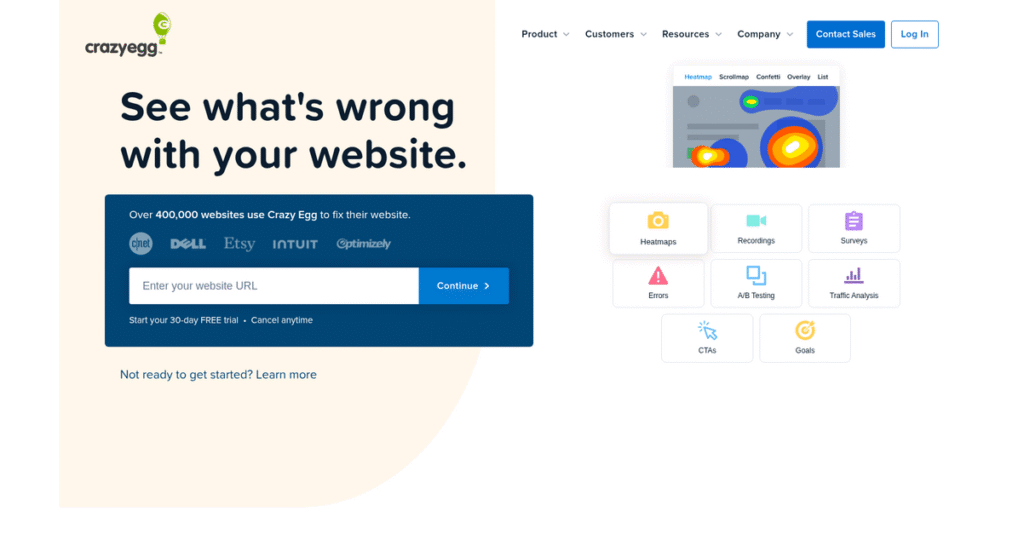https://www.youtube.com/watch?v=PaQ3P7lANjc
Where are users getting stuck on your site?
If you’re like most, evaluating website analytics tools means sifting through endless dashboards just to understand basic user behavior.
But the real headache? Not knowing why your conversions keep stalling every day, even when your traffic looks strong.
That’s where Crazy Egg steps in, using visual tools like heatmaps, session recordings, and A/B testing to reveal not just what users do, but why they do it—so you waste less time guessing and actually make changes that matter.
In this review, I’ll break down how Crazy Egg helps you quickly spot and fix conversion blockers with real-life examples and detailed analysis.
You’ll find everything you need to know—from features that set Crazy Egg apart, to transparent pricing, practical installation details, and key alternatives—in this Crazy Egg review, all tailored to help with your decision.
You’ll walk away knowing the features you need to choose the right analytics solution for your team.
Let’s dig in.
Quick Summary
- Crazy Egg is a visual web analytics tool that helps you see how visitors interact with your website to improve conversions.
- Best for marketers and small to medium businesses seeking simple heatmaps, session recordings, and A/B testing.
- You’ll appreciate its easy setup and clear visual reports that identify user engagement and friction points quickly.
- Crazy Egg offers tiered annual plans starting at $29/month with a 30-day free trial on all plans.
Crazy Egg Overview
I’ve followed Crazy Egg for years; they’ve helped businesses visually understand website visitor behavior for over a decade. Their mission is refreshingly simple: make analytics truly accessible for everyone on your team.
You’ll find they are a fantastic fit for small to mid-sized businesses and marketing teams that want to improve conversions without needing a dedicated data scientist. What I find most compelling is their intuitive, visual-first approach that makes data easy to digest.
Lately, they have smartly expanded beyond their core heatmaps by integrating A/B testing and error tracking capabilities. You can see the real impact of this important strategic evolution through this Crazy Egg review.
Unlike more complex platforms like VWO or Optimizely that can feel overwhelming, Crazy Egg feels built for marketers, not just data analysts. Their key differentiator is making user behavior data incredibly easy to understand without extensive training.
They work with thousands of e-commerce stores, marketing agencies, and SaaS companies. These are typically teams that just need quick, actionable insights on user experience without a steep or frustrating technical learning curve.
- 🎯 Bonus Resource: While we’re discussing business optimization, my guide on best manufacturing intelligence software can help cut downtime.
From my perspective, their entire business strategy centers on being the most intuitive website optimization tool on the market. This approach smartly empowers your non-technical team members to directly improve business results and contribute to growth.
Now let’s dig into the features.
Crazy Egg Features
Are your website visitors a mystery?
Crazy Egg features provide powerful visual insights into user behavior to help you optimize your website. Here are the five main Crazy Egg features that can transform your understanding of online interactions.
1. Heatmaps
Where are users really clicking on your page?
Without visual data, you’re just guessing what grabs attention. This can lead to missed opportunities for better engagement.
Crazy Egg’s heatmaps give you X-ray vision for your website, showing exactly where users click, scroll, and hover. From my testing, the confetti map, in particular, offers granular data by allowing you to filter clicks by categories like browser or device. This feature helps you quickly spot popular content and ignored areas.
This means you can stop playing guessing games and actually make data-driven decisions to improve your website layout and content.
2. Session Recordings
Why do users abandon your forms or carts?
Generic analytics can tell you what happened, but not why it happened. This leaves you in the dark about crucial user struggles.
Session Recordings let you watch actual video replays of individual user journeys on your site, capturing every click and scroll. What I love about this approach is how you can pinpoint user frustration and areas of confusion in real-time. This feature helps you observe exactly where users get stuck.
So, you can identify and fix hidden pain points that are costing you conversions, leading to a much smoother user experience.
3. A/B Testing
Are you confident your website changes will improve performance?
Making changes without testing is a shot in the dark. This often leads to wasted effort on ineffective design or copy.
Crazy Egg’s A/B Testing allows you to compare different versions of your pages or elements to see which performs best. This is where Crazy Egg shines because it supports dynamic traffic distribution to maximize conversions during the test. This feature ensures you always roll out the winning version.
This means you can make confident, data-backed decisions that directly boost your conversion rates and overall website effectiveness.
- 🎯 Bonus Resource: While ensuring a smooth and reliable website, understanding how to fortify your infrastructure is equally important.
4. Surveys
Do you truly understand your visitors’ motivations?
Quantitative data tells you what users do, but not why they do it. This critical gap leaves you without key qualitative insights.
Crazy Egg includes a survey tool that lets you gather direct feedback from your visitors, helping you understand their “why.” I found it incredibly useful that all Crazy Egg plans include unlimited surveys and responses, making it easy to ask targeted questions in real-time. This feature complements your visual data perfectly.
This means you can bridge the gap between observed behavior and user intent, helping you improve products and features based on real customer feedback.
5. Error Tracking
Are invisible website errors driving users away?
Unseen technical issues can quietly frustrate visitors and damage your conversions. You might not even know they’re happening.
Error Tracking helps you identify and monitor errors users encounter on your site. This feature is a game-changer because it allows you to proactively address technical glitches that might be hindering user experience. You can easily pinpoint where and when errors occur.
So, you can maintain a smooth and reliable website, preventing silent conversions killers and ensuring a better experience for every visitor.
Pros & Cons
- ✅ Excellent visual insights into user behavior with heatmaps.
- ✅ Easy to set up and use, no coding skills required.
- ✅ Session recordings offer deep qualitative understanding of user journeys.
- ⚠️ Lacks some advanced conversion rate optimization features.
- ⚠️ Limited page tracking on lower-tier pricing plans.
- ⚠️ Some users report inconsistent data accuracy during trials.
These Crazy Egg features work together to create a complete visual analytics platform that empowers you to truly understand and optimize your website.
Crazy Egg Pricing
What’s the real cost?
Crazy Egg pricing is transparent with clear annual tiers, making it straightforward to understand your investment for visual website analytics and optimization.
| Plan | Price & Features |
|---|---|
| Starter | $29/month (billed annually) • 5,000 tracked pageviews • 5 heatmap reports • 50 recordings (6 months storage) • Unlimited surveys & responses |
| Plus | $99/month (billed annually) • 150,000 pageviews • 75 heatmap reports • 1,000 recordings (2 years storage) • Unlimited A/B testing & CTAs |
| Pro | $249/month (billed annually) • 500,000 pageviews • 100 heatmap reports • 5,000 recordings (2 years storage) • All Plus features & priority support |
| Enterprise | $499/month (billed annually) • 1,000,000+ pageviews • 200+ heatmap reports • 10,000+ recordings (2+ years storage) • SAML SSO & dedicated onboarding |
1. Value Assessment
Good value for visual insights.
From my cost analysis, Crazy Egg’s tiered structure ensures you only pay for what you need, with clear pageview and recording limits. What impressed me about their pricing approach is how it scales with your usage rather than forcing you into oversized plans.
This means your budget gets a predictable annual cost for robust website behavior analytics and optimization tools.
2. Trial/Demo Options
Try before you buy.
Crazy Egg offers a 30-day free trial across all plans, giving you ample time to test out heatmaps, session recordings, and A/B testing. What I found valuable about their pricing model is that the trial gives you full feature access to truly evaluate its fit for your specific needs before committing.
This helps you evaluate the platform’s effectiveness and user-friendliness before committing to the full pricing.
3. Plan Comparison
Choosing the right plan.
For smaller sites, the Starter plan offers great value for essential heatmaps and recordings, while the Plus plan provides significantly more volume and A/B testing for growing businesses. What stands out is how the Pro and Enterprise tiers cater to high-traffic sites, offering higher limits and advanced features like SAML SSO.
This tiered approach helps you match pricing to actual usage requirements, ensuring you’re not overpaying for unused capacity.
My Take: Crazy Egg’s pricing strategy is straightforward and scales well, offering competitive value for visual analytics, especially for businesses focused on conversion rate optimization.
The overall Crazy Egg pricing reflects transparent value for actionable website insights.
Crazy Egg Reviews
What do real customers actually think?
To help you understand what actual customers think, I’ve analyzed numerous Crazy Egg reviews, focusing on real user feedback and experiences across various platforms.
1. Overall User Satisfaction
Users seem generally satisfied.
From my review analysis, Crazy Egg typically receives positive ratings, often highlighted for its visual insights into user behavior. What I found in user feedback is that its straightforward interface simplifies website analysis, making it accessible even without coding skills, which truly impresses me.
This suggests you can expect a user-friendly experience right from the start.
- 🎯 Bonus Resource: While we’re discussing analytical depth, understanding credit repair software is equally important for client success.
2. Common Praise Points
Simplicity consistently wins users over.
Users consistently praise Crazy Egg’s simplicity and ease of use, with many noting its quick setup and intuitive interface. Review-wise, the heatmap feature is frequently highlighted as a major benefit, providing clear visual representations of visitor activity, which users find incredibly valuable.
This means you can easily visualize user behavior and optimize your website effectively.
3. Frequent Complaints
Limited features are a recurring theme.
A frequent criticism in Crazy Egg reviews is the software’s perceived lack of advanced CRO features like funnel analysis or comprehensive form tracking. What stands out in user feedback is how some users find its analytical depth somewhat limited compared to more comprehensive tools, especially for complex needs.
These issues might be a deal-breaker if you require very advanced optimization capabilities.
What Customers Say
- Positive: “Crazy Egg is very easy to use and we can visualize the activity of the visitors to our website.” (Crazy Egg User Review)
- Constructive: “It only has heat mapping with very limited visualizations. Lacks a few elements you would expect from a comprehensive CRO tool.” (Crazy Egg User Review)
- Bottom Line: “Their service is 2nd to none, I use heaps of marketing tech platforms and Crazy Egg reply within minutes or hours.” (Crazy Egg User Review)
The overall Crazy Egg reviews reflect a reliable tool for visual insights, balanced with common feedback about feature limitations.
Best Crazy Egg Alternatives
Choosing the right optimization tool can be tricky.
The best Crazy Egg alternatives include several strong options, each better suited for different business situations and priorities depending on your budget and specific needs.
1. Hotjar
Need a robust free plan or unlimited heatmaps?
Hotjar excels when you prioritize a free-forever plan, unlimited heatmaps, or a comprehensive suite of user feedback tools alongside recordings. From my competitive analysis, Hotjar combines qualitative and quantitative data effectively, allowing you to both see and ask why.
Choose Hotjar when you need a cost-effective alternative with extensive feedback features and broader user data.
2. Mouseflow
Prioritizing in-depth funnel and form analytics?
- 🎯 Bonus Resource: Speaking of optimizing user engagement, you might find my analysis of best portal software helpful.
Mouseflow goes deeper into user behavior with features like comprehensive funnel analysis, form analytics, and automatic friction detection. What I found comparing options is that Mouseflow offers more granular user journey mapping and records all sessions without sampling, unlike Crazy Egg’s pageview model.
Consider this alternative when deep dive into user funnels and detailed behavior mapping are your main goals.
3. VWO (Visual Website Optimizer)
Seeking a more comprehensive experimentation platform?
VWO provides a wider range of features for advanced A/B testing, personalization, and cross-platform optimization across websites and apps. From my analysis, VWO handles complex experiments and targeting more broadly than Crazy Egg’s focus on visual analytics.
Choose VWO if your business requires robust, large-scale experimentation and advanced personalization capabilities.
Quick Decision Guide
- Choose Crazy Egg: Simple A/B testing and visual analytics for quick insights
- Choose Hotjar: Free plan, unlimited heatmaps, and extensive user feedback
- Choose Mouseflow: In-depth funnel, form analysis, and complete user journey mapping
- Choose VWO: Advanced A/B testing, personalization, and cross-platform optimization
The best Crazy Egg alternatives depend on your specific business needs and budget flexibility, not just a feature list.
Crazy Egg Setup
How complex is Crazy Egg implementation?
Crazy Egg implementation is generally straightforward for most businesses, requiring minimal technical expertise. This Crazy Egg review will help you understand what deployment truly involves.
1. Setup Complexity & Timeline
Getting started is quite user-friendly.
Crazy Egg setup typically involves adding a simple JavaScript tracking code to your website, or using a dedicated WordPress plugin. From my implementation analysis, most users find the initial setup quick, often completed within minutes rather than hours, making it accessible for rapid deployment.
You’ll want to plan for the initial code placement, but significant project management isn’t usually required.
- 🎯 Bonus Resource: Speaking of website platforms, check out my guide on mobile content management systems.
2. Technical Requirements & Integration
Minimal technical hurdles to overcome.
Your technical needs primarily involve the ability to insert a JavaScript snippet into your website’s header or footer. What I found about deployment is that Crazy Egg works seamlessly with major CMS platforms like WordPress, Shopify, and Wix, requiring no specialized hardware.
Plan for quick code access or plugin installation, ensuring your IT team (if you have one) is ready to assist with deployment.
3. Training & Change Management
User adoption is often intuitive.
The learning curve for Crazy Egg’s interface and visual reports is low, making it easy for marketing and product teams to grasp insights quickly. From my analysis, the visual nature of heatmaps accelerates user understanding and reduces the need for extensive training programs.
Invest in initial team walkthroughs of the dashboard, but expect users to quickly leverage the intuitive reports for their analysis.
4. Support & Success Factors
Vendor support can be a mixed bag.
While some users praise responsive support, others report inconsistencies and slower replies, particularly without priority support plans. From my implementation analysis, proactive issue resolution is crucial for ongoing success, so understand the support tiers available with your plan.
For your implementation to succeed, identify key users, and ensure clear objectives for using the insights Crazy Egg provides.
Implementation Checklist
- Timeline: Minutes to hours for initial tracking code setup
- Team Size: One person (marketing or web admin)
- Budget: Primarily software subscription; no significant setup costs
- Technical: Ability to add JavaScript or use CMS plugin
- Success Factor: Clear objectives for A/B testing or user behavior insights
The overall Crazy Egg setup is designed for quick deployment and ease of use, making it a viable option for businesses looking for rapid insights into user behavior.
Bottom Line
Is Crazy Egg the right choice for your business?
This Crazy Egg review provides a comprehensive final assessment, guiding you through its audience fit, core strengths, and key limitations to help you make an informed decision.
1. Who This Works Best For
Marketers and designers focused on visual user insights.
Crazy Egg shines for small to medium-sized businesses, e-commerce sites, and agencies focused on conversion rate optimization. What I found about target users is that you’ll thrive if you need straightforward visual analytics to understand user behavior and optimize web pages without requiring extensive technical expertise.
You’ll see significant success if your priority is quickly visualizing user engagement and identifying clear pain points on your website.
2. Overall Strengths
Visual clarity simplifies complex user behavior analysis.
The software excels through its intuitive heatmaps, insightful session recordings, and effective A/B testing capabilities, all designed to provide actionable insights. From my comprehensive analysis, its user-friendly interface requires no coding skills for setup, allowing rapid implementation and immediate value for your marketing team.
These strengths translate into quicker identification of optimization opportunities, directly impacting your website’s conversion rates and user experience.
- 🎯 Bonus Resource: While we’re discussing optimizing your website’s performance, understanding how to manage complex content effectively with [component content management systems](https://nerdisa.com/best-component-content-management-system/) is equally important.
3. Key Limitations
Advanced analytics and integrations are somewhat limited.
While user-friendly, Crazy Egg lacks some advanced CRO features like comprehensive funnel analysis and deep segmentation, and some report inconsistent customer support. Based on this review, the limited integration options might restrict your workflow if you rely heavily on other analytics or marketing platforms for seamless data flow.
I’d say these limitations are important to consider, especially if your business has complex analytical needs or requires extensive platform integrations.
4. Final Recommendation
Crazy Egg earns a solid recommendation with clear use cases.
You should choose this software if you’re an intermediate to advanced marketer or CRO professional seeking a practical, visual tool to enhance website performance. From my analysis, your business will benefit most from its intuitive visual insights for specific web page optimization, rather than comprehensive enterprise-level analytics.
My confidence level is high for businesses prioritizing visual user behavior analysis for conversion rate optimization.
Bottom Line
- Verdict: Recommended for visual website optimization
- Best For: Marketers and designers seeking visual user behavior insights
- Business Size: Small to medium-sized businesses, e-commerce, and agencies
- Biggest Strength: Easy-to-use heatmaps and session recordings for visual insights
- Main Concern: Limited advanced analytics and integrations compared to alternatives
- Next Step: Start 30-day free trial to evaluate features
This Crazy Egg review concludes that it offers strong value for visual website optimization, helping you understand user behavior effectively to improve your site’s performance.