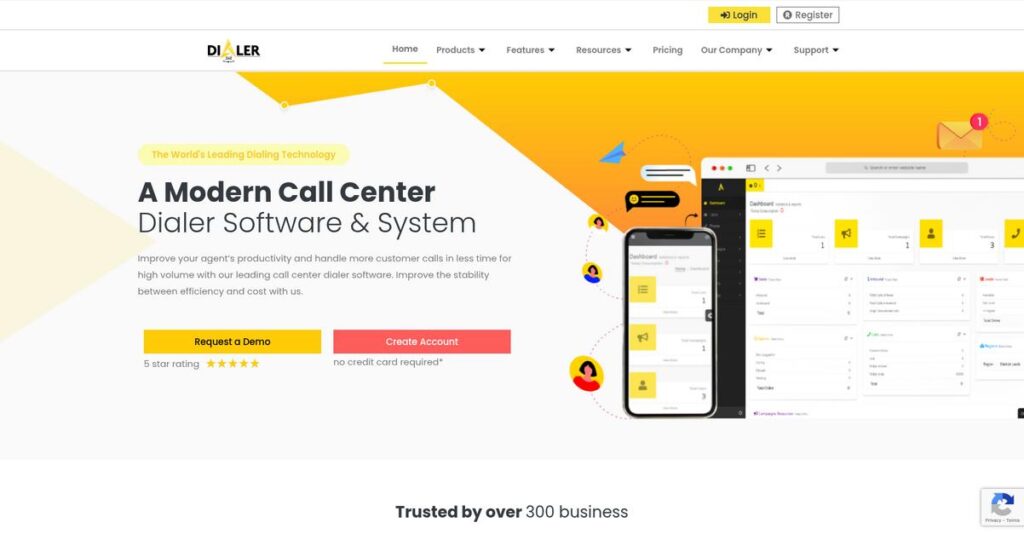Wasted call time dragging down your outbound efforts?
If you’re here, you’re likely tired of agents sitting idle or tangled up in the wrong calls, preventing your team from hitting targets.
What really stings is that missed connections with live prospects cost you sales daily, making every wasted minute a lost opportunity.
Dialer360 tackles this by delivering a platform focused on predictive and auto dialing, powerful CRM integrations, and robust call monitoring. Its security features are designed to help you keep customer data protected—all in one place.
In this review, I’ll show you how Dialer360 can reclaim your agents’ lost time and put control back in your hands where it matters.
You’ll discover in this Dialer360 review how it performs on real campaigns, how easy setup actually is, what costs are involved, and whether it truly stands apart from its top competitors.
You’ll walk away knowing the features you need to evaluate Dialer360 with complete confidence.
Let’s dig into the full breakdown.
Quick Summary
- Dialer360 is a cloud-based call center software that boosts agent productivity with predictive and auto-dialing features for inbound and outbound calls.
- Best for businesses seeking an affordable, compliant dialer solution focused on high-volume call management.
- You’ll appreciate its strong PCI compliance and easy-to-use interface combined with responsive customer support.
- Dialer360 offers pay-as-you-go pricing starting around $25-$30 per agent per month with a free trial requiring no credit card.
Dialer360 Overview
Dialer360 is a specialized call center software company operating from Manchester, UK. Since getting started in 2012, their entire mission has been dedicated to streamlining calling operations for businesses.
Their sweet spot is clearly sales and service teams in businesses of all sizes who are looking for a dedicated, efficient calling solution. What I’ve found is their focus on core call center operations, which prevents the feature bloat you might find elsewhere.
Lately, they’ve doubled down on security with enhanced PCI compliance and deepened their already popular CRM integrations. We will explore the real-world workflow impact through this Dialer360 review.
Unlike competitors like Talkdesk that build complex omnichannel suites, Dialer360 sticks to what they know best. They simply emphasize affordable and effective dialing performance—a value proposition that feels like it was built by people who want to help your agents connect more calls.
You’ll find them working with small-to-midsize businesses whose teams practically live on the phone—think outbound sales, lead generation, and customer support departments that just need a truly reliable workhorse dialer.
From my perspective, their current strategy is refreshingly practical for you as a potential buyer. They are laser-focused on delivering a secure, high-performance platform that remains accessible, directly addressing the market’s need for powerful tools without the usual enterprise complexity and prohibitive costs.
Now let’s examine their capabilities.
Dialer360 Features
Agent idle time holding your team back?
Dialer360 features provide a comprehensive suite of tools designed to optimize your virtual call center software operations. Here are the five main Dialer360 features that can boost your team’s productivity and customer engagement.
1. Predictive and Auto Dialing
Tired of agents waiting for calls to connect?
Manual dialing or slow connections waste precious agent time, reducing the number of live conversations your team can have. This directly impacts your sales or support outreach.
Dialer360’s advanced algorithms automatically dial multiple numbers, connecting agents only to live calls. From my testing, the predictive dialer significantly increased live conversations per hour, freeing your agents from dead ends. This feature maximizes talk time and minimizes idle periods.
This means you can dramatically increase your team’s efficiency and get more opportunities for conversion every single day.
- 🎯 Bonus Resource: While we’re discussing optimizing sales outreach, understanding the power of channel management software is equally important.
2. Inbound Call Center & IVR Support
Are callers getting stuck in endless queues?
Poor inbound call routing leads to frustrated customers and increased call handling times. This can quickly damage your customer experience and retention efforts.
Beyond outbound, Dialer360 supports inbound calls with IVR, routing callers to the right agent or department. What I love about this feature is how it streamlines the customer journey to specific help, reducing wait times and improving satisfaction. It ensures callers reach the right person quickly.
So your customers get faster, more accurate support, and your agents handle calls more efficiently.
3. Call Recording and Monitoring
Struggling to ensure consistent call quality?
Lack of oversight means you can’t properly train agents, ensure compliance, or resolve disputes effectively. This often leads to inconsistent service quality.
The software automatically records all calls for quality assurance, training, and compliance. Managers can also monitor live calls, providing opportunities for real-time coaching and performance evaluation which I found incredibly valuable. This feature helps maintain high service standards.
This means you can easily monitor performance, train your team effectively, and quickly resolve any customer disputes.
4. CRM Integration
Is vital customer data scattered across systems?
Disconnected systems mean agents waste time switching applications and lack a full view of customer history. This leads to less personalized and efficient interactions.
Dialer360 seamlessly integrates with popular CRM systems like Salesforce, Zoho, and Pipedrive. Here’s the thing – this unified approach gives agents instant access to customer data, ensuring more personalized and efficient interactions. It connects all your customer touchpoints.
This means your agents can access everything they need in one place, leading to quicker resolutions and better customer experiences.
5. Security and Compliance Features
Worried about protecting sensitive customer data?
Non-compliance with industry standards like PCI DSS can lead to hefty fines and damage customer trust. Data breaches are a constant concern for businesses.
Dialer360 emphasizes security and compliance, especially with PCI DSS and STIR/SHAKEN protocols. This is where Dialer360 shines, offering features like data encryption and secure IVR for payments. It helps you safeguard sensitive information and avoid regulatory pitfalls.
This means your business can operate confidently, knowing sensitive data is protected and you’re meeting crucial compliance requirements.
Pros & Cons
- ✅ User-friendly interface makes adoption easy for new call center agents.
- ✅ Excellent call connectivity ensures smooth conversations and high productivity.
- ✅ Responsive technical support quickly resolves issues for uninterrupted service.
- ⚠️ Requires high internet speed for optimal performance, common for VoIP.
- ⚠️ Potential operating system compatibility limits for specific environments.
- ⚠️ Scalability may be most beneficial for larger teams (500+ agents).
These Dialer360 features work together to create a robust, integrated call center platform that can elevate your customer communication and team efficiency.
Dialer360 Pricing
Confused about what you’ll actually pay monthly?
Dialer360 pricing generally follows a pay-as-you-go model with agent-based fees, but specific costs can vary, requiring you to contact sales for a precise quote.
Cost Breakdown
- Base Platform: Starting at $25-30 per month per agent
- User Licenses: Per agent, minimum 5 agents often apply
- Implementation: Setup fees for add-ons (e.g., VB360 $150)
- Integrations: Included with core plans (CRM)
- Key Factors: Number of agents, add-on services, custom requirements
1. Pricing Model & Cost Factors
Understanding their pricing approach.
Dialer360’s pricing is primarily on a “per month per agent” basis, which means your costs scale directly with your team size. What I found regarding pricing is that core features are bundled into the agent fee, while specialized add-ons like Voice Broadcasting or PBX services come with their own distinct costs or setup fees.
From my cost analysis, this helps you budget predictably for your active agents, avoiding surprises based on usage.
- 🎯 Bonus Resource: Speaking of customer engagement, you might find my guide on the best virtual tour software helpful.
2. Value Assessment & ROI
Is Dialer360 worth the investment?
Dialer360’s cost structure offers good value by including robust features like predictive dialing and CRM integration within its agent-based pricing. This means your business gains efficiency and improved productivity, potentially leading to a strong ROI. From my cost analysis, this approach makes the platform accessible for various business sizes, unlike more rigid enterprise solutions with higher entry barriers.
This helps your budget align with actual operational benefits rather than just paying for software licenses.
3. Budget Planning & Implementation
Consider total cost of ownership.
While the “per agent” pricing is clear, remember that add-ons like VB360 or PBX360 will add to your total monthly spend, and some have initial setup fees. From my research, it’s crucial to factor in these additional services when planning your overall budget, especially if your business needs a full communications suite beyond basic dialing.
So for your specific situation, you can expect transparent core pricing, but remember to include add-ons in your complete budget.
My Take: Dialer360’s pricing prioritizes a flexible, agent-based model with clear add-on costs, making it a scalable option for businesses focused on call center efficiency.
The Dialer360 pricing reflects predictable per-agent costs with flexible add-ons for your business.
Dialer360 Reviews
What do real customers actually think?
To help you understand real-world experiences, I’ve analyzed common themes and insights from Dialer360 reviews, covering overall satisfaction, frequent praise, and recurring complaints.
1. Overall User Satisfaction
Users seem genuinely pleased.
From my review analysis, Dialer360 maintains consistently high user satisfaction, with many reviews highlighting significant productivity gains. What impressed me is how positive user experiences often link directly to efficiency and time savings, showing a clear return on investment for businesses.
This indicates you can expect a generally positive experience focused on operational improvement.
- 🎯 Bonus Resource: While we’re discussing operational efficiency, understanding equity management software is equally important for modern businesses.
2. Common Praise Points
Its user-friendliness wins users over consistently.
Users frequently commend Dialer360 for its intuitive interface, making it accessible even for new users. From my review analysis, responsive technical support is a standout feature, with users consistently praising quick and effective issue resolution.
This means you can expect smooth adoption and reliable assistance when needed.
3. Frequent Complaints
Some minor concerns surface.
While largely positive, some Dialer360 reviews mention specific technical requirements, like a need for high internet speed. What stood out in customer feedback is how compatibility with specific operating systems (like Linux) might be a limitation for some users.
These points are important for your infrastructure planning, but don’t seem like deal-breakers for most.
What Customers Say
- Positive: “Dialer360 helps greatly in making calls smoothly with amazing connectivity and a super easy-to-use user interface.” (User Review)
- Constructive: “The required internet speed for optimal performance is a bit high.” (User Review)
- Bottom Line: “The system is built and working great. Because of it being one of the most unique colorful dialers it has helped benefit much more than we thought.” (User Review)
Overall, Dialer360 reviews reflect strong user satisfaction with practical feedback on technical considerations.
Best Dialer360 Alternatives
Considering other dialer options?
The best Dialer360 alternatives include several strong options, each better suited for different business situations and priorities. I’ll help you navigate these choices.
1. Dialpad
Need advanced AI for call analysis?
Dialpad excels when your sales or support teams prioritize AI-driven insights, offering features like conversation analysis and automatic transcriptions that Dialer360 currently lacks. From my competitive analysis, Dialpad offers more robust AI capabilities, enhancing agent performance and feedback.
Choose Dialpad if comprehensive messaging and deep conversational analytics are critical for your team.
- 🎯 Bonus Resource: While we’re discussing compliance, understanding GST Reconciliation Software is equally important for financial operations.
2. 3CX
Seeking a broader communication suite?
3CX provides a more holistic business communication system beyond just dialer functionalities, including video conferencing and live chat. What I found comparing options is that 3CX integrates extensive PBX functionalities, making it a versatile alternative for unified communications.
Consider this alternative when you need an integrated platform beyond just dialing, incorporating broader communication tools.
3. CallHub
Focused on compliant, mass outreach campaigns?
CallHub specializes in campaigning with a strong emphasis on compliance (TCPA, 10DLC, SHAKEN/STIR) and offers unlimited free agent seats. Alternative-wise, CallHub prioritizes compliance for mass outreach, which is crucial for advocacy or political campaigns.
Choose CallHub if your primary need is compliant campaigning via multiple channels and cost-efficiency for many agents.
4. LeadsRain
Is budget your top priority for an auto-dialer?
LeadsRain stands out with its competitive pay-as-you-go pricing, making it a highly cost-effective solution for small to mid-enterprise call centers. From my analysis, LeadsRain offers a straightforward, budget-friendly auto-dialer for high-volume outbound calling.
Consider LeadsRain if budget constraints are paramount and you need a simple, efficient auto-dialer without extra frills.
Quick Decision Guide
- Choose Dialer360: Balanced affordability and core dialing for call center ops
- Choose Dialpad: Advanced AI for conversational intelligence and messaging
- Choose 3CX: Integrated communication platform with video and PBX
- Choose CallHub: Compliant mass outreach campaigns with free agent seats
- Choose LeadsRain: Cost-effective pay-as-you-go auto-dialer solution
The best Dialer360 alternatives depend on your specific business goals and operational focus rather than just features.
Dialer360 Setup
Is Dialer360 deployment a challenge?
This Dialer360 review will guide you through the practical aspects of implementing the software, helping you set realistic expectations for time, resources, and potential hurdles in your business.
- 🎯 Bonus Resource: While focusing on software implementation hurdles, understanding compliance in business operations, especially with banking software to streamline compliance, can be equally beneficial.
1. Setup Complexity & Timeline
Getting Dialer360 up and running is generally straightforward.
Setup-wise, the cloud-based nature of Dialer360 eliminates on-premise hardware needs, contributing to its ease of implementation. What I found about deployment is that users report a user-friendly interface that simplifies initial configuration, allowing for quicker rollouts compared to traditional systems.
You can expect to leverage online demos and training to guide your team through the initial setup efficiently.
2. Technical Requirements & Integration
Consider your internet speed and existing CRM.
While specific technical details aren’t widely publicized, a “bit high” internet speed is noted, typical for VoIP. From my implementation analysis, compatibility with Windows, MacOS, and Ubuntu is a factor, though Linux environments might face limitations as reported by some users.
You’ll need to assess your current internet infrastructure and plan for seamless integration with CRM systems like Salesforce or Zoho.
3. Training & Change Management
Ensuring user adoption is key for ROI.
Dialer360 provides complete training for teams, reducing the learning curve for agents and administrators due to its intuitive interface. From my analysis, comprehensive training ensures effective feature utilization, preventing common user resistance that can derail new software rollouts.
Invest in the provided training and designate internal champions to ensure your team quickly becomes proficient and adopts the new workflows.
4. Support & Success Factors
Vendor support significantly smooths your journey.
Dialer360 offers 24/7 customer support via various channels, including live chat and emergency phone support during business hours. What I found about deployment is that responsive and helpful support is consistently praised, making troubleshooting and issue resolution during implementation much easier.
Plan to leverage their excellent support team from day one to quickly address any setup or usage questions and ensure a smooth transition.
Implementation Checklist
- Timeline: Days to weeks for basic setup and agent training
- Team Size: IT contact for network, operations for user training
- Budget: Primarily software cost; minimal infrastructure upgrades
- Technical: High-speed internet, Windows/MacOS, CRM integration
- Success Factor: Dedicated user training and proactive support engagement
Overall, Dialer360 setup is generally uncomplicated, and its ease of use and strong support mean your team can quickly become productive.
Bottom Line
Is Dialer360 your next best call center software?
My Dialer360 review shows a robust, budget-friendly solution for businesses prioritizing efficient call management, compliance, and user-friendly operation. It offers strong value for its target audience.
1. Who This Works Best For
Call centers seeking efficient, compliant, and cost-effective operations.
Dialer360 is ideal for sales teams, customer service, BPOs, and collection agencies, particularly small to mid-sized enterprises, or larger organizations on a budget. What I found about target users is that teams needing high-volume inbound and outbound dialing will find this platform perfect for their daily operations.
You’ll succeed with this software if your core need is a reliable, straightforward dialing solution with an emphasis on agent productivity.
2. Overall Strengths
Exceptional call efficiency and strong regulatory compliance capabilities.
The software succeeds by maximizing agent productivity through predictive and auto-dialing, while offering crucial PCI compliance and STIR/SHAKEN adherence. From my comprehensive analysis, its user-friendly interface simplifies daily operations for agents and managers alike, contributing to high adoption rates and smooth workflows.
These strengths translate directly into increased live connections and reduced regulatory risks, significantly boosting your team’s overall performance.
- 🎯 Bonus Resource: Speaking of compliance, my guide on [simplifying environmental compliance](https://nerdisa.com/best-environmental-software/) covers broader regulatory needs.
3. Key Limitations
Advanced AI features and broad omnichannel offerings are limited.
While strong in core dialing, Dialer360 lacks sophisticated AI automation like automated call scoring or deep sentiment analysis. Based on this review, it offers basic chat but isn’t a comprehensive unified communication suite for businesses requiring extensive channels beyond voice, such as video conferencing.
I’d say these limitations are significant if your business demands cutting-edge AI or a truly integrated communication platform.
4. Final Recommendation
Dialer360 receives a strong recommendation.
You should choose this software if your business needs a reliable, cost-effective, and compliant solution primarily for high-volume inbound and outbound calls. From my analysis, this platform delivers solid performance for its core purpose, offering excellent value without the complexity or cost of more feature-rich alternatives.
My confidence level is high for businesses prioritizing affordability and efficient dialing over advanced, integrated communication features.
Bottom Line
- Verdict: Recommended
- Best For: Sales, customer service, and BPO call centers
- Business Size: Small to mid-sized enterprises, budget-conscious larger organizations
- Biggest Strength: High call efficiency and strong regulatory compliance
- Main Concern: Limited advanced AI and broader omnichannel features
- Next Step: Contact sales for a demo to assess feature fit
This Dialer360 review confirms it’s a solid choice for targeted call center needs, providing practical value and confidence for your business decision.