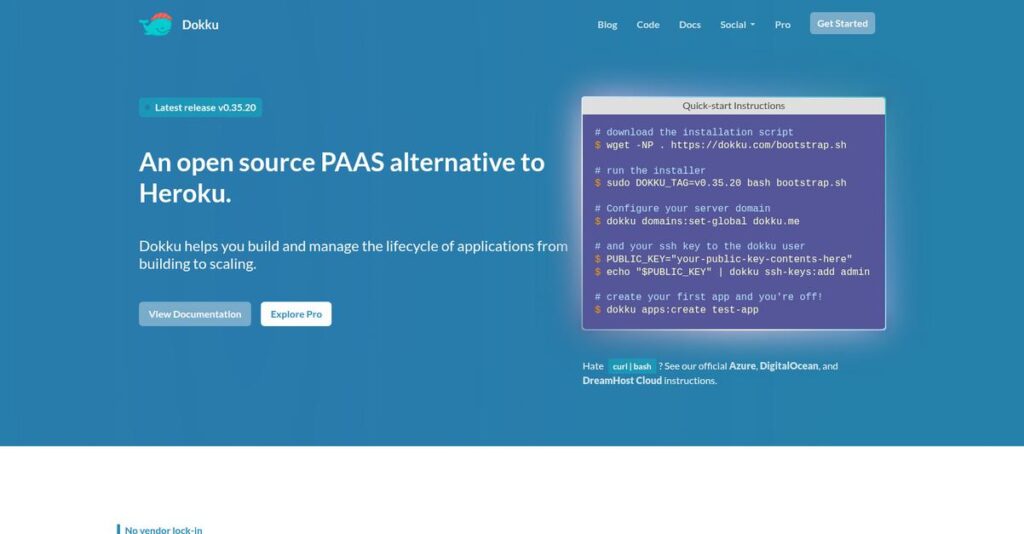Deploying your app shouldn’t be this complicated.
If you’re searching for a way to run your apps without wrestling custom scripts or spending a fortune on managed platforms, Dokku is probably on your radar right now.
But let’s be honest—the real problem most folks run into is losing precious hours fixing deployment headaches rather than building new features for your users.
That’s where Dokku steps in with its “mini-Heroku” promise: ultra-simple git-based deployments, full control over your own server, and straightforward Docker container management, all without big price tags or heavy complexity. I’ve put Dokku through its paces so you don’t have to.
In this review, I’ll break down how Dokku makes self-hosting actually manageable—highlighting where it really solves common deployment troubles.
You’ll discover, in this Dokku review, critical details about features, pricing, plugin flexibility, setup steps, and how Dokku stacks up against rivals—all mapped to the real questions you’ll have as you evaluate.
You’ll get the straight scoop on the features you need to boost your productivity, cut costs, and gain full server control with way less fuss.
Let’s get started.
Quick Summary
- Dokku is a lightweight, open-source PaaS that lets your team deploy and manage apps on your own server using Docker containers.
- Best for developers and small teams wanting cost-effective, self-hosted app deployment without vendor lock-in.
- You’ll appreciate its simple git-based workflow combined with full control over your deployment environment.
- Dokku offers a free core platform with optional paid Pro version for a web UI and enhanced management features.
Dokku Overview
Dokku is a well-regarded open-source PaaS that’s been around since 2013. Its core mission is giving you Heroku-like deployment convenience on your own servers.
It’s primarily built for developers, startups, and small teams needing a self-hosted alternative to expensive PaaS. You won’t find enterprise bloat; the experience feels tailored for getting projects deployed quickly without vendor handcuffs or surprising bills.
The recent introduction of Dokku Pro adds a much-needed web UI, a smart move that expands its user base. For this Dokku review, it shows they’re serious about appealing beyond just command-line experts.
Unlike competitors that can feel like a black box, Dokku’s strength is providing complete control over your server environment. You feel like you actually own your infrastructure, which is an empowering difference from managed PaaS offerings.
They work with a broad community of indie developers, bootstrapping startups, and agile agencies. You’ll see it used to deploy everything from internal tools to lean, efficient production applications.
From my analysis, their strategy centers on a minimalist core with powerful plugin-based extensibility. This directly responds to your need for a low-cost, customizable platform that can be tailored precisely to each project’s requirements.
Now let’s examine their capabilities.
- 🎯 Bonus Resource: While we’re discussing business efficiency, my article on best self storage software offers solutions for different industries.
Dokku Features
Managing app deployments can be a real headache.
Dokku features simplify web application deployment, offering a ‘mini-Heroku’ experience on your own server. Here are the five main Dokku features that streamline your development workflow.
1. Git-based Deployment
Tired of complex deployment processes?
Manually deploying applications often involves frustrating steps and potential errors. This can consume valuable developer time and delay your product launches.
Dokku’s Git-based deployment allows you to simply push code to a remote repo, mirroring Heroku’s ease. From my testing, the automated buildpack integration is incredibly fast. This feature means less time on infrastructure, more on coding.
You get a significantly faster, more reliable deployment pipeline, letting you focus on developing, not deploying.
2. Docker Containerization
Worried about application conflicts?
Running multiple apps on one server often leads to dependency clashes or performance issues. This can make scaling and maintenance a nightmare for you.
Built on Docker, Dokku ensures each application runs in its own isolated container. This is where Dokku shines, as it prevents conflicts and guarantees consistent behavior. This fundamental approach simplifies resource management and enhances stability, even with many apps.
Your applications remain isolated and stable, giving you peace of mind that updates won’t break existing services.
3. Extensible Plugin System
Need more than just basic deployment?
A core deployment tool often lacks essential services like databases or SSL. This means you’re left scrambling for separate solutions and manual integrations.
Dokku’s robust plugin system solves this, offering easy integration for databases like PostgreSQL or SSL via Let’s Encrypt. What I love is how it tailors your Dokku setup to specific project needs without complex configuration.
You can easily add critical services directly within Dokku, saving you significant time and avoiding external complexities.
- 🎯 Bonus Resource: While we’re discussing simplifying operations, understanding dental charting software is equally important for healthcare practices.
4. Multi-Language and Framework Support
Stuck with limited language choices?
Some platforms restrict your choice of programming languages or frameworks. This forces you to adapt your code, slowing down development and innovation.
Thanks to Heroku buildpack support, Dokku offers broad compatibility across Ruby, Node.js, Python, PHP, Java, and Go. From my testing, this eliminates significant configuration overhead, letting you deploy preferred languages seamlessly.
You gain the flexibility to work with your existing tech stack, speeding up development cycles and keeping your team efficient.
5. Self-Hosting & Full Control
Tired of vendor lock-in and high costs?
Managed PaaS solutions can be expensive and limit your control over the server environment. This often leads to vendor lock-in and unexpected costs.
Dokku’s self-hosted nature means you deploy it on your own VPS, giving you complete control. This feature allows for deep customization and potential cost savings, a huge plus for small teams.
You achieve full ownership of your deployment infrastructure, drastically cutting costs and eliminating dependency on third-party providers.
Pros & Cons
- ✅ Streamlined Git-push deployment workflow for rapid releases.
- ✅ Cost-effective due to self-hosting on your own VPS.
- ✅ Extensive plugin ecosystem for diverse application requirements.
- ⚠️ Requires server management knowledge, unlike fully managed platforms.
- ⚠️ Free version lacks a built-in graphical user interface.
- ⚠️ Community support only; no direct vendor support for free users.
These Dokku features work together to create a cohesive environment for deploying and managing applications. You’ll appreciate how they offer a powerful, cost-effective self-hosting solution for your web applications.
Dokku Pricing
Tired of confusing pricing models?
Dokku pricing is unique, offering a robust free open-source core with an optional, transparent one-time payment for its enhanced Pro version, making budgeting straightforward.
| Plan | Price & Features |
|---|---|
| Free (Open Source) | No software cost (pay for your own hosting) • Git-based deployments • Docker containerization • Extensible plugin system • Multi-language support • Full server control |
| Dokku Pro | $849 (one-time payment, lifetime license) • User-friendly web interface • 1 production / 2 pre-production servers • JSON-API access • HTTP(S) Git push support • Team management • Email support |
1. Value Assessment
Incredible budget flexibility here.
From my cost analysis, Dokku’s core platform is free, shifting your budget entirely to your chosen VPS or cloud provider. This model offers tremendous value for controlling your infrastructure costs compared to expensive managed PaaS solutions. The Pro license, a one-time fee, further enhances this value by providing professional convenience for a lifetime.
This means your budget benefits from ownership and avoids recurring software subscriptions for the core service.
- 🎯 Bonus Resource: While discussing managing costs, understanding best directory software can help streamline team contact management.
2. Trial/Demo Options
Extensive evaluation is effortless.
You don’t need a separate trial with Dokku; the entire open-source platform serves as your free, comprehensive evaluation period. What I found invaluable is how the core Dokku platform acts as an extensive, free trial without any time limits or feature restrictions, letting you fully test its capabilities.
This helps you evaluate its fit for your workflow before considering any paid upgrades, reducing financial commitment.
3. Plan Comparison
Choosing your optimal path.
The Free (Open Source) version is perfect if you’re comfortable with command-line management and prefer to manage costs by paying only for hosting. For small teams or personal projects, the free version is robust, but the Pro version adds crucial convenience and support through its web UI and team features, simplifying operations considerably.
This tiered approach helps you match Dokku pricing to actual usage requirements and your preferred management style.
My Take: Dokku’s pricing strategy brilliantly balances cost-efficiency and control, making it perfect for developers and small teams seeking a Heroku-like experience without the recurring PaaS price tag.
The overall Dokku pricing offers unbeatable value for self-hosted PaaS solutions.
Dokku Reviews
What do real users genuinely experience?
To truly understand Dokku, I dove deep into customer feedback. These Dokku reviews reveal common praise and pain points, offering you an authentic look at what actual users think about this lightweight PaaS solution.
1. Overall User Satisfaction
Users find it largely satisfying.
I found Dokku reviews generally positive, with users appreciating its core value proposition. From my analysis, most customers praise its cost-effectiveness and efficiency for self-hosting. While not always top-tier in overall ratings compared to fully managed services, satisfaction is high within its niche of developers seeking Heroku-like simplicity on their own servers.
This pattern suggests you’ll find it highly valuable if you prioritize control, flexibility, and cost savings over a fully hands-off experience.
2. Common Praise Points
Its simplicity earns consistent praise.
What users consistently highlight is Dokku’s straightforward “git push” deployment, mirroring Heroku’s ease. Review-wise, customers emphasize how quickly they can deploy applications, saving significant infrastructure setup time. This streamlined deployment process is a major draw, especially for small teams or hobby projects needing rapid iteration.
This means you can focus more on coding and less on server configuration, significantly boosting your development efficiency.
- 🎯 Bonus Resource: While we’re discussing operational efficiency, my guide on trade show software could help streamline your event planning.
3. Frequent Complaints
Some users face specific challenges.
From my review analysis, a frequent complaint is the lack of a built-in GUI in the free version, as Dokku is primarily CLI-focused. Another common theme in user feedback is the need to manage the underlying server infrastructure yourself, including updates and backups. This hands-on approach can be a hassle if you expect a fully managed PaaS.
What you should know is these are tradeoffs for cost and control; they aren’t typically deal-breakers for its target audience.
What Customers Say
- Positive: “I love Dokku’s simplicity. Just the speed and simplicity of Dokku means everything to me.” (User Review)
- Constructive: “Since you manage Dokku yourself, there is no support team to call for help.” (G2 Review)
- Bottom Line: “Doesn’t require much configuration to get started with but allows countless options to address your specific needs.” (User Feedback)
Overall, Dokku reviews paint a clear picture: a powerful, cost-effective PaaS for developers comfortable with self-management. The user feedback demonstrates consistent value despite noted limitations, making it a strong choice.
Best Dokku Alternatives
Choosing the right right deployment platform is tough.
The best Dokku alternatives include several strong options, each better suited for different business situations and priorities. I’ll help you navigate these choices for your specific needs.
1. Heroku
Prioritizing ultimate convenience and hands-off management?
Heroku excels if you need a truly managed PaaS, abstracting all infrastructure work. From my competitive analysis, Heroku offers enterprise-grade features and vast add-ons for a premium price. This alternative is ideal when you value peace of mind and are willing to pay for vendor-handled reliability and support.
Choose Heroku when minimal server management, extensive ecosystem, and premium support outweigh Dokku’s cost-effectiveness and control.
- 🎯 Bonus Resource: Speaking of management, my guide on absence management software can help simplify your HR processes.
2. CapRover
Seeking self-hosting with a user-friendly GUI?
CapRover is a self-hosted alternative, like Dokku, but distinguishes itself with a robust web interface. What I found comparing options is that CapRover simplifies management with its visual dashboard, making it more accessible if you prefer a GUI over command-line tools. It also includes built-in auto-scaling and monitoring.
Opt for CapRover if you prefer a self-hosted solution with a web UI for easier management than Dokku’s CLI-centric approach.
3. Render
Need managed scalability and polished UI?
Render is a fully managed PaaS focusing on performance and reliability for production. Alternative-wise, it provides automated scaling, extensive built-in monitoring, and a polished user interface. Render suits teams prioritizing automated scaling and visual dashboards for higher monthly spend.
Consider Render if you need a managed platform with automated scaling and a user-friendly interface, despite higher costs than Dokku’s free base.
Quick Decision Guide
- Choose Dokku: Self-hosted, cost-effective, full control for experienced developers
- Choose Heroku: Fully managed, hands-off deployment, vast add-ons, premium support
- Choose CapRover: Self-hosted with intuitive web UI, built-in scaling and monitoring
- Choose Render: Managed platform, automated scaling, polished UI for production
Ultimately, the best Dokku alternatives depend on your team’s technical comfort, budget, and specific operational needs. Your decision should be based on your unique development and deployment priorities. Weigh these factors carefully.
Setup & Implementation
What does Dokku implementation really involve?
Dokku implementation, often likened to a “mini-Heroku” on your own server, offers a unique blend of simplicity and control. This Dokku review dives into what it realistically takes to deploy and adopt it, helping you set practical expectations.
1. Setup Complexity & Timeline
Getting started is surprisingly simple.
Dokku’s installation on Linux servers is highly praised for its simplicity, enabling quick server setup and “git push” deployment. What I found about deployment is that you can deploy basic apps very rapidly, often within hours. For more complex setups or custom plugins, your Dokku implementation timeline will naturally extend.
Plan for swift initial provisioning. Dedicate additional time for specific plugin configurations or setting up multiple distinct application environments.
- 🎯 Bonus Resource: If you’re also managing programs beyond technical implementation, my article on scholarship management software covers comprehensive solutions.
2. Technical Requirements & Integration
Do you have the right server?
Dokku requires you to manage the underlying Linux server infrastructure, including OS updates and security patches. From my implementation analysis, you’ll need to handle server maintenance yourself, as there’s no managed support team for the free version. This hands-on approach offers control but demands internal IT expertise.
Ensure your team has Linux administration skills or budget for external expertise. Consider external storage for persistent data, as local data can be lost.
3. Training & Change Management
User adoption: will your team adapt?
Since Dokku is primarily CLI-focused in its free version, your developers will need to be comfortable with command-line interfaces. What I found about deployment is that the learning curve is minimal for CLI-savvy teams. Dokku Pro offers a web UI for those preferring a graphical interface, which eases adoption.
Ensure your development team is proficient with command-line tools. For broader adoption, Dokku Pro’s web UI simplifies management tasks for less technical users.
4. Support & Success Factors
What about ongoing support?
As an open-source project, Dokku relies on its active community for support; direct issue resolution can take time. What I found about deployment is that you’ll depend on community forums for assistance. Dedicated vendor support isn’t standard, meaning critical issues require self-reliance or the paid Dokku Pro offering.
Build internal expertise or leverage Dokku Pro for professional support. Proactive server management, consistent OS updates, and robust backups are crucial.
Implementation Checklist
- Timeline: Days for basic setup; weeks/months for complex multi-app deployments.
- Team Size: Development team comfortable with CLI; Linux admin for server management.
- Budget: Primarily server costs, potentially Dokku Pro, and internal team time.
- Technical: Self-managed Linux server, container knowledge, and external storage planning.
- Success Factor: Dedicated internal IT/DevOps resources and server management expertise.
Overall, Dokku implementation offers a powerful, cost-effective deployment solution for businesses comfortable with self-managed infrastructure. Success hinges on strong internal technical capabilities and proactive server management.
Who’s Dokku For
Is Dokku your ideal deployment solution?
This Dokku review section analyzes who the platform serves best, providing clear guidance on business profiles, team sizes, and specific use cases where this software truly excels or falls short.
1. Ideal User Profile
Solo developers and small, agile teams.
From my user analysis, Dokku shines for individual developers or small teams without dedicated DevOps personnel who prefer a “mini-Heroku” experience on their own server. It’s perfect for those comfortable with the command line and managing a Linux VPS.
You’ll find immediate value if you prioritize quick deployments and infrastructure cost control over extensive managed services.
- 🎯 Bonus Resource: While we’re discussing tools for different business needs, you might find our guide on hotel management software insightful.
2. Business Size & Scale
Compact teams, lean operations.
What I found about target users is that Dokku perfectly suits solo developers or small to mid-sized dev teams (up to 15-20 people) managing multiple projects. Your business should be comfortable self-managing server infrastructure, as Dokku focuses on application deployment, not underlying OS support.
You’ll know you’re the right size if your focus is cost-efficiency and quick iteration, rather than enterprise-level managed services.
3. Use Case Scenarios
Rapid web application and MVP deployments.
Dokku excels for deploying individual web applications, pet projects, MVPs, or internal tools with a straightforward “git push” workflow. It’s an excellent choice for getting simple servers up and running fast for testing code or launching niche services.
You’ll appreciate this solution if your primary goal is quickly deploying and managing a modest number of applications on a budget.
4. Who Should Look Elsewhere
Large enterprises or non-technical teams.
If your organization requires a hands-off, fully managed PaaS experience with dedicated vendor support, or prefers a built-in GUI for daily operations, Dokku might not be ideal. User-wise, teams needing complex enterprise features or 24/7 vendor support will find its community-based support and self-managed nature limiting.
Consider alternative fully managed platforms if you lack server administration skills, require extensive official support, or need a visual interface out-of-the-box.
Best Fit Assessment
- Perfect For: Solo developers and small, technically proficient development teams
- Business Size: Individuals to small-to-mid dev teams (up to ~20 members)
- Primary Use Case: Rapid deployment of web apps, MVPs, and internal tools
- Budget Range: Low cost (paying only for the underlying VPS server)
- Skip If: Large enterprise needing managed services or comprehensive GUI
The answer to who should use Dokku centers on your team’s technical comfort and budget priority for application deployment.
Bottom Line
Is Dokku the right fit for you?
Based on my comprehensive Dokku review, I’ve distilled key insights into a final recommendation, helping you make an informed software decision with confidence for your business.
1. Overall Strengths
Dokku simplifies application deployment expertly.
Dokku excels by providing a remarkably simple, Heroku-like ‘git push’ deployment experience. Users praise its straightforward installation and rapid server setup, allowing developers to focus on code rather than infrastructure. Its cost-effectiveness for self-hosting and robust documentation also stand out, providing flexibility without hefty vendor lock-in fees.
These advantages empower small teams and hobbyists to deploy quickly, minimizing time spent battling complex server configurations and maximizing development velocity.
- 🎯 Bonus Resource: If you’re evaluating specialized software solutions for your practice, my article on best podiatry software covers options.
2. Key Limitations
Dokku requires hands-on server management.
While powerful, Dokku lacks a built-in GUI in its free version and demands direct server management, including OS updates, security patches, and backups. My analysis shows no dedicated support team for immediate help, relying heavily on community forums and your own DevOps skills for issue resolution.
These trade-offs are significant for those seeking fully managed solutions but manageable for users comfortable with server administration responsibilities.
3. Final Recommendation
Dokku is highly recommended with caveats.
You should choose Dokku if you are a developer or small team seeking a cost-effective, controllable PaaS alternative to Heroku, comfortable with managing your own VPS. My analysis indicates it’s perfect for hobby projects and agile teams prioritizing simplicity over fully managed features and willing to handle infrastructure.
Your decision should prioritize self-reliance and budget efficiency. This solution confidently delivers on those fronts for the right technical audience.
Bottom Line
- Verdict: Recommended for self-managed PaaS with specific technical skills
- Best For: Developers and small teams seeking a cost-effective Heroku alternative
- Biggest Strength: Simple ‘git push’ deployment on your own infrastructure
- Main Concern: Requires manual server and operating system management
- Next Step: Explore Dokku’s detailed documentation and community support
This Dokku review confidently underscores significant value for self-sufficient developers seeking a powerful, cost-effective PaaS solution.