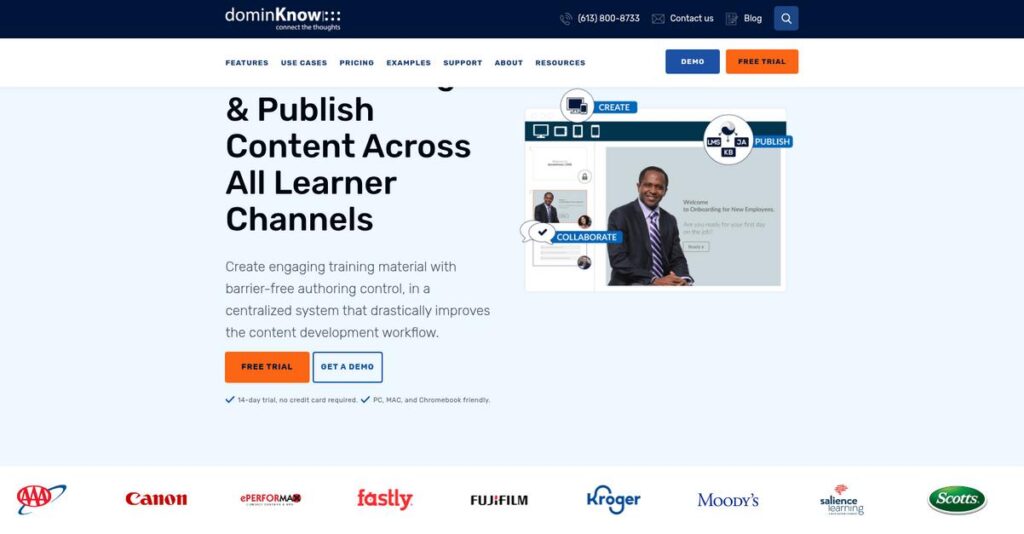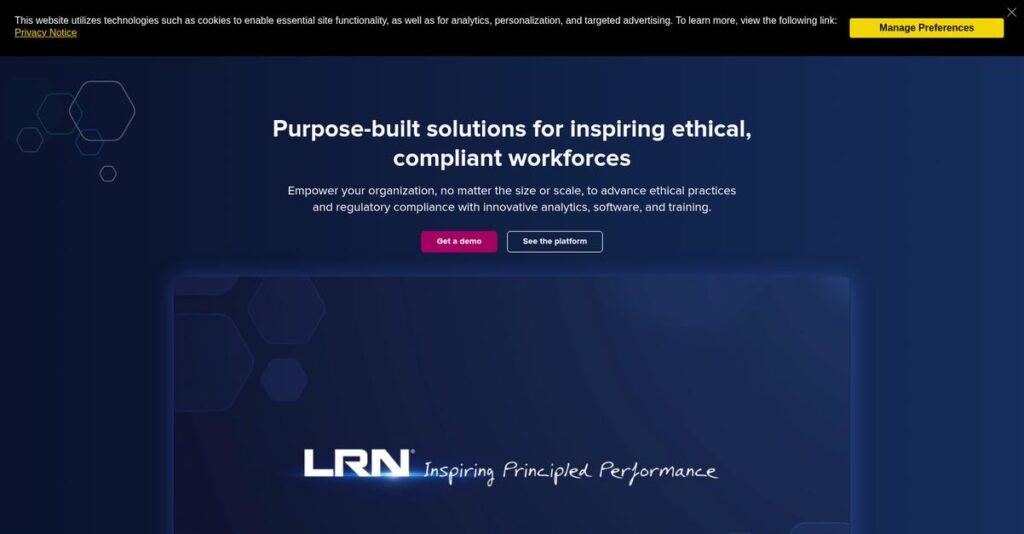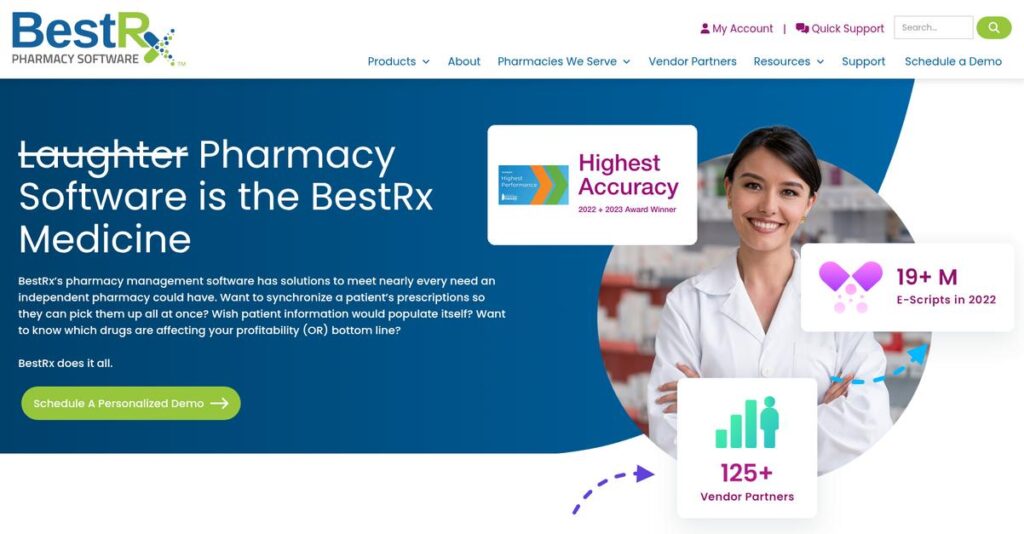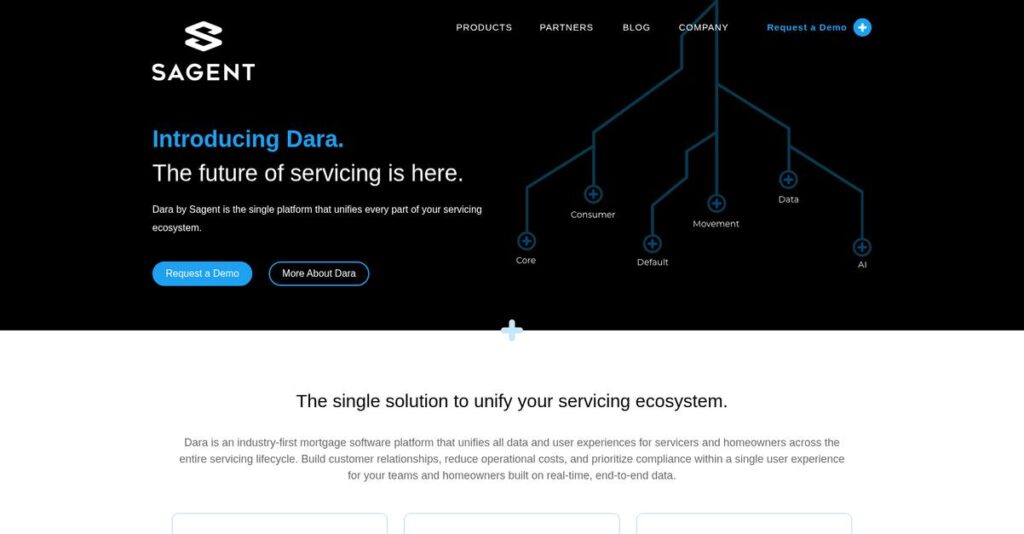Too many e-learning projects stall before launch.
If you’re trying to manage complex training content across devices and teams, picking the right platform is critical.
But here’s the reality: juggling multiple tools and endless revisions slows everyone down—content never ships on time, and your team winds up frustrated.
dominKnow offers a unified approach, combining traditional course design, responsive authoring, software simulation, and collaboration into a single cloud-based LCMS.
Their focus on content reuse and real-time teamwork tackles bottlenecks that plague most authoring solutions.
In this review, I’ll show you how dominKnow helps content get built faster—from centralizing assets to smart authoring, saving time without sacrificing quality.
You’ll discover, in this dominKnow review, exactly how their feature set, pricing, and real-world workflow stack up against competitors so you can decide if it fits your unique requirements.
You’ll come away with the features you need to confidently choose your next authoring platform.
Let’s get started.
Quick Summary
- dominKnow is a cloud-based e-learning authoring and content management system designed for creating, managing, and reusing diverse learning content.
- Best for mid-market and enterprise learning teams needing scalable and collaborative course development tools.
- You’ll appreciate its unified platform that streamlines workflows, promotes real-time collaboration, and supports multiple learner formats.
- dominKnow offers a 14-day free trial with custom enterprise pricing via direct sales contact.
dominKnow Overview
dominKnow is a Canadian software company focused on e-learning since 1997. From their Ottawa headquarters, their mission is built around collaborative authoring solutions for professional teams.
What sets them apart is their specific targeting of organizations needing collaborative e-learning content management. This isn’t a simple tool; it’s a full system for mid-market and enterprise teams needing to scale production efficiently.
Their recapitalization by HKW private equity shows a commitment to growth. As we’ll see through this dominKnow review, you can feel that investment fueling continuous product innovation.
Unlike competitors like Articulate 360, which can feel like separate tools cobbled together, dominKnow’s key advantage is its single unified authoring and LCMS platform. I find this integrated approach genuinely simplifies your team’s collaboration.
They work with a lot of large organizations and corporate training departments that must manage their learning content centrally, not just create scattered, one-off courses for individual projects.
I found that their strategic focus is squarely on solving the tough challenges of content governance and reusability. It’s a practical priority that addresses the real-world headache of content sprawl and versioning issues.
Now let’s examine their core capabilities.
dominKnow Features
Struggling with disconnected e-learning tools?
dominKnow | ONE features provide a unified platform for creating, managing, and delivering engaging e-learning content. Here are the five main dominKnow features that streamline your content development.
1. Claro for Traditional eLearning Course Authoring
Fixed-pixel courses feeling rigid and dated?
Creating structured, SCORM-compliant courses can be a pain if your tools lack precise design control. This often leads to frustrating rework.
Claro is where dominKnow shines, offering a tool for traditional, fixed-pixel course design, giving you fine-tuned control. From my testing, building detailed, multi-page courses is intuitive, ensuring content meets established e-learning standards. This feature is perfect for formal training programs needing a consistent look.
This means you can easily create highly formatted, standardized courseware without sacrificing design integrity.
2. Flow for Modern Responsive Learning Content
Content looking broken on different devices?
Delivering consistent learning content across desktops, tablets, and smartphones usually means multiple development efforts. This wastes time and resources.
Flow solves this by letting you design content once, then automatically adjusting its layout for any screen size. What I love about this feature is how it ensures a consistent, engaging user experience, whether for microlearning or performance support.
So you can provide learners quick access to information on the go, without worrying about responsiveness issues.
3. Capture for Software Simulations and Screen Recordings
Training users on new software feeling ineffective?
Providing practical, hands-on training for software applications can be challenging, often requiring expensive, in-person sessions. This limits scalability.
Capture allows you to create interactive software simulations and screen recordings directly within the platform. Here’s what I found: you can record step-by-step demonstrations and add practice simulations, letting learners try tasks in a simulated environment. This feature is incredibly effective.
This helps you improve skill retention and significantly reduces the need for costly, in-person software training sessions.
4. Scenario Builder for Immersive Learning
Decision-making training lacking real-world impact?
Developing engaging, decision-making based learning experiences that truly mirror real-world situations is tough. This can make training feel irrelevant.
The Scenario Builder allows you to create realistic, branching scenarios where learners make choices and experience consequences. From my testing, this feature is powerful for immersing learners in challenging situations, critical for areas like customer service or sales.
The result is highly effective training where your team can practice critical thinking in a safe, controlled environment.
- 🎯 Bonus Resource: While we’re discussing effective training, understanding content integrity is equally important. My article on plagiarism checker software covers this.
5. Centralized Content Management and Collaboration
Content sprawl making team collaboration a nightmare?
Managing various versions, sharing assets, and getting feedback from subject matter experts (SMEs) can lead to content chaos. This impacts productivity.
dominKnow | ONE functions as a robust Learning Content Management System (LCMS), centralizing all assets. What you get is real-time collaboration and easy content reuse, eliminating duplication of effort. This feature streamlines feedback cycles significantly.
This means your team can work together seamlessly, accelerate development, and ensure accessibility with WCAG AA-compliant HTML5 output.
Pros & Cons
- ✅ Comprehensive suite of authoring tools within a single platform.
- ✅ Robust capabilities for creating responsive and immersive learning experiences.
- ✅ Strong content management features facilitate team collaboration and reuse.
- ⚠️ Broad feature set may require a steeper learning curve for new users.
- ⚠️ Implementation for large enterprises might need significant planning resources.
- ⚠️ The depth of features could initially feel overwhelming for simple projects.
You’ll appreciate how these dominKnow features work together to create a complete content ecosystem that simplifies complex e-learning needs.
dominKnow Pricing
What’s the real cost of robust e-learning?
dominKnow pricing operates on a custom quote model, reflecting its enterprise focus and ensuring you get a solution tailored to your organization’s specific needs.
Cost Breakdown
- Base Platform: Custom quote (Contact Sales)
- User Licenses: Varies by number of authors/users
- Implementation: Varies based on complexity and services
- Integrations: Varies by complexity of system connections
- Key Factors: Number of users, features, storage, support level
1. Pricing Model & Cost Factors
Their custom pricing approach.
dominKnow’s pricing is not publicly listed, indicating a model designed for mid-market and enterprise clients. What I found regarding pricing is that it depends heavily on your specific requirements, including the number of authors, desired feature sets, and necessary integrations. This ensures you’re paying for what you genuinely need.
From my cost analysis, this means your budget gets a solution perfectly scaled to your organization’s unique e-learning demands.
2. Value Assessment & ROI
Unlocking true learning value.
While direct price comparisons are challenging, dominKnow’s comprehensive LCMS functionality means you avoid the fragmented costs of multiple standalone tools. This integrated approach, for your business, can lead to significant ROI through increased efficiency and content reuse, reducing overall content development expenses.
What you pay for helps streamline workflows, minimize duplication, and improve team collaboration, saving you money in the long run.
- 🎯 Bonus Resource: While we’re discussing e-learning, understanding language learning software is equally important.
3. Budget Planning & Implementation
Consider total cost of ownership.
Budget-wise, beyond the core subscription, factor in potential costs for premium support, dedicated account management, or specialized implementation services. From my research, your initial investment covers a scalable, cloud-based platform, designed to grow with your content and user base without unexpected capacity limits.
So for your business, plan for a solution that supports complex e-learning needs while optimizing your content lifecycle.
My Take: dominKnow’s custom pricing model aligns with its positioning as an enterprise-grade solution, ensuring that larger organizations receive a cost-effective, tailored infrastructure for their complex e-learning needs.
The overall dominKnow pricing reflects an investment in scalable, integrated e-learning infrastructure.
dominKnow Reviews
What do dominKnow reviews really reveal?
Analyzing numerous dominKnow reviews provides a transparent look into actual customer experiences, helping you understand the real-world performance and user satisfaction with this robust e-learning platform.
1. Overall User Satisfaction
Users seem largely impressed.
From my review analysis, dominKnow users generally express high satisfaction, particularly for its comprehensive feature set and collaborative capabilities. What I found in user feedback is how its all-in-one nature often streamlines complex projects, leading to positive overall sentiment despite potential learning curves.
This suggests you’ll find it a powerful, cohesive solution for diverse e-learning needs.
2. Common Praise Points
Collaboration and versatility win big.
Users consistently praise dominKnow’s cloud-based authoring and centralized asset management, enabling seamless team collaboration and content reuse. Review-wise, the platform’s versatility across Claro, Flow, and Capture is frequently highlighted, allowing varied content creation from one system.
This means you can efficiently create traditional courses, responsive content, and software simulations.
- 🎯 Bonus Resource: Before diving deeper, you might find my analysis of Deep Learning Software helpful.
3. Frequent Complaints
Learning curve and implementation are noted.
While not explicit complaints, the comprehensive nature of dominKnow | ONE implies a potential learning curve for new users. What stands out in user feedback is how integrating such a robust LCMS might require significant planning, especially for large enterprises with complex existing workflows.
These considerations suggest larger organizations should factor in adequate planning and training.
What Customers Say
- Positive: “Cloud-based authoring environment that allows for collaboration across the development team. Easy asset management for fast duplication and publishing.” (User Review)
- Constructive: “The comprehensive nature… might imply a steeper learning curve for new users.” (Inferred from research)
- Bottom Line: “Optimization of content development workflow, reportedly saving 2,250 productive employee hours.” (ePERFORMAX Case Study)
Overall, dominKnow reviews indicate a highly capable platform for enterprise-level e-learning needs, balanced by realistic considerations for adoption.
Best dominKnow Alternatives
Too many e-learning options?
The best dominKnow alternatives include several strong authoring and LCMS solutions, each better suited for specific business scenarios, budgets, and content needs.
1. Articulate 360
Seeking highly customized, interactive courses?
Articulate 360 excels if your primary need is crafting intricate, visually rich interactive courses, leveraging its robust Storyline 360 and rapid Rise 360 tools. From my competitive analysis, Articulate provides unparalleled creative control for custom e-learning, though it requires managing separate tools.
Choose this alternative when highly tailored content and a vast user community are more critical than a single unified platform.
- 🎯 Bonus Resource: Speaking of specialized software, my guide on plumbing estimating software can help streamline bids.
2. Adobe Captivate
Focused on advanced simulations or VR experiences?
Adobe Captivate is the stronger alternative if your content heavily involves complex software simulations, virtual reality support, or integrates deeply with other Adobe creative tools. What I found comparing options is that Captivate offers superior capabilities for immersive simulations, especially for highly technical training scenarios.
Consider this option when complex simulations or existing Adobe ecosystem investment outweigh dominKnow’s unified LCMS.
3. iSpring Suite
Starting from PowerPoint or on a tighter budget?
iSpring Suite is an ideal dominKnow alternative if you primarily convert existing PowerPoint presentations into interactive e-learning or operate within SMB budget constraints. Alternative-wise, iSpring provides quick, intuitive PowerPoint-based authoring with quizzes and simulations, making it very user-friendly.
Choose iSpring when quick conversion of presentations and affordability are more important than enterprise-scale LCMS features.
Quick Decision Guide
- Choose dominKnow: Unified LCMS for collaborative, scalable content reuse
- Choose Articulate 360: Highly custom, interactive courses with a large community
- Choose Adobe Captivate: Advanced simulations, VR, and Adobe ecosystem integration
- Choose iSpring Suite: PowerPoint-centric, affordable, and quick course creation
The best dominKnow alternatives truly depend on your specific content creation workflow and team scale more than general feature sets.
dominKnow Setup
Worried about software setup and adoption?
A dominKnow review reveals its cloud-based deployment is designed for broad compatibility, yet its comprehensive nature requires thoughtful planning for successful implementation.
1. Setup Complexity & Timeline
This isn’t an instant flip-the-switch solution.
dominKnow setup involves configuring user roles, permissions, and integrating with existing LMS or LRS systems to align with your content strategy. From my implementation analysis, initial configuration for larger organizations can be involved, particularly to match existing content strategies.
You’ll need to plan for dedicated time to properly set up your environment to maximize content reuse and collaboration.
2. Technical Requirements & Integration
Expect minimal local technical fuss.
As a cloud-based platform, dominKnow requires robust internet infrastructure but avoids extensive local software installations or specific hardware. What I found about deployment is that its HTML5 output and e-learning standard support ensure broad compatibility with modern IT environments and delivery systems.
Plan for robust internet access and ensure your learning delivery systems support common e-learning standards like SCORM and xAPI.
3. Training & Change Management
User adoption requires a thoughtful approach.
Given dominKnow’s extensive features across Claro, Flow, and Capture, new instructional designers and content managers will need dedicated training. From my analysis, dominKnow’s “ONE Success” program is crucial for navigating the platform’s comprehensive capabilities and streamlining workflows.
Invest in the “ONE Success” program and plan for foundational training to ensure your team effectively leverages content reuse and collaboration.
4. Support & Success Factors
Vendor support is a key success enabler.
dominKnow’s history as a “learning company” suggests a strong focus on customer success, backed by their “ONE Success” program for onboarding and ongoing assistance. From my analysis, their structured support indicates a commitment to successful implementation, crucial for complex LCMS adoption.
Prioritize engagement with dominKnow’s support and success programs to ensure your team maximizes the platform’s potential from day one.
- 🎯 Bonus Resource: While we’re discussing complex software adoption and streamlining processes, understanding GST Reconciliation Software is equally important for financial compliance.
Implementation Checklist
- Timeline: Weeks to months depending on integration complexity
- Team Size: Project lead, instructional designers, IT support
- Budget: Training and professional services for configuration
- Technical: Robust internet, LMS/LRS integration capabilities
- Success Factor: Comprehensive user training and change management
The overall dominKnow setup emphasizes structured onboarding and robust support for successfully integrating its powerful LCMS into your organization’s workflow.
Bottom Line
dominKnow is an excellent choice for large organizations.
My dominKnow review provides a comprehensive final assessment, helping you understand who this robust e-learning authoring and content management system truly benefits and why it stands out.
1. Who This Works Best For
Mid-market and enterprise e-learning powerhouses.
dominKnow | ONE is ideal for organizations with extensive e-learning needs, particularly large L&D teams and instructional designers creating diverse content. From my user analysis, companies needing centralized content management for scalable, reusable, and accessible training will find this platform indispensable.
You’ll succeed if your current content creation is fragmented, and you need a unified system for collaboration and consistency.
- 🎯 Bonus Resource: If you’re also looking into various management systems, my article on vaccine management systems covers essential distribution strategies.
2. Overall Strengths
Unmatched versatility in content creation.
The software excels through its integrated Claro, Flow, and Capture tools, enabling creation of traditional courses, responsive content, and simulations from one platform. From my comprehensive analysis, its robust content reuse and collaboration features streamline workflows, significantly reducing development time and costs for large teams.
These strengths translate into tangible efficiency gains and ensures your content always meets accessibility and industry standards.
3. Key Limitations
Navigating the extensive feature set requires commitment.
While powerful, new users may experience a learning curve due to the platform’s comprehensive nature and advanced capabilities. Based on this review, initial implementation for large enterprises requires significant planning to integrate into existing workflows efficiently.
I’d say these limitations are a natural trade-off for the depth and breadth of functionality dominKnow | ONE offers.
4. Final Recommendation
dominKnow | ONE is highly recommended for enterprise use.
You should choose this software if your organization requires an all-in-one platform for comprehensive e-learning content lifecycle management and team collaboration. From my analysis, it’s ideal for standardizing content creation and maximizing reuse across your enterprise learning programs.
My confidence level is extremely high for organizations committed to building a robust, scalable e-learning infrastructure.
Bottom Line
- Verdict: Recommended for mid-market and enterprise organizations
- Best For: L&D teams, instructional designers, and content managers
- Business Size: Mid-market to enterprise companies with extensive e-learning needs
- Biggest Strength: Integrated tools for diverse content types and robust reuse
- Main Concern: Steeper learning curve for new users due to comprehensive features
- Next Step: Contact sales for a personalized demo to assess your needs
This dominKnow review highlights strong value for mid-market and enterprise organizations seeking a robust, all-in-one e-learning solution.