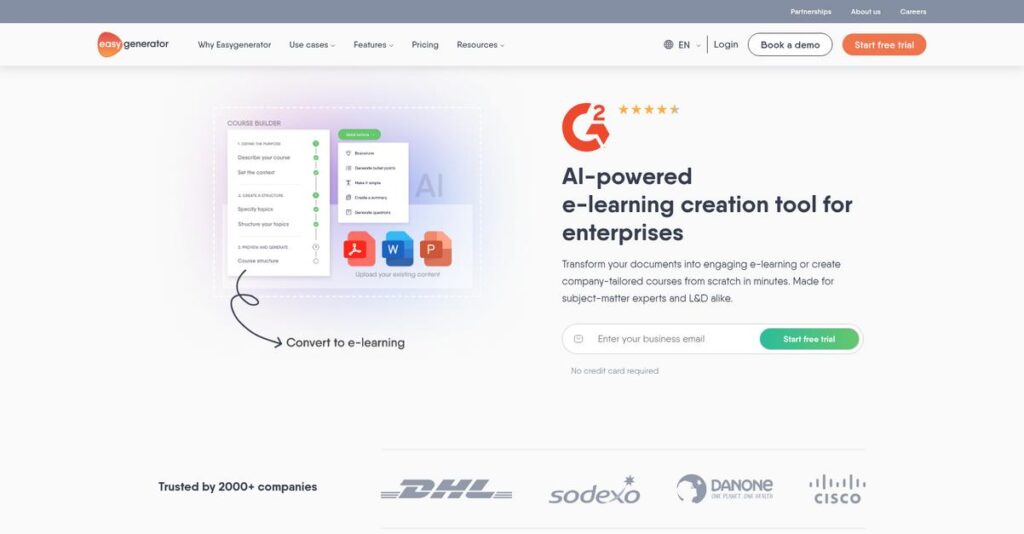Course creation shouldn’t slow you down.
If you’re like most people evaluating e-learning tools, you’re probably stuck searching for a way to build quality training fast—without becoming an instructional design expert.
The biggest reality? You’re wasting hours stuck on formatting instead of actually sharing knowledge with your team.
Easygenerator tackles this by giving you a simple yet powerful authoring tool, built so subject matter experts can create interactive courses in minutes—not weeks. With AI features, real-time collaboration tools, and translation for 75+ languages, it’s aimed squarely at fixing the most annoying bottlenecks you deal with every day.
In this review, I’ll show you how Easygenerator can simplify your entire course creation workflow so you can focus on meaningful learning, not platform headaches.
In this Easygenerator review, you’ll see a practical breakdown of features, true-to-life use cases, pricing info, and key alternatives—everything to help you evaluate if it really fits.
You’ll leave with the features you need to move ahead confidently.
Let’s dig into the details.
Quick Summary
- Easygenerator is a cloud-based e-learning authoring tool that lets subject matter experts quickly create engaging online courses without technical skills.
- Best for organizations wanting to empower internal experts to produce training without relying on instructional designers.
- You’ll appreciate its intuitive drag-and-drop interface combined with AI assistance that speeds up course creation and collaboration.
- Easygenerator offers tiered subscription plans with options for free trials and pricing that scales from solo authors to enterprises.
Easygenerator Overview
Easygenerator has been on the scene since 2013, operating from their headquarters in Rotterdam. Their entire mission is built around making e-learning creation truly accessible to everyone, not just dedicated L&D specialists.
What really sets them apart is their intense focus on empowering your internal subject matter experts. They specifically target business professionals who need to translate their unique knowledge into training quickly, sidestepping the typical bottlenecks of formal instructional design processes.
Their recent heavy investment in AI is a key development that I’ll cover through this Easygenerator review. The technology smartly converts your existing static documents like PDFs or Word files into interactive courses.
Unlike a complex powerhouse like Articulate 360, which can feel overwhelming for non-designers, Easygenerator makes a deliberate trade-off, prioritizing speed over endless customization. I find this practical focus results in a much more intuitive user experience for your team.
They work with huge global organizations like Unilever and T-Mobile, which tells me the platform can certainly scale well, but it’s also a go-to choice for growing mid-market companies building knowledge-sharing cultures.
From my analysis, their entire strategy now hinges on enabling what they call “employee-generated learning.” This approach directly addresses your need to capture specialized internal knowledge from the source and distribute it efficiently without waiting on formal L&D cycles to catch up.
- 🎯 Bonus Resource: Speaking of knowledge sharing, if you’re looking for tools to amplify your outreach, my guide on best content marketing software is highly recommended.
Now let’s examine their core capabilities.
Easygenerator Features
Is content creation for e-learning a constant struggle?
Easygenerator features are all about simplifying course creation and empowering anyone to build engaging e-learning. Here are the five main Easygenerator features that transform how you share knowledge.
1. Intuitive Course Authoring
Are your internal subject matter experts overwhelmed by content creation?
Trying to turn internal knowledge into engaging courses often requires specialized design skills. This can create bottlenecks and delays.
Easygenerator’s drag-and-drop interface lets anyone build professional courses quickly, even without design experience. From my testing, the pre-built templates simplify getting started significantly, which helps you maintain a consistent brand look. This feature allows SMEs to directly contribute their valuable insights.
This means you can easily create compelling training content without needing to hire external instructional designers.
- 🎯 Bonus Resource: Before diving deeper, you might find my analysis of best crypto compliance software helpful for broader business operations, especially regarding regulation.
2. AI Assistance (EasyAI)
Tired of starting every e-learning course from scratch?
Brainstorming course outlines and converting existing materials can be incredibly time-consuming. This often delays critical training initiatives.
EasyAI accelerates content creation by generating outlines and suggesting content, or converting PDFs and PowerPoints into courses. What I love about this approach is how it provides a solid foundation for your content, which speeds up the initial build. This feature drastically cuts down on the effort for your team.
So you can get professional-looking courses out the door much faster, freeing up time for other tasks.
3. Real-time Collaboration
Is your team still stuck in endless email chains for course reviews?
Coordinating feedback and revisions through email can lead to version control nightmares. This makes content accuracy difficult to manage.
Easygenerator’s real-time collaboration features let multiple authors work together and leave comments directly in the tool. Here’s what I found: this greatly streamlines the review process, eliminating the back-and-forth email chaos. This feature keeps your content development organized and efficient.
This means your team can achieve faster content approvals and ensure accuracy without the usual communication headaches.
4. Quizzes and Assessments
Need to know if your learners are actually absorbing the training?
Without effective assessments, it’s hard to gauge if your e-learning is truly making an impact. This can lead to ineffective training programs.
The platform allows you to create interactive quizzes and assessments to test learner comprehension effectively. This is where Easygenerator shines: you can easily build engaging knowledge checks that give you immediate insights into learning outcomes. This feature is vital for validating your training.
This means you can confidently measure the effectiveness of your training and ensure your employees truly understand the material.
5. Localization (EasyTranslate)
Struggling to deliver consistent training across your global teams?
Translating courses manually for a diverse, international workforce is often a massive, error-prone undertaking. This creates inconsistencies across regions.
EasyTranslate allows one-click translation of courses into over 75 languages, managing all versions from a single parent course. From my evaluation, the ability to export a single SCORM package with all languages is incredibly powerful, which simplifies deployment. This feature ensures training consistency globally.
So, as a global organization, you can easily provide localized training to every employee, no matter their language.
Pros & Cons
- ✅ Incredibly intuitive, empowering subject matter experts to create content easily.
- ✅ AI assistance significantly accelerates course outlines and content generation.
- ✅ Real-time collaboration streamlines teamwork and feedback for course development.
- ⚠️ Lacks some advanced features for highly complex customization needs.
- ⚠️ Basic analytics could be more granular for detailed performance insights.
- ⚠️ Template variety might feel limited for unique design requirements.
You’ll find these Easygenerator features work together to create a cohesive e-learning authoring experience that drastically simplifies content creation for your entire organization.
Easygenerator Pricing
Confused about hidden software costs?
Easygenerator pricing is generally transparent, offering clear subscription tiers to help you budget for your e-learning content creation needs.
| Plan | Price & Features |
|---|---|
| Pro | $116/month (billed annually) • 1 author, 10 courses • Up to 100 learners • EasyAI suite |
| Team | $582/month (billed annually) • 5 authors, unlimited courses • Unlimited learners • Collaboration tools, results tracking, team branding |
| Enterprise | Custom pricing – contact sales • Unlimited authors, unlimited courses • Native LMS integrations, custom branding • Dedicated success manager, on-demand training |
1. Value Assessment
Solid value for your budget.
From my cost analysis, Easygenerator’s tiered approach means you only pay for the features and scale your team truly needs. The inclusion of the EasyAI suite even in the Pro plan means you get powerful AI assistance from day one, making content creation faster.
This means your budget gets optimized for the value you receive, avoiding unnecessary expenses for unused features.
2. Trial/Demo Options
Evaluate before you commit.
Easygenerator provides a free trial, allowing you to test the authoring tools and AI features to ensure it meets your specific content creation needs. What I found regarding pricing is that this trial helps you validate the fit before making any financial commitment, ensuring you’re confident in your investment.
This lets you experience the platform firsthand, ensuring your final decision aligns with your training development goals.
3. Plan Comparison
Choosing the right plan.
The Pro plan is excellent for individual subject matter experts, while the Team plan offers significant value for collaborative efforts with unlimited courses and learners. What stands out is how the Enterprise plan offers full customization and dedicated support for larger organizations with specific integration needs.
This guidance helps you match Easygenerator pricing to your actual usage requirements rather than overpaying for unused capabilities.
My Take: Easygenerator’s pricing strategy offers clear tiers, making it accessible for individuals and scalable for teams, proving cost-effective for diverse e-learning development needs.
The overall Easygenerator pricing reflects transparent value for diverse e-learning needs.
Easygenerator Reviews
What do real customers actually think?
These Easygenerator reviews analyze real user experiences to help you understand what actual customers think, providing balanced insights and practical takeaways.
1. Overall User Satisfaction
Users genuinely love this platform.
Easygenerator consistently earns high satisfaction ratings, boasting an “Excellent” 96% user satisfaction based on 91 reviews. From my review analysis, users often highlight the platform’s ability to simplify complex tasks, making e-learning creation accessible to everyone, regardless of their technical background.
This indicates you can expect a very positive initial experience with the software.
2. Common Praise Points
The ease of use consistently wins users over.
Users frequently praise Easygenerator’s intuitive drag-and-drop interface and straightforward course creation process. What stood out in customer feedback is how subject matter experts can easily create content, saving significant time and keeping valuable knowledge in-house without needing external help.
This means you can empower your team to build courses efficiently and cost-effectively.
3. Frequent Complaints
Advanced features sometimes fall short.
While generally positive, some Easygenerator reviews mention limitations for power users needing extensive customization or granular reporting. What I found in user feedback is how the depth of analytics could be improved for more complex training needs, though basic tracking is present.
These issues are generally minor and won’t hinder most users focused on quick content creation.
What Customers Say
- Positive: “Super Easy to Use: You don’t need any special skills to create courses.” (G2 user)
- Constructive: “For power users, it might feel somewhat limited compared to more complex tools.” (User review)
- Bottom Line: “Enabling employees to create their own content cuts down on the need for external help.” (User review)
The overall Easygenerator reviews confirm strong user satisfaction with minor feature-specific feedback for advanced use cases.
Best Easygenerator Alternatives
Which Easygenerator alternative fits your needs?
The best Easygenerator alternatives include several strong options, each better suited for different business situations and priorities regarding e-learning course creation.
1. Articulate 360
Need advanced customization for polished courses?
Articulate 360 excels if your team consists of experienced instructional designers needing extensive interactivity, complex branching, and a vast content library. From my competitive analysis, Articulate offers advanced customization for highly polished courses, unlike Easygenerator’s focus on rapid authoring.
Choose Articulate 360 if your budget allows for high-end features and deep instructional design control.
2. iSpring Suite
Heavily reliant on PowerPoint for content?
iSpring Suite is ideal if your organization largely uses PowerPoint and needs to transform existing presentations into interactive e-learning. What I found comparing options is that iSpring brilliantly converts PowerPoint to interactive courses, providing a familiar environment that Easygenerator doesn’t prioritize in the same way.
Consider this alternative when leveraging existing PowerPoint assets is a critical factor for your training.
- 🎯 Bonus Resource: While we’re discussing business solutions, understanding call routing software is equally important.
3. Adobe Captivate
Requiring specialized software simulations?
Adobe Captivate is a strong choice if you need advanced features for creating detailed software simulations or complex branching scenarios. From my analysis, Captivate provides specialized features for complex simulations that Easygenerator, while user-friendly, doesn’t match for this niche.
Choose Adobe Captivate if your primary need involves highly technical simulations and interactive scenarios.
4. Trainably
Seeking a highly budget-friendly option?
Trainably stands out as an alternative for small businesses or solo creators needing a highly cost-effective solution and user-friendly solution. Alternative-wise, Trainably offers a significantly more affordable entry point, making it accessible where Easygenerator’s pricing may be higher.
Opt for Trainably if cost-effectiveness and ease of use for basic course creation are your top priorities.
Quick Decision Guide
- Choose Easygenerator: Rapid course creation by subject matter experts
- Choose Articulate 360: Advanced, highly customized courses by experienced designers
- Choose iSpring Suite: Transform existing PowerPoint into interactive e-learning
- Choose Adobe Captivate: Specialized software simulations and complex scenarios
- Choose Trainably: Budget-conscious and user-friendly for small teams
The best Easygenerator alternatives depend on your team’s expertise, budget, and specific content needs rather than just general features.
Easygenerator Setup
Worried about complicated software setup and training?
This Easygenerator review section dives into the practicalities of deployment and adoption, helping you understand the real-world time, resources, and challenges involved.
1. Setup Complexity & Timeline
Getting started is refreshingly simple here.
Easygenerator implementation involves quick account setup and familiarizing yourself with the intuitive drag-and-drop interface for course creation. From my implementation analysis, most businesses find the setup process quick and user-friendly, allowing for rapid content development rather than lengthy configuration.
You can expect to be creating content fast, even without extensive technical expertise, making your initial deployment smooth.
2. Technical Requirements & Integration
Minimal IT infrastructure changes needed.
Your technical setup primarily requires a stable internet connection and ensures compatibility if you’re exporting courses to an LMS or LRS via SCORM/xAPI. What I found about deployment is that Easygenerator is cloud-based, simplifying technical demands and eliminating the need for complex server installations or hardware provisioning on your end.
Plan for seamless integration with existing learning systems, but avoid the major technical investments often required for on-premise solutions.
- 🎯 Bonus Resource: While we’re discussing software systems and technical investments, you might find my analysis of best music production software helpful for other creative endeavors.
3. Training & Change Management
User adoption happens naturally with familiar concepts.
Staff training focuses on leveraging the user-friendly interface to create courses, with a low learning curve for subject matter experts. From my analysis, the intuitive design significantly reduces training time and resistance, as users can quickly grasp content creation without prior instructional design experience.
Expect minimal resistance to adoption since the platform empowers employees to share knowledge, rather than requiring specialized skills.
4. Support & Success Factors
Expect strong vendor support during implementation.
Easygenerator is highly praised for its responsive and multilingual customer support, which is critical for overcoming initial hurdles and ongoing questions. From my analysis, dedicated success managers (for enterprise) enhance implementation success by providing personalized guidance and ensuring your team maximizes platform value.
Plan to leverage their support channels and success resources, which are key for a smooth rollout and continued effective use.
Implementation Checklist
- Timeline: Days to weeks for initial setup and content creation
- Team Size: Content creators/SMEs plus an IT contact for LMS integration
- Budget: Primarily software costs; minimal additional implementation budget
- Technical: Stable internet and LMS/LRS compatibility (SCORM/xAPI)
- Success Factor: Empowering subject matter experts to create content
The overall Easygenerator setup emphasizes simplicity and quick content creation, making it accessible for organizations aiming to empower internal experts.
Bottom Line
Should you choose Easygenerator for your e-learning?
This Easygenerator review distills who should adopt this platform, leveraging its strengths while acknowledging its limitations, to help you make a confident decision for your specific e-learning needs.
1. Who This Works Best For
Empowering non-technical staff to create engaging e-learning.
Easygenerator is ideal for Subject Matter Experts (SMEs) and L&D teams within small to large enterprises needing rapid, scalable internal training without deep instructional design or technical expertise. My user analysis shows organizations prioritizing speed and accessibility in course creation find immense value, especially for onboarding, compliance, and product training.
You’ll see significant success if your goal is to democratize knowledge sharing and reduce reliance on external content creators.
2. Overall Strengths
Unmatched ease of use simplifies e-learning creation.
The software shines with its intuitive drag-and-drop interface, AI assistance, and robust collaboration features, significantly simplifying course development for non-technical users. From my comprehensive analysis, its focus on “Employee-generated Learning” empowers internal experts, accelerating content creation and ensuring internal knowledge retention directly from your teams.
These strengths mean your team can produce high-quality, engaging e-learning content efficiently, saving both time and costs.
3. Key Limitations
Advanced customization and deep analytics are less robust.
While excellent for rapid development, Easygenerator may feel somewhat limited for power users requiring highly complex interactive simulations or extremely granular reporting beyond basic tracking. Based on this review, some template restrictions might hinder highly bespoke course designs if your specific needs demand unique visual or functional elements.
- 🎯 Bonus Resource: While we’re discussing organizational needs, understanding job evaluation software can also provide critical insights into team performance.
I find these limitations are typically manageable trade-offs for organizations prioritizing simplicity and speed over extreme technical depth.
4. Final Recommendation
Easygenerator is highly recommended for its core audience.
You should choose this software if your business needs to rapidly create and deploy internal training, leveraging your internal experts for efficient content generation. From my analysis, this solution excels for high-volume, company-specific training, where ease of use and quick turnaround are paramount over highly specialized interactive features.
My confidence is high for businesses seeking to empower employees to create their own learning content effectively.
Bottom Line
- Verdict: Recommended
- Best For: Subject Matter Experts and L&D teams in need of rapid e-learning creation
- Business Size: Small to large enterprises prioritizing scalable internal training
- Biggest Strength: Exceptional ease of use and “Employee-generated Learning” approach
- Main Concern: Limited advanced customization and granular reporting
- Next Step: Explore a demo to see its intuitive interface in action
This Easygenerator review demonstrates strong value for empowering internal teams to create engaging e-learning quickly and cost-effectively.