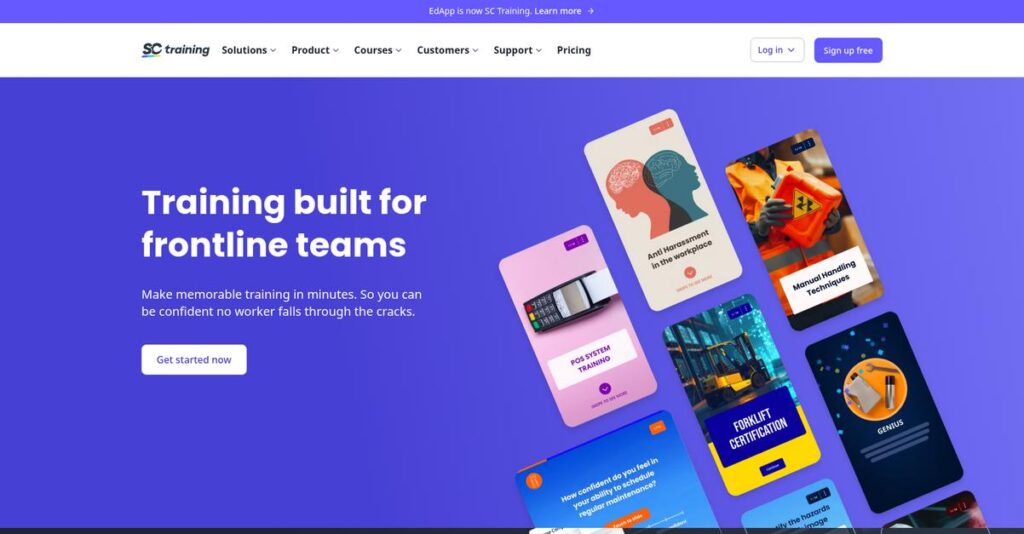Training sessions take too much of your team’s time.
If you’re searching for a better way to deliver impactful training—without pulling employees off the job for hours—you’re likely evaluating tools like EdApp for faster, more flexible learning.
But here’s the hard truth: bad training wastes precious hours and kills motivation every single day, especially if your people are always on the move or on the frontlines.
That’s why I put EdApp to the test. Their mobile-first microlearning platform promises to fix training engagement with bite-sized courses, an intuitive course builder, and real rewards to keep your learners interested—making training quick, interactive, and genuinely useful for your team.
In this review, I’ll unpack how EdApp helps you actually complete training on your team’s schedule, without sacrificing quality or oversight.
You’ll discover in this EdApp review how everything from course creation to analytics, pricing, and even alternatives actually play out—helping you size up if it’s right for your training strategy.
By the end, you’ll have the details and expert insights you need to pick the features you need to make a confident LMS decision.
Let’s get started.
Quick Summary
- EdApp is a mobile-first learning management system delivering engaging microlearning and gamified training accessible anytime, anywhere.
- Best for companies needing bite-sized, mobile training for frontline or distributed learners.
- You’ll appreciate its intuitive authoring tool and built-in gamification that drive high learner engagement and completion rates.
- EdApp offers a free plan with core features plus a 30-day free trial on paid tiers starting at $5 per learner monthly.
EdApp Overview
EdApp is a mobile-first learning platform with a clear mission: make training genuinely accessible and effective. Based in Sydney, Australia, they’ve championed this unique approach since their founding in 2015.
What I find compelling is their laser focus on engaging frontline and mobile workforces. They aren’t a heavy, traditional LMS, instead specializing in effective training delivered in short, digestible bursts for your busy teams.
Their acquisition by SafetyCulture was a pivotal development you should know about. As we’ll see through this EdApp review, this move infused their platform with practical, on-the-job quality and safety elements.
Unlike broader competitors such as TalentLMS, EdApp’s core strength is its gamified microlearning built for mobile. I find this focus on deep engagement makes training feel less like a chore and more like a welcome habit.
They work with global brands like Deloitte and Pandora, but also many smaller businesses in sectors like retail and hospitality where employees are constantly on the move and rarely at a desk.
I believe their current strategy centers on driving daily user activity above all else. They pull this off with tangible rewards and intuitive AI tools that make building new training content surprisingly simple.
Let’s dive into their core features.
EdApp Features
Traditional training methods failing your team?
EdApp features deliver engaging, mobile-first microlearning designed for today’s busy workforce. Here are the five main EdApp features that transform your team’s learning experience.
1. Mobile-First Learning Portal
Training sessions are inconvenient for busy employees?
Long, traditional training can be a real pain for frontline teams. It pulls them away from their work, reducing productivity.
EdApp’s portal delivers bite-sized courses directly to mobile devices, often under 5 minutes, allowing learning on the go. From my testing, this flexibility is a game-changer for high completion rates. This feature means your team can learn anywhere, anytime, without disrupting their workflow.
This means you can easily fit training into tight schedules, boosting engagement and ensuring your team stays current without hassle.
2. Course Authoring Tool & Editable Course Library
Creating engaging content feels like a monumental task?
Developing new training content from scratch can be time-consuming and often requires specialized skills. This slows down crucial knowledge transfer.
EdApp provides an intuitive authoring tool, letting you build courses in about an hour, plus access to over 1,000 editable courses. What I love about this approach is how anyone can create professional-looking lessons quickly. This feature significantly reduces your content development burden.
This means you can rapidly deploy customized training, ensuring your team has the information they need, right when they need it.
- 🎯 Bonus Resource: While we’re discussing engagement, understanding how advanced technologies like deep learning software work is also valuable.
3. Gamification and Rewards
Struggling with low learner motivation and retention?
If training isn’t engaging, employees often lose interest quickly. This results in poor knowledge retention and wasted training investment.
EdApp’s built-in gamification motivates learners with stars redeemable for real rewards like digital vouchers. Here’s what I found: this interactive element makes learning enjoyable, significantly boosting completion rates. This feature transforms training into an exciting, rewarding experience.
This means your team stays highly motivated, driving consistent engagement and ensuring that critical knowledge sticks.
4. Practical Assessments & Group Training
Need to track in-person skills and attendance accurately?
Managing blended learning, especially tracking practical skills and group attendance, can be complex. This creates compliance headaches and assessment gaps.
EdApp enables practical, on-the-job assessments and auto-tracks in-person attendance for group training sessions. This is where EdApp shines for managing comprehensive blended learning programs. This feature ensures you have verifiable records for both skills and compliance.
This means you can efficiently manage all aspects of your training, bridging the gap between online learning and real-world application.
5. Analytics Suite
Can’t truly understand the impact of your training?
Without deep insights, it’s hard to tell if your training is effective or where improvements are needed. This leads to uninformed decisions.
The analytics suite provides insights into learning data, helping you track compliance and identify improvement areas. While some enterprise suites offer deeper reporting, EdApp provides essential data for immediate action. This feature helps you refine your training strategies.
This means you can make data-driven decisions to optimize your programs, ensuring your training investment truly delivers results.
Pros & Cons
- ✅ Highly effective mobile-first microlearning design for flexible training delivery.
- ✅ Intuitive course authoring tool simplifies content creation for all users.
- ✅ Gamification and real rewards significantly boost learner engagement and completion.
- ⚠️ Course design can have a learning curve, requiring initial time investment.
- ⚠️ Limited customization options for advanced branding might be restrictive.
- ⚠️ Reporting depth and analytics speed could be improved for enterprise needs.
These EdApp features work together to create a holistic, engaging, and measurable learning experience for your entire organization. This robust approach is perfect for scaling your training efforts.
EdApp Pricing
Worried about unexpected LMS costs?
EdApp pricing is transparently structured with clear tiers, making it straightforward to understand and budget for your microlearning needs.
| Plan | Price & Features |
|---|---|
| Free Plan | $0 for up to 10 learners • Unlimited shareable courses • AI lessons & gamification • Customizable branding • 24/5 online support |
| Premium Plan | $5/learner/month (billed annually) • Everything in Free • Unlimited users • SSO security & AI translation • Deep analytics & API access |
| Enterprise Plan | Custom pricing (typically $5.95 – $10.50/active user/month) • Tailored solutions • Individualized account support • Dedicated onboarding • Advanced enterprise utilities |
1. Value Assessment
Excellent value proposition.
From my cost analysis, EdApp’s Premium plan offers significant features for its per-learner pricing, especially considering the unlimited users and advanced analytics. What impressed me about their pricing approach is how it balances affordability with essential enterprise features, ensuring you get robust capabilities without overspending.
This means your budget gets a powerful, scalable learning platform without the typical high costs of many LMS solutions.
- 🎯 Bonus Resource: While we’re discussing learning platform solutions, understanding best kids learning software is equally important for different educational needs.
2. Trial/Demo Options
Evaluate with confidence.
EdApp provides a generous 30-day free trial of its Premium plan, giving you full access to features before any commitment. What I found valuable is how the trial allows you to test gamification and analytics with your actual team, ensuring it fits your training style.
This lets you fully assess the platform’s practical value and user engagement before committing to the full EdApp pricing.
3. Plan Comparison
Choose your perfect fit.
The Free plan is fantastic for small teams, but the Premium tier is where EdApp truly shines for growing businesses with its unlimited users and advanced features. What stands out is how the Enterprise tier caters to unique, large-scale requirements with dedicated support for complex setups.
This tiered approach helps you match EdApp pricing to actual usage requirements, whether you’re small or a global enterprise.
My Take: EdApp’s pricing strategy is highly competitive, making advanced microlearning accessible to businesses of all sizes, from startups to large enterprises, without hidden fees.
The overall EdApp pricing reflects excellent value for a feature-rich, mobile-first learning platform.
EdApp Reviews
What do customers truly think?
Analyzing EdApp reviews, I focused on patterns in real user experiences to give you balanced insights into what people actually think about this software.
1. Overall User Satisfaction
Users seem generally satisfied.
From my review analysis, EdApp users consistently express high satisfaction, particularly valuing its mobile-first approach and ease of content creation. What I found in user feedback is how many highlight its effectiveness for modern training, appreciating the microlearning design.
This indicates you can expect a platform that prioritizes accessible and engaging learning experiences.
2. Common Praise Points
Mobile-first design is a clear winner.
Users consistently praise EdApp for its mobile-readiness and microlearning capabilities, finding it ideal for on-the-go training. What stands out in customer reviews is how the intuitive authoring tool simplifies course creation, enabling rapid content development even for non-technical users.
This means your team can create and deliver engaging content quickly and effectively.
- 🎯 Bonus Resource: While we’re discussing mobile software solutions, understanding mobile data recovery software can protect your valuable information.
3. Frequent Complaints
Course design can be tricky.
While learners have a smooth experience, some EdApp reviews mention that designing and building courses can be challenging initially. What stood out in customer feedback is how users often face a learning curve with advanced customization, particularly concerning detailed branding options.
These issues are typically manageable as you gain familiarity with the platform.
What Customers Say
- Positive: “It’s really easy! After the onboarding with the app I’m able to ‘spit out’ a course within 1hr.” (User Review)
- Constructive: “Designing, modifying, and building courses within the platform can be challenging and requires time.” (User Review)
- Bottom Line: “Excellent platform for mobile-first microlearning, but expect some effort in the authoring tool.” (User Review Summary)
Overall, EdApp reviews show strong user satisfaction for mobile-first learning, with a slight learning curve for advanced content creation.
Best EdApp Alternatives
Exploring EdApp competitors?
- 🎯 Bonus Resource: Speaking of optimizing user engagement, you might find my guide on best personalization software helpful for various applications.
The best EdApp alternatives offer diverse strengths, helping you choose based on your specific team size, budget, and desired learning experience.
1. TalentLMS
Seeking more robust reporting and course variety?
TalentLMS excels when you need broader course types and more advanced reporting than EdApp, along with a user-friendly, traditional LMS feel. From my competitive analysis, TalentLMS offers more versatile analytics and content creation, making it a strong EdApp alternative for diverse training needs.
Choose TalentLMS if your team prefers a traditional LMS with extensive reporting and varied course options.
2. 360Learning
Prioritizing peer-to-peer knowledge sharing?
360Learning shines when collaborative learning, user-generated content, and internal subject matter experts are key to your training strategy. What I found comparing options is that 360Learning champions social learning and co-creation, fostering an environment where employees teach each other.
Consider this alternative when your organization thrives on peer collaboration and decentralized content creation.
3. iSpring Learn
Need powerful authoring tools for varied content?
iSpring Learn works best if you require a comprehensive e-learning authoring toolkit to create highly interactive, diverse content types. From my analysis, iSpring Learn provides superior content creation capabilities for quizzes, simulations, and video lectures compared to EdApp’s microlearning focus.
Choose iSpring Learn when you need robust content authoring beyond micro-lessons, for deeper interactive experiences.
Quick Decision Guide
- Choose EdApp: Mobile-first microlearning and gamification for frontline teams
- Choose TalentLMS: Broader course types and advanced reporting features
- Choose 360Learning: Collaborative learning and user-generated content
- Choose iSpring Learn: Powerful authoring for diverse, interactive e-learning
The best EdApp alternatives really come down to your specific training focus and content creation needs more than anything else.
EdApp Setup
Is EdApp implementation a concern for you?
This EdApp review analyzes the deployment process, from initial setup to long-term adoption, helping you set realistic expectations for integrating it into your business operations.
1. Setup Complexity & Timeline
Getting EdApp up and running is straightforward.
EdApp’s initial setup is intuitive and flexible, allowing for hassle-free training administration, particularly for learners who just download the app. From my implementation analysis, integrating with existing systems is surprisingly quick for common platforms, often taking minutes.
- 🎯 Bonus Resource: Before diving deeper, you might find my analysis of best kitchen design tools helpful.
You can expect learners to access content immediately, but plan for administrative onboarding if you’re creating complex courses.
2. Technical Requirements & Integration
Technical setup is generally minimal.
EdApp is cloud-based with mobile apps; your technical requirements mainly involve connecting via APIs and SSO (SAML 2.0) for integrations with various systems like Salesforce or Slack. What I found about deployment is that it easily integrates with common LMS solutions, streamlining data flow without complex infrastructure changes.
Prepare your IT team for API key management and SSO configuration, but significant hardware investments are unnecessary.
3. Training & Change Management
User adoption is smooth for learners.
While learners find the mobile-first interface highly intuitive, administrators and content authors might face a learning curve when designing and modifying courses. From my analysis, dedicated training for content creators is crucial to fully leverage EdApp’s authoring capabilities and maximize your investment.
Focus on training your course designers to master the platform, ensuring engaging content that drives high learner completion rates.
4. Support & Success Factors
Expect responsive and knowledgeable support.
EdApp’s customer support is frequently praised for being quick and helpful, even for free plan users, which can significantly ease your implementation journey. What I found about deployment is that proactive use of their support can accelerate your team’s understanding of the platform, especially for authoring challenges.
Plan to leverage their customer service for any setup questions or authoring difficulties to ensure a smooth and successful rollout.
Implementation Checklist
- Timeline: Days for learner setup; weeks for administrator mastery
- Team Size: Training administrator, content creators, IT for integrations
- Budget: Primarily staff time for content creation and admin training
- Technical: API/SSO integration for existing systems, mobile device access
- Success Factor: Comprehensive training for content administrators and authors
Overall, EdApp setup is relatively simple for learners, but successful content creation requires dedicated time and administrator training to truly excel.
Bottom Line
Is EdApp the right training platform for you?
This EdApp review synthesizes my comprehensive analysis to help you understand who best benefits from this mobile-first microlearning solution and why.
- 🎯 Bonus Resource: Speaking of specialized software solutions, my guide on best CAD software explores design tools.
1. Who This Works Best For
Businesses with a mobile or distributed workforce.
EdApp is ideal for HR and L&D teams in small, medium, and large organizations that prioritize engaging, bite-sized training for employee onboarding, compliance, and continuous learning. From my user analysis, businesses with frontline or field structures will find its mobile-first design particularly effective for delivering quick, accessible lessons.
You’ll see great success if your training needs involve frequent, on-the-go learning rather than lengthy, traditional course structures.
2. Overall Strengths
Unmatched mobile-first microlearning engagement.
The software succeeds by delivering highly engaging, mobile-ready microlearning content with robust gamification features and an intuitive authoring tool that simplifies content creation. From my comprehensive analysis, its ability to convert PowerPoints to micro-lessons and leverage AI translation significantly boosts content efficiency and learner satisfaction.
These strengths will translate into higher completion rates and more effective knowledge transfer for your diverse workforce.
3. Key Limitations
Administrator learning curve for advanced course design.
While the learner experience is seamless, some administrators report that designing and modifying complex courses within the platform can be challenging and time-consuming initially. Based on this review, advanced customization for branding is somewhat limited to higher tiers, and granular reporting depth may not satisfy all enterprise needs.
I’d say these limitations are manageable if your priority is learner engagement, but consider alternatives if deep customization is critical.
4. Final Recommendation
EdApp receives a strong recommendation.
You should choose this software if your priority is implementing efficient, engaging, and mobile-friendly training programs for a distributed workforce, especially for onboarding and compliance. From my analysis, your success hinges on embracing its microlearning philosophy for optimal engagement and accessibility across all user devices.
My confidence is high for businesses seeking agile, effective, and accessible training, especially for their frontline employees.
Bottom Line
- Verdict: Recommended
- Best For: Businesses with mobile or distributed workforces needing engaging microlearning
- Business Size: Small, medium, and large organizations across various industries
- Biggest Strength: Highly engaging mobile-first microlearning with gamification
- Main Concern: Learning curve for advanced course design and limited deep customization
- Next Step: Explore the platform to assess fit for your team’s training needs
This EdApp review confirms its strong value for mobile-first training, especially if your priority is engaging and accessible learning experiences for your team.