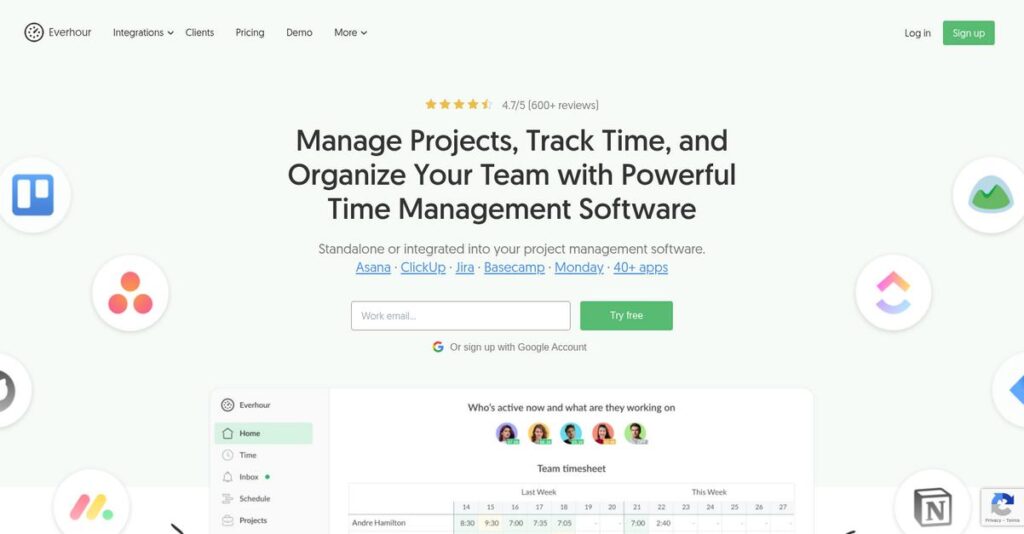Losing track of project hours again?
If you’re here, you’re likely frustrated by how hard it is to capture accurate time data and stay on top of budgets for client work or internal projects.
It’s always the same story: budget surprises mess up your day and you waste time piecing together hours across multiple tools.
But Everhour flips the usual script with real-time tracking, deep integrations, and hands-on budget control right inside the applications you already use, so you actually see where your time and money are going—before it’s too late.
In this review, I’ll show you how Everhour actually delivers real budget clarity and time tracking minus the mindless admin work you’re probably stuck with right now.
You’ll get my take on all the key features, Everhour’s pricing, usability, reporting, integrations, and how it measures up to leading alternatives—in one detailed Everhour review so you can confidently make the call.
You’ll leave knowing the features you need to bring sanity and accuracy back to project tracking.
Let’s dive into the analysis.
Quick Summary
- Everhour is a time tracking and project budgeting tool that integrates with popular project management apps to streamline workflow.
- Best for small to medium-sized teams using tools like Asana, Jira, or Trello needing precise time and budget tracking.
- You’ll appreciate its seamless integrations that let your team track time without leaving existing project management platforms.
- Everhour offers a free plan for up to 5 users and a paid team plan with a 14-day trial requiring a 5-user minimum.
Everhour Overview
Everhour has been helping teams with time tracking since 2015. As a remote-first company, their solution is grounded in solving the real-world project and financial management challenges modern teams face.
They target agencies, developers, and consultants who need more than a basic timer. I find what truly sets them apart is how they deeply integrate with tools you already use, making it a natural extension of your workflow.
Their recent updates have continually improved invoicing and reporting. You’ll see through this Everhour review how these powerful enhancements make financial tracking more accurate and insightful for your business.
Unlike competitors like Harvest or Toggl, which can feel like another app to juggle, Everhour excels by making time tracking feel native. I find this approach is far less disruptive for a team’s daily productivity and focus.
You’ll find them working with many small to mid-sized service businesses, from creative agencies to software consultancies. It’s clearly built for teams managing complex client work and budgets.
From my analysis, Everhour’s entire strategy is about complementing your existing toolkit, not forcing a painful switch. This focus on tight integration directly tackles the market’s growing frustration with juggling disconnected applications.
Now let’s examine their capabilities.
Everhour Features
Wasting too much time switching between apps to log hours?
Everhour features are built to simplify time tracking and project financial management, helping you focus on actual work. Here are the five main Everhour features that make a real difference.
1. Time Tracking
Struggling with accurate time logging?
Manual time entry can be a pain and lead to forgotten hours. This means lost billable time or inaccurate project cost calculations.
Everhour’s core feature lets you track time with a simple start/stop timer or manual entry, directly within your favorite tools like Asana or Jira. What I love is how it integrates seamlessly into your existing workflow, eliminating context switching.
This means your team can track time effortlessly without ever leaving their project management tools.
2. Billing and Budgeting
- 🎯 Bonus Resource: Before diving deeper, you might find my analysis of best appointment management systems helpful.
Worried about projects going over budget?
Uncontrolled spending or undefined project rates can quickly erode your profit margins. This leads to uncomfortable conversations with clients.
This Everhour feature lets you set fixed or recurring budgets in hours or money, and define unique team rates per project. From my testing, the budget alert notifications are a game-changer for staying on track. You can also easily track and include expenses.
So, you can manage project finances proactively, avoiding budget overruns and ensuring profitability.
3. Invoicing
Is invoicing a chaotic, time-consuming task?
Manually compiling hours and expenses for client invoices takes valuable time. This often delays payments and impacts cash flow.
Everhour’s invoicing feature allows you to generate professional invoices based on tracked time and expenses with just a few clicks. You can personalize them with your logo and payment terms, and even send them directly from the platform.
This means you can streamline your billing process, get paid faster, and present a professional image to clients.
4. Reporting and Analytics
Can’t get clear insights into team productivity?
Without proper data, it’s hard to see where time is going or who is over/under utilized. This makes resource allocation guesswork.
Everhour offers highly customizable reports and dashboards, giving you deep insights into time usage and project progress. Here’s what I found: pre-configured dashboards for project cost and team hours provide immediate value.
This helps you understand how time is truly spent, allowing for smarter resource allocation and better project prioritization.
5. Integrations
Tired of juggling multiple disconnected tools?
Working across various platforms without data sync creates silos and forces manual data entry. This wastes time and introduces errors.
Everhour shines with its deep integrations with popular tools like Asana, Trello, and QuickBooks Online. What you get is time tracking controls appearing natively where you work, syncing crucial project data.
This means Everhour complements your existing setup, making time tracking a natural extension of your daily workflow.
Pros & Cons
- ✅ Excellent integrations with popular project management and business tools.
- ✅ Flexible time tracking options including timers and manual entry.
- ✅ Intuitive invoicing based on tracked time and expenses.
- ⚠️ Some users report occasional issues with inaccurate time reporting.
- ⚠️ Certain features may feel less developed compared to specialized competitors.
- ⚠️ No built-in comprehensive project management system.
You’ll actually appreciate how these Everhour features work together to create a cohesive system for tracking project profitability.
Everhour Pricing
Tired of hidden fees and complicated software costs?
Everhour pricing is transparent and offers clear tiers, making it easy for you to budget for your time tracking and project management needs.
| Plan | Price & Features |
|---|---|
| Free | $0 • Basic time tracking • Project & task management • Reporting & data export • Up to 5 users |
| Team | $10/user/month (billed monthly) $8.50/user/month (billed annually) • Advanced integrations • Billing & budgeting • Invoicing & time approval • Expense tracking & SSO • Minimum 5 users |
| Enterprise | Custom pricing – contact sales • All Team features • Priority support • Custom reporting options • Tailored for large organizations |
1. Value Assessment
Understand what you’re paying for.
Everhour’s Team plan offers significant value for its cost, especially if you opt for annual billing, saving you 20%. What impressed me is how their pricing directly aligns with your team’s growth, ensuring you only pay for what you use, beyond the minimum user count.
This means your monthly costs stay predictable, ensuring your budget can scale naturally with your business.
- 🎯 Bonus Resource: While we’re discussing business management, you might find my guide on best bankruptcy software helpful.
2. Trial/Demo Options
Evaluate before you commit.
Everhour provides a generous 14-day free trial for their Team plan, giving you full access to all features. What I found valuable is that you can switch to the Free plan afterwards if the paid features aren’t essential, without losing your data.
This allows you to thoroughly test integrations and features before committing to a paid Everhour pricing plan.
3. Plan Comparison
Picking the perfect plan for you.
The Free plan is great for small teams with basic needs, but the Team plan unlocks essential features like invoicing and integrations for growing businesses. Budget-wise, what stands out is how the Team plan has a 5-user minimum, so factor that into your initial calculations if your team is smaller.
This helps you match Everhour pricing to actual usage requirements, preventing you from overpaying for unused capabilities.
My Take: Everhour’s pricing strategy offers clear, scalable options, making it a strong choice for SMBs and freelancers seeking predictable time tracking costs without sacrificing essential features.
The overall Everhour pricing offers transparent, scalable options that align with your business needs.
Everhour Reviews
What do real users think?
My analysis of Everhour reviews provides a balanced look at what actual customers experience, highlighting common praise and frequent complaints to guide your decision-making.
1. Overall User Satisfaction
Users genuinely appreciate its simplicity.
From my review analysis, Everhour generally receives positive ratings, reflecting high user satisfaction for its straightforward approach. What I found in user feedback is how intuitive the interface makes time tracking, simplifying a task that can often feel cumbersome for many teams.
This indicates you can expect a relatively smooth onboarding and daily usage experience.
- 🎯 Bonus Resource: While we’re discussing workflow optimization, you might find my analysis of mailroom management software helpful for various operations.
2. Common Praise Points
Its integrations are a consistent favorite.
Users consistently highlight Everhour’s seamless integrations with existing project management tools as a major benefit. What stands out in customer feedback is the ability to track time without switching platforms, which significantly boosts productivity for many teams.
This means you can likely integrate Everhour into your current workflow with minimal disruption.
3. Frequent Complaints
Some users report frustrating disconnections.
While generally positive, several reviews mention issues like inaccurate time reporting and frequent disconnections. What’s evident from user feedback is how workflow interruptions can impact productivity, particularly when time tracking is crucial for billing.
These issues appear to be frustrating but not necessarily deal-breakers for most users.
What Customers Say
- Positive: “The most important gain from using Everhour is that we can track our tasks in real-time without having to leave the browser.” (Chrome add-on user)
- Constructive: “It is easy to use, has friendly customer service people, and the reports make it easy to invoice clients and track projects.” (Invoicing user)
- Bottom Line: “Works great until you hit really large document volumes, then it slows down.”
Overall, Everhour reviews reflect strong user satisfaction for ease of use, with some areas for improvement.
Best Everhour Alternatives
Considering other time tracking options?
The best Everhour alternatives include several strong options, each better suited for different business situations and priorities, from budget constraints to integration needs.
- 🎯 Bonus Resource: Speaking of productivity, if you’re looking to simplify HR and boost team performance, my guide on absence management software can help.
1. Harvest
Need robust invoicing and simple timesheets?
Harvest excels if your primary need is a highly user-friendly timesheet experience combined with strong invoicing capabilities and mobile support. What I found comparing options is that Harvest provides superior invoice creation and delivery, though its pricing is generally higher.
Choose Harvest if you prioritize seamless invoicing and mobile use over deep project management integrations.
2. Toggl Track
Seeking detailed productivity insights?
Toggl Track is better if you need more in-depth analytics on work styles, performance blockers, and productivity boosters, going beyond basic time logging. From my competitive analysis, Toggl Track offers comprehensive performance analytics including idle time tracking, though its integrations aren’t as deeply embedded.
Consider this alternative when continuous time tracking and detailed reporting for team performance are paramount.
3. Clockify
Is budget your absolute top priority?
Clockify is a strong choice if cost-effectiveness is your main concern, offering basic time tracking for unlimited users and projects completely free. Alternative-wise, Clockify provides the most budget-friendly option, but it lacks Everhour’s advanced budgeting, invoicing, and deeper integrations.
Choose Clockify when you need a no-cost, straightforward time tracking solution without requiring advanced features.
4. Hubstaff
Require extensive employee monitoring?
Hubstaff might be a better fit if you need more extensive employee monitoring capabilities, including screenshots, URL tracking, and GPS tracking for mobile teams. What I found comparing options is that Hubstaff focuses on comprehensive activity monitoring, which Everhour offers as an optional feature, but its integrations are less seamless.
Consider this alternative when employee activity and location tracking are crucial for your operational oversight.
Quick Decision Guide
- Choose Everhour: Deep integration with existing project management tools
- Choose Harvest: User-friendly timesheets and robust invoicing needs
- Choose Toggl Track: In-depth productivity analytics and detailed reporting
- Choose Clockify: Free, basic time tracking for unlimited users
- Choose Hubstaff: Extensive employee monitoring and GPS tracking
The best Everhour alternatives depend on your specific business size and feature priorities more than just cost.
Everhour Setup
Is Everhour setup complicated?
Implementing Everhour is generally straightforward, known for its user-friendly interface and quick setup process. This Everhour review section helps you set realistic expectations for deployment.
- 🎯 Bonus Resource: If you’re managing any type of facility, my article on best garage management software covers essential tools.
1. Setup Complexity & Timeline
Getting started is surprisingly simple.
Setting up Everhour involves signing in, adding team members, creating projects, and customizing settings. What I found about deployment is that its quick setup lets you track time right away, especially with project synchronization, making implementation remarkably efficient for most businesses.
You can expect to be up and running quickly, typically within hours or days, depending on your team’s size.
2. Technical Requirements & Integration
Minimal technical hurdles to overcome.
Everhour is a cloud-based SaaS solution accessible via web browsers, dedicated iOS/macOS apps, and browser extensions. From my implementation analysis, it integrates seamlessly with existing project management tools, which is a significant time-saver. Data is securely hosted on AWS with robust encryption.
You’ll need an internet connection and your preferred browser, with no complex server installations or major IT infrastructure changes required.
3. Training & Change Management
User adoption should be a smooth transition.
Everhour aims to fit naturally into your existing workflows, feeling like a built-in feature of your current project management tools. From my analysis, this reduces the need for extensive training, as the low learning curve means your team can adapt quickly.
Focus on encouraging consistent time tracking habits; the system itself is intuitive, minimizing resistance from your team.
4. Support & Success Factors
Vendor support helps ensure a smooth rollout.
Everhour offers support via 24/7, email, knowledge base, and live online options, although free plan users don’t get priority. What I found about deployment is that success hinges on integrating with your existing tools and consistent user engagement.
Plan to leverage their support channels early on and ensure your team actively uses the integrations for optimal results.
Implementation Checklist
- Timeline: Hours to a few days for typical setup
- Team Size: Project lead, existing team for onboarding
- Budget: Primarily software costs; minimal setup expenses
- Technical: Web browser/app, integration with existing PM tools
- Success Factor: Seamless integration with current workflows
The overall Everhour setup is generally straightforward, emphasizing quick deployment and minimal disruption to your existing operations for effective time tracking.
Bottom Line
Everhour: Is it right for your team?
This Everhour review dives deep to help you understand who this time tracking solution best serves and why it stands out from the competition for specific use cases.
- 🎯 Bonus Resource: Speaking of boosting team performance, my guide on best micro learning software covers additional optimization strategies.
1. Who This Works Best For
Teams leveraging existing project management tools.
Everhour is an ideal fit for small to medium-sized businesses, freelancers, and teams in service-based industries like software development or consulting. What I found about target users is that teams valuing integration with popular PM tools like Asana or Jira will find it invaluable.
You’ll succeed if your priority is accurate time tracking, precise budgeting, and simplified invoicing directly within your current workflow.
2. Overall Strengths
Seamless integrations are a major highlight.
The software succeeds with its exceptional integrations, allowing direct time tracking within popular project management tools, alongside flexible tracking methods and robust invoicing. From my comprehensive analysis, its ability to track time without leaving your PM tool significantly enhances productivity by minimizing context switching.
These strengths mean your team can adopt Everhour easily, improving efficiency and ensuring accurate financial oversight for your projects.
3. Key Limitations
No native project management capabilities.
A primary drawback is Everhour’s lack of a comprehensive, built-in project management system for task assignment or timelines. Based on this review, you’ll need a separate PM tool to manage projects and tasks comprehensively, which can lead to fragmented workflows for some users.
Consider these limitations a trade-off: Everhour excels as an integrated time tracker but isn’t a standalone solution for full project management.
4. Final Recommendation
Everhour receives a strong recommendation.
You should choose Everhour if your business heavily relies on project management tools and needs precise time tracking, budgeting, and invoicing capabilities that integrate seamlessly. From my analysis, this solution shines for its complementary nature rather than trying to be an all-in-one system.
My confidence is high that Everhour will boost your team’s efficiency and financial clarity if it aligns with your existing tech stack.
Bottom Line
- Verdict: Recommended
- Best For: Teams needing integrated time tracking with existing PM tools
- Business Size: Small to medium-sized businesses and freelancers
- Biggest Strength: Deep, seamless integrations with popular project management apps
- Main Concern: Not a standalone, all-in-one project management solution
- Next Step: Explore the free trial to test integrations with your current tools
This Everhour review demonstrates strong value for teams needing integrated time tracking, offering a clear path to improved financial oversight and project profitability.