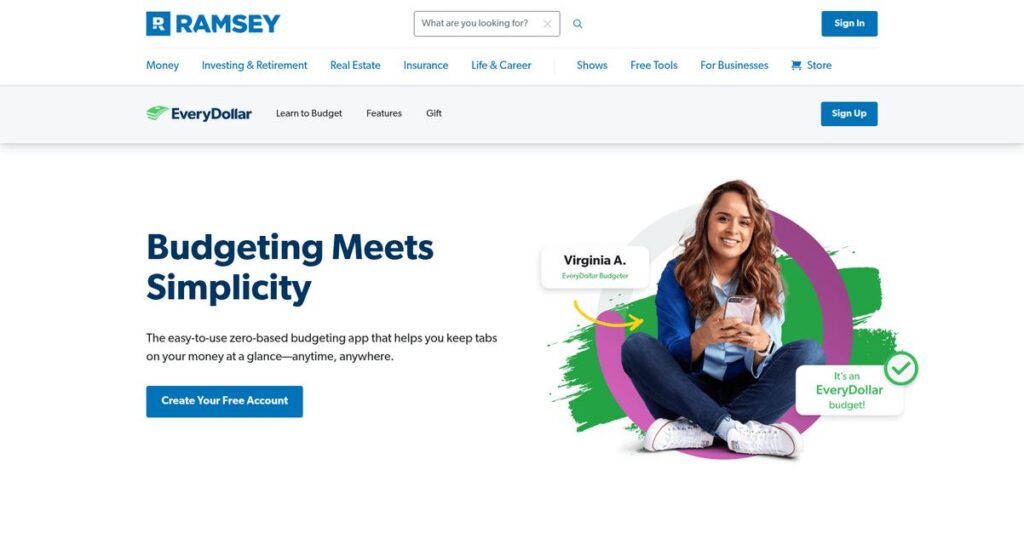Where did my money actually go?
If you’re digging into budgeting tools, chances are you feel frustrated by monthly overspending or just don’t know where your paycheck disappears. That’s exactly why you’re researching EveryDollar.
But with most financial apps, it’s hard to track every dollar—and that means you’re always at risk of going over budget.
EveryDollar claims to fix this using zero-based budgeting, a framework that forces you to give every dollar a job before you spend it. After digging into its setup, custom categories, bank connectivity, and handy goal-tracking, I can tell you it’s built to make your spending crystal clear.
In this review, I’ll show how EveryDollar helps you gain control of your money, so you’re not stuck guessing or scrambling at the end of the month.
In this EveryDollar review, you’ll discover exactly how its features work, what makes it different from other budgeting apps, how much it really costs, and how it compares to alternatives.
By the end, you’ll know if the features you need to finally stick to your budget are actually here—and you can move forward with confidence.
Let’s dive into the details.
Quick Summary
- EveryDollar is a budgeting app that uses zero-based budgeting to help you assign every dollar a purpose and track spending intentionally.
- Best for individuals and families new to budgeting who want a clear, hands-on method to manage their finances.
- You’ll appreciate its simple, customizable budget categories combined with a structured approach promoting mindful spending.
- EveryDollar offers a free version with manual entry and a premium plan at $17.99/month with a 14-day free trial for bank connectivity features.
EveryDollar Overview
EveryDollar is a budgeting app from Ramsey Solutions, the company by financial expert Dave Ramsey. They’ve been around since 2015, based in Tennessee, with a clear mission: making personal finance simple.
- 🎯 Bonus Resource: Before diving deeper into personal finance, you might find my analysis of network access control software helpful for broader security insights.
What really sets them apart is their specific target audience. They aren’t trying to be a complex tool for everyone; they laser-focus on individuals and families who are following Dave Ramsey’s financial principles.
Recent developments consistently refine the user experience and deepen integrations with Ramsey’s wider educational ecosystem. You’ll see this is a core theme I explore through this EveryDollar review.
Unlike competitors like YNAB that offer deep, granular complexity, EveryDollar intentionally prioritizes simplicity over feature overload. I find this focus on a guided path makes budgeting far less intimidating for beginners.
They work with millions of individuals and families across the U.S., especially those who feel overwhelmed and want a structured plan to get out of debt for good.
I found their strategic focus is less about fancy features and more about human psychology. The platform’s real goal isn’t just tracking your past spending, but fundamentally changing your relationship with money through an accountable system.
Now let’s examine their core capabilities.
EveryDollar Features
Where did your money go last month?
EveryDollar features simplify budgeting, helping you gain control over your finances and intentionally allocate every dollar. Here are the five main EveryDollar features that transform your financial habits.
1. Zero-Based Budgeting Framework
Struggling to track where your money goes?
Without a clear plan for every dollar, it’s easy to wonder where your income vanishes each month. This can leave you feeling frustrated and out of control.
EveryDollar’s core feature, zero-based budgeting, ensures every dollar has a job, from income to expenses until you hit zero. From my testing, this structured approach really forces clarity in spending. It helps you be proactive with your money, not reactive.
This means you’ll know exactly where your money is going before the month even begins, leading to greater financial peace.
2. Customizable Budget Categories
Does your budget feel too rigid or generic?
Generic budget templates often don’t reflect your unique spending habits, making it hard to stick to a plan. This can lead to frustration and abandonment.
EveryDollar lets you personalize your budget by adding, renaming, and rearranging categories to fit your lifestyle. What I found particularly useful is the flexibility to create highly specific line items, like “Online Shopping.” This feature makes your budget truly yours.
This ensures your budget is relevant and practical, making it far easier to adhere to and see real financial progress.
3. Transaction Tracking
Tired of manually logging every single purchase?
Manually entering transactions can be tedious and time-consuming, leading to skipped entries and an inaccurate budget. This kills consistency.
While the free version requires manual entry, the premium “Bank Connect” feature automates transaction imports from linked accounts. Here’s the thing – you still manually categorize them, but it saves a lot of initial data entry. This feature streamlines the process.
So you can spend less time on data entry and more time understanding your spending, enhancing both accuracy and awareness.
4. Savings Goals and Funds
Is saving for big goals a constant uphill battle?
Without a dedicated place to track savings, it’s easy for future-focused money to get spent on everyday expenses. This can derail your progress.
EveryDollar’s “funds” feature helps you set up and track specific savings goals like an emergency fund or vacation. I love how allocated amounts roll over monthly, ensuring consistent progress. This feature keeps your goals front and center.
This means you can consistently work towards your financial aspirations, clearly seeing your progress and staying motivated to save.
5. Paycheck Planning
Do you often run out of money before your next payday?
Mismatched income and bill due dates can lead to a constant cash flow crunch between paychecks. This creates unnecessary stress and worry.
This premium feature helps you plan your budget around your pay schedule and upcoming bills. What you get instead is a clear view of available funds at different points, preventing surprises. This feature helps you strategically allocate funds.
So as a budgeter, you can avoid those mid-month financial squeezes and ensure you always have money when you need it for bills.
- 🎯 Bonus Resource: While we’re discussing effective management of funds, understanding treasury software for financial accuracy is equally important.
Pros & Cons
- ✅ Excellent for implementing zero-based budgeting method effectively.
- ✅ Highly customizable categories to fit unique spending habits.
- ✅ Very simple and easy-to-use interface, especially for beginners.
- ⚠️ Free version requires extensive manual transaction entry.
- ⚠️ Lacks advanced features like investment tracking compared to competitors.
- ⚠️ Premium version can be costly for its somewhat limited feature set.
These EveryDollar features work together to create a comprehensive budgeting system that empowers you to gain intentional control over your money.
EveryDollar Pricing
Worried about overpaying for budgeting software?
EveryDollar pricing is clear and transparent, offering both a free version and a premium subscription with a significant discount for annual commitment, making it easy to budget.
| Plan | Price & Features |
|---|---|
| Free Version | $0 per month • Customizable zero-based budget • Set up sinking funds • Track savings goals • Due date reminders (manual tracking) |
| EveryDollar Premium (Monthly) | $17.99 per month • Automatic transaction imports (bank connect) • Paycheck planning • Budget insights • Group coaching calls |
| EveryDollar Premium (Annual) | $79.99 per year • Automatic transaction imports (bank connect) • Paycheck planning • Budget insights • Financial roadmap • Group coaching calls (significant savings) |
1. Value Assessment
Great value for financial control.
From my cost analysis, EveryDollar Premium offers substantial features like bank connectivity that truly automate your budgeting process. The annual plan offers significant savings, around 20%, making it the most cost-effective option if you’re committed to long-term financial health.
This means your budget gets a powerful tool for a predictable annual fee, enhancing financial awareness without hidden costs.
2. Trial/Demo Options
Smart evaluation options available.
EveryDollar offers a 14-day free trial for their Premium version, which allows you to experience bank connectivity and automated features before committing. What I found valuable is how this trial helps you test automated tracking and ensure it integrates well with your existing financial habits.
This lets you validate the automation benefits and overall fit for your budgeting style before committing to the full EveryDollar pricing.
- 🎯 Bonus Resource: Before diving deeper into financial tools, you might find my analysis of best CAD software helpful for design.
3. Plan Comparison
Choosing the right plan matters.
The Free Version is a solid starting point for manual budgeters, but EveryDollar Premium truly enhances efficiency with automated transaction imports. What stands out is how the annual Premium plan delivers far better value for committed users compared to the higher monthly rate.
This tiered approach helps you match EveryDollar pricing to your desired level of automation and long-term financial commitment.
My Take: EveryDollar’s pricing is straightforward, providing an excellent free option and a premium tier that offers substantial value, especially when choosing the cost-effective annual subscription.
The overall EveryDollar pricing reflects clear value without hidden surprises, adapting to your budgeting needs.
EveryDollar Reviews
What do real customers actually think?
To help you understand real-world experiences, I’ve analyzed numerous EveryDollar reviews from various platforms. This section breaks down what users consistently say, both good and bad, about this budgeting software.
1. Overall User Satisfaction
Users seem generally satisfied.
From my review analysis, EveryDollar typically earns positive ratings, often praised for its ability to simplify zero-based budgeting. What I found in user feedback is how many users credit it with financial clarity, helping them finally grasp where their money goes and build effective budgets.
This suggests you can expect a positive shift in your financial awareness with consistent use.
2. Common Praise Points
Simplicity consistently wins users over.
Users frequently highlight EveryDollar’s straightforward interface and the ease of setting up their first budget. From the reviews I analyzed, its adherence to zero-based budgeting is highly effective, empowering users to intentionally manage their income and expenses, often uncovering extra funds.
This means you’ll likely find it easy to get started and stay on track with your financial goals.
3. Frequent Complaints
Manual entry is a recurring frustration.
The most common complaint for free users is the necessity of manually entering every transaction, which many find tedious. Review-wise, this pattern suggests the premium version’s cost is a significant hurdle for those seeking bank connectivity without the higher price point.
For your situation, consider if the manual effort in the free version outweighs the premium cost for convenience.
What Customers Say
- Positive: “This app made zero-based budgeting so simple. I finally know where my money goes!” (Capterra Review)
- Constructive: “I love it, but wish bank syncing was included in the free version. Manual entry is a pain.” (App Store Review)
- Bottom Line: “Great for budgeting if you follow Ramsey’s principles, but the paid features are a bit expensive.” (G2 Review)
Overall, EveryDollar reviews reflect a strong alignment with its core zero-based budgeting mission, despite some feature and pricing concerns.
Best EveryDollar Alternatives
Confused by too many budgeting app options?
The best EveryDollar alternatives include several strong options, each better suited for different financial philosophies, budget levels, and automation preferences.
- 🎯 Bonus Resource: While we’re discussing automated processes, understanding neural network software is equally important for advanced automation.
1. You Need A Budget (YNAB)
Seeking more detailed, granular budgeting?
YNAB excels if you prefer a more robust and complex zero-based budgeting tool with extensive reporting options like net worth tracking. From my competitive analysis, YNAB offers more advanced reporting and goal tracking capabilities than EveryDollar, though it comes at a higher price point without a free version.
Choose YNAB when you need deep analytical insights and are comfortable with a premium subscription cost.
2. Simplifi by Quicken
Prioritizing automation and comprehensive account syncing?
Simplifi works best if you desire a more automated and hands-off budgeting experience with broad integration across investments and bank accounts. What I found comparing options is that Simplifi emphasizes automation and a holistic financial view, making it a powerful EveryDollar alternative for those valuing real-time insights from all accounts.
Consider this alternative when you prefer automated categorization and comprehensive financial overviews over manual control.
3. PocketGuard
Your main goal is controlling impulsive spending?
PocketGuard shines if your primary objective is to curb impulsive purchases and gain detailed insights into where your money goes. From my analysis, PocketGuard provides unique features to control spending, like “In My Pocket” to show available discretionary funds. This alternative is also available in more countries.
Choose PocketGuard if focused spending control and detailed pattern analysis are more important than EveryDollar’s strict zero-based method.
Quick Decision Guide
- Choose EveryDollar: Ad-free, zero-based budgeting, and Dave Ramsey alignment
- Choose YNAB: Detailed zero-based budgeting, advanced reporting, and shared budgeting
- Choose Simplifi: Automated budget setup, comprehensive account integration, sleek dashboard
- Choose PocketGuard: Control impulsive spending, detailed insights, and bill management
The best EveryDollar alternatives depend on your financial philosophy and preferred level of automation, not just features.
EveryDollar Setup
Is EveryDollar setup easy, or a huge headache?
This EveryDollar review dives into the practicalities of deployment, setup requirements, and what it truly takes to adopt this budgeting tool in your daily financial life.
1. Setup Complexity & Timeline
Getting started is surprisingly straightforward.
EveryDollar implementation is generally simple and fast, guiding you through income and expense input with pre-set categories. From my implementation analysis, most users can set up a basic budget within hours, making it accessible for new budgeters who want to quickly get a grip on their finances.
You’ll need to allocate time for customizing categories to fit your specific financial situation and preferences.
- 🎯 Bonus Resource: If you’re also looking into business operations, my article on best speech to text software covers important tools.
2. Technical Requirements & Integration
Technical hurdles are almost non-existent.
Your setup requires standard web browser or mobile device access (iOS/Android) as EveryDollar is a cloud-based application. What I found about deployment is that it integrates with bank accounts for Premium users, simplifying transaction import, though manual categorization is still required.
Plan for stable internet access; premium users should confirm their bank connectivity to ensure a smooth data flow.
3. Training & Change Management
User adoption hinges on mindset, not complex training.
The app’s intuitive interface means training needs are minimal; EveryDollar provides a “learn” section for guidance. From my analysis, the zero-based budgeting method itself requires a mindset shift, but the app actively facilitates this new approach to managing your money.
Expect to dedicate effort to consistent manual data entry (free version) or dragging and dropping transactions (Premium) for ongoing budget adherence.
4. Support & Success Factors
Vendor support helps, but personal commitment is key.
EveryDollar offers email support for free users and phone support for Premium subscribers, generally receiving positive reviews for responsiveness. What I found about deployment is that successful budgeting depends heavily on consistent engagement and diligent tracking, rather than just technical support alone.
For your implementation to succeed, you should commit to regular budget reviews and faithfully record all your transactions to see real financial benefits.
Implementation Checklist
- Timeline: Hours to a few days for initial setup
- Team Size: Individual user (no formal team needed)
- Budget: Primarily Premium subscription cost (if applicable)
- Technical: Web browser or mobile device, stable internet
- Success Factor: Consistent manual transaction entry or categorization
The overall EveryDollar setup emphasizes personal commitment to budgeting over complex technical implementation, making it accessible for individuals and families.
Bottom Line
Should EveryDollar be your budgeting choice?
This EveryDollar review offers a balanced assessment, guiding you through who benefits most and why, based on a comprehensive analysis of its features, pricing, and user feedback.
1. Who This Works Best For
Budgeting beginners and Dave Ramsey followers.
EveryDollar is ideal for individuals and families committed to zero-based budgeting, particularly those following Dave Ramsey’s financial principles. What I found about target users is that you’ll thrive if you desire intentional spending and a clear understanding of your cash flow for personal finances.
- 🎯 Bonus Resource: Speaking of staying focused, my guide on best noise cancellation software helps cut through distractions for your team.
You’ll find immense success if your goal is to meticulously assign a purpose to every dollar you earn.
2. Overall Strengths
Simplicity and intentionality truly shine.
The software succeeds by providing an incredibly straightforward interface and effective zero-based budgeting framework that fosters deep financial awareness. From my comprehensive analysis, its clear guidance simplifies budgeting for new users, helping them understand exactly where their money goes and what it needs to do.
These strengths empower you to take precise control of your personal finances, leading to better spending habits and savings.
3. Key Limitations
Automation falls short for some users.
While functional, EveryDollar’s limitations include manual transaction categorization even in the premium version, and a lack of broader financial management features. Based on this review, users seeking full automation may find it cumbersome compared to alternatives offering advanced investment tracking or extensive hands-off automation.
These are manageable trade-offs if you prioritize simplicity and the zero-based method over extensive hands-off automation.
4. Final Recommendation
EveryDollar comes with a clear recommendation.
You should choose this software if you’re a disciplined budgeter, a Dave Ramsey adherent, or new to financial planning and seeking a simple, intentional spending tool. From my analysis, your success hinges on embracing its manual, hands-on approach to managing every dollar, making it less suitable for business accounting.
My confidence level is high for personal finance users, but I suggest alternatives for business or advanced investment needs.
Bottom Line
- Verdict: Recommended for personal zero-based budgeting
- Best For: Individuals and families following Dave Ramsey’s principles or new to budgeting
- Business Size: Not applicable; designed for personal finance, not businesses
- Biggest Strength: Simple, effective zero-based budgeting framework
- Main Concern: Limited automation and lack of broader financial management features
- Next Step: Try the free version to experience manual budgeting
This EveryDollar review showcases strong value for intentional personal budgeting, guiding you to confidently decide if its approach aligns with your financial goals.