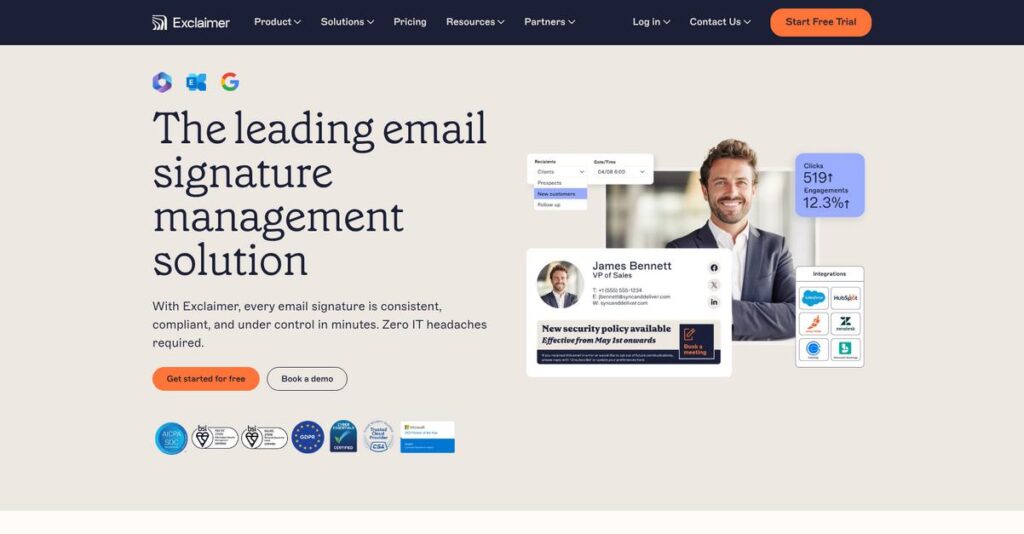Inconsistent email signatures drive you crazy?
If you’re evaluating Exclaimer, you might be tired of clashing logos, missing disclaimers, or just the headache of managing signatures for everyone. You’re probably looking for a way to control branding, compliance, and maybe even use emails for a little quiet marketing boost.
The main problem I see is that keeping signatures consistent wastes so much time and leads to embarrassing mistakes that hurt your brand’s credibility every day.
What sets Exclaimer apart is its centralized approach: it fully automates signature management, empowers marketing to update signatures without waiting on IT, and even lets you schedule targeted campaigns and collect feedback right inside every email.
In this review, I’ll show you how Exclaimer brings effortless brand control to your emails—so you can solve the manual admin nightmare for good.
You’ll find real-world feature breakdowns, a transparent look at pricing, honest strengths and weaknesses, and how Exclaimer stacks up against top alternatives in this Exclaimer review.
By the end, you’ll be equipped with the insights and features you need to confidently decide if Exclaimer is right for your team.
Let’s dive in.
Quick Summary
- Exclaimer is an email signature management platform that centralizes control for brand consistency, compliance, and marketing.
- Best for IT and marketing teams needing centralized control across Microsoft 365 and Google Workspace environments.
- You’ll appreciate its reliable rule-based engine and marketing campaign tools that save time and boost email engagement.
- Exclaimer offers per-user monthly pricing with a 14-day free trial for standard and pro plans, plus custom enterprise quotes.
Exclaimer Overview
Exclaimer has been focused on professional email signatures since their founding in 2001. Based in the UK, their core mission gives your organization centralized control over brand consistency and critical legal compliance disclaimers.
While they serve businesses of all sizes, I find their sweet spot is the mid-market. What sets them apart is their dedication to transforming emails into a marketing channel, not just a static branding exercise you set once and forget.
Recent acquisitions of customer feedback and scheduling tools show their ambition. In this Exclaimer review, you’ll see how these smart additions create a more powerful, integrated platform for daily engagement.
Unlike competitors that feel overly technical and built only for IT, Exclaimer feels much more accessible for marketers. This focus on a user-friendly experience for non-technical staff is a key advantage I’ve consistently noticed.
- 🎯 Bonus Resource: While we’re discussing business tools, understanding the nuances of 3D modeling software is equally important for creative teams.
They work with a huge range of organizations, from 10-person startups to global enterprises, especially in professional services and technology where brand consistency is critical for building trust with clients.
To me, their strategy is clear: evolve the email signature from a static sign-off into an interactive business tool for marketing, feedback, and scheduling. It’s a smart move that directly aligns with your team’s needs.
Now let’s examine their capabilities.
Exclaimer Features
Still battling inconsistent email signatures?
Exclaimer solutions offer an integrated platform to gain complete control over your email signatures. These are the five core Exclaimer solutions that transform email communication.
1. Centralized Signature Management
Tired of inconsistent company branding?
Employees often create diverse email signatures, leading to a fragmented brand image and potential compliance headaches across your organization.
Exclaimer connects to your user directory (like Azure AD or Google Workspace), automatically applying consistent, rule-based signatures based on user data. It ensures the correct signature is always used without any manual effort from your team. From my testing, this solution provides incredible control.
This means you get unified branding and compliance across every email sent, saving IT and marketing teams significant time and effort.
- 🎯 Bonus Resource: Speaking of efficient systems for managing resources, my guide on best library management software offers valuable insights.
2. Visual Signature Designer
Struggling to design professional signatures?
Crafting branded email signatures often requires technical skills or constant IT intervention, slowing down marketing initiatives and template updates.
The drag-and-drop designer empowers non-technical users to create professional signature templates easily. You can add logos, social media icons, and user photos. Here’s what I found: it simplifies brand asset management for marketing teams, giving them autonomy.
Your marketing team gains independence, creating consistent, on-brand signatures without needing IT for every small design change or update.
3. Marketing & Campaign Management (Exclaimer Engage)
Missing opportunities in your email outreach?
Emails are a constant communication channel, but they often lack dynamic marketing messages, wasting prime visibility on every outbound interaction.
Exclaimer Engage transforms your signatures into active marketing assets by letting you add promotional banners and calls-to-action. You can schedule campaigns and track click-through rates. This is where Exclaimer shines; it turns every outbound email into a marketing opportunity.
You can effortlessly push targeted promotions or announcements to a highly engaged audience, driving leads and boosting campaign visibility with ease.
4. Customer Feedback Collection (Exclaimer Feedback)
Need more immediate customer insights?
Gathering consistent customer feedback can be cumbersome, leading to missed opportunities for service improvement or product refinement.
This solution embeds one-click feedback surveys (e.g., smiley faces) directly into your email signatures. When a recipient clicks, their response is logged instantly. What I love about this approach is how it provides a continuous stream of sentiment data.
You gain a low-friction way to monitor customer satisfaction in real-time, helping you quickly identify areas for improvement across interactions.
5. Integrated Appointment Scheduling
Tired of endless meeting scheduling emails?
The back-and-forth of finding suitable meeting times wastes valuable time for both your team and your clients, creating unnecessary friction.
Exclaimer lets you embed personalized booking links directly into employee signatures. Recipients simply click the link to view availability and book a meeting. From my evaluation, this significantly streamlines the scheduling process.
Your sales and support teams save valuable time, eliminate scheduling friction, and make it far easier for clients to connect with them directly.
Pros & Cons
- ✅ Provides powerful centralized control for consistent, compliant email signatures.
- ✅ Marketing teams can leverage signatures for targeted campaign banners easily.
- ✅ Significantly reduces IT and marketing time spent on signature updates.
- ⚠️ Signature designer can feel somewhat clunky for very complex or multi-column designs.
- ⚠️ Initial setup and intricate rule configuration may involve a slight learning curve.
- ⚠️ Some users report occasional inconsistencies in customer support response times.
All these Exclaimer solutions truly work as a cohesive, integrated platform, giving you comprehensive control over your email communications. They ensure brand consistency and unlock new marketing channels.
Exclaimer Pricing
Exclaimer simplifies cost concerns.
Exclaimer pricing offers a clear, per-user, per-month model across its core plans, making it straightforward to understand your ongoing investment in email signature management. Their transparent approach helps you budget predictably.
| Plan | Price & Features |
|---|---|
| Standard Plan | Starts at $1.36 USD per user/month • Core signature management (M365/Google) • Intuitive signature designer • Rule-based signature control • User attribute integration • Basic analytics |
| Pro Plan | Starts at $1.78 USD per user/month • Everything in Standard • Limited one-click surveys • Signature campaign scheduling (Engage) • Social media feeds in signatures • Detailed analytics |
| Custom Plan | Custom pricing – contact sales • All Pro features • Full Exclaimer Feedback module • Exclaimer Comply (advanced disclaimers) • Designed for larger organizations • Tailored solutions |
1. Value Assessment
Value proposition shines brightly.
From my cost analysis, what impressed me is how Exclaimer’s per-user pricing scales efficiently, ensuring you only pay for what you truly need. Their focus on core signature management in the Standard plan offers strong initial value, while the Pro plan significantly enhances marketing capabilities. This pricing structure minimizes unnecessary expenditure, delivering clear benefits for your branding efforts.
This means your monthly costs stay predictable as you grow, with clear upgrade paths for more functionality.
- 🎯 Bonus Resource: While we’re discussing system functionality, understanding Log Management Software is equally important for smooth operations.
2. Trial/Demo Options
Evaluate before committing.
Exclaimer provides a full-featured 14-day free trial across all plans, giving you ample opportunity to thoroughly assess how signature campaigns function within your actual environment. This trial helps you validate the value before any financial commitment, ensuring it aligns with your budget.
This lets you validate ROI and user adoption before spending money, reducing the risk of expensive software mistakes.
3. Plan Comparison
Choosing your ideal plan.
For most small to mid-sized businesses, the Standard plan provides excellent value for consistent branding, while the Pro plan significantly boosts your email marketing efforts. Budget-wise, consider the Custom Plan if your organization requires advanced compliance tools like Exclaimer Comply or the full feedback suite. The tiered Exclaimer pricing aligns directly with your operational needs.
This tiered approach helps you match pricing to actual usage requirements rather than overpaying for unused capabilities.
My Take: Exclaimer’s pricing strategy is transparent and scalable, making it ideal for businesses from SMBs to mid-market seeking predictable costs for consistent brand management.
Overall, Exclaimer pricing provides straightforward value for consistent email branding, making it a reliable budget choice.
Exclaimer Reviews
Exclaimer reviews offer clear insights.
My analysis of Exclaimer reviews delves into what actual customers experience. I’ve compiled feedback from various platforms to offer you a balanced view of this email signature management software.
- 🎯 Bonus Resource: While we’re discussing software solutions, understanding construction drawing management software is equally important for project success.
1. Overall User Satisfaction
Users are highly satisfied.
From my review analysis, Exclaimer holds a very high overall satisfaction rating, typically around 4.7 out of 5 stars across major platforms. What I found in user feedback is a consistent appreciation for its reliability and ‘set it and forget it’ nature, making signature management effortless. Many Exclaimer reviews highlight this consistency.
This indicates you can expect significant time savings for IT and marketing teams once it’s configured.
2. Common Praise Points
Centralized control is a winner.
Users repeatedly praise Exclaimer’s powerful centralized control and rule-based logic for signatures. Customer feedback emphasizes its excellence for maintaining brand consistency across the entire organization, with many Exclaimer reviews mentioning campaign banners as a highly valued marketing feature. It really empowers marketing teams.
This means your organization can ensure every email adheres to brand guidelines effortlessly.
3. Frequent Complaints
Designer challenges arise.
What stands out in customer feedback is the occasional complaint about the signature designer feeling ‘clunky’ for complex multi-column layouts. Review-wise, while powerful, users note setting up intricate rules can have a slight learning curve, and some Exclaimer reviews point to inconsistent customer support response times for non-urgent tickets.
These issues appear to be minor hurdles rather than deal-breakers for most users.
What Customers Say
- Positive: “The ability to have different signatures for internal vs. external emails is a game-changer for our communications strategy.” (Source: G2)
- Constructive: “The initial setup with the Microsoft 365 connectors was a bit technical, but their documentation was clear and got us through it.” (Source: TrustRadius)
- Bottom Line: “It saves our marketing and IT teams countless hours. We used to spend a full day rolling out a simple change; now it takes minutes.” (Source: Capterra)
The overall Exclaimer reviews reflect high user satisfaction with minor technical and support quirks that are generally manageable. For your business, this suggests a robust solution.
Best Exclaimer Alternatives
Choosing the right email signature solution matters.
The best Exclaimer alternatives include several strong options, each better suited for your business’s specific needs, budget, and desired level of control.
1. CodeTwo Email Signatures for Office 365
Prioritizing granular IT control?
From my competitive analysis, CodeTwo is Exclaimer’s most direct alternative, often favored by IT teams seeking highly granular control over every aspect of signature deployment. What I found comparing options is that CodeTwo offers a powerful, IT-centric engine, perfect if your team prefers deep technical configuration over marketing simplicity.
Choose CodeTwo if you have a strong IT team requiring extensive technical control and a more complex interface.
2. Newoldstamp
Operating on a tighter budget?
Newoldstamp provides an attractive Exclaimer alternative, especially for small businesses or freelancers focused on simplicity and cost-effectiveness. This solution strips away enterprise-level complexity, concentrating on ease of use for quick signature deployment. Alternative-wise, Newoldstamp keeps pricing lower with core functionality, making it accessible for smaller teams.
Consider Newoldstamp when you’re a small business needing straightforward, visually appealing signatures without complex rules.
3. Letsignit
Focusing heavily on marketing campaigns?
Letsignit is a strong European competitor, closely mirroring Exclaimer’s marketing campaign features, known as Exclaimer Engage. You’ll find its user interface and specific campaign features might strongly appeal to your marketing department, offering a very close functional alternative. What I found comparing options is that Letsignit provides deep marketing campaign integration for signatures.
Choose Letsignit if your marketing team prioritizes signature-driven campaigns and appreciates a specific, focused interface.
4. SignatureSatori
Exclusively using Google Workspace?
SignatureSatori stands out as a specialized Exclaimer alternative tailored solely for the Google Workspace ecosystem. If your company operates 100% on Google and has no plans for Microsoft products, this offers a streamlined experience. From my competitive analysis, SignatureSatori delivers a tightly integrated Google-only solution, potentially simplifying management within that environment.
Choose SignatureSatori if your organization is fully committed to Google Workspace and requires a dedicated, focused signature tool.
Quick Decision Guide
- Choose Exclaimer: Broad market leader with strong brand, marketing, and scheduling features.
- Choose CodeTwo: IT-focused teams needing granular control and technical depth.
- Choose Newoldstamp: Small businesses prioritizing simplicity and lower costs.
- Choose Letsignit: Marketing teams with a strong focus on campaign features.
- Choose SignatureSatori: Companies exclusively on the Google Workspace platform.
The best Exclaimer alternatives truly depend on your specific business size and ecosystem needs, not just feature parity.
Setup & Implementation
Considering Exclaimer? What’s implementation really like?
Exclaimer implementation is more involved than a simple sign-up, but generally manageable. This Exclaimer review section breaks down the deployment process, helping you set realistic expectations for your team.
1. Setup Complexity & Timeline
Expect a multi-step setup process.
Initial technical setup, involving server-side connectors or client-side agents, typically takes one to a few hours. From my implementation analysis, the primary time investment is in template design and rule configuration, which has a slight learning curve but becomes proficient quickly.
Prepare for dedicated IT time for the initial technical configurations, and allow your marketing team a day for template and rule mastering.
2. Technical Requirements & Integration
IT involvement is definitely required.
Your team will need administrative access to Microsoft 365 or Google Workspace. What I found about deployment is that accurate Azure AD or Google Directory data is crucial as Exclaimer populates signatures directly from these fields, requiring careful pre-checks.
Ensure your IT department is ready to configure server-side connectors and that your directory data is clean before starting.
3. Training & Change Management
User adoption is straightforward.
Training primarily focuses on template design and rule creation; marketing users can become proficient within a day. From my analysis, the familiar interface reduces user resistance, making adoption smoother. Its “set it and forget it” nature then minimizes ongoing user change management.
Allocate a day for your marketing team to get hands-on with the template designer and rule creation for quick proficiency.
- 🎯 Bonus Resource: While we’re discussing user adoption, understanding HRIS systems to streamline operations is equally important for overall team efficiency.
4. Support & Success Factors
Support impacts implementation success.
Exclaimer provides detailed guides, and for critical setup, their knowledgeable support team is generally responsive. What I found about deployment is that timely support is key for complex configurations, though lower-priority tickets might experience longer response times from their team.
Have your IT team review documentation thoroughly, but don’t hesitate to engage support early for critical technical setup questions.
Implementation Checklist
- Timeline: Days for core technical setup; ongoing for design refinement
- Team Size: IT Administrator for technical setup; Marketing for templates
- Budget: Staff time for setup and training; professional services optional
- Technical: Microsoft 365/Google Workspace admin access; accurate directory data
- Success Factor: Clean directory data and robust template design
Overall, Exclaimer implementation is straightforward for IT teams and quickly manageable for marketing, offering significant time savings once live. It’s a reliable “set it and forget it” solution.
Who’s Exclaimer For
Exclaimer’s fit for your business.
This Exclaimer review analyzes who truly benefits from this email signature management software. I’ll guide you through specific business profiles and use cases to help you quickly determine if it aligns with your needs.
1. Ideal User Profile
Seeking brand consistency and compliance?
Exclaimer is perfect for IT administrators, marketing managers, and compliance officers looking to centralize and automate email signature management. From my user analysis, organizations outgrowing manual signature updates will find immense value in its robust control and rule-based logic.
You’ll see success if enforcing uniform branding, ensuring legal disclaimers, and using signatures for marketing are top priorities.
- 🎯 Bonus Resource: Speaking of business operations, my guide on best chemical software explores other industry-specific solutions.
2. Business Size & Scale
What scale does Exclaimer suit best?
This solution offers significant value for companies ranging from 10 to 10,000+ employees. User-wise, mid-market businesses with 20-25+ users are where manual signature management truly becomes impractical, making Exclaimer an essential time-saver.
You’ll find it an ideal fit if your business has outgrown manual processes and needs a scalable, centralized platform.
3. Use Case Scenarios
Transform emails into brand and marketing assets.
Exclaimer shines when email signatures become a strategic asset. It’s ideal for enforcing brand consistency, deploying marketing banners, or ensuring legal disclaimers across all outgoing mail. From my analysis, the software automates complex signature rules, enabling customer-facing teams to streamline appointments and gather feedback efficiently.
You’ll find this a strong fit if central control, automation, and turning signatures into a powerful communication tool are your key goals.
4. Who Should Look Elsewhere
Not the right fit for everyone.
Exclaimer isn’t ideal for micro-businesses where manual updates suffice. Users needing highly complex, multi-column designs may find the built-in designer restrictive. It’s also less suitable if you require absolute zero learning curve for intricate rule setup or highly customized, fast support.
Consider simpler, free tools for basic needs or comprehensive marketing platforms for broader campaigns not solely signature-focused, if those are your priorities.
Best Fit Assessment
- Perfect For: Organizations outgrowing manual signature management, aiming for brand consistency
- Business Size: 10 to 10,000+ employees, ideal for 20-25+ user mid-market companies
- Primary Use Case: Centralized email signature control, marketing campaigns, legal compliance
- Budget Range: Mid-range budget for dedicated, automated signature management solution
- Skip If: Very small teams, need extremely complex custom designs, or dislike any setup learning
Ultimately, who should use Exclaimer comes down to your need for centralized control and automation. If you prioritize consistency and efficiency, Exclaimer offers a powerful solution for transforming your email signatures.
Bottom Line
Exclaimer delivers on its promise.
My comprehensive Exclaimer review shows this platform excels for businesses prioritizing brand consistency and efficiency. This verdict provides my final assessment and clear recommendation for your software decision.
1. Overall Strengths
Centralized control, effortless branding.
Exclaimer provides powerful centralized control for email signatures, ensuring consistent branding and compliance across organizations. From my comprehensive analysis, its “set it and forget it” reliability saves IT and marketing teams countless hours, making email a marketing asset through campaign banners.
These capabilities drive significant time savings and marketing opportunities, crucial for maintaining a professional, unified brand image.
2. Key Limitations
Some aspects need refinement.
While powerful, the signature designer can feel clunky, and setting up intricate rules has a slight learning curve. Based on this review, customer support response times are sometimes inconsistent, a point noted by some users when urgency is critical for issue resolution.
These are not deal-breakers but warrant consideration for organizations with limited technical resources or highly complex design needs.
- 🎯 Bonus Resource: Before diving deeper into email solutions, you might also find my analysis of best classroom management software helpful for educational institutions.
3. Final Recommendation
A strong choice for many.
You should choose Exclaimer if your business, especially mid-market, needs robust, centralized email signature management for brand consistency. From my analysis, it excels at turning every email into a marketing opportunity while freeing up valuable IT and marketing resources.
My strong recommendation is to explore their demo to see its impact on your branding and efficiency goals.
Bottom Line
- Verdict: Recommended
- Best For: Mid-market businesses prioritizing brand consistency and email marketing
- Biggest Strength: Centralized control and “set it and forget it” reliability
- Main Concern: Signature designer flexibility and occasional support delays
- Next Step: Request a demo to see features in action
This comprehensive Exclaimer review concludes that for most businesses, the platform offers significant value and consistent branding control, confidently streamlining your email communications.