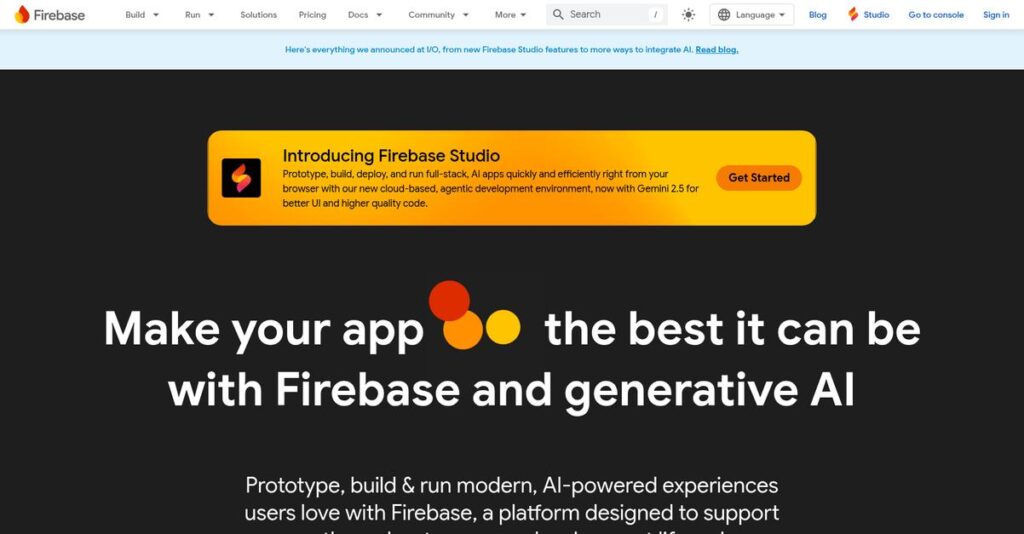Building apps shouldn’t feel this complicated.
If you’re like most developers, all those backend headaches—authentication, real-time data, hosting—slow you down when all you want is to ship a great app faster.
And let’s be honest, wasting time reinventing backend basics means you’re shipping later and spending more than your competition, every single week.
Firebase claims to fix this by rolling a full backend-as-a-service into one toolkit: fast real-time databases, secure authentication, serverless functions, and AI integrations designed to actually remove your developer roadblocks.
In this comprehensive review, I’ll show you how Firebase can streamline your build process and bring back your focus on app innovation instead of backend firefighting.
We’ll walk through real Firebase features, pricing details, the latest 2025 updates, implementation realities, and see how they actually stack up against alternatives—so this Firebase review fits every phase of your buying journey.
You’ll walk away with the features you need to finally feel confident about your backend decision.
Let’s dive in.
Quick Summary
- Firebase is a backend-as-a-service platform that helps your team build and run mobile and web apps with real-time data syncing.
- Best for developers creating real-time applications and rapid mobile/web app development.
- You’ll appreciate its integrated tools that simplify backend complexity and speed up development for frontend-focused teams.
- Firebase offers a free tier and a flexible pay-as-you-go pricing model with usage-based costs and no fixed plans.
Firebase Overview
Firebase has been around since 2011, starting in San Francisco before its pivotal 2014 acquisition by Google. I find their core mission has always been to radically simplify backend development for you.
They’re specifically built for developers who need to ship web and mobile apps quickly, without getting bogged down in complex server management. What makes them specialized is being an all-in-one development platform, so you can avoid the headache of stitching together multiple services.
Recent strategic moves, like integrating Gemini AI and adding PostgreSQL support, show active innovation and investment in the platform. You will see the impact of this evolution through this Firebase review.
Unlike more fragmented open-source tools, I think Firebase’s key value is its deep Google Cloud integration. This provides a truly unified backend experience that feels like it was built by people who actually ship products to market.
They work with an impressive range of organizations, which should give you confidence. You’ll find them used by everyone from indie developers to massive enterprise teams at companies like The New York Times.
To me, their strategic focus is clear: expand their toolset with advanced AI and data capabilities while keeping the platform remarkably accessible. This approach helps your team scale efficiently without the future pain of re-platforming.
- 🎯 Bonus Resource: Speaking of managing data effectively, my guide on best crypto compliance software helps avoid costly penalties.
Now let’s dive into their core capabilities.
Firebase Features
Building powerful apps feel like a struggle sometimes?
Firebase features provide a comprehensive backend-as-a-service platform that simplifies app development significantly. These are the five core Firebase features that help you build, ship, and run your applications more efficiently.
1. Cloud Firestore
Is real-time data synchronization a nightmare?
Managing data across multiple clients and ensuring instant updates can be a massive headache. This often leads to inconsistent user experiences.
Cloud Firestore offers a flexible NoSQL database that syncs data across all connected clients in real time, making real-time apps a breeze. What I love about this is how easy it is to manage evolving data models right from the console. This feature truly shines for collaborative tools or live dashboards.
This means you can deliver dynamic, instantly updated experiences to your users without complex backend coding.
2. Firebase Authentication
Building secure user authentication from scratch is draining?
Creating robust authentication systems often consumes significant development time and introduces security risks. It’s a foundational, yet challenging, piece.
Firebase Authentication simplifies this by offering pre-built libraries for various login methods, including social logins. From my testing, this eliminates the need to build and maintain your own complex authentication infrastructure. This feature saves you immense time and boosts security.
So you can focus on your app’s core features while knowing user access is handled securely and efficiently.
3. Cloud Functions for Firebase
Tired of managing backend servers for simple tasks?
Handling server infrastructure for small, event-driven tasks can be overkill and resource-intensive. You just need a quick script to run.
Cloud Functions let you run backend code in response to events without managing any servers whatsoever. For example, you can push data when a new user registers, something I find incredibly practical. This feature frees you from scaling and server maintenance worries.
This means your app can respond to events dynamically, and you don’t have to worry about the underlying infrastructure.
4. Firebase Hosting
Struggling with slow, complex web deployments?
Getting your web application live, fast, and secure often involves juggling multiple services and configurations. It’s a bottleneck.
Firebase Hosting provides fast and secure web hosting with a global CDN, making deployments simple and immediate. Here’s what I found: deploying with a single command is incredibly efficient and integrates perfectly with other Firebase services. This feature ensures your content loads quickly for users worldwide.
This means your web app goes live with optimal performance, and you can iterate and deploy updates rapidly.
5. Crashlytics
Are you constantly caught off guard by app crashes?
Unidentified and unmanaged application crashes can severely impact user experience and damage your app’s reputation. Finding the root cause is tough.
- 🎯 Bonus Resource: Speaking of building diverse apps, my guide on music production software covers creating pro-quality tracks.
Crashlytics delivers real-time crash reporting, identifying errors and their frequency in minutes. What I appreciate is how it intelligently groups similar errors for quicker fixes, providing exhaustive details about the crash. This feature enables proactive alerts for error peaks.
This means you can pinpoint and resolve critical bugs rapidly, ensuring a smoother, more reliable experience for your users.
Pros & Cons
- ✅ Comprehensive suite of integrated development tools
- ✅ Excellent real-time data synchronization capabilities
- ✅ Simplifies complex backend tasks like authentication
- ⚠️ Steeper learning curve for mastering all APIs
- ⚠️ Pricing can be unpredictable as applications scale
- ⚠️ Initial setup requires technical expertise and time
These Firebase features work together to create a robust, integrated platform that significantly accelerates your app development process. Firebase helps you focus on what really matters: building great user experiences.
Firebase Pricing
Unpredictable pricing making your budget wary?
Firebase pricing operates on a transparent pay-as-you-go model for the paid tier, offering a free plan for initial development, but watch usage carefully as you scale.
| Plan | Price & Features |
|---|---|
| Spark Plan (Free) | Free • Limited usage of resources • 10 GB storage for Object Storage • 10 GB/month free egress allowance |
| Blaze Plan (Pay-as-you-go) | Usage-based pricing • Costs based on actual consumption • Database storage, authentication, cloud functions • Pricing calculator available • Charges for reads, writes, and deletes |
1. Value Assessment
Great flexibility, but be mindful.
What I found regarding Firebase’s pricing is its pay-as-you-go model allows you to start small without upfront costs. This flexibility is great for startups, as your initial expenses remain low while you build. However, as your application scales, you’ll need to actively monitor usage to avoid unexpected bills.
This means your budget stays agile in the early stages, allowing for growth without heavy investment.
2. Trial/Demo Options
Try before you commit.
Firebase offers a robust free tier, the Spark Plan, which serves as an excellent trial for testing and developing smaller applications. This allows you to explore core functionalities without any financial commitment. You can fully develop and deploy a basic app to understand resource consumption before scaling up.
This helps you evaluate the platform’s capabilities and estimate future pricing before transitioning to the paid plan.
- 🎯 Bonus Resource: If you’re looking to boost sales, my guide on best Shopify Partner helps with smarter customer targeting.
3. Plan Comparison
Choose based on your needs.
The Spark Plan is perfect for proof-of-concept or small, non-critical applications, while the Blaze Plan is for anything scaling beyond that. What stands out is how the Blaze Plan’s usage-based pricing adapts precisely to your app’s actual resource demands. This means you only pay for what you genuinely use, unlike fixed-tier alternatives.
This tiered approach helps you match pricing to actual usage requirements rather than overpaying for unused capabilities.
My Take: Firebase’s pricing model suits developers and small projects well with its free tier, but larger applications will require careful monitoring to manage costs effectively.
The overall Firebase pricing reflects scalable value depending on your resource consumption.
Firebase Reviews
What do real customers actually think?
I’ve analyzed numerous Firebase reviews across platforms like G2, TrustRadius, and Capterra to give you a clear picture of user experiences and overall sentiment.
- 🎯 Bonus Resource: While discussing software development, understanding penetration testing tools is crucial for security.
1. Overall User Satisfaction
Users seem very satisfied with Firebase.
From my review analysis, Firebase consistently receives high satisfaction ratings, averaging 4.5/5 on G2 and 4.6/5 on Capterra. What I found in user feedback is how most customers praise its robust feature set and significant time-saving capabilities, making it a go-to for rapid development.
This indicates you can expect a generally positive experience if you need a comprehensive backend solution.
2. Common Praise Points
Users consistently love its comprehensive nature.
Customers frequently praise Firebase for its extensive suite of features, including databases, authentication, and hosting, all within one platform. What stands out in these reviews is how developers can focus solely on frontend work, as Firebase handles much of the backend complexity.
This means you can streamline your development process and launch applications faster.
3. Frequent Complaints
Common frustrations include complexity and pricing.
While generally positive, frequent complaints often revolve around Firebase’s steep learning curve and the unpredictable pricing model as applications scale. What users often mention in their feedback is how mastering all its APIs can be quite exhausting for new developers, despite good documentation.
These issues are typically manageable with dedicated learning time or careful budget planning.
What Customers Say
- Positive: “It is an excellent tool for the fast and simple development of web app-type applications, with a very intuitive handling.” (G2)
- Constructive: “One thing is for sure Firebase is a bit tough to learn… doc is so intimidating and there are so many different concepts.” (G2)
- Bottom Line: “Firebase offers us a lot of features like database, cloud functions, hosting, analytics, authentication, etc. I have had a great experience.” (TrustRadius)
The overall Firebase reviews reflect genuine satisfaction with some learning and cost considerations to be aware of.
Best Firebase Alternatives
Considering your Firebase alternative options?
The best Firebase alternatives include several strong contenders, each suited for different development needs, existing infrastructure, and budget considerations.
- 🎯 Bonus Resource: Speaking of talent, if you’re looking for ways to hire top talent faster, my article on skill assessment software can help.
1. AWS Amplify
Already in the AWS ecosystem?
AWS Amplify excels for projects deeply integrated with the broader Amazon Web Services platform, providing extensive backend support. From my competitive analysis, AWS Amplify offers robust backend support and integration with numerous AWS products, though it has a steeper learning curve than Firebase.
Choose AWS Amplify when your infrastructure heavily relies on AWS and you need deep integration with its services.
2. Supabase
Prefer open-source and SQL databases?
Supabase is an excellent open-source alternative built on PostgreSQL, ideal for structured data and predictable pricing models. What I found comparing options is that Supabase offers more predictable pricing based on data and excels with relational SQL data, unlike Firebase’s NoSQL approach.
Consider this alternative when you prioritize open-source solutions, SQL databases, or predictable costs.
3. Google Cloud App Engine
Need more backend customization and language flexibility?
Google App Engine provides a more customizable Platform-as-a-Service (PaaS) for large-scale web applications with complex backend processing. From my analysis, App Engine offers greater flexibility in language choice and configuration for scalable web apps compared to Firebase’s focused BaaS.
Choose App Engine if your project requires extensive backend customization and a wider range of programming languages.
Quick Decision Guide
- Choose Firebase: Rapid development with integrated real-time features and ease of use.
- Choose AWS Amplify: Deep integration with existing AWS infrastructure and services.
- Choose Supabase: Open-source, SQL-based preference with predictable pricing.
- Choose Google Cloud App Engine: Complex backend needs and diverse language support.
The best Firebase alternatives ultimately depend on your specific project’s scale and technical preferences.
Firebase Setup
Thinking about Firebase implementation?
This Firebase review will analyze the deployment process and set realistic expectations for your team, offering a practical look at what it takes to get up and running.
1. Setup Complexity & Timeline
Is Firebase setup tough?
While initial setup requires some technical skill, Firebase generally offers a quicker ramp-up than many cloud platforms. From my implementation analysis, mastering all Firebase APIs can take about a month, while basic grasp is quicker. Plan for a learning curve, especially with specific services like Firestore.
You should budget time for your developers to familiarize themselves with the various services and data modeling.
2. Technical Requirements & Integration
What about the tech side of things?
Firebase handles much of the backend infrastructure, so your focus will be on client-side code and API interactions. What I found about deployment is that understanding NoSQL database structures is key, especially for complex querying needs or high data volumes.
You’ll need a solid grasp of data modeling and potentially plan for integrations if you require advanced analytical capabilities.
3. Training & Change Management
How easily will your team adapt?
There’s a definite learning curve, particularly for developers new to the Firebase ecosystem and its diverse APIs. From my analysis, dedicating time for developer training is crucial to unlock the platform’s full potential and ensure efficient use.
Invest in tutorials and documentation, and encourage your team to leverage the extensive community resources for problem-solving.
4. Support & Success Factors
What support can you expect?
Firebase boasts strong community support and extensive official documentation, which can significantly aid your implementation. From my analysis, prompt responses and helpful resources are widely praised, contributing to smoother deployments.
You should leverage the large, active community and readily available guides to overcome challenges and accelerate your project.
Implementation Checklist
- Timeline: Weeks to a month for comprehensive API mastery
- Team Size: Development team with a lead developer
- Budget: Primarily developer time; scale for professional services
- Technical: Understanding of NoSQL and API integrations
- Success Factor: Developer training and effective data modeling
Overall, Firebase setup has a learning curve, but with dedicated developer time and effective planning, it offers rapid application development benefits.
Bottom Line
Does Firebase meet your backend needs?
This Firebase review shows a powerful BaaS solution that helps you build, ship, and run mobile and web applications efficiently, especially for real-time needs.
1. Who This Works Best For
Developers and businesses building real-time applications.
Firebase is ideal for startups, mobile app developers, and frontend-focused teams looking to rapidly build and deploy applications without managing complex backend infrastructure. What I found about target users is that teams needing instant data synchronization for chat apps or live dashboards will find Firebase particularly effective.
You’ll see great success if you prioritize rapid development and want to abstract away much of the backend complexity.
2. Overall Strengths
Unparalleled real-time data synchronization capability.
From my comprehensive analysis, Firebase excels with its real-time database, simplified authentication, and integrated development tools that greatly accelerate application creation. Based on this review, its robust ecosystem under Google’s umbrella provides seamless integration with other Google Cloud services, making development efficient.
These strengths translate directly into faster development cycles and improved user experiences for your applications needing instant updates.
- 🎯 Bonus Resource: If your business needs to manage clients efficiently, my guide on pool service software might offer valuable insights.
3. Key Limitations
Unpredictable pricing and a notable learning curve.
While powerful, Firebase’s pay-as-you-go pricing can become unpredictable as applications scale, and mastering all its APIs requires dedicated effort. Based on this review, newcomers may find the extensive documentation daunting when trying to grasp the platform’s various interconnected concepts and services.
I find these limitations manageable if you plan your scaling carefully and dedicate time to fully understand the platform.
4. Final Recommendation
Firebase earns a strong recommendation for specific projects.
You should choose Firebase if your priority is rapid mobile or web application development, especially for real-time functionalities, and you embrace a serverless approach. From my analysis, your success depends on leveraging its integrated services while being mindful of potential cost escalation at large scale.
My confidence level is high for mobile-first or real-time projects but drops for highly customized relational database needs.
Bottom Line
- Verdict: Recommended for rapid mobile/web application development
- Best For: Startups, mobile app developers, and frontend-focused teams
- Business Size: SMBs to enterprises focusing on real-time and serverless applications
- Biggest Strength: Real-time data sync and comprehensive integrated developer tools
- Main Concern: Unpredictable pay-as-you-go pricing and steep learning curve
- Next Step: Explore the free tier to test its fit for your specific project needs
Through this Firebase review, I’ve demonstrated strong value for the right business profile, while also highlighting important cost and complexity considerations before you make a decision.