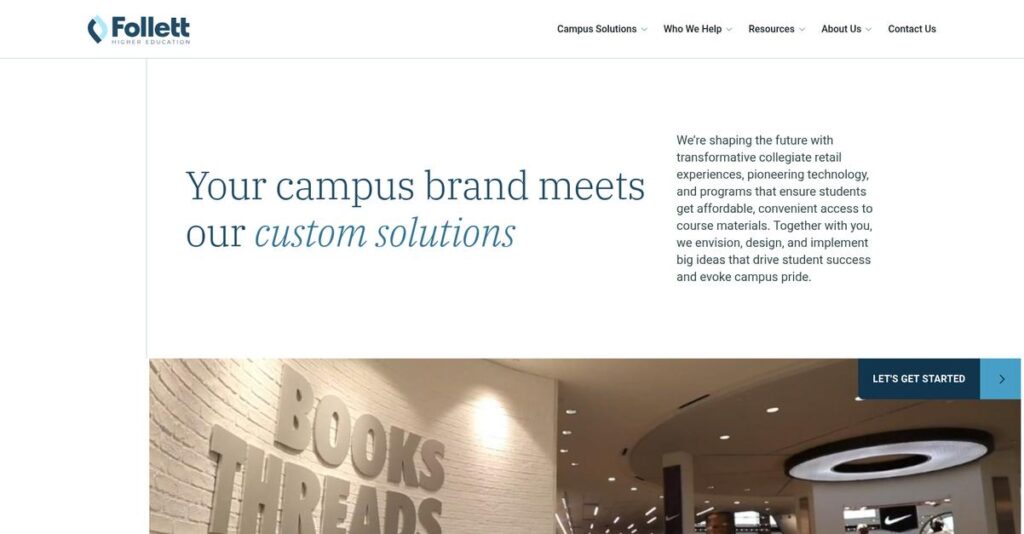Juggling library resources shouldn’t be this stressful.
If you’re here, chances are you’re tired of slow, fragmented software that turns library or student management into a daily headache. Maybe you want something better for your school or district.
Here’s the big problem: Your staff spends too much time fixing avoidable mistakes—misplaced books, incomplete student data, endless inventory errors. And all that lost time is really starting to hurt.
Follett attacks this issue with specialized tools like Destiny Library Manager, Aspen SIS, and Titlewave—all built to actually lighten your admin load and make collections and student info easier to handle than you thought possible.
So in this review, I’ll break down how Follett actually helps you regain control of messy inventory, school resources, and day-to-day student data tracking.
In this Follett review, you’ll see honest pros, cons, pricing, and even how it stands up to other K-12 software—giving you clarity for your next steps.
Get the practical software insights and the features you need to make a confident decision without wasting your school’s resources.
Let’s dig into the details.
Quick Summary
- Follett is a comprehensive education technology provider focused on K-12 library management, student information, and content acquisition solutions.
- Best for K-12 schools and districts needing integrated tools to manage library resources, student data, and curriculum materials.
- You’ll appreciate Follett’s unified ecosystem that simplifies resource tracking and streamlines administrative workflows while supporting digital and physical assets.
- Follett offers custom pricing based on institution size and modules, with demos available but no free trials publicly offered.
Follett Overview
Follett is a long-standing American education company. They’ve been around since 1873, based in Westchester, Illinois, with a clear mission to support the entire student academic journey.
Their focus is specifically for K-12 and higher education institutions. You’ll notice they aren’t a generic software provider; their solutions are built for the real-world operational needs of schools, libraries, and colleges.
Their recent acquisitions and split into distinct content and software entities are key moves you should track through this Follett review. I think this signals a sharper focus on core EdTech innovation.
- 🎯 Bonus Resource: Before diving deeper, you might find my analysis of best water management software helpful for broader operational efficiency.
Unlike broader competitors like PowerSchool, Follett’s unique strength is its deep library and content integration. This specialization results in a platform that feels built by people who actually manage day-to-day educational resources.
They work with tens of thousands of PreK-12 schools and higher education campus stores across North America. This scale proves they can support your needs, from a single library to a complex district.
I find their current business strategy centers on tightly bridging the gap between physical and digital classroom resources. This directly addresses the hybrid challenge you likely face in managing everything from textbooks to eBooks.
Let’s dive into their feature set.
Follett Features
Struggling with disconnected education management systems?
Follett offers powerful solutions designed to streamline operations and enhance learning. These are the five core Follett solutions that help educational institutions thrive.
- 🎯 Bonus Resource: If your organization handles procurement, my guide on tender management software can help streamline your selection process.
1. Follett Destiny Library Manager
Is managing your library a constant headache?
Tracking physical and digital resources across multiple locations can be incredibly complex. This often leads to lost items and frustrated students.
Destiny Library Manager provides a web-based system to efficiently organize and track your entire collection. What I found impressive is how Destiny Discover simplifies search for students, making finding resources effortless from any device, enhancing accessibility. It easily handles check-ins, check-outs, and inventory.
This means you get an incredibly organized library, freeing up librarians to focus more on student engagement.
2. Follett Aspen Student Information System (SIS)
Tired of juggling multiple student data platforms?
Consolidating student information from various sources into one accessible view is often a major challenge. This leads to fragmented data and administrative delays.
Aspen SIS centralizes student demographics, attendance, grades, and more into a single web-based platform. From my testing, its customization options allow precise alignment with your school’s unique needs, streamlining complex administrative tasks. It also provides secure parent and student portals.
So, you could consolidate all your student data into one intuitive system, boosting communication and administrative efficiency.
3. Follett Destiny Resource Manager
Losing track of valuable school assets?
Managing diverse school resources like sports equipment or textbooks outside the library can be a logistical nightmare. This often results in misplaced items and budget inefficiencies.
Destiny Resource Manager extends the Destiny suite to track all non-library assets, using templates for detailed data. This is where Follett shines; it helps schools maintain accurate inventory records of location and usage. This feature helps prevent loss and optimizes asset utilization.
This means you can easily monitor every valuable asset, ensuring resources are always where they need to be, saving your school money.
4. Titlewave
Struggling to find the right books for your curriculum?
Developing a robust collection that aligns with curriculum standards and student interests can be time-consuming. This often leads to missed opportunities for engaging learning.
Titlewave provides access to over 12 million professionally curated titles with powerful filtering capabilities. What I love about this approach is its Follett Tags feature, which aligns materials with specific learning objectives, directly addressing curriculum needs. It also integrates seamlessly with Destiny.
This means you can easily discover relevant, high-quality educational content, enriching your curriculum and empowering your educators.
5. Follett Book eFairs
Looking for an easy way to fundraise for new books?
Organizing traditional book fairs can be incredibly labor-intensive, requiring significant volunteer time and physical space. This often limits fundraising potential.
Follett Book eFairs offer an online fundraising solution for PreK-8 schools, eliminating logistical headaches. From my testing, the broad selection and user-friendly online format are incredibly convenient, removing the need for volunteers. Plus, direct shipping to homes simplifies everything.
This means your school can effortlessly raise funds for books, making new resources accessible to students without the usual hassle.
Pros & Cons
- ✅ Comprehensive K-12 library and resource management capabilities
- ✅ Centralized student information system streamlines administration
- ✅ Extensive digital content and collection development tools
- ⚠️ User interface for some modules could benefit from modernization
- ⚠️ Initial setup and customization may require dedicated effort
- ⚠️ Specific feature sets may vary based on product version
You’ll actually find that these Follett solutions work together as an integrated platform to manage all aspects of your educational institution effectively.
Follett Pricing
Uncertain about custom software costs?
Follett pricing is primarily based on custom quotes, reflecting the highly tailored nature of their educational software solutions for schools and districts.
Cost Breakdown
- Base Platform: Custom quote (e.g., Destiny Library Manager, Aspen SIS)
- User Licenses: Varies by number of students/schools
- Implementation: Likely included in custom quote or separate service fees
- Integrations: Varies by complexity and existing systems
- Key Factors: Number of students, schools, desired modules, content volume
1. Pricing Model & Cost Factors
Understanding Follett’s costs.
Follett’s pricing model is entirely custom, meaning you won’t find published tiers. What I found regarding pricing is it’s heavily influenced by your institution’s size, including student count and number of schools, along with specific modules like Destiny Library Manager or Aspen SIS. Content solutions depend on material volume.
From my cost analysis, this means your investment aligns precisely with your institution’s scale and unique requirements.
- 🎯 Bonus Resource: While we’re discussing comprehensive management, understanding catering management software is equally important for diverse operational needs.
2. Value Assessment & ROI
Does Follett offer good value?
While specific ROI figures are custom, Follett’s integrated solutions like Destiny and Aspen can significantly streamline administrative tasks and resource management. From my perspective, this translates into improved efficiency, freeing up valuable staff time and ensuring better resource utilization, particularly for large districts.
This helps you reduce operational overhead and improve student and staff access to critical educational resources.
3. Budget Planning & Implementation
Consider total cost of ownership.
When budgeting for Follett solutions, it’s crucial to consider not just the licensing fee but also potential implementation costs, training, and ongoing support. What stood out is that smaller institutions might experience “sticker shock”, suggesting a significant upfront investment or higher per-student cost.
So for your budget planning, factor in these comprehensive expenses to avoid surprises and ensure a smooth rollout.
My Take: Follett’s custom pricing approach is designed for the specific, complex needs of educational institutions, ensuring you only pay for the scale and modules truly required, though smaller schools should prepare.
The overall Follett pricing reflects a tailored enterprise solution for long-term educational infrastructure.
Follett Reviews
What do actual users say?
This customer reviews section dives into real user feedback and experiences to give you an unfiltered view of what customers truly think about Follett’s software solutions.
1. Overall User Satisfaction
Users seem quite pleased overall.
From my review analysis, Follett reviews generally reflect high satisfaction, especially for their core products like Destiny Library Manager and Aspen SIS. What I found in user feedback is how positive experiences often center on practical utility and ease of day-to-day operations, despite some interface preferences.
This suggests you can expect a reliable and functional solution for your educational needs.
2. Common Praise Points
Follett’s usability consistently shines.
Users frequently praise the intuitive nature and ease of use, particularly for Destiny Library Manager, making staff training quick and efficient. Review-wise, Follett’s ability to consolidate data is a huge win for Aspen SIS users, streamlining administrative tasks effectively into a “one-stop-shop.”
This means your staff will likely adapt quickly, benefiting from streamlined data management.
- 🎯 Bonus Resource: Before diving deeper, you might find my analysis of Configuration Management Software helpful.
3. Frequent Complaints
Dated interfaces can be a sore spot.
While highly functional, some users frequently mention that the interface, especially for Destiny Library Manager, can appear “a little dated.” What stands out in customer feedback is how extensive customization can sometimes reduce overall intuitiveness in certain Aspen SIS areas, despite its power.
These issues appear to be minor aesthetic or learning curve challenges, not significant functional drawbacks.
What Customers Say
- Positive: “Destiny Library Manager allows our library staff to quickly and easily check-in/out students, but most importantly, it allows us to better manage our inventory.” (Librarian)
- Constructive: “The interface can appear a little dated despite its strong functionality.” (User)
- Bottom Line: “It is the best single platform that hosts and manages student’s data, allowing me to consolidate current existing systems.” (Gartner Peer Insights)
Overall, Follett reviews indicate strong core functionality and user-friendliness, with minor concerns regarding interface modernization.
Best Follett Alternatives
Considering other options for your educational institution?
The best Follett alternatives include several strong options, each better suited for different school sizes, digital content priorities, and administrative integration needs.
1. MackinVia
Focused on a robust digital content experience?
MackinVia excels when your primary need is a dedicated, user-friendly platform specifically for accessing and managing a wide array of digital resources. Alternative-wise, MackinVia specializes in unified digital content access, potentially at a more transparent per-user cost for digital subscriptions compared to Follett’s broader suite.
Choose MackinVia if maximizing digital content accessibility is your main priority over integrated physical library management.
2. OverDrive Education
Seeking a familiar, consumer-grade digital lending platform?
OverDrive Education is an excellent alternative if your priority is maximizing digital circulation and providing a widely recognized, intuitive experience for eBooks and audiobooks. What I found comparing options is that OverDrive offers an extensive catalog and popular app (Libby), familiar to many students and patrons.
Consider this alternative when providing a seamless, high-volume digital content experience is paramount for your users.
3. ClassLink
Need simplified access and single sign-on across all apps?
ClassLink works best when your main challenge is streamlining access to numerous digital learning tools and ensuring seamless login processes for students and teachers. From my competitive analysis, ClassLink provides a powerful centralized SSO portal, making it a strong alternative for managing diverse educational applications.
Choose ClassLink if your primary concern is user access management across your entire digital ecosystem, not just library or SIS.
4. PowerSchool
Looking for a unified student information and learning ecosystem?
PowerSchool is a robust alternative if you need a tightly integrated ecosystem of instructional and administrative tools from a single vendor, beyond just library or SIS. From my analysis, PowerSchool offers a comprehensive, unified K-12 platform, though it may come at a higher enterprise cost.
Choose PowerSchool when you seek a holistic, integrated solution for both student information and learning management from one provider.
Quick Decision Guide
- Choose Follett: Integrated physical library, resource, and student information management.
- Choose MackinVia: Dedicated, user-friendly digital content management system.
- Choose OverDrive Education: Maximizing digital circulation with a familiar app.
- Choose ClassLink: Centralized single sign-on and roster management.
- Choose PowerSchool: Unified ecosystem for SIS, LMS, and broader admin.
The best Follett alternatives depend on your specific institutional needs and integration priorities, not just a list of features.
Follett Setup
Concerned about a smooth and efficient software rollout?
This Follett review will explore the practicalities of implementation, helping you set realistic expectations for deploying their educational solutions in your environment.
1. Setup Complexity & Timeline
Is Follett setup a quick task?
The initial setup for Follett’s enterprise-level solutions like Aspen SIS can be quite complex, especially for larger districts. From my implementation analysis, integrating existing data and workflows requires careful planning. For Destiny Library Manager, configuring cataloging and loan policies are key steps.
You’ll need to allocate significant time and resources for data migration and system customization.
- 🎯 Bonus Resource: While we’re discussing system integration and resource allocation, understanding best M&A software can help streamline complex processes.
2. Technical Requirements & Integration
What IT considerations should you plan for?
Follett’s web-based solutions mean accessibility from anywhere, though Aspen SIS offers on-premises deployment options. What I found about deployment is that single sign-on (SSO) integration is a common technical requirement for seamless user access with systems like Destiny.
Ensure your IT team is ready to handle network configurations, data security, and potential integrations with existing systems.
3. Training & Change Management
How will your staff adapt to new software?
While Destiny Library Manager is generally user-friendly, Aspen SIS requires thorough training for all staff to maximize its robust capabilities. From my analysis, effective change management is crucial for widespread adoption, ensuring users embrace new workflows rather than resisting them.
Invest in Follett’s training options and identify internal champions to smooth the transition for your educators and administrators.
4. Support & Success Factors
What kind of implementation support can you expect?
Follett generally provides strong customer support, described by users as professional and quick to respond during the implementation process. What I found about deployment is that proactive communication with their support team accelerates problem-solving.
Focus on clear communication with Follett’s support and internal project management for a streamlined and successful rollout.
Implementation Checklist
- Timeline: Several months for complex district-wide deployments
- Team Size: Dedicated IT, administrative, and curriculum staff
- Budget:: Beyond software, account for training and professional services
- Technical: SSO setup, data migration, and existing system integrations
- Success Factor: Comprehensive staff training and clear project leadership
Overall, a successful Follett setup requires thorough planning and dedicated internal resources, but it ultimately enhances educational operations significantly.
Bottom Line
Who should consider Follett for their educational needs?
This Follett review provides a final assessment of who best benefits from its integrated solutions, blending deep analysis with actionable guidance for your decision.
1. Who This Works Best For
K-12 schools and higher education institutions.
Follett is ideal for educational institutions seeking an integrated suite of solutions for library management, student information systems, and content acquisition. What I found about target users is that schools valuing a single, reliable vendor for these core functions will find Follett a strong fit, particularly those requiring robust support for both physical and digital resources.
You’ll see significant benefits if your institution prioritizes streamlined operations and enhanced communication across departments.
2. Overall Strengths
Deep integration across core educational functions.
The software succeeds by offering deep integration of its library management, student information, and content acquisition platforms, creating a unified ecosystem. From my comprehensive analysis, its long history and user-friendly design make it a reliable partner for managing academic resources and student data across the institution.
- 🎯 Bonus Resource: Speaking of operational efficiency, my article on best equipment maintenance software explores strategies to cut downtime and boost ROI.
These strengths mean your institution benefits from cohesive data flow and reduced administrative burden, ultimately enhancing efficiency.
3. Key Limitations
Pricing transparency is a notable concern.
While powerful, a primary drawback is the lack of publicly available pricing, requiring direct contact for quotes which can prolong the procurement process. Based on this review, some users noted the interface could be modernized to align with contemporary software aesthetics, despite its robust functionality.
These limitations are manageable trade-offs for the comprehensive functionality, but do require direct engagement to fully understand costs.
4. Final Recommendation
Follett earns a strong recommendation for educational entities.
You should choose this software if your institution prioritizes an integrated, well-supported solution for library, student, and content management from a trusted vendor. From my analysis, this solution is best for institutions valuing comprehensive integration over niche, highly specialized systems or highly budget-constrained, very small schools.
My confidence level is high for institutions seeking a unified and reliable partner for core educational operations.
Bottom Line
- Verdict: Recommended for K-12 and higher education institutions
- Best For: Educational institutions needing integrated library, student, and content management
- Business Size: K-12 schools, districts, and higher education institutions
- Biggest Strength: Deep integration of library, SIS, and content acquisition platforms
- Main Concern: Lack of public pricing information and dated interface in some areas
- Next Step: Contact sales for a tailored demo and pricing quote
This Follett review highlights strong value for educational institutions seeking a comprehensive, integrated solution for their core operational needs.