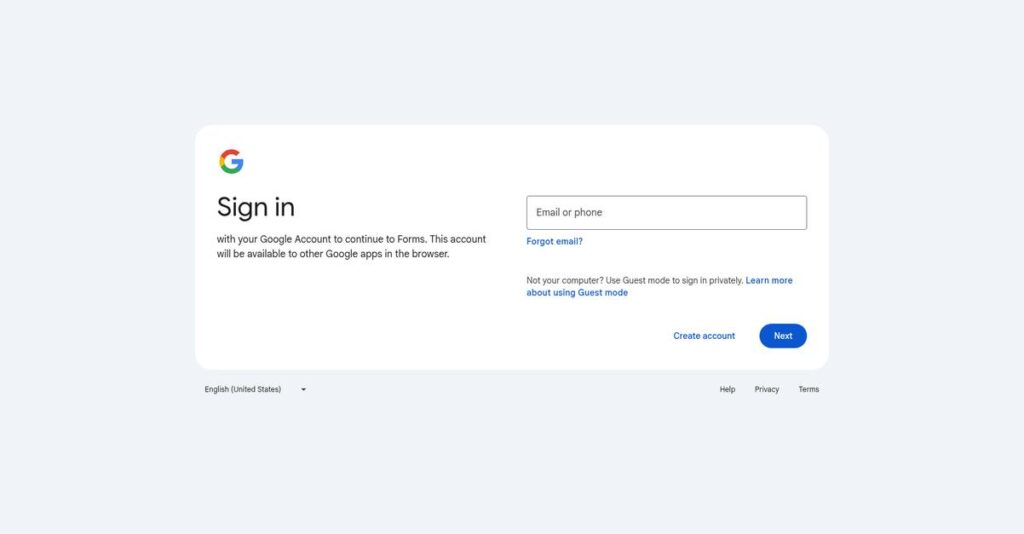Building a form shouldn’t take your whole day.
If you’re researching Google Forms, you’re likely struggling to settle on a data collection tool that’s both simple and powerful enough for your needs.
And let’s be honest—wasting time copying data and chasing basic insights just wears you down when you have real work to do.
Google Forms addresses these frustrations by offering an easy way to build, share, and analyze forms—plus unique strengths like Google Workspace integrations, visual customization, and branching logic that actually make a difference.
In this review, I’ll break down how Google Forms can help you collect better data without the usual headaches.
You’ll find a full Google Forms review here—including features, real-world usability, pricing details, and the closest alternatives—so you can stop guessing and make a confident call.
By the end, you’ll know the features you need to get organized and make your form process way more efficient.
Let’s dive in.
Quick Summary
- Google Forms is a free online tool that lets your team create, share, and analyze surveys, quizzes, and forms with ease.
- Best for educators, small businesses, and teams needing simple, quick data collection without extra cost.
- You’ll appreciate its seamless integration with Google Workspace and straightforward collaboration for building and managing forms.
- Google Forms offers entirely free usage with unlimited forms, questions, and responses for anyone with a Google account.
Google Forms Overview
Google Forms is a core product from Google, the tech giant based in Mountain View, California, that has been organizing information for users since its 1998 founding.
- 🎯 Bonus Resource: If you’re also looking into maximizing operational efficiency, my article on preventive maintenance software covers key strategies.
I find it’s built for an incredibly broad audience—from individual students to educators and businesses needing a free tool for quick data collection. It deliberately sidesteps the complexity and feature bloat you’ll find in dedicated, expensive research platforms.
Their most recent developments focus on deeper integration within Google Workspace. As I’ll explore through this Google Forms review, this makes it an even more natural and powerful choice for your team.
Unlike paid competitors like SurveyMonkey or Typeform, which can feel overwhelming, its primary value is its simplicity and deep Google integration. It feels like a straightforward utility built by people who just want to get fast answers.
They work with an enormous user base. You’ll see it used everywhere by teachers for quizzes, small businesses for customer feedback, and corporate teams managing internal event RSVPs.
From my analysis, Google’s strategy isn’t about winning a feature-by-feature war with rivals. Instead, their entire priority is on making data collection a completely frictionless and accessible part of your daily workflow.
Now let’s examine its capabilities.
Google Forms Features
Dealing with clunky, rigid form builders?
Google Forms features offer a surprisingly simple yet powerful way to gather information. Here are the five main Google Forms features that streamline your data collection.
1. Diverse Question Formats
Struggling to get the right answers from respondents?
Limited question types can restrict the quality of data you collect. This often leaves you with incomplete or ambiguous information.
Google Forms provides an impressive array of question types, allowing you to collect qualitative and quantitative data effectively. From short answers for quick facts to linear scales for satisfaction ratings, I found it covers almost every scenario. This feature ensures you capture precisely what you need.
This means you can design surveys that truly reflect your data needs, improving the accuracy of your insights.
2. Customizable Design and Templates
Want your forms to match your brand, not Google’s?
Generic-looking forms can appear unprofessional and might not inspire trust in your respondents. This impacts response rates.
While simple, Google Forms lets you customize colors, fonts, and add header images or your company logo. From my testing, it’s easy to apply brand colors for a professional look, especially using the pre-designed templates. This feature helps create forms that resonate with your audience.
So you can present polished forms that reinforce your brand, even for quick internal surveys or public sign-ups.
- 🎯 Bonus Resource: While collecting information with forms, understanding how to prevent fraud is equally important, check out my guide on best address verification software.
3. Conditional Logic (Branching)
Are respondents seeing irrelevant questions that confuse them?
Long, static forms can lead to respondent fatigue and lower completion rates. This wastes their time and yours.
Conditional Logic makes your forms dynamic, showing respondents only relevant questions based on their previous answers. This is where Google Forms shines for creating smart, tailored survey paths. I’ve used this feature to guide applicants through specific sections, significantly improving user experience.
This means you get higher quality responses and a better completion rate because your forms are intelligently adapting.
4. File Upload Capability
Need to collect documents, but email attachments are a mess?
Collecting files via email can quickly become disorganized and difficult to track. This creates administrative headaches for your team.
Google Forms allows respondents to upload files directly through the form, organizing them neatly in Google Drive. This is a practical feature for collecting resumes, essays, or photos without email clutter. I found this incredibly useful for managing submissions for various projects.
So you can streamline the collection of important documents, keeping all related files in one centralized, easy-to-access location.
5. Real-time Collaboration and Integration with Google Workspace
Are you collaborating on forms inefficiently with your team?
Sharing forms for feedback or joint creation can be cumbersome without real-time tools. This slows down project delivery.
Google Forms supports real-time collaborative editing, making team form-building effortless, much like Docs or Sheets. What I love about this is the automatic data collection into Google Sheets, enabling immediate analysis. This feature seamlessly connects your forms to your entire Google Workspace.
This means your team can work together efficiently, and your data is instantly ready for analysis in a familiar environment.
Pros & Cons
- ✅ Extremely easy to use with a low learning curve for quick setup.
- ✅ Seamlessly integrates with Google Workspace for data and collaboration.
- ✅ Offers real-time collaboration, boosting team efficiency on form creation.
- ⚠️ Customization options are basic compared to specialized form builders.
- ⚠️ Lacks advanced analytics and robust reporting features for deep insights.
- ⚠️ No native payment processing, a limitation for commercial transactions.
These Google Forms features work together to create a surprisingly capable data collection tool, especially when integrated into your existing Google Workspace.
Google Forms Pricing
Free software, really?
Google Forms pricing is refreshingly transparent: it’s entirely free for anyone with a Google account, offering incredible value without any subscription fees.
| Plan | Price & Features |
|---|---|
| Free | $0 • Unlimited questions & responses • Diverse question formats • Customizable design & templates • Conditional logic (branching) • Real-time collaboration & Google Workspace integration |
1. Value Assessment
Unbeatable value, truly.
What I found regarding pricing is that Google Forms provides an incredibly robust set of features for absolutely no cost. This means you get powerful data collection tools, conditional logic, and seamless Google Workspace integration without any hidden fees or usage limitations.
From my cost analysis, your budget gets maximum functionality for literally zero investment, which is rare.
2. Trial/Demo Options
Try it now, it’s ready.
Google Forms offers an ongoing free version, which means you have unlimited time to explore all its features and capabilities. What I appreciate is that there’s no time-limited trial or need for a demo; you simply start using it with your Google account.
This lets you fully evaluate its fit for your needs without any pressure or commitment, ensuring it works for you.
3. Plan Comparison
One simple, powerful choice.
There aren’t different pricing tiers for Google Forms itself; it’s universally free for all users with a Google account. What stands out is how you receive full access to all features from day one, rather than needing to upgrade for advanced functionalities.
This means you match pricing to actual usage requirements effortlessly, because the cost is always zero.
My Take: Google Forms’ pricing strategy is its core strength: offering a fully featured, free solution for individuals and businesses, positioning it as an incredibly accessible and cost-effective choice.
The overall Google Forms pricing reflects unparalleled value for any budget.
Google Forms Reviews
What do real customers actually think?
Analyzing Google Forms reviews, I found a consistent pattern in user feedback, providing clear insights into real-world experiences.
1. Overall User Satisfaction
Users genuinely love its simplicity.
From my review analysis, Google Forms consistently earns high marks for its user-friendly design and low learning curve. What I found in user feedback is how its intuitive interface is praised by virtually everyone, making it accessible even for beginners.
This suggests you can quickly create forms without extensive training.
- 🎯 Bonus Resource: Before diving deeper, you might find my analysis of best crypto wallets helpful, especially if you manage diverse digital assets.
2. Common Praise Points
The Google ecosystem integration is a huge win.
Users frequently highlight the seamless integration with Google Sheets, allowing for automatic data collection and easy analysis. Review-wise, its native connection with other Google Workspace tools stands out as a key benefit, simplifying workflows for users.
This means you can expect excellent collaboration and data management within the Google suite.
3. Frequent Complaints
Customization limitations often frustrate users.
While users appreciate its simplicity, a common complaint is the lack of extensive customization options compared to more advanced builders. What stood out in customer feedback is how its basic analytics capabilities fall short for detailed reporting needs, limiting deeper insights.
These issues are typically minor for basic use but could be deal-breakers for complex projects.
What Customers Say
- Positive: “Google Forms is fast, free, and works well for basic needs.” (User Review)
- Constructive: “If you need a higher level of personalization, you may find it lacking.” (User Review)
- Bottom Line: “Google Forms’ integration with Google Workspace is a standout feature, making it easy for users to collaborate.” (User Review)
Overall, Google Forms reviews indicate strong satisfaction for basic needs, with some limitations for advanced requirements.
Best Google Forms Alternatives
Which form builder truly fits your needs?
The best Google Forms alternatives offer distinct advantages, varying by your specific business scenarios, budget, and desired level of sophistication.
1. Jotform
Need robust features and advanced customization?
Jotform excels when you require sophisticated form functionalities, including payment collection, advanced conditional logic, and electronic signatures. From my competitive analysis, Jotform provides vastly more advanced features than Google Forms, though it comes with a paid subscription for full capabilities.
Choose Jotform if your needs go beyond basic data collection and you require a comprehensive, feature-rich solution.
2. Typeform
Prioritizing user engagement and beautiful design?
Typeform makes more sense if brand perception and an interactive, conversational user experience are critical for your forms. What I found comparing options is that Typeform focuses on design and user experience, creating highly engaging forms, but its paid plans are significantly pricier.
Consider this alternative when visual appeal and higher completion rates are paramount over Google Forms’ simpler approach.
- 🎯 Bonus Resource: Before diving deeper, you might find my analysis of best 3D painting software helpful to unify your assets.
3. SurveyMonkey
Conducting professional market research or in-depth surveys?
SurveyMonkey is better suited for advanced survey creation, nuanced feedback collection, and sophisticated analytics for professional market research. Alternative-wise, SurveyMonkey offers more robust analytical capabilities and advanced survey features than Google Forms, though its free tier is quite limited.
Choose SurveyMonkey when your primary goal is in-depth data analysis and advanced survey methodologies.
Quick Decision Guide
- Choose Google Forms: Free, simple forms for basic data collection and Google Workspace users
- Choose Jotform: Complex forms, payments, and extensive customization needs
- Choose Typeform: Visually appealing, conversational forms for high engagement
- Choose SurveyMonkey: Advanced market research, in-depth surveys, and analytics
Ultimately, the best Google Forms alternatives depend on your specific business priorities and budget constraints for data collection.
Google Forms Setup
Will Google Forms implementation be complex?
This Google Forms review will show that deploying Google Forms is generally very straightforward, requiring minimal setup and offering a low learning curve for most users.
1. Setup Complexity & Timeline
Expect a surprisingly simple deployment.
Google Forms implementation is incredibly quick due to its intuitive, web-based interface and drag-and-drop editor. From my implementation analysis, most users can create a form within minutes, making it ideal for rapid data collection without extensive project planning.
You’ll simply need a Google account, and your team can start creating forms almost immediately.
2. Technical Requirements & Integration
Technical setup is almost non-existent.
Your only requirement is a web browser and internet access, as Google Forms is entirely cloud-based with no software installation needed. What I found about deployment is that it integrates seamlessly with other Google Workspace tools, automatically populating responses into Google Sheets for analysis.
Plan for simple connectivity with existing Google accounts; no complex IT infrastructure changes or dedicated hardware are required.
3. Training & Change Management
User adoption is remarkably easy here.
The learning curve for Google Forms is exceptionally low; its straightforward design means most users can pick up the basics quickly without formal training sessions. From my analysis, its simplicity minimizes resistance to change, making successful user adoption almost a given for basic use cases.
Focus on demonstrating its ease of use; your team will naturally embrace this accessible tool for data collection.
- 🎯 Bonus Resource: While we’re discussing simple tools for data collection, you might find my guide on best immigration software helpful for specialized workflows.
4. Support & Success Factors
Self-service support is your primary resource.
While dedicated 1:1 support for Google Forms isn’t standard, Google provides extensive online help documentation and community forums. What I found about deployment is that the platform’s inherent simplicity reduces the need for constant vendor support, allowing for largely self-sufficient implementation.
For your implementation to succeed, leverage Google’s robust self-help resources and the active user community for any questions.
Implementation Checklist
- Timeline: Minutes to hours for basic form creation
- Team Size: Individual users can self-implement easily
- Budget: Primarily free; no hidden setup or training costs
- Technical: Web browser and Google account are sufficient
- Success Factor: Intuitive interface and low learning curve
Overall, Google Forms setup is refreshingly simple, making it an ideal choice for rapid deployment and immediate productivity without significant resource investment.
Bottom Line
Is Google Forms right for your business?
This Google Forms review offers a decisive final assessment to help you understand who benefits most from its features and why it might be the ideal choice for your specific needs.
1. Who This Works Best For
For basic, free data collection, it’s unbeatable.
Google Forms is perfect for educators, small business owners, and HR professionals needing quick, easy data collection, surveys, or quizzes. What I found about target users is that anyone needing structured data quickly will find it incredibly useful without financial investment.
You’ll succeed if you prioritize simplicity, cost-effectiveness and seamless integration with your existing Google Workspace.
2. Overall Strengths
Unrivaled ease of use and seamless Google integration.
The software succeeds with its complete freeness, intuitive drag-and-drop interface, and automatic integration with Google Sheets for data analysis. From my comprehensive analysis, its simplicity allows rapid form creation without a steep learning curve or advanced technical skills for your team.
These strengths translate into significant time and cost savings, allowing your team to quickly gather information without hurdles.
- 🎯 Bonus Resource: If you’re also looking into business software solutions, my article on best ERP software covers comprehensive enterprise needs.
3. Key Limitations
Advanced customization and analytics are notably basic.
While functional, Google Forms offers less extensive customization and more basic analytics compared to dedicated form builders. Based on this review, it lacks native payment processing capabilities, which can be a significant drawback for commercial applications or e-commerce needs.
I find these limitations manageable for simple tasks, but they become deal-breakers for complex, highly branded, or enterprise-level survey requirements.
4. Final Recommendation
Google Forms receives a strong, clear recommendation.
You should choose this software if you need a free, user-friendly tool for basic data collection, especially if your organization uses Google Workspace. From my analysis, it excels for internal forms and quick feedback where extensive branding or advanced features aren’t critical for your operations.
My confidence in recommending this solution is very high for its intended audience, offering unparalleled value.
Bottom Line
- Verdict: Recommended
- Best For: Individuals, educators, small businesses, and HR needing free, simple forms
- Business Size: Small to mid-sized businesses (0-99 employees) and individuals
- Biggest Strength: Free, easy to use, and seamless Google Workspace integration
- Main Concern: Limited customization, basic analytics, and no native payments
- Next Step: Start building your first form to experience its simplicity
This Google Forms review shows exceptional value for its core users, ensuring your team can gather data efficiently and without cost.