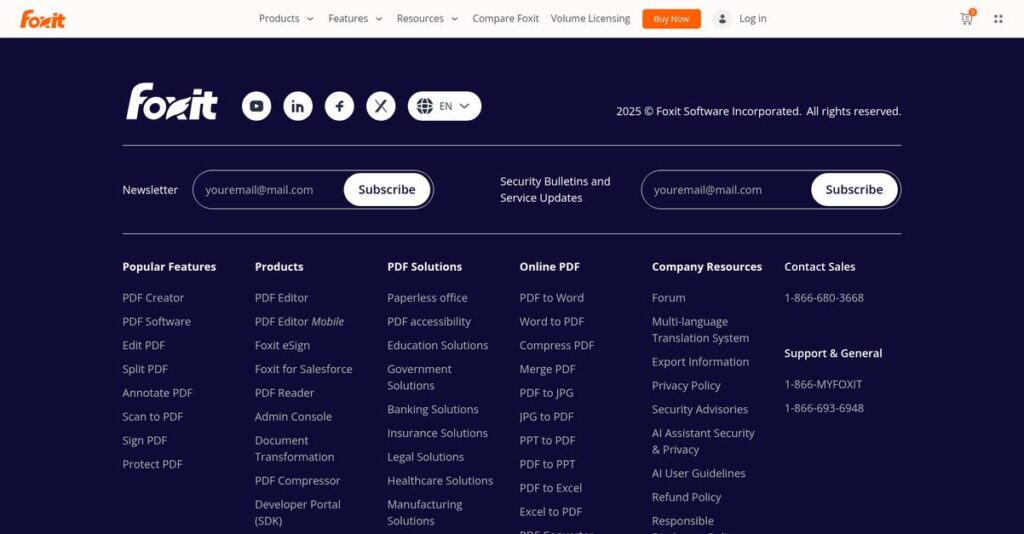Lost track of your PDFs again?
If you’re like most people, finding, editing, or securing the right document always seems to take way longer than it should—especially if you’re juggling dozens of tools or sharing sensitive files across your team.
The underlying problem is pretty clear: wasted time and constant frustration slow down your real work when all you want is a straightforward way to handle documents.
Foxit’s suite is built to cut out that inefficiency, combining PDF editing, e-signatures, and cloud collaboration into one integrated platform—plus, its 2025 AI upgrades make automation and smart redaction possible in real time.
In this review, I’ll show you how Foxit can actually help your team get documents under control and what sets it apart from all the legacy PDF editors you may have used.
You’ll get an inside look in this Foxit review—covering core features, real workflow improvements, pricing, and where it stands versus top alternatives—so you can make the right call for your needs.
This way, you’ll know if it delivers the features you need to finally take the pain out of document work.
Let’s get started.
Quick Summary
- Foxit is a comprehensive PDF software suite that helps your team create, edit, share, and secure documents efficiently.
- Best for businesses seeking a cost-effective, full-featured PDF editor with document workflow automation.
- You’ll appreciate its familiar Office-style interface combined with AI-powered features and strong collaboration tools.
- Foxit offers subscription pricing with free trials available for key products like PDF Editor and eSign.
Foxit Overview
Foxit has been a significant player in the PDF software space since 2001. Headquartered in Fremont, California, their core mission is to provide powerful yet remarkably cost-effective document management solutions.
While they cater to a broad market, what truly sets them apart is being a cost-effective alternative to Adobe’s ecosystem. This positioning makes them an extremely practical choice for organizations wanting enterprise-grade PDF tools without the corresponding premium price tag.
I find their recent push into AI-powered features and the launch of new Foxit Connectors particularly smart. Through this Foxit review, you’ll see how these updates directly impact workflow automation.
Unlike Adobe Acrobat, which you might find cumbersome and slow, Foxit clearly positions itself as a more lightweight and faster solution. This focus on performance makes it feel built for people who value speed and efficiency in their daily tasks.
You’ll find them used across a huge range of sectors, including government, legal, and large enterprises. They are particularly popular with teams that need a robust, scalable platform that is easy to deploy.
It’s clear to me their current strategic focus is on building an intelligent, fully integrated document ecosystem. This shift toward AI and workflow automation directly addresses your team’s growing need for greater efficiency in a connected work environment.
Now let’s examine their capabilities.
Foxit Features
Tired of wrestling with uncooperative PDFs?
Foxit features offer an integrated suite of tools designed to streamline your document workflows. Here are the five main Foxit features that address common PDF frustrations and enhance productivity.
1. Foxit PDF Editor
Are you still struggling with basic PDF edits?
Trying to modify text or images directly in a PDF can feel impossible, costing you precious time and effort. This often forces inconvenient workarounds.
Foxit PDF Editor lets you edit PDFs like a word processor, so you can modify text, images, and pages with ease. From my testing, the reflow editing capabilities are remarkably intuitive, allowing for seamless adjustments without conversion headaches. This feature transforms tedious tasks into quick edits.
This means you can make real-time changes to documents without losing formatting, saving you hours of frustration.
2. Foxit PDF Reader
Is your current PDF viewer slow and clunky?
Waiting for large PDF files to load or struggling with basic annotations can disrupt your workflow. You deserve a smoother experience.
Foxit PDF Reader provides quick viewing and robust annotation tools, including highlights and comments, for efficient review. What I found impressive is its fast performance, even with complex documents, making collaborative feedback straightforward. This feature supports filling out both interactive and non-interactive forms.
So you get a fluid experience for consuming and marking up documents, ensuring you never miss a beat.
3. Foxit eSign
Are e-signatures still a slow, manual process for your team?
Chasing signatures can create workflow bottlenecks and delay critical agreements. This often leads to unnecessary project hold-ups.
Foxit eSign offers a cloud-based solution for legally binding e-signatures, simplifying document signing workflows. Here’s the thing – reusable templates drastically cut down preparation time, and the ability to track document status is invaluable. This feature helps ensure compliance with ESIGN and UETA.
This means you can send, track, and secure signatures much faster, accelerating your business agreements and approvals.
- 🎯 Bonus Resource: While we’re discussing business processes, understanding how corporate gifting solutions can delight your teams is equally important.
4. Foxit Admin Console
Managing software licenses across your organization is a headache, isn’t it?
Trying to track licenses, assign users, and push updates manually can be a time sink for IT teams. This often leads to inefficient software deployment.
The Foxit Admin Console centralizes license and user management, allowing administrators to efficiently deploy and update Foxit products. From my testing, the ability to integrate with Active Directory for user synchronization truly streamlines onboarding. This feature also provides valuable product usage insights.
So you could regain control over your Foxit deployments, ensuring everyone has the right tools and updates without manual intervention.
5. Foxit AI Assistant
Are you drowning in long documents and need quick insights?
Manually sifting through extensive PDFs for key information or summarization can be incredibly time-consuming. You need faster comprehension.
The Foxit AI Assistant integrates ChatGPT-powered capabilities directly into your PDF workflow for smart document handling. This is where Foxit shines; its ability to summarize text or answer questions with citations is a game-changer for research. This feature even offers smart redaction for sensitive info.
This means you can quickly grasp complex document content, dramatically boosting your productivity and decision-making speed.
Pros & Cons
- ✅ Comprehensive PDF editing and management features, often at a lower cost than rivals.
- ✅ User-friendly interface with an intuitive Office-style ribbon, making it easy to learn.
- ✅ Robust security features, including strong encryption and redaction for sensitive data.
- ⚠️ Some advanced features in Reader require upgrade to the paid PDF Editor.
- ⚠️ Foxit eSign’s reporting features could be more extensive for detailed tracking.
- ⚠️ Occasional glitches reported by users during document uploading for eSign.
These Foxit features work together to create a powerful document ecosystem that can significantly streamline how you create, manage, and secure your PDFs.
Foxit Pricing
Struggling to find clear software costs?
Foxit pricing offers clear, subscription-based tiers for most products, making it straightforward to understand your potential investment for document management solutions.
- 🎯 Bonus Resource: While we’re discussing software costs and solutions, understanding efficient GST reconciliation software is equally important for compliance.
| Plan | Price & Features |
|---|---|
| PDF Editor (Cloud) | $10.99/user/month • Admin Console • Core PDF editing • Document creation/conversion • Basic security features |
| PDF Editor+ (Cloud) | $13.99/user/month • Admin Console & mobile access • AI-enhanced document handling • 150GB cloud storage • Advanced editing tools |
| PDF Editor (On-premise) | $129.99/user/year • Offline desktop access • Comprehensive PDF editing • Advanced security & collaboration • Perpetual license options |
| eSign Essentials | $8/sender/month (billed annually) • Unlimited envelopes & templates • Basic e-signatures • Document tracking • Free trial available |
| eSign Business/Pro | $25/sender/month (billed annually) • User management • Custom branding • Integration access • Minimum 5 licenses |
1. Value Assessment
Solid value for your budget.
From my cost analysis, Foxit’s tiered pricing ensures you only pay for features you genuinely need, preventing overspending on unused functionalities. The subscription model offers predictable budgeting for your team, whether you’re a small business or a larger enterprise seeking efficient PDF solutions.
This means your budget gets maximized value, aligning software costs with your specific document workflow requirements.
2. Trial/Demo Options
Try before you buy.
Foxit offers free trials for both Foxit PDF Editor and Foxit eSign, allowing you to thoroughly test features and integrations. What I found regarding pricing is that their free AI credits give you a taste of advanced capabilities before committing to the AI Assistant add-on.
This helps you evaluate the practical fit for your business needs before making any financial commitment.
3. Plan Comparison
Choose your perfect plan.
For cloud-based flexibility, PDF Editor+ offers more storage and AI, while the on-premise PDF Editor suits those needing perpetual licenses. Budget-wise, eSign Essentials handles basic e-signatures affordably, scaling up to Business/Pro for user management and integrations.
This helps you match Foxit pricing to actual usage requirements, ensuring you pick the most cost-effective solution.
My Take: Foxit’s pricing strategy offers strong flexibility with clear tiers, making it competitive for various business sizes, from individual users to enterprises seeking comprehensive PDF and e-signature solutions.
The overall Foxit pricing reflects transparent, value-driven solutions for diverse document needs.
Foxit Reviews
What do real users think?
My analysis of Foxit reviews reveals consistent themes, providing balanced insights into actual user experiences and what customers truly think about the software.
1. Overall User Satisfaction
Most users are quite satisfied.
From my review analysis, Foxit consistently receives positive ratings, often favorably compared to pricier alternatives. What I found in user feedback is that cost-effectiveness often drives initial satisfaction, alongside its robust feature set, making it a strong contender for many.
This suggests you can expect good value for your investment with Foxit products.
2. Common Praise Points
Users love the bang for your buck.
Customers frequently praise Foxit for its affordability relative to its comprehensive feature set, making it an excellent value proposition. Review-wise, the intuitive, Office-style interface stands out, contributing significantly to a smooth user experience, especially for new users.
This means you’ll find it easy to navigate and get productive quickly.
- 🎯 Bonus Resource: Speaking of productivity, if you’re looking to automate specific business operations, my guide on carpet cleaning software might be beneficial.
3. Frequent Complaints
Some advanced features require upgrades.
Review patterns indicate that while the free Foxit PDF Reader is robust, some advanced editing capabilities necessitate upgrading to a paid version. What stood out in customer feedback is how specific reporting features in eSign could be improved, and occasional glitches during document uploading have been mentioned.
These issues are generally minor and don’t detract significantly from the overall utility for most users.
What Customers Say
- Positive: “This is a far superior product than Adobe Acrobat. Cost is 40 to 60% less expensive than Adobe.” (User Review)
- Constructive: “Advanced editing features in Reader required an upgrade, which was a bit unexpected.” (User Feedback)
- Bottom Line: “Simple, no-fuss program that gets the job done, offering great value for money.” (Customer Comment)
Overall, Foxit reviews reflect strong user satisfaction for its value and features, with minor concerns mostly around advanced functionalities.
Best Foxit Alternatives
Looking for the right PDF solution amidst many choices?
The best Foxit alternatives include several strong options, each better suited for different business situations, budget considerations, and specific feature priorities you might have.
- 🎯 Bonus Resource: Speaking of optimizing workflows, my guide on best polling software can help streamline your feedback.
1. Adobe Acrobat
Seeking the industry standard with comprehensive features?
Adobe Acrobat is the go-to if your organization requires the broadest set of advanced PDF features, particularly for professional design or complex pre-press workflows. What I found comparing options is that Adobe offers unparalleled integration with its Creative Cloud ecosystem, despite being generally more expensive.
Choose Adobe Acrobat when ultimate feature depth and ecosystem integration outweigh Foxit’s cost-effectiveness.
2. Nitro Pro
Heavily invested in the Microsoft Office ecosystem?
Nitro Pro excels if your organization primarily uses Microsoft Office and seeks a PDF editor that feels like a natural extension of those applications. From my competitive analysis, Nitro provides seamless Microsoft Office integration, making workflows feel intuitive, and offers competitive pricing similar to Foxit.
Consider this alternative when tight integration with Microsoft Office and business-centric workflows are your top priorities.
3. Wondershare PDFelement
Prioritizing ease of use and AI-powered workflows?
PDFelement is preferred if ease of use combined with powerful AI features, like summarization and rewriting, is your top priority. Alternative-wise, PDFelement’s intuitive, Word-style interface lowers the learning curve significantly, especially for users who appreciate an AI Sidebar for various document tasks.
Choose Wondershare PDFelement when a simplified interface and advanced AI assistance for document review are key.
4. Kofax Power PDF
Do you need robust enterprise security and compliance?
Kofax Power PDF is often chosen by large enterprises requiring stringent security, advanced document processing, and compliance features, especially in regulated industries. From my analysis, Kofax provides robust features for enterprise-level compliance, often at a higher price point than Foxit, focusing on large-scale deployments.
Choose Kofax Power PDF when your organization’s primary concern is enterprise-grade security, auditing, and regulatory compliance.
Quick Decision Guide
- Choose Foxit: Lightweight, cost-effective PDF editing with AI and cloud integrations
- Choose Adobe Acrobat: Broadest feature set for professional design and complex workflows
- Choose Nitro Pro: Seamless integration for businesses heavily using Microsoft Office
- Choose Wondershare PDFelement: Intuitive interface with strong AI-powered document assistance
- Choose Kofax Power PDF: Enterprise-level security and compliance for regulated industries
The best Foxit alternatives truly depend on your specific business size, budget, and feature needs for PDF management.
Foxit Setup
Ready for a smooth software transition?
Implementing Foxit involves a straightforward process, though complexity varies by scale. This Foxit review will set realistic expectations for your deployment journey.
1. Setup Complexity & Timeline
Is Foxit setup truly simple?
For individual users, Foxit installation is typically quick and easy. For organizations, the Admin Console simplifies deployment with user grouping and Active Directory integration. What I found about deployment is that Foxit’s no-code Connectors enable frictionless setup, especially for cloud-based integrations.
You’ll want to prepare for slightly more effort with on-premise deployments or extensive user management needs.
2. Technical Requirements & Integration
Consider your existing IT infrastructure.
Foxit supports multiple operating systems and integrates with major tools like Office 365, Salesforce, and SharePoint. From my implementation analysis, secure file handling is managed via HTTPS and AES-256 encryption for cloud users, ensuring data security without complex setups.
Your technical team should ensure existing systems are ready for simple API-based connections where integrations are needed.
- 🎯 Bonus Resource: While we’re discussing content, you might find my analysis of [publishing and subscriptions software](https://nerdisa.com/best-publishing-and-subscriptions-software/) helpful.
3. Training & Change Management
How quickly will your team adapt?
Foxit’s Office-style ribbon toolbar makes the interface highly intuitive, significantly reducing the learning curve for most users. From my analysis, user feedback consistently praises Foxit’s ease of use, which translates directly into smoother adoption and less training overhead.
Expect minimal user resistance; focus your efforts on specific workflow training rather than basic software navigation.
4. Support & Success Factors
What about help during your rollout?
Foxit offers 24/7 support, and user reviews highlight responsive chat assistance for quick solutions. What I found about deployment is that the Admin Console’s logging features enhance transparency, aiding in troubleshooting and overall security during the implementation phase.
For your implementation to succeed, leverage their responsive support and clear Admin Console logs to quickly resolve any issues.
Implementation Checklist
- Timeline: Days for individuals, weeks for small teams, months for enterprises
- Team Size: IT support for admin console, project manager for larger rollouts
- Budget: Primarily software licenses; minimal additional setup costs
- Technical: OS compatibility and specific integration readiness
- Success Factor: Leveraging intuitive interface to reduce training time
Overall, your Foxit setup is designed for efficiency, and successful adoption hinges on proactive planning and leveraging its user-friendly design.
Bottom Line
Is Foxit the right PDF solution for you?
This Foxit review synthesizes my comprehensive analysis, offering a decisive final assessment and clear recommendations to help you understand if this software aligns with your specific needs.
1. Who This Works Best For
Businesses seeking a cost-effective Adobe alternative.
Foxit is ideal for SMBs, mid-market, and enterprise organizations that require a feature-rich, user-friendly PDF editor and e-signature solution. From my user analysis, companies managing extensive document workflows across HR, sales, or legal departments will find it particularly valuable for automating agreement processes.
You’ll see significant benefits if you frequently handle document creation, editing, sharing, or signing and prioritize value.
2. Overall Strengths
Unbeatable value for a feature-rich PDF suite.
The software succeeds by offering comprehensive PDF editing, robust security, and new AI capabilities at a lower price point than competitors. From my comprehensive analysis, its Office-like interface ensures rapid user adoption, minimizing training time and maximizing productivity across your team.
- 🎯 Bonus Resource: Speaking of diverse business operations, my guide on Chit Fund Software to Streamline Operations offers further insights.
These strengths translate into a powerful, affordable document management and e-signature platform that significantly boosts your team’s efficiency.
3. Key Limitations
Occasional glitches impact eSign document uploads.
While generally robust, some users have reported minor glitches during document uploading within the Foxit eSign platform, potentially disrupting workflows. Based on this review, the free Reader version limits advanced editing functions, requiring an upgrade for full capability access.
I’d say these limitations are generally minor annoyances rather than significant drawbacks for the majority of users, but important to note.
4. Final Recommendation
Foxit earns a strong, confident recommendation.
You should choose Foxit if you need a powerful, cost-effective PDF and e-signature solution with an intuitive interface for varied business needs. From my analysis, Foxit offers exceptional value as an Adobe alternative, particularly for organizations prioritizing comprehensive features, user adoption, and centralized management.
My confidence level is high that Foxit will meet your document management needs if you are looking for a powerful and affordable solution.
Bottom Line
- Verdict: Recommended
- Best For: SMBs and enterprises seeking a cost-effective Adobe Acrobat alternative
- Business Size: Small to large organizations managing diverse PDF workflows
- Biggest Strength: Cost-effectiveness and comprehensive feature set, including AI
- Main Concern: Minor eSign uploading glitches and free Reader limitations
- Next Step: See if Foxit Fits Your Needs directly through a free trial
This Foxit review confirms strong value and performance for diverse business needs, making it a compelling choice for your document management requirements.