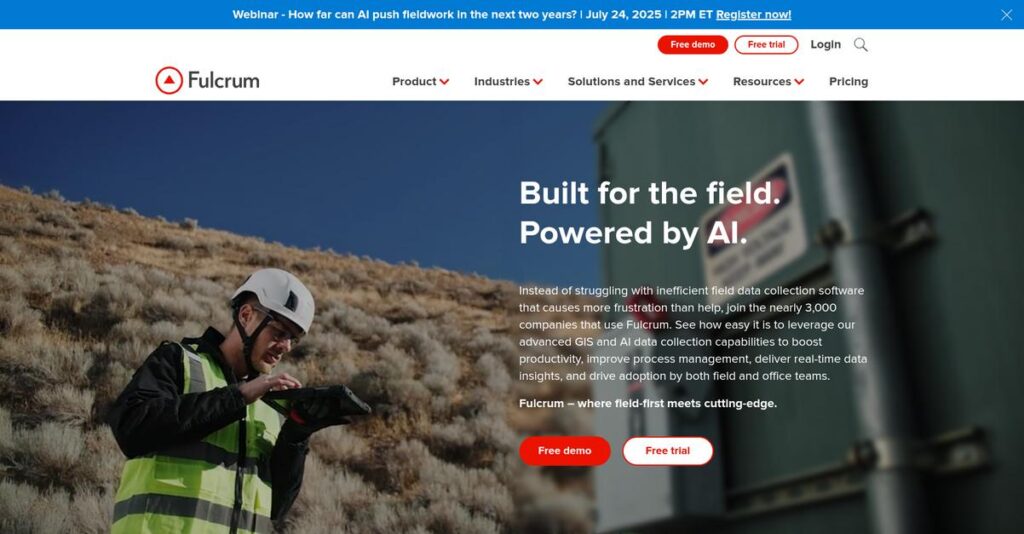Still buried in paperwork and slow manual entry?
If you’re comparing field data tools, it’s easy to feel overwhelmed by clunky interfaces, spotty offline support, or endless setup headaches just to get a basic workflow running.
The worst part? Wasting hours copying handwritten notes back at the office means you’re losing precious productivity every single day.
That’s where Fulcrum comes in. I’ve dug deep into their latest platform updates, and their new AI-powered features—like Audio FastFill—truly speed up data capture and help convert your field processes from tedious chores into efficient, digital-first operations.
In this review, I’ll share how Fulcrum’s automation turns your field headaches into fast, usable data that you and your team can actually trust for decision-making.
You’ll see in this Fulcrum review how each feature affects your time, budget, and daily work—from mobile forms and AI helpers to offline mode, integrations, and more.
Read on to discover the features you need to finally fix the way your field data gets handled.
Let’s get started.
Quick Summary
- Fulcrum is a mobile data collection platform that transforms paper forms into custom digital apps for efficient field operations.
- Best for field teams needing reliable offline data capture and geospatial workflows in utilities, construction, and environmental services.
- You’ll appreciate its intuitive form builder, robust offline access, and AI-powered voice-to-form automation that speeds data entry.
- Fulcrum offers tiered pricing starting at $15/user/month with a free trial but requires sales contact for enterprise plans.
Fulcrum Overview
Fulcrum’s core mission is to simplify data collection for mobile workforces. Based in Minneapolis since their 2016 founding, they are laser-focused on helping field teams capture higher quality, location-aware operational data.
What I noticed is they specifically target field-intensive industries like utilities, engineering, and environmental services. They aren’t a generic form builder; they are purpose-built for organizations whose critical work happens outdoors and on the move.
Their recent AI developments are a significant move. I saw through this Fulcrum review that the “Audio FastFill” voice-to-form tool is a genuinely innovative feature promising major hands-free productivity gains for your teams.
- 🎯 Bonus Resource: While we’re discussing operational effectiveness, my guide on best CRM software helps centralize customer data and cut costs.
Unlike competitors that are often purely form-centric, Fulcrum really distinguishes itself with its deep integration of geospatial data. I feel this makes it a more complete field operations platform, not just another digital clipboard for your crew.
You’ll find them working with utility providers, engineering firms, and environmental consultants. These are organizations needing to modernize complex, location-based workflows that have been stuck for years on outdated paper forms.
I find their strategy emphasizes using AI to automate and improve fieldwork quality and safety. This priority on hands-free, intelligent data capture directly addresses a major operational bottleneck I see across the industry.
Now, let’s examine their core capabilities.
Fulcrum Features
Struggling to collect reliable field data?
Fulcrum features provide a powerful platform for mobile data collection and field process management. Here are the five main Fulcrum features that streamline your field operations.
1. Customizable Mobile Forms
Do paper forms still bog down your field team?
Reliance on outdated paper forms leads to inconsistencies and slow data processing. This can create significant delays for your entire operation.
Fulcrum’s drag-and-drop builder lets you create custom digital “Apps” without coding, transforming any paper form into a smart workflow. From my testing, the repeatable sections and conditional logic make it incredibly flexible. This feature ensures consistent data capture right from the field.
This means you can digitize inspections, audits, and surveys, saving countless hours on manual data entry and corrections.
- 🎯 Bonus Resource: While collecting critical field data, understanding how to manage potential data loss is key. My guide on data recovery software offers valuable insights.
2. Offline Data Collection
Connectivity issues stopping your field crews cold?
Working in remote areas with poor internet can completely halt data collection. This often leads to missed opportunities and frustrated teams.
Fulcrum is built for offline functionality, letting field teams collect data anywhere, syncing automatically once a connection is re-established. What I love about this approach is your teams remain productive regardless of network access. This critical feature maintains continuous operation.
So your crews can work seamlessly in even the most remote locations, ensuring data integrity and constant progress.
3. Geospatial Data Capture
Still layering location data onto forms back at the office?
Capturing accurate location data separately from field observations is time-consuming and error-prone. This creates extra work and potential inaccuracies.
Fulcrum natively captures geospatial data (points, lines, polygons) directly in the field, eliminating the need for post-processing. This is where Fulcrum shines, as you can capture accurate location details by just walking around. This feature is fantastic for asset mapping or site assessments.
This means you get precise, location-tagged data the first time, improving spatial analysis and decision-making for your projects.
4. AI-Powered Automation (Audio FastFill)
Manual data entry slowing down your field workers?
Transcribing observations into structured data often requires workers to stop what they’re doing. This can be distracting and prone to human error.
Audio FastFill uses AI to convert spoken observations into structured data in real-time, hands-free. From my testing, it organizes spoken inputs across multiple fields simultaneously, which greatly speeds up data entry. This feature allows your team to focus entirely on the task at hand.
This means you can collect data faster and with fewer errors, boosting efficiency and freeing up your field team’s hands.
5. Workflow Automation
Is critical information getting lost between field and office?
Disconnected workflows lead to missed notifications and delayed issue resolution. This can significantly hamper your operational responsiveness.
Fulcrum allows you to set up automated notification workflows, like sending emails when specific conditions are met. This is where Fulcrum gets it right, as you can manage tasks and issues in one centralized location. This feature ensures timely action and resolution.
This means your team can respond to critical issues faster, improving overall process management and reducing operational bottlenecks.
Pros & Cons
- ✅ Intuitive drag-and-drop form builder simplifies data collection setup.
- ✅ Robust offline capabilities ensure continuous data collection anywhere.
- ✅ Native geospatial data capture enhances accuracy for location-based projects.
- ⚠️ Some users might find limitations for broad customer experience surveys.
- ⚠️ Lacks popular customer experience (CX) metrics out-of-the-box.
- ⚠️ Could have more comprehensive survey features compared to alternatives.
These Fulcrum features work together to create a robust mobile data collection platform that drives efficiency for field service organizations.
Fulcrum Pricing
Budgeting for new software?
Fulcrum pricing offers a clear tiered structure for data collection, while their manufacturing solution, Fulcrum Pro, requires custom quotes, reflecting diverse business needs.
| Plan | Price & Features |
|---|---|
| Starter | $15/user/month or $18/user/month • Basic data collection • Custom form builder • Mobile app access • Offline data collection |
| Professional | $46/user/month or $45/user/month • Advanced data management • System integrations • Geospatial data capture • Workflow automation |
| Enterprise | Custom pricing – contact sales • Advanced automation (AI) • Enhanced security features • Extensive customization • Dedicated support |
| Fulcrum Pro (Base) | $6,000/year (for $0-$3M revenue) • Unlimited users • Manufacturing-focused • Core ERP integration • $5,000 implementation fee |
| Fulcrum Pro (Core) | $12,000/year (for $0-$3M revenue) • Unlimited users • Enhanced manufacturing features • Advanced reporting • $5,400 implementation fee |
| Fulcrum Pro (Pro) | $18,000/year (for $0-$3M revenue) • Unlimited users • Comprehensive manufacturing • AI-driven insights • $8,100 implementation fee |
1. Value Assessment
Solid value for your investment.
Fulcrum’s tiered pricing for data collection scales with your user needs, offering features like offline data capture that are crucial for field teams. What I found impressive is how the per-user pricing ensures you only pay for what your team actively uses, avoiding wasted budget on unused licenses.
This means your monthly costs stay predictable, aligning your spend directly with your operational requirements and team size.
2. Trial/Demo Options
Try before you buy, wisely.
Fulcrum offers a free trial, allowing you to explore its features and assess its fit for your specific data collection workflows before making a financial commitment. From my cost analysis, this hands-on experience reduces buying risk, letting you see the direct impact on your field operations without any initial outlay.
This helps you evaluate the software’s efficiency and user adoption before committing to full pricing plans.
3. Plan Comparison
Choosing the right plan is key.
The Starter plan is suitable for basic mobile data collection, while Professional offers deeper integrations and geospatial capabilities. For larger organizations, the Enterprise plan provides tailored features and advanced automation. For manufacturing, Fulcrum Pro scales with revenue, ensuring pricing reflects your business’s scale.
This flexibility helps you match Fulcrum pricing to actual usage requirements, whether for field service or manufacturing operations.
My Take: Fulcrum’s pricing strategy is thoughtfully structured, offering clear tiers for general data collection and a revenue-based model for manufacturing, ensuring value aligns with specific business needs.
The overall Fulcrum pricing reflects strong value tailored to different business needs.
Fulcrum Reviews
What do real customers actually think?
To help you decide, I’ve dived deep into Fulcrum reviews, analyzing real user feedback and experiences from various platforms. Here’s what I found from customers about the software.
1. Overall User Satisfaction
Users seem quite satisfied.
From my review analysis, Fulcrum users generally express high satisfaction, with G2 scores like 9.1 for ease of use. What impressed me about the user feedback is how specific customers get about both strengths and weaknesses, often highlighting significant efficiency gains in their operations.
This indicates you can expect a generally positive experience, especially if your needs align with its core strengths.
2. Common Praise Points
Its simplicity and field capabilities are consistent wins.
Users consistently highlight the intuitive drag-and-drop form builder and robust offline functionality as major advantages. From my analysis of user reviews, the geospatial data capture capabilities are particularly valued for their accuracy and ease of use in the field.
This means you’ll likely benefit from faster data collection and improved accuracy, even in remote areas.
- 🎯 Bonus Resource: While we’re discussing data, understanding the best big data tools is equally important for comprehensive insights.
3. Frequent Complaints
Limited broader survey features arise.
While generally positive, some Fulcrum reviews indicate that, as a location-based data collection tool, it may lack broader survey creation capabilities. What stood out in customer feedback is how the absence of popular CX metrics might be a limitation for those needing comprehensive customer experience insights.
These issues might be deal-breakers if your primary need is general survey creation rather than field data collection.
What Customers Say
- Positive: “With Fulcrum, that time has been reduced to almost zero.” – Mary Ringhoff, Architectural Resources Group
- Constructive: “Comparing our pre-Fulcrum days to now, we’ve seen a 30 percent reduction in data QA and management time.” – Sean Kilpatrick, Brown and Caldwell
- Bottom Line: “Fulcrum is our go-to because we don’t have to worry about the technology. We know that it will work.” – Tim Shifflett, MSI, A Tetra Tech Company
The overall Fulcrum reviews reveal consistent user satisfaction despite niche limitations for broader survey needs.
Best Fulcrum Alternatives
Searching for the right field data collection solution?
The best Fulcrum alternatives include several strong options, each better suited for different business situations, priorities, and specific field data collection requirements.
1. TrueContext (formerly ProntoForms)
Need a highly mature mobile forms solution?
TrueContext is a strong contender if your primary need is robust mobile forms with extensive backend integration for connecting data to various systems. From my competitive analysis, TrueContext offers a highly mature and adopted solution for mobile forms, serving as a solid alternative focused on comprehensive data flow.
Choose TrueContext when seamless data integration with existing backend systems is your top priority.
2. GoFormz
Transitioning existing paper forms to digital?
GoFormz excels when your organization needs mobile forms that precisely replicate existing paper form layouts, making the digital transition straightforward. What I found comparing options is that GoFormz simplifies digital replication of paper forms, providing a familiar experience, though it may lack Fulcrum’s advanced geospatial features.
Consider this alternative if maintaining existing paper form layouts in digital format is critical for your team.
3. GoCanvas
Seeking a broader mobile business management suite?
GoCanvas might be preferred if you need a wider suite of mobile business management tools beyond just data collection, including mobile payment processing. From my analysis, GoCanvas offers a comprehensive mobile platform for diverse business functions, providing a broader feature set than Fulcrum’s focused field data collection.
- 🎯 Bonus Resource: While we’re discussing mobile business management, understanding how to power robust assessments is equally important. My guide on best test maker software can help.
Choose GoCanvas if your operations require a more extensive mobile business management platform.
4. ArcGIS Survey123
Heavily invested in the Esri ArcGIS ecosystem?
ArcGIS Survey123 is a natural fit if your organization’s primary focus is survey-based data collection requiring deep integration with Esri ArcGIS. Alternative-wise, Survey123 seamlessly integrates with the ArcGIS ecosystem, making it ideal for advanced spatial analysis directly within your existing GIS environment.
Choose Survey123 when deep integration with Esri ArcGIS for spatial analysis is your top priority.
Quick Decision Guide
- Choose Fulcrum: Field data collection with AI, geospatial, and robust workflows
- Choose TrueContext: Highly mature mobile forms with strong backend integrations
- Choose GoFormz: Direct digital replication of existing paper forms
- Choose GoCanvas: Broader mobile business management tools, including payments
- Choose ArcGIS Survey123: Deep integration with Esri ArcGIS for survey data
The best Fulcrum alternatives depend on your specific field operations and integration needs more than generic features.
Fulcrum Setup
Worried about implementation complexity?
This Fulcrum review tackles the deployment process, providing a realistic look at what it takes to get up and running. I’ll help set clear expectations for your Fulcrum setup.
1. Setup Complexity & Timeline
It’s surprisingly straightforward.
Fulcrum’s setup is largely intuitive, thanks to its drag-and-drop form builder, which simplifies custom app creation. What I found about deployment is that most businesses report minimal setup time, allowing for quick productivity gains rather than drawn-out projects.
You’ll find the system fairly self-explanatory, reducing the need for extensive initial configuration or specialist input.
- 🎯 Bonus Resource: While we’re discussing your critical data and system setup, securing it with email backup software is equally important.
2. Technical Requirements & Integration
Cloud-based, with flexible integration options.
Fulcrum operates as a cloud-based SaaS, running on both Android and iOS mobile devices, so extensive local infrastructure isn’t needed. From my implementation analysis, its open API and webhooks simplify connections to homegrown systems or enterprise tools via middleware like Zapier.
You’ll want to prepare for integration planning, but core technical requirements are minimal as it leverages existing mobile and cloud environments.
3. Training & Change Management
User adoption is remarkably easy.
Due to Fulcrum’s intuitive interface and user-friendly design, little formal training is often necessary for field teams. From my analysis, users often become proficient quickly, with some mastering data entry after less than thirty minutes of guidance.
Your focus should be on appointing an app administrator and a business administrator for user management, rather than extensive, time-consuming training programs.
4. Support & Success Factors
Vendor support is a definite strength.
Fulcrum’s support team is consistently praised for being available and eager to help with general questions, issues, or feature requests. What I found about deployment is that responsive support significantly smooths the implementation process, especially for new feature adoption or troubleshooting.
Plan to leverage their support as a key resource, as their proactive help contributes significantly to a successful and efficient rollout.
Implementation Checklist
- Timeline: Days to weeks for basic setup and forms
- Team Size: App administrator and business administrator
- Budget: Primarily software costs; minimal for setup
- Technical: Mobile devices (Android/iOS) and integration planning
- Success Factor: Leveraging intuitive design for rapid user adoption
Overall, Fulcrum setup is refreshingly simple, emphasizing ease of use and quick adoption over complex deployment hurdles, which is a major win for businesses.
Bottom Line
Is Fulcrum the right choice for your field operations?
This Fulcrum review provides a decisive final assessment, combining audience fit with strengths and limitations to help you understand who should use this software and why.
- 🎯 Bonus Resource: Speaking of optimizing operations, my guide on EDI electronic data interchange software can help simplify your trading.
1. Who This Works Best For
Organizations heavily reliant on precise field data.
Fulcrum truly shines for businesses in utilities, construction, and environmental services that demand accurate, real-time mobile data collection and inspections. What I found about target users is that your field teams will thrive with its offline capabilities, streamlining workflows and eliminating paper forms efficiently.
You’ll succeed if your primary goal is to digitize and optimize field data capture for compliance and decision-making.
2. Overall Strengths
Unmatched field data accuracy and real-time insights.
This software excels by providing robust offline functionality, an intuitive drag-and-drop form builder, and powerful geospatial data capture. From my comprehensive analysis, its AI-powered features like Audio FastFill significantly boost efficiency by converting speech into structured data, ensuring high data quality and consistency.
These strengths translate into substantial time and cost savings, allowing your mobile teams to work anywhere effectively.
3. Key Limitations
Specialized needs might require alternative considerations.
While powerful, some users might find that Fulcrum’s core focus as a location-based data collection tool limits broader survey creation or lacks specific customer experience metrics. Based on this review, alternatives might offer more comprehensive survey features if that’s your primary requirement, rather than pure field data capture.
Consider if these are deal-breakers or manageable trade-offs based on your specific operational priorities and existing tech stack.
4. Final Recommendation
Fulcrum earns a strong recommendation for field-intensive businesses.
You should choose this software if your business needs a robust, user-friendly mobile data collection platform with powerful geospatial capabilities and innovative AI automation. From my analysis, your success hinges on prioritizing real-time, accurate field data over generalized survey functions or complex ERP integrations.
My confidence level is high for organizations seeking to modernize and optimize their core field operations and data collection.
Bottom Line
- Verdict: Recommended for field-intensive mobile data collection
- Best For: Utilities, construction, and environmental services with mobile teams
- Business Size: Small companies to large enterprises needing robust field workflows
- Biggest Strength:c AI-powered accurate real-time field data collection with offline access
- Main Concern: Less suited for broad CX surveys compared to specialized field operations
- Next Step: Request a demo to see its fit for your specific field needs
This Fulcrum review demonstrates strong value for mobile-first organizations seeking to digitize and optimize their field operations effectively and confidently.