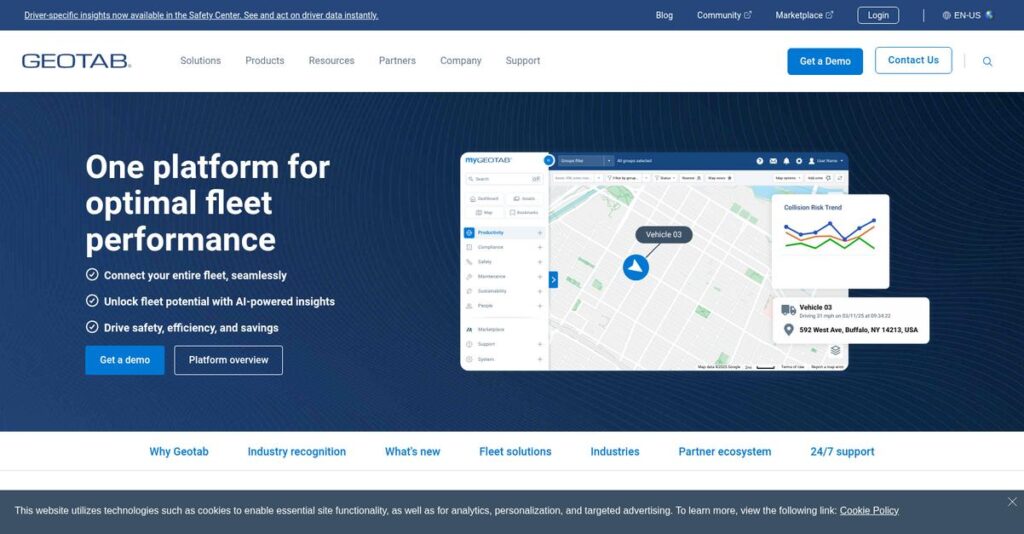Struggling to keep tabs on every vehicle?
If you’re searching for a fleet management platform, you know how hard it is to get real-time data and usable insights across your vehicles, drivers, and routes.
But here’s the real pain most fleet operators feel—you’re constantly firefighting unexpected vehicle problems and never have enough visibility to plan maintenance or spot risky driving before it turns costly.
That’s where Geotab stands out: they’ve engineered a cloud-first, sensor-rich fleet platform pairing hardware and software to give you live vehicle tracking, proactive engine analytics, and smart driver coaching—making it far easier to spot issues and cut operational waste.
In this review, I’ll break down how Geotab’s solution really works and how you can gain control and peace of mind with their approach.
You’ll discover, in this Geotab review, how the system handles everything from GPS tracking to compliance, pricing, and where it fits against alternatives.
By the end, you’ll know the features you need to finally make an informed, confident decision on fleet management.
Let’s dive into the analysis.
Quick Summary
- Geotab is a telematics platform that uses a plug-and-play GO device and cloud software to provide real-time fleet tracking and analytics.
- Best for businesses needing customizable fleet management with strong safety, compliance, and maintenance insights.
- You’ll appreciate its open platform and extensive Marketplace that enable flexible integration and detailed data-driven decision-making.
- Geotab offers subscription plans typically priced between $25-$50 per vehicle per month, with no free trial but available demos.
Geotab Overview
Geotab has been a key player in telematics since 2000, connecting commercial vehicles to the web. From their Canadian base, their mission is improving your fleet operations using actionable data.
I’ve noticed they serve an incredibly diverse market, from small local businesses to massive enterprise and public sector fleets. Their real specialization is an open platform and vast marketplace, which prevents you from getting locked into one proprietary system.
Strategic acquisitions and winning huge government contracts with organizations like the U.S. Air Force prove their consistent upward trajectory. Through this Geotab review, you will see this platform maturity firsthand.
- 🎯 Bonus Resource: While we’re discussing fleet efficiency, understanding best geofencing software is equally important.
While competitors like Samsara focus on proprietary AI hardware, Geotab’s core strength is its incredibly flexible and customizable ecosystem. This makes it feel less like a rigid product and more like a true fleet management toolkit for your unique operational needs.
They work with over 50,000 customers globally, supporting more than four million connected vehicles. This enormous scale offers a level of validation and data maturity that very few other competitors can truly match.
I find their strategy centers on turning raw vehicle data into powerful business intelligence for tangible gains in productivity, safety, and sustainability. They are betting that this data is your most valuable asset, not just pins on a map.
Now let’s examine their capabilities.
Geotab Features
Struggling to get real-time visibility into your fleet operations?
Geotab features provide a comprehensive suite of telematics solutions that help optimize fleet management and improve business operations. Here are the five main Geotab features that transform how you manage your vehicles.
1. GPS Vehicle Tracking and Real-time Monitoring
Can’t track your vehicles with pinpoint accuracy?
Lacking real-time location data can lead to missed deliveries and inefficient routes. This leaves you guessing where your fleet actually is.
Geotab’s GO device offers precise GPS tracking, providing near real-time vehicle visibility on a map, even indoors. From my testing, this feature delivers robust location data that helps you monitor movements, ensuring timely deliveries. This capability prevents guesswork and enhances operational efficiency.
This means you can always know exactly where your assets are, which helps you make quick, informed decisions.
2. Driver Behavior Management and Safety
Worried about unsafe driving habits increasing your risks?
Poor driver behavior can lead to accidents, increased insurance costs, and damage to your brand reputation. This is a critical pain point for any fleet manager.
This Geotab feature offers in-vehicle coaching through audible alerts for issues like speeding or harsh braking. What I love about this approach is how it proactively identifies risky behaviors and supports targeted training. It aims to reduce on-road risks and fosters a safer driving culture.
So, you can actively improve your drivers’ habits, which elevates safety and reduces overall operational liability.
3. Engine Health, Maintenance, and Diagnostics
Is unexpected vehicle downtime costing you a fortune?
Unplanned breakdowns interrupt operations, leading to costly repairs and frustrated customers. This directly impacts your bottom line.
Geotab’s GO device extracts vital engine health data, including VIN and odometer, enabling proactive maintenance alerts. Here’s what I found: it provides predictive maintenance insights that prevent breakdowns and extend vehicle lifespan. This feature helps you prioritize service based on actual vehicle condition.
This means you can minimize downtime and reduce expensive emergency repairs, keeping your fleet running smoothly.
- 🎯 Bonus Resource: Before diving deeper, you might find my analysis of patient management software helpful.
4. Fleet Optimization and Fuel Management
Struggling to control rising fuel costs?
Inefficient routes and poor driving habits can significantly inflate your fuel expenses. This directly impacts your budget and profitability.
Geotab helps optimize routes and analyze fuel consumption patterns by creating zones and comparing actual vs. planned routes. This is where Geotab shines: it normalizes fuel data for easy understanding, showing how driving habits affect efficiency. This feature helps identify areas for significant savings.
This means you can strategically cut down on mileage and fuel usage, significantly lowering your operational costs.
5. Compliance Solutions (ELD, HOS, IFTA, DVIR)
Finding compliance regulations complex and time-consuming?
Meeting mandates like ELD or HOS manually is a massive administrative burden, risking fines and poor CSA ratings. This consumes valuable time and resources.
Geotab simplifies compliance by supporting ELD, HOS, IFTA, and DVIR requirements. Drivers can automatically log hours and conduct vehicle inspections, reducing manual errors and saving time. This feature minimizes non-compliance risks and improves your safety ratings effortlessly.
The result is your team spends less time on paperwork and more time on operations, ensuring you stay compliant with ease.
Pros & Cons
- ✅ Highly flexible and customizable platform with extensive expandability options.
- ✅ Intuitive and user-friendly interface making navigation and monitoring easy.
- ✅ Advanced GPS tracking provides precise real-time vehicle and asset data.
- ⚠️ Some users report the program’s interface feels “clunky” compared to competitors.
- ⚠️ Frequent software updates may require users to re-learn features or adjust.
- ⚠️ Support response times have been mentioned as an area needing improvement.
You’ll actually appreciate how these Geotab features work together to create a comprehensive, data-driven fleet ecosystem. It’s a complete package for modern fleet management.
Geotab Pricing
Worried about unpredictable software costs?
Geotab pricing operates on a custom quote model, meaning you’ll need to contact sales directly to get detailed cost information tailored to your specific fleet size and operational needs.
Cost Breakdown
- Base Platform: Subscription prices ranging from $25 to $50 per month, or starting at $10 per vehicle/month.
- User Licenses: Varies by plan and additional options.
- Implementation: Typically includes device purchase ($80-$120 per unit) or rental ($30-$40 per month/vehicle).
- Integrations: Varies by complexity, often through the Geotab Marketplace.
- Key Factors: Chosen plan (Base, Regulatory, Pro, ProPlus), fleet size, reseller, location, contract length (typically 36 months).
1. Pricing Model & Cost Factors
Understanding Geotab’s cost.
Geotab’s pricing model is subscription-based, but exact figures are not publicly listed, instead relying on third-party resellers. Your final cost depends heavily on fleet size, chosen plan tier (Base, Regulatory, Pro, ProPlus), and the specific reseller you work with, potentially leading to price variations.
- 🎯 Bonus Resource: While optimizing for efficiency, you might also find our analysis of college management systems to automate tasks helpful.
From my cost analysis, this means your monthly costs are influenced by your scale and required features, rather than a fixed rate.
2. Value Assessment & ROI
Is this an investment or an expense?
Geotab’s comprehensive telematics system offers significant ROI through improved productivity, fuel efficiency, and compliance. What I found regarding pricing is that while upfront costs involve hardware, the long-term benefits of optimized fleet operations and reduced accidents can substantially offset expenses.
From a budget perspective, this means your investment can lead to tangible savings and operational improvements, enhancing your bottom line.
3. Budget Planning & Implementation
Consider total cost of ownership.
Beyond the monthly subscription, remember to factor in the cost of the Geotab GO device, which can be purchased or rented. Also, anticipate a typical 36-month contract period through resellers. What stood out about their pricing was how the Go Plan offers an all-inclusive rate, simplifying budgeting for comprehensive needs.
So for your business, planning for both device costs and the long-term subscription is key to understanding total expenditure.
My Take: Geotab’s pricing flexibility through resellers caters to diverse fleet sizes, making it ideal for businesses seeking tailored telematics solutions with a focus on long-term operational efficiency.
The overall Geotab pricing offers scalable value for robust fleet management.
Geotab Reviews
What do customers really think?
- 🎯 Bonus Resource: If you’re also looking into optimizing your operational costs, my article on wireless expense management software covers comprehensive strategies.
To understand Geotab, I’ve analyzed numerous Geotab reviews from real users across various platforms. This section breaks down what actual customers experience.
1. Overall User Satisfaction
Users seem generally happy.
From my review analysis, Geotab maintains strong overall satisfaction, typically averaging 4.4/5 stars on G2 and Capterra. What I found in user feedback is how users appreciate its product flexibility, noting its rules engine and expandability move beyond a “one size fits all” approach for diverse needs.
This suggests you can expect a solution adaptable to your specific requirements.
2. Common Praise Points
The tracking and insights consistently earn praise.
Users frequently highlight Geotab’s advanced GPS tracking capabilities, providing precise vehicle and asset monitoring. From the reviews I analyzed, the detailed insights for fuel and reporting help immensely with decision-making, offering real-time data to optimize operations and even aid grant requirements.
This means you’ll gain crucial data to make informed choices for your fleet.
3. Frequent Complaints
Some interface and update issues arise.
While the product is highly rated, some Geotab reviews mention the program’s interface feels “clunky” compared to competitors, making reporting harder. What stands out in user feedback is how frequent software updates sometimes change functionality, requiring users to re-learn features or adjust layouts, affecting workflows.
These issues appear to be minor inconveniences rather than major deal-breakers for most.
What Customers Say
- Positive: “The product flexibility. From rules engine to SDK and IOX, Geotab has proved that a ‘one size fits all’ is not enough.” (User review)
- Constructive: “While the product itself is good, the program can be clunky compared to competitors.” (User review)
- Bottom Line: “If you are looking for something to starting to monitor your vehicles or trucks, it’s an easy system to learn.” (User review)
Overall, Geotab reviews indicate a strong, flexible product with minor usability quirks that don’t deter overall satisfaction.
Best Geotab Alternatives
Navigating the vast ocean of fleet management solutions?
The best Geotab alternatives include several strong options, each better suited for different business situations, priorities, and budget considerations.
- 🎯 Bonus Resource: While we’re discussing business operations, my guide on university management systems covers essential features.
1. Samsara
Prioritizing cutting-edge AI for driver safety?
Samsara often excels when your primary focus is on advanced AI-driven features like real-time safety and compliance, including AI dashcams and superior driver monitoring. From my competitive analysis, Samsara offers a more intuitive user interface, though its pricing starts higher with longer contracts than Geotab.
Choose Samsara when you need advanced AI and a highly streamlined user experience for enhanced driver safety.
2. Verizon Connect
Need a robust, traditional solution with strong support?
Verizon Connect provides extensive features, quick refresh rates, and 24/7 phone support, making it appealing if you value comprehensive functionality and major telecom backing. What I found comparing options is that Verizon Connect offers extensive features and integrations, often delivering better value for money than Geotab despite similar starting costs.
Consider this alternative when a robust, traditional solution with comprehensive support is more important for your operations.
3. Motive (formerly KeepTruckin)
Is ELD compliance your absolute top priority?
Motive shines if your primary need is robust ELD compliance and a strong emphasis on driver workflow and safety, especially for trucking operations. Alternative-wise, Motive offers a focused suite for compliance, though Geotab provides a broader telematics ecosystem with more third-party integrations.
Choose Motive when dedicated ELD compliance and driver-centric features are paramount for your fleet’s needs.
4. Omnitracs
Operating within the core logistics and transport sector?
Omnitracs is particularly suited for transportation, logistics, and delivery services, offering sophisticated tracking and routing. From my competitive analysis, Omnitracs provides robust logistics-focused tools, though Geotab typically offers a more user-friendly interface for general fleet tracking and reporting.
Consider this alternative when deep logistics sector specialization and comprehensive routing tools are your primary business requirement.
Quick Decision Guide
- Choose Geotab: Open platform, extensive marketplace, versatile for all sizes
- Choose Samsara: Advanced AI for driver safety and intuitive interface
- Choose Verizon Connect: Comprehensive, traditional solution with strong support
- Choose Motive: Robust ELD compliance and driver-centric trucking solutions
- Choose Omnitracs: Specialized tools for logistics, transportation, and delivery
The best Geotab alternatives truly depend on your specific fleet priorities and operational structure rather than generic comparisons.
Geotab Setup
Worried about complicated telematics setup?
Geotab implementation is generally straightforward due to its “plug-and-play” GO device, promising quick setup for most vehicles and minimizing interference with driver workflow.
1. Setup Complexity & Timeline
Getting your fleet connected is surprisingly easy.
Geotab’s GO device plugs directly into your vehicle’s OBD II port, requiring no special tools or professional installation for most cases. From my implementation analysis, many users describe it as “plug and play,” allowing for rapid deployment across your fleet and immediate data collection.
You should prepare for a quick rollout, especially if your vehicles have standard OBD II ports, simplifying the initial setup.
2. Technical Requirements & Integration
Minimal technical hurdles for core functionality.
Your main technical needs involve the GO device and access to the cloud-based MyGeotab platform via a web browser or mobile app. What I found about deployment is that the system is device-agnostic and highly scalable, easily integrating with third-party applications through its open API for expanded functionality.
Plan for browser access and mobile device readiness, knowing the system supports numerous integrations to grow with your business needs.
- 🎯 Bonus Resource: While focusing on technical integration, fostering innovation is also key. My guide on best idea management software explores how to clarify ideas and prove their impact.
3. Training & Change Management
User adoption is often smooth and intuitive.
MyGeotab’s dashboard is designed to be user-friendly, with many finding the learning curve to be simple for fleet managers and drivers alike. From my analysis, the intuitive interface promotes quick user proficiency, and extensive training resources plus a supportive community further aid adoption.
Invest time in leveraging Geotab’s diverse training materials and the Geotab Community to ensure your team maximizes the platform’s benefits.
4. Support & Success Factors
Vendor support and community are key assets.
Geotab offers comprehensive support channels including 24/7 live assistance, alongside valuable community forums. From my analysis, the Geotab Community is a crucial resource for users, providing collaborative problem-solving and direct answers from peers and support management.
Focus on engaging with available resources and planning for continuous learning to ensure your Geotab setup achieves long-term success.
Implementation Checklist
- Timeline: Days to weeks for core GO device installation
- Team Size: Operations staff for device installation, IT for platform access
- Budget: Primarily device and subscription costs; minimal installation labor
- Technical: OBD II port access, web browser for MyGeotab, mobile devices
- Success Factor: Leveraging Geotab Community and ongoing training resources
The overall Geotab setup emphasizes simplicity and quick data collection, making it accessible for businesses looking to rapidly gain insights into their fleet operations.
Bottom Line
Should you choose Geotab for your fleet?
This Geotab review will help you understand who best benefits from this comprehensive fleet management solution and why, based on my full analysis.
1. Who This Works Best For
Any business needing deep fleet data insights.
Geotab is ideal for companies of all sizes, from SMBs to large enterprises, across diverse industries like construction, logistics, and public sector. What I found about target users is that businesses focused on detailed data analytics for productivity, safety, and compliance get maximum value.
You’ll succeed if your operations demand extensive customization and integration with a broad ecosystem of third-party apps.
2. Overall Strengths
The open platform delivers powerful flexibility.
Geotab excels with its “plug-and-play” GO device, the robust MyGeotab software, and a vast Marketplace enabling seamless third-party integrations. From my comprehensive analysis, its open ecosystem allows tailored fleet management solutions for optimizing fuel, enhancing safety, and ensuring compliance across mixed fleets.
These strengths directly translate to powerful customization and scalability that will grow with your specific business needs over time.
- 🎯 Bonus Resource: Speaking of diverse industries, my analysis of medical practice management software explores specific needs for healthcare providers.
3. Key Limitations
Pricing structure can be less transparent.
While powerful, Geotab’s reliance on resellers for pricing makes upfront cost comparisons challenging, and occasional software updates require re-learning features. Based on this review, some users find the interface less intuitive than competitors, particularly concerning reporting capabilities and navigation.
These limitations are generally manageable trade-offs for the deep functionality, but they require you to actively engage with your reseller.
4. Final Recommendation
Geotab earns a strong, data-driven recommendation.
You should choose Geotab if your business prioritizes a highly customizable, scalable, and data-rich telematics platform. From my analysis, this solution works best for organizations seeking deep data for operational efficiency, safety, and regulatory adherence across diverse vehicle types.
My confidence level is high for businesses prioritizing customizability and robust data insights for long-term fleet management success.
Bottom Line
- Verdict: Recommended for data-driven fleet management
- Best For: Businesses seeking customizable and scalable telematics solutions
- Business Size: Small businesses to large enterprises with diverse fleets
- Biggest Strength: Open platform with extensive integrations and deep data insights
- Main Concern: Reseller-dependent pricing and occasional UI adaptation needs
- Next Step: Contact a Geotab reseller for a tailored demo and quote
This Geotab review shows strong value for businesses prioritizing data and customization, offering a powerful solution that can evolve with your needs.