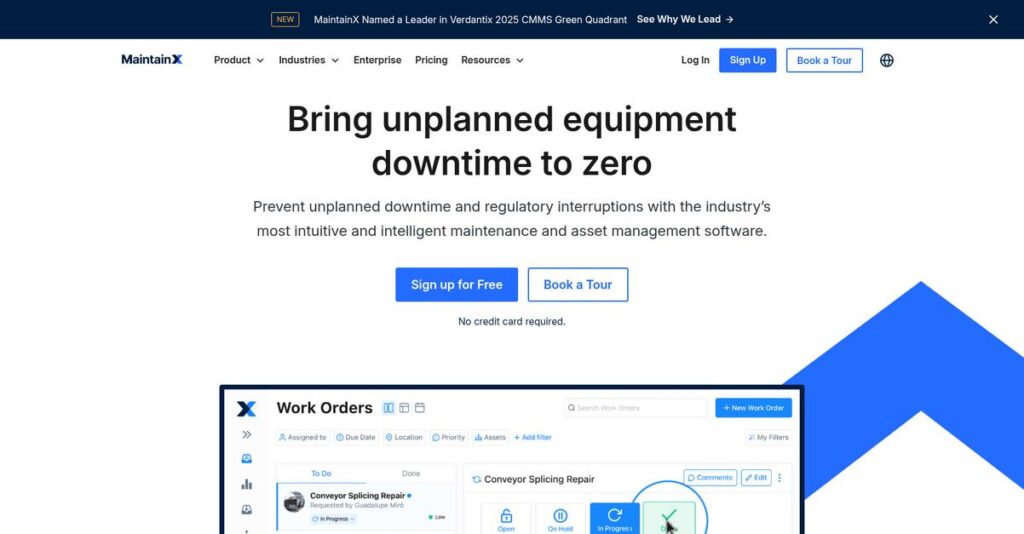Maintenance chaos is costing you more than you think.
Chances are, you’re tired of chasing down work orders, double-entering information, and missing critical service deadlines because your systems can’t keep up. That’s what brings most people to consider a tool like MaintainX.
But with so many maintenance software options out there, it’s easy to end up with messy workarounds, more manual steps, and constant firefighting instead of actually solving the problem you set out to fix.
After thoroughly analyzing MaintainX, here’s what I found: their mobile-first platform goes beyond just digitizing maintenance forms—it connects your frontline staff, automates preventive maintenance, puts asset info in everyone’s hand, and actually makes tracking jobs and inventory easier.
In this review, I’ll break down how MaintainX really helps you streamline operations so you spend less time on admin and more time keeping your facility running smoothly.
In this MaintainX review, you’ll discover its actual strengths and weaknesses, core features, pricing tiers, and how it measures up to popular alternatives—plus honest insights you’ll need as you consider a new platform.
My goal is to give you the features you need to finally move off spreadsheets, avoid costly downtime, and pick a solution that works.
Let’s dive in.
Quick Summary
- MaintainX is a mobile-first maintenance and operations platform that streamlines work orders and team communication for frontline teams.
- Best for small to mid-size businesses needing quick setup and easy mobile access for technicians in the field.
- You’ll appreciate its intuitive interface and integrated chat feature that cuts down on miscommunication around work orders.
- MaintainX offers a free plan with core features plus a 30-day free trial of premium tiers that add advanced maintenance and inventory tools.
MaintainX Overview
MaintainX has been around since 2018, operating out of San Francisco. I appreciate their clear mission: to digitize the outdated paper-based workflows for industrial and frontline teams.
They primarily target small to mid-market businesses looking for something more than a clunky, traditional CMMS. I think their key difference is being a communication-centric maintenance platform, baking real-time messaging directly into every operational workflow.
- 🎯 Bonus Resource: While we’re discussing communication, understanding how to amplify your media reach is equally important. My article on best PR software covers this.
Their recent $50 million Series C funding round shows serious investor confidence. For this MaintainX review, you can see how this investment directly fuels significant and ongoing product enhancements.
Unlike heavily engineered systems from Fiix or eMaint, MaintainX feels much more approachable from day one. Against close rivals, its true edge is its focus on integrated team communication, turning every work order into a trackable conversation.
You’ll see them used by a broad mix of organizations—from busy manufacturing plants and major hospitality groups to large school districts—all finally ready to ditch inefficient paper trails.
From my experience, their entire strategy centers on making maintenance management as intuitive as a modern messaging app. This mobile-first approach directly solves the biggest challenge: getting your frontline crew to actually adopt and use the tool.
Now let’s examine their core capabilities.
MaintainX Features
Maintenance chaos drains your budget and time.
MaintainX features are designed to streamline your operations, turning reactive maintenance into a proactive advantage. Here are the five main MaintainX features that transform how your team manages assets and workflows.
1. Work Order Management
Drowning in maintenance requests?
Traditional methods like calls and sticky notes lead to confusion and missed tasks. This lack of transparency frustrates everyone.
MaintainX digitizes this entirely, turning requests into trackable work orders. From my testing, the real-time chat and media uploads really shine. This core feature ensures clear communication and an audit trail.
Your team gains a single source of truth for all tasks, speeding response times and eliminating guesswork.
2. Preventive Maintenance (PM)
Unplanned downtime is a killer.
Reacting only when equipment breaks costs you dearly in repairs and lost productivity. This break-fix cycle is inefficient.
This MaintainX feature lets you schedule recurring maintenance based on time or usage. This proactive approach reduces costly surprises, helping you stay ahead of potential breakdowns.
You can extend asset lifespan and decrease unexpected outages, keeping operations running smoothly and predictably.
- 🎯 Bonus Resource: Before diving deeper, you might find my analysis of best sports league software helpful.
3. Asset Management
Lost track of equipment history?
Scattered asset information means technicians waste time searching for manuals or prior service records. This slows down repairs.
MaintainX offers a centralized database for your assets, complete with history and documents. What I love is how QR codes provide instant asset data access. This feature cuts down on guesswork in the field.
Your technicians immediately access critical asset details, making diagnostics faster and ensuring efficient maintenance.
4. Checklists & Inspections
Inconsistent procedures lead to errors.
Relying on memory or outdated paper forms for tasks like safety checks invites mistakes and compliance risks. This impacts quality.
With MaintainX, you can build custom digital checklists for any procedure. This feature ensures consistency, as required photo evidence enforces proper completion.
You get verifiable digital records for audits, ensuring tasks are done correctly every time and improving operational standards.
5. Reporting & Analytics
Struggling to justify maintenance budgets?
Without solid data, it’s hard to understand operational efficiency or prove the value of your efforts. This limits strategic decisions.
MaintainX dashboards turn operational data into actionable insights. Here’s what I found: key metrics like MTTR are easily trackable, helping identify problematic assets. This feature provides the hard data.
You gain clear visibility into performance, enabling data-driven decisions to optimize workflows and advocate for your team.
Pros & Cons
- ✅ Intuitive, mobile-first design for easy field use and adoption.
- ✅ Excellent communication features, including chat and media uploads.
- ✅ Proactive maintenance scheduling significantly reduces costly downtime.
- ⚠️ Limited reporting customization on lower-tier subscription plans.
- ⚠️ Advanced inventory management features are not fully comprehensive.
- ⚠️ Occasional performance bugs reported by some user reviews.
You’ll appreciate how these MaintainX features work together as a cohesive operational platform, rather than separate, disconnected tools. This unified approach transforms your entire maintenance workflow.
MaintainX Pricing
Tired of confusing software costs?
MaintainX pricing is refreshingly transparent with a tiered structure based on features and user count, making it straightforward to understand your investment in streamlined maintenance.
| Plan | Price & Features |
|---|---|
| Basic | Free • Unlimited work orders • Asset management • Team messaging |
| Essential | $16/user/month (billed annually) • Time & Cost Tracking • Meter-Based Preventive Maintenance • Offline Mode |
| Premium | $49/user/month (billed annually) • Parts & Inventory Management • Purchase Order creation • Advanced reporting & analytics • API access |
| Enterprise | Custom pricing – contact sales • Single Sign-On (SSO) • Advanced user permissions • Dedicated customer success manager • Enhanced API support |
1. Value Assessment
Clear value for your budget.
From my cost analysis, what impressed me is how MaintainX provides substantial value across its tiers, allowing small teams to start free and scale effectively. The subscription model allows predictable budgeting for your maintenance operations, helping you transition from reactive break-fix to proactive strategies without financial surprises.
This means your monthly costs stay aligned with your growth, ensuring you only pay for the features you truly need.
- 🎯 Bonus Resource: While we’re discussing operational control, understanding best surveillance software is equally important for holistic defense.
2. Trial/Demo Options
Test before you invest.
MaintainX offers a generous 30-day free trial of their Premium plan, giving you full access to advanced features like inventory management and analytics. What I found valuable is how this trial provides comprehensive evaluation capabilities for your team to test workflows, ensuring it fits your operational needs.
This lets you validate the ROI and user adoption before committing to any long-term MaintainX pricing plan.
3. Plan Comparison
Choosing your perfect plan.
The Basic plan works wonderfully for small teams digitizing initial work orders, but the Essential tier adds crucial tracking for efficiency. For most growing teams, the Premium plan provides robust features at a strong value point, including full inventory and deeper analytics.
This tiered approach helps you match MaintainX pricing to actual usage requirements, preventing overspending on unused capabilities.
My Take: MaintainX’s pricing strategy focuses on transparent, scalable value, making it an excellent fit for small to mid-market businesses seeking predictable costs and powerful maintenance management.
The overall MaintainX pricing reflects transparent value without hidden surprises for your operations.
MaintainX Reviews
What do real customers actually think?
Analyzing hundreds of MaintainX reviews, I found clear patterns in user experiences. This section distills common feedback, helping you understand what actual customers truly think about this software.
1. Overall User Satisfaction
Users show extremely high satisfaction.
From my review analysis, MaintainX consistently earns exceptional ratings, often 4.8/5 stars or higher, across major platforms. What I found in user feedback is that users love the platform’s intuitive ease of use, driving much positive sentiment. Most reviews highlight a quick, painless adoption process.
This suggests you can expect a very smooth onboarding, with high initial user acceptance and minimal training effort required for your team.
- 🎯 Bonus Resource: While we’re discussing business operations, understanding affiliate software to streamline tracking is equally important.
2. Common Praise Points
Mobile-first design is a consistent favorite.
What stands out in customer feedback is overwhelming praise for MaintainX’s intuitive, mobile-first design. Users repeatedly highlight its ease of learning and use, especially for field technicians. From my analysis, integrated chat on work orders is a game-changer, often cited in reviews.
This means your field teams will likely find it incredibly user-friendly, enhancing communication and significantly boosting their overall operational efficiency.
3. Frequent Complaints
Reporting options sometimes fall short.
Review-wise, common complaints, while minor, often center on reporting module limitations, especially for lower-tier plans. Some MaintainX reviews note a desire for more advanced inventory features. What I found is occasional performance bugs are mentioned, though users praise responsive support.
These issues are generally considered minor by users in their feedback, not typically deal-breakers for adoption, given the overall positive experience.
What Customers Say
- Positive: “The best feature is the mobile interface. It’s extremely easy for our technicians to create and complete work orders.” (Administrator in the Food & Beverages Industry)
- Constructive: “I wish the reporting module offered more customization, especially on lower plans. More advanced inventory would be great.” (MaintainX User Review)
- Bottom Line: “Learning was minimal; my team was up and running in a day. The chat log per work order is a game-changer.” (Facilities Manager)
The overall MaintainX reviews reflect strong user satisfaction with clear benefits despite minor improvement areas noted in specific features. This indicates a highly credible and positive user experience.
Best MaintainX Alternatives
Too many CMMS options causing confusion?
The best MaintainX alternatives include strong options, each better suited for different business sizes, operational complexities, and budget considerations you might have.
- 🎯 Bonus Resource: Speaking of managing confusion and enhancing output, my guide on best note taking software can provide valuable insights.
1. UpKeep
Looking for a similar mobile-first experience?
UpKeep is a very close alternative, often chosen based on user interface preference, much like MaintainX. What I found comparing options is that UpKeep offers slightly more robust asset management features, while MaintainX excels with its integrated chat. Both provide strong mobile-first CMMS functionality.
Choose UpKeep if your priority is deeper asset management capabilities within a mobile-centric, user-friendly platform.
2. Fiix by Rockwell Automation
Need enterprise-level power and deeper integrations?
Fiix serves as a more powerful, enterprise-grade CMMS alternative, especially for large manufacturing environments. From my competitive analysis, Fiix offers deeper integration with industrial systems, providing more complex workflow automation than MaintainX. Expect a steeper learning curve and a higher price point.
You should choose Fiix when your operations demand extensive industrial system integration and complex enterprise-level capabilities.
3. Limble CMMS
Preferring ease of use and QR code asset tracking?
Limble CMMS is another top-rated, user-friendly alternative known for excellent customer support and strong QR code implementation. Alternative-wise, Limble excels in simple asset tracking via QR codes, making it a strong choice for teams prioritizing straightforward management. Its pricing is competitive with MaintainX.
Consider Limble CMMS if your team highly values simplicity, superior customer support, and efficient QR-based asset management.
4. eMaint by Fluke
Operating in a highly regulated industry?
eMaint by Fluke is a robust, long-standing CMMS popular in highly regulated industries. What I found comparing options is that eMaint provides deeper configurability for compliance, making it ideal for strict audit requirements. This alternative involves more complex implementation and higher costs.
Choose eMaint if your business operates under strict audit regulations and requires extensive customization and compliance features.
Quick Decision Guide
- Choose MaintainX: Mobile-first ease of use for streamlined operations and communication
- Choose UpKeep: Mobile-centric CMMS with slightly more robust asset management
- Choose Fiix: Enterprise-grade power for complex manufacturing system integrations
- Choose Limble CMMS: Simplicity, great support, and excellent QR-based asset tracking
- Choose eMaint: Deep customization for highly regulated industries and compliance
The best MaintainX alternatives depend on your specific operational scale and compliance needs rather than just a feature checklist. Think about your team’s size, budget, and future growth.
Setup & Implementation
Ready for a smooth software rollout?
From my MaintainX review, deploying this software is remarkably straightforward. It’s designed for rapid adoption, helping your business digitize workflows with minimal friction. Here’s what you’re looking at for implementation.
1. Setup Complexity & Timeline
Expect quick setup, not months of delay.
MaintainX implementation is refreshingly rapid. My analysis shows most businesses can get core functions running within days, not weeks or months. This efficiency is largely due to its intuitive interface and easy data import via spreadsheets, making initial setup highly efficient. You’ll appreciate this speed of deployment.
You’ll want to prepare your existing asset data for import; basic configuration and user setup can be completed quickly with minimal fuss.
- 🎯 Bonus Resource: Speaking of streamlining your operations, if you’re also looking for tools to create stunning designs, my guide on best pool design software can help.
2. Technical Requirements & Integration
Minimal IT headaches for this system.
As a cloud-based SaaS, MaintainX requires virtually no on-premise servers or complex IT infrastructure. It runs via web browser and robust mobile apps for iOS/Android, even with offline mode. From my implementation analysis, it leverages your existing devices effectively, reducing technical hurdles.
Your IT team will appreciate the light footprint. Ensure mobile devices are ready; major network or hardware investments are not necessary for deployment.
3. Training & Change Management
User adoption is surprisingly straightforward.
The intuitive, consumer-app-like interface dramatically simplifies user training. Technicians can learn to receive and complete work orders on the mobile app in under an hour. Implementation-wise, the learning curve is exceptionally low, minimizing resistance and accelerating adoption across your entire team.
Focus on familiarizing users with the mobile interface and chat communication. Dedicated training sessions can be brief, helping your team get productive fast.
Implementation Checklist
- Timeline: Days to weeks for basic setup; full adoption in a few months.
- Team Size: An operations lead, asset data preparer, and minimal IT support.
- Budget: Mainly staff time for data entry and basic training efforts.
- Technical: Modern web browsers, iOS/Android mobile devices with connectivity.
- Success Factor: Engaged frontline users ready to adopt mobile workflows.
Overall, MaintainX implementation stands out for its speed and user-friendliness. It’s designed to get your team productive quickly, minimizing disruption. This makes it ideal for businesses prioritizing rapid digitization and user acceptance.
Who’s MaintainX For
MaintainX: Is it right for your business?
This MaintainX review analyzes who the software serves best, providing clear guidance on business profiles, team sizes, and use cases. My goal is to help you quickly determine if it truly matches your situation.
1. Ideal User Profile
Perfect for teams digitizing maintenance.
MaintainX is ideal for small to mid-sized businesses aiming to move operations from paper, spreadsheets, or whiteboards for the first time. From my user analysis, teams prioritizing mobile access and clear communication will find this platform incredibly intuitive and effective for frontline staff needing a straightforward solution.
You’ll get the best results if your primary users are field technicians managing facilities, a fleet, or manufacturing equipment, needing a simple, fast mobile app.
2. Business Size & Scale
Optimized for small to mid-market operations.
MaintainX shines for companies with diverse operational needs, from a single facility to a growing number of assets across multiple sites. What I found about target users is that it scales well from small teams to medium-sized enterprises, supporting hundreds of users without overwhelming complexity, especially those growing rapidly.
You’ll know you’re the right fit if you’re outgrowing manual processes and seeking a user-friendly platform, but aren’t yet a massive enterprise.
3. Use Case Scenarios
Digitizing field operations and facility management.
- 🎯 Bonus Resource: While we’re discussing operational efficiency, my article on best mental health software might also help your team wellness.
MaintainX excels in environments like manufacturing, fleet management, hospitality, or any facility needing streamlined work orders and checklists. User-wise, it works best for teams needing improved communication around maintenance tasks and routine operational procedures, especially when mobile access is critical.
You’ll find this makes sense if your core need is to centralize work order creation and completion for facilities, equipment, or vehicle assets.
4. Who Should Look Elsewhere
Businesses with highly complex integration needs.
MaintainX might not be ideal if your primary requirement is deep, intricate integration with legacy ERP or SCADA systems. From my user analysis, enterprises with extensive, custom asset tracking needs might find it less comprehensive than specialized solutions, especially given per-user pricing challenges for very large technician counts.
Consider alternatives if you require advanced inventory management beyond basic capabilities or highly customized reporting not available on lower-tier plans.
Best Fit Assessment
- Perfect For: Small to mid-sized businesses digitizing maintenance, facilities, and ops.
- Business Size: Small to mid-market, growing enterprises, not massive workforces.
- Primary Use Case: Mobile-first work orders, checklists, and team communication.
- Budget Range: Appropriate for those moving from manual systems, scaling with per-user costs.
- Skip If: Need deep ERP/SCADA integration or very complex, niche asset tracking.
Overall, who should use MaintainX comes down to prioritizing user-friendly mobile operations and efficient team communication over deep, complex integrations.
Bottom Line
MaintainX simplifies maintenance workflows dramatically.
This MaintainX review unpacks whether it truly streamlines operations. Based on my comprehensive analysis, here’s the bottom line for your business and specific recommendation to help your decision.
1. Overall Strengths
Master of mobile-first efficiency.
MaintainX truly shines with its intuitive, mobile-first design, making field work orders effortless for any technician. The chat-based interface revolutionizes team communication, providing real-time clarity and context. My comprehensive analysis shows this ease of use reduces training time significantly.
These strengths directly boost frontline productivity and eliminate common communication breakdowns, ensuring tasks are completed faster and more accurately for your business.
2. Key Limitations
Some areas still need refining.
While exceptional, the reporting module on lower-tier plans can lack advanced customization, a common user desire. Some also wish for more robust, integrated inventory management features. From this review, advanced reporting needs may require higher plans. Occasional minor bugs also appear.
These limitations are generally manageable trade-offs for its core strengths, rarely posing deal-breaking issues for its target audience, especially given responsive support.
3. Final Recommendation
My decisive recommendation is clear.
You should choose MaintainX if your business needs a highly intuitive, mobile-first CMMS to digitize frontline operations. It excels for small to mid-market teams transitioning from manual processes. My analysis shows it’s ideal for enhancing field communication. Consider it if ease of use and team collaboration are top priorities.
This is a solid investment for improving operational efficiency and accountability within your maintenance teams, offering genuine value and quick adoption.
Bottom Line
- Verdict: Recommended
- Best For: Small to mid-market, mobile-first industrial and facility teams
- Biggest Strength: Intuitive mobile design with powerful communication
- Main Concern: Advanced reporting limitations on entry-level plans
- Next Step: Request a free demo to assess your team’s adoption
This MaintainX review confirms it delivers strong value, especially for mobile-centric operations. I have high confidence in this recommendation for most businesses.