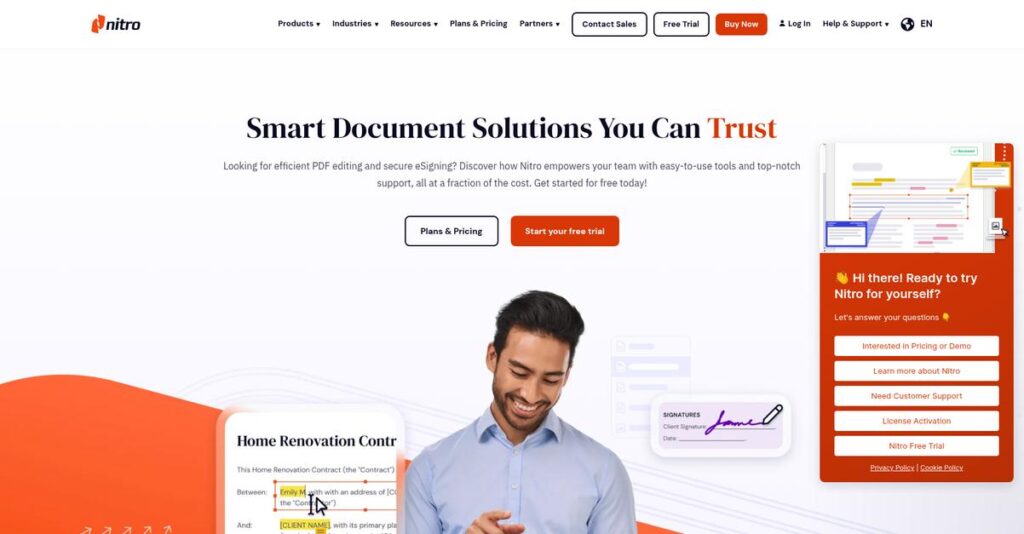Paperwork taking over your working hours?
If you’re spending frustrating amounts of time editing PDFs, chasing down signatures, or juggling mismatched tools, you’re probably looking for a solution that makes digital document work actually easy.
But here’s the reality: Wasted hours on clunky software just never stop, and it eats away at your productivity day in and day out.
That’s why I dug deep into Nitro’s platform—an integrated suite designed to streamline creating, editing, signing, and managing documents for individuals and teams. From robust PDF editing to flexible eSign workflows, Nitro stands out with intuitive design, pay-for-what-you-use pricing, and top-notch integrations.
In this review, I’ll break down how Nitro truly fixes your everyday document headaches with features that target real world bottlenecks.
In this Nitro review, you’ll get my hands-on analysis of the core features, pricing structure, usability, key strengths and weaknesses, and how Nitro stacks up against alternatives, so you can make a confident decision.
You’ll walk away knowing the features you need to finally control your document processes—without surprises at deployment or new user seats.
Let’s get started.
Quick Summary
- Nitro is a document productivity platform offering PDF editing, eSignatures, and digital workflow tools for businesses and individuals.
- Best for companies needing a cost-effective alternative to Adobe with integrated PDF and eSignature solutions.
- You’ll appreciate its familiar interface and transparent pricing that simplify document management and approval workflows.
- Nitro offers subscription plans with 14-day free trials and a “pay only for what you use” model for eSignatures.
Nitro Overview
Nitro has been helping businesses digitize their document workflows since its founding in 2005. Originally an Australian company, they’re now headquartered in San Francisco, focusing on smart productivity and eSignature solutions.
They serve everyone from individuals to global corporations, but I find their real strength is helping businesses replace paper workflows. This practical focus means their entire platform feels designed for the real-world office use cases you encounter daily, not just abstract features.
The company’s recent acquisition by Potentia Capital in 2023 signals a renewed investment in product growth, a point I’ll expand on as we move through this Nitro review.
Unlike Adobe, which can feel overly complex for everyday use, Nitro positions itself as the highly accessible alternative. For your team, the key advantage is its intuitive Microsoft Office-like interface, which dramatically simplifies user training and speeds up adoption.
They work with thousands of demanding organizations globally, including over 65% of the Fortune 500. This tells me they meet the strict security and scalability requirements of large enterprises.
From my perspective, Nitro’s core strategy is clear: unify PDF editing and eSigning into one platform. This all-in-one approach directly addresses your need for a single, cost-effective document management tool.
Now let’s examine their capabilities.
Nitro Features
Drowning in PDF and e-signature headaches?
Nitro features offer a comprehensive, integrated suite that streamlines your document workflows. Here are the five main Nitro features that will transform your business productivity.
1. Nitro PDF Pro
Still struggling with clunky PDF editing tools?
Dealing with PDFs that are hard to edit or convert can slow down your entire team. This often leads to frustrating delays and wasted time.
Nitro PDF Pro provides a robust set of tools for creating, editing, and converting PDFs with ease. From my testing, the intuitive Microsoft Office-like interface makes it incredibly simple to get started. This feature also includes excellent OCR to turn scanned documents into editable text.
This means you can efficiently manipulate documents, which helps your team avoid manual re-typing and boosts overall efficiency.
2. Nitro Sign
Tired of chasing down physical signatures?
Manual signature processes create bottlenecks, delaying approvals and impacting critical deadlines. It’s a real time-waster, isn’t it?
Nitro Sign offers a secure, legally binding e-signature solution that simplifies document approvals. What I love about this feature is how you can send multiple documents in one package with detailed audit trails for every transaction. It complies with major regulations like ESIGN and eIDAS.
The result is your team can obtain signatures quickly and securely, which helps accelerate critical business processes and reduce paperwork.
3. Nitro AI Tools
Wish your documents could practically manage themselves?
Manually summarizing long documents or extracting specific data is incredibly tedious and prone to errors. This can really drain your productivity.
Nitro’s AI Tools are designed to automate these tasks, offering capabilities like document summarization and data extraction. Here’s what I found: the beta tools can quickly answer questions in multiple languages and pull out table or form data. It’s an efficiency booster.
This means you could accelerate information gathering and analysis, ultimately freeing up your team for more strategic tasks.
4. Integrations and Productivity Connectors
Are your document tools isolated islands?
Disconnected software means constantly switching between applications, which breaks your workflow and wastes precious minutes. It’s frustrating.
Nitro emphasizes its ability to integrate with popular cloud storage and business applications. This feature allows you to seamlessly connect with Google Drive, Dropbox, and Salesforce, enhancing document management across your existing systems. It streamlines access to your files.
This helps you maintain smooth workflows across various platforms, ultimately reducing context switching and improving overall productivity.
- 🎯 Bonus Resource: Before diving deeper into document management, you might find my analysis of pool service software helpful for managing client services.
5. Nitro Admin Portal
Struggling to manage software licenses for your growing team?
Deploying and managing software across a large organization can be a logistical nightmare. It often leads to inefficiencies and administrative burden.
The Nitro Admin Portal provides a centralized hub for managing users, licenses, and deployment. This is where Nitro shines: it offers valuable insights into software usage and ROI through Nitro Analytics. You can easily provision and de-provision users.
So, as an IT administrator, you can scale your PDF software efficiently, which ensures smooth operations and effective license management.
Pros & Cons
- ✅ User-friendly interface, especially for Microsoft Office users.
- ✅ Comprehensive PDF editing and e-signature features in one suite.
- ✅ Strong integrations with cloud storage and business applications.
- ⚠️ Performance issues reported with very large files or multitasking.
- ⚠️ AI tools can be slower than some competing solutions.
- ⚠️ Some users dissatisfied with perpetual license changes and BBB rating.
These Nitro features work together to create a robust digital document ecosystem that can significantly reduce paper use and improve your operational efficiency.
Nitro Pricing
Is Nitro’s pricing transparent?
Nitro pricing for its PDF and eSign solutions focuses on transparent models, but specific costs for some PDF plans require a direct sales inquiry to get your tailored quote.
Cost Breakdown
- Base Platform: Custom quote for Nitro PDF Pro (Standard/Plus)
- Nitro Sign Standard: $17.70/user/month (billed annually)
- Nitro Sign Plus: Custom quote (includes bulk sending, branding)
- Nitro Sign Enterprise: Custom negotiation (integrations, API, advanced security)
- Key Factors: User count, features, document volume, integrations
1. Pricing Model & Cost Factors
Understanding what you pay.
Nitro’s pricing model is a mix of published subscription rates for Nitro Sign and custom quotes for its PDF Pro offerings, especially for teams. Cost factors include the number of users, specific features required (e.g., advanced eSigning, bulk sending), and whether you need integrations or enterprise-grade security.
From my cost analysis, this means your costs can vary, allowing you to tailor Nitro to your exact business needs.
- 🎯 Bonus Resource: If you’re also looking into advanced support solutions, my guide on best cobrowsing software covers how it boosts customer support.
2. Value Assessment & ROI
Is this pricing worth it?
Nitro aims to be a cost-effective alternative to competitors like Adobe, offering a “pay only for what you use” model for Nitro Sign where only completed packages count. This approach means you avoid unexpected overage fees, ensuring better budget predictability. What impressed me is the balance between robust features and a focused cost structure.
From my cost analysis, the result is your budget gets better visibility and predictable expenses over time.
3. Budget Planning & Implementation
Consider total cost of ownership.
While Nitro PDF Pro’s exact costs often require contacting sales, the transparent Nitro Sign plans help you budget precisely for eSignature needs. Remember, a 14-day free trial is available for both. Nitro also offers flexible discounts for larger deployments, which can significantly reduce your per-user costs when scaling up.
So for your business size, you can expect to allocate budget upfront for licenses, but the per-use model limits surprises.
My Take: Nitro pricing is a strategic blend, offering transparent eSign plans while tailoring PDF Pro costs to specific organizational needs, making it suitable for diverse business sizes.
The overall Nitro pricing reflects customized value with options for predictable budgeting.
Nitro Reviews
What do actual users think?
My analysis of Nitro reviews focuses on real customer feedback and experiences to give you balanced insights into what users truly think about this software.
1. Overall User Satisfaction
Most users are quite satisfied.
From my review analysis, Nitro is often praised as a robust PDF editor, frequently compared favorably to Adobe Acrobat. What I found in user feedback is how its intuitive interface is a major highlight, particularly for those accustomed to Microsoft Office.
This indicates you’ll likely find Nitro easy to navigate and get started with quickly.
- 🎯 Bonus Resource: Speaking of customer reach, my guide on Telegram Marketing Software could be beneficial.
2. Common Praise Points
The interface is a consistent winner.
Users consistently love Nitro’s user-friendly interface, which often mimics familiar Microsoft Office or Apple layouts. From my review analysis, the comprehensive feature set is also frequently praised, covering everything from editing to eSignatures, making it a versatile tool.
This means you can expect a wide range of powerful tools in a comfortable environment.
3. Frequent Complaints
Performance can be a common frustration.
What stands out in customer feedback are reports of slowness, especially when handling large files or multitasking with multiple PDFs. Review-wise, the speed of the AI assistant is also a noted concern, taking up to 50 seconds to respond, which can impact workflow.
These issues might be minor annoyances for casual use but could impact heavy users.
What Customers Say
- Positive: “Nitro’s user-friendly and intuitive PDF editor layout is one of the primary reasons why former Foxit customers say they switched.” (G2)
- Constructive: “Larger files can take time to render, and there can be slowness when working with multiple PDFs.” (User Feedback)
- Bottom Line: “Best document software we’ve used for the price – simple but powerful.” (User Feedback)
Overall, Nitro reviews highlight strong usability and features, with performance issues being the main recurring concern for heavy document loads.
Best Nitro Alternatives
Which Nitro alternative is best for you?
The best Nitro alternatives include several strong options, each better suited for different business situations, budget constraints, and specific document workflow requirements.
1. Adobe Acrobat
Need the absolute broadest range of advanced PDF features?
Adobe Acrobat is the industry standard, offering deep integration with creative tools and a comprehensive feature set for any PDF task. From my competitive analysis, Adobe offers the most comprehensive PDF ecosystem, though it comes at a higher price point than Nitro.
Choose Adobe if your organization requires the most advanced PDF functionality or is already heavily invested in their ecosystem.
- 🎯 Bonus Resource: Speaking of organizational needs, my guide on best customer service software covers essential tools for support.
2. Foxit PDF Editor
Prioritizing a more cost-effective solution with broader mobile support?
Foxit is often cheaper than Nitro for both individuals and businesses, with strong mobile support for Android and cloud applications. What I found comparing options is that Foxit delivers substantial cost savings with versatility, making it a compelling alternative for many.
Consider Foxit when budget is a key driver, you need broad mobile access, or require deeper Google Workspace integrations.
3. Kofax Power PDF
Seeking robust enterprise-level document management and compliance?
Kofax Power PDF excels in highly regulated industries with stringent compliance needs, advanced security, and ECM system integration. From my analysis, Kofax provides superior security and compliance tools, making it ideal for organizations with complex regulatory requirements, despite potentially higher complexity.
Choose Kofax when your business faces strict compliance demands or requires deep integration with existing enterprise content management systems.
4. PDFelement (Wondershare)
Are you an individual or small business needing core features affordably?
PDFelement is lauded for its user-friendly interface and affordability, making it perfect for essential PDF editing tasks. Alternative-wise, PDFelement offers a great balance of features and value for users who don’t need enterprise-level deployment or complex eSignature workflows.
Opt for PDFelement if you’re an individual or small business prioritizing cost-effectiveness and a straightforward user experience.
Quick Decision Guide
- Choose Nitro: Integrated PDF and eSignature for mid-market efficiency
- Choose Adobe Acrobat: Broadest feature set for deep creative/business integration
- Choose Foxit PDF Editor: Cost-effective solution with strong mobile and cloud support
- Choose Kofax Power PDF: High compliance and enterprise-level security needs
- Choose PDFelement: Affordable, user-friendly for individuals and small businesses
The best Nitro alternatives depend on your specific business needs and budget priorities, rather than generic feature lists.
Nitro Setup
Concerned about complicated software setup and training?
A Nitro review reveals the deployment approach is designed to be straightforward for enterprises, helping you set realistic expectations for your implementation analysis.
1. Setup Complexity & Timeline
Getting started is impressively simple here.
Nitro PDF Pro is designed for easy enterprise deployment, utilizing industry-standard tools like Microsoft Active Directory for efficient rollout. From my implementation analysis, you can automate activations with command-line installs, streamlining setup for large user bases rather than manual configurations.
You’ll want to prepare for a smooth, efficient rollout, especially if you leverage standard deployment managers.
2. Technical Requirements & Integration
Expect straightforward technical requirements.
Your team will need to ensure systems meet basic OS, processor, RAM, and hard disk space requirements, similar to other business applications. What I found about deployment is that Nitro integrates well with common Microsoft Office versions and supports various VDI environments like Citrix and VMware.
Plan for standard IT readiness checks, but avoid major infrastructure overhauls that complex software often demands.
- 🎯 Bonus Resource: While we’re discussing enterprise solutions, you might also find my guide on best MES Systems valuable for production optimization.
3. Training & Change Management
User adoption happens quite naturally.
The user interface mimics familiar applications like Microsoft Office and Apple’s toolbar, significantly minimizing the learning curve for new users. From my analysis, this intuitive design reduces the need for extensive training, allowing your team to adapt quickly rather than facing a steep learning curve.
Invest minimal effort into training, focusing instead on showcasing the familiar elements and productivity gains.
4. Support & Success Factors
Dedicated support is part of the package.
Nitro offers 24/7/365 customer support for all PDF needs, with dedicated assistance included for every Nitro Sign plan. What I found about deployment is that their customer success team generally provides good reaction times, offering valuable support during your implementation.
Plan to leverage their comprehensive support, which can be a critical factor for a smooth and successful rollout.
Implementation Checklist
- Timeline: Days to weeks for most enterprise rollouts
- Team Size: IT administrator with deployment tool expertise
- Budget: Primarily software licensing; minimal professional services
- Technical: Standard Windows/macOS/iOS compatibility and MDM support
- Success Factor: Leveraging automated deployment tools for efficiency
The overall Nitro setup emphasizes simplicity and rapid user adoption, making it a practical choice for businesses prioritizing efficient deployment.
Bottom Line
Is Nitro the right fit for your document needs?
My Nitro review synthesizes insights to provide a clear recommendation, helping you understand who best benefits from this comprehensive PDF and eSignature solution.
1. Who This Works Best For
Teams aiming for 100% digital document workflows.
- 🎯 Bonus Resource: Speaking of specialized business solutions, my guide on best landscape design software might be a valuable resource.
Nitro works best for SMBs to large enterprises across HR, Sales, Finance, Legal, and IT, seeking to digitize paper-intensive processes and accelerate approvals. What I found about target users is that organizations prioritizing a cost-effective Adobe alternative will find immense value.
You’ll see significant efficiency gains if your business values robust PDF editing combined with secure, integrated eSignatures.
2. Overall Strengths
Comprehensive PDF and eSignature capabilities truly stand out.
The software succeeds by offering a robust PDF editor and a secure eSignature solution at a competitive price, coupled with an intuitive, Office-like interface. From my comprehensive analysis, its integrated feature set streamlines document workflows for diverse departments and business functions.
These strengths directly translate into enhanced productivity and significant time savings for your entire team, driving digital transformation.
3. Key Limitations
Performance can sometimes lag with large files.
While powerful, some users report slowdowns with very large PDF files or during heavy multitasking, and the AI assistant can be slower than competitors. Based on this review, the recent shift to subscription-only models for older perpetual licenses might be a point of friction for some long-term users.
I find these limitations are mostly manageable trade-offs for the overall functionality, but important to consider for specific high-volume use cases.
4. Final Recommendation
Nitro earns a strong recommendation for most businesses.
You should choose this software if your business requires a powerful, user-friendly, and cost-effective solution for PDF editing and electronic signatures. From my analysis, your team will find it intuitive to adopt, especially when transitioning from other office productivity suites or paper-based systems.
My confidence level is high for businesses seeking to modernize their document processes and achieve significant digital transformation.
Bottom Line
- Verdict: Recommended for comprehensive document productivity
- Best For: SMBs to large enterprises digitizing document workflows
- Business Size: Small, mid-market, and large multinational enterprises
- Biggest Strength: Robust PDF editing with integrated, secure eSignatures
- Main Concern: Occasional performance issues with very large files
- Next Step: Explore a free trial to assess workflow compatibility
This Nitro review shows strong value for businesses prioritizing digital transformation, providing a powerful and user-friendly solution to streamline document processes with confidence.