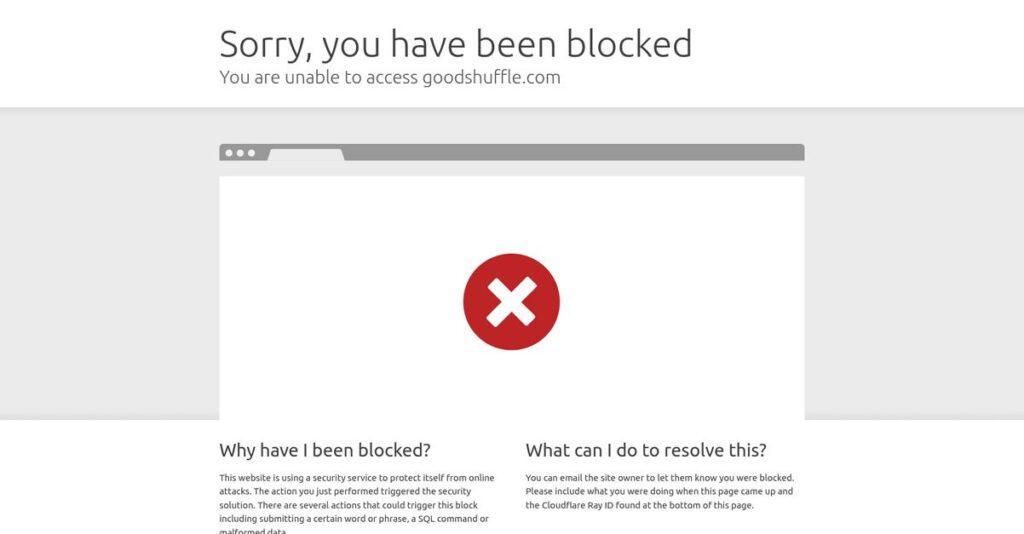Double-bookings ruin your event rental business.
If you’re researching Goodshuffle, you’re likely frustrated by juggling scattered spreadsheets or unreliable software that doesn’t fit event rental needs.
Let’s be real—you miss out on revenue and lose trust with clients when your inventory tracking or contract workflows break down.
Goodshuffle tackles these pains by giving you real-time inventory management, instant proposal sending, built-in payments, client relationship tools, and deep website integrations—all in a platform truly built for event rental companies. Their continuous upgrades and tight QuickBooks sync give you more control and fewer headaches.
In this review, I’ll walk you through how Goodshuffle can finally bring order to your chaos with a solution designed to prevent double-bookings and streamline every step.
In this Goodshuffle review, you’ll see my complete analysis of its main features, pricing, strengths, drawbacks, and how it compares to leading event rental software alternatives—so you can make the smartest choice.
You’ll come away knowing exactly the features you need to simplify your daily rental work and evaluate if Goodshuffle is your best fit.
Let’s get started.
Quick Summary
- Goodshuffle is an all-in-one platform designed to streamline event rental operations from inventory tracking to client management and payments.
- Best for small to mid-sized event rental businesses needing to prevent double-bookings and accelerate payment collection.
- You’ll appreciate its real-time inventory conflict detection and integrated digital proposals that help your team save time and get paid faster.
- Goodshuffle offers a $139/month plan with a free 14-day trial and varying user roles, though some transaction fees may apply.
Goodshuffle Overview
Goodshuffle has been tackling event rental chaos since 2013. Based in Washington, D.C., I found their entire mission is simplifying the industry’s unique complexities with smart software built by people who get it.
What I appreciate is they don’t serve every rental business. They are purpose-built specifically for event and party rental companies, from AV and weddings to furniture and home stagers who need truly specialized tools.
Their recent $5 million funding round in 2024 shows a serious commitment to product innovation, a key point you’ll see explored in detail through this Goodshuffle review.
Unlike more generic tools, their real strength is in addressing event-specific workflow challenges. This focus on conflict-free booking and integrated payments makes it far more intuitive than adapting a general system for your needs.
They work with the kind of businesses you’d expect: growing party rental outfits, ambitious wedding planners, and AV equipment providers tired of managing complex jobs with messy, error-prone spreadsheets.
From what I’ve seen, their strategy centers on automating the entire client journey, from website wishlists to final digital payment. This directly aligns with your need to improve team efficiency and cash flow.
Now, let’s dig into their features.
Goodshuffle Features
Double-booking ruining your reputation?
Goodshuffle features are designed to streamline event rental operations, helping you manage and grow your business with ease. Here are the five main Goodshuffle features that can transform your event rental company.
1. Inventory Management
Constantly battling with inventory conflicts?
Manually tracking items often leads to frustrating double-bookings and scheduling nightmares. This can easily upset clients and damage your business’s reputation.
Goodshuffle Pro’s inventory management offers real-time availability tracking to prevent those conflicts entirely. From my testing, the ability to bulk edit and customize views makes managing diverse inventory surprisingly agile. This feature truly helps you keep tabs on every item, ensuring smooth operations.
This means you can say goodbye to accidental double-bookings and hello to efficient, conflict-free scheduling for your entire team.
2. Sign & Pay Proposals
Are clients taking forever to sign and pay?
Slow proposal processes and manual payment chasing can seriously delay your cash flow. This often wastes valuable time you could spend on other tasks.
Goodshuffle Pro streamlines this with interactive proposals where clients can sign contracts and pay online. What I love about this approach is how 50% of clients pay within 5 minutes, a huge time-saver. This feature automates reminders and simplifies the entire sales process.
This means you can get paid faster and reduce administrative headaches, letting you focus on securing more events rather than chasing paperwork.
3. CRM & Client Management
Is client communication scattered and disorganized?
Keeping track of every client interaction across different channels can become a huge mess. This often leads to missed details and less personalized service.
This feature centralizes all client information, communications, and documents in one place, ensuring nothing slips through the cracks. The custom email templates with automated tokens are a standout, making personalized outreach effortless. Goodshuffle really helps you deliver that white-glove service.
This means you can build stronger client relationships with consistent, personalized communication, ultimately leading to more repeat business and referrals.
- 🎯 Bonus Resource: Speaking of streamlining event processes, if you’re exploring ways to boost engagement, my guide on best mobile event apps software offers valuable insights.
4. Website Integration
Losing leads because your inventory isn’t online?
If potential clients can’t easily browse your offerings, you might be missing out on valuable leads. This means your website isn’t working as hard as it could be for you.
Goodshuffle Pro’s website integration lets you showcase your inventory live on your site, acting as a 24/7 virtual showroom. This is where Goodshuffle shines: it allows clients to build wishlists that convert directly into projects in your account. It’s compatible with major website builders too.
This means your website can become a powerful lead generation tool, automating initial inquiries and saving you time on repetitive questions.
5. Financial Hub
Struggling to understand your business’s financial health?
A disjointed view of your finances can make it hard to spot trends and make smart business decisions. This often leads to uncertainty about your profitability.
The Financial Hub provides a complete financial picture, allowing you to track payments and identify top-performing inventory and sales staff. Here’s the thing – its certified integration with QuickBooks Online ensures secure and seamless accounting data sync. This feature gives you full control over your cash flow.
This means you can make data-driven decisions confidently, improve cash flow management, and understand exactly where your business is making money.
Pros & Cons
- ✅ Streamlined operations from inventory to payments in one platform.
- ✅ Real-time inventory tracking prevents double-bookings effectively.
- ✅ Efficient online proposals with quick client signatures and payments.
- ⚠️ Some users report a learning curve due to comprehensive features.
- ⚠️ Potential for hidden transaction fees not clearly disclosed initially.
- ⚠️ Lacks a dedicated mobile application for on-the-go management.
You’ll find these Goodshuffle features work together to create a cohesive system for event rental management, helping you tackle everyday challenges and grow your business more effectively.
Goodshuffle Pricing
Uncertain about event rental software costs?
Goodshuffle pricing offers a transparent monthly plan with a clear base rate, making it straightforward to understand and budget for your business.
| Plan | Price & Features |
|---|---|
| Goodshuffle Pro Monthly | $139/month • 1 Full User & 1 Limited User included • Unlimited inventory items • Unlimited contracts • Free & unlimited customer support |
| Additional Users | Contact Sales for pricing • Account Owners/Admins (full access) • Full Users (sales focus) • Limited Users (warehouse focus) • Unlimited Read-Only Users (drivers, DJs) |
1. Value Assessment
Great value for the price.
From my cost analysis, Goodshuffle Pro’s base plan at $139/month is quite competitive for the robust features it offers, especially given there are no extra charges for inventory or contracts. This subscription model provides predictable budgeting for your business without hidden fees for growth.
Budget-wise, you can scale your operations confidently, knowing your core software costs are fixed.
- 🎯 Bonus Resource: While we’re discussing optimizing event workflows, understanding event checkin software is equally important.
2. Trial/Demo Options
Try before you buy.
Goodshuffle Pro offers a free 14-day trial, allowing you to fully test the software’s capabilities and ensure it fits your event rental workflows. What I found particularly useful is how this trial period allows real-world use for inventory management and proposal creation, not just a static demo.
This helps you evaluate its value directly, ensuring it’s a smart investment before committing to the full pricing.
3. Plan Comparison
Choosing the right user access.
While the base plan is fixed, your primary cost consideration beyond that will be additional user types. What stands out is how you pay only for the specific user access your team needs, from full sales users to limited warehouse crew, rather than a generic per-user fee for everyone.
This approach helps you match pricing to actual usage requirements, ensuring your team has the right access for their roles.
My Take: Goodshuffle Pro’s pricing is straightforward and value-driven, making it an excellent fit for small to mid-sized event rental companies seeking predictable costs.
The overall Goodshuffle pricing reflects transparent, value-driven costs without hidden surprises.
Goodshuffle Reviews
What do customers truly think?
This section provides an analysis of real Goodshuffle reviews, offering balanced insights into what actual users experience with the software, helping you understand its real-world performance.
1. Overall User Satisfaction
Most users report high satisfaction.
From my review analysis, Goodshuffle Pro boasts a strong 4.9/5 on Capterra from 137 reviews, showing very positive sentiment, though G2 reviews are fewer (3.4/5 from 7). What I found in user feedback is how deeply users appreciate the comprehensive features that genuinely streamline their business operations.
This suggests you’ll likely find a robust solution that helps manage your event rentals effectively.
2. Common Praise Points
Users consistently love its efficiency.
Customers frequently praise the streamlined operations, especially real-time inventory tracking and the ability to prevent double-bookings. What stood out in customer feedback is how professional, interactive quotes get signed and paid quickly, often within hours, which is a massive time-saver for businesses.
This means you can expect faster payments and a more professional client-facing experience.
3. Frequent Complaints
Some users face pricing transparency issues.
While largely positive, a consistent complaint emerges around hidden fees, particularly an undisclosed “payout fee” that adds unexpected costs. Review-wise, the learning curve for comprehensive features can also be a challenge for new users, despite its intuitive interface.
These issues are worth considering, especially regarding your budget and initial training investment.
What Customers Say
- Positive: “I love that with one product, we can spend less time achieving more.” (Capterra)
- Constructive: “I was charged 3.15% on transactions instead of 2.9%… an additional $9,000 per year.” (SoftwareSuggest)
- Bottom Line: “We booked a wedding the first day the Wishlist was live. I just wish we’d done it sooner.” (Capterra)
The overall Goodshuffle reviews reflect a highly capable solution, though potential users should verify all fees to avoid surprises.
Best Goodshuffle Alternatives
Too many options for your event rental business?
The best Goodshuffle alternatives include several strong options, each better suited for different business situations, priorities, and operational scales.
- 🎯 Bonus Resource: While we’re discussing operational efficiency, understanding how speech to text software can boost accuracy might also be helpful.
1. Booqable
Need extensive website customization and a mobile app?
Booqable excels if your priority is a highly customizable online storefront with extensive website builder capabilities and a dedicated mobile app for on-the-go management. From my competitive analysis, Booqable offers more extensive website customization for your online booking experience, which Goodshuffle Pro doesn’t fully match.
Choose Booqable when a highly tailored online presence and mobile access are more critical than Goodshuffle’s event-specific focus.
2. Point of Rental Software
Operating a large, diverse rental inventory?
Point of Rental Software is a solid alternative if you manage a diverse rental inventory beyond just events, or require a highly scalable solution for larger, complex operations. What I found comparing options is that Point of Rental offers comprehensive scalability for various rental sectors, while Goodshuffle focuses primarily on events.
Consider Point of Rental when your business spans diverse rental categories and requires robust enterprise-level scalability.
3. Rentman
Focused on managing crew and transport logistics?
Rentman is a stronger fit if your event rental business heavily relies on managing crew and transport logistics in addition to equipment. This alternative integrates essential features for scheduling resources, a key differentiator. From my analysis, Rentman provides integrated crew and transport scheduling, which is a more robust offering than Goodshuffle’s.
Choose Rentman when sophisticated crew and transport management are as vital as inventory for your event projects.
4. EZRentOut
Looking for a cost-effective, holistic solution for growth?
EZRentOut could be a great alternative if you are a small business seeking a cost-effective and easy-to-use solution with comprehensive equipment rental management features. Alternative-wise, your situation calls for EZRentOut’s holistic and budget-friendly approach for broader rental needs, though less specialized for events than Goodshuffle.
Consider EZRentOut if you need a versatile, affordable rental management system for general equipment, not just event-specific inventory.
Quick Decision Guide
- Choose Goodshuffle: Specialized for event rental business needs and workflows
- Choose Booqable: Customizable online store and mobile app for broad rentals
- Choose Point of Rental: Scalable for diverse, large-scale rental operations
- Choose Rentman: Integrated crew and transport logistics for events
- Choose EZRentOut: Cost-effective, holistic equipment rental management
The best Goodshuffle alternatives depend on your specific business size and operational focus rather than a feature list.
Goodshuffle Setup
Concerned about implementation complexity?
This Goodshuffle review section explores what it truly takes to deploy and adopt the software, setting realistic expectations for your business.
1. Setup Complexity & Timeline
Expect a comprehensive initial setup.
Goodshuffle implementation involves detailed inventory and client data migration, plus integrating with your website and accounting software. From my implementation analysis, the intuitive interface requires an initial learning curve due to its comprehensive features, so plan accordingly.
You’ll need to allocate dedicated time for data entry and system configuration to ensure accuracy from the start.
2. Technical Requirements & Integration
Minimal technical hurdles, strong integrations.
Goodshuffle Pro is browser-based, requiring no special hardware, and integrates with QuickBooks Online, Google Calendar, and popular website builders. What I found about deployment is that its cloud-based nature simplifies technical readiness, allowing focus on integration points rather than infrastructure.
Prepare to connect your existing accounting and website platforms; no major IT overhaul is typically needed for this implementation.
- 🎯 Bonus Resource: While discussing system implementation challenges, my article on best predictive dialer software might also interest you for sales optimization.
3. Training & Change Management
User adoption is key to maximizing value.
Goodshuffle Pro offers live online sessions, webinars, documentation, and videos to help your team get accustomed to the platform. From my analysis, comprehensive training minimizes the learning curve, ensuring staff quickly leverage features like real-time inventory tracking and streamlined quotes.
Invest time in user training and leverage their support resources to ensure smooth transition and successful team adoption.
4. Support & Success Factors
High-quality support facilitates smooth deployment.
Goodshuffle Pro offers highly regarded customer support via chat, guaranteeing a one-business-day response, with Customer Success Managers providing ongoing guidance. From my implementation analysis, responsive and helpful support is a critical success factor, especially during initial setup and adoption phases.
Plan to utilize their extensive support and success resources to navigate any challenges and ensure your team gains full value.
Implementation Checklist
- Timeline: Weeks to a few months for full data and integration
- Team Size: Dedicated internal project lead, data entry staff
- Budget: Primarily staff time for data setup and training
- Technical: QuickBooks Online and website platform integration
- Success Factor: Thorough data migration and user training
Overall, the Goodshuffle setup process emphasizes thorough preparation and strong vendor support, leading to efficient operational improvements.
Bottom Line
Goodshuffle Pro: Is it for you?
This Goodshuffle review offers my comprehensive final assessment, helping you determine if this event rental software aligns with your specific business needs and operational goals.
1. Who This Works Best For
Event rental businesses seeking order and efficiency.
Goodshuffle Pro is ideal for small to mid-sized event rental companies, party planners, and AV equipment providers who struggle with inventory management and sales processes. From my user analysis, businesses preventing double-bookings and streamlining client interactions will find significant value here, particularly if you’re looking for an all-in-one platform.
You will succeed if your goal is to reduce administrative time, accelerate payments, and enhance your online lead generation.
2. Overall Strengths
Unmatched inventory management with conflict detection.
The software excels by offering real-time inventory tracking, digital quoting with e-signatures, and powerful website integration that converts wishlists into leads. From my comprehensive analysis, its focus on streamlining operations saves significant time and boosts conversions for event businesses, making it a robust all-in-one solution for your needs.
These strengths directly translate into improved efficiency, reduced errors, and a professional online presence for your business.
3. Key Limitations
Beware of potential hidden transaction fees.
While robust, Goodshuffle Pro has reported issues with a lack of transparency regarding certain transaction fees and currently lacks a dedicated mobile app. Based on this review, undisclosed payout fees can add unexpected costs to your budget, which I found to be a significant concern for some users, so check carefully.
- 🎯 Bonus Resource: If you’re also looking into business management, my article on best construction CRM software covers project tracking and winning bids.
You should consider these limitations carefully; while some are manageable, unexpected costs can impact your profitability.
4. Final Recommendation
Goodshuffle Pro is highly recommended for event rentals.
You should choose this software if your event rental business needs a specialized, integrated system to manage inventory, sales, clients, and finances efficiently. From my analysis, its robust features justify the investment for businesses aiming to bring order to their operations and boost online sales.
My confidence is high for its target audience, but always verify pricing and assess if the lack of a mobile app impacts your workflow.
Bottom Line
- Verdict: Recommended for event rental businesses
- Best For: Small to mid-sized event rental companies, party planners, AV rentals
- Business Size: Small to mid-sized operations within the event rental industry
- Biggest Strength: Comprehensive inventory management with real-time conflict detection
- Main Concern: Reported lack of transparency regarding certain transaction fees
- Next Step: Request a demo and clarify all transaction fees during discussions
This Goodshuffle review confirms its strong value for event rental businesses while stressing the importance of verifying all transaction-related fees before committing to the platform.