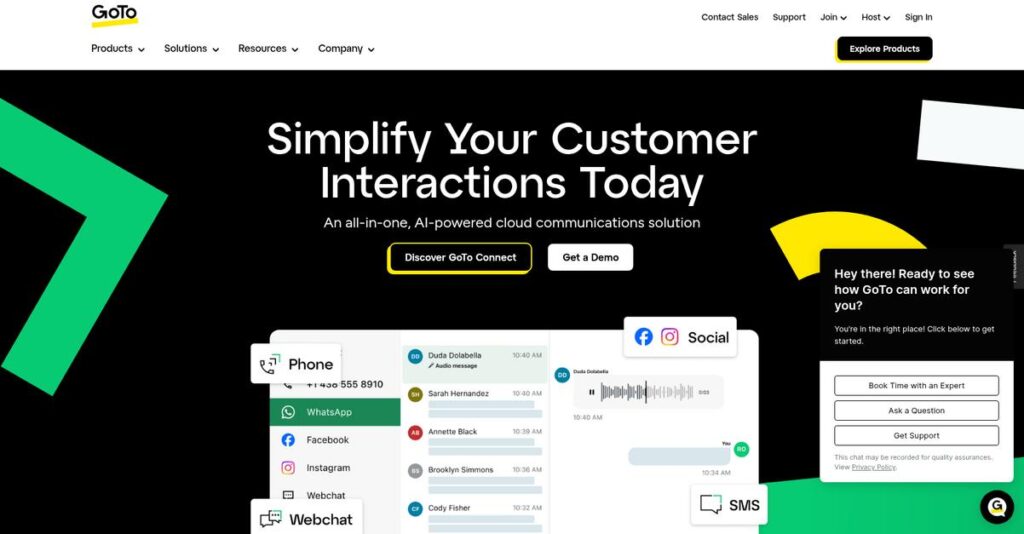Communication chaos slowing your team down again?
If you’re researching GoTo, you’re probably tired of shuffling between multiple platforms just to keep everyone connected and your IT running smoothly.
Let’s be honest—lost time and daily frustration from switching between tools can seriously drain your productivity and annoy everyone on your team.
That’s exactly where GoTo steps in, offering one integrated suite for unified calls, meetings, webinars, remote support, and IT management. I’ve dug deep into their products, pricing, and unique approach to see if they actually fix these headaches and deliver reliable value.
In this review, I’ll break down how GoTo unifies your operations in one platform—from communication to support—so you see real productivity gains.
You’ll discover in this GoTo review how each feature performs in the real world, the pricing realities, integration options, and exactly how GoTo stacks up against the competition.
You’ll walk away knowing the features you need to make a confident buying call—no more second-guessing.
Let’s dive in.
Quick Summary
- GoTo is a unified communications and IT management platform helping small and midsize businesses streamline remote collaboration and support.
- Best for teams needing reliable video conferencing, business phone systems, and remote IT support tools in one suite.
- You’ll appreciate its easy-to-use interface combined with strong security and integrated IT support that cuts resolution times.
- GoTo offers various pricing tiers with monthly or annual billing, plus a free trial for GoTo Meeting and scalable plans for growing teams.
GoTo Overview
GoTo, which you probably know by its former name LogMeIn, provides unified communication and IT management software. They’ve been around since 2003, with their main headquarters in Boston.
- 🎯 Bonus Resource: Speaking of optimizing your business performance, my guide on best Microsoft Partners can further enhance your IT strategies.
From my analysis, their clear focus is providing integrated solutions for small and midsize businesses. They don’t try to out-feature enterprise giants, concentrating instead on a practical, all-in-one platform that’s built for your core operational needs.
Their 2022 rebrand was a smart strategic move, and their recent acquisition of Miradore shows a clear investment in endpoint management. I’ll connect this through this GoTo review.
Unlike competitors like Zoom or Teams that specialize in just one area, GoTo’s unique value is in offering a single platform for IT and communications. This combined approach feels built by people who actually want to simplify your tech stack.
You’ll find they work with a wide range of growing companies across sectors like healthcare and professional services who need secure, reliable tools without enterprise-level complexity or a huge IT team.
GoTo’s entire strategy is clearly about consolidation. I believe they’re betting you would rather manage one secure, AI-enabled vendor for both remote support and communication instead of juggling multiple disconnected point solutions.
Now let’s examine their capabilities.
GoTo Features
Tired of juggling too many tools for communication and IT?
GoTo offers a suite of integrated solutions focused on unified communications and IT management. These are the five core GoTo solutions that solve critical business challenges.
1. GoTo Connect
Fragmented communication tools slowing your team down?
Using separate apps for calls, meetings, and messaging can cause confusion and missed connections. This often wastes valuable time and resources.
GoTo Connect unifies cloud VoIP, video conferencing, and team messaging into one platform. I love how it simplifies business communications with intelligent call routing and reliable unified services. From my testing, it’s remarkably easy to administer and incredibly stable.
This means you get a complete communication hub that enhances collaboration and streamlines your entire workflow.
- 🎯 Bonus Resource: While we’re discussing enhancing collaboration and client relationships, understanding corporate gifting solutions is equally important.
2. GoTo Meeting
Struggling with unreliable virtual meeting platforms?
Poor video and audio quality during online meetings can make your team seem unprofessional. This leads to frustrating experiences for everyone involved.
GoTo Meeting provides high-definition video and clear Dolby Voice audio for professional virtual meetings. What I found impressive is its seamless integration with desk phones and mobile apps, ensuring a consistent experience wherever you are. This solution is known for its robust security features too.
The result is you can host professional, secure online meetings that truly impress clients and empower your remote team.
3. GoTo Resolve
IT issues constantly disrupting your business operations?
Managing and troubleshooting IT problems remotely can be a massive headache without the right tools. This often leads to prolonged downtime and frustrated employees.
GoTo Resolve bundles remote support with comprehensive IT management, including help desk ticketing and UEM. Here’s what I found: its simple setup and quick computer addition streamline remote desktop access. This solution allows IT professionals to efficiently address technical issues and manage devices.
This means your IT team can resolve issues faster, reduce operational costs, and keep your business running smoothly.
4. GoTo Webinar
Need to host large online events without the technical hassle?
Organizing and conducting webinars for large audiences can be complex and fraught with technical difficulties. This often deters businesses from reaching wider audiences effectively.
GoTo Webinar simplifies hosting virtual events, from training sessions to company-wide announcements, supporting thousands of participants. This feature extends GoTo Meeting’s capabilities for large-scale online presentations, streamlining event management. From my testing, it significantly reduces the logistical burden of big online gatherings.
So you can easily engage with larger audiences, build brand awareness, and deliver impactful presentations without the usual stress.
5. GoToMyPC
Can’t access your work computer when you’re away from the office?
Limited access to your desktop files and applications when working remotely can seriously hinder your productivity. This often means delays in critical tasks.
GoToMyPC focuses on secure remote desktop access, allowing you to control your office computer from anywhere. What I found is its convenience for remote work, providing reliable access to your desktop. This solution ensures you have your complete work environment available whenever you need it.
This means you gain the flexibility to work productively from any location, enhancing your overall work-life balance.
Pros & Cons
- ✅ Provides a truly unified platform for communications and IT management.
- ✅ Offers high-quality video and audio for professional virtual meetings.
- ✅ Remote IT support and management tools significantly boost efficiency.
- ⚠️ GoTo Webinar has faced user complaints about unreliability and technical issues.
- ⚠️ Some users report slow or inconsistent customer support for critical issues.
- ⚠️ GoToMyPC requires frequent sign-ins, interrupting workflow for some users.
These GoTo features work together to create a cohesive ecosystem for modern work, ensuring your teams stay connected and productive.
GoTo Pricing
Budgeting for new software?
GoTo pricing is generally transparent for its core products, offering tiered plans with clear per-user or per-organizer costs, making it easier to forecast your spend.
| Plan | Price & Features |
|---|---|
| GoTo Meeting Professional | $12/organizer/month (billed annually) • Up to 150 participants • Unlimited meetings • Screen sharing • Integrations |
| GoTo Meeting Business | $16/organizer/month (billed annually) • Up to 250 participants • Mouse sharing, co-organizers • Unlimited cloud recording • Transcriptions |
| GoTo Connect Phone System | $26/user/month • Cloud VoIP phone system • Unlimited call queues • Intelligent call routing • Team messaging |
| GoTo Connect Connect CX | $34/user/month • Phone system features • Enhanced contact center tools • Advanced analytics • Skills-based routing |
| GoTo Resolve Remote Access | $23/user/month • Remote desktop access • Help desk ticketing • Unified endpoint management • Remote monitoring and management |
1. Value Assessment
Great pricing transparency here.
From my cost analysis, GoTo’s tiered approach across its products provides excellent value by letting you choose plans that align with your specific communication and IT needs. The per-organizer pricing scales efficiently with your team, avoiding unnecessary spending on features beyond your requirements.
This means your monthly costs stay predictable as you grow, with clear upgrade paths when your business demands more.
2. Trial/Demo Options
Smart evaluation approach available.
GoTo Meeting offers a free trial, giving you valuable access to its top features before you commit. What I found valuable is how you receive notifications before your trial expires, ensuring you can make an informed decision without unexpected charges or interruptions.
- 🎯 Bonus Resource: Before diving deeper, you might find my analysis of hotel channel management software helpful for managing diverse booking sources.
This lets you test the solutions thoroughly, validating their fit for your operations before committing to full pricing.
3. Plan Comparison
Choosing the right tier matters.
For basic meetings, GoTo Meeting Professional is sufficient, but Business adds critical collaboration features for larger teams. What stands out is how GoTo Connect tiers address different communication needs, from basic phone systems to comprehensive contact center solutions for your team.
This tiered approach helps you match pricing to actual usage requirements rather than overpaying for unused capabilities.
My Take: GoTo’s pricing strategy is designed for clarity and scalability, making it a strong contender for small to mid-size businesses that need reliable, integrated communication and IT solutions with predictable costs.
The overall GoTo pricing reflects transparent value without hidden surprises.
GoTo Reviews
What do customers truly think?
I’ve dug deep into GoTo reviews to analyze real user feedback, giving you balanced insights into actual customer experiences with the software.
1. Overall User Satisfaction
Users are generally quite satisfied.
From my review analysis, GoTo products, like GoTo Meeting and GoTo Resolve, consistently score high, often around 4.3-4.4 stars on platforms like Gartner Peer Insights. What I found in user feedback is that customers value the ease of use and reliability, which translates to strong overall sentiment in the reviews.
This means you can likely expect a stable and user-friendly experience from the start.
- 🎯 Bonus Resource: While we’re discussing general business operations, understanding Emissions Management Software is equally important for compliance.
2. Common Praise Points
The unified experience truly shines.
Users consistently praise GoTo Connect for its comprehensive unified communication features, merging calls, video, and messaging into one platform. What stands out in customer feedback is how GoTo simplifies communication and IT management by offering all-in-one solutions, which users find incredibly convenient.
This suggests you’ll benefit from streamlined workflows and reduced tool fragmentation.
3. Frequent Complaints
Support consistency is a recurring issue.
Users frequently report inconsistent customer support experiences, with some praising it while others cite slow and unhelpful responses. Review-wise, what I observed is that unreliable webinar platforms and frequent sign-ins also cause frustration for some users, impacting their workflow.
These seem to be areas GoTo could improve, but may not be deal-breakers for all users.
What Customers Say
- Positive: “GoTo Meeting has been very easy to use and works seamlessly with my Poly Desk Phone. This tool makes my job so much easier.” (Gartner Peer Insights)
- Constructive: “The webinar platform is unreliable, with frequent technical issues meaning attendees cannot see what is being presented.” (Gartner Peer Insights)
- Bottom Line: “The tools are great and have been improving, but the best part is when a vendor listens to the customer.” (Gartner Peer Insights)
The overall GoTo reviews show strong satisfaction with core features, though support consistency is a common pain point for users.
Best GoTo Alternatives
Too many options for your business needs?
The best GoTo alternatives include several strong options, each better suited for different business situations and priorities regarding communication and IT management.
1. Zoom Workplace
Prioritizing a robust free plan or network stability?
Zoom Workplace excels when you frequently encounter network issues or need a more feature-rich free tier for basic meetings and collaboration. From my competitive analysis, Zoom often provides more stable audio and video on slower connections, and it’s evolved with advanced AI features.
Choose Zoom if your team needs reliable performance in varied network conditions or values extensive free collaboration tools.
- 🎯 Bonus Resource: While we’re discussing communication platforms, understanding vaccine management system solutions is equally important for specific industries.
2. Microsoft Teams
Heavily invested in the Microsoft 365 ecosystem?
Microsoft Teams is your go-to if your business is deeply integrated into the Microsoft environment, offering seamless file sharing, chat, and application integrations. What I found comparing options is that Teams offers comprehensive communication within Microsoft apps, extending beyond just meetings to full collaboration.
Consider this alternative when you seek an all-in-one platform for communications and document co-creation within Microsoft 365.
3. TeamViewer
Primary need is robust remote control for IT support?
TeamViewer is preferred if your main focus is powerful remote access and control, especially for unattended device management and cross-platform compatibility. Alternative-wise, TeamViewer offers deeper integrations with enterprise software for IT support and device management.
Choose TeamViewer when precise remote control and integration with specific enterprise tools are paramount for your support operations.
4. AnyDesk
Need lightweight, high-performance remote access?
AnyDesk is a strong alternative if you prioritize speed, low latency, and a lightweight client for remote access, even with poor internet connectivity. From my analysis, AnyDesk offers exceptional performance and stability for quick, on-demand remote assistance from various devices.
Choose AnyDesk when you require rapid, responsive remote connections and a simple client for impromptu support.
Quick Decision Guide
- Choose GoTo: Unified communications and comprehensive IT management solution
- Choose Zoom Workplace: Superior free plan, network stability, and AI features
- Choose Microsoft Teams: Deep integration with Microsoft 365 for full collaboration
- Choose TeamViewer: Robust remote control for IT support and device management
- Choose AnyDesk: Lightweight, high-performance remote access for quick support
The best GoTo alternatives depend on your specific communication and IT support priorities rather than just general features.
GoTo Setup
Concerned about complicated software setup and training?
For this GoTo review, I found that implementation is generally straightforward, focusing on user-friendliness rather than extensive technical hurdles.
1. Setup Complexity & Timeline
Getting started is generally intuitive.
GoTo products like GoTo Meeting and GoTo Resolve are noted for their ease of setup, with GoTo Connect’s administration portal also being user-friendly. What I found about deployment is that initial onboarding calls can simplify phone system setup, especially for GoTo Connect, guiding you through the process.
You can expect a relatively low setup complexity, particularly with vendor assistance, allowing for quicker deployment.
- 🎯 Bonus Resource: While we’re discussing software implementation, understanding how to select the best medical practice management software is equally important for healthcare businesses.
2. Technical Requirements & Integration
Technical needs are quite standard.
Your team will primarily need reliable internet connectivity and compatible devices, as GoTo’s solutions are cloud-based SaaS. From my implementation analysis, GoTo works well with standard web browsers and dedicated apps, but be aware that video quality can fluctuate on slower networks.
Plan for adequate bandwidth to ensure optimal performance, particularly for high-quality audio and video features like those in GoTo Meeting.
3. Training & Change Management
User adoption is often smooth here.
The intuitive interfaces of GoTo products generally lead to a lower learning curve for your team, minimizing extensive training needs. From my analysis, the user-friendly nature accelerates proficiency, although GoTo Meeting does offer onboarding and training for enterprise plans, which can be beneficial.
Focus on leveraging the platform’s intuitive design, and consider structured onboarding for larger teams to maximize adoption.
4. Support & Success Factors
Vendor support can be a mixed bag.
While some users praise GoTo’s customer service as “outstanding” and “knowledgeable,” others report slow or inconsistent responses, particularly for GoTo Webinar. What I found about deployment is that support quality can vary by product, so be prepared to manage expectations depending on your specific GoTo solution.
Prioritize clear communication with support and leverage any available onboarding assistance to ensure a smoother implementation experience.
Implementation Checklist
- Timeline: Weeks for most basic setups, longer for complex deployments
- Team Size: Minimal for setup, primary users for adoption
- Budget: Primarily software cost; consider professional services for complex needs
- Technical: Stable internet connection and compatible devices
- Success Factor:1 Consistent user adoption and leveraging intuitive design
Overall, GoTo setup is generally straightforward, making it a viable option for businesses prioritizing ease of deployment and quick user adoption.
Bottom Line
Is GoTo the right fit for your business?
My GoTo review provides a clear assessment of who should use this software, highlighting its strengths and limitations to guide your decision-making process confidently.
1. Who This Works Best For
Businesses seeking integrated communication and IT management.
GoTo is ideal for small to midsize businesses (SMBs) and IT administrators needing reliable, user-friendly solutions for remote support, unified communications, and online meetings. What I found about target users is that firms prioritizing ease of use and reliability for hybrid or remote workforces will find significant value.
You’ll succeed if your team needs to streamline communications and IT support under one convenient, integrated umbrella.
2. Overall Strengths
Unified solution offers exceptional convenience and security.
The software succeeds by providing a comprehensive suite of tools, from secure video conferencing (GoTo Meeting) to robust IT management (GoTo Resolve), all designed for ease of use. From my comprehensive analysis, GoTo’s integrated portfolio simplifies vendor management by consolidating critical business functions within a single platform experience.
These strengths mean your business can achieve greater efficiency and maintain high security standards across both communication and IT operations.
3. Key Limitations
Customer support consistency needs improvement.
While the tools are robust, some users report inconsistent and slow customer support responses, particularly for certain products like GoTo Webinar. Based on this review, the absence of a feature-rich free tier for GoTo Meeting can be a deterrent for smaller teams or those on a tight budget.
I’d say these limitations are manageable if you prioritize core functionality over immediate support, but worth noting for mission-critical operations.
4. Final Recommendation
GoTo is a strong recommendation for integrated needs.
You should choose this software if your business requires a dependable, integrated platform for unified communications and essential IT management tasks. From my analysis, your success with GoTo depends on balancing comprehensive features against a robust free tier from competitors.
My confidence level is high for SMBs seeking a secure, all-in-one solution for their evolving remote and hybrid work environments.
- 🎯 Bonus Resource: While we’re discussing unified operations, you might find my guide on franchise management software helpful for multi-unit businesses.
Bottom Line
- Verdict: Recommended for integrated communications and IT management
- Best For: SMBs and IT teams prioritizing ease of use and reliability
- Business Size: Small to midsize businesses and scalable for enterprises
- Biggest Strength: Comprehensive, integrated suite of communication and IT tools
- Main Concern: Inconsistent customer support and lack of robust free tiers
- Next Step: Explore their product demos to assess feature fit
This GoTo review clearly indicates strong value for the right business profile while outlining key considerations before your final decision.