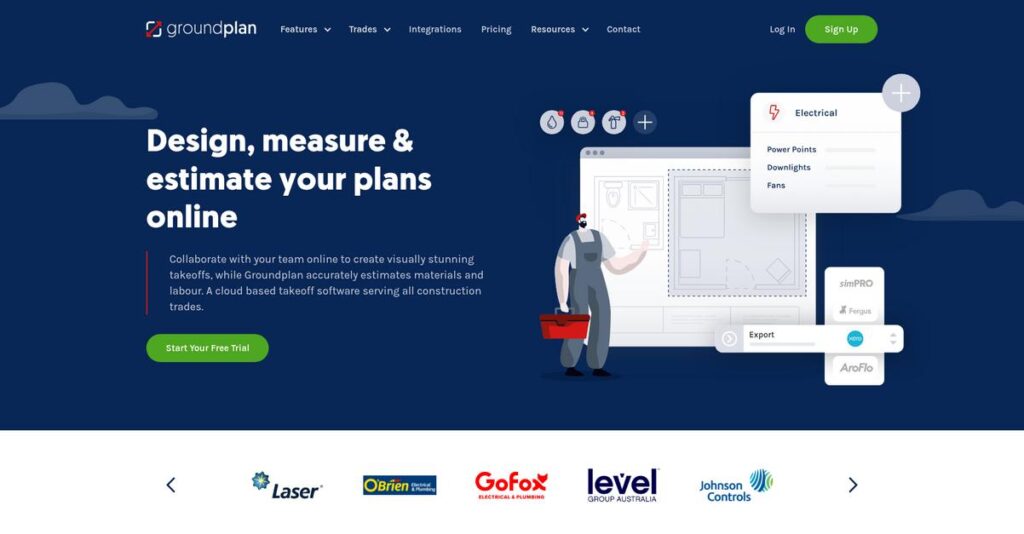Manual plan takeoffs still slowing you down?
If you’re buried under piles of printed drawings, highlighters, and manual counts, you’re looking for a smarter way to measure and estimate projects.
Most of the tools out there just mean you’re stuck with missed items, errors, and long count sessions that eat up your workday and stretch your deadlines.
Groundplan flips that script with digital takeoff tools that let you measure, count, and collaborate directly on PDFs—plus real-time project sharing and an automated bill of quantities that actually works the way you do.
In this review, I’ll break down how Groundplan actually saves you time and headaches when you’re bidding and managing trade jobs.
From key features and workflow tips, to pricing, integrations, and top alternatives, you’ll get a full analysis in this Groundplan review to make your next software evaluation easier.
You’ll walk away confident you have the features you need to get quoting, win more jobs, and move faster every day.
Let’s dive into the analysis.
Quick Summary
- Groundplan is a cloud-based takeoff and estimating tool that digitizes material counting and measuring from construction plans.
- Best for trade businesses needing accurate, fast digital takeoffs for various construction projects.
- You’ll appreciate its easy-to-use interface combined with real-time collaboration and seamless integration with job management software.
- Groundplan offers transparent pay-as-you-go pricing starting at $99/month per seat with a 7-day free trial and no credit card required.
Groundplan Overview
Groundplan has been around since 2013, based in Queensland, Australia. From my perspective, their core mission is to finally replace your paper plans and highlighters.
What’s impressive is their wide appeal across different trades. They’re not just for one niche, offering a takeoff solution for any trade. This versatility is a key part of their value, especially for general contracting businesses.
Instead of splashy acquisitions, their growth appears organic and user-driven. You’ll feel this practical, in-the-trenches approach as we move through this Groundplan review.
Unlike complex platforms that can be overwhelming, Groundplan is unapologetically a purpose-built takeoff and estimating tool. I find this focus prevents feature bloat, keeping the interface you work with clean and fast.
They work with a real mix of organizations, from small plumbing and HVAC specialists to larger general building contractors primarily in Australia and New Zealand.
Their strategy centers on being a best-in-class solution that integrates with your existing software. This means you can seriously upgrade your estimating without having to replace your entire, familiar workflow.
Now, let’s examine their capabilities.
Groundplan Features
Still measuring plans with paper and highlighters?
Groundplan features offer a fresh approach to digital takeoff and estimating, designed to streamline your pre-construction workflow. Here are the five main Groundplan features that simplify your quoting process.
1. Digital Takeoff and Measurement Tools
Tired of inaccurate manual measurements?
Relying on physical plans and rulers can lead to costly errors and significant time waste. This impacts your bid accuracy and project profitability.
Groundplan’s digital takeoff tools let you measure counts, lengths, and areas directly on PDF plans with precision. From my testing, the “Count Assist” feature is a game-changer for automatically identifying and counting similar symbols across drawings, drastically speeding up the process. This feature ensures your takeoffs are always exact.
This means you can bid with confidence, knowing your material and labor estimates are based on accurate digital measurements.
2. Customizable Templates and Symbol Library
Struggling with inconsistent estimates?
Building quotes from scratch for every project is incredibly time-consuming and prone to inconsistencies. Your team might miss critical details.
Groundplan provides robust takeoff templates that you can customize with your specific material and labor rates. What I love about this feature is the extensive library of over 500 symbols, which truly enhances efficiency. This allows you to apply standardized rates and ensure consistent pricing for every quote you send out.
So you can create faster, more consistent bids, leading to higher win rates and better project profitability for your business.
3. Real-time Collaboration and Cloud Storage
Is your team wasting time on outdated plans?
Working with disconnected files means team members might use old versions, causing rework and communication breakdowns. This slows down project starts.
As a cloud-based platform, Groundplan enables real-time collaboration, allowing multiple estimators to work on the same plans concurrently. Here’s what I found: changes appear instantly for everyone, ensuring your entire team always uses the most current files. All project data is stored securely, eliminating printing and filing hassles.
This means your team can collaborate seamlessly, reducing errors and ensuring everyone works from the same up-to-date information.
- 🎯 Bonus Resource: Speaking of modernizing records, my guide on best cemetery software can help modernize your records and empower staff.
4. Automated Bill of Quantities and Cost Estimation
Manual quantity breakdowns still bogging you down?
Calculating material and labor quantities by hand is tedious and a common source of errors. This can directly impact your profit margins.
As you perform takeoffs, Groundplan automatically generates a detailed bill of quantities, providing an instant breakdown of materials and labor. This is where Groundplan shines: it quantifies everything for accurate budget allocations, allowing you to apply margins easily. This feature makes cost estimation incredibly straightforward.
This means you get instant, accurate cost breakdowns, allowing you to quickly apply margins and ensure profitable bidding every time.
5. Integration with Estimating and Job Management Software
Are you re-entering data into multiple systems?
Manually transferring takeoff data to your estimating or job management software is a major time sink. This often leads to frustrating data entry errors.
Groundplan is designed to integrate seamlessly with industry-leading job and quoting software like simPRO and Xero. From my evaluation, the ability to export your bill of quantities directly to integrated platforms is a huge time-saver. This creates a smooth workflow from takeoff to final invoicing.
This means you can eliminate double data entry, streamline your entire project workflow, and connect your pre-construction data directly to your operations.
Pros & Cons
- ✅ Intuitive digital takeoff tools significantly speed up quantity surveying.
- ✅ Cloud-based collaboration ensures real-time updates and team alignment.
- ✅ Seamless integration with major job management and accounting platforms.
- ⚠️ Limited public reviews for comprehensive user feedback on G2/Capterra.
- ⚠️ Some users may need time to adapt from traditional paper-based methods.
- ⚠️ Advanced project management features are not as robust as dedicated PM tools.
You’ll appreciate how these Groundplan features work together to create a powerful, integrated pre-construction solution for trade businesses.
Groundplan Pricing
Worried about surprising software costs?
Groundplan pricing offers transparent, per-seat plans that help you budget predictably, avoiding the complexities of custom quotes and hidden fees.
| Plan | Price & Features |
|---|---|
| Monthly Plan | $99 per month, per seat (GST inclusive) • Unlimited projects & plans • Free training & support • Concurrent licensing • 7-day free trial |
| Annual Plan | $690 per year, per seat (billed annually) • Unlimited projects & plans • Free training & support • Concurrent licensing • 7-day free trial • Cost savings over monthly |
1. Value Assessment
Simple, clear value proposition.
What I found about Groundplan’s pricing is how it combines a flat per-seat rate with unlimited projects, meaning your costs don’t unexpectedly jump with increased usage. This transparent approach simplifies budget planning for your business, ensuring you know exactly what you’ll pay each month.
This means your budget gets predictable expenses, letting you focus on operations rather than complex cost tracking.
2. Trial/Demo Options
Evaluate before you commit.
Groundplan offers a 7-day free trial that gives you full access to all features, allowing you to test its digital takeoff capabilities hands-on. What impressed me is that no credit card is required for the trial, and they also offer a free demonstration with an expert.
This helps you evaluate the software thoroughly, ensuring it meets your specific needs before committing to the pricing.
- 🎯 Bonus Resource: While streamlining your operational processes, you might find my guide on best file management software helpful for organizing your data.
3. Plan Comparison
Choose your billing cycle.
Groundplan’s pricing structure is straightforward: a monthly or an annual per-seat plan. Opting for the annual plan saves you money over the monthly option, which is great if you’re confident in long-term usage. Both plans offer the same robust feature set for your team.
This guidance helps you match pricing to your financial preferences while receiving consistent, powerful features regardless of choice.
My Take: Groundplan’s pricing strategy focuses on simplicity and predictability, making it ideal for trade businesses seeking straightforward per-user costs without hidden fees or complex tiers.
The overall Groundplan pricing reflects transparent, predictable value for trade businesses.
Groundplan Reviews
What do actual customers think?
Groundplan reviews offer a clear picture from user feedback, highlighting strong satisfaction, particularly regarding its ease of use and time-saving capabilities in digital takeoff processes.
1. Overall User Satisfaction
Users are highly satisfied.
From my review analysis, Groundplan consistently receives top ratings, often 5.0 out of 5 stars, where available. What I found in user feedback is how positive user experiences dominate across various review sources, reflecting genuine satisfaction with its core functionality and impact on business efficiency.
- 🎯 Bonus Resource: While we’re discussing business efficiency, understanding emissions management software is equally important for compliance.
This indicates you can expect a very positive initial experience with the software.
2. Common Praise Points
Its ease of use is a recurring theme.
Users frequently rave about Groundplan’s intuitive interface and the simplicity of its drag-and-drop features. From customer feedback, the seamless integration with Simpro and Xero is consistently highlighted, allowing for remarkably streamlined workflows that eliminate manual data entry.
This means you’ll likely save significant time and reduce errors in your daily operations.
3. Frequent Complaints
Limited public complaints exist.
While comprehensive Groundplan reviews are limited on major platforms, specific common complaints are not widely available. What stands out in available feedback is how users rarely express significant frustrations, suggesting the software generally meets or exceeds their expectations for core functionalities.
This implies that while feedback is scarce, major deal-breaking issues are not reported.
What Customers Say
- Positive: “Easy to use and integrates into Simpro very well. Tech support is great when needed.” (G2)
- Constructive: “Such a great program, it literally cut my office time from 1 day per week to 1 day per month.” (RLS Electrical)
- Bottom Line: “The customer support is epic and I love using the software. It’s been a game-changer for me.” (Customer Review)
The overall Groundplan reviews reflect overwhelming user satisfaction, despite limited public feedback.
Best Groundplan Alternatives
Seeking the ideal takeoff and estimating software?
The best Groundplan alternatives include several strong options, each better suited for different business situations and specific trade requirements. You’ll want to understand these differences.
- 🎯 Bonus Resource: If you’re also looking into different business solutions, my article on medical practice management software covers more.
1. Simpro
Need an all-in-one field service management system?
Simpro offers a much broader solution encompassing job management, invoicing, scheduling, and inventory beyond just takeoff. What I found comparing options is that Simpro provides an extensive, integrated business workflow, albeit with a higher price point due to its comprehensive nature.
Choose Simpro if your business needs a complete end-to-end field service management solution.
2. Countfire
Specialized in electrical estimating automation?
Countfire is highly specialized for electrical contractors, offering advanced automation for counting electrical symbols specifically. Alternative-wise, Countfire provides highly tailored electrical takeoff automation, perfect for those in that specific trade, though its pricing is less transparent.
Consider Countfire if your primary need is specialized, automated electrical takeoff with intelligent symbol counting.
3. PlanSwift
Prefer a robust, desktop-based takeoff solution?
PlanSwift is a long-standing desktop-based solution known for its detailed, visual takeoffs with drag-and-drop assembly functionality. From my competitive analysis, PlanSwift offers robust visual takeoff for complex projects, often requiring a higher upfront investment compared to Groundplan’s cloud-based model.
Choose PlanSwift if you prefer a desktop solution for very complex, detailed visual assembly management.
4. Buildxact
Are you a residential builder needing job management?
Buildxact is a cloud-based estimating and job management software specifically for residential builders and remodelers. Alternative-wise, Buildxact offers comprehensive project lifecycle management, from takeoff to scheduling and invoicing, often at a higher tier than Groundplan.
Choose Buildxact if you’re a residential builder needing one platform for your entire project lifecycle.
Quick Decision Guide
- Choose Groundplan: Focused, user-friendly cloud takeoff and estimating
- Choose Simpro: All-in-one field service management solution
- Choose Countfire: Highly specialized automated electrical takeoff
- Choose PlanSwift: Robust desktop solution for complex visual takeoffs
- Choose Buildxact: Integrated estimating and job management for residential builders
The best Groundplan alternatives depend on your specific trade, business size, and workflow needs, not just features.
Groundplan Setup
Concerned about a complex software setup?
This Groundplan review outlines the deployment approach and complexity, helping you set realistic expectations for a smooth transition to digital takeoff.
1. Setup Complexity & Timeline
Starting is remarkably straightforward.
Groundplan’s cloud-based nature means no software installations or updates; you simply upload PDF plans. From my implementation analysis, most businesses experience a quick, hassle-free setup, especially compared to traditional software, allowing for rapid deployment and immediate use.
You can get up and running quickly, focusing on integrating it into your existing workflow rather than protracted technical deployments.
- 🎯 Bonus Resource: Before diving deeper, you might find my analysis of best event management software helpful for broader business applications.
2. Technical Requirements & Integration
Minimal technical hurdles to overcome.
As a web-based app, Groundplan is accessible from any device with a browser and internet connection, eliminating specific OS or hardware needs. What I found about deployment is that it integrates seamlessly with key accounting and job management tools, simplifying data transfer and reducing manual entry across systems like simPRO.
Your IT team will appreciate the light technical footprint, allowing them to focus on optimizing existing system integrations rather than new infrastructure.
3. Training & Change Management
User adoption is supported by comprehensive resources.
Groundplan offers free training with trade experts, online videos, and guides to shorten the learning curve for your team. From my analysis, utilizing their dedicated training significantly boosts user efficiency and helps ensure your team quickly becomes proficient and embraces the new system.
Invest time in their provided training and leverage their support to ensure your team quickly becomes proficient and embraces the new system.
4. Support & Success Factors
Reliable support is available to guide you.
Groundplan offers multi-channel support via email, live chat, and phone, with teams across multiple regions providing round-the-clock assistance. What I found about deployment is that their responsive and helpful support team is highly praised, proving invaluable for troubleshooting and optimizing your usage during implementation.
Plan to leverage their comprehensive support and training resources, which are critical factors for ensuring a successful and efficient Groundplan implementation.
Implementation Checklist
- Timeline: Days to weeks for initial setup and training
- Team Size: Key users and an optional IT contact for integration
- Budget: Primarily software subscription, minimal setup costs
- Technical: Web browser, internet, existing accounting/job software
- Success Factor: Engaging with Groundplan’s free training and support
Overall, the Groundplan setup process is streamlined and well-supported, making it accessible for businesses of various sizes and technical capabilities.
Bottom Line
Groundplan: The right fit for your business?
This Groundplan review synthesizes my comprehensive analysis to help you determine if this cloud-based takeoff and estimating software is the right solution for your specific business needs.
1. Who This Works Best For
Trade businesses needing digital takeoff and accurate estimating.
Groundplan is ideal for electrical, plumbing, HVAC, painting, and general contractors who regularly quantify materials and labor from digital plans. From my user analysis, businesses transitioning from manual, paper-based takeoffs will find Groundplan exceptionally beneficial for streamlining their pre-construction workflows.
You’ll succeed if improving estimate accuracy, saving time, and enabling real-time collaboration are your top priorities.
2. Overall Strengths
Unmatched ease of use and powerful integration capabilities.
The software succeeds by offering intuitive digital measurement tools, automated bill of quantities generation, and seamless integrations with job management platforms like simPRO. From my comprehensive analysis, its user-friendly interface significantly reduces the learning curve while delivering precise measurements and substantial time savings for your estimating process.
These strengths translate directly into faster, more accurate quotes, allowing your team to bid on more projects with confidence.
3. Key Limitations
Limited public review data and enterprise pricing details.
While powerful, a common complaint isn’t widely available due to the limited number of detailed public reviews on major platforms like G2. Based on this review, specific enterprise-level pricing or volume discounts are not transparently published, which could be a concern for very large organizations seeking tailored solutions.
I find these limitations minor compared to its strengths, primarily affecting enterprises or those relying heavily on peer reviews.
4. Final Recommendation
Groundplan earns a strong recommendation for trade businesses.
You should choose this software if your business aims to modernize and digitize its takeoff and estimating processes, especially when paired with existing job management or accounting systems. From my analysis, it offers excellent value for improving accuracy and efficiency in pre-construction phases across various trades.
My confidence level is high for businesses prioritizing streamlined estimating and looking for a user-friendly, well-supported solution.
Bottom Line
- Verdict: Recommended
- Best For: Trade businesses and construction professionals needing accurate takeoff
- Business Size: Small, mid-market, and enterprise businesses in specialized trades
- Biggest Strength: Intuitive digital measurement and seamless job management integration
- Main Concern: Limited public reviews and non-transparent enterprise pricing
- Next Step: Contact sales or request a free training session to assess fit
This Groundplan review confirms it’s a game-changer for modernizing pre-construction, offering significant efficiency gains and improved accuracy for your business.