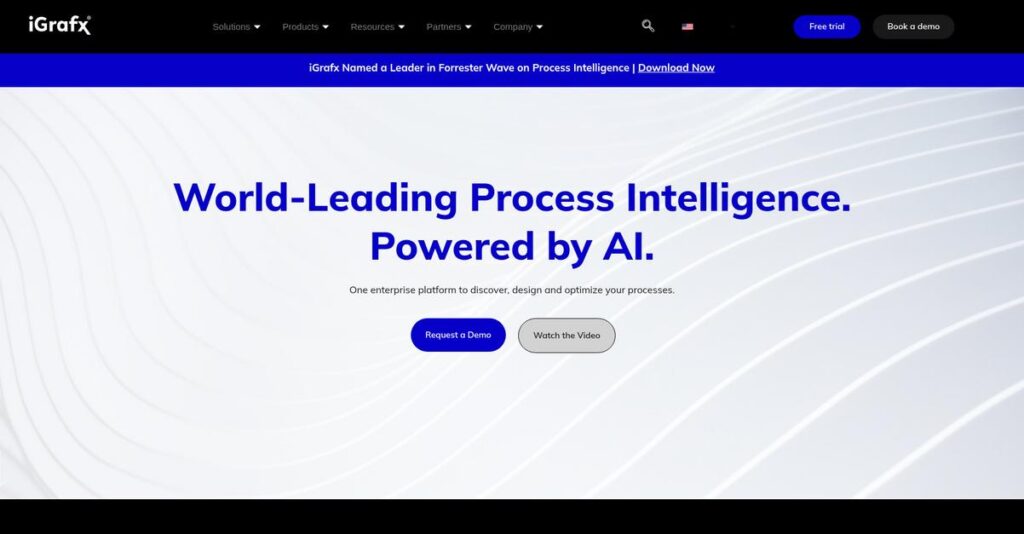Broken processes drain time and energy fast.
If you’re evaluating iGrafx, you’re likely struggling with process chaos, endless manual tasks, or compliance hurdles that slow your team down.
And honestly, dealing with process tools that create more work than they save just means you’re stuck firefighting inefficiencies every single day.
iGrafx offers a fresh approach—by giving you deep process discovery, easy modeling, and real process automation, all driven by advanced analytics and generative AI. With features like Process Mining and real-time performance dashboards, you’ll see exactly where things break, fix them fast, and actually prove compliance with less hassle.
In this review, I’ll break down how iGrafx helps you get control back and turn messy workflows into data-driven, automated processes that actually support your business goals.
You’ll discover in this iGrafx review how the platform stacks up in core features, pricing, and real alternatives—so you can confidently decide if it fits your organization’s needs.
Read on and you’ll get the features you need to cut through complexity, make smarter decisions, and move your process improvement efforts forward.
Let’s dig into the details.
Quick Summary
- iGrafx is a comprehensive process intelligence and management platform that helps your company discover, design, and optimize business processes.
- Best for mid-market to enterprise organizations needing deep process insights, compliance control, and workflow automation.
- You’ll appreciate its strong process mining and simulation features that uncover inefficiencies and forecast improvement impacts.
- iGrafx offers custom enterprise pricing with a 30-day trial available upon eligibility review and requires direct contact for quotes.
iGrafx Overview
iGrafx has been focused on business process management since 1991, operating from their headquarters in Tualatin, Oregon. Their mission is helping your organization discover, design, and optimize complex workflows.
They primarily serve mid-market and enterprise clients, especially within regulated industries like finance, manufacturing, and government. I find their specialization in deep process intelligence is what really sets them apart from simpler automation-only tools.
The recent launch of their Pia Generative AI assistant was a smart move, showing a clear investment in future-proofing the platform. We’ll explore its impact through this iGrafx review.
Unlike competitors that rush to automation, iGrafx prioritizes understanding your processes before changing them. This data-first approach feels like it was built by people who actually need to justify business improvements.
- 🎯 Bonus Resource: While discussing process optimization for various industries, you might also find my guide on [best patient intake software](https://nerdisa.com/best-patient-intake-software/) helpful for healthcare-specific workflows.
You’ll find them working with large, complex organizations in finance, telecom, and government. These are the kinds of businesses that require a single, auditable source of truth for their critical operational and compliance frameworks.
From my analysis, their entire strategy centers on uniting process mining, modeling, simulation, and risk management into a single platform. This approach directly addresses your need for end-to-end operational transparency and tighter business control.
Now let’s examine their core capabilities.
iGrafx Features
Struggling to really understand your business processes?
iGrafx features are actually built to provide deep process intelligence, helping you optimize operations and improve efficiency. Here are the five main iGrafx features that truly transform how you manage your business.
1. Process Mining
Are your actual processes a mystery?
Relying on assumptions about how work gets done can hide inefficiencies. This often leads to missed opportunities for improvement and increased costs.
iGrafx Process Mining automatically discovers and maps your real processes by analyzing event data, providing unfiltered insights into bottlenecks and inefficiencies. From my testing, its ability to detect simultaneous activities is particularly impressive, revealing how processes truly run.
This means you can make data-driven decisions based on facts, not guesswork, finally optimizing operations for real impact.
2. Process Modeling and Design
Can’t visualize your entire business operation?
Disconnected diagrams and outdated models hinder understanding and collaboration. This makes it tough to plan improvements or ensure everyone on the same page.
Process Modeling and Design lets you visually map your entire enterprise, from strategy to systems, fostering a single source of truth. What I love is how intuitive the interface is for creating detailed diagrams and linking them to business objectives.
This helps you clearly communicate process changes and ensure everyone understands their role in the optimized workflow, cutting down on confusion.
3. Process Simulation
Afraid to test new process ideas?
Guessing the impact of changes before implementing them can lead to costly mistakes. This makes it risky to innovate and improve without proof.
Process Simulation allows you to run “what-if” scenarios, predicting the impact of proposed changes on performance without real-world disruption. Here’s what I found: it brilliantly quantifies potential outcomes, helping you de-risk initiatives and gain stakeholder buy-in.
This means you can confidently implement improvements, knowing the exact benefits and avoiding unforeseen negative consequences.
- 🎯 Bonus Resource: Speaking of operational improvements, my article on dry cleaning software to streamline operations might offer insights for specific industries.
4. Process Automation
Tired of manual tasks slowing everything down?
Repetitive manual work introduces errors and eats up valuable time. This can prevent your team from focusing on more strategic, high-value activities.
iGrafx Process Automation transforms process diagrams into automated workflows with minimal coding, routing the right work to the right person. This is where iGrafx shines: it streamlines routine tasks, boosting productivity and ensuring consistent execution across your organization.
The result is your team gets more done with fewer errors, leading to significant gains in efficiency and operational output.
5. Compliance and Risk Management
Struggling to prove compliance and manage risk?
Ensuring regulatory adherence and identifying risks can be a complex, fragmented effort. This often leaves you vulnerable during audits and increases your organizational exposure.
This feature helps you measure the impact of changes for new regulations and maintain a single source of truth for all compliance efforts. What you get instead is conformance checking between actual and approved processes, making audits faster and more accurate.
This means you can confidently demonstrate compliance, reduce audit stress, and proactively manage risks, protecting your business from potential penalties.
Pros & Cons
- ✅ Provides comprehensive, end-to-end visibility into business processes and operations.
- ✅ Exceptional process simulation capabilities allow for risk-free “what-if” scenario testing.
- ✅ Creates a centralized repository for business processes, fostering a single source of truth.
- ⚠️ Initial learning curve can be steep for new users, requiring dedicated time and effort.
- ⚠️ The recent pricing structure might be a significant barrier for smaller organizations.
- ⚠️ Some users report challenges with technical support response times and renewals.
You’ll actually appreciate how these iGrafx features work together to create a holistic process intelligence platform rather than separate tools that you have to stick together.
iGrafx Pricing
What will iGrafx pricing actually cost you?
iGrafx pricing is based on a custom quote model, tailored to your specific organizational needs rather than publicly listed fixed tiers. This means you’ll need to contact sales to get detailed cost information.
Cost Breakdown
- Base Platform: Custom quote
- User Licenses: User-based; previously around €826/year, now potentially €20,000+
- Implementation: Custom quote
- Integrations: Varies by complexity
- Key Factors: User count, case volume, chosen modules (mining, design, simulation, automation, AI)
1. Pricing Model & Cost Factors
Understanding their cost structure is key.
iGrafx operates on a custom, user-based, and case-based pricing model, offering tiered starter packages for core process analysis to advanced digital twin capabilities. What I found regarding pricing is that costs are driven by user count and the specific features like process mining, design, and AI-enabled modules you require for your business.
This means your budget gets a solution designed specifically for your operational scale, avoiding unnecessary expenses.
- 🎯 Bonus Resource: While we’re discussing operational scale, understanding how to streamline operations is crucial. You might find my analysis of dance studio software helpful.
2. Value Assessment & ROI
Is this an investment worth making?
From my cost analysis, while individual annual license costs have reportedly increased significantly, iGrafx offers an integrated suite including process mining, simulation, and AI. This helps you de-risk process improvement and quantify ROI by predicting outcomes before major investments.
This helps you justify the budget by demonstrating tangible business improvements and efficiency gains for your operations.
3. Budget Planning & Implementation
Prepare for comprehensive budgeting.
For your business, expect iGrafx pricing to be an enterprise-level investment, with costs varying widely based on your specific needs. What stands out is their 30-day free trial eligibility is evaluated individually, so proactive engagement with their sales team is crucial for planning your budget.
This means you’ll need to engage directly with iGrafx to understand the total cost of ownership for your specific deployment.
My Take: iGrafx pricing targets mid-market to enterprise-level organizations, offering tailored solutions that justify higher costs through advanced process intelligence and significant operational improvements.
The overall iGrafx pricing reflects enterprise-grade solutions with customized value.
iGrafx Reviews
What do real customers actually think?
To help you understand real-world experiences, I’ve analyzed numerous iGrafx reviews from various platforms, focusing on common themes and user sentiment to provide balanced insights.
1. Overall User Satisfaction
Users seem generally satisfied.
From my review analysis, iGrafx garners strong positive feedback, boasting an average rating of 8.4 out of 10 on PeerSpot. What impressed me most is how users often highlight its comprehensive capabilities, particularly the latest versions.
This suggests you can expect a robust and capable solution for your process management needs.
- 🎯 Bonus Resource: Speaking of solutions that drive efficiency, you might find my analysis of best B2B ecommerce platform helpful.
2. Common Praise Points
The all-in-one functionality consistently stands out.
Users frequently praise iGrafx for its comprehensive features, covering modeling, monitoring, and even simulation. Review-wise, the centralized repository provides a single source of truth, making it invaluable for impact analysis across your enterprise resources.
This means you’ll gain clearer visibility into your processes, streamlining operations and decision-making.
3. Frequent Complaints
Pricing and learning curve emerge as concerns.
While overall sentiment is positive, several iGrafx reviews point to high costs as a significant barrier for some users. What stood out in customer feedback is how the learning curve can be tricky for beginners, requiring dedicated time to master.
These issues are worth considering, but the value might outweigh them for larger organizations.
What Customers Say
- Positive: “iGrafx is a great tool for a centralized business process repository and analyzing impact and dependencies of enterprise resources.” – *(Senior IT Officer, Large Banking Company)*
- Constructive: “Until recently, the annual license cost for this product was €826… Today, the user is forced to spend €20,000…” – *(G2 Reviewer)*
- Bottom Line: “The value of iGrafx is the complete visibility we now have into our end-to-end processes. We can easily uncover issues and bottlenecks…”
Overall, iGrafx reviews reveal strong capability with considerations for budget and learning.
Best iGrafx Alternatives
Navigating iGrafx’s competitive landscape?
The best iGrafx alternatives include several strong options, each better suited for different business situations, priorities, and existing technology investments.
- 🎯 Bonus Resource: If you’re also exploring specialized software solutions, my article on best museum software covers tools for cultural institutions.
1. SAP Signavio
Heavily invested in the SAP ecosystem?
SAP Signavio makes more sense if your organization deeply relies on SAP systems, offering comprehensive process intelligence with strong integration into SAP’s broader enterprise applications. From my competitive analysis, SAP Signavio provides tight integration within the SAP environment, which iGrafx can’t match.
Choose SAP Signavio when your process optimization strategy is intrinsically tied to your existing SAP landscape.
2. Nintex
Prioritizing straightforward workflow automation?
Nintex excels when your primary need is user-friendly workflow automation and digital forms, especially if your organization uses Microsoft technologies. What I found comparing options is that Nintex prioritizes ease of use for operational workflows, whereas iGrafx focuses on deeper process analysis.
Consider this alternative when your focus is on automating repetitive tasks within a Microsoft-centric environment.
3. Appian
Needing custom application development alongside process optimization?
Appian is a strong choice if your organization requires not just process improvement but also rapid development of custom applications and complex case management. Alternative-wise, Appian empowers rapid application development and complex automation, which goes beyond iGrafx’s pure process intelligence focus.
Choose Appian when your digital transformation includes building new, process-centric applications quickly.
4. Process Street
Seeking simpler, more affordable operational workflow management?
Process Street is ideal if your main goal is to standardize and manage repetitive operational workflows and checklists for smaller teams or businesses. From my analysis, Process Street offers a user-friendly and affordable solution for routine task management, significantly simpler than iGrafx.
Choose Process Street when you need basic workflow standardization without iGrafx’s advanced process intelligence capabilities.
Quick Decision Guide
- Choose iGrafx: Comprehensive process intelligence, mining, and simulation.
- Choose SAP Signavio: Deep integration with existing SAP enterprise systems.
- Choose Nintex: Straightforward workflow automation in Microsoft environments.
- Choose Appian: Rapid low-code application development for complex processes.
- Choose Process Street: Simple, affordable management of recurring checklists.
The best iGrafx alternatives depend on your specific business goals and existing tech stack, not just generic features.
iGrafx Setup
What does iGrafx implementation really entail?
My iGrafx review reveals that deployment can range from straightforward for basic use to more involved for complex process intelligence, setting realistic expectations is key.
1. Setup Complexity & Timeline
Not a simple, overnight installation.
The iGrafx implementation time varies greatly, often depending on your existing process data and the complexity of your models. What I found about deployment is that generating accurate simulation models can be time-consuming, particularly for intricate processes like claims, due to data gathering.
You’ll want to prepare for detailed data collection, as this significantly impacts how quickly you can achieve a functional setup.
- 🎯 Bonus Resource: Before diving deeper into technical requirements, you might find my analysis of direct mail automation software helpful for other business processes.
2. Technical Requirements & Integration
Be ready for some IT considerations.
Your technical team will need to ensure desktop clients meet processor and display requirements, with specific application needs for Excel and Outlook integration. From my implementation analysis, connecting to existing ERPs can be a complex hurdle, often requiring dedicated effort to link systems effectively.
Plan for IT resources to manage hardware specifications and necessary software integrations to support your deployment.
3. Training & Change Management
User adoption has a learning curve.
While iGrafx is intuitive for basic modeling, mastering advanced features like simulation requires dedicated effort and training. From my analysis, a “tricky learning curve” for new beginners suggests investing in comprehensive training to ensure your team fully leverages its capabilities.
You’ll need a clear training plan and change management strategy to help users overcome initial hurdles and maximize their proficiency.
4. Support & Success Factors
Vendor support can be a key differentiator.
Customer service for iGrafx Process360 Live generally earns high praise for its responsiveness and efficiency, which is crucial during setup. What I found about deployment is that support quality is vital for new users, helping navigate initial complexities and ensuring a smooth transition to full operation.
Plan to leverage their documentation and iGrafx University, and clarify support contract details to ensure real-time assistance when you need it most.
Implementation Checklist
- Timeline: Weeks to months, depending on process complexity
- Team Size: Process owners, IT staff, and dedicated project lead
- Budget: Professional services for advanced modeling and integration
- Technical: Desktop client specs, Excel/Outlook, ERP integrations
- Success Factor: Thorough data gathering and comprehensive user training
The overall iGrafx setup requires thorough preparation and a clear strategy to ensure successful deployment and maximum value from your investment.
Bottom Line
Is iGrafx the right fit for your business?
This iGrafx review synthesizes my comprehensive analysis, offering a clear recommendation for who should use this powerful process intelligence platform and why.
1. Who This Works Best For
Large enterprises pursuing operational excellence.
iGrafx truly shines for mid-market to large enterprise organizations committed to strategic digital transformation and complex process optimization. What I found about target users is that organizations with intricate regulatory landscapes will leverage its robust compliance and risk management features.
You’ll succeed if your business requires a deep, data-driven understanding of its processes to achieve significant operational improvements.
2. Overall Strengths
Unparalleled process mining and simulation capabilities.
The software delivers exceptional value through its comprehensive process modeling, robust simulation, and advanced process mining features. From my comprehensive analysis, its ability to verify designed process changes before implementation is a significant advantage.
These strengths allow your organization to gain complete visibility into end-to-end processes, uncover bottlenecks, and drive strategic transformation.
3. Key Limitations
Significant investment and a steep learning curve.
While powerful, the platform’s cost can be substantial, often customized for enterprise needs, and it presents a tricky learning curve for new users. Based on this review, technical support response times can sometimes be slow, which impacts initial setup or ongoing issue resolution.
- 🎯 Bonus Resource: Speaking of process management tools, you might also find my comprehensive guide on Library Automation Software helpful for specialized applications.
I find these limitations are manageable trade-offs for large enterprises, but they might be deal-breakers for smaller organizations with limited budgets.
4. Final Recommendation
iGrafx is strongly recommended for specific enterprises.
You should choose this software if your organization needs comprehensive process intelligence for strategic transformation, compliance, and risk management. From my analysis, your business will thrive with this if it demands deep operational insights to streamline complex workflows across diverse industries.
My confidence level is high for organizations with the resources and commitment to fully utilize its extensive capabilities.
Bottom Line
- Verdict: Recommended for large enterprises with complex process needs
- Best For: Mid-market to large organizations undergoing digital transformation
- Business Size: Global enterprises with over 100,000 users and high process maturity
- Biggest Strength: Robust process mining, modeling, and simulation capabilities
- Main Concern: High investment cost and initial learning curve for new users
- Next Step: Contact sales for a customized demo and pricing evaluation
This iGrafx review demonstrates strong value for the right enterprise profile, offering powerful tools for complex process intelligence and transformation.