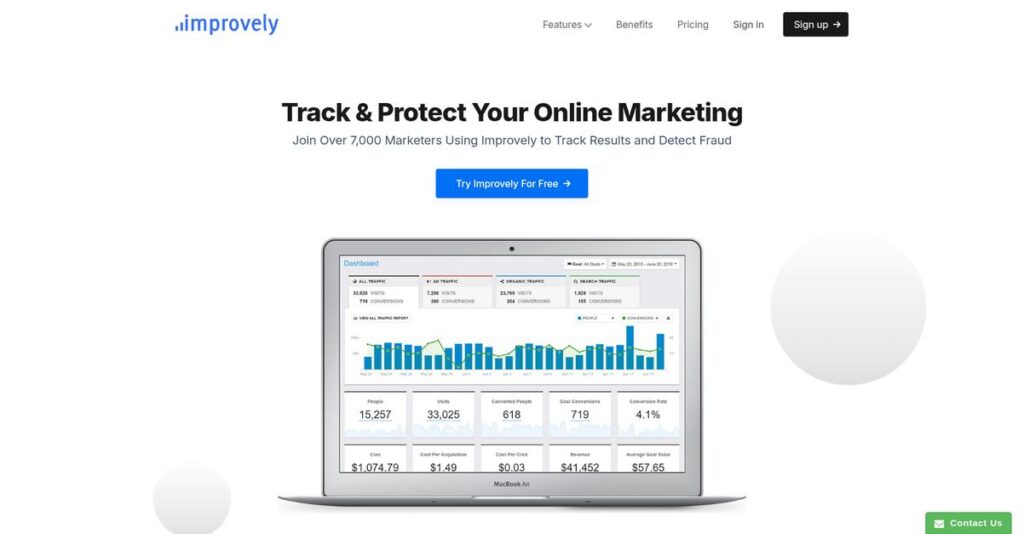Are you wasting money on bad ad clicks?
If you’re researching marketing analytics software, you’re likely frustrated by not knowing exactly which ads and campaigns are truly bringing in revenue.
But here’s the real problem: You’re probably bleeding budget every single day due to click fraud and not seeing clear ROI from your campaigns.
After breaking down Improvely’s platform, I found it goes beyond standard conversion tracking—it’s built to help you spot fraudulent clicks in real time, track every dollar from ad to signup, and uncover campaign insights that most basic tracking tools miss.
In this review, I’ll show you how Improvely gives you clarity on exactly which ads work and helps you protect your ad budget from wasteful or invalid traffic.
So in this Improvely review, you’ll find an expert breakdown of its tracking, fraud detection, key features, pricing, real user experience, and how it stacks up against other analytics platforms—it’s all here to guide your evaluation.
You’ll walk away knowing the features you need to build a smarter marketing stack and spend confidently.
Let’s dive into the details.
Quick Summary
- Improvely is a marketing analytics platform focused on conversion tracking, click fraud detection, and real-time campaign insights.
- Best for digital marketers and agencies needing to protect ad spend and measure multi-channel campaign performance.
- You’ll appreciate its detailed click fraud alerts and integrated A/B testing tools that help optimize your ad budget effectively.
- Improvely offers tiered subscription plans starting at $29/month with a 14-day free trial and flexible usage-based upgrades.
Improvely Overview
Founded in 2012, Improvely is a US-based analytics platform from Lansdale, Pennsylvania. Their core mission is to help you optimize marketing and protect your ad spend from costly, unwanted fraud.
They serve users from freelancers to agencies, but I find their focus on combining tracking with fraud detection particularly smart. This isn’t just a simple add-on; it is central to their value proposition for serious performance marketers.
While there aren’t splashy acquisitions, the platform sees constant practical refinement under its founder. I’ll explore how these important updates perform firsthand through this Improvely review and its key features.
- 🎯 Bonus Resource: While we’re discussing fraud prevention, you might also find my guide on address verification software helpful for streamlining onboarding processes.
Unlike specialized tools like Anura or broad platforms like HubSpot, Improvely’s strength is its integrated tracking and fraud protection. It feels built by marketers who actually need both, without buying two separate, complex tools.
They work with over 6,000 clients, including major brands like Twitch and UNICEF, alongside thousands of smaller e-commerce businesses and performance marketing agencies who require accurate data to succeed.
From my perspective, their strategy is clear: make powerful marketing attribution and security genuinely accessible. They prioritize giving you actionable data to improve ROI without the overwhelming complexity of many enterprise systems.
Now, let’s explore their core capabilities.
Improvely Features
Wasting ad budget on fraudulent clicks?
Improvely features are designed to track and optimize your online marketing campaigns, while protecting your budget. Here are the five main Improvely features that help you get more from your ad spend.
- 🎯 Bonus Resource: Before diving deeper, you might find my analysis of email signature software helpful to optimize your marketing.
1. Advanced Conversion Tracking
Struggling to know where your sales truly come from?
Disconnected tracking can leave you guessing which marketing efforts actually drive revenue. This often leads to misallocated ad spend and missed opportunities.
Improvely’s conversion tracking precisely identifies the source of every sale, whether it’s from organic search, paid ads, or social media. I found custom conversion goals incredibly easy to set up, letting you track specific user journeys without a complex build. This feature ensures you know exactly what’s working.
This means you can finally pinpoint profitable campaigns and focus your resources where they generate the most actual revenue.
2. Robust Click Fraud Monitoring
Tired of competitors or bots draining your ad budget?
Invalid clicks can silently eat away at your advertising investment, leading to inflated costs and skewed performance data. You’re essentially paying for nothing.
Improvely’s real-time click fraud detection continuously inspects every ad click for suspicious activity, protecting your budget. Here’s what I found: alerts provide immediate details like IP and location, allowing you to block fraudulent traffic swiftly. This feature is crucial for maintaining ad efficiency.
So you can stop wasting money on fake clicks and ensure your advertising budget is working effectively for real prospects.
3. A/B Split Testing
Unsure which ad creatives or landing pages perform best?
Guessing what resonates with your audience often results in suboptimal campaign performance and wasted advertising efforts. You need data to decide.
Improvely includes built-in A/B testing tools to help you experiment with different ad creatives and landing pages to boost conversions. From my testing, quickly swapping landing pages from ad placements is a breeze, directly improving your return on ad spend. This feature helps you refine your messaging.
This means you can easily identify winning variations, ensuring your campaigns are always optimized for maximum engagement and profitability.
4. Comprehensive Visitor Profiles
Wish you knew your customers’ full journey before they buy?
Lack of deep visitor insights means you miss crucial behavioral patterns, making it hard to create truly targeted marketing and improve lead generation.
Improvely automatically builds a detailed activity profile for each visitor, showing their entire customer journey from click to conversion. What I love about this is the ability to see repeat visits and preferred purchasing times, giving you invaluable context. This feature illuminates user behavior.
So you can understand exactly how users interact with your site, leading to more personalized marketing and more effective lead generation strategies.
5. Real-Time Analytics & Customizable Dashboards
Drowning in disparate data sources and delayed reports?
Waiting for data updates means you can’t make timely decisions, which slows down campaign optimization and can lead to missed opportunities for improvement.
Improvely provides real-time data and analytics, instantly updating reports and metrics as visitors engage with your site. This is where Improvely shines: accessing a unified dashboard for all traffic sources empowers quick, informed decisions. This feature keeps you ahead of the curve.
This means you can monitor campaign performance as it happens, allowing for immediate adjustments that significantly improve your marketing ROI.
Pros & Cons
- ✅ Excellent fraud detection saves ad spend from invalid clicks.
- ✅ Comprehensive conversion tracking across diverse marketing channels.
- ✅ Intuitive A/B testing tools for optimizing ad campaigns.
- ⚠️ Some users report challenges with customer support responsiveness.
- ⚠️ Billing and cancellation issues have been a significant user complaint.
- ⚠️ The mobile version of the platform could offer more robust features.
These Improvely features work together to create a complete marketing analytics and attribution platform that helps you optimize campaigns and protect your budget.
Improvely Pricing
How much will Improvely truly cost you?
Improvely pricing is based on clear subscription tiers, offering transparent monthly rates that scale with your website’s traffic and team size, making it straightforward to budget.
- 🎯 Bonus Resource: Speaking of securing your business, my guide on best waiver software helps ensure compliance and marketing power.
| Plan | Price & Features |
|---|---|
| Freelancer Plan | $29 per month • 10,000 visits tracked/month • 1 team member • Visit & conversion tracking • Click fraud monitoring • Split testing tracking tools |
| Startup Plan | $79 per month • 50,000 visits tracked/month • 3 team members • Built-in A/B split testing • Affiliate marketing tools |
| Small Agency Plan | $149 per month • 100,000 visits tracked/month • Unlimited team members • Sub-accounts |
| Large Agency Plan | $299+ per month • 250,000+ visits tracked/month • Unlimited team members • White-label reporting |
1. Value Assessment
Excellent value for tracking needs.
From my cost analysis, Improvely’s value is clear in its tiered approach, which ensures you only pay for the volume of visits you need. What impressed me is how their pricing scales naturally with your traffic, preventing you from overpaying for unused capacity. This helps you manage your budget efficiently.
This means your monthly costs stay predictable as your marketing efforts expand, with clear upgrade paths.
2. Trial/Demo Options
Try before you commit.
Improvely offers a generous 14-day free trial that gives you full access to its features, including click fraud monitoring and conversion tracking. What I found valuable is how you can test your actual traffic volume during the trial, ensuring the plan fits your needs before a financial commitment.
This lets you validate ROI and ensure the platform integrates with your campaigns before spending money.
3. Plan Comparison
Choosing the right plan is key.
The Freelancer plan works well for individual users with lower traffic, while the Startup plan offers a significant jump in visits and team members for growing businesses. What stands out is how agency plans provide unlimited team members and sub-accounts, simplifying client management for larger operations.
This tiered approach helps you match Improvely pricing to your actual usage requirements rather than overpaying for unused features.
My Take: Improvely’s pricing strategy is highly transparent and usage-based, making it an excellent fit for marketers and agencies who need predictable costs aligned with their campaign scale.
The overall Improvely pricing reflects transparent, scalable value aligned with your marketing spend.
Improvely Reviews
What do real customers actually think?
This section dives into Improvely reviews, analyzing actual user feedback to provide balanced insights into what customers truly experience with the software.
1. Overall User Satisfaction
It’s a mixed bag of emotions.
From my review analysis, user satisfaction with Improvely presents a nuanced picture, often split between positive core feature experiences and significant complaints about support and billing. What stands out is the clear pattern of feature appreciation contrasted with frustration over service issues in various reviews.
- 🎯 Bonus Resource: While we’re discussing marketing tools, understanding WhatsApp marketing software is equally important for engaging customers.
This suggests you might love the features but need to be wary of customer service.
2. Common Praise Points
Users consistently love core tracking.
Customers repeatedly highlight Improvely’s robust conversion tracking and click fraud detection as major benefits. From my analysis, users save money by blocking fraudulent clicks and gain clear insights into ad performance, which directly impacts their ROI, as many reviews confirm.
This means you can expect valuable insights into campaign effectiveness and budget protection.
3. Frequent Complaints
Billing and support cause major headaches.
Many reviews frequently mention negative experiences with customer support, describing it as “minimal and unhelpful,” and significant billing issues. What stood out in customer feedback is claims of being charged post-cancellation, making getting refunds difficult and frustrating for users.
These issues are critical considerations, suggesting potential challenges in the service experience.
What Customers Say
- Positive: “Improvely shows us exactly how much of our revenue comes from each of our ads every month, all in a single screen that’s very easy to use.” (G2)
- Constructive: “Can be difficult to set up for first-time users.” (G2)
- Bottom Line: “Scam, still charging me two years after I cancelled my membership.” (Trustpilot)
The overall Improvely reviews reveal a pattern of strong core features overshadowed by serious concerns about billing and customer service.
Best Improvely Alternatives
Seeking the best fit among tracking tools?
The best Improvely alternatives include several strong options, each better suited for different business situations, budget considerations, and campaign management priorities.
- 🎯 Bonus Resource: Speaking of improving your business situations, you might find my guide on employee tracking systems helpful.
1. Voluum
Managing high-volume, complex affiliate campaigns?
Voluum excels if you’re an experienced media buyer or affiliate marketer needing intricate campaign optimization and multi-event tracking across various traffic sources. From my competitive analysis, Voluum offers more sophisticated features for managing large-scale campaigns than Improvely, though its pricing can be higher for high volumes.
Choose Voluum when you require advanced optimization for complex, high-volume affiliate marketing scenarios.
2. ClickMagick
Seeking a straightforward, budget-friendly tracking solution?
ClickMagick works better for small businesses or individual marketers who prioritize ease of use and affordability for basic click and conversion tracking. What I found comparing options is that ClickMagick offers competitive and often lower pricing tiers, making it a compelling alternative for simple needs without extensive fraud detection.
Consider this alternative if you need a simple, cost-effective solution for small-scale campaigns.
3. Anura
Is dedicated, advanced click fraud protection your top priority?
Anura specializes purely in combating sophisticated click fraud, employing advanced algorithms to detect and block fraudulent activity in real-time. Alternative-wise, your situation calls for Anura if combating sophisticated ad fraud is your absolute highest priority, especially with large advertising budgets where robust protection is paramount.
Choose Anura when maximum fraud prevention for significant ad spend outweighs broader analytics.
4. HubSpot Marketing Hub
Looking for an all-in-one marketing and CRM platform?
HubSpot Marketing Hub provides an integrated platform covering CRM, marketing automation, email, and content management alongside analytics. My analysis shows that HubSpot offers a truly integrated, end-to-end growth platform, providing a holistic solution compared to Improvely’s specialized tracking focus.
Choose HubSpot if you need a comprehensive platform that extends beyond just tracking and fraud into broader marketing operations.
Quick Decision Guide
- Choose Improvely: Integrated conversion tracking and robust click fraud detection
- Choose Voluum: Advanced optimization for high-volume affiliate campaigns
- Choose ClickMagick: Simple, affordable click and conversion tracking
- Choose Anura: Dedicated, highly specialized click fraud prevention
- Choose HubSpot Marketing Hub: All-in-one marketing, sales, and CRM integration
The best Improvely alternatives depend on your specific business size and primary marketing objectives, allowing you to choose the most suitable tool.
Improvely Setup
Concerned about complicated software setup and training?
For a web-based service with “nothing to install,” Improvely setup is generally straightforward for basic use, streamlining your deployment. What I found about this Improvely review is that it sets realistic expectations for implementation.
1. Setup Complexity & Timeline
This isn’t a complex, months-long project.
Improvely implementation for basic tracking involves account creation and simple campaign configuration. Setup-wise, you can be up and running quickly for core tracking. More advanced features like custom conversions or funnel reports might introduce a slight learning curve for first-time users.
You’ll want to plan for some time mastering advanced features if your marketing needs extend beyond basic tracking.
2. Technical Requirements & Integration
Minimal technical overhead here.
Your team will appreciate that Improvely is cloud-based, accessible via any web browser on desktop or mobile, requiring no local software installation. What I found about deployment is that its SaaS nature simplifies infrastructure demands, focusing on browser access rather than complex server setups.
Plan for seamless integration with existing marketing platforms like Google Ads and Shopify, leveraging its developer API for custom needs.
3. Training & Change Management
User adoption is generally easy for core features.
Staff training centers around understanding the intuitive dashboard for tracking conversions and detecting click fraud. From my analysis, the all-in-one dashboard promotes quick user familiarity, simplifying the learning curve for essential functions compared to more intricate platforms.
Expect minimal user resistance for basic use, but be ready to invest in deeper training for maximizing advanced analytical features.
4. Support & Success Factors
Vendor support can be a mixed bag.
Your implementation success could depend on the variability of Improvely’s support, with conflicting feedback on responsiveness and helpfulness. From my analysis, reliance on email support means slower issue resolution, which could impact your team’s efficiency during advanced setup.
Plan for proactive problem-solving and leverage self-help resources, as direct, real-time support might not always be readily available.
Implementation Checklist
- Timeline: Days for basic setup, weeks for advanced features
- Team Size: Marketing team members for configuration
- Budget: Primarily software costs; minimal additional setup fees
- Technical: Web browser access and integration with marketing platforms
- Success Factor: Proactive learning and clear conversion goal definition
Overall, Improvely setup emphasizes simplicity and quick activation for core tracking, though advanced use requires dedicated learning and robust integration planning.
Bottom Line
Is Improvely right for your marketing efforts?
My Improvely review delves into its core functionalities, offering a decisive final assessment to help you understand who benefits most from its features and what to consider before committing.
1. Who This Works Best For
Online marketers focused on ROI and fraud prevention.
Improvely excels for affiliate marketers, digital advertisers, and e-commerce businesses needing precise conversion tracking and robust click fraud detection. What I found about target users is that agencies managing multiple client accounts will appreciate its multi-user and white-label reporting features for streamlined operations and customized client reports.
You’ll succeed if your main pain points are unclear ad spend ROI, suspected click fraud, or a need for integrated conversion tracking across channels.
2. Overall Strengths
Comprehensive conversion tracking offers invaluable insights.
The software shines with its granular conversion attribution, showing where every sale originates, combined with real-time click fraud detection protecting ad budgets. From my comprehensive analysis, the all-in-one dashboard consolidates diverse marketing data, giving you a holistic view of campaign performance for effective optimization across multiple channels.
These strengths directly translate into more efficient ad spending and a clearer understanding of your most profitable marketing efforts.
3. Key Limitations
Customer support and billing practices raise concerns.
Primary drawbacks include user reports of inconsistent customer support and unsettling billing issues, with claims of charges post-cancellation. Based on this review, the absence of live chat support could be a significant hurdle for users requiring immediate assistance with setup or critical operational issues.
I find these limitations to be important considerations, potentially outweighing the benefits for businesses that prioritize responsive support and transparent billing.
4. Final Recommendation
Improvely earns a recommendation with reservations.
You should choose this software if detailed conversion attribution and robust click fraud protection are paramount to your marketing strategy. From my analysis, your ideal scenario involves prioritizing core tracking features over extensive customer support or broader marketing automation suites often found in alternative solutions.
- 🎯 Bonus Resource: Before diving deeper, you might find my analysis of DDoS mitigation tools helpful for protecting your online services.
My confidence level is high for its core functionality but drops due to the recurring negative user feedback on support and billing.
Bottom Line
- Verdict: Recommended with reservations
- Best For: Affiliate marketers, digital advertisers, e-commerce businesses
- Business Size: SMEs, startups, and digital agencies managing online ad spend
- Biggest Strength: Comprehensive conversion tracking and click fraud detection
- Main Concern: Inconsistent customer support and reported billing issues
- Next Step: Utilize the 14-day free trial to assess workflow fit
This Improvely review demonstrates its value for specific marketing needs, while highlighting crucial support and billing considerations for your decision-making process.