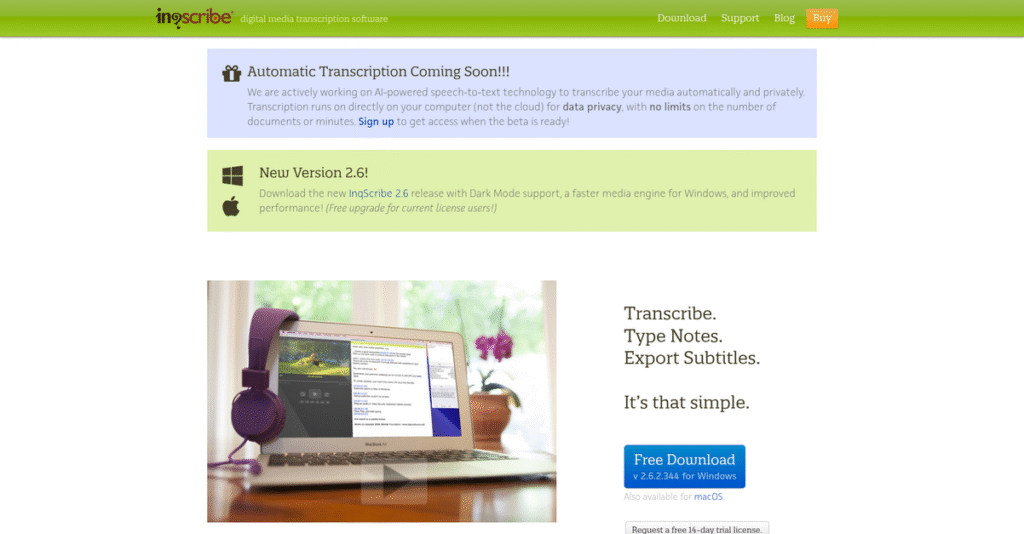Still shuffling windows just to transcribe?
If you’re trying to accurately transcribe interviews or videos, toggling between a player and a text editor can waste hours and break your focus.
Most transcription tools just aren’t built for efficiency—you lose your place again and again, killing productivity and making projects take much longer than they should.
InqScribe solves this with an interface that lets you control playback, insert timecodes, and type your transcript—all in one view. Their approach focuses on workflow control: custom media shortcuts, instant snippets, and flexible export options that actually speed you up.
Throughout this review, I’ll break down how InqScribe keeps your transcription process flowing from start to finish, so you’re not stuck repeating the same tasks.
In this InqScribe review, I’ll show you its unique features, pricing, real workflow benefits, and where it stands against leading alternatives, helping you evaluate if it fits your needs.
You’ll walk away with an understanding of the features you need to finally fix your manual transcription process.
Let’s dive into the analysis.
Quick Summary
- InqScribe is a desktop transcription tool that combines manual transcription with video playback and time-coded notes for precise control.
- Best for researchers, filmmakers, and journalists needing accurate, time-coded transcripts and subtitles.
- You’ll appreciate its intuitive interface, customizable shortcuts, and offline use that prioritize accuracy and data privacy.
- InqScribe offers a free basic version plus a one-time paid license with a 14-day full-feature trial available.
InqScribe Overview
InqScribe is a dedicated desktop transcription tool that’s been around since 2005. I believe their mission has always been clear: give you complete, hands-on control over transcribing audio and video right on your own machine.
They’ve carved out a specific niche for professionals like academic researchers, journalists, and documentary filmmakers. I found the software is built for meticulous manual transcription and analysis, intentionally sidestepping the crowded AI-transcription space.
You won’t find major acquisitions or a constant stream of flashy updates. Instead, their development focuses on stability and core workflow refinement, which we’ll cover through this InqScribe review.
Unlike cloud competitors like Rev or Trint that use AI and subscriptions, InqScribe is a one-time purchase desktop tool. This commitment to local processing, privacy, and your total control is its defining feature.
They work with qualitative researchers needing deep analysis, filmmakers creating paper edits for documentaries, and journalists who require precise, time-coded quotes for fact-checking their stories.
- 🎯 Bonus Resource: Speaking of supporting your team, my guide on best employee portal software can help speed up onboarding and engage your team.
From my perspective, their strategy is to perfect the hands-on transcription experience. This focus on precision and an integrated workflow directly serves you if you find automated transcripts just too unreliable for serious analysis.
Now let’s examine its core capabilities.
InqScribe Features
Still juggling separate media players and word processors?
InqScribe features are all about giving you granular control for manual transcription and subtitling. Here are the five main InqScribe features that streamline your media transcription workflow.
1. Integrated Media Playback and Transcription
Tired of constant window switching?
Flipping between your video player and a document editor can break your focus. This slows down your transcription process significantly.
InqScribe unifies everything you need into a single window, displaying your video, transcription field, and media controls together. What I really appreciate is how this eliminates the need to toggle between apps, keeping your workflow smooth. This core feature allows you to type as you watch or listen.
This means you can maintain focus and speed up your manual transcription, making the process much less frustrating.
2. Dynamic Timecodes
Struggling to pinpoint specific moments in your media?
Manually noting exact times or struggling to jump back to a particular soundbite wastes valuable time. This makes referencing specific sections a nightmare.
This feature allows you to insert clickable timecodes with a simple keystroke, which act as instant bookmarks within your transcript. From my testing, the ability to immediately jump to any point in the media is incredibly powerful for review. You can even adjust these timecodes to align with burnt-in footage.
So you can effortlessly navigate your content and precisely reference key moments, saving you precious minutes during review.
3. Customizable Media Controls and Shortcuts
Hands leaving the keyboard to control playback?
Constantly moving your hand to the mouse for playback controls can really slow down your typing speed. This breaks your rhythm and efficiency.
InqScribe lets you customize keyboard shortcuts for virtually any media control, including playback speed and scrubbing through the timeline. Here’s where InqScribe shines: the “Skipback” key automatically rewinds a few seconds and resumes playback, which is a game-changer for re-listening.
This means you can keep your hands on the keyboard, significantly improving your typing speed and overall transcription efficiency.
4. Snippets for Efficiency
Repetitive typing eating up your time?
Manually typing speaker names or common phrases over and over introduces errors and slows down your output. This becomes incredibly tedious over long interviews.
The Snippets feature allows you to create custom text shortcuts, so you can insert frequently used phrases or speaker labels with a single keystroke. What I found particularly useful is how this drastically cuts down on repetitive typing, especially for multi-speaker interviews. It helps maintain consistency too.
This means you can complete transcripts faster and more accurately, ensuring a consistent format for all your content.
5. Subtitle Creation and Export
Need to turn transcripts into video subtitles?
Manually formatting transcripts for subtitle files can be complex and time-consuming, requiring external tools. This creates an extra, often frustrating, step.
InqScribe lets you export your time-coded transcripts directly into various subtitle formats like SRT, Premiere, and Final Cut Pro XML. From my experience, this simplifies the creation of paper edits and integrated subtitles for video projects. It’s incredibly useful for filmmakers or educators.
This means you can seamlessly transition your transcribed content into video production workflows, saving you significant post-production time.
Pros & Cons
- ✅ Intuitive single-window interface combines video, controls, and transcription seamlessly.
- ✅ Precise control over media playback with customizable keyboard shortcuts.
- ✅ Offline capability is excellent for sensitive content and data privacy.
- ⚠️ No built-in automatic speech-to-text, requiring fully manual transcription.
- ⚠️ Lacks cloud integrations and real-time team collaboration features.
- ⚠️ No native spell check or advanced formatting within the application.
These InqScribe features work together to create a robust, user-controlled transcription environment that prioritizes precision and efficiency.
\n\n
InqScribe Pricing
Hidden costs making you wary?
InqScribe pricing is transparent, offering a clear path from a free download to affordable one-time licenses, ensuring you know exactly what you’re paying for.
| Plan | Price & Features |
|---|---|
| Free Mode | Free (limited functionality) • Audio-only support • Limited format support • No saving or exporting • Basic transcription only |
| Paid License (Regular) | $99 (one-time purchase) • Integrated media playback • Dynamic timecodes • Customizable shortcuts & snippets • Subtitle creation & export • Multi-language support |
| Paid License (Education/Non-Profit) | $69 (one-time purchase) • All features of Regular License • Discounted rate for qualifying institutions • Permanent license • Ideal for academic research |
| Paid License (Student) | $39 (one-time purchase) • All features of Regular License • Special student discount • Permanent license • Perfect for individual study |
1. Value Assessment
Excellent value, one-time payment.
What impressed me about InqScribe pricing is its one-time purchase model, which means you pay once and own the software indefinitely. This avoids recurring subscription fees common with other tools, significantly lowering your total cost of ownership over time.
This means your budget gets a fixed, predictable expense, eliminating future surprises.
2. Trial/Demo Options
Try before you buy.
InqScribe offers a 14-day free trial that gives you full access to all features, letting you thoroughly test its transcription and subtitling capabilities. What I found valuable is how you can use the free download without a license for basic use, providing an extended evaluation period before committing to paid pricing.
This lets you evaluate the software and ensure it fits your workflow before any financial commitment.
- 🎯 Bonus Resource: Speaking of optimizing workflows and cutting administrative tasks, you might also find my guide on occupational therapy software useful for improving care.
3. Plan Comparison
Choose the right license for you.
While the Free Mode is useful for basic evaluation, the paid licenses unlock InqScribe’s full power for serious transcription work. The Regular, Education/Non-Profit, and Student licenses offer identical features, with only the pricing differing based on eligibility.
This tiered approach helps you match pricing to your specific status, ensuring affordability for students and educational users.
My Take: InqScribe’s pricing model is incredibly user-friendly with its one-time purchase, making it an excellent long-term investment for individuals and academic users needing reliable transcription.
The overall InqScribe pricing reflects transparent, one-time value with no recurring costs.
InqScribe Reviews
What do real customers actually think?
I’ve analyzed numerous InqScribe reviews to give you a balanced perspective on what users truly experience, separating hype from reality.
1. Overall User Satisfaction
Users genuinely appreciate its simplicity.
- 🎯 Bonus Resource: Speaking of important tools, my article on microfinance banking software can help navigate complex financial options.
From my review analysis, InqScribe consistently earns high marks, averaging strong satisfaction for its straightforward approach to manual transcription. What I found in user feedback is that its reliability for precise manual work is a frequent highlight, especially for those new to transcription software.
This suggests you can expect a very user-friendly experience right from the start.
2. Common Praise Points
The precision and control impress users.
Users consistently praise InqScribe’s intuitive interface and powerful control features, like clickable timecodes and customizable shortcuts. From the reviews I analyzed, the snippet feature significantly speeds up workflows, letting you insert common phrases with a single keystroke, which is a major time-saver.
This means you can achieve remarkable efficiency and accuracy in your transcription projects.
3. Frequent Complaints
Manual-only workflow is a common issue.
A frequent complaint is the current lack of built-in automatic speech-to-text, meaning everything is manual. What stood out in customer feedback is how this limits its suitability for automated transcription needs, requiring workarounds for spell-check or advanced formatting, adding extra steps.
These issues are important to consider if you need AI-powered features or extensive team collaboration.
What Customers Say
- Positive: “If your work depends on precision, simplicity, and control, InqScribe is still one of the best tools in 2025.”
- Constructive: “The lack of automatic speech-to-text is a major drawback, I hope they add it soon.”
- Bottom Line: “We love using it and it literally replaced the need to use two separate applications to do the job of one.”
Overall, InqScribe reviews reflect a highly satisfied user base, particularly for those who value precision and control over automation.
Best InqScribe Alternatives
Overwhelmed by transcription software options?
The best InqScribe alternatives include several strong options, each better suited for different business situations, budget considerations, and preferred transcription workflows.
- 🎯 Bonus Resource: While we’re discussing business situations, understanding address verification software is equally important for security.
1. Rev
Need hands-off, accurate transcription services?
Rev excels when you need to outsource your transcription entirely, offering both automated and human services for speed or high accuracy. From my competitive analysis, Rev provides highly accurate human transcription services for those who prefer not to do the work themselves, contrasting InqScribe’s manual approach.
Choose Rev if you prioritize outsourcing transcription or need very high accuracy without manual effort.
2. Sonix
Prioritizing AI-powered speed and translation?
Sonix provides fast, AI-powered automated transcription with excellent translation capabilities, ideal for high-volume content. What I found comparing options is that Sonix delivers quick, searchable transcripts with global reach thanks to its AI and translation features, unlike InqScribe’s manual method.
Consider this alternative if you need automated speed, translation, or work with a large volume of media.
3. Express Scribe
Seeking a free or very low-cost audio transcription tool?
Express Scribe offers a free audio player designed for typists, making it a cost-effective option for basic audio transcription. Alternative-wise, Express Scribe is a cost-effective, audio-focused dictation tool but requires a separate text editor, unlike InqScribe’s integrated environment.
Choose Express Scribe if you primarily work with audio and need a basic, inexpensive transcription solution.
4. Trint
Looking for AI automation, collaboration, and content workflows?
Trint is an AI-powered tool for converting audio/video to text, focusing on collaboration and content publishing workflows. From my analysis, Trint excels in AI automation with strong collaboration features, geared more towards team-based content creation than InqScribe’s solo manual focus.
Choose Trint if your team needs automated transcription, real-time collaboration, and publishing features.
Quick Decision Guide
- Choose InqScribe: Manual control, precise time-coding, offline work, and subtitle creation
- Choose Rev: Outsourcing transcription with human or AI services for accuracy
- Choose Sonix: Fast automated transcription with translation for high volume
- Choose Express Scribe: Free or low-cost audio transcription for basic needs
- Choose Trint: AI automation, real-time collaboration, and content publishing workflows
The best InqScribe alternatives depend on your specific workflow, budget, and automation preference for transcription.
InqScribe Setup
Thinking about InqScribe setup?
InqScribe implementation is quite straightforward for a desktop application, offering a simpler deployment experience compared to complex cloud-based systems. This InqScribe review will help set realistic expectations.
1. Setup Complexity & Timeline
Is InqScribe deployment a heavy lift? Not really.
The software is a direct download and install, primarily involving following on-screen instructions for your Windows or Macintosh computer. From my implementation analysis, most users find the installation process simple, often completing it in minutes rather than hours or days.
You can expect to be up and running quickly, making this a low-overhead implementation for most users.
2. Technical Requirements & Integration
Worried about significant IT hurdles for InqScribe?
Your setup primarily needs a Windows or Macintosh computer, with sufficient processing power for large media files if applicable. What I found about deployment is that InqScribe works efficiently on standard desktop setups without demanding advanced server infrastructure or complex database integrations.
Plan for adequate local storage and processing power, especially if you work with high-resolution video files to ensure smooth playback.
- 🎯 Bonus Resource: Before diving deeper, if you’re managing budgets, my analysis of financial modeling software might prove helpful for your planning.
3. Training & Change Management
How quickly will your team adopt InqScribe?
InqScribe has a remarkably low learning curve, thanks to its intuitive, single-window interface that combines video and transcription. From my analysis, users often grasp core functionalities rapidly, making extensive formal training programs largely unnecessary for most.
Expect minimal user resistance; the tool’s straightforward design allows quick adaptation and integration into existing transcription workflows.
4. Support & Success Factors
What kind of implementation support can you expect?
InqScribe offers a knowledge base, FAQs, and direct email support for common issues like media file incompatibility. What I found about deployment is that their support focuses on practical troubleshooting rather than complex system integrations, which aligns with its simple nature.
Plan to leverage their self-help resources first, and then their direct support for specific questions to ensure a smooth, issue-free start.
Implementation Checklist
- Timeline: Minutes to a few hours for installation
- Team Size: Individual user or IT support for initial setup
- Budget: Primarily software cost, minimal setup overhead
- Technical: Compatible Windows/Mac computer with sufficient RAM
- Success Factor: Familiarity with manual transcription workflow
Overall, the InqScribe setup is very accessible, making it an excellent choice for businesses prioritizing speed and ease of deployment without extensive IT overhead.
Bottom Line
Is InqScribe the right transcription software for you?
This InqScribe review offers my definitive assessment, detailing who benefits most from its features, its key strengths, notable limitations, and my final recommendation for your business.
1. Who This Works Best For
For precise, manual audio/video transcription needs.
InqScribe is ideal for qualitative researchers, documentary filmmakers, journalists, and professional transcriptionists prioritizing accuracy and control. From my user analysis, individuals and small teams requiring time-coded transcripts or subtitles for media will find it exceptionally useful.
You’ll achieve success if your work demands meticulous manual transcription and you prefer a robust desktop application for offline use.
- 🎯 Bonus Resource: Speaking of software, you might find my analysis of best crypto wallets software helpful.
2. Overall Strengths
Unmatched precision and user control in transcription.
The software excels with its intuitive single-window interface, precise media controls, dynamic timecodes, and efficient snippet functionality. From my comprehensive analysis, its ability to work offline is a significant advantage for data privacy and sensitive content, setting it apart from cloud-only alternatives.
These strengths ensure a highly efficient, accurate, and controlled transcription workflow, leading to substantial time savings and higher quality output for your projects.
3. Key Limitations
Lack of built-in automatic speech-to-text capabilities.
A primary drawback is its current absence of AI-powered automated transcription and modern cloud collaboration features. Based on this review, your workflow must accommodate manual transcription entirely, as it lacks real-time collaborative editing or integrated spell check.
While these limitations mean it’s not for automated, high-volume needs, they are manageable trade-offs if your priority is manual control and data security.
4. Final Recommendation
InqScribe is a highly recommended niche solution.
You should choose InqScribe if your primary need is meticulous manual transcription, time-coding, and subtitling of audio/video content, especially for offline use. From my analysis, it’s perfect for detailed qualitative research or media production where precision trumps speed from automation.
My confidence in recommending InqScribe is high for users who value deep control and offline functionality over AI-driven automation and extensive cloud collaboration.
Bottom Line
- Verdict: Recommended for specific manual transcription needs
- Best For: Researchers, filmmakers, journalists, and professional transcriptionists
- Business Size: Individual professionals and small to mid-sized teams
- Biggest Strength: Intuitive interface, precise media controls, and offline capability
- Main Concern: No built-in automatic speech-to-text or cloud collaboration
- Next Step: Explore features and consider a trial for your specific media projects
This InqScribe review concludes that it offers strong value for manual transcription, empowering precise and controlled workflows for dedicated users in specific media and research fields.