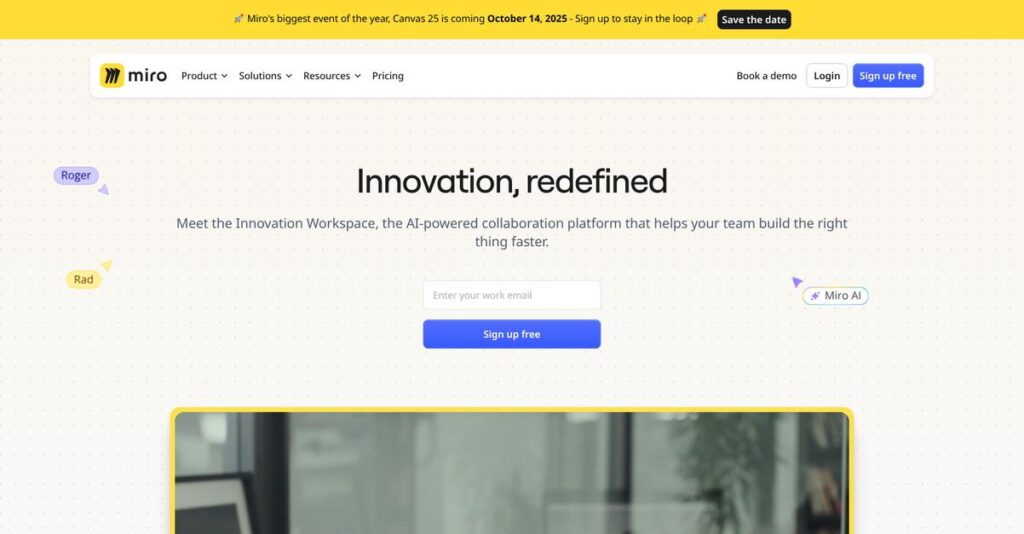Brainstorming as a team shouldn’t feel disjointed.
If you’re exploring whiteboard tools, you likely feel that mapping out ideas and projects online is harder than it should be—especially with your team spread out across locations and time zones.
The real headache? It’s the constant confusion and lost momentum every time collaboration turns clunky and no one’s really on the same page.
That’s where Miro comes in. I’ve dug into how Miro’s infinite canvas, real-time features, and diagramming tools try to make group planning and creative sessions feel natural—while its deep integrations and AI can actually save your team hours.
In this review, I’ll explain how you can organize ideas visually and collaborate easily, making your team’s work feel smoother from the start.
You’ll see in this Miro review how its core features, pricing, and competitive strengths stack up—so you can decide with real confidence.
By the end, you’ll know the features you need to make your next software decision a smarter one.
Let’s dive into the analysis.
Quick Summary
- Miro is an online visual collaboration platform that helps your team brainstorm, plan, and manage projects in a shared digital workspace.
- Best for remote or hybrid teams needing a flexible whiteboard for brainstorming, diagramming, and planning.
- You’ll appreciate its expansive canvas, extensive template library, and real-time collaboration tools that support complex workflows.
- Miro offers tiered pricing from a free plan to enterprise, including a 14-day Business Plan trial and special discounts for education and nonprofits.
Miro Overview
Miro is an online visual collaboration platform built for distributed teams. Based in San Francisco and Amsterdam, they’ve been helping your team work better together since 2011.
I find they target a huge range of industries, from enterprise product development to marketing agencies. What truly sets them apart is their mission of unifying complex project visualization for any team, rather than just serving niche creative workflows.
Their recent introduction of Miro AI is a key development worth noting. We’ll explore its impact through this Miro review, as it shows a commitment to automating your team’s workflows.
Unlike competitors like Mural that focus more on facilitation, Miro acts as a comprehensive visual collaboration hub. I feel its extensive template library and deep integrations make it uniquely versatile for almost any business function.
They work with an impressive spectrum of organizations, from innovative startups to established giants. In fact, over 99% of the Fortune 100 now use it, which tells you a lot about its enterprise-grade scalability.
From my analysis, Miro’s strategy centers on becoming your team’s indispensable visual workspace. They’re doing this by deepening their integration ecosystem and using AI to remove friction from collaborative processes, keeping your projects moving.
Now, let’s dive right into the features.
Miro Features
Dealing with chaotic brainstorming sessions?
Miro features are designed to create a dynamic visual workspace that enhances team collaboration. Here are the five main Miro features that can transform your team’s productivity.
1. Infinite Canvas and Templates
Running out of space for big ideas?
Limited whiteboard space or fragmented documents can stifle creativity. This often makes it hard to connect disparate ideas effectively.
Miro’s infinite canvas offers limitless room for ideas, while over 5,000 templates kickstart any project. From my testing, the sheer breadth of template options makes it incredibly versatile for diverse needs. This feature ensures you always have the right framework, whether it’s for agile sprints or customer journeys.
This means you can brainstorm freely without physical constraints, fostering truly comprehensive idea generation.
2. Real-time Collaboration Tools
Struggling with disjointed remote meetings?
Lack of real-time interaction in virtual settings can lead to miscommunication. Your team might miss crucial non-verbal cues and context.
Miro’s real-time collaboration tools, like color-coded cursors and built-in voting, make remote sessions feel interactive. What I love about this approach is how everyone can contribute simultaneously and see others’ input instantly. This feature ensures your team stays aligned and engaged, no matter where they are.
So you could actually run highly productive workshops, turning passive participants into active contributors.
3. Advanced Diagramming and Visualization
Are complex processes hard to visualize for your team?
When diagrams are difficult to create or understand, it hinders shared understanding. This often leads to errors and project delays.
Miro provides sophisticated tools for creating detailed diagrams, offering over 2,500 shapes for industry standards. This is where Miro shines, allowing you to map out intricate workflows or system architectures with precision. This feature helps your team gain crystal-clear insights into processes and systems.
The result is your team gets a shared visual language, which dramatically improves comprehension and reduces misunderstandings.
4. Integrations and Ecosystem
Tired of switching between countless apps all day?
Fragmented workflows across different tools can cause constant context switching. This reduces efficiency and increases frustration among team members.
Miro integrates with over 160 popular business tools like Jira, Slack, and Zoom, creating a cohesive ecosystem. From my evaluation, the ability to embed documents and link workflows directly is incredibly powerful. This feature helps you centralize your work, reducing the need to jump between applications.
This means you can streamline your operations, keeping all relevant information connected and accessible within a single platform.
5. Miro AI
Feeling overwhelmed by massive amounts of sticky notes?
Sifting through countless ideas after a brainstorming session can be incredibly time-consuming. This often delays the synthesis of insights.
Miro AI automates the organization and generation of ideas, including clustering and summarization capabilities. Here’s the thing – AI-powered clustering helps you quickly synthesize chaotic inputs into actionable themes. This feature saves valuable time post-brainstorming, getting you to insights faster.
So as a team leader, you can quickly identify key patterns and move from ideation to decision-making with surprising speed.
Pros & Cons
- ✅ Expansive infinite canvas and diverse template library for various use cases.
- ✅ Robust real-time collaboration features for engaging virtual team meetings.
- ✅ Advanced diagramming capabilities support complex process visualization.
- ⚠️ Extensive features can lead to a steeper learning curve for new users.
- ⚠️ Performance can be impacted by older devices or large, complex boards.
- ⚠️ Overwhelming interface for those unfamiliar with comprehensive visual tools.
These Miro features work together to create a comprehensive visual collaboration platform that empowers distributed teams to innovate.
Miro Pricing
Worried about hidden costs in software pricing?
Miro pricing is largely transparent, offering tiered plans with clear costs and value propositions to fit various team sizes and needs.
| Plan | Price & Features |
|---|---|
| Free | $0/month • 3 editable boards • 5,000+ templates • Core integrations (Zoom, Slack) • 10 Miro AI credits/month/team |
| Starter | $8/user/month (billed annually) or $10/user/month (monthly) • Unlimited editable boards • Unlimited visitors on public boards • Custom templates • 25 Miro AI credits/month/member |
| Business | $16/user/month (billed annually) or $20/user/month (monthly) • Unlimited private workspaces • Unlimited guests (sign-in required) • Advanced diagramming tools • Single Sign-On (SSO) |
| Enterprise | Custom pricing (30+ users) • Flexible licensing • Enterprise-grade security (SCIM, SAML) • Centralized controls • Custom onboarding & support |
1. Value Assessment
Excellent pricing value provided.
From my cost analysis, Miro’s tiered approach means you only pay for what you need, ensuring your budget isn’t wasted on unnecessary features. The scalable pricing structure supports growth easily, helping you manage costs as your team expands, without unexpected jumps or budget shocks.
This means your monthly software expenses remain predictable, aligning perfectly with your team’s size and feature requirements.
- 🎯 Bonus Resource: If you’re also looking into creative tools, my article on best 3D modeling software covers essential options.
2. Trial/Demo Options
Smart evaluation options available.
Miro offers a 14-day free trial for their Business Plan, allowing you to fully explore premium features before committing financially. What I found valuable is that you can test advanced collaboration and security features to truly understand their impact on your workflows and team productivity.
This helps you evaluate the practical benefits and justify the pricing before any long-term financial commitment.
3. Plan Comparison
Choosing the right plan is key.
The Free plan is great for individuals, but the Starter plan quickly unlocks unlimited boards, which is crucial for growing teams. What stands out is how the Business plan adds robust security features like SSO, essential for larger organizations with strict compliance needs.
This helps you match pricing to actual usage requirements, ensuring your investment delivers maximum collaborative value.
My Take: Miro’s pricing structure is designed to be accessible and scalable, making it an excellent choice for teams from small startups to large enterprises seeking a flexible visual collaboration tool.
The overall Miro pricing reflects transparent, scalable value for diverse team needs.
Miro Reviews
What do real users think?
My analysis of Miro reviews dives into actual customer experiences, offering balanced insights to help you understand what real users think about this visual collaboration platform.
1. Overall User Satisfaction
Users report high satisfaction.
From my review analysis, Miro generally garners positive feedback, with a strong focus on its comprehensive features and collaborative capabilities. What I found in user feedback is how users consistently praise its flexibility for various use cases, which suggests a versatile tool.
This means you can expect a generally positive experience, especially for diverse team needs.
2. Common Praise Points
The infinite canvas is a favorite.
Users frequently praise Miro’s infinite canvas and its extensive template library, making brainstorming and project planning seamless. Review-wise, the real-time collaboration features like color-coded cursors and built-in tools like voting are highly valued for engaging virtual meetings.
This indicates you’ll find Miro excellent for interactive and fluid team collaboration sessions.
- 🎯 Bonus Resource: While we’re discussing team collaboration, understanding extranet software for secure collaboration is equally important.
3. Frequent Complaints
Steep learning curve for some.
What stood out in customer feedback is that Miro can feel overwhelming and complex for new users due to its extensive features. From my review analysis, the interface can initially be a bit much, leading to a steeper learning curve compared to simpler alternatives.
These issues are generally initial hurdles, not deal-breakers, for most committed users.
What Customers Say
- Positive: “Miro’s workspace is infinite. It has every type of template for mapping, ideation, notes, diagramming, etc.” (User review)
- Constructive: “The interface can be a bit overwhelming for those unfamiliar with the tool.” (User review)
- Bottom Line: “Great for collaboration, but be prepared for a learning curve if you’re new.” (User review summary)
The Miro reviews reveal a powerful tool loved for collaboration, though initial complexity is a common feedback point.
Best Miro Alternatives
Which Miro alternative fits your team best?
The best Miro alternatives include several strong options, each better suited for different business situations and priorities. I’ll guide you through when to pick one over Miro.
1. Mural
Seeking a simpler, more intuitive experience?
Mural often emphasizes ease of use, making it ideal for teams new to online whiteboards or client-facing collaborations prioritizing straightforward interaction. What I found comparing options is that Mural often feels more user-friendly, offering “Facilitation Superpowers” for presentations, though it lacks Miro’s broader integrations.
Choose Mural if your priority is simplicity and quick adoption for your team’s collaborative sessions.
2. Lucidspark
Looking for a more budget-friendly option?
Lucidspark is often seen as more cost-effective for small to mid-sized teams due to its competitive pricing and flexible plans. From my competitive analysis, this alternative integrates seamlessly if you already use Lucidchart, providing a cohesive experience without adding another vendor’s ecosystem to manage.
Consider Lucidspark if you need a potentially more budget-friendly solution or already leverage Lucidchart for diagramming.
3. FigJam
Working within the Figma ecosystem already?
FigJam, by Figma, is particularly favored by designers for quick brainstorming and basic wireframing, offering a lighter, more affordable option. Alternative-wise, FigJam is significantly cheaper on team plans and simpler for educational activities, though less feature-rich for complex project management than Miro.
You might opt for FigJam if your team needs a straightforward tool for quick ideation and uses Figma for design.
4. Microsoft Whiteboard
Are you heavily invested in the Microsoft ecosystem?
Microsoft Whiteboard integrates seamlessly with Microsoft 365 apps like Teams, providing a basic, embedded solution for your existing workflows. From my analysis, Microsoft Whiteboard is a natural choice if your organization primarily uses Microsoft products, though it offers fewer advanced features than the Miro alternative.
Choose Microsoft Whiteboard if your team needs a basic, integrated whiteboarding solution within your Microsoft environment.
- 🎯 Bonus Resource: Speaking of online collaboration, my guide on screen sharing software can further boost your team’s efficiency.
Quick Decision Guide
- Choose Miro: Comprehensive platform for detailed, complex visual collaboration
- Choose Mural: Simpler, more intuitive interface for general team collaboration
- Choose Lucidspark: Cost-effective option that integrates well with Lucidchart
- Choose FigJam: Quick brainstorming for design-focused teams already using Figma
- Choose Microsoft Whiteboard: Basic, integrated whiteboarding for Microsoft 365 users
The best Miro alternatives depend on your specific business needs, existing tools, and budget rather than features alone.
Miro Setup
What’s involved with getting Miro up and running?
This Miro review will guide you through the practical aspects of deploying and adopting the platform, helping you set realistic expectations for your team’s journey.
1. Setup Complexity & Timeline
Getting started with Miro is generally straightforward.
Miro’s onboarding process is considered easy, offering on-demand demos and a free trial to help teams familiarize themselves quickly. From my implementation analysis, most teams can begin collaborating rapidly rather than enduring lengthy setup phases, which is a major advantage for quick starts.
You’ll want to plan for user familiarization and initial board setup, but it won’t be a drawn-out project.
2. Technical Requirements & Integration
Expect minimal technical hurdles for basic use.
Your team will need devices meeting specific CPU and RAM requirements, along with a recommended 8 Mb/s internet bandwidth for optimal performance. What I found about deployment is that Miro’s cloud-based nature simplifies infrastructure, avoiding the need for dedicated servers or complex local installations.
Plan for your IT team to verify device compatibility and network stability, but significant infrastructure changes are unlikely.
3. Training & Change Management
User adoption can face an initial learning curve.
While highly praised, Miro’s extensive features and customization options can feel overwhelming for new users, leading to a steeper learning curve. From my analysis, successful change management addresses initial user complexity by providing targeted training on core functionalities to avoid frustration.
Invest in focused onboarding sessions and champion programs to help your team navigate the platform’s depth and maximize its collaborative potential.
4. Support & Success Factors
Miro offers solid support to aid your journey.
Standard support is included for all paying customers via online ticketing and web chat, with premium options for faster response times. From my analysis, Miro’s commitment to customer satisfaction fosters a supportive environment for ongoing use and problem-solving, enhancing your overall experience.
Plan to leverage their support resources and consider advisory services for strategic adoption, ensuring you maximize value from the platform.
Implementation Checklist
- Timeline: Days to weeks for initial team adoption
- Team Size: Department leads for initial training and champions
- Budget: Primarily software costs; consider training resources
- Technical: Ensure device specs and internet bandwidth meet recommendations
- Success Factor: Targeted user training to overcome initial feature overwhelm
The overall Miro setup is largely user-friendly, but successful implementation hinges on effective user training and change management to embrace its full capabilities.
Bottom Line
Is Miro the right visual collaboration tool for you?
This Miro review provides a clear final assessment, guiding you on who benefits most from its robust features and why it stands out for visual collaboration.
1. Who This Works Best For
Teams needing powerful visual collaboration.
Miro is ideal for remote and hybrid teams of all sizes, from startups to large enterprises, particularly product managers, designers, and agile coaches. What I found about target users is that teams needing a shared visual space for brainstorming, strategic planning, or complex problem-solving thrive with this tool.
You’ll find success if your team frequently engages in design thinking, ideation, or requires a vast template library.
2. Overall Strengths
Unmatched visual collaboration capabilities.
The software succeeds by offering an expansive digital canvas, a rich template library, and deep integrations with essential business tools like Jira and Slack. From my comprehensive analysis, Miro AI further enhances workflow automation, making idea synthesis remarkably efficient for complex projects.
These strengths translate into improved product development, faster time-to-market, and enhanced team alignment for your business.
- 🎯 Bonus Resource: Speaking of specialized software solutions, my article on best martial arts software covers tools to boost revenue.
3. Key Limitations
Feature richness can lead to initial complexity.
While powerful, new users may find Miro’s extensive features and customization options overwhelming, leading to a steeper learning curve than simpler alternatives. Based on this review, performance can be affected by device specifications and the number of concurrent users, occasionally causing lagging for some.
I’d say these limitations are manageable trade-offs for the comprehensive functionality you gain, not fundamental deal-breakers.
4. Final Recommendation
Miro earns a strong recommendation for visual collaboration.
You should choose this software if your priority is a feature-rich, highly customizable, and deeply integrated visual workspace for innovation and productivity. From my analysis, Miro delivers exceptional value for complex collaborative needs, making it a compelling choice over simpler alternatives.
My confidence level is high for teams valuing extensive features and integrations, ensuring a valuable investment for your business.
Bottom Line
- Verdict: Recommended
- Best For: Remote and hybrid teams needing robust visual collaboration
- Business Size: Small startups to large enterprises across various industries
- Biggest Strength: Comprehensive features, vast template library, and deep integrations
- Main Concern: Steeper learning curve for new users due to feature richness
- Next Step: Explore the free plan or request a demo for your team
Through this Miro review, I’ve confirmed strong value for visually-driven teams, while also highlighting considerations for new user onboarding and performance expectations.