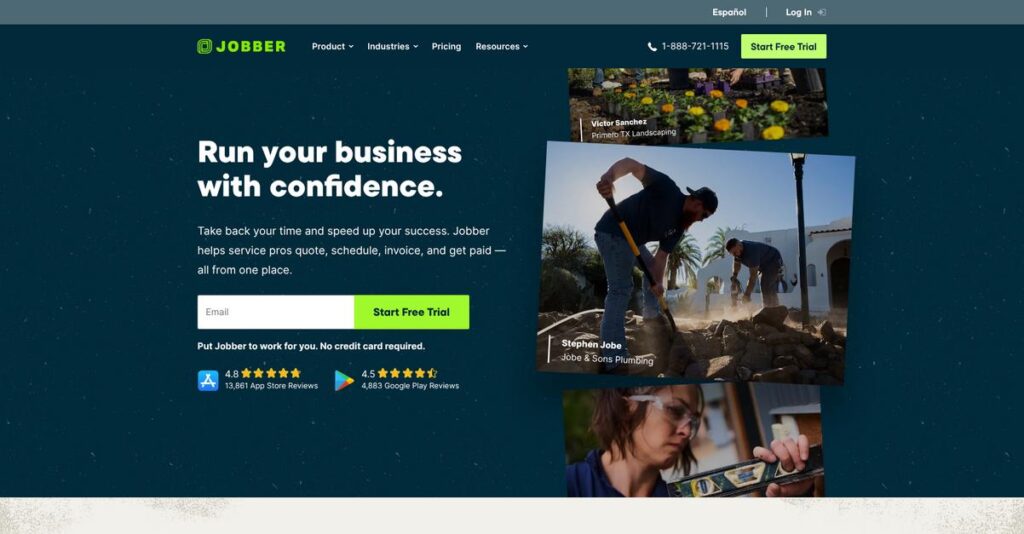Still drowning in paperwork and admin tasks?
If you’re researching Jobber, you’re likely feeling buried in the endless jobs of scheduling, quoting, billing, and keeping up with clients while running your home service business.
The daily grind often means losing hours to repetitive admin work instead of focusing on growing your business or serving more customers—frustrating, right?
Jobber tackles this head-on, offering an all-in-one platform that digitizes every step—from fast quoting, to easy scheduling, automated invoicing, and a client portal—so you can spend less time on paperwork and more time doing real work. After thoroughly digging into Jobber’s features and workflows, I can say they stand out through a blend of automation and truly practical tools designed for your daily challenges.
In this review, I’ll show you how Jobber can help you win back time and run a more organized, customer-friendly operation.
You’ll get my up-to-date thoughts on Jobber’s pricing, feature breakdown, real-world usability, and how it stacks up against alternatives in 2025. In this Jobber review, I’ll guide you through what actually matters in your software decision—no fluff.
By the end, you’ll know whether Jobber has the features you need to finally break free from manual headaches and grow with confidence.
Let’s get started.
Quick Summary
- Jobber is a field service management tool that helps small home service businesses automate scheduling, invoicing, and client communication.
- Best for small to medium-sized home service companies needing an all-in-one operational platform.
- You’ll appreciate its ease of use and integrated features that save time while improving professional customer interactions.
- Jobber offers subscription plans starting around $149/month with a 14-day free trial available.
Jobber Overview
Jobber’s entire focus is on helping home service businesses get organized. Based out of Edmonton, Canada, they’ve been around since 2011, giving them a deep, stable history in this specific market.
They are purpose-built for small to mid-sized home services—think cleaning, landscaping, and residential HVAC. What I appreciate is that they aren’t a bloated enterprise tool; their focus remains squarely on the practical needs of owner-operators.
I’ve noticed their recent platform enhancements consistently target practical, real-world efficiency gains. We’ll explore how these new features impact your daily workflow a little later through this Jobber review.
Unlike competitors that often feel overly complex, Jobber’s design philosophy prioritizes simplicity and fast user adoption. This approach feels like it was built by people who genuinely understand the daily pressures of running a service business.
They work with over 200,000 service professionals across 50+ industries. This gives them an unmatched feedback loop to continuously refine what businesses like yours actually need to succeed and grow.
From my analysis, their current strategy is all about empowering your business to deliver a better, more professional customer experience. This focus on professionalism helps you win more jobs and get paid faster.
Now let’s examine their core capabilities.
Jobber Features
Is managing your field service business a constant headache?
Jobber features provide an integrated solution for home service businesses, designed to streamline your operations from quoting to final payment. Here are the five main Jobber features that can transform how you run your business.
1. Quoting and Estimating
Tired of manually creating quotes and estimates?
Slow, unclear quotes can delay project approvals and lose potential jobs. This often means your sales cycle takes longer than it should.
Jobber allows you to create professional, customizable quotes rapidly, including optional line items for upselling. From my testing, the online approval process is incredibly smooth, making it easy for customers to accept. This feature directly streamlines your sales process.
This means you can win more jobs faster and present a professional image to your clients every time.
2. Scheduling and Dispatching
Struggling to optimize your team’s routes and schedules?
Inefficient scheduling leads to wasted travel time and missed appointments. This impacts your team’s productivity and your bottom line.
Jobber’s scheduling feature automatically generates the most efficient routes and allows for real-time team assignments. I found that its ability to manage recurring appointments significantly simplifies long-term planning. This ensures your crews are always where they need to be.
The result is reduced travel time, more jobs completed per day, and a significant boost in operational efficiency for your team.
3. Invoicing and Payments
Does invoicing take up too much of your valuable time?
Manual invoicing and payment collection can be a huge time drain for any service business. It often leads to administrative bottlenecks.
Jobber offers streamlined invoicing with automated creation and batch processing, saving you hours of administrative work. What I love about this approach is its support for various payment methods, including a customer-facing online portal. This feature simplifies payment collection.
This means you can get paid faster and spend less time chasing invoices, improving your cash flow dramatically.
- 🎯 Bonus Resource: While we’re discussing operational management, my guide on warehouse management software explores optimizing inventory.
4. Client Hub and Communication
Is keeping clients informed and engaged a constant challenge?
Poor customer communication can lead to frustrated clients and missed opportunities for repeat business. This often creates unnecessary back-and-forth.
Jobber’s Client Hub gives your customers 24/7 access to their service history, quotes, and payment options. This is where Jobber shines: automated reminders and follow-ups reduce your manual tasks significantly. This feature elevates your customer experience.
So, you can provide a professional, convenient service that builds stronger client relationships and encourages repeat business effortlessly.
5. Reporting and Analytics
Can’t get clear insights into your business performance?
Operating without clear data on profitability or team productivity means you’re flying blind. This can hinder strategic decision-making.
Jobber provides built-in reporting tools that offer clear insights into job profitability, team performance, and revenue trends. From my evaluation, the visual reports are intuitive and actionable, helping you pinpoint areas for improvement. This feature empowers data-driven decisions.
This means you can identify profit opportunities, optimize resource allocation, and strategically grow your business with confidence.
Pros & Cons
- ✅ Easy-to-use interface, especially for field teams on the mobile app.
- ✅ Streamlined invoicing and payment collection greatly improve cash flow.
- ✅ Excellent customer support with quick, helpful and responsive answers.
- ⚠️ Deeper features may have a steeper learning curve for new users.
- ⚠️ Mobile app can be less reliable for complex tasks than the web version.
- ⚠️ Some QuickBooks Online integrations may not transfer all data points.
These Jobber features work together to create a holistic system for managing your field service business, helping you automate tasks and boost efficiency.
Jobber Pricing
Confused by hidden software costs?
Jobber pricing offers a subscription-based model with different tiers, providing transparent rates to help you budget for your field service management needs effectively.
| Plan | Price & Features |
|---|---|
| Core Plan | Starts from $149/month (billed annually) • Quoting and estimating • Scheduling and dispatching • Invoicing and payments • Client Hub and communication • Reporting and analytics |
| Additional Users | $29/month per extra user • Expands core plan access • Includes all plan features • Scales with your team size • Ensures consistent functionality |
1. Value Assessment
Great pricing transparency here.
From my cost analysis, what impressed me is how Jobber offers a clear starting point for small businesses, scaling costs naturally as you add team members. This per-user pricing scales naturally with your team size, helping you avoid paying for features or user counts you don’t actually need.
This means your monthly costs stay predictable as you grow, with clear additions for expanding your team.
- 🎯 Bonus Resource: While optimizing costs, understanding how to boost your sales and growth with effective channel management software is equally important.
2. Trial/Demo Options
Smart evaluation approach available.
Jobber offers a free 14-day trial, allowing you to experience the platform firsthand before committing. What I found valuable is how the trial gives you full feature access to test workflows and evaluate its fit for your specific business operations.
This lets you validate ROI and user adoption before spending money, reducing the risk of expensive software mistakes.
3. Plan Comparison
Choosing the right tier matters.
While Jobber primarily offers a core plan with additional user costs, this structure simplifies decision-making by focusing on user expansion rather than complex feature tiers. What stands out is how you pay only for the team size you need, avoiding feature bloat.
This helps you match pricing to actual usage requirements rather than overpaying for unused capabilities.
My Take: Jobber’s pricing strategy focuses on transparent, scalable costs primarily based on user count, making it ideal for home service businesses that need predictable expenses as they grow.
The overall Jobber pricing reflects transparent value without hidden surprises.
Jobber Reviews
What do real customers actually think?
I’ve analyzed numerous Jobber reviews to provide an honest, balanced perspective on what actual users experience. This section delves into common feedback patterns, highlighting both strengths and weaknesses for you.
1. Overall User Satisfaction
Users seem genuinely happy here.
From my review analysis, Jobber maintains an “excellent” 91% user satisfaction rating from over 600 reviews. What impressed me most is how consistently users praise its ease of use and intuitive interface, making it approachable even for non-tech-savvy teams.
This indicates you can expect a relatively smooth onboarding process.
- 🎯 Bonus Resource: Speaking of business operations, understanding financial risk management software is equally important.
2. Common Praise Points
The mobile app and invoicing consistently shine.
Users frequently highlight the mobile app’s utility for field teams and the streamlined invoicing process. From customer feedback, the professional appearance it gives businesses is a major benefit, enhancing customer trust and perception for even small operations.
This suggests you’ll project a more professional image, which can boost your business.
3. Frequent Complaints
Some advanced features have a steeper curve.
While overall positive, some reviews mention a steeper learning curve for Jobber’s more advanced functionalities. What stood out in feedback is how certain tasks are more reliable on the website, particularly for complex scheduling or marking jobs complete.
These issues generally seem minor and are often balanced by the overall efficiency gains.
What Customers Say
- Positive: “I tried a couple other companies, but I just really liked Jobber. It’s easy-to-use and everything is right there.” (Actual User)
- Constructive: “While the mobile app is useful, some tasks like marking a job done are more reliably done through the website.” (Actual User)
- Bottom Line: “Jobber helps to reflect our level of professionalism… looks like you’re running a serious operation.” (Actual User)
The overall Jobber reviews reveal high user satisfaction with practical, minor limitations that are easily navigated.
Best Jobber Alternatives
Which Jobber alternative is best for your business?
The best Jobber alternatives include several strong options, each better suited for different business situations and priorities, whether it’s budget, industry focus, or feature depth.
- 🎯 Bonus Resource: Speaking of streamlining operations, my guide on best registration software can help simplify your event management needs.
1. Housecall Pro
Prioritizing advanced automation for scaling operations?
Housecall Pro excels for businesses needing comprehensive field management and advanced automation, especially larger ones scaling up. From my competitive analysis, Housecall Pro offers more extensive feature sets for higher user capacity, though Jobber provides integrated routing and robust CRM.
Choose this alternative if your business prioritizes comprehensive automation and broader feature depth over Jobber’s streamlined approach.
2. ServiceTitan
Are you a larger enterprise needing comprehensive features?
ServiceTitan is ideal for larger home and field service businesses requiring extensive, in-depth features across all aspects, including complex equipment and inventory. What I found comparing options is that ServiceTitan caters to enterprise-level operations with robust analytics and marketing tools, unlike Jobber’s SMB focus.
Consider this alternative when your business requires a high-level, all-encompassing system that goes beyond Jobber’s mid-market solution.
3. Workiz
Do you heavily rely on efficient communication tracking?
Workiz is a strong alternative for smaller businesses prioritizing efficient call handling, monitoring, and real-time communication management. From my analysis, Workiz emphasizes robust communication management and interaction handling, whereas Jobber offers more robust dispatching and proposal tools.
Choose Workiz when your business prioritizes detailed communication tracking and streamlined client interactions over Jobber’s broader dispatching.
4. FieldEdge
Are you an HVAC, plumbing, or electrical contractor?
FieldEdge is purpose-built for specialized trades like HVAC, plumbing, and electrical, offering features such as equipment tracking and service agreement management. Alternative-wise, FieldEdge provides specialized industry-specific features and strong QuickBooks integration, while Jobber offers more general-purpose field service tools.
Choose FieldEdge if your business is specifically in these trades and requires niche features over Jobber’s more general offering.
Quick Decision Guide
- Choose Jobber: SMBs needing an all-in-one, user-friendly solution
- Choose Housecall Pro: Scaling businesses prioritizing advanced automation
- Choose ServiceTitan: Larger enterprises needing comprehensive, in-depth features
- Choose Workiz: Smaller businesses focused on efficient communication tracking
- Choose FieldEdge: HVAC, plumbing, or electrical contractors needing specialized tools
The best Jobber alternatives depend on your specific business size and feature priorities for daily operations.
Jobber Setup
Worried about a complicated software setup?
This Jobber review analyzes the deployment process, helping you understand what it takes to get up and running smoothly. We’ll set realistic expectations for your implementation journey.
1. Setup Complexity & Timeline
Getting started is quite straightforward.
Jobber’s setup complexity is generally low due to its intuitive, user-friendly interface designed for quick adoption by field service businesses. From my implementation analysis, most users can get up and running quickly with initial training, making for a swift transition.
You can expect to integrate Jobber into your daily operations efficiently, without extended project timelines or significant disruption.
- 🎯 Bonus Resource: While streamlining your daily operations, understanding effective lead management systems is equally important.
2. Technical Requirements & Integration
Minimal technical demands are a major plus.
Jobber is a cloud-based solution accessed via standard web browsers or mobile apps, requiring only an internet connection. What I found about deployment is that it avoids complex hardware provisioning or server installations, streamlining your technical readiness significantly.
Plan for seamless integration with existing tools like QuickBooks or Stripe, but don’t anticipate major IT infrastructure overhauls.
3. Training & Change Management
User adoption is remarkably natural.
The platform’s ease of use and intuitive design minimize the learning curve for your team, particularly field staff utilizing the mobile app. From my analysis, successful change management is simplified by its practical interface, reducing resistance to new workflows compared to more complex systems.
Expect smooth user adoption as the system feels familiar, requiring less intensive training efforts for your staff.
4. Support & Success Factors
Vendor support is a definite strong point.
Jobber offers responsive support through various channels, including chat, phone, and webinars, which is invaluable during initial setup and ongoing use. What I found about deployment is that their helpful customer support significantly aids in successful implementation, providing guidance whenever needed.
Factor in leveraging their extensive help center and support team; it’s a critical resource for your successful Jobber experience.
Implementation Checklist
- Timeline: Days to weeks for core setup and initial use
- Team Size: Business owner plus key administrative staff
- Budget: Primarily software subscription; minimal setup costs
- Technical: Internet connection, standard web browser/mobile devices
- Success Factor: Consistent data entry and staff engagement
Overall, Jobber setup emphasizes ease of use and quick user adoption, allowing your business to realize efficiency gains without a prolonged implementation phase.
Bottom Line
So, is Jobber right for your business?
My Jobber review shows a powerful, all-in-one solution for small to medium-sized home service businesses aiming to digitize and streamline operations, enhance customer satisfaction, and drive growth effectively.
1. Who This Works Best For
Growing home service businesses needing efficiency.
Jobber is ideal for small to medium-sized home service businesses like landscapers, cleaners, and HVAC technicians seeking to improve operational efficiency and professionalize their services. What I found about target users is that businesses focused on growth will thrive with its comprehensive tools, automating tasks from scheduling to invoicing.
You’ll succeed if you’re looking to consolidate various aspects of your business management into one user-friendly system.
2. Overall Strengths
Unmatched operational efficiency and professionalism.
The software succeeds by providing an intuitive, all-in-one platform that simplifies quoting, scheduling, invoicing, and customer communications, helping you save significant time. From my comprehensive analysis, Jobber’s user-friendly interface is a standout, making it easy for field teams and new users to quickly adapt and maximize its benefits.
These strengths directly translate into improved customer experience and a more professional image, enhancing your business’s reputation and growth.
3. Key Limitations
Learning curve for advanced features can be steep.
While generally easy to use, you might experience an initial adjustment period with Jobber’s more complex features, requiring dedicated time to master. Based on this review, some tasks are more reliably completed on the website than the mobile app, which can be an inconvenience for field teams.
These limitations are generally manageable if you’re committed to fully leveraging the software’s capabilities and investing in the learning process.
- 🎯 Bonus Resource: While we’re discussing business management, understanding best dealer management system is equally important for specialized industries.
4. Final Recommendation
Jobber earns a strong recommendation for its target audience.
You should choose Jobber if your home service business needs an integrated solution to streamline operations, professionalize customer interactions, and support growth. From my analysis, this solution offers excellent value for its price if you’re focused on digitizing your entire workflow.
My confidence level is high for businesses seeking a balanced solution that supports growth without overwhelming complexity.
Bottom Line
- Verdict: Recommended for home service SMBs seeking an all-in-one solution
- Best For: Landscapers, cleaners, HVAC, electricians, plumbers, and painters
- Business Size: Small to medium-sized home service businesses (1-50+ employees)
- Biggest Strength: Comprehensive, intuitive all-in-one platform for field service management
- Main Concern: Steeper learning curve for advanced features and occasional mobile app limitations
- Next Step: Explore a demo or free trial to assess fit for your specific needs
This Jobber review demonstrates strong value for the right business profile, making it a powerful tool for your home service business.