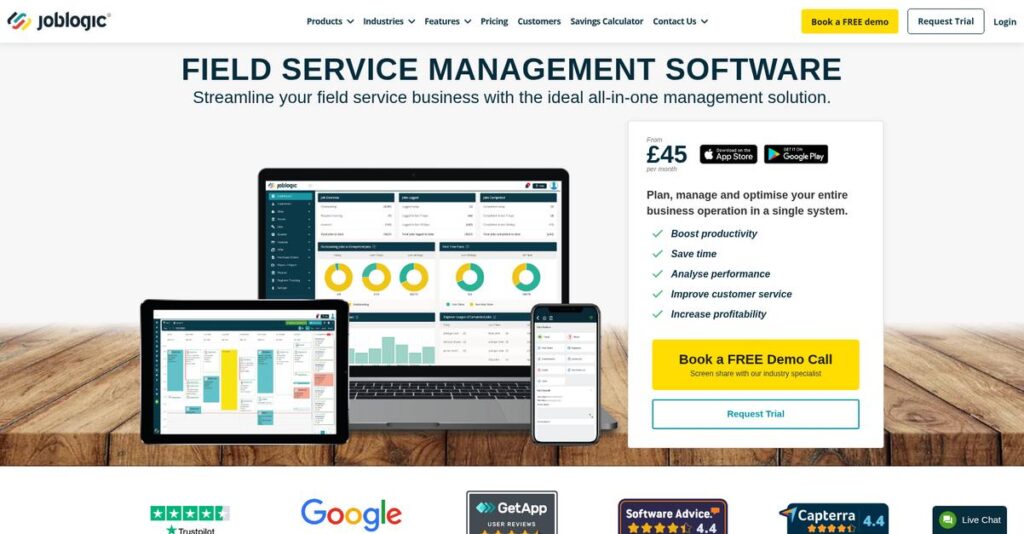Scheduling chaos eats up your day fast.
If you’re researching Joblogic, you’re probably frustrated by constant dispatcher headaches, missing paperwork, or having no clear visibility over your field team’s workload.
The reality is, inefficient job tracking keeps stealing your hours—jobs slip through the cracks, customers get annoyed, and your cashflow takes a hit, every single day.
Joblogic promises a different experience by combining scheduling, real-time mobile apps, asset management, and billing tools in one intuitive platform. I’ve spent real time analyzing how their workflows shorten admin time, help you respond faster to urgent jobs, and keep everything in sync—down to invoice and customer updates.
For this review, I’ll break down how you can finally regain control over field operations using Joblogic’s feature set, real-world applications, pricing, and even viable alternatives if your needs change.
In this Joblogic review, you’ll see how all the features stack up, what’s easy or tricky to use, and what you need to know before starting a free trial or talking to sales.
You’ll walk away knowing the features you need to solve your scheduling and admin pain without wasting another week searching for answers.
Let’s get started.
Quick Summary
- Joblogic is a cloud-based field service management platform that connects office, field teams, and customers to streamline operations.
- Best for service contractors managing multiple jobs, assets, and teams across various maintenance industries.
- You’ll appreciate its intuitive scheduling, mobile app, and customer portal that simplify workflows and improve communication.
- Joblogic offers tiered subscription pricing with a free 30-day trial and custom enterprise plans available on request.
Joblogic Overview
Joblogic has been tackling field service management since its 1998 founding. Based in Birmingham, England, their mission is cutting through the daily operational chaos that holds contractors back from profitable growth.
They serve a wide range of maintenance industries, from small shops to larger enterprises. What I find most compelling is their focus on compliance and profitability, addressing deeper business challenges beyond just basic scheduling and dispatch.
A huge $73 million funding round in 2023 shows significant investor confidence. Through this Joblogic review, you can see this capital is fueling their push toward more powerful, enterprise-grade capabilities for their users.
- 🎯 Bonus Resource: Speaking of connecting with customers, my guide on best inbound call center software explores additional tools for stellar service.
Unlike complex competitors, Joblogic prioritizes a user-friendly platform at a lower cost. I feel this makes advanced tools genuinely accessible for businesses that don’t have large IT teams to manage difficult software.
They work with a diverse customer base, including specialized HVAC contractors and larger facilities management firms that need to coordinate teams and assets across many different sites.
From my analysis, their strategy centers on creating that single source of truth connecting the field team directly to your office—a critical step for eliminating costly operational bottlenecks for good.
Now let’s examine their core capabilities.
Joblogic Features
Tired of field service chaos and endless paperwork?
Joblogic features streamline your entire field service operation, from dispatch to invoicing. These are the five core Joblogic features that transform how you manage your mobile workforce.
1. Job Scheduling & Dispatching
Struggling with inefficient job assignments?
Manual scheduling and poor visibility of engineer availability can lead to missed appointments and wasted travel time.
Joblogic’s drag-and-drop calendar allows you to instantly see who’s available and assign jobs, while optimizing routes. From my testing, the real-time job tracking and automatic alerts mean engineers are always in the loop. This feature eliminates frustrating communication delays.
This means you can drastically cut down on fuel costs and respond to emergencies much faster.
2. Mobile Engineer App
Are your field technicians still buried in paperwork?
Outdated paper job sheets and lack of on-site access to critical info can slow down your field team and impact data accuracy.
The Joblogic mobile app empowers engineers to view job details, complete digital forms, and capture signatures directly from their device. What I love about this is how it seamlessly integrates asset registers and compliance checklists. This feature helps your team go entirely paperless.
So your technicians can work more efficiently, reduce errors, and submit job completions instantly, no matter where they are.
3. Asset Management
Can’t keep track of customer assets across multiple sites?
Managing maintenance history and scheduling recurring services for numerous assets can be a logistical nightmare, leading to missed checks.
Joblogic’s Asset Management feature lets you track customer equipment, log service history, and automate recurring maintenance jobs. This is where Joblogic shines for facilities managers, as it ensures all assets are compliant and well-maintained. You can use templates for planned visits.
This means you can confidently assure clients their assets are always looked after, improving client retention and compliance.
- 🎯 Bonus Resource: While we’re discussing system efficiency, understanding Enterprise Service Bus Software is equally important for harmonizing your IT systems.
4. Quoting & Invoicing
Is your billing process a slow, administrative headache?
Creating quotes and invoices manually, then chasing payments, can drain administrative resources and delay your cash flow.
The platform lets you create professional quotes that convert into jobs, and send invoices instantly from the office or mobile app. I found the ability to accept online payments particularly useful for faster settlement. This feature significantly reduces your administrative burden.
This means you can streamline your billing, get paid faster, and improve your business’s overall financial health.
5. Customer Portal
Are customers constantly calling for job updates and invoices?
Lack of transparency and self-service options can lead to endless customer inquiries, tying up your office staff.
Joblogic offers a dedicated customer portal where clients can access their data 24/7, view job statuses, and retrieve invoices. This is where Joblogic gets it right, by providing transparency and self-service options. This feature significantly reduces inbound calls.
So your customers feel more informed and satisfied, while your team can focus on more critical tasks rather than answering repetitive questions.
Pros & Cons
- ✅ Comprehensive field service management from dispatch to billing.
- ✅ Highly efficient mobile app for technicians to work paperless.
- ✅ Excellent for managing assets and recurring maintenance across multiple sites.
- ⚠️ Initial feature set can feel overwhelming due to its depth.
- ⚠️ Steep learning curve for some users not familiar with FSM software.
- ⚠️ Customization for specific niche workflows might require advanced setup.
These Joblogic features work together to create a complete field service management system that eliminates inefficiencies and boosts productivity.
Joblogic Pricing
What’s the actual cost of Joblogic for your business?
Joblogic pricing is tiered, offering clear plans with published rates for most businesses, but also a custom enterprise option to fit specific operational demands.
| Plan | Price & Features |
|---|---|
| Basic | From $44/month (or $45/month starting July 2025) • Customer & site management • Quotes & invoicing • Mobile app access • Standard reports & dashboards • Phone, email, chat support |
| Premium | From $50/month (or $60/month per user starting July 2025) • All Basic features • Customer portal • Training & consultancy • Engineer tracking |
| Enterprise | Custom pricing – contact sales • Designed for larger businesses • More complex operations • Bespoke solutions • Additional training available |
1. Value Assessment
Great pricing value here.
From my cost analysis, Joblogic’s tiered structure ensures you pay only for what you need, with the Basic plan offering a robust feature set for core field service tasks. Their pricing includes essential support channels, giving you access to help without hidden fees when you need it.
This means your monthly costs are clear and predictable, supporting your budget with no unexpected charges.
2. Trial/Demo Options
Smart evaluation options available.
Joblogic offers a generous 30-day free trial, requiring no credit card, which is a big plus for risk-averse buyers. What I found valuable is how they also provide free online demo sessions, giving you direct insight into the software’s capabilities without any commitment.
- 🎯 Bonus Resource: Speaking of operational demands, if you’re in the food industry, my guide on food service distribution software is quite insightful.
This lets you fully assess the software’s fit before committing to any Joblogic pricing, helping you make an informed decision.
3. Plan Comparison
Choosing the right tier matters.
The Basic plan covers core field service needs, but the Premium tier offers significant value with features like the customer portal and engineer tracking. What stands out is how the Enterprise plan is fully customizable for larger operations, ensuring a tailored solution for complex demands.
This tiered approach helps you match Joblogic pricing to actual usage requirements rather than overpaying for unused capabilities.
My Take: Joblogic’s pricing strategy balances transparent, published tiers for most with a custom enterprise option, making it accessible for various business sizes while maintaining clear value.
The overall Joblogic pricing reflects transparent value without hidden surprises for various business sizes.
Joblogic Reviews
What do real Joblogic customers think?
I analyzed numerous Joblogic reviews across various platforms to understand what actual users experience. This section dives into key patterns and common sentiments to help you assess the software.
1. Overall User Satisfaction
Users seem largely satisfied.
From my review analysis, Joblogic generally garners positive ratings, with many users expressing satisfaction with its comprehensive features. What impressed me about user feedback is how many appreciate its intuitive interface, often noting the clean layout and relative ease of learning despite its depth.
This suggests you can expect a generally positive onboarding and daily use experience.
- 🎯 Bonus Resource: Speaking of specialized services, my guide on best library management software simplifies cataloging and boosts service.
2. Common Praise Points
What users consistently love.
Users frequently praise Joblogic’s mobile app and how it streamlines field operations. From customer reviews, the real-time communication updates eliminate phone calls to engineers, significantly boosting efficiency and providing better visibility for dispatchers.
This means your field team can work more effectively, and office staff gain crucial real-time insights.
3. Frequent Complaints
Common user frustrations.
While overall sentiment is positive, some users mention the extensive features can be overwhelming initially. What stands out in feedback is how the sheer number of functionalities requires patience during the early stages of adoption, making it seem complex at first.
This isn’t a deal-breaker, but it suggests an initial learning curve for your team.
What Customers Say
- Positive: “Gone are the telephone calls trying to get hold of engineers to pass them instructions and details!” (Software Advice)
- Constructive: “The sheer number of functionalities can feel overwhelming at first.” (Capterra)
- Bottom Line: “Joblogic means we can allocate jobs quickly to our engineers, saving our team time.” (G2)
The overall Joblogic reviews show strong user satisfaction with practical features, though initial complexity is a minor hurdle.
Best Joblogic Alternatives
Too many field service options to choose from?
The best Joblogic alternatives include several strong options, each better suited for different business situations, team sizes, and specific feature priorities.
- 🎯 Bonus Resource: Before diving deeper into specific alternatives, you might find my analysis of best court management software helpful for streamlining complex processes.
1. simPRO
Your business requires robust project management?
simPRO excels if your business needs advanced project management, detailed cost tracking, and sophisticated financial reporting, particularly for large installations or complex commercial projects. From my competitive analysis, simPRO offers more extensive project and financial tools, though at a generally higher implementation cost.
Choose simPRO when complex projects and advanced financial oversight outweigh Joblogic’s lower cost and simplicity.
2. FieldEdge
Are you a home service contractor needing inventory?
FieldEdge is a strong Joblogic alternative, especially for home service contractors in HVAC, electrical, or plumbing industries who prioritize robust inventory management. What I found comparing options is that FieldEdge offers integrated inventory capabilities, which might be crucial for your specific home service operations, despite its higher price point.
Consider FieldEdge if you’re a home service contractor needing strong inventory management and are willing to pay a premium.
3. Housecall Pro
Prioritizing a highly-rated mobile app and customer service?
Housecall Pro is a competitive Joblogic alternative for smaller businesses prioritizing an excellent mobile app experience and strong customer support. From my analysis, Housecall Pro provides an intuitive mobile app and good service at a potentially lower cost, making it ideal for mobile-first operations.
Choose Housecall Pro if you’re a smaller business prioritizing mobile usability and excellent customer service over deep feature sets.
4. Commusoft
Working with subcontractors and need flexible licensing?
Commusoft shines for multi-service trades, especially if you frequently use subcontractors or need highly customizable workflows and offline mobile capabilities. What I found comparing options is that Commusoft offers flexible licensing and robust offline features, which can be very cost-effective and efficient for diverse teams.
Consider Commusoft if your multi-trade business requires flexible licensing, custom workflows, or reliable offline mobile functionality.
Quick Decision Guide
- Choose Joblogic: Balanced features, user-friendly, growing enterprise focus
- Choose simPRO: Robust project management for complex commercial work
- Choose FieldEdge: Home service contractors needing strong inventory features
- Choose Housecall Pro: Smaller businesses prioritizing mobile app and support
- Choose Commusoft: Multi-trade businesses needing flexible licensing and offline access
The best Joblogic alternatives depend on your business size, specific industry needs, and budget rather than just feature lists.
Joblogic Setup
Concerned about complicated software setup and training?
Implementing Joblogic involves a generally smooth process, providing robust support for the Joblogic setup and ongoing training. My Joblogic review reveals a practical, guided deployment approach.
- 🎯 Bonus Resource: While discussing optimizing your business processes, you might find my analysis of library automation software helpful for managing various data types.
1. Setup Complexity & Timeline
Getting started isn’t a quick flip of a switch.
Joblogic setup, while supported, involves customizing features to your specific operations, integrating with accounting software, and migrating data. What I found about deployment is that the process scales with your business complexity, requiring careful planning beyond simple installation, especially for larger firms.
You’ll want to plan for proper data preparation and a phased rollout to ensure smooth transition and minimize disruption.
2. Technical Requirements & Integration
Expect some technical considerations for connectivity.
As a cloud-based system, your technical team will primarily ensure stable internet access and mobile device compatibility for field use. From my implementation analysis, integration with your existing accounting software is a key technical task that requires careful mapping and testing to ensure data flow.
Plan for your IT team to assist with initial connectivity and provide ongoing support for mobile users in the field.
3. Training & Change Management
User adoption requires focused training and ongoing support.
Staff will need to learn the new workflows and leverage the mobile app for field operations, which can initially feel overwhelming due to the extensive features. From my analysis, on-site training by Joblogic experts accelerates adoption and helps users overcome the initial learning curve effectively.
Invest in dedicated training sessions and utilize Joblogic’s online resources to ensure your team fully embraces the new system.
4. Support & Success Factors
Vendor support significantly aids successful deployment.
Joblogic provides direct on-site training, online videos, and handbooks, which users highly value for practical implementation guidance. What I found about deployment is that their responsive help chat and account managers are crucial for resolving issues quickly and maintaining momentum throughout the rollout.
Plan to leverage Joblogic’s support team actively for training, troubleshooting, and best practices to ensure a successful transition.
Implementation Checklist
- Timeline: Weeks to a few months depending on customization
- Team Size: Project lead, key users, and IT for integration
- Budget: Training costs, potential professional services for complex integrations
- Technical: Stable internet, mobile devices, accounting software integration
- Success Factor: Dedicated training and proactive change management
The overall Joblogic setup emphasizes structured support and user training to ensure a successful transition to new field service management workflows.
Bottom Line
Is Joblogic the right fit for your business?
My Joblogic review shows a robust solution for service and maintenance contractors ready to digitalize operations and enhance efficiency across field and office teams.
1. Who This Works Best For
Service and maintenance contractors seeking operational digitalization.
Joblogic is ideal for HVAC, plumbing, electrical, and facilities management companies aiming to centralize data, automate workflows, and streamline communications. From my user analysis, businesses managing diverse job types and assets across multiple sites will find its comprehensive features incredibly beneficial, regardless of size.
You’ll succeed with this software if you’re transitioning from manual processes and need a unified platform to boost productivity and customer transparency.
2. Overall Strengths
Unifies office and field teams with exceptional clarity.
The software excels in connecting office and field teams through an intuitive interface, powerful mobile app, and real-time job scheduling and dispatching capabilities. From my comprehensive analysis, its robust asset management and customer portal significantly improve operational transparency and client satisfaction, delivering strong value.
These strengths translate into significant time savings and increased productivity, enabling your business to focus on core services and growth.
- 🎯 Bonus Resource: If you’re looking into other specialized management systems to fuel business growth, my article on best dealer management system offers valuable insights.
3. Key Limitations
Extensive features may feel overwhelming initially.
While comprehensive, the sheer number of functionalities within Joblogic can present a learning curve for new users, potentially requiring dedicated training time. Based on this review, some advanced project management features are less developed compared to specialized solutions, which might be a concern for highly niche needs.
I find these limitations manageable, as the thorough support and training resources help mitigate the initial complexity for most users.
4. Final Recommendation
Joblogic receives a strong, confident recommendation.
You should choose this software if your service or maintenance contracting business needs an all-encompassing solution to digitalize, automate, and scale operations. From my analysis, it offers excellent value for its competitive pricing and robust feature set, particularly for businesses focused on growth and efficiency.
My confidence is high for businesses seeking comprehensive field service management that delivers tangible operational improvements and a strong ROI.
Bottom Line
- Verdict: Recommended
- Best For: Service and maintenance contractors of all sizes
- Business Size: Small to large enterprises with field operations
- Biggest Strength: Comprehensive field-to-office connectivity and automation
- Main Concern: Initial learning curve due to extensive features
- Next Step: Request a demo to assess feature fit for your business
This Joblogic review confirms its strong value for service and maintenance businesses, providing comprehensive tools to digitalize operations and enhance overall efficiency.