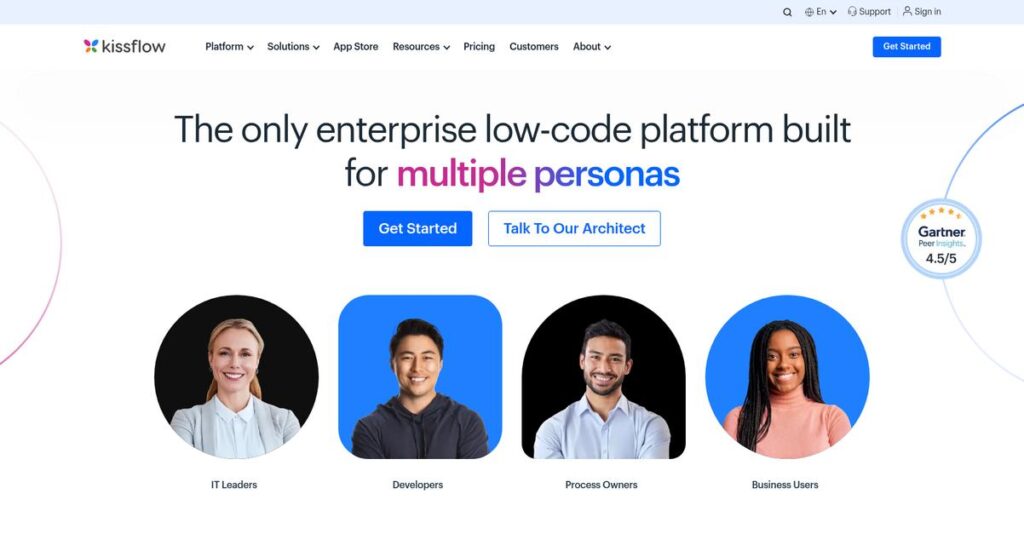Tired of endless manual processes holding you back?
If you’re here, you’re probably frustrated by how much time your team loses to repetitive paperwork and inefficient task routing—problems that cripple productivity and slow project delivery.
And let’s be honest, bottlenecks and human errors happen daily, eating up hours you can’t afford to lose and leaving you feeling like you’re always playing catch up.
Kissflow promises to fix this pain with its low-code/no-code platform, helping you quickly automate workflows, build custom apps, and finally take control of your operations—without a lengthy IT backlog getting in the way.
In this review, I’ll take you through how you can centralize and automate crucial business processes with Kissflow, so you free up your team’s time for what matters.
You’ll see, in this Kissflow review, a close look at their features, pricing breakdowns, setup experience, and the honest pros and cons compared to leading alternatives.
You’ll walk away with the insights and practical details you need to confidently choose the features you need to streamline your work.
Let’s get started.
Quick Summary
- Kissflow is a cloud-based low-code/no-code platform for automating workflows and building custom business applications.
- Best for businesses wanting to streamline internal processes with minimal coding expertise.
- You’ll appreciate its easy-to-use interface that empowers both IT and non-technical users to automate workflows quickly.
- Kissflow offers tiered pricing starting around $1,500/month with free trials available after consultation.
Kissflow Overview
Kissflow is focused on simplifying work automation for businesses ready to digitize their core operations. Founded in 2012, the company is headquartered out of Chennai, India.
What really sets them apart is their positioning for functional departments inside mid-market companies. They specialize in empowering non-technical business users to build their own applications, a clear departure from platforms demanding heavy IT involvement.
- 🎯 Bonus Resource: Speaking of process management, if you’re exploring library management tools, my guide offers valuable insights.
We’ll see their product vision take shape through this Kissflow review, as they’ve unified workflow, project, and case management tools into one integrated digital work platform.
Unlike complex enterprise competitors like Appian or Pega, Kissflow’s approach prioritizes simplicity for business-led automation. I get the sense it’s designed for teams needing to solve process bottlenecks fast, without initiating a massive IT project.
You’ll find them working with HR, finance, and operations teams in growing companies that are finally ready to escape the limitations of manual spreadsheets and chaotic email approvals.
Their core strategy is all about democratizing application development and putting the power directly in your hands. The company is betting that you, the person closest to a business problem, are the best one to build its solution.
Now let’s examine their core capabilities.
Kissflow Features
Is manual process chaos slowing your business down?
Kissflow features are all about bringing order to that chaos, empowering you to automate workflows and build custom apps without extensive coding. These are the five core Kissflow features that help businesses streamline their operations.
1. Workflow Automation
Tired of email chaos slowing down approvals?
Manual, repetitive tasks consume valuable time and are prone to errors, leading to delays and frustration across your teams.
Kissflow’s drag-and-drop interface for workflow automation lets you design and automate tasks without complex coding. From my testing, automating invoice or leave request approvals streamlines operations and significantly improves efficiency. This feature ensures requests route to the right people, every time.
This means you can finally eliminate those bottlenecks and ensure tasks move forward without manual intervention.
2. Low-Code/No-Code Application Development
Can’t get custom apps built fast enough?
IT teams often face a backlog of custom application requests, which slows down departmental innovation and problem-solving.
Kissflow offers both low-code and no-code app development, democratizing creation so business users can build solutions easily. What I love about this approach is how anyone can build HR onboarding or finance tools without heavy IT reliance. This feature empowers teams to create exactly what they need.
So you can bypass the IT bottleneck and empower your departments to build their own tailored solutions swiftly.
3. Case Management
Struggling to track complex customer issues?
Unpredictable workflows for incidents or service requests can lead to missed details and frustrated customers, impacting your reputation.
Kissflow’s case management provides a centralized hub to streamline these complex issues, from start to finish. Here’s what I found: the customizable workflows and forms for ticket tracking ensure timely responses and complete documentation. This feature helps you maintain consistent service quality.
The result is your team gets a clear, organized way to handle all types of unpredictable requests and resolve them efficiently.
4. Project Management
Is juggling multiple projects a nightmare?
Without centralized tools, planning tasks, setting priorities, and ensuring deadlines become fragmented, leading to missed targets and communication breakdowns.
Kissflow includes collaborative project management tools that centralize communication and task assignments for your team. This is where Kissflow shines; bringing multiple projects under one roof creates a single, actionable task list with automatic reminders. This feature simplifies oversight for functional managers.
This means you can oversee projects with ease, ensuring deadlines are met and everyone stays on the same page.
5. Reporting and Analytics
Can’t tell if your processes are actually working?
Lack of visibility into workflow performance means you can’t identify bottlenecks or measure efficiency, making informed decisions nearly impossible.
Kissflow offers comprehensive dashboards and reporting features for data-driven insights into your workflows and processes. From my testing, generating reports to analyze automated workflow performance helps identify areas for optimization. This feature provides the metrics you need for continuous improvement.
So you can make data-backed decisions that truly optimize your processes, leading to greater efficiency and better outcomes.
Pros & Cons
- ✅ Extremely user-friendly with intuitive drag-and-drop workflow and app builders.
- ✅ Highly customizable for tailoring processes and forms to specific business needs.
- ✅ Excellent customer support with quick response times and high satisfaction.
- ⚠️ Deeper, highly complex customizations might face some limitations.
- ⚠️ Advanced automations can have a steeper learning curve for new users.
- ⚠️ Integration depth with some enterprise-level systems could be improved.
You’ll appreciate how these Kissflow features work together to create a unified platform for process and application management, connecting different aspects of your operations.
Kissflow Pricing
Wondering what Kissflow truly costs?
Kissflow pricing is primarily tiered, but with a significant shift towards custom quotes for higher-tier plans, making transparent budgeting essential for your business.
| Plan | Price & Features |
|---|---|
| Basic | $1,500/month • Up to 50 internal users • Business process automation • Low-code/no-code capabilities • Document automation |
| Enterprise | Custom pricing – contact sales • Comprehensive functionality • Support for external users • Private clusters • Tailored for intricate business needs |
1. Value Assessment
Does Kissflow deliver budget value?
From my cost analysis, the $1,500/month starting point for the Basic plan positions Kissflow for established small to mid-sized businesses with clear process automation needs. What stands out is its integrated suite that consolidates multiple tools, potentially reducing your total software spend elsewhere.
This means your budget gets a robust platform for specific automation goals without hidden per-feature add-ons.
- 🎯 Bonus Resource: While discussing robust platforms, you might find my analysis of best festival management software helpful for event planning.
2. Trial/Demo Options
Smart evaluation options available.
Kissflow doesn’t offer a traditional free version, but you can get a free trial post-consultation and request product demos before committing. What I found valuable is how these demos help you clarify your specific needs and confirm the platform’s fit for your operational workflows.
This allows you to evaluate functionality and understand value before investing, mitigating potential budget risks.
3. Plan Comparison
Choosing the right plan is key.
The Basic plan suits simpler, internal process management for teams up to 50 users. For larger organizations with complex requirements and external users, the Enterprise plan becomes necessary. What stands out is how the Enterprise tier scales with your intricate business processes, offering a tailored solution rather than a one-size-fits-all approach.
This tiered approach helps you match pricing to actual usage requirements rather than overpaying for unused capabilities.
My Take: Kissflow’s pricing strategy targets businesses ready to invest in serious process automation, offering clear value for its robust feature set, particularly for the Basic plan.
The overall Kissflow pricing reflects a strategic investment for serious process automation.
Kissflow Reviews
What do real customers actually think?
Analyzing Kissflow reviews provides insights into user experiences, highlighting common strengths and areas where the platform could improve, offering you a balanced view.
1. Overall User Satisfaction
Users seem quite pleased.
From my review analysis, Kissflow generally receives positive feedback, holding strong ratings like 4.3/5 on G2 and 4.5/5 on Gartner Peer Insights. What I found in user feedback is how many users consistently recommend this platform, citing its intuitive design.
This suggests you can expect a generally positive experience with its core functionalities.
2. Common Praise Points
Its ease of use stands out.
Users repeatedly praise Kissflow’s low-code/no-code capabilities and intuitive drag-and-drop interface. From customer feedback, the platform’s simplicity allows non-technical users to manage workflows and applications easily, saving significant development time.
This means you’ll likely find it straightforward to build and automate processes quickly.
3. Frequent Complaints
Some limitations do emerge.
While generally customizable, some reviews note limitations for highly complex or advanced functionalities. What stood out in customer feedback is how integrations with certain enterprise systems could be smoother, potentially requiring more effort for deeper connectivity.
These issues are typically minor for most use cases, not outright deal-breakers.
- 🎯 Bonus Resource: Speaking of optimizing operations, my guide on farm management software explores specific industry solutions.
What Customers Say
- Positive: “Kissflow is very easy to create an automated business process, that are business ready.” (G2 Review)
- Constructive: “If you are coming from a 100% paper process…there is definitely a learning curve.” (Gartner Peer Insights Review)
- Bottom Line: “Kissflow has played a key role in our digital transformation.” (Gartner Peer Insights Review)
Overall, Kissflow reviews show strong user satisfaction with practical considerations for advanced technical requirements.
Best Kissflow Alternatives
Struggling to pick the right automation platform?
The best Kissflow alternatives include several strong options, each better suited for different business situations, team sizes, and specific automation priorities you might have.
1. Appian
Your business has highly complex, unique workflow needs.
Appian offers a higher degree of customization for intricate solutions, often requiring more technical expertise for its robust implementation. From my competitive analysis, Appian excels in complex, enterprise-level process management with extensive integration capabilities compared to Kissflow’s simpler approach.
Choose Appian if you’re a large enterprise with unique workflow needs and dedicated IT resources.
- 🎯 Bonus Resource: While we’re discussing enterprise-level operations, understanding emissions management software is equally important for compliance.
2. Nintex
Do you rely heavily on Microsoft products?
Nintex provides advanced features like Robotic Process Automation (RPA) and deep integration with Microsoft tools. What I found comparing options is that Nintex offers robust RPA and Microsoft ecosystem integration, making it ideal for tech-heavy businesses with intricate, multi-step processes.
Consider this alternative if your business needs advanced automation, especially within a Microsoft-centric environment.
3. monday.com
Is visual project management your top priority?
monday.com excels in visual project management, offering customizable templates and a wide range of integrations. Alternative-wise, monday.com focuses on visual work and project management, making it highly adaptable for various team workflows beyond just process automation.
You’ll want to consider monday.com if your primary need is intuitive project management and flexible team collaboration.
4. Smartsheet
Prefer a spreadsheet-like interface for managing work?
Smartsheet combines the ease of a spreadsheet with robust project and work management capabilities, ideal for automating processes at scale. From my analysis, Smartsheet simplifies work management with a familiar interface, offering powerful features for diverse project and process management needs.
Choose Smartsheet if your team is comfortable with spreadsheets and requires strong project and task management with automation.
Quick Decision Guide
- Choose Kissflow: User-friendly, accessible low-code for quick process automation
- Choose Appian: Complex enterprise workflows and extensive integrations
- Choose Nintex: Advanced RPA needs and deep Microsoft ecosystem integration
- Choose monday.com: Visual project management and flexible team collaboration
- Choose Smartsheet: Spreadsheet-like interface for project and work management
The best Kissflow alternatives depend on your business’s specific needs, budget, and technical capabilities, not just feature counts.
Kissflow Setup
Worried about a lengthy, disruptive software rollout?
Kissflow setup is generally straightforward, especially for teams moving from manual processes, offering a relatively smooth deployment. This Kissflow review section will provide realistic expectations for your implementation.
1. Setup Complexity & Timeline
Getting started is surprisingly easy here.
Kissflow’s intuitive drag-and-drop interface and pre-built templates simplify the initial setup, allowing rapid deployment of common processes. From my implementation analysis, most users report getting started “very easy”, often deploying essential apps in weeks rather than months, depending on customization.
You’ll want to plan for tailoring pre-built apps or building from scratch, which impacts your initial rollout speed.
- 🎯 Bonus Resource: While streamlining processes, understanding wireless expense management software can further control your operational costs.
2. Technical Requirements & Integration
Expect minimal IT infrastructure changes needed.
As a cloud-based SaaS, Kissflow eliminates hardware management, requiring only web access on various devices. What I found about deployment is that integrations with popular tools are straightforward, but custom API links or deeper enterprise system connections might require support.
Plan for assessing existing system integrations and potential support outreach for highly specific connection needs.
3. Training & Change Management
User adoption requires thoughtful planning.
While Kissflow is user-friendly, there can be a learning curve for advanced customization or when transitioning from entirely paper-based systems. From my analysis, successful change management prevents productivity dips when introducing new digital workflows, even with guiding checkboxes.
Invest in proper training and clear communication to help employees embrace digital transformation and fully utilize the platform.
4. Support & Success Factors
Vendor support during implementation is a major asset.
Kissflow receives high praise for its customer support, with fast response times and high satisfaction scores. From my analysis, responsive support significantly accelerates troubleshooting and guides you through any advanced modifications or integration challenges during implementation.
Plan to leverage their support team proactively for guidance, ensuring a smoother implementation and quicker resolution of issues.
Implementation Checklist
- Timeline: Weeks to a few months for core process automation
- Team Size: Process owners, IT liaison for integrations, project manager
- Budget: Staff time for configuration, training, and potential custom integrations
- Technical: Internet access, device compatibility, integration with existing systems
- Success Factor: Clear process definitions and dedicated internal champions
The overall Kissflow setup emphasizes ease of use and strong support, making it a viable option for businesses prioritizing smooth digital transformation.
Bottom Line
Is Kissflow the right fit for your business?
This Kissflow review reveals a powerful low-code/no-code platform ideal for organizations seeking to automate processes and empower citizen developers with an intuitive interface.
1. Who This Works Best For
Organizations prioritizing intuitive process automation and citizen development.
Kissflow is an excellent choice for SMBs and large enterprises (20-500+ employees) across various industries that need to streamline internal workflows and reduce manual tasks. What I found about target users is that non-technical business users thrive building applications with its drag-and-drop interface, fostering digital transformation from within.
You’ll find success if your goal is empowering department heads and process owners to build their own solutions without heavy IT reliance.
2. Overall Strengths
Intuitive design and robust workflow automation truly shine.
The software excels with its user-friendly interface, comprehensive workflow capabilities, and strong case/project management features. From my comprehensive analysis, its ability to empower non-technical users for rapid application development truly stands out, reducing IT backlogs and improving overall efficiency across departments.
These strengths mean your team can quickly adopt and deploy solutions, leading to significant time savings and operational improvements.
3. Key Limitations
Advanced customization has certain constraints.
While highly customizable, some users have noted limitations when implementing highly specific or deeply complex functionalities that require extensive technical modifications. Based on this review, integrating with highly specialized legacy systems might also require additional effort, impacting seamless data flow in some enterprise environments.
I believe these are manageable trade-offs for the vast majority of users, but critical for businesses with extremely niche or intricate integration needs.
4. Final Recommendation
Kissflow earns a strong recommendation for digital transformation.
You should choose this software if your business prioritizes ease of use, rapid deployment of custom applications, and empowering non-technical staff for process automation. From my analysis, it offers excellent value for organizations seeking to transition from manual, paper-based processes to efficient digital workflows.
My confidence level is high for businesses seeking to streamline operations and foster a culture of citizen development.
Bottom Line
- Verdict: Recommended for process automation and citizen development
- Best For: SMBs and enterprises empowering non-technical users
- Business Size: 20 to 500+ employees across diverse industries
- Biggest Strength: Intuitive low-code/no-code interface for rapid application building
- Main Concern: Potential limitations for extremely complex, niche customizations
- Next Step: Request a demo to see specific process automation capabilities
This Kissflow review highlights its strong value for process automation, offering clear benefits for businesses aiming to empower their teams and streamline operations.