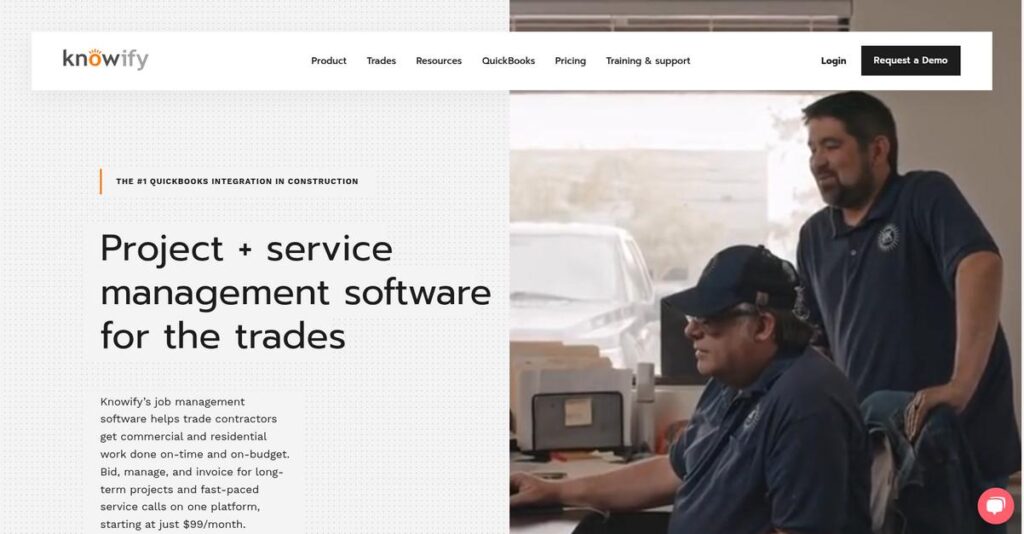Project chaos slowing your jobs down again?
If you’re researching Knowify, you’re probably tired of juggling spreadsheets, paper invoices, and unreliable job cost numbers.
I get it—you’re constantly putting out fires caused by missing cost details and budgets that never match your actual spend.
That’s why I took a closer look at Knowify, which promises to streamline contractor operations from estimates to final billing—all with real-time cost controls, automated time tracking, and tight QuickBooks integration, giving you actual job profitability on demand.
In this review, I’ll unpack how Knowify fixes the chaos for growing contractors looking for simpler ways to run jobs profitably.
You’ll get a first-hand look at the Knowify platform in real use, a pricing breakdown, pros and cons, and how it actually compares to alternatives in this Knowify review.
You’ll come away with the features you need to make an informed, confident decision.
Let’s dive into the analysis.
Quick Summary
- Knowify is a cloud-based business management platform that helps trade contractors manage projects, job costing, and invoicing efficiently.
- Best for small to mid-sized trade contractors and remodelers needing streamlined project and financial workflows.
- You’ll appreciate its deep QuickBooks integration and real-time cost tracking that provide clear financial visibility.
- Knowify offers tiered pricing with a free trial for Core and Advanced plans, plus custom quotes for enterprise needs.
Knowify Overview
Based in New York, Knowify has provided cloud-based management software since 2012. Their core mission is to streamline complex operations for trade contractors and remodelers, giving your business much better financial control.
What I find most compelling is their dedicated focus on trade contractors over general contractors. This specialization means the platform is built around the unique financial tracking, service work, and job costing workflows that your specific trade relies on daily.
Their ongoing investment in a deep QuickBooks integration is a major strategic pillar. As we’ll explore through this Knowify review, this powerful bi-directional sync is absolutely central to their value proposition.
Unlike broader platforms like Buildertrend, Knowify differentiates itself with its unmatched real-time job costing. From my experience, this sharp focus gives your business a much clearer, more immediate picture of your project’s financial health.
You’ll find them working with thousands of small to mid-sized trade companies—these are typically firms graduating from spreadsheets that need a professional system to manage growth and protect their crucial profit margins.
- 🎯 Bonus Resource: If you’re also managing complex operations, my article on best political campaign systems covers more tools.
From my perspective, their strategy is all about connecting your field team’s daily activities directly to your back-office financial results. This addresses the critical need for immediate profitability insights on every job.
Now let’s examine their capabilities.
Knowify Features
Still struggling to manage projects and costs as a contractor?
Knowify features provide an integrated solution specifically for trade contractors, helping you streamline operations from bid to bill. Here are the five main Knowify features that transform how you manage your business.
1. Job Costing & Financial Management
Is accurate job costing always a mystery?
Understanding true project profitability can be difficult when costs are scattered across spreadsheets. This leads to budget overruns and missed revenue.
Knowify helps you track every dollar by category, like labor and materials, in real-time as work progresses. From my testing, the automatic updates to committed and actual costs are incredibly powerful. This feature gives you a clear financial picture.
This means you can easily compare budgets to actuals, preventing costly surprises on your next project.
- 🎯 Bonus Resource: Speaking of financial tools, you might find my guide on chit fund software helpful.
2. Estimates, Proposals & Contracts
Are your proposals taking forever to create and get signed?
Crafting detailed, professional bids can be a manual, time-consuming process. This delays client approval and slows down your sales cycle.
Knowify streamlines this by letting you build estimates from cost templates and instantly convert them into e-signable proposals. What I love about this approach is how fast you can generate accurate, professional bids. This feature supports various contract types, including AIA.
So you can get client sign-offs faster and move from estimating to project execution with impressive speed.
3. Time Tracking
Is tracking field team hours always a guessing game?
Inaccurate time tracking from the field can lead to payroll errors and incorrect job costing. This directly impacts your bottom line.
Knowify offers flexible time tracking via its mobile app, linking hours and GPS to specific jobs. This is where Knowify shines: employees can clock in directly from the job site, ensuring accuracy. Foremen can also enter time for their crews.
This means you get precise labor costs and accurate payroll, saving you administrative headaches and improving profitability.
4. Invoicing & Payments
Are you constantly chasing down client payments?
Slow and complicated invoicing processes can severely impact your cash flow. This creates unnecessary financial stress for your business.
Knowify simplifies billing with support for standard, progress, and AIA-style invoices, integrating with payment processors. Here’s the thing – clients can pay directly from the invoice via ACH or credit card. This feature significantly accelerates payment collection.
This means you can get paid faster, improving your cash flow and reducing the time you spend on receivables.
5. Scheduling & Project Management
Does managing project timelines and resources feel chaotic?
Keeping projects on track and allocating resources efficiently can be a major challenge without proper tools. This often leads to delays and frustrated teams.
Knowify provides dynamic Gantt charts, real-time job boards, and drag-and-drop scheduling to organize work. From my testing, the intuitive drag-and-drop scheduling makes reassigning tasks a breeze. This feature also simplifies subcontractor management.
This means you can easily visualize project progress and efficiently assign tasks, ensuring your projects stay on schedule and profitable.
Pros & Cons
- ✅ Seamless, real-time, bi-directional QuickBooks integration eliminates manual data entry.
- ✅ Highly accurate job costing provides real-time profitability insights.
- ✅ User-friendly interface simplifies complex project and financial workflows.
- ⚠️ Reporting options can feel limited compared to some competitors.
- ⚠️ The mobile app could benefit from more robust and comprehensive features.
- ⚠️ Some new users might experience a noticeable learning curve initially.
You’ll actually appreciate how these Knowify features work together to create a cohesive system for trade contractors, unifying your project and financial data.
Knowify Pricing
Navigating software costs can be tricky, right?
Knowify pricing offers a tiered structure with clear annual and monthly options, providing good transparency for budgeting your project management needs.
| Plan | Price & Features |
|---|---|
| Kbase / Core / Essentials | $99/month (billed annually) or $186/month (billed monthly) • CRM • Mobile app access • Unlimited jobs • Custom branded documents |
| Advanced | $249/month (billed annually) or $311/month (billed monthly) • Everything in Core/Essentials • Project management • Job costing tools • 10-25 active jobs supported |
| Ultimate / Enterprise | Custom pricing – contact sales • All Advanced features • Unlimited users • Inventory management • QuickBooks Desktop integration |
1. Value Assessment
Solid value for contractors.
Knowify’s pricing allows you to start with essential features and scale up as your business grows, ensuring you only pay for what you truly need. What I found valuable is how the Advanced plan delivers powerful project management and job costing, crucial for mid-sized contractors managing multiple jobs.
This means your budget aligns with your operational needs, avoiding overpayment for unused capabilities.
2. Trial/Demo Options
Try before you commit.
- 🎯 Bonus Resource: While we’re discussing operational needs, understanding emissions management software is equally important for compliance.
Knowify offers a free trial for its Core and Advanced plans, giving you a chance to explore key features like job costing and time tracking. From my cost analysis, this hands-on experience is vital for evaluating whether the system fits your unique workflows before you finalize any Knowify pricing decision.
This lets you validate the software’s fit and value, helping you make a confident, budget-smart choice.
3. Plan Comparison
Choosing the right plan.
The Core/Essentials plan is great for getting started with basic management, but the Advanced tier offers crucial job costing and project management tools. What stands out is how the Enterprise plan adds unlimited users and inventory for larger, more complex operations needing specialized QuickBooks Desktop sync.
This tiered approach helps you match Knowify pricing to your actual usage requirements and business growth.
My Take: Knowify’s pricing strategy is well-structured for trade contractors, offering scalable plans that provide increasing value as your business grows, from basic needs to complex enterprise demands.
The overall Knowify pricing reflects clear value for trade contractors at every stage.
Knowify Reviews
What do real customers actually think?
These Knowify reviews analyze real user feedback, giving you balanced insights into what actual customers experience. I’ve focused on review patterns to help you understand real-world usage.
1. Overall User Satisfaction
Users are highly satisfied.
From my review analysis, Knowify holds an “excellent” user satisfaction rating of 90% across 165 reviews on various sites. What I found in user feedback is how consistent positive sentiment is across platforms, highlighting a generally reliable and well-received product.
This suggests you can expect a positive overall experience with the software.
2. Common Praise Points
Users love the QuickBooks integration.
Knowify reviews consistently praise the seamless, real-time QuickBooks integration, noting it significantly cuts down on manual data entry. What stands out in customer feedback is how this bi-directional sync ensures accurate financial reporting, a massive win for efficiency and compliance.
This means you’ll likely save considerable time and ensure your books are always aligned.
- 🎯 Bonus Resource: While we’re discussing financial alignment, understanding document management software is equally important for comprehensive data oversight.
3. Frequent Complaints
Reporting options are a common concern.
While generally robust, some Knowify reviews mention that reporting capabilities can feel limited compared to user needs. What stood out in customer feedback is how users desire more customization for detailed reports and features like pagination, wishing for greater flexibility.
These limitations seem like minor inconveniences for many, rather than deal-breakers.
What Customers Say
- Positive: “Knowify’s user-friendly interface and continuous updates keep it ahead of the curve.” (User on G2)
- Constructive: “Employees cannot request leave through the software, which is a drawback.” (User on G2)
- Bottom Line: “Knowify is the main reason we’ve grown so much in the last few years.” (User on G2)
The overall Knowify reviews reflect consistent satisfaction with practical requests for enhancements.
Best Knowify Alternatives
Need help picking the right construction software?
The best Knowify alternatives include several strong options, each better suited for different business situations, priorities, and project scales.
- 🎯 Bonus Resource: While we’re discussing different business situations, understanding best lab management software is equally important.
1. Buildertrend
Primarily focused on residential custom home building?
Buildertrend excels when your business manages many subcontractors and robust client communication is a top priority. What I found comparing options is that Buildertrend provides extensive client communication tools, making it a strong alternative if your workflow heavily relies on external stakeholder updates and approvals.
Choose Buildertrend if you’re a residential builder with complex subcontractor management and a high need for client communication.
2. Jonas Construction Software
Require highly integrated ERP-style solutions?
Jonas Construction Software (like Premier or Enterprise) is a better fit for larger construction companies or those needing extensive customization and advanced reporting across various business functions beyond job costing. From my competitive analysis, Jonas offers broader, highly integrated ERP capabilities, though it comes with a significantly higher price tag and complexity.
Consider Jonas when your business is a larger enterprise requiring a comprehensive, all-in-one system for diverse operations.
3. CoConstruct
Are you a medium-to-large custom home builder?
CoConstruct, now part of Buildertrend, caters well to custom home builders and remodelers seeking comprehensive project management and robust client communication through a dedicated portal. From my analysis, CoConstruct provides strong project management for remodelers, and it can be a more cost-effective alternative for single users compared to Knowify at entry levels.
Choose CoConstruct if you’re a medium to large custom home builder prioritizing comprehensive project and client communication.
4. JobTread
Need a broader range of end-to-end features?
JobTread is preferred if your business requires a more comprehensive suite of features extending into CRM and broader project management, particularly for mid-sized residential and light commercial projects. Alternative-wise, JobTread offers a robust, end-to-end project oversight solution beyond Knowify’s financial and job costing strengths, though pricing varies.
Choose JobTread if you need a more extensive feature set including CRM and wider project management functionality.
Quick Decision Guide
- Choose Knowify: Small to mid-sized trade contractors needing strong job costing and QuickBooks integration.
- Choose Buildertrend: Residential builders with extensive subcontractor management and client communication needs.
- Choose Jonas Construction Software: Large enterprises requiring comprehensive, integrated ERP solutions.
- Choose CoConstruct: Medium-to-large custom home builders needing strong project and client management.
The best Knowify alternatives truly depend on your specific business size, budget, and project needs for optimal fit.
Knowify Setup
How complicated is software implementation, really?
This Knowify review section provides realistic insights into what it takes to deploy and adopt the software in your business environment, setting clear expectations.
1. Setup Complexity & Timeline
Don’t expect overnight deployment.
Knowify setup is generally straightforward, especially with its well-documented QuickBooks integration, allowing for a real-time two-way sync. What I found about deployment is that initial configuration and data migration vary depending on your existing systems and data quality.
You’ll need to plan for data preparation and sync preferences, but the process is designed to be accessible.
- 🎯 Bonus Resource: Speaking of efficient systems, my guide on a vaccine management system explores specific distribution challenges.
2. Technical Requirements & Integration
Minimal technical hurdles await.
Knowify is a cloud-based solution with mobile apps for iOS and Android, eliminating the need for significant on-premise hardware or complex IT infrastructure. From my implementation analysis, its cloud nature simplifies technical demands, making it accessible from anywhere with an internet connection.
Your IT team will appreciate the light technical footprint, focusing more on data integration than infrastructure.
3. Training & Change Management
User adoption needs proactive attention.
While Knowify’s interface is intuitive and onboarding sessions are provided, some new users might find it a bit challenging initially. From my analysis, successful change management involves dedicated training to minimize any learning curve and ensure smooth user adoption across your team.
Invest time in user training and leverage their support resources to help your team maximize the software’s potential quickly.
4. Support & Success Factors
Expect strong vendor support during implementation.
Knowify is highly regarded for its “award-winning 100% U.S.-based support,” offering phone, email, and extensive self-service options. What I found about deployment is that responsive support significantly accelerates troubleshooting and ensures you’re never stuck during setup or daily operations.
Plan to utilize their excellent support and onboarding resources to ensure a smooth transition and maximize your success.
Implementation Checklist
- Timeline: Weeks to a few months for full optimization
- Team Size: Project lead, operations staff, and finance liaison
- Budget: Software costs, staff training time, potential professional services
- Technical: Internet connection, mobile devices, QuickBooks integration
- Success Factor: Consistent data entry and team training
The overall Knowify setup is generally user-friendly and well-supported, making it a manageable implementation for most trade contractors.
Bottom Line
Is Knowify the right fit for your business?
My Knowify review provides a final assessment for trade contractors and remodelers looking for a comprehensive, integrated solution to streamline their project management and financial operations.
1. Who This Works Best For
Trade contractors seeking unified project management.
Knowify is ideally suited for small to mid-sized trade contractors and remodelers, specifically those with 10 to 200 employees, who need an all-in-one platform. What I found about target users is that it excels for businesses prioritizing accurate job costing and seamless QuickBooks integration across diverse trades like plumbing, HVAC, or electrical.
You’ll find success if your goal is to consolidate disparate workflows and gain real-time visibility into project profitability.
2. Overall Strengths
Seamless QuickBooks integration stands out.
From my comprehensive analysis, Knowify’s “best-in-class” QuickBooks integration delivers unparalleled real-time job costing and financial visibility. What I found is that its comprehensive suite of tools simplifies bidding, scheduling, and invoicing, significantly reducing manual effort and improving your overall profitability.
These strengths mean your team can focus more on project execution and less on administrative burdens, leading to greater efficiency.
3. Key Limitations
Reporting features need further development.
While Knowify offers reporting, some users have noted that the options can be less extensive than those found in larger enterprise solutions. Based on this review, new users might experience an initial learning curve to fully leverage the platform, though it remains generally intuitive.
I’d say these limitations are manageable trade-offs rather than deal-breakers, especially given the platform’s core strengths for trade contractors.
4. Final Recommendation
Knowify earns a strong recommendation.
You should choose Knowify if your trade contracting business prioritizes seamless QuickBooks integration, accurate real-time job costing, and an all-in-one project management solution. From my analysis, this solution is purpose-built for the unique needs of small to mid-sized trade contractors, delivering significant operational efficiencies.
My confidence in recommending Knowify is high for businesses seeking a robust and specialized tool to manage their entire project lifecycle.
Bottom Line
- Verdict: Recommended
- Best For: Small to mid-sized trade contractors and remodelers
- Business Size: Companies with 10 to 200 employees
- Biggest Strength: Best-in-class QuickBooks integration and real-time job costing
- Main Concern: Limited advanced reporting features
- Next Step: Request a demo to see its fit for your specific operations
This Knowify review shows strong value for the right business profile, offering a powerful, tailored solution for trade contractors to boost efficiency and profitability.