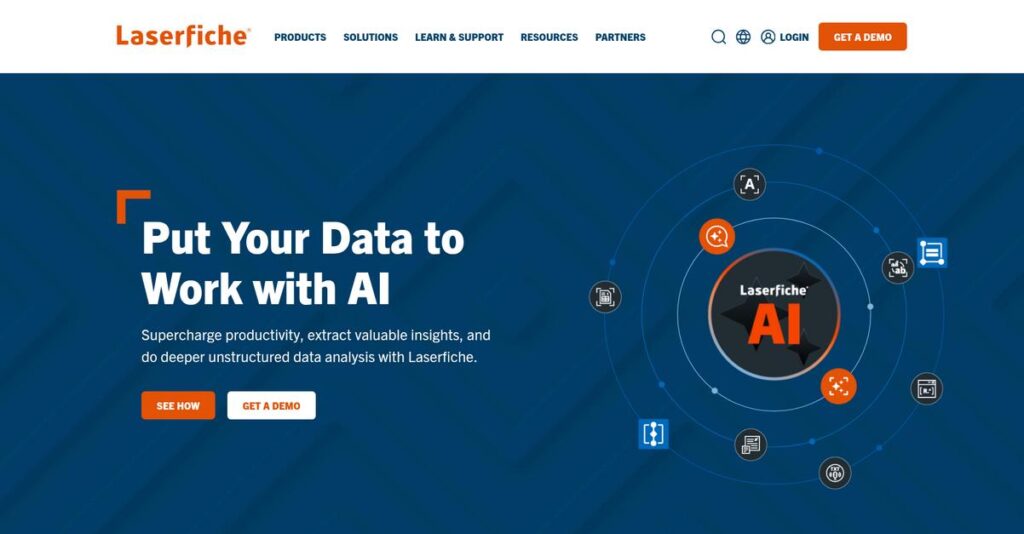Drowning in paperwork and approval backlogs?
If you’re reading this, you’re probably overwhelmed by scattered documents, manual processes and clunky systems that stall your organization’s real work.
Let’s face it: lost time on document chaos ruins productivity and keeps you stuck managing files instead of moving projects forward.
Laserfiche approaches digital transformation differently, building a secure hub for all your content with powerful workflows, automation, and compliance baked in. I’ve taken a deep dive into Laserfiche’s features and integrations to see how it eliminates bottlenecks and reduces process pain for daily users.
In this review, I’ll break down how you can finally fix bottlenecks and file headaches by using Laserfiche.
You’ll get the full story on its core features, pricing, implementation experience, integrations, and how Laserfiche stacks up against big-name competitors in this Laserfiche review.
You’ll find the features you need to confidently decide if Laserfiche is right for your team.
Let’s dive into the analysis.
Quick Summary
- Laserfiche is an enterprise content management and automation platform that digitizes documents and streamlines workflows efficiently.
- Best for organizations needing secure, compliant document management with strong business process automation.
- You’ll appreciate its intuitive interface combined with powerful workflow automation that boosts productivity across departments.
- Laserfiche offers tiered cloud and on-premise pricing with a 45-day free trial for cloud plans and custom enterprise options.
Laserfiche Overview
Laserfiche has been a pioneer in content management since 1976. From their headquarters in Long Beach, California, their entire mission is helping organizations automate complex business processes, not just store files.
I find they serve a wide market, but what sets them apart is their strength with mid-market and enterprise customers. They are built for businesses that have outgrown simple document storage and now require truly intelligent workflow automation across their entire organization.
Their recent push into cloud platforms and powerful AI-driven features demonstrates a clear innovation trajectory. I’ll explore the practical impacts of these important updates through this Laserfiche review for you.
Unlike competitors focused on simple file sharing, Laserfiche’s key advantage is its deep business process automation capabilities. This specialized approach feels like it was designed by people who genuinely understand complex compliance and serious operational challenges.
You’ll find them working with thousands of organizations globally—from highly regulated government agencies to large universities—all looking to modernize critical backend operations and finally eliminate outdated workflows.
- 🎯 Bonus Resource: If you’re also looking into other industry-specific solutions, my guide on best garden center software covers additional optimization strategies.
From my analysis, their current strategy is centered on building more resilient, digital-first operations for your business. It’s less about just going paperless and more about creating intelligent, future-proof processes that actually scale.
Let’s dive into their specific features.
Laserfiche Features
Drowning in paper and manual processes?
Laserfiche features offer an integrated suite to digitize documents, automate workflows, and manage records securely. These are the five core Laserfiche features that can truly transform your business operations.
1. Document Management System (DMS)
Can’t find critical documents quickly?
Sifting through physical files or disorganized digital folders wastes precious time. This often leads to missed deadlines and frustration.
Laserfiche’s DMS provides a secure, central hub for all your documents, which makes information instantly searchable. From my testing, the OCR and full-text indexing capabilities really stand out, turning scanned papers into discoverable content. This feature also provides robust version control and audit trails.
This means you can easily retrieve any document, enhance team collaboration, and maintain clear visibility into document histories.
2. Workflow and Business Process Automation (BPA)
Tired of slow, manual approval processes?
Relying on paper forms and email approvals creates bottlenecks. This slows down everything from onboarding to invoice processing.
The Workflow and BPA feature automates routine tasks, helping you streamline everything from document classification to routing and archiving. I found that building and customizing electronic forms with dynamic displays significantly reduces manual effort and errors. This solution gives you transparency into process progress.
So you can eliminate time-consuming manual tasks, improve operational efficiency, and accelerate critical business processes.
3. Records Management
Struggling with compliance and record retention?
Managing records manually for legal and regulatory compliance is complex and risky. Incorrect retention can lead to penalties.
Laserfiche offers robust tools to manage records from creation to final disposition, ensuring strict compliance. What I love about this feature is how it defines file plans and automates retention rules, supporting legal holds and redacting sensitive information. It’s certified with DoD 5015.2.
This means your organization can confidently meet regulatory requirements like HIPAA and Sarbanes-Oxley with ease and precision.
4. Security and Compliance
Worried about sensitive data falling into the wrong hands?
Inadequate security measures expose your confidential documents to unauthorized access. This can lead to costly data breaches and compliance failures.
Laserfiche prioritizes data security with granular access controls and encryption for data both in transit and at rest. This is where Laserfiche shines, offering multi-factor authentication and comprehensive audit logs to track all actions within the repository.
This means you can protect your critical business information with confidence, ensuring data integrity and regulatory adherence.
- 🎯 Bonus Resource: While we’re discussing complex business operations and technology, understanding quantum computing software is equally important for the future.
5. Integrations
Is your data fragmented across different systems?
Disconnected software applications create data silos. This often forces manual data entry and inefficient information sharing.
Laserfiche is designed to integrate with a wide array of business applications through pre-built connectors and a robust API. Here’s what I found:
- Pre-built extensions for Salesforce, Microsoft 365, and DocuSign
- API for custom integrations
- RPA capabilities for automating repetitive tasks
This means you can connect Laserfiche to your existing ecosystem, automate cross-application workflows, and create a truly unified digital environment.
Pros & Cons
- ✅ Excellent workflow automation significantly reduces manual tasks and increases efficiency.
- ✅ Robust document management with strong search, version control, and audit trails.
- ✅ Comprehensive security features, including encryption and granular access controls.
- ⚠️ Initial setup and implementation can be complex and time-consuming for some users.
- ⚠️ The overall cost might be perceived as high, especially for larger deployments.
- ⚠️ Mastering advanced features may require significant training or technical expertise.
You’ll find these Laserfiche features work together to create a truly integrated information management platform. This cohesive approach helps you move toward a paperless, automated future.
Laserfiche Pricing
Confused about what you’ll actually pay monthly?
Laserfiche pricing follows a tiered structure for its cloud and self-hosted options, offering clear plans with specific costs for different business sizes and needs.
| Plan | Price & Features |
|---|---|
| Cloud Starter | $50 per user/month (billed annually) • File import, storage, organization • Full-text search & metadata • Microsoft 365 integration • Fine-grained access controls |
| Cloud Professional | $69 per user/month (billed annually) • Workflow & approval automation • RPA & task management • Electronic forms & routing • Process reporting & analysis |
| Cloud Business | $79 per user/month (billed annually) • Records lifecycle management • Automated retention & audit trail • Public content hosting • Backend programming tools |
| Cloud Enterprise | Custom pricing – contact sales • Scalable up to 500,000 users • True-up & site licensing • Full replica production system • Maximum platform flexibility |
| Self-Hosted Starter | $540 per user/year • Equivalent Starter features (on-premise) • Basic document management • Direct server control • One-time license purchase |
| Self-Hosted Professional | $710 per user/year (starts at 10 users) • Equivalent Professional features (on-premise) • Advanced workflow capabilities • On-premise control • Dedicated server management |
| Self-Hosted Business | $830 per user/year (starts at 25 users) • Equivalent Business features (on-premise) • Comprehensive records management • Internal data hosting • Enhanced audit reporting |
| Self-Hosted Enterprise | Custom pricing – contact sales • Equivalent Enterprise features (on-premise) • Highest scalability & customization • Full system replication • Large-scale deployments |
1. Value Assessment
Great pricing transparency here.
From my cost analysis, what impressed me is how Laserfiche offers both cloud and self-hosted options, giving your business flexibility to choose based on infrastructure preferences. The tiered approach for Laserfiche pricing scales well with user growth, ensuring you pay for features relevant to your current stage.
This means your budget can adapt, avoiding oversized plans while providing clear upgrade paths for future needs.
2. Trial/Demo Options
Smart evaluation approach available.
- 🎯 Bonus Resource: While we’re discussing comprehensive care solutions, understanding the best nursing home software is equally important for specialized needs.
Laserfiche offers a generous 45-day free trial for its cloud plans, allowing you to thoroughly test core features and workflows. What I found valuable is that you get ample time to assess suitability, which helps you validate its fit for your specific document management requirements before committing.
This lets you evaluate the platform firsthand, reducing risk and building confidence before committing to full pricing.
3. Plan Comparison
Choosing the right tier matters.
For cloud users, Starter is fine for basic needs, but Professional offers significant value with workflow automation. What stands out for larger organizations is how Enterprise tiers provide maximum flexibility for extensive user bases and complex environments, whether cloud or self-hosted.
This tiered approach helps you match pricing to actual usage requirements rather than overpaying for unused capabilities.
My Take: Laserfiche’s pricing strategy, with its clear tiers and dual deployment options, is well-suited for businesses of all sizes seeking scalable document and process management solutions.
The overall Laserfiche pricing reflects transparent value with flexible deployment options.
Laserfiche Reviews
What do actual customers think?
I’ve dug deep into Laserfiche reviews from various platforms to offer you balanced insights into real-world user experiences and what customers genuinely think.
- 🎯 Bonus Resource: While we’re discussing software solutions, my analysis of pharmaceutical industry software might be helpful if you’re exploring industry-specific tools.
1. Overall User Satisfaction
Most users report high satisfaction.
From my review analysis, Laserfiche consistently receives high ratings, like 8.6/10 on TrustRadius, and is recognized as a leader on G2. What I found in user feedback is how its comprehensive features lead to strong user loyalty, especially for those seeking robust document management and automation solutions.
This indicates you can expect a generally positive and effective experience.
2. Common Praise Points
Users consistently love its automation power.
Review-wise, users frequently praise Laserfiche’s ability to streamline workflows and automate processes, significantly boosting efficiency. What stands out in customer feedback is how its intuitive visual editor simplifies building custom automations, saving considerable time on manual tasks like accounts payable.
This means you can expect significant productivity gains from digitizing workflows.
3. Frequent Complaints
Initial setup can be a challenge.
While daily use is smooth, some reviews highlight that the initial implementation and setup can be time-consuming and complex. From my review analysis, the learning curve for advanced features requires dedicated training for your team to fully leverage the software’s capabilities.
These challenges seem manageable if you allocate sufficient time and resources for setup.
What Customers Say
- Positive: “Laserfiche helped automate our project processes, saving so much time on manual work.”
- Constructive: “Initial setup and implementation were time-consuming, but worth it in the long run.”
- Bottom Line: “Great for efficiency, especially with document access across different locations.”
Overall, Laserfiche reviews reflect strong user satisfaction with its powerful features, despite some initial setup hurdles.
Best Laserfiche Alternatives
Exploring other options beyond Laserfiche?
The best Laserfiche alternatives include several robust solutions, each excelling in different scenarios depending on your business size, budget, and specific content management needs.
1. M-Files
Need a highly customizable, metadata-driven system?
M-Files shines for enterprises demanding intuitive information retrieval and real-time collaboration through its unique metadata architecture. From my competitive analysis, M-Files excels in flexible knowledge management, offering a powerful alternative for complex data environments.
Choose M-Files if your priority is highly customizable information access and superior knowledge management capabilities.
2. Hyland OnBase
Seeking a comprehensive, industry-specific enterprise platform?
OnBase is a strong contender when you require a broad, deeply integrated enterprise information platform with a proven track record across diverse industries. Alternative-wise, OnBase provides a very robust, all-encompassing suite that handles intricate, industry-specific requirements, though it often comes with higher implementation costs.
Consider OnBase if your business needs a highly integrated, comprehensive solution for complex, industry-specific processes.
- 🎯 Bonus Resource: While we’re discussing comprehensive systems, understanding how technology can amplify future yield, like with cryptocurrency mining software, is an interesting tangent.
3. Nuxeo (Hyland Nuxeo Platform)
Value flexible content handling with low-code customization?
Nuxeo stands out for organizations prioritizing flexibility, extensive customization, and rapid development, especially for managing rich media and digital assets. What I found comparing options is that Nuxeo leverages a flexible low-code approach for tailored solutions, making it ideal for unique content requirements.
You’ll want to consider Nuxeo when your team needs significant customization through low-code and excels with varied digital assets.
4. DocuWare
Prioritizing simplicity and ease of use for SMBs?
DocuWare is a solid alternative for small to medium-sized businesses looking for straightforward document management and workflow automation without excessive complexity. I’ve seen that DocuWare offers out-of-the-box simplicity for document handling, providing a less feature-rich but more accessible option.
Choose DocuWare if your business needs an easy-to-implement, uncomplicated solution for core document and workflow needs.
Quick Decision Guide
- Choose Laserfiche: Intuitive workflow automation and broad departmental applicability.
- Choose M-Files: Metadata-driven information access and real-time collaboration.
- Choose Hyland OnBase: Integrated, comprehensive platform for complex industry needs.
- Choose Nuxeo: Flexible, low-code customization for unique content and media.
- Choose DocuWare: Simplicity and ease of use for straightforward SMB document management.
The best Laserfiche alternatives depend on your specific business priorities and operational complexity rather than just features.
Laserfiche Setup
Concerned about complicated software setup and training?
Laserfiche implementation requires thoughtful planning. This Laserfiche review section details deployment approaches and challenges, helping you set realistic expectations for your project.
- 🎯 Bonus Resource: While we’re discussing project planning, understanding accounting practice management software is equally important for your firm.
1. Setup Complexity & Timeline
This isn’t a swift, overnight installation.
Laserfiche implementation involves establishing clear folder structures, naming conventions, and potentially migrating existing documents. What I found about deployment is that initial setup can be time-consuming, especially for complex workflows or large data sets, so plan for a phased approach.
You’ll need to plan for upfront organization and data preparation to ensure a smooth transition and avoid rework.
2. Technical Requirements & Integration
Expect specific infrastructure and integration considerations.
Your technical setup involves choosing between cloud (AWS) or on-premise (Windows/DBMS) deployments, with necessary hardware and software provisioning. From my implementation analysis, integrations via API or connectors are crucial for connecting with existing business applications like ERPs.
Prepare your IT team to manage network, server (if on-premise), and integration requirements for seamless system operation.
3. Training & Change Management
User adoption is key for long-term success.
While Laserfiche has an intuitive interface, complex workflows and advanced features require dedicated user training to maximize benefits. From my analysis, successful change management prevents productivity dips and ensures your team fully leverages the system’s capabilities for automation.
Invest in comprehensive training programs and identify internal champions to foster widespread adoption and minimize resistance.
4. Support & Success Factors
Vendor support significantly impacts deployment success.
Laserfiche is highly praised for its responsive and helpful customer support, which can be critical during initial setup and ongoing use. What I found about deployment is that proactive engagement with support can streamline troubleshooting and accelerate your team’s learning curve.
Prioritize clear communication with the vendor, leverage their training resources, and assign dedicated internal project ownership for optimal results.
Implementation Checklist
- Timeline: Weeks to months depending on data volume and workflows
- Team Size: IT lead, project manager, and departmental stakeholders
- Budget: Professional services for complex configurations and training
- Technical: Cloud vs. on-premise, database, and API integrations
- Success Factor: Thorough planning of folder structure and naming conventions
The overall Laserfiche setup requires thoughtful planning and dedicated resources but delivers significant efficiency gains when implemented strategically.
Bottom Line
Laserfiche: Is it the right fit for your business?
My Laserfiche review shows a robust solution that empowers organizations aiming for significant digital transformation through comprehensive content management and process automation.
1. Who This Works Best For
Organizations aiming for end-to-end digital transformation.
Laserfiche is ideal for businesses in regulated industries like government, education, finance, or healthcare, needing a scalable solution for high document volumes and stringent compliance. What I found about target users is that organizations prioritizing deep process automation will find immense value in its capabilities.
You’ll succeed with Laserfiche if you’re ready to move beyond basic document storage to comprehensive content management.
- 🎯 Bonus Resource: Speaking of efficient operations, my guide on advanced distribution management systems explores additional ways to boost reliability.
2. Overall Strengths
Comprehensive digital transformation capabilities stand out.
The software excels in streamlining paper-intensive processes, automating complex workflows, and ensuring robust compliance and records management across various industries. From my comprehensive analysis, its powerful workflow engine truly automates document-driven tasks, significantly boosting efficiency and productivity.
These strengths mean your organization can achieve genuine operational efficiency and maintain strong regulatory adherence.
3. Key Limitations
Initial implementation complexity requires careful planning.
While highly capable, users may find the initial setup and full utilization of advanced features time-consuming, potentially requiring specialized technical expertise. Based on this review, the investment and implementation curve can be significant for larger deployments, so budget accordingly.
These limitations are manageable trade-offs for the comprehensive benefits, rather than deal-breakers, provided you plan for them.
4. Final Recommendation
Laserfiche earns a strong recommendation.
You should choose Laserfiche if your organization needs a comprehensive, scalable solution for end-to-end digital transformation, with a focus on automating document-driven processes. From my analysis, this solution is best for mid-market to enterprise-level organizations with complex content management needs.
My confidence level is high for businesses seeking extensive automation and compliance, ensuring long-term value.
Bottom Line
- Verdict: Recommended
- Best For: Organizations seeking comprehensive digital transformation and process automation
- Business Size: Small to medium-sized businesses (SMBs) to large enterprises
- Biggest Strength: Robust workflow automation and compliance features
- Main Concern: Initial implementation complexity and potential cost
- Next Step: Contact sales for a tailored demo
This Laserfiche review demonstrates strong value for organizations seeking deep digital transformation, highlighting its strengths in automation and compliance.