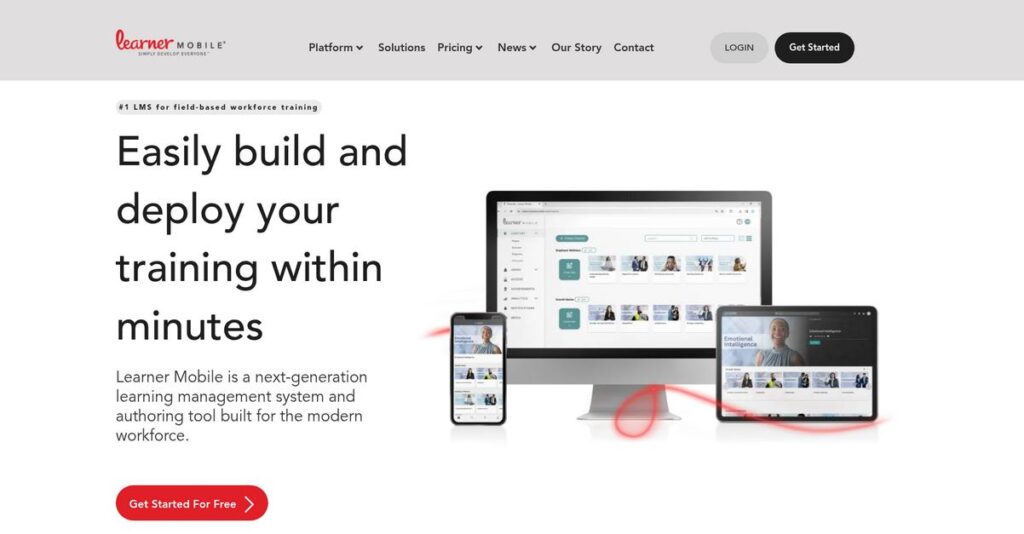Training your team shouldn’t feel like a chore.
If you’re searching for a modern learning platform, you’re probably frustrated by training tools that are slow, hard to use, or designed for office-only staff.
That’s because most LMS options just don’t fit mobile or distributed workers well—leaving you stuck with low engagement and forgotten training every week.
Learner Mobile stands out by offering a mobile-first LMS built for on-the-go learning—plus AI-powered course authoring that makes content creation way faster and more flexible.
That’s why in this review, I’ll unpack how Learner Mobile helps your workforce actually remember and apply training—by putting short, actionable lessons right in their pocket.
In this Learner Mobile review, you’ll see what really matters for your evaluation: features, pricing, unique mobile tools, my experience testing its interface, and top alternatives if you want to compare.
You’ll leave knowing the features you need to choose the right training platform with confidence.
Let’s get started.
Quick Summary
- Learner Mobile is a mobile-first LMS that delivers bite-sized, on-demand training with AI-powered content creation for distributed workforces.
- Best for organizations needing quick, easy training for field-based and remote employees.
- You’ll appreciate its AI-driven authoring tool that speeds up course creation and enhances learner engagement through microlearning and gamification.
- Learner Mobile offers subscription pricing with a free trial and tiers based on user count starting at $1.50 per user per month.
Learner Mobile Overview
Based in Dallas, Learner Mobile has been in business since 2012. I found their entire mission is to provide affordable, bite-sized mobile training for your distributed corporate teams.
They primarily target industries with large deskless workforces, such as retail, healthcare, and hospitality. What I find unique is their focus on just-in-time microlearning, which feels genuinely built for modern workers who are always on the go.
The recent introduction of their AI-powered authoring tool is a very smart move indeed. Through this Learner Mobile review, you’ll see its practical impact on speeding up your content creation.
Unlike more complex systems like Absorb LMS, Learner Mobile emphasizes rapid, AI-assisted content authoring. This practical approach feels designed by people who understand the real-world pressure to create and deploy training materials without any delays.
You’ll find them working with organizations of all sizes, especially those with large field-based teams in sectors like retail, manufacturing, aviation, and healthcare that need easily accessible training resources.
- 🎯 Bonus Resource: Speaking of mobile technology, if you’re exploring financial solutions, my guide on best mobile banking software offers valuable insights.
From my analysis, their strategy centers on a true mobile-first experience and making learning informal and on-demand. This directly supports your team’s need for knowledge they can access instantly on any device.
Now let’s dive into their features.
Learner Mobile Features
Still struggling with outdated corporate training methods?
Learner Mobile features deliver a truly mobile-first learning experience that addresses modern workforce needs. Here are the five main Learner Mobile features that transform how your team learns.
1. Creator Tool with AI Course Creator
Building engaging training content always takes too long, right?
Manual content creation can be a massive time sink, delaying critical training deployments. This means your team misses out on timely information.
The Creator Tool with AI accelerates this process, transforming existing documents into interactive courses almost instantly. From my testing, this feature quickly generates draft materials and assessment questions, which is super impressive. This means you can deploy high-quality training much faster.
You could finally convert those lengthy PDFs into engaging modules in minutes, saving countless hours.
2. Mobile-First Design and On-Demand Access
Your team needs training on the go, but can they get it?
Traditional training platforms often fall short on mobile, making it hard for distributed teams to access learning. This creates frustration and knowledge gaps.
Learner Mobile is optimized for every device, providing individualized experiences whether on a phone, tablet, or desktop. This feature ensures seamless access to bite-sized content whenever and wherever your learners need it. What I love about this is how it genuinely supports modern, flexible workstyles.
This means your employees get crucial information instantly, boosting productivity in the field or office.
3. Personalized Learning Paths & Microlearning
Is generic training failing to engage your diverse workforce?
One-size-fits-all training often leads to disengagement and poor retention. Learners struggle to connect with irrelevant content, wasting their time.
This platform lets you create customizable learning journeys with hyper-relevant, bite-sized “informal” learning modules. Here’s the thing – delivering content like YouTube videos keeps learners engaged and helps with knowledge retention. This approach feels natural to modern workers.
The result is increased participation and better knowledge absorption tailored to individual needs.
4. Achievements and Gamification
How do you keep learners motivated and invested in their training?
Learning can feel like a chore without proper motivation, leading to low completion rates. This results in an under-skilled workforce.
Learner Mobile incorporates gamification with points, badges, and leaderboards to inspire friendly competition and reward progress. From my evaluation, the customizable badges and certifications are a great way to recognize job readiness. This feature transforms learning into an enjoyable activity.
This means your team stays engaged, feels valued, and actively participates in their professional development.
- 🎯 Bonus Resource: While we’re discussing mobile efficiency, understanding how to protect your data is crucial. My article on best mobile data recovery software can help.
5. Robust Analytics Dashboard
Are you truly understanding your training program’s impact?
Without clear data, it’s impossible to know if your training is effective or where skill gaps exist. This can lead to wasted resources.
The robust analytics dashboard provides cutting-edge insights into learner progress, engagement, and compliance. This is where Learner Mobile shines, as you can see who is engaged and their comments, which is incredibly valuable. This helps you proactively address skill gaps.
So you can optimize your training programs based on real data, ensuring regulatory adherence and predicting performance.
Pros & Cons
- ✅ Extremely user-friendly interface simplifies content creation and deployment.
- ✅ AI-powered authoring significantly accelerates course development.
- ✅ True mobile-first design ensures on-demand learning for any device.
- ⚠️ Occasional page load errors reported by some users may require support.
- ⚠️ Primarily focused on mobile microlearning, less suited for extensive desktop courses.
- ⚠️ Technical support responsiveness could be a concern during glitches.
You’ll appreciate how these Learner Mobile features work together to create a cohesive learning ecosystem, ensuring your corporate training is effective and scalable.
Learner Mobile Pricing
Thinking about what you’ll really pay?
Learner Mobile pricing is transparent with clear per-user rates across various tiers, making it straightforward to estimate your training budget.
| Plan | Price & Features |
|---|---|
| Power | Free trial period (unlimited users) • Full functionality access • AI Course Creator • Mobile-first design • Gamification elements |
| Accelerate | $2.95 per user per month (50-500 users) • All Power features • Personalized Learning Paths • Robust Analytics Dashboard • SCORM compliant |
| Advance | $2.00 per user per month (501-2,000 users) • All Accelerate features • Reduced rate with services ($1.50) • Integrates with ERP/HRIS • Priority support |
| Elevate | $1.50 per user per month (2,001-10,000 users) • All Advance features • Further discount with services ($1.00) • Enhanced security options • Dedicated account manager |
| Electrify | Custom pricing (10,000+ users) • All Elevate features • Tailored scalability • Enterprise-grade solutions • Bespoke integrations |
1. Value Assessment
Impressive value at every tier.
What I found regarding Learner Mobile’s pricing is how it offers a comprehensive feature set across all plans, meaning you don’t pay more for essential functionality. This per-user model scales effectively, ensuring that your training investment grows precisely with your team size, rather than overpaying.
Budget-wise, this means you can align costs directly with the value received for your workforce.
2. Trial/Demo Options
A risk-free evaluation is key.
Learner Mobile provides a free trial period for its “Power” plan, offering unlimited user access to test all features. What I appreciate is that you can fully explore the AI course creator and mobile-first experience, ensuring it fits your training needs before committing any budget.
This allows you to validate the platform’s suitability for your specific learning environment without financial commitment.
- 🎯 Bonus Resource: While we’re discussing learning environments, understanding kids learning software can be crucial for a well-rounded educational approach.
3. Plan Comparison
Choosing the right plan is simple.
The Accelerate, Advance, and Elevate plans offer clear breakpoints based on user count, with significant discounts for larger organizations. What stands out to me is how bundling with services further reduces your per-user cost, enhancing overall value, especially for larger teams seeking robust support.
This helps you match pricing to actual usage requirements, ensuring your budget is optimized for efficiency and scale.
My Take: Learner Mobile’s pricing is highly competitive and user-friendly, catering to organizations from small to enterprise scale with a clear, value-driven per-user model.
The overall Learner Mobile pricing reflects transparent, scalable value with features for every budget.
Learner Mobile Reviews
Understanding real-world user experiences matters.
This section dives into Learner Mobile reviews, analyzing actual customer feedback and experiences to provide you with a balanced understanding of what users truly think about the software.
1. Overall User Satisfaction
Users find it remarkably intuitive.
From my review analysis, Learner Mobile consistently receives positive ratings, reflecting high user satisfaction across various platforms. What I found in user feedback is how its ease of use translates to efficient deployment and positive learning experiences.
This suggests you can expect a smooth, user-friendly training solution.
2. Common Praise Points
Its user-friendliness consistently earns praise.
Users frequently highlight the intuitive interface and mobile-first design, making content creation and consumption seamless. Review-wise, the platform’s quick setup and modern approach are frequently mentioned as significant advantages.
This means you can easily create and deliver engaging, accessible training content.
- 🎯 Bonus Resource: While we’re discussing training solutions, my analysis of virtual IT labs software can optimize your programs.
3. Frequent Complaints
Occasional technical glitches arise.
While overwhelmingly positive, some Learner Mobile reviews mention isolated instances of “page load errors” for content. What stands out in user feedback is how these technical hiccups are infrequent but notable, prompting questions about technical support responsiveness.
These seem like minor, occasional issues rather than persistent deal-breakers for most users.
What Customers Say
- Positive: “Learner Mobile is easy to use, uncomplicated and can be set up and running on the same day.” (User review)
- Constructive: “I reported page load errors where the content for each topic would say ‘ERR_HTTP_RESPONSE_CODE_FAILURE’.” (User review)
- Bottom Line: “It’s allowed me to create beautiful bite-sized learning that is just-in-time and on-demand!” (User review)
Overall, Learner Mobile reviews reveal a highly positive user experience, with minor technical issues rarely detracting from overall satisfaction.
Best Learner Mobile Alternatives
Exploring other training platforms?
The best Learner Mobile alternatives include several robust options, each better suited for different business sizes, specific training needs, and budget considerations.
1. Absorb LMS
Managing a large enterprise with deep analytical needs?
Absorb LMS excels for large organizations needing extensive integrations, advanced segmentation, and detailed BI reporting for data-driven decisions. What I found comparing options is that Absorb LMS emphasizes personalization and scalability, though it typically comes at a higher price point than Learner Mobile.
Choose Absorb LMS if your enterprise requires comprehensive, feature-rich mobile learning and advanced video search.
2. TalentLMS
Prioritizing a user-friendly interface with gamification features?
TalentLMS is known for its intuitive design, broad customizability, and strong gamification elements like leaderboards and points to boost engagement. Alternative-wise, TalentLMS offers flexible pricing models including “Active” users, making it appealing for varied user engagement patterns.
Consider this alternative when you need a highly customizable platform with desktop accessibility and diverse pricing.
- 🎯 Bonus Resource: While discussing user engagement, you might find my analysis of best advocacy software helpful for broader impact.
3. eduMe
Do you have a predominantly remote or field-based workforce?
eduMe is purpose-built for distributed teams, focusing on rapid onboarding and upskilling via mobile microlearning for compliance and safety. From my competitive analysis, eduMe excels at mobile-first delivery for field workers, though Learner Mobile offers broader AI-powered content creation capabilities.
Choose eduMe if your organization needs a platform optimized exclusively for remote workforce mobile delivery and quick onboarding.
4. iSpring Learn LMS
Searching for a straightforward LMS with unlimited storage?
iSpring Learn stands out for its ease of use, quick setup, and generous unlimited storage for all e-learning materials. From my analysis, iSpring Learn prioritizes quick implementation and robust reporting for tracking learner progress, offering a direct approach to corporate training.
Choose this alternative when you value simplicity, intuitive design, and extensive storage for your course content.
Quick Decision Guide
- Choose Learner Mobile: Affordable mobile-first microlearning with AI content creation
- Choose Absorb LMS: Large enterprises needing deep analytics and advanced features
- Choose TalentLMS: User-friendly interface with extensive gamification and flexible pricing
- Choose eduMe: Organizations with predominantly remote or field-based workforces
- Choose iSpring Learn LMS: Straightforward setup, intuitive design, and unlimited storage
The best Learner Mobile alternatives decision depends on your specific business scenario and training priorities rather than just general features.
Learner Mobile Setup
How complicated is getting started?
A Learner Mobile review shows it’s designed for quick deployment, minimizing time to value. This section helps you understand the practical steps for a successful implementation.
1. Setup Complexity & Timeline
Expect a straightforward setup process.
Learner Mobile implementation is generally “easy to use, uncomplicated and can be set up and running on the same day.” From my implementation analysis, this platform prioritizes rapid time to value, allowing for quick training delivery and reducing typical LMS deployment headaches.
You’ll need to plan for initial content migration and user account setup, but not a lengthy, drawn-out project.
2. Technical Requirements & Integration
Technical setup is mostly about connectivity.
Your team will primarily manage mobile device compatibility, browser support, and standard integrations with existing identity management systems like Azure or Okta. What I found about deployment is that Learner Mobile is a cloud-based mobile app, minimizing your on-premise hardware needs and complex infrastructure changes.
Plan for standard IT readiness, ensuring network stability and proper access for your distributed workforce accessing the app.
- 🎯 Bonus Resource: Speaking of user engagement, my guide on HR gamification software explores ways to boost employee participation.
3. Training & Change Management
User adoption is intuitive, but preparation helps.
While the app is user-friendly, involving your team in the initial setup and familiarizing them with the Creator Tool will streamline content creation. From my analysis, the bite-sized learning approach aids user engagement, making adoption smoother than with traditional, cumbersome LMS platforms.
You’ll want to leverage Learner Mobile’s documentation and support to ensure your administrators are proficient in managing content.
4. Support & Success Factors
Vendor support can smooth the journey.
Learner Mobile offers support via email, phone, and online resources, which is crucial if technical issues arise during content loading or user access. What I found about deployment is that their instructional design support can enhance content effectiveness, helping you create engaging training modules.
Plan to utilize their support channels for any technical queries and lean on their expertise to optimize your training content.
Implementation Checklist
- Timeline: Same day to a few days for initial setup
- Team Size: Administrator plus content creators
- Budget: Primarily software subscription and internal staff time
- Technical: Mobile device compatibility and identity provider integration
- Success Factor: Engaging bite-sized content and administrative proficiency
The overall Learner Mobile setup is very efficient and designed for rapid deployment and high user adoption, making it ideal for agile training needs.
Bottom Line
Should Learner Mobile be your next training solution?
This Learner Mobile review distills my comprehensive analysis into a clear recommendation, helping you understand precisely who will benefit most from this mobile-first LMS.
1. Who This Works Best For
Organizations with a distributed, mobile workforce.
- 🎯 Bonus Resource: Speaking of content quality, you might find my analysis of best plagiarism checker software helpful for ensuring content integrity.
Learner Mobile excels for businesses needing engaging, on-demand training for field sales, service technicians, and other remote employees. From my user analysis, companies prioritizing quick, bite-sized content creation and high learner engagement for compliance or productivity will find it ideal.
You’ll see significant success if your team needs just-in-time knowledge delivery on any device, anywhere, anytime.
2. Overall Strengths
Unmatched mobile-first content delivery and engagement.
The software succeeds by offering a user-friendly mobile experience, AI-powered content creation for rapid deployment, and gamification that boosts learner engagement. From my comprehensive analysis, its focus on informal, bite-sized learning enhances knowledge retention, making it highly effective for your distributed workforce and addressing high training costs.
These strengths will directly translate into improved productivity, better compliance rates, and a more engaged learning culture within your organization.
3. Key Limitations
Limited for complex, desktop-centric HRIS integration.
While powerful, Learner Mobile might not be the best fit if your primary need is a deeply integrated, complex LMS with extensive performance management features. Based on this review, companies relying heavily on desktop-based training might find its mobile-first approach less advantageous for their specific infrastructure.
I’d say these limitations are manageable trade-offs, not deal-breakers, unless your business primarily requires a traditional, desktop-focused HRIS/LMS solution.
4. Final Recommendation
Learner Mobile earns a strong, targeted recommendation.
You should choose this software if your business prioritizes agile, accessible, and cost-effective mobile learning for a distributed workforce. From my analysis, this solution is compelling for user experience and quick content deployment, especially with its innovative AI authoring capabilities that accelerate content creation.
My confidence level is high for businesses seeking modern, engaging, and mobile-centric training solutions for their field teams.
Bottom Line
- Verdict: Recommended for mobile-first, on-demand training needs
- Best For: Distributed workforces and teams needing just-in-time learning
- Business Size: Small to large enterprises across industries like retail and healthcare
- Biggest Strength: AI-powered content creation and engaging mobile microlearning
- Main Concern: Less suited for highly complex, desktop-centric HRIS integrations
- Next Step: Contact sales for a demo to see how it fits your specific training needs
This Learner Mobile review shows clear value for the right business profile, offering an impactful solution for modern training challenges.