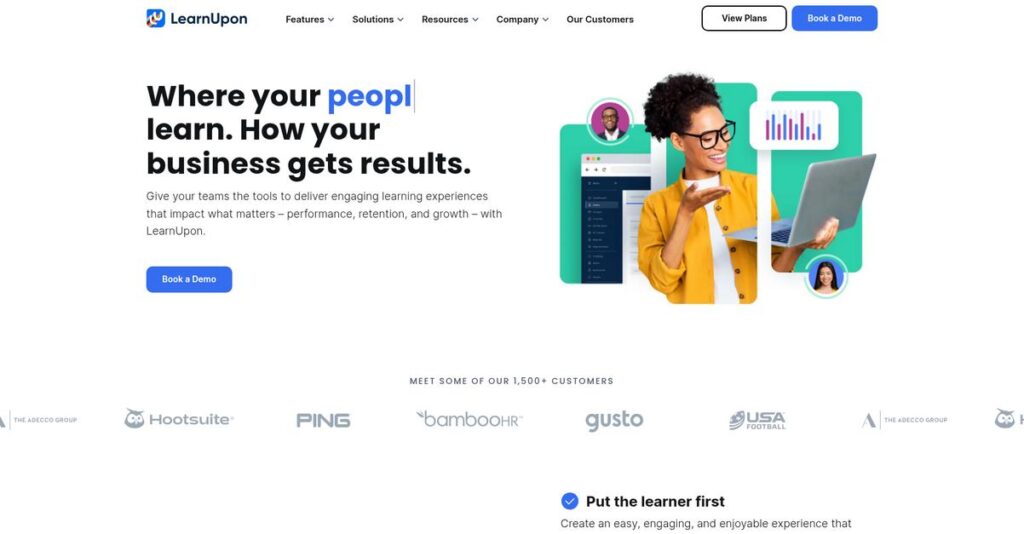Training headaches ruining your progress again?
If you’re evaluating new learning platforms, you’re probably tired of juggling multiple tools just to manage basic training tasks and reporting for your team.
Honestly, the real problem is that your training always feels scattered and hard to measure, leaving you frustrated and unsure if you’re actually making progress.
LearnUpon aims to solve this by centralizing course creation, automating certifications, and making it much easier to track every learner’s journey with clear analytics and flexible integrations that work with your existing tools.
In this review, I’ll show you how LearnUpon actually streamlines corporate learning and helps your training deliver measurable results that matter.
You’ll find a practical, in-depth LearnUpon review covering features, usability, pricing details, real user pros and cons, and direct comparisons with key alternatives, so you can confidently decide if it’s what your team needs.
Get the features you need to pick smarter, not just faster.
Let’s dive into the analysis.
Quick Summary
- LearnUpon is a cloud-based LMS that simplifies training delivery for employees, partners, and customers with centralized content management.
- Best for businesses needing easy-to-use platforms to train diverse audiences through custom-branded portals.
- You’ll appreciate its strong support, intuitive interface, and robust reporting that help track learning impact effectively.
- LearnUpon offers tiered custom pricing with no free trial, requiring direct contact to get a demo and precise quotes.
LearnUpon Overview
LearnUpon started in Dublin back in 2012 with a clear mission: build an LMS that simplifies corporate training. I appreciate how their cloud platform was designed from the ground up with the user experience for both admins and learners firmly in mind.
Their true sweet spot, in my opinion, is helping organizations that need to train employees, partners, and customers from a single hub. This multi-audience capability is a core strategic focus that solves a huge, common frustration for businesses trying to scale their education programs.
You can see their forward-thinking in their consistent investment in deep integrations. We’ll explore the practical impact of this smart approach through this LearnUpon review.
Unlike competitors that feel overly complex or require IT overhead, LearnUpon strikes an impressive balance. The platform is powerful yet intuitive, backed by truly exceptional customer support and implementation guidance.
They work with a broad mix of organizations. You’ll find them supporting high-growth software companies with customer education and also helping large enterprises manage critical global compliance training.
Currently, their strategy is focused on simplifying the logistics of training diverse groups at scale. They lean on a strong multi-portal architecture to let you manage distinct learning environments.
Now let’s examine their capabilities.
LearnUpon Features
Still struggling to deliver effective corporate training?
LearnUpon features simplify online learning, helping you train employees, customers, and partners seamlessly. Here are the five main LearnUpon features that streamline your e-learning initiatives.
1. Course Creation and Content Management
Disparate learning materials are a nightmare.
Scattered documents and videos make it hard to centralize and organize your training content. This fragmentation can really slow down course development.
LearnUpon lets you upload diverse content formats like videos, SCORM files, and documents, offering a single source of truth. I found that creating assessments and quizzes directly within the platform makes content development surprisingly smooth. This feature ensures all your materials are easily accessible.
This means you can efficiently build comprehensive training programs, eliminating content silos.
- 🎯 Bonus Resource: Speaking of optimizing operations, my guide on best autobody software explores additional strategies for shop profitability.
2. Multi-portal Functionality
Training different audiences on one generic platform?
Trying to serve employees, partners, and customers with the same generic portal dilutes your brand and confuses learners. You need tailored experiences.
LearnUpon’s multi-portal functionality allows for custom-branded learning environments for each audience. From my testing, setting up distinct portals for different groups was intuitive and effective. This feature lets you deliver relevant and branded content without managing multiple LMS instances.
So you can provide specialized training for every audience, enhancing engagement and brand consistency.
3. Automated Learning Workflows and Certifications
Admin work overwhelming your certification process?
Manually tracking certifications and sending reminders can be a huge administrative burden, especially for compliance training. This can lead to missed renewals.
This feature automates various eLearning workflows, including email notifications and certification issuance and renewal. What I found impressive is how seamlessly it handles recurring qualifications, reducing manual follow-up. It ensures learners stay current with necessary credentials.
The result is your team gets automatically reminded and certified, significantly cutting down on compliance overhead.
4. Robust Reporting and Analytics
Struggling to prove training ROI?
Without clear data, it’s tough to understand learner progress or the actual impact of your training programs. You need actionable insights.
LearnUpon provides insightful reporting and analytics tools to track learner progress and training effectiveness. Here’s what I found: the ability to customize reports and export data to other systems is invaluable. This feature gives you a data-driven view of engagement and performance.
This means you can easily identify training gaps, demonstrate the value of your programs, and make informed decisions.
5. Integrations and API Access
Are your learning tools isolated from your business systems?
Disconnected systems mean manual data entry and disjointed workflows between your LMS, HRIS, and CRM. This creates operational inefficiencies.
LearnUpon offers extensive integration capabilities with popular CRMs, HRIS, and webinar platforms, plus a robust API. What I love about this is how seamlessly it connects with existing tech stacks, automating data flow. This feature eliminates data silos.
So you can automate user enrollment from your HRIS or sync training progress with your CRM, saving significant time.
Pros & Cons
- ✅ User-friendly interface simplifies course creation and management for administrators.
- ✅ Excellent multi-portal functionality for tailored training experiences across diverse audiences.
- ✅ Strong customer support consistently praised for responsiveness and helpfulness.
- ⚠️ Mobile app lacks offline mode and syncing capabilities, limiting accessibility.
- ⚠️ Some administrative tasks require more clicks than ideal, affecting efficiency.
- ⚠️ Key features like webinars or specific integrations may not be available in lower-tier plans.
These LearnUpon features work together to create a powerful, cohesive learning management system that simplifies training delivery for any organization.
LearnUpon Pricing
What’s the real cost of LearnUpon?
LearnUpon pricing uses a tiered, custom quote-based model, meaning you’ll need to contact their sales team for exact figures, ensuring tailored pricing.
Cost Breakdown
- Base Platform: Custom quote (starting around $15,000 per year)
- User Licenses: Based on active user count (e.g., up to 150, 300-1000, 1000+)
- Implementation: Included within custom quote, specific details vary
- Integrations: Varies by complexity; API access included in higher tiers
- Key Factors: Active users, features required, contract length (annual)
1. Pricing Model & Cost Factors
Understanding their pricing approach.
LearnUpon’s pricing is structured annually and customized based on your active user count and chosen features. What I found regarding pricing is it scales with your organization’s size, from small groups to large enterprises. This ensures you pay for what you actually use, rather than an oversized, generic package.
From my cost analysis, this means your costs are directly tied to your operational scale and specific feature requirements.
2. Value Assessment & ROI
Is this an investment or an expense?
LearnUpon aims to deliver high value by simplifying corporate learning, potentially reducing administrative burden and improving training ROI. Their custom LearnUpon pricing focuses on solving specific business challenges, ensuring you only invest in features critical for your needs. This approach minimizes wasted expenditure on unused functionalities often found in rigid, fixed-price platforms.
The result is your budget gets better visibility and predictable expenses over time.
- 🎯 Bonus Resource: Speaking of optimizing organizational impact and engagement, my guide on best advocacy software covers additional strategies.
3. Budget Planning & Implementation
Planning your budget effectively.
Beyond the annual subscription, consider additional costs for custom integrations or specific add-ons if your needs are highly specialized. From my cost analysis, it’s crucial to account for these potential extras during your initial discussions to ensure your finance team has a clear picture. This helps you avoid unexpected costs down the line and ensures a smooth deployment.
So for your business, expect to collaborate closely with their sales team for an accurate total cost of ownership.
My Take: LearnUpon’s custom pricing is ideal for businesses that value a tailored solution, ensuring they pay for precise needs rather than generic features, fitting organizations of varying sizes.
The overall LearnUpon pricing reflects customized value aligned with your specific training needs.
LearnUpon Reviews
What do real customers actually think?
To help you understand real-world experiences, I’ve analyzed numerous LearnUpon reviews from various software review sites, looking for consistent patterns in user feedback.
1. Overall User Satisfaction
Users seem genuinely happy here.
LearnUpon maintains an impressive 93% user satisfaction rating across hundreds of reviews, pointing to a highly positive overall sentiment. What impressed me about user feedback is how many users highlight its reliability and how it consistently meets their organizational learning needs, making it a dependable choice.
This suggests you can expect a stable and effective learning platform for your organization.
2. Common Praise Points
The support team consistently wins users over.
Users consistently rave about LearnUpon’s exceptional customer support, often citing responsiveness and helpfulness. What I found in user feedback is how the intuitive interface simplifies course management, allowing both administrators and learners to navigate the system with ease, a truly significant benefit.
This means your team will likely find it easy to adopt and use the platform effectively.
- 🎯 Bonus Resource: While discussing system management, understanding centralize compliance tracking is also vital for many organizations.
3. Frequent Complaints
Some administrative tasks can be clunky.
While generally user-friendly, some administrators mention needing more clicks for specific tasks like creating course modules. What stands out in customer reviews is how mobile app limitations, like the lack of offline mode, are a recurring point of frustration for learners on the go, impacting flexibility.
These issues are typically minor annoyances rather than significant deal-breakers for most users.
What Customers Say
- Positive: “Reviewers mention that LearnUpon’s support team is responsive and helpful, making it easier for organizations to resolve issues quickly.”
- Constructive: “The mobile app currently lacks an offline mode and syncing capabilities, which is a bit limiting.”
- Bottom Line: “Users say that the onboarding process for LearnUpon is straightforward, allowing organizations to get started quickly.”
Overall, LearnUpon reviews reflect strong user satisfaction with minor areas for improvement, particularly in administrative workflows and mobile app functionality.
Best LearnUpon Alternatives
Too many LMS options making your head spin?
The best LearnUpon alternatives include several strong options, each better suited for different business situations, team sizes, and specific feature priorities you might have.
1. Absorb LMS
Prioritizing advanced AI capabilities?
Absorb LMS often excels with generative AI features, particularly for content creation, and offers a slightly more intuitive user experience overall. What I found comparing options is that Absorb often provides an edge in AI capabilities, making it ideal for mid to large companies focused on cutting-edge features.
Choose Absorb LMS if you prioritize advanced AI tools and a highly intuitive user interface.
2. Docebo
Need highly customized, enterprise-level learning?
Docebo emphasizes extensive flexibility and customization, along with AI integration, catering primarily to large enterprises with complex needs. Alternative-wise, Docebo offers superior customization and AI leverage, allowing you to deeply align the platform with your brand and unique processes.
Consider Docebo if your organization requires deep customization and significant AI integration for large-scale learning.
3. TalentLMS
Looking for a truly cost-effective and simple solution?
TalentLMS is known for its simplicity, rapid deployment, and transparent, affordable pricing, even offering a free plan. From my competitive analysis, TalentLMS provides excellent value and ease of use, making it a strong choice for small to mid-sized businesses with budget sensitivity.
Choose TalentLMS if you need a cost-effective, straightforward LMS with quick implementation.
4. Thinkific
Your main goal is selling online courses?
Thinkific shines as an online course platform, simplifying course creation and marketing with its user-friendly drag-and-drop interface. This alternative is ideal for individual creators or small businesses focused on course sales, offering specific tools tailored to that purpose.
Choose Thinkific if your primary need is to build, market, and sell online courses effectively.
Quick Decision Guide
- Choose LearnUpon: Easy setup, strong support, and robust manager portals
- Choose Absorb LMS: Advanced AI features and superior overall usability
- Choose Docebo: Deep customization and AI for large enterprises
- Choose TalentLMS: Cost-effective, simple, and rapid implementation
- Choose Thinkific: Focused on creating and selling online courses
The best LearnUpon alternatives depend on your specific business size, budget, and desired features, so choose wisely.
LearnUpon Setup
How complex is LearnUpon implementation?
LearnUpon implementation is generally straightforward, designed for quick deployment, but you’ll still need to approach your LearnUpon review with realistic expectations for setup and adoption.
1. Setup Complexity & Timeline
Getting started is quite user-friendly.
LearnUpon’s cloud-based nature means less fuss with infrastructure, allowing you to focus on content migration and user organization. From my implementation analysis, the onboarding process is designed for quick starts, letting organizations get up and running efficiently rather than facing lengthy deployment cycles.
You’ll want to plan for content preparation and user data import, but the core implementation process itself is streamlined.
2. Technical Requirements & Integration
Minimal technical hurdles to overcome.
As a SaaS solution, LearnUpon has low technical requirements, accessible via standard web browsers on various devices. What I found about deployment is that it integrates well with existing systems through robust APIs and pre-built connectors, simplifying data flow into your tech stack.
Plan for integrating LearnUpon with your CRM or HRIS if seamless data synchronization is a priority for your organization.
3. Training & Change Management
User adoption is remarkably smooth.
LearnUpon’s intuitive interface significantly reduces the learning curve for both administrators and learners, making training less intensive. From my analysis, the user-friendly design promotes natural adoption, meaning less resistance from employees as they adapt to the new learning platform.
Invest time in preparing your learning content and communicating the benefits to your users to maximize engagement and adoption.
4. Support & Success Factors
Excellent support accelerates success.
LearnUpon’s support team consistently receives high praise for being responsive and helpful during setup and ongoing use. From my analysis, their dedicated support significantly aids implementation success, quickly resolving any issues that arise and guiding you through best practices.
Factor in leveraging their knowledge base and help center, as proactive use of these resources can ensure a smoother and more efficient launch.
Implementation Checklist
- Timeline: Weeks for basic setup, months for complex content migration
- Team Size: Learning administrator and IT for integrations
- Budget: Primarily staff time for content and user management
- Technical: API and webhook integrations for existing systems
- Success Factor: Engaging content and strong administrative support
Overall, LearnUpon setup is generally a user-friendly experience, making it a platform where successful implementation is highly achievable with proper planning.
Bottom Line
Is LearnUpon the right LMS for your business?
This LearnUpon review synthesizes my comprehensive analysis, providing a clear final recommendation and helping you understand if this platform fits your specific training needs.
1. Who This Works Best For
Organizations prioritizing scalable, user-friendly learning.
LearnUpon excels for businesses, from growing startups to Fortune 100 companies, that need a robust, cloud-based LMS for diverse audiences. Based on my user analysis, companies managing multiple distinct learning portals for employees, partners, or customers will find it ideal.
You’ll see significant success if you need to centralize training, streamline onboarding, and measure learning impact efficiently.
2. Overall Strengths
Unmatched multi-portal functionality and support.
The software succeeds by providing exceptional ease of setup, comprehensive content management, powerful reporting, and excellent customer support. From my comprehensive analysis, its multi-portal capability for diverse audiences stands out, allowing tailored training experiences without complex configurations.
These strengths directly translate into administrative efficiency and a superior learning experience, driving greater engagement and ROI for your training initiatives.
3. Key Limitations
Pricing structure limits accessibility for smaller entities.
While a robust solution, LearnUpon’s quote-based pricing often positions it for mid-market to enterprise clients, making it less viable for very small businesses. Based on this review, the absence of an offline mobile learning mode could also be a drawback for certain users with specific connectivity needs.
I find these limitations are primarily cost-raints for smaller operations and niche feature gaps, rather than core functional deal-breakers.
- 🎯 Bonus Resource: Speaking of specific needs for businesses, my guide on agriculture software to boost farm profits offers valuable insights.
4. Final Recommendation
LearnUpon earns a strong recommendation.
You should choose this software if your organization needs a scalable, intuitive LMS with excellent support, especially for managing multiple learning audiences. From my analysis, your success depends on matching your business size to its enterprise-level pricing and robust feature set.
My confidence is high for medium to large enterprises, but I advise smaller businesses to explore more budget-friendly alternatives.
Bottom Line
- Verdict: Recommended
- Best For: Mid-to-large enterprises scaling training for diverse audiences
- Business Size: Growing startups to large enterprises, including Fortune 100 companies
- Biggest Strength: Multi-portal functionality and excellent customer support
- Main Concern: Quote-based pricing may be too high for very small businesses
- Next Step: Request a demo to discuss your specific training needs
This LearnUpon review demonstrates strong value for the right business profile, while also highlighting key considerations around pricing and specific feature availability before you commit.