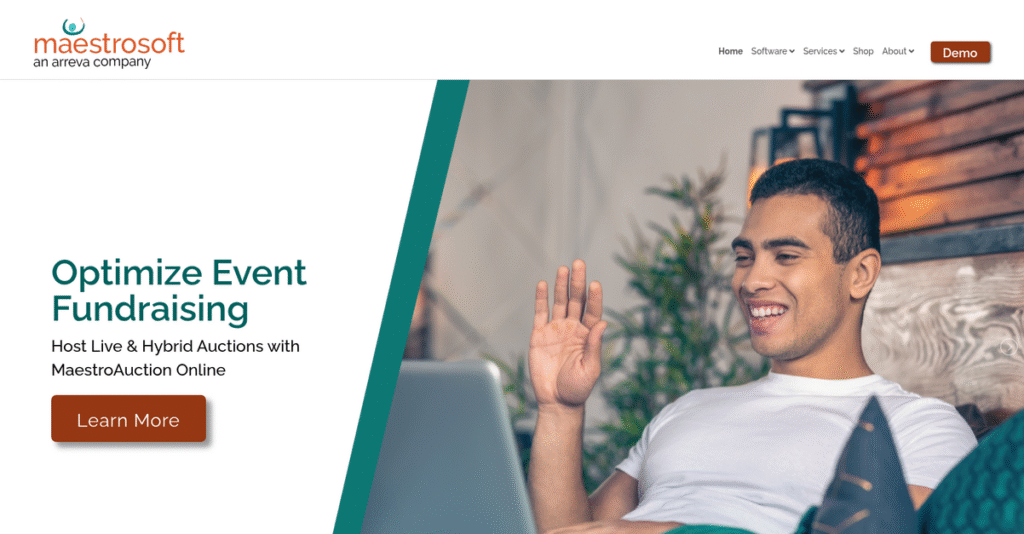Managing auction nights shouldn’t feel overwhelming.
If you’re researching MaestroSoft, you’re likely frustrated with how much time and stress go into running fundraising events—especially those messy auctions.
From what I hear, event chaos leaves you exhausted and chasing data when you just want to connect with donors and hit your goals.
MaestroSoft actually tackles this head-on with tools built just for nonprofit fundraising, from mobile bidding and donor tracking to deep reporting. Their mix of auction management, text-based giving, and smart integrations helps you create genuinely smooth and successful events—whether in-person, online, or hybrid.
In this review, I’ll show you how MaestroSoft can simplify your event workflow and help you finally spend less time on logistics and more on engaging donors.
Inside this MaestroSoft review, you’ll find expert analysis of its top features, event management tools, pricing details, and how it compares to other nonprofit event solutions, so you can make an informed decision.
Read on to see the features you need to finally run stress-free, productive auctions and galas that stand out.
Let’s get started.
Quick Summary
- MaestroSoft is a cloud-based event and auction management platform designed to simplify nonprofit fundraising events.
- Best for nonprofits running live, silent, virtual, or hybrid charity auctions and galas.
- You’ll appreciate its mobile bidding tools and dedicated Client Success Team providing strong hands-on support.
- MaestroSoft offers custom pricing, a free trial, and plans starting with one-time fees and annual subscriptions.
MaestroSoft Overview
MaestroSoft has been a key player in nonprofit fundraising tech since 1995. From their Bellevue base, their mission has always been about optimizing events and reducing your team’s stress.
They primarily serve nonprofits, schools, and cultural institutions needing serious fundraising tools. What I find compelling is their deep specialization in charity auction fundraising, steering clear of the generic, one-size-fits-all event platform. This focus is apparent.
Their 2020 acquisition by Arreva was a smart move, boosting their virtual capabilities. Through this MaestroSoft review, you’ll see how this integration directly strengthens their online and hybrid offerings for today’s donor engagement.
Unlike competitors that just provide software, MaestroSoft offers a complete solution including hands-on services. I find this focus on execution, not just tools, is a massive advantage for busy fundraising teams needing to get it right.
They work with major hospital foundations and well-known organizations like the Boys & Girls Clubs. The impressive $7+ billion they’ve helped nonprofits like yours raise is a strong credibility signal that speaks for itself.
Today, MaestroSoft’s strategy centers on a full-service event lifecycle. From mobile bidding with their Text2Bid feature to deep post-event CRM integration, they connect all the dots for your entire fundraising campaign.
So now let’s examine their core capabilities.
MaestroSoft Features
Auction management feeling like a chaotic circus?
MaestroSoft features are designed to streamline every aspect of your fundraising events, from bidding to payment. These are the five core MaestroSoft features that transform your fundraising efforts.
1. MaestroAuction & MaestroAuction Online
Struggling to manage complex fundraising events?
Coordinating live, silent, and virtual auctions can be a logistical nightmare, leading to missed opportunities and attendee frustration.
MaestroAuction and MaestroAuction Online provide a comprehensive platform to plan and execute diverse events, helping you manage everything from registrations to item tracking. From my testing, the ability to duplicate items and track “Fund-An-Item” donations really shines, simplifying event setup. This feature ensures you can efficiently manage all auction types.
This means you get a unified system for all your fundraising events, leading to smoother operations and higher revenue.
2. Text2Bid
Is your bidding process stuck in the past?
Outdated bid sheets can deter engagement and make it hard for participants to keep up, potentially limiting your fundraising success.
Text2Bid offers real-time mobile bidding, allowing donors to bid, browse, and receive outbid alerts directly on their phones. What I love about this approach is how “Buy it Now” options encourage immediate purchases and pre-calculated steps prompt higher bids. This feature makes bidding accessible and engaging for everyone.
The result is your team gets increased bidder participation and higher fundraising totals with minimal effort.
- 🎯 Bonus Resource: Speaking of event operations, you might find my guide on trade show software helpful for managing large-scale events.
3. Text2Fund
Making donations too complicated for your supporters?
Cumbersome donation methods can create barriers, discouraging spontaneous giving and limiting your overall fundraising reach.
Text2Fund simplifies the donation process by allowing supporters to contribute via a simple text message. This is where MaestroSoft gets it right; it removes friction from the giving process, making it incredibly convenient for donors. This feature helps you capture donations quickly and directly from mobile users.
So, you can easily tap into on-the-go giving, maximizing contributions during live events or campaigns.
4. qCheck (MaestroPay)
Are long checkout lines frustrating your guests?
Slow payment processing at events can create a negative experience, leading to attendee dissatisfaction and operational delays.
MaestroPay streamlines check-out by enabling guests to pre-register credit cards online and process payments quickly with a cash register function. From my testing, the USB card swipe reader integration makes in-person payments efficient, eliminating those frustrating queues. This feature ensures a smooth, professional close to your event.
This means you can provide a seamless checkout experience for your guests, improving satisfaction and speeding up event close-out.
5. Reporting and Analytics
Can’t quite measure what’s working in your auctions?
Lacking insights into item performance and bidder behavior means you’re guessing what works best for future fundraising events.
MaestroSoft offers over 280 pre-built reports that export to PDF, Excel, and CSV, providing comprehensive data on every aspect of your event. Here’s the thing – these detailed reports track procurement, item performance, and bidder activity, giving you actionable intelligence. This feature helps you analyze every aspect of your auction.
This allows you to make data-driven decisions that refine your fundraising strategies and optimize future event outcomes for higher profits.
Pros & Cons
- ✅ Comprehensive suite for diverse fundraising event management, from start to finish.
- ✅ User-friendly mobile bidding and text-to-donate features boost donor engagement.
- ✅ Excellent customer support with a dedicated client success team offers peace of mind.
- ⚠️ Some older reviews indicate potential integration challenges with non-MaestroSoft tools.
- ⚠️ Initial setup might require a learning curve for less tech-savvy users.
- ⚠️ The cost might be a significant investment for smaller, budget-constrained nonprofits.
You’ll appreciate how these MaestroSoft features work together to create a comprehensive, integrated fundraising solution that truly streamlines event management and boosts your revenue.
MaestroSoft Pricing
Unsure what fundraising software truly costs?
MaestroSoft pricing is primarily quote-based, so you’ll need to contact their sales team for exact figures, but I’ve broken down what to expect.
Cost Breakdown
- Base Platform: Custom quote (e.g., MaestroAuction Online Basic, Plus, Premier)
- Text2Fund: Starts at $999 per year
- MaestroAuction Basic (One-Time): Mentioned as $1,295
- Training/Services: Expected add-on costs
- Key Factors: Specific software (auction vs. text2fund), features, services, training
1. Pricing Model & Cost Factors
Understanding their pricing approach.
MaestroSoft’s pricing model isn’t publicly transparent, relying on custom quotes based on the specific software and services you need. For example, Text2Fund has a reported annual cost starting at $999, while MaestroAuction Online has tiered levels (Basic, Plus, Premier) whose costs aren’t published.
From my cost analysis, this means your budget will depend heavily on the solution combination you choose.
2. Value Assessment & ROI
Is this an investment worth making?
MaestroSoft’s solutions, particularly for auctions and events, aim to maximize fundraising yield, potentially offering a strong ROI by increasing efficiency and donor engagement. Their deep integration with CRMs like Raiser’s Edge means you avoid costly manual data entry, streamlining your entire fundraising process.
Budget-wise, this helps your organization focus on fundraising, not administrative burdens, justifying the cost.
- 🎯 Bonus Resource: If you’re also looking for ways to streamline operations and optimize staffing, my article on the best freelance platform covers ways to manage these needs efficiently.
3. Budget Planning & Implementation
Consider all potential expenditures.
Beyond the core software costs, you should budget for any necessary training and implementation services to ensure a smooth rollout, especially if you’re integrating with existing donor management systems. From my research, expect to factor in these additional services to get the full value from MaestroSoft.
This proactive planning ensures your finance team understands the total cost of ownership before committing to a purchase.
My Take: MaestroSoft’s pricing is tailored for nonprofits with specific event fundraising needs, offering specialized tools that can justify the custom quote approach by delivering strong ROI for targeted initiatives.
The overall MaestroSoft pricing reflects specialized value for event-driven fundraising.
MaestroSoft Reviews
What do real customers actually think?
To help you understand real-world user experiences, I’ve analyzed numerous MaestroSoft reviews and user feedback, offering balanced insights into what customers truly think about the software.
1. Overall User Satisfaction
Users seem quite pleased generally.
Overall satisfaction ratings for MaestroSoft are generally positive, particularly for its impact on fundraising, though some G2 reviews show mixed activity. What I found in user feedback is that customers report significant revenue increases and a smoother event experience after adopting the platform, which is a strong indicator of value.
This suggests you can expect a tangible return on your investment, especially for fundraising events.
2. Common Praise Points
The ease of use consistently wins praise.
Users frequently laud MaestroSoft for being “super fast, easy to use software” that simplifies complex event management. Review-wise, its mobile bidding solution, Text2Bid, is often highlighted as incredibly intuitive and efficient, even for less experienced users.
This means you’ll likely find the system straightforward, reducing your team’s learning curve.
- 🎯 Bonus Resource: While we’re discussing customer communication, understanding outbound call center software is equally important.
3. Frequent Complaints
Integration concerns sometimes emerge.
While the system is generally well-received, some older reviews mention potential integration challenges with non-MaestroSoft programs. What stands out in user feedback is how you might need to manage multiple windows if not using their integrated solutions or major CRMs like Raiser’s Edge.
These issues are often mitigated by utilizing MaestroSoft’s comprehensive suite or direct CRM integrations.
What Customers Say
- Positive: “My first year here we made $257,000 in gross, and we just did $842,000 this last time. People love Text2Bid.”
- Constructive: “It requires keeping a lot of windows with different web pages to check that information.”
- Bottom Line: “Doing an auction with MaestroSoft is way easier. It’s worth the investment and it will exceed your expectations.”
The overall MaestroSoft reviews reflect a product that delivers strong results and user satisfaction, especially for fundraising success and ease of use.
Best MaestroSoft Alternatives
Choosing the best MaestroSoft alternatives can be tricky.
The best MaestroSoft alternatives include several strong options, each better suited for different business situations, budgets, and specific fundraising needs.
1. Wavebid
Your needs extend beyond nonprofit fundraising?
Wavebid specializes in auction software for various types, including commercial auctions, going beyond MaestroSoft’s primary nonprofit focus. From my competitive analysis, Wavebid caters to broader general auction management, making it a versatile alternative if your operations aren’t solely charity-focused.
Choose Wavebid if you manage diverse auction types, not just charitable events.
- 🎯 Bonus Resource: While refining your business operations, my guide on best product design software could offer insights into broader software solutions.
2. ClickBid
Looking for transparent pricing and strong mobile bidding?
ClickBid offers clear tiered pricing and a strong emphasis on its mobile bidding platform, providing a more self-service alternative. What I found comparing options is that ClickBid offers competitive transparent pricing tiers, which contrasts with MaestroSoft’s typically demo-based pricing model.
Consider this alternative when transparent costs and a robust mobile bidding focus are your top priorities.
3. Accelevents
Prioritizing per-event pricing for smaller, frequent auctions?
Accelevents uses a per-auction pricing model, which can be more cost-effective for organizations running frequent, smaller-scale events. Alternative-wise, your situation calls for Accelevents if you need quick setup for individual auctions and prefer event-based costs over annual subscriptions.
Choose Accelevents for its cost-effective per-event model, especially for smaller or more frequent auctions.
4. SchoolAuction.net
A school specifically looking for tailored auction software?
SchoolAuction.net focuses explicitly on educational institutions, potentially offering features more aligned with school fundraising events, including live-streaming capabilities. From my analysis, SchoolAuction.net tailors features for educational institutions, providing a community-focused support model for schools.
Choose SchoolAuction.net if your primary need is auction software specifically designed for a school environment.
Quick Decision Guide
- Choose MaestroSoft: Deep charity auction expertise with integrated event services
- Choose Wavebid: Broader general auction management needs, beyond nonprofits
- Choose ClickBid: Transparent pricing and strong mobile-first bidding focus
- Choose Accelevents: Cost-effective per-event pricing for frequent, smaller auctions
- Choose SchoolAuction.net: Tailored features and support for educational institutions
The best MaestroSoft alternatives depend on your specific business size, budget, and event type more than anything else.
MaestroSoft Setup
Concerned about a complex software setup?
MaestroSoft review analysis reveals a structured implementation process that prioritizes customer satisfaction and user autonomy, setting realistic expectations for deployment.
1. Setup Complexity & Timeline
This isn’t a “flip a switch” deployment.
MaestroSoft implementation, or the “maestro*WAY,” starts with aligning on objectives and analyzing your business processes to ensure optimal configuration. From my implementation analysis, initial setup for hosted solutions involves RDP access, which might require some technical familiarity to configure.
You’ll need to prepare for an initial project launch and business analysis phase before accessing the system.
2. Technical Requirements & Integration
Expect specific technical needs for key features.
For cloud-hosted solutions, a stable internet connection is crucial. Integrating with systems like Raiser’s Edge requires a sync utility, simplifying data transfer but needing initial configuration. What I found about deployment is that features like qCheck Hosted need a USB card swipe reader for each station, a specific hardware requirement.
Plan for adequate internet bandwidth, necessary peripheral devices, and any specific integration utilities for your existing systems.
- 🎯 Bonus Resource: Before diving deeper, you might find my analysis of best business card software helpful for streamlining your branding efforts.
3. Training & Change Management
User adoption is supported, but still requires effort.
MaestroSoft offers in-person, online, and webinar training, alongside comprehensive documentation, to help users get up to speed. From my analysis, their Client Success Team aids in learning progress, acting as an advocate for your objectives and ensuring effective usage.
Invest time in utilizing their various training resources and engaging with the Client Success Team for ongoing support.
4. Support & Success Factors
High-quality support is a critical success factor.
MaestroSoft is praised for its responsive email and phone support during business hours, with a Client Success Team dedicated to client advocacy. What I found about deployment is that direct human support offers significant peace of mind, ensuring your team can get questions answered promptly.
Leverage their accessible support team and consistent check-in calls to address challenges and ensure your objectives are met.
Implementation Checklist
- Timeline: Weeks to a few months for full integration
- Team Size: Project lead, IT support, and core users
- Budget: Software cost plus hardware (card readers)
- Technical: Stable internet, RDP setup, integration sync utility
- Success Factor: Engaging with Client Success Team for training
Overall, MaestroSoft setup emphasizes structured guidance and strong support, helping you transform fundraising efforts effectively with their event management solutions.
Bottom Line
Is MaestroSoft the right fit for your nonprofit?
This MaestroSoft review synthesizes my comprehensive analysis to help you confidently decide if this specialized auction and event management software aligns with your fundraising goals.
1. Who This Works Best For
Nonprofits focused on auction-based fundraising.
MaestroSoft is ideal for nonprofit organizations of various sizes, especially those heavily relying on silent, live, or virtual auctions, galas, and special events for fundraising. From my user analysis, organizations prioritizing comprehensive event and auction management will find this software an excellent fit for their needs.
You’ll succeed with MaestroSoft if your fundraising strategy hinges on engaging bidders and streamlining complex event logistics.
2. Overall Strengths
Exceptional customer service provides peace of mind.
The software shines with its robust auction management features, user-friendly mobile bidding (Text2Bid), and particularly, its highly praised Client Success Team. From my comprehensive analysis, their accessible, consistent customer service truly sets them apart by providing hands-on support for event success.
These strengths translate into increased revenue and reduced stress for your event organizers, ensuring smoother operations and better outcomes.
- 🎯 Bonus Resource: While we’re discussing event outcomes, understanding micro learning software is equally important for boosting team performance.
3. Key Limitations
Pricing transparency is a notable concern.
The primary drawback is the lack of clear, public pricing information, requiring direct engagement with their sales team for a quote. Based on this review, understanding the total investment requires personalized discussions, which can prolong the decision-making process for your team.
I find this limitation manageable if you’re prepared for a sales consultation, but it might be a deal-breaker if you prefer upfront cost transparency.
4. Final Recommendation
MaestroSoft earns a strong recommendation for specific use cases.
You should choose this software if your nonprofit’s core fundraising strategy heavily involves auctions and special events, and you value dedicated support. From my analysis, this solution is ideal for maximizing auction yield and streamlining complex event operations for your team.
My confidence level is high for organizations seeking a proven, specialized, and highly supportive auction management platform.
Bottom Line
- Verdict: Recommended for nonprofits with significant auction-based fundraising
- Best For: Nonprofits managing silent, live, and virtual fundraising auctions
- Business Size: Small to large nonprofits focused on event-driven fundraising
- Biggest Strength: Comprehensive auction management with exceptional customer support
- Main Concern: Lack of transparent, public pricing information
- Next Step: Request a personalized demo to discuss your specific needs
Through this MaestroSoft review, I’ve highlighted its strong value for auction-centric nonprofits, while also noting important pricing considerations for your budget planning.